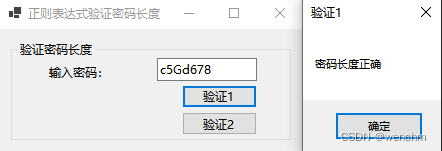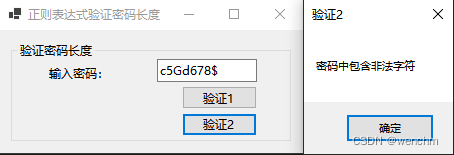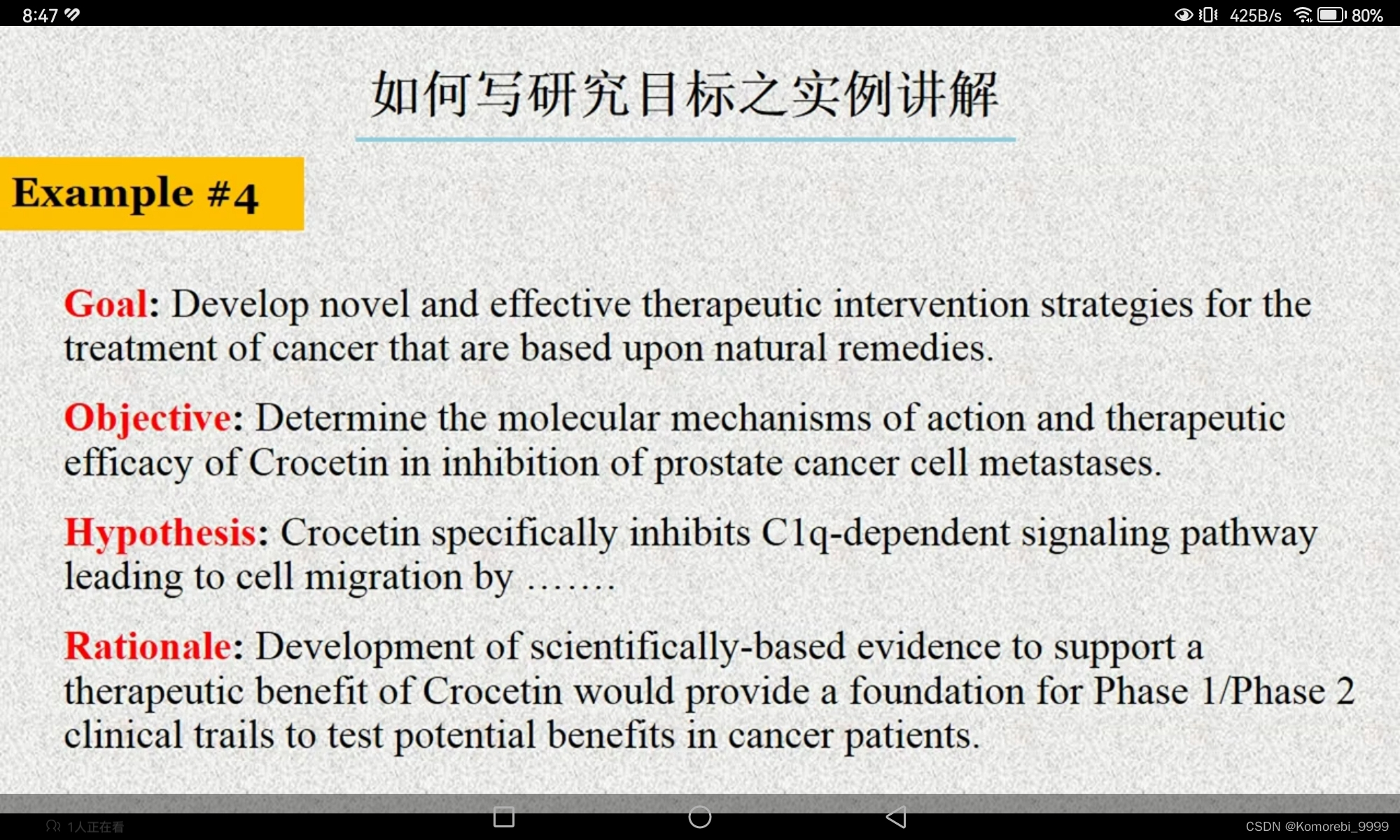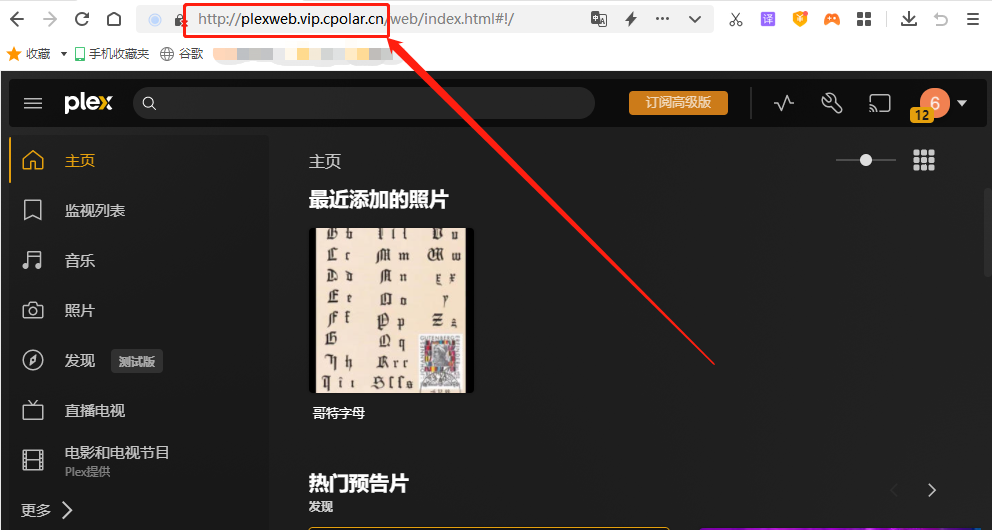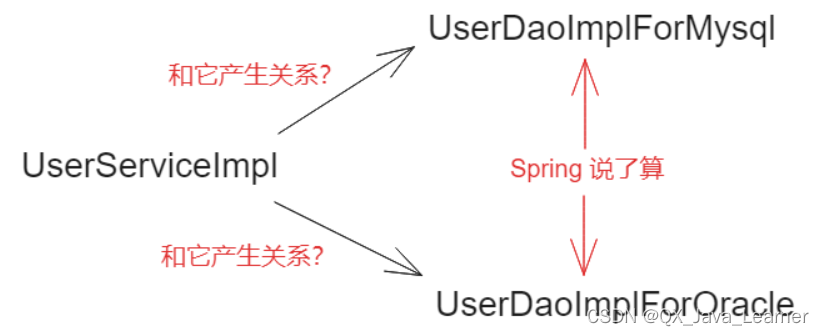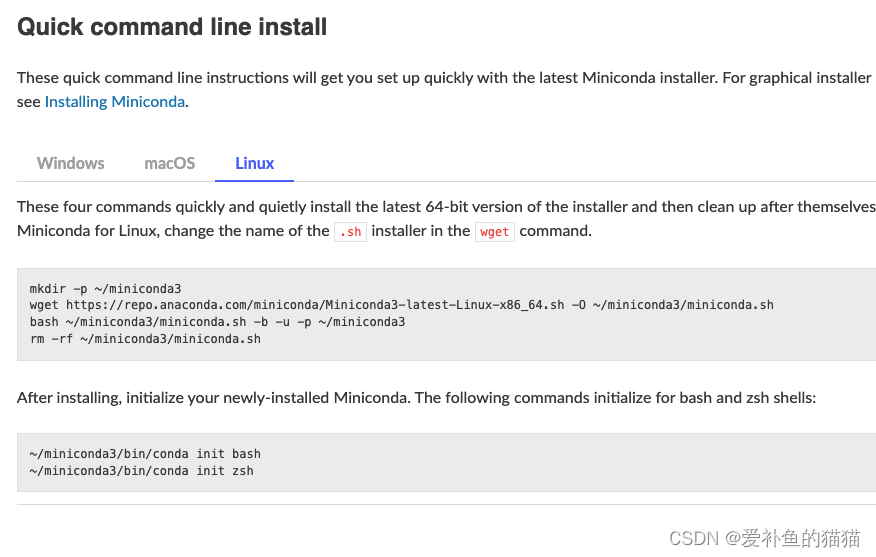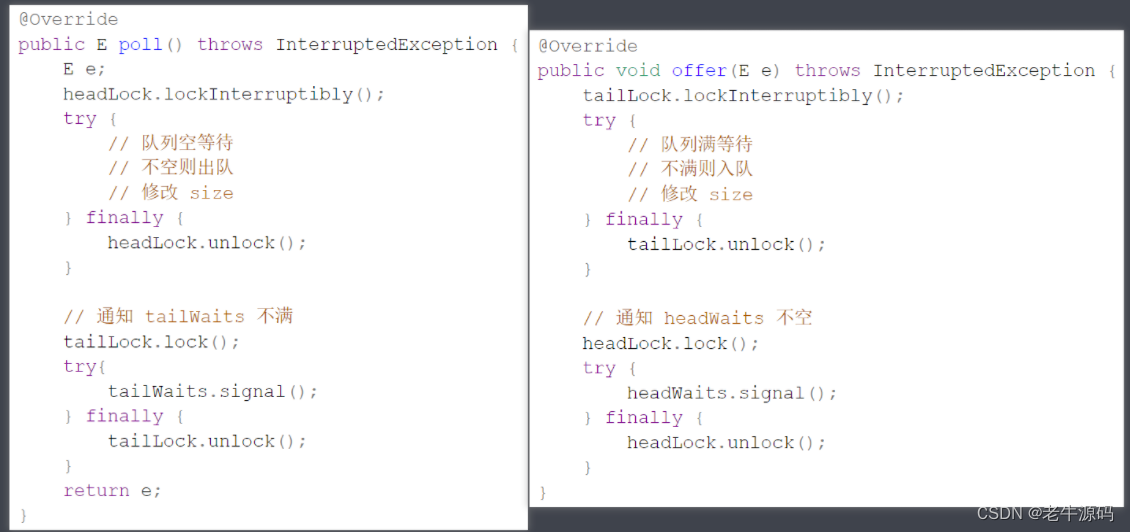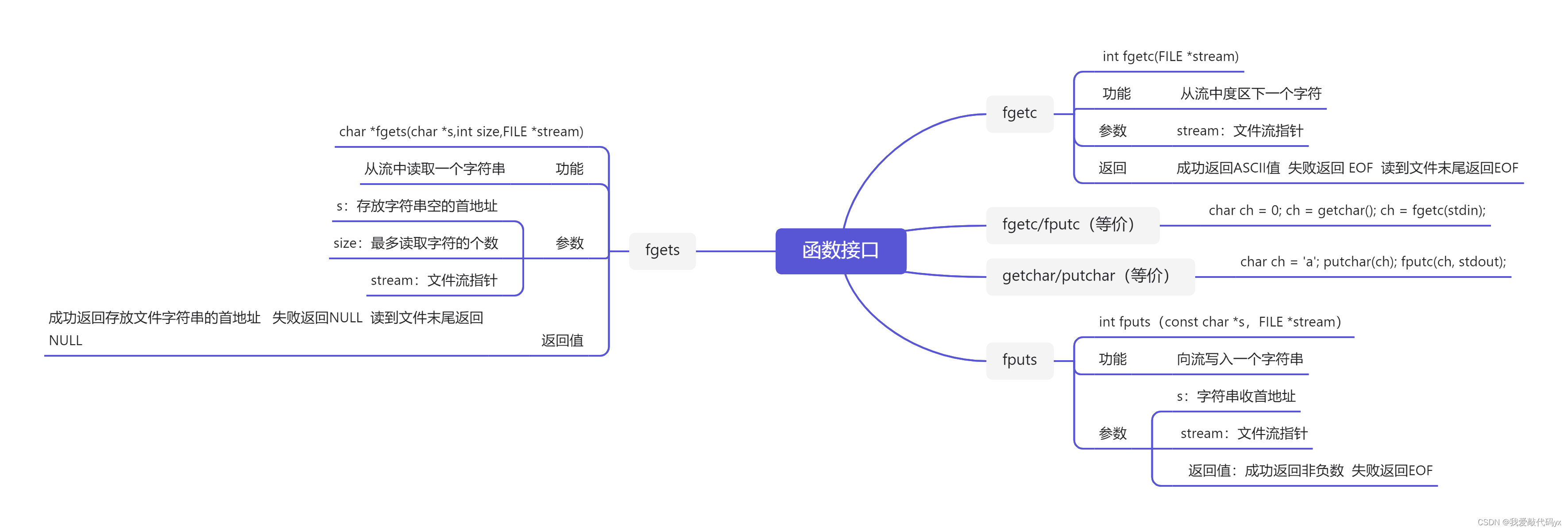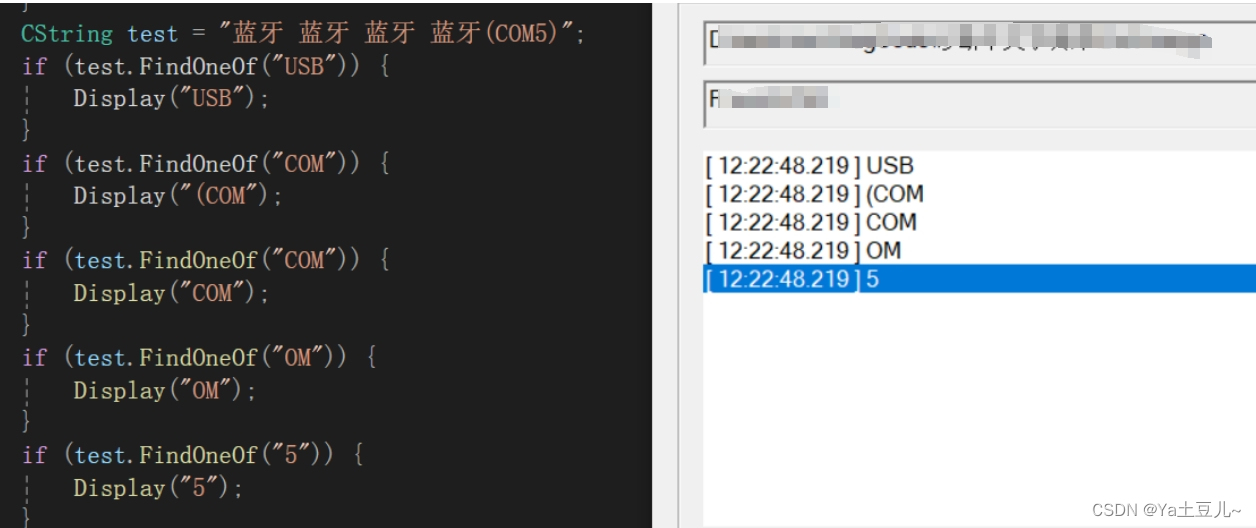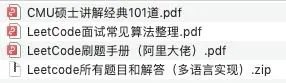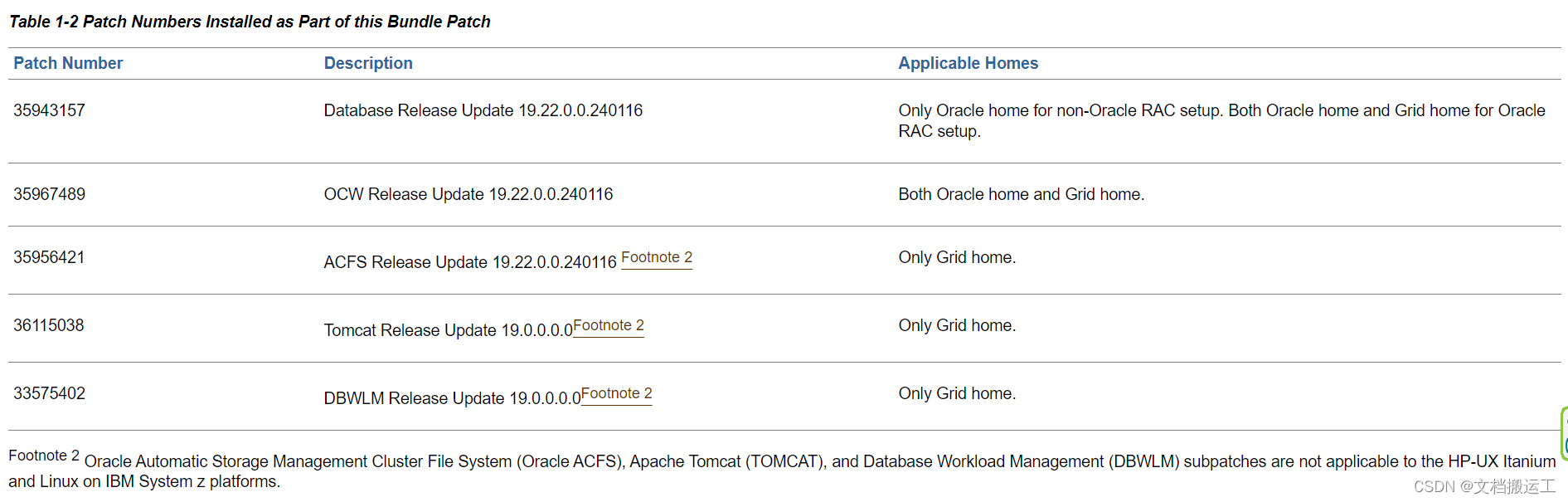目录
一、使用的方法
1.正则表达式
2.Char.IsLetterOrDigit方法
二、源码
1.源代码
2.生成效果
一、使用的方法
1.正则表达式
在注册用户时,经常需要填写密码信息,为保证用户信息的安全性,密码一般情况下要求输入6位或6位以上。本例使用正则表达式可以验证密码长度,密码的长度为6~18位。使用正则表达式Regex类的IsMatch方法,可以有效地判断用户输入的信息是否为数字。
用于验证密码长度的正则表达式可以是:^[A-Za-z0-9]{6,18}$,其中,[A-Za-z0-9]表示大写、小写、数字混合的6~18位密码,不分先后顺序并且至少包含大写、小写、数字中的一种。
2.Char.IsLetterOrDigit方法
先用ToCharArray()静态方法把输入的字符串转成字符数组,再对数组遍历并用Char.IsLetterOrDigit()方法判断数组中是否包含非非法字符,再对合法的密码的长度进行判断。
下面分享源码:
二、源码
1.源代码
// 用正则表达式验证密码长度
// 用Char.IsLetterOrDigit方法遍历字符数组验证密码正确性、长度
namespace _079
{public partial class Form1 : Form{private GroupBox? groupBox1;private TextBox? textBox1;private Button? button1;private Label? label1;private Button? button2;public Form1(){InitializeComponent();Load += Form1_Load;}private void Form1_Load(object? sender, EventArgs e){// // textBox1// textBox1 = new TextBox{Location = new Point(146, 17),Name = "textBox1",Size = new Size(100, 23),TabIndex = 2};// // button1// button1 = new Button{Location = new Point(171, 44),Name = "button1",Size = new Size(75, 23),TabIndex = 1,Text = "验证1",UseVisualStyleBackColor = true};button1.Click += Button1_Click;// // label1// label1 = new Label{AutoSize = true,Location = new Point(35, 23),Name = "label1",Size = new Size(80, 17),TabIndex = 0,Text = "输入密码:"};// // button2// button2 = new Button{Location = new Point(171, 71),Name = "button2",Size = new Size(75, 23),TabIndex = 3,Text = "验证2",UseVisualStyleBackColor = true};button2.Click += Button2_Click;// // groupBox1// groupBox1 = new GroupBox{Location = new Point(12, 12),Name = "groupBox1",Size = new Size(280, 100),TabIndex = 0,TabStop = false,Text = "验证密码长度"};groupBox1.Controls.Add(button2);groupBox1.Controls.Add(textBox1);groupBox1.Controls.Add(button1);groupBox1.Controls.Add(label1);groupBox1.SuspendLayout();// // Form1// AutoScaleDimensions = new SizeF(7F, 17F);AutoScaleMode = AutoScaleMode.Font;ClientSize = new Size(304, 123);Controls.Add(groupBox1);Name = "Form1";StartPosition = FormStartPosition.CenterScreen;Text = "正则表达式验证密码长度";groupBox1.ResumeLayout(false);groupBox1.PerformLayout();}/// <summary>/// 6~18位大小字母数字组合的混合密码,/// 字母数字不分先后,且至少要有一种,/// </summary>private void Button1_Click(object? sender, EventArgs e){if (!IsPasswLength(textBox1!.Text.Trim())){MessageBox.Show("密码长度不正确或包含非法字符", "验证1");}else{MessageBox.Show("密码长度正确", "验证1");}}/// <summary>/// 先用ToCharArray()方法把输入的字符串转成字符数组/// 再对字符数组遍历,用Char.IsLetterOrDigit()方法判断数组中是否字母数字组合/// </summary>private void Button2_Click(object? sender, EventArgs e){int length = textBox1!.Text.Length;char[] charArr = textBox1!.Text.ToCharArray();foreach (char c in charArr){if (!Char.IsLetterOrDigit(c)){MessageBox.Show("密码中包含非法字符", "验证2");return;} }if (length >= 6 && length <= 18){MessageBox.Show("密码长度正确", "验证2");}else{MessageBox.Show("密码长度不正确", "验证2");}}/// <summary>/// 验证密码长度是否6~18位字母数字混合/// </summary>/// <param name="str_Length">用户输入的字符串</param>/// <returns>方法返回布尔值</returns>public static bool IsPasswLength(string str_Length){return MyRegex().IsMatch(str_Length);}[System.Text.RegularExpressions.GeneratedRegex(@"^[A-Za-z0-9]{6,18}$")]private static partial System.Text.RegularExpressions.Regex MyRegex();}
}
2.生成效果