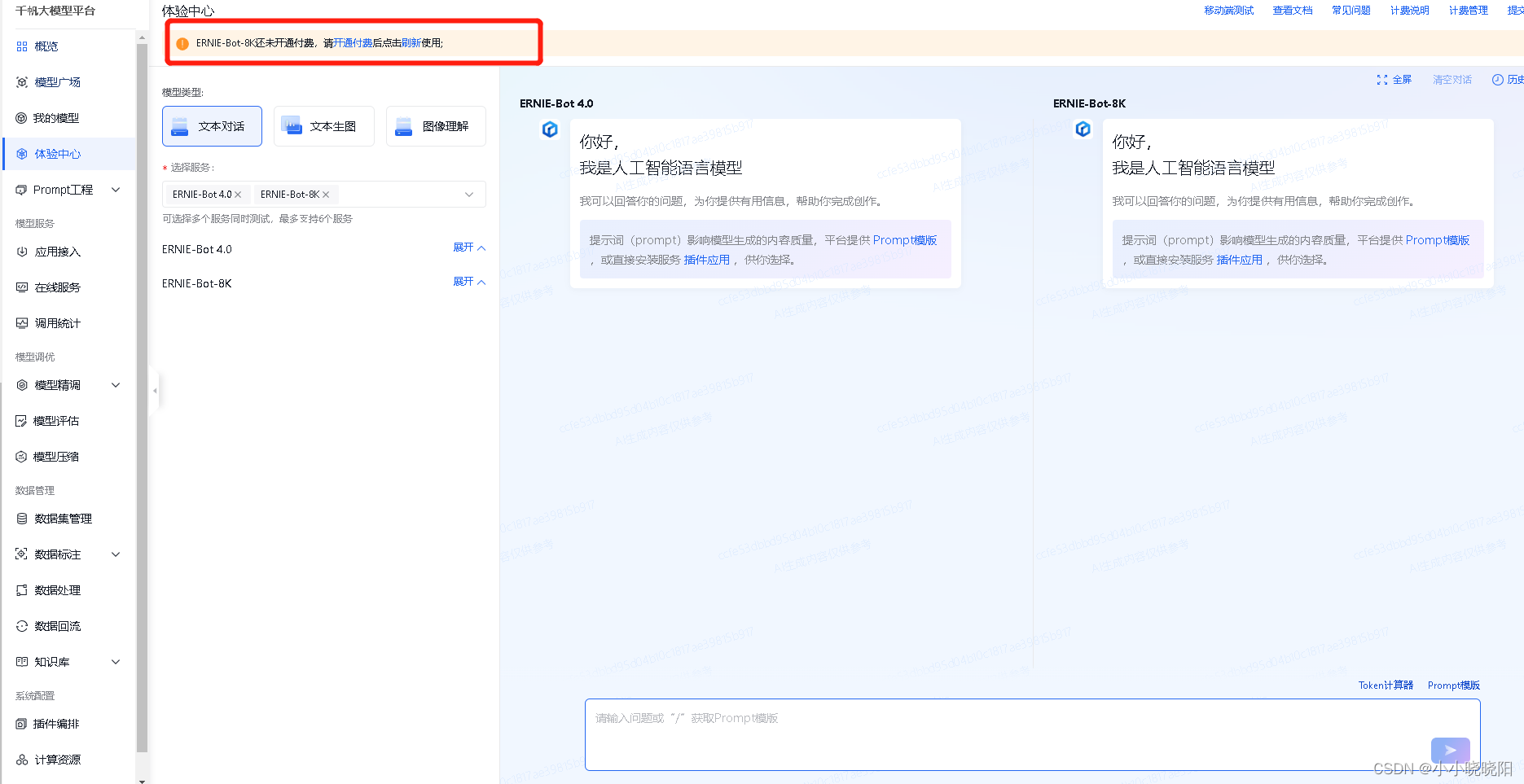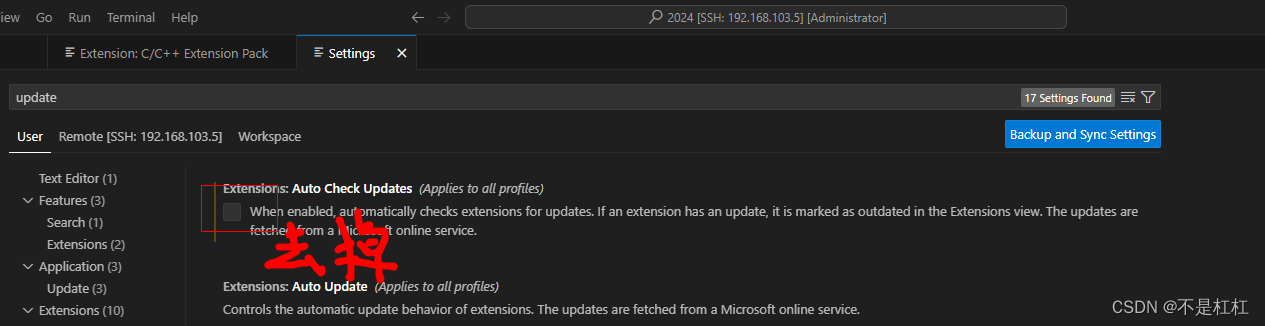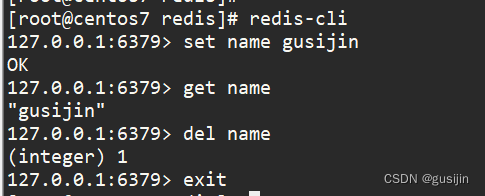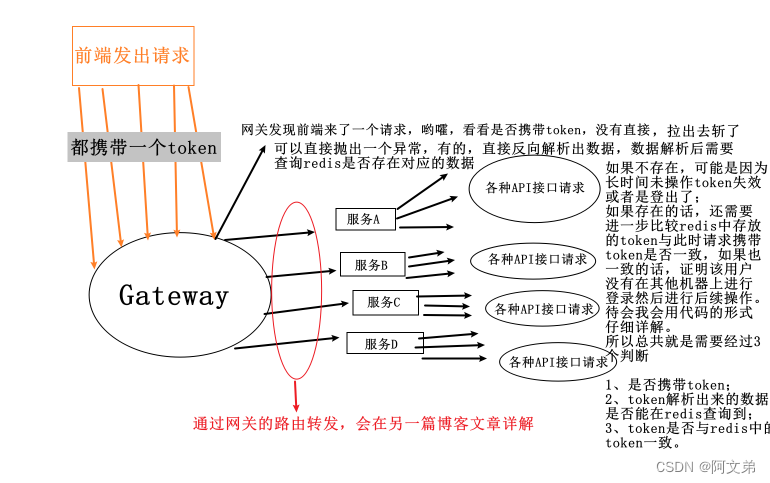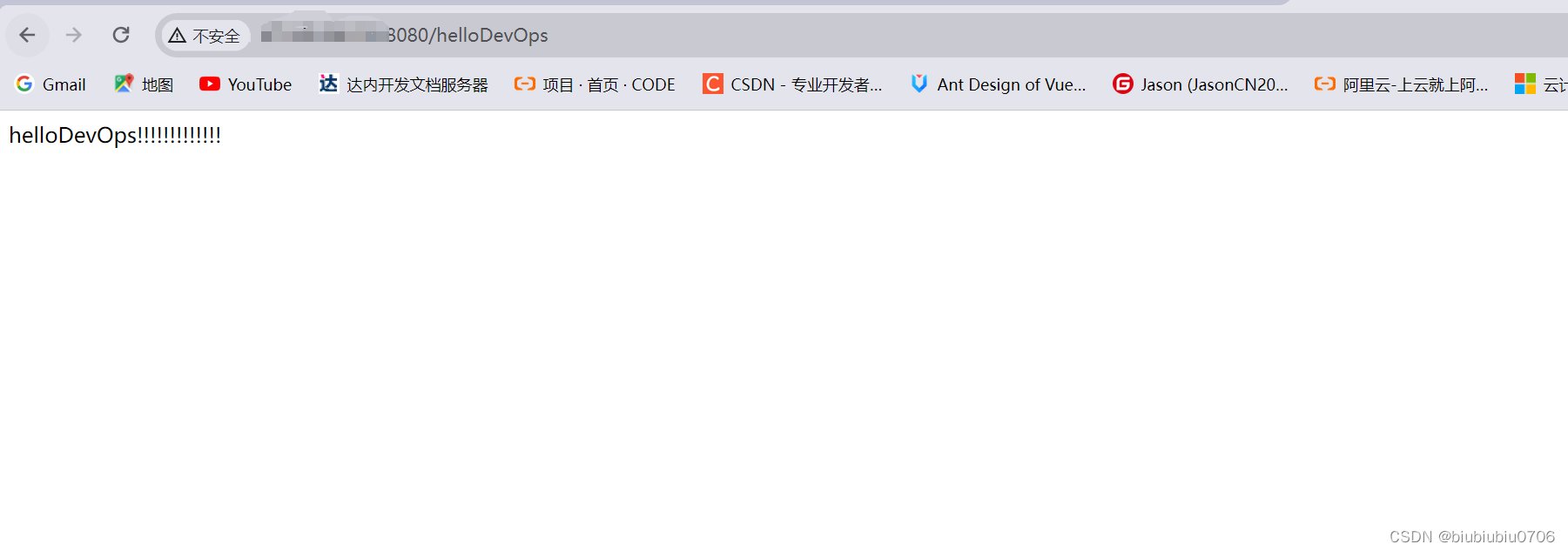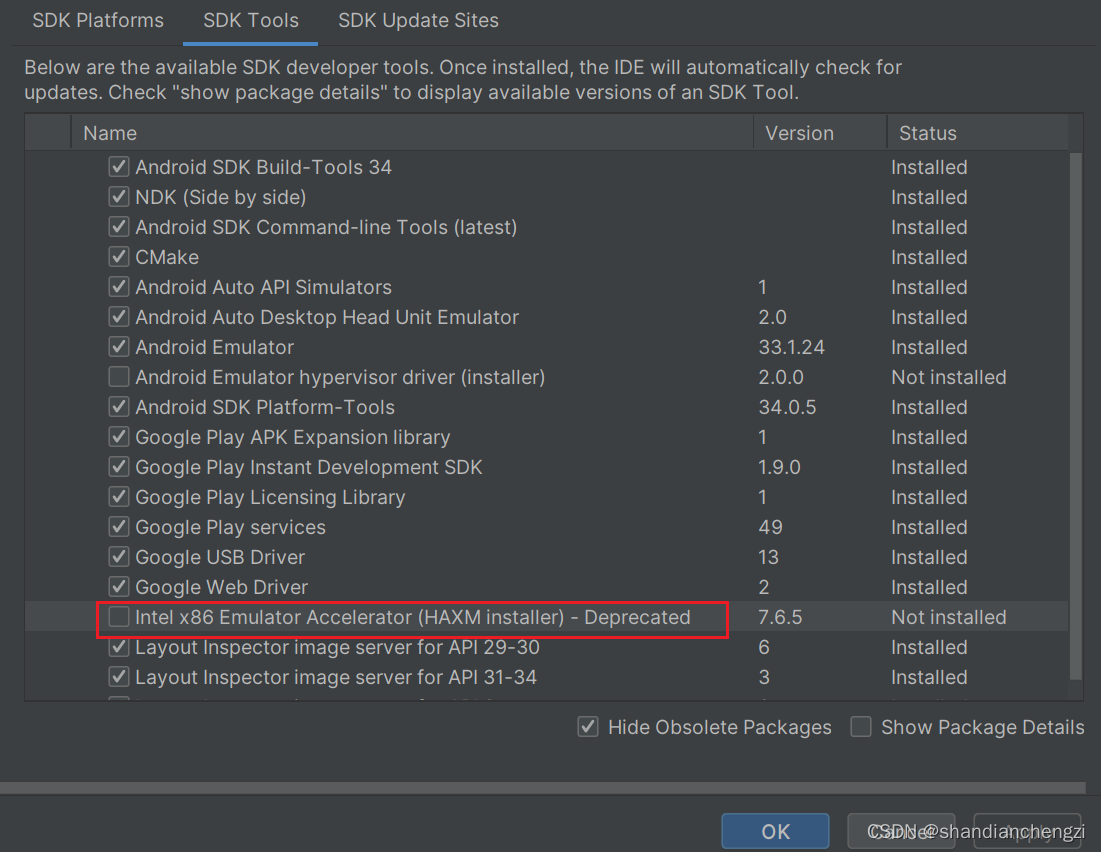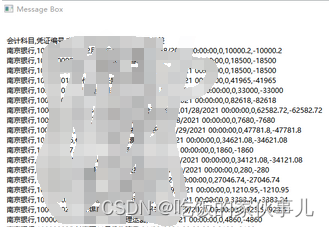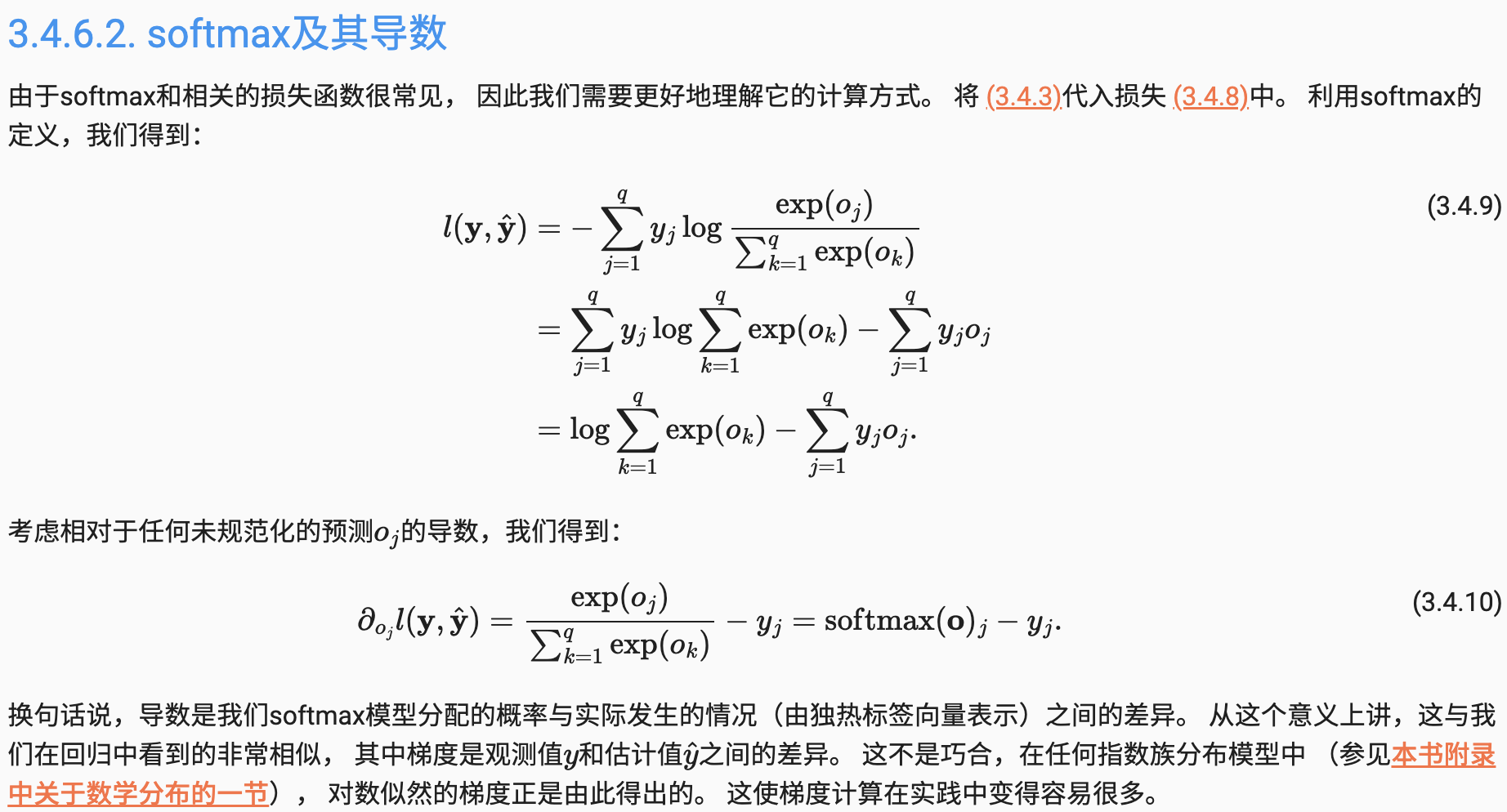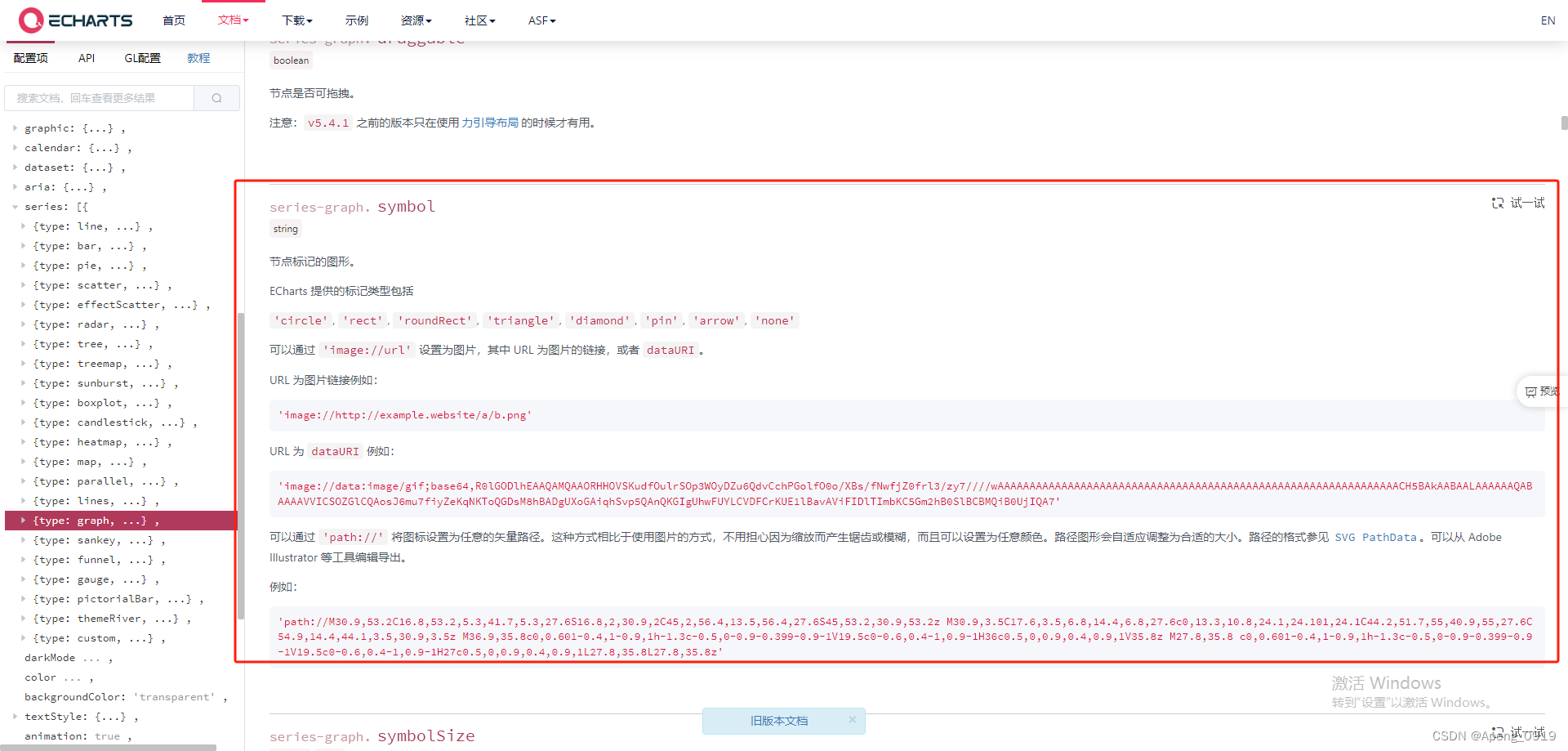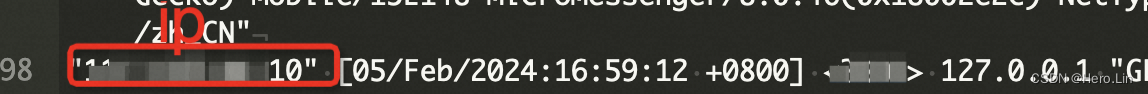概述
Manim 是一个用于精确编程动画的动画引擎。
开始一个新项目
首先创建一个新文件夹,命名为:project,此文件夹是项目的根文件夹,它包含 Manim 运行所需的所有文件,以及项目产生的所有输出。
设置圆的动画
1、打开文本编辑器,复制以下代码:
from manim import *class CreateCircle(Scene):def construct(self):circle = Circle() # create a circlecircle.set_fill(PINK, opacity=0.5) # set the color and transparencyself.play(Create(circle)) # show the circle on screen
2、将代码片段保存到项目文件夹中,名称为:scene.py
project/
└─scene.py
3、打开命令行,定位到项目文件夹,执行以下命令:
manim -pql scene.py CreateCircle
Manim 将输出渲染信息,并创建一个 MP4 文件。您的默认播放器将播放 MP4 文件,并显示以下动画。

代码解释
第一行导入库的所有内容:
from manim import *
接下来的两行为编写动画脚本的类 Scene 和方法 construct( ),在 construct( ) 中可以创建对象,在屏幕显示它们,并为它们设置动画。
class CreateCircle(Scene):def construct(self):...
接下来的两行创建一个圆并设置其颜色和不透明度:
circle = Circle() # create a circle
circle.set_fill(PINK, opacity=0.5) # set the color and transparency
最后一行使用动画 Create 在屏幕上显示圆:
self.play(Create(circle)) # show the circle on screen
将正方形转换为圆形
1、打开scene.py ,并在类 CreateCircle下方添加以下代码片段:
class SquareToCircle(Scene):def construct(self):circle = Circle() # create a circlecircle.set_fill(PINK, opacity=0.5) # set color and transparencysquare = Square() # create a squaresquare.rotate(PI / 4) # rotate a certain amountself.play(Create(square)) # animate the creation of the squareself.play(Transform(square, circle)) # interpolate the square into the circleself.play(FadeOut(square)) # fade out animation
2、在命令行中运行以下命令渲染 SquareToCircle:
manim -pql scene.py SquareToCircle
将呈现以下动画:

定位
1、打开 scene.py,并在类 SquareToCircle 下方添加以下代码片段:
class SquareAndCircle(Scene):def construct(self):circle = Circle() # create a circlecircle.set_fill(PINK, opacity=0.5) # set the color and transparencysquare = Square() # create a squaresquare.set_fill(BLUE, opacity=0.5) # set the color and transparencysquare.next_to(circle, RIGHT, buff=0.5) # set the positionself.play(Create(circle), Create(square)) # show the shapes on screen
2、在命令行中运行以下命令渲染 SquareAndCircle:
manim -pql scene.py SquareAndCircle
将呈现以下动画:

next_to 是一种定位的方法,该方法第一个参数指定粉红色圆为正方形的参考点,第二个参数指定相对于参考点的放置方向。在本例中,我们将方向设置为 RIGHT,即将正方形定位在圆的右侧。 最后,在两个对象之间应用一个小距离缓冲区 buff=0.5。
使用语法 .animate 对进行动画处理
.animate 是一种 Mobject 方法,用于为对 Mobject 所做的更改设置动画。当你在任何更改 Mobject 的方法调用前加上 .animate 时,该方法就会变成一个可以使用 self.play 播放的动画。让我们回到 SquareToCircle,看看在创建 Mobject 时使用方法与使用 .animate 为这些方法调用设置动画之间的区别。
1、打开 scene.py,并在类 SquareAndCircle下方添加以下代码片段:
class AnimatedSquareToCircle(Scene):def construct(self):circle = Circle() # create a circlesquare = Square() # create a squareself.play(Create(square)) # show the square on screenself.play(square.animate.rotate(PI / 4)) # rotate the squareself.play(ReplacementTransform(square, circle)) # transform the square into a circleself.play(circle.animate.set_fill(PINK, opacity=0.5)) # color the circle on screen
2、在命令行中运行以下命令渲染 AnimatedSquareToCircle:
manim -pql scene.py AnimatedSquareToCircle
将呈现以下动画:

第一个 self.play 创建了正方形,第二个 self.play 将其旋转45度,第三个 self.play 将正方形转换为圆形,最后一个 self.play 将圆形填充粉红色。虽然最终结果与 SquareToCircle 相同,但 .animate 显示了动态应用于 Moject 的 rotate 和 set_fill,而不是使用已应用的更改来创建它们。
3、打开 scene.py ,并在类 AnimatedSquareToCircle 下面添加以下代码片段:
class DifferentRotations(Scene):def construct(self):left_square = Square(color=BLUE, fill_opacity=0.7).shift(2 * LEFT)right_square = Square(color=GREEN, fill_opacity=0.7).shift(2 * RIGHT)self.play(left_square.animate.rotate(PI), Rotate(right_square, angle=PI), run_time=2)self.wait()
4、在命令行中运行以下命令渲染 DifferentRotations:
manim -pql scene.py DifferentRotations
将呈现以下动画:

这个场景展示了 .animate 的不同,当使用 .animate 时,Manim 实际上会获取 Moject 的开始与结束状态,并对两者进行插值。在类 AnimatedSquareToCircle 中,当正方形旋转时,您可以观察到这一点:当正方形的角移动到第一个正方形变换为第二个正方形所需的位置时,它们看起来会稍微收缩。
在 DifferentRotations 中,.animate 对旋转的解释与方法 Rotate 之间的差异要明显得多。旋转360度的 Moject 的开始和结束状态是相同的,因此 .animate 尝试对两个相同的对象进行插值,结果是左正方形。如果您发现自己对 .animate 的使用导致了类似的不需要的行为,请考虑使用传统的动画方法,例如使用 Rotate 。