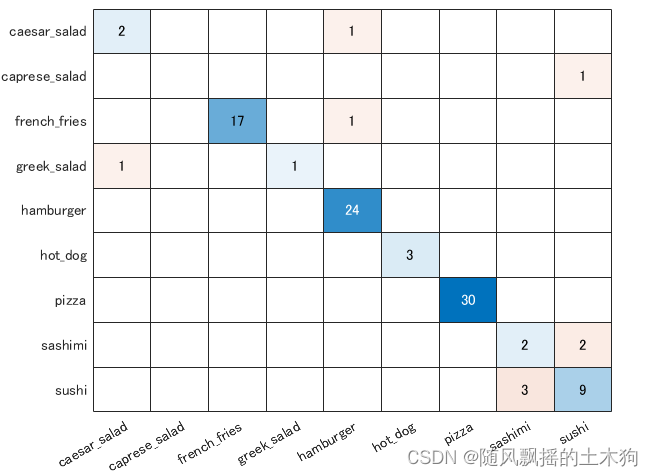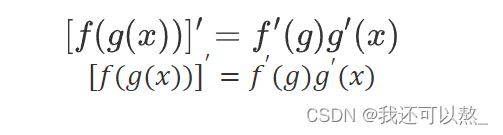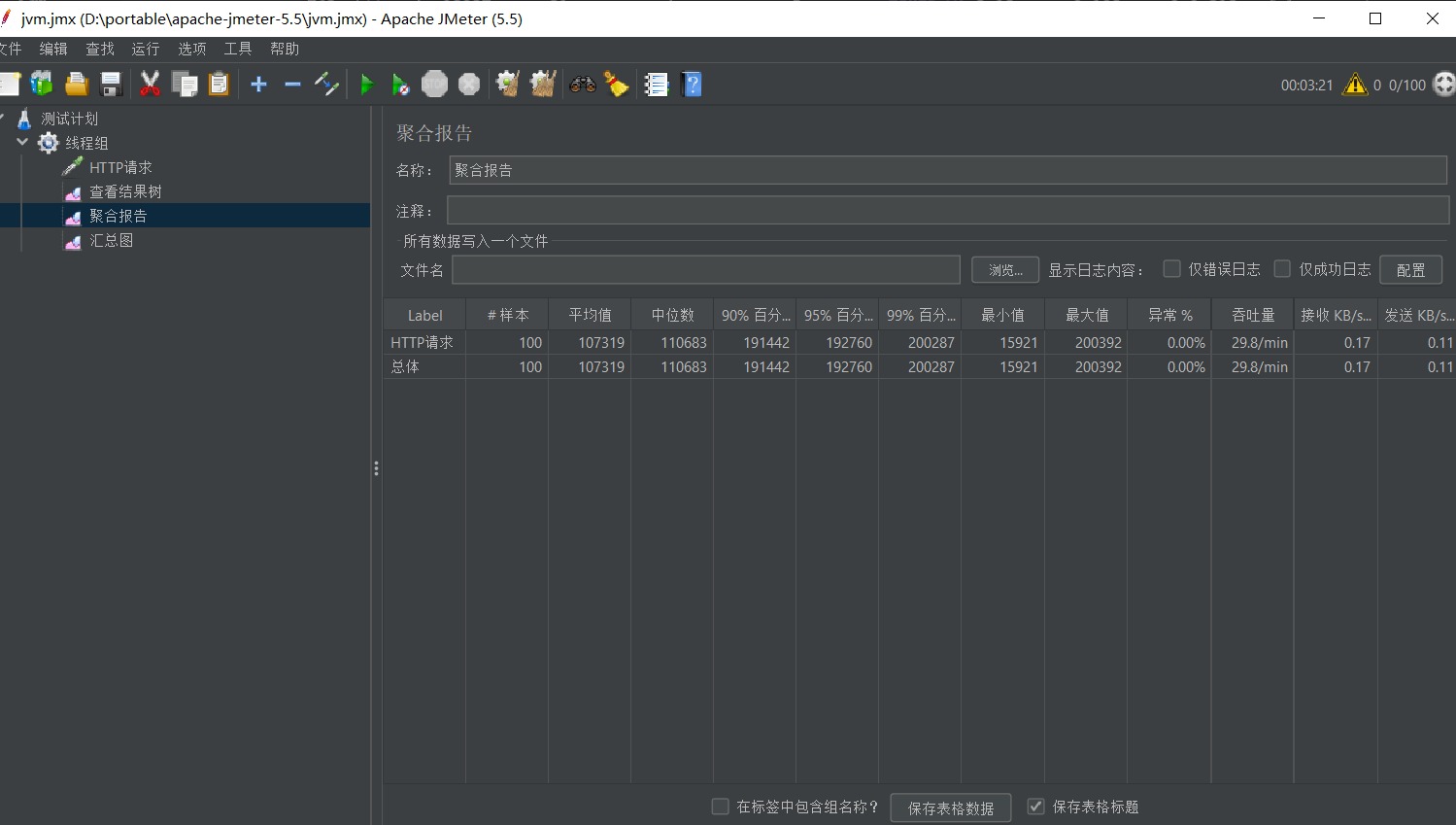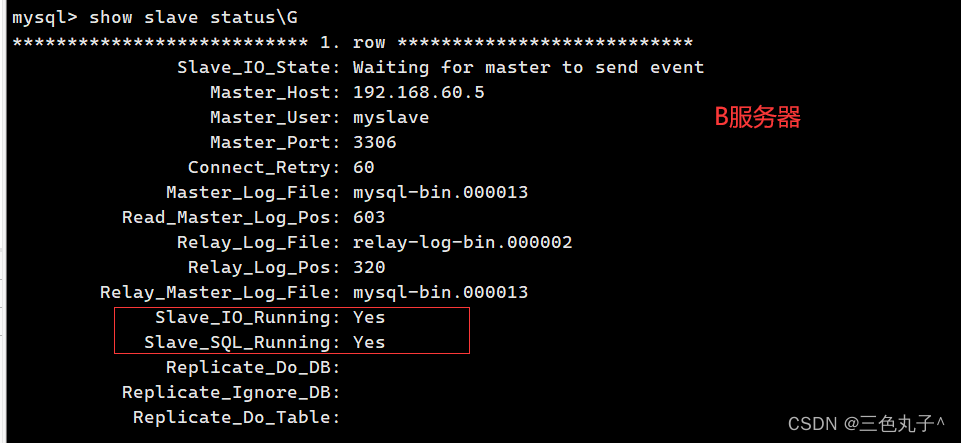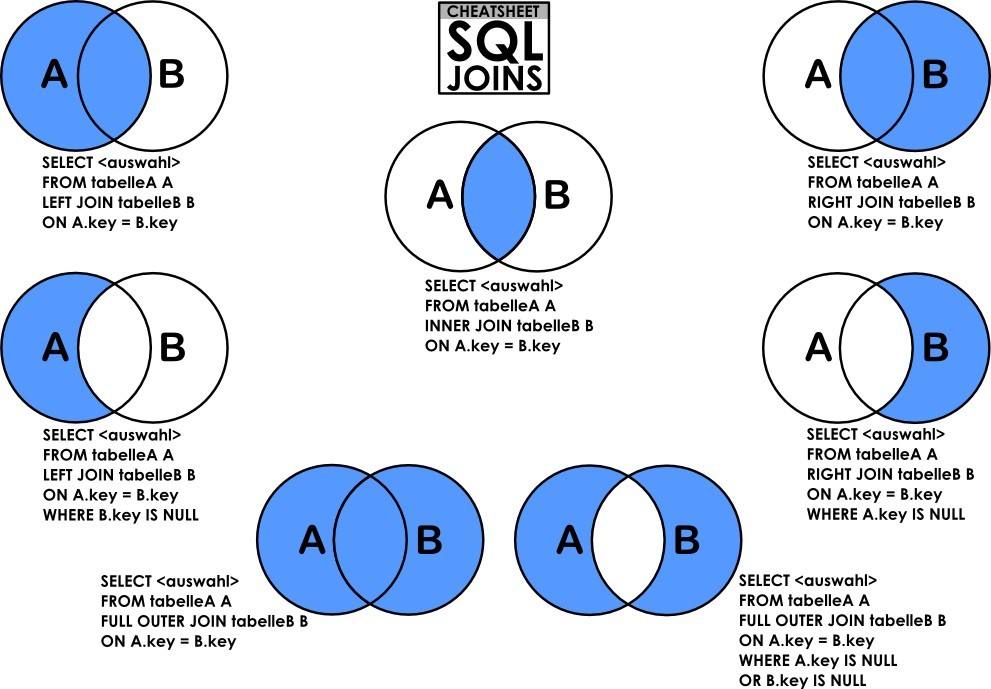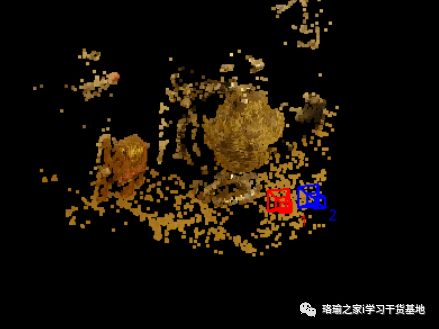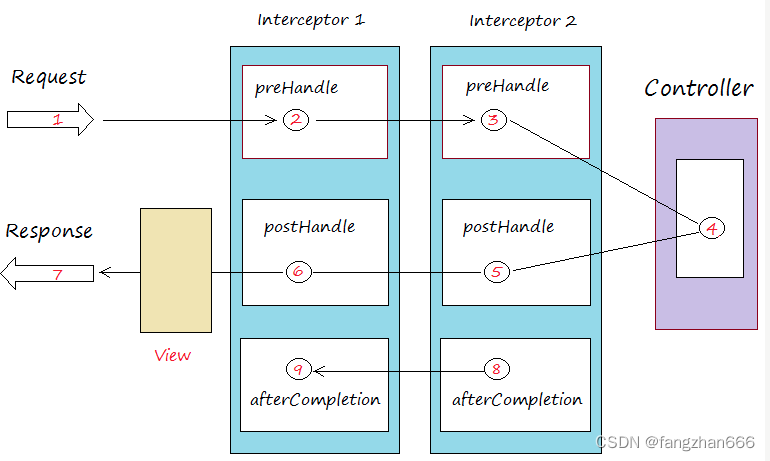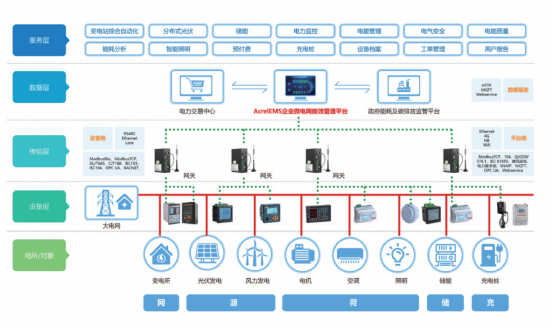Mybatis
CRUD(数据和配置使用Mybatis快速入门)
select标签
选择,查询语句:
<select id="getUserById" resultType="com.louis.pojo.User" parameterType="int"></select>
id:就是对应namespace中的方法名(就相当于重写了原来的方法)
resultType:sql语句执行的返回值
parameterType:表示参数类型,和传入的参数有关
namesepace中的包名要和Dao/mapper接口的包名一致。
UserDao接口
//根据id查询用户
User getUserById(Integer id);
UserMapper.xml
<select id="getUserById" resultType="com.louis.pojo.User" parameterType="int">select * from mybatis.user where id = #{id};
</select>
测试类
@Test
public void testUserById(){SqlSession sqlSession = MybatisUtils.getsqlSession();UserMapper mapper = sqlSession.getMapper(UserMapper.class);System.out.println(mapper.getUserById(1));sqlSession.close();
}
insert标签
UserDao接口
//insert一个用户
int addUser(User user);
UserMapper.xml
<!--对象中的属性可以直接取到-->
<insert id="addUser" parameterType="com.louis.pojo.User" >insert into mybatis.user (id, name, pwd) values (#{id}, #{name}, #{pwd});
</insert>
测试类
@Test
public void addUser(){SqlSession sqlSession = MybatisUtils.getsqlSession();UserMapper mapper = sqlSession.getMapper(UserMapper.class);mapper.addUser(new User(4, "DC", "12wa"));sqlSession.close();
}
通过上述方法我们可以执行成功,但在数据库中并没有插入相关的数据,这是事务导致。

解决方法
@Test
public void addUser(){SqlSession sqlSession = MybatisUtils.getsqlSession();UserMapper mapper = sqlSession.getMapper(UserMapper.class);int dc = mapper.addUser(new User(4, "DC", "12wa"));//解决数据库中未插入的情况,增删改需要提交事务if(dc > 0){System.out.println("插入成功");//提交sqlSession.commit();}sqlSession.close();
}

update标签
UserDao接口
//修改用户
int updateUser(User user);
UserMapper.xml
<update id="updateUser" parameterType="com.louis.pojo.User">update mybatis.user set name = #{name}, pwd = #{pwd} where id = #{id};
</update>
测试类
@Test
public void updateUser(){SqlSession sqlSession = MybatisUtils.getsqlSession();UserMapper userMapper = sqlSession.getMapper(UserMapper.class);int i = userMapper.updateUser(new User(3, "微微", "Lzh"));if(i > 0){sqlSession.commit();}sqlSession.close();
}

delete标签
UserDao接口
//删除用户
int deleteUser(int id);
UserMapper.xml
<delete id="deleteUser" parameterType="int">delete from mybatis.user where id = #{id};
</delete>
测试
@Test
public void deleteUser(){SqlSession sqlSession = MybatisUtils.getsqlSession();UserMapper userMapper = sqlSession.getMapper(UserMapper.class);int result = userMapper.deleteUser(4);if(result > 0){sqlSession.commit();}sqlSession.close();
}

增删改在没有设置自动提交的时候需要手动提交事务。
Map
假设我们的实体类或者数据库中的表字段或者参数过多,我们应当考虑使用map。
Map传递参数:直接在sql中取出key即可(parameterType=“map”)
对象传递参数:直接在sql中取对象的属性即可(parameterType=“com.louis.pojo.User”)
只有一个基本类型参数的情况下,可以直接在sql中取到。多个参数用Map,或者注解。
Map示例
UserDao接口
//Map
int addUser2(Map<String, Object> map);
UserMapper.xml
<insert id="addUser2" parameterType="map">insert into mybatis.user (id, name, pwd) values (#{userId}, #{userName}, #{password});
</insert>
测试类
@Test
public void addUser2(){SqlSession sqlSession = MybatisUtils.getsqlSession();UserMapper mapper = sqlSession.getMapper(UserMapper.class);Map<String, Object> map = new HashMap<>();map.put("userId", 5);map.put("userName", "咕噜咕噜");map.put("password", "xzz");int result = mapper.addUser2(map);if(result > 0){sqlSession.commit();}sqlSession.close();
}

模糊查询
UserDao接口
//模糊查询
List<User> selectUserLike(String value);
UserMapper.xml
<select id="selectUserLike">select * from mybatis.user where name like #{value};
</select>
测试类
@Test
public void selectUserLike(){SqlSession sqlSession = MybatisUtils.getsqlSession();UserMapper mapper = sqlSession.getMapper(UserMapper.class);List<User> users = mapper.selectUserLike("%微%");for (User user : users) {System.out.println(user);}sqlSession.close();
}


上面使用的方法存在sql注入的情况,优化如下:
UserMapper.xml
<select id="selectUserLike">select * from mybatis.user where name like "%" #{value}"%";
</select>
测试类
@Test
public void selectUserLike(){SqlSession sqlSession = MybatisUtils.getsqlSession();UserMapper mapper = sqlSession.getMapper(UserMapper.class);List<User> users = mapper.selectUserLike("微");for (User user : users) {System.out.println(user);}sqlSession.close();
}