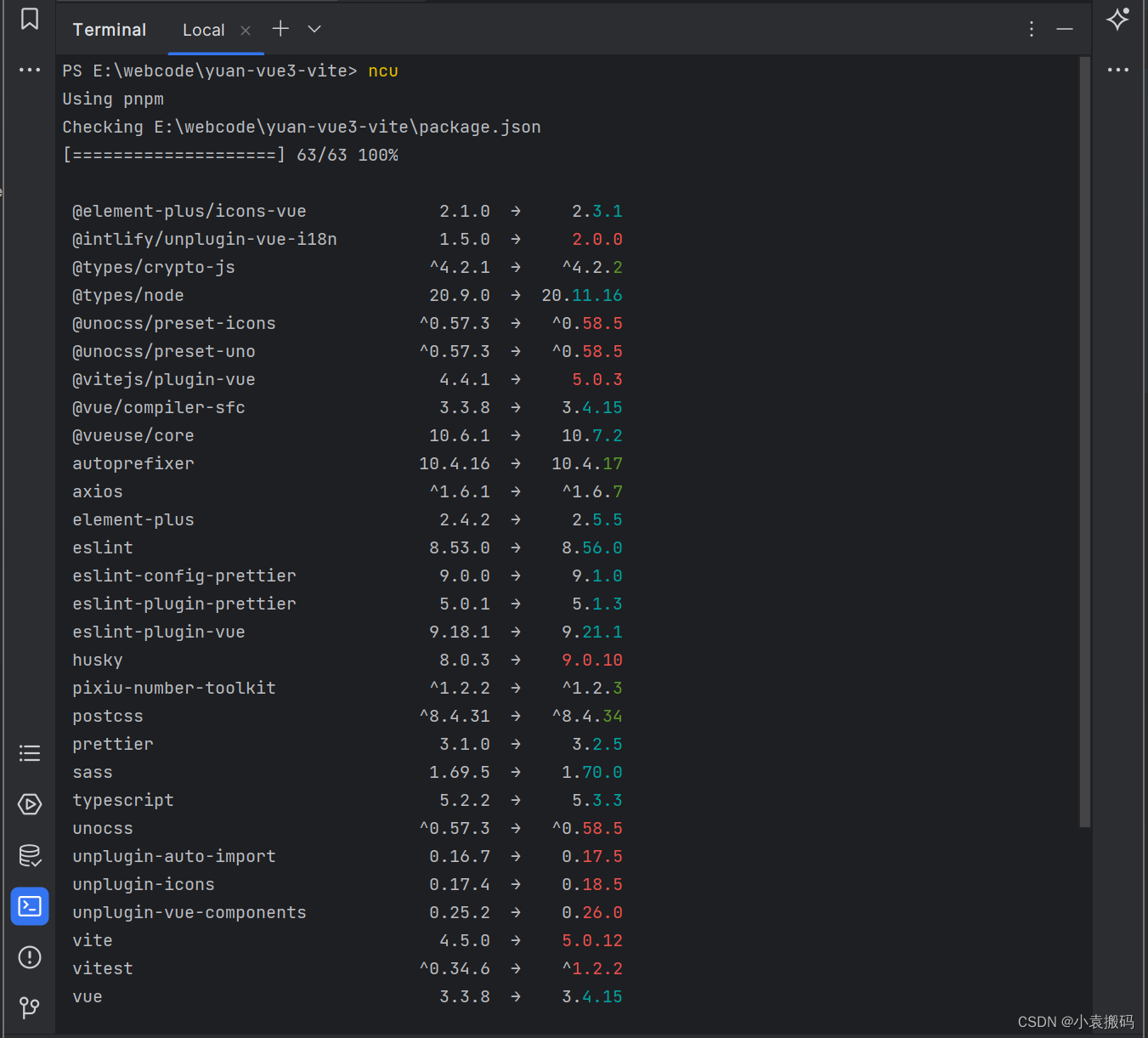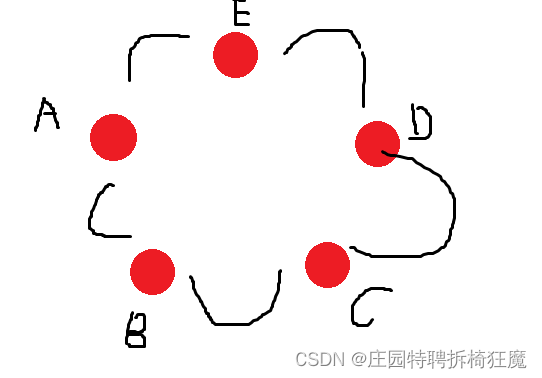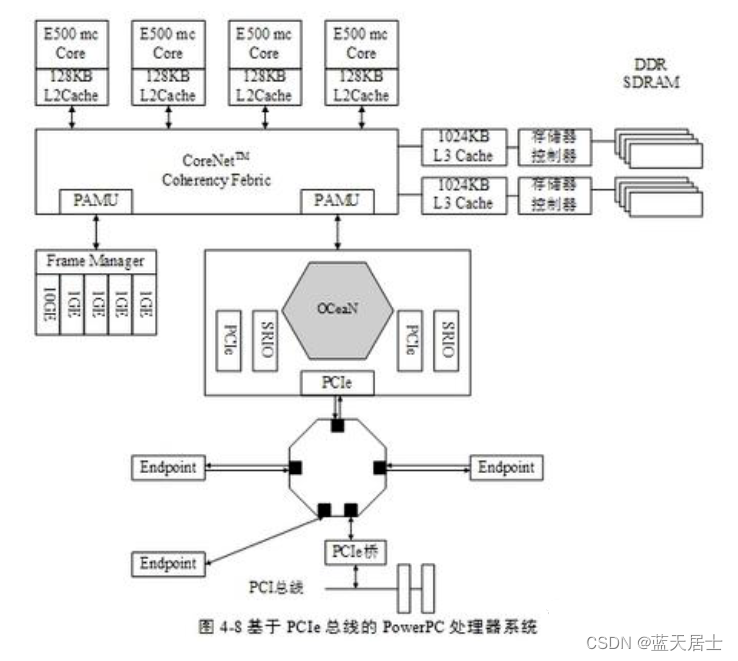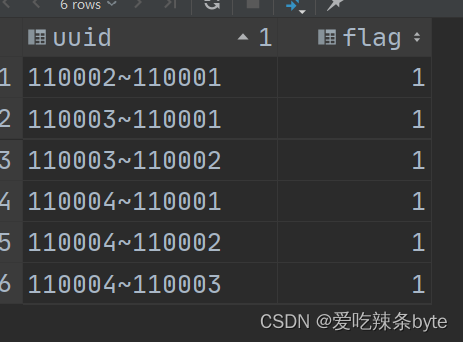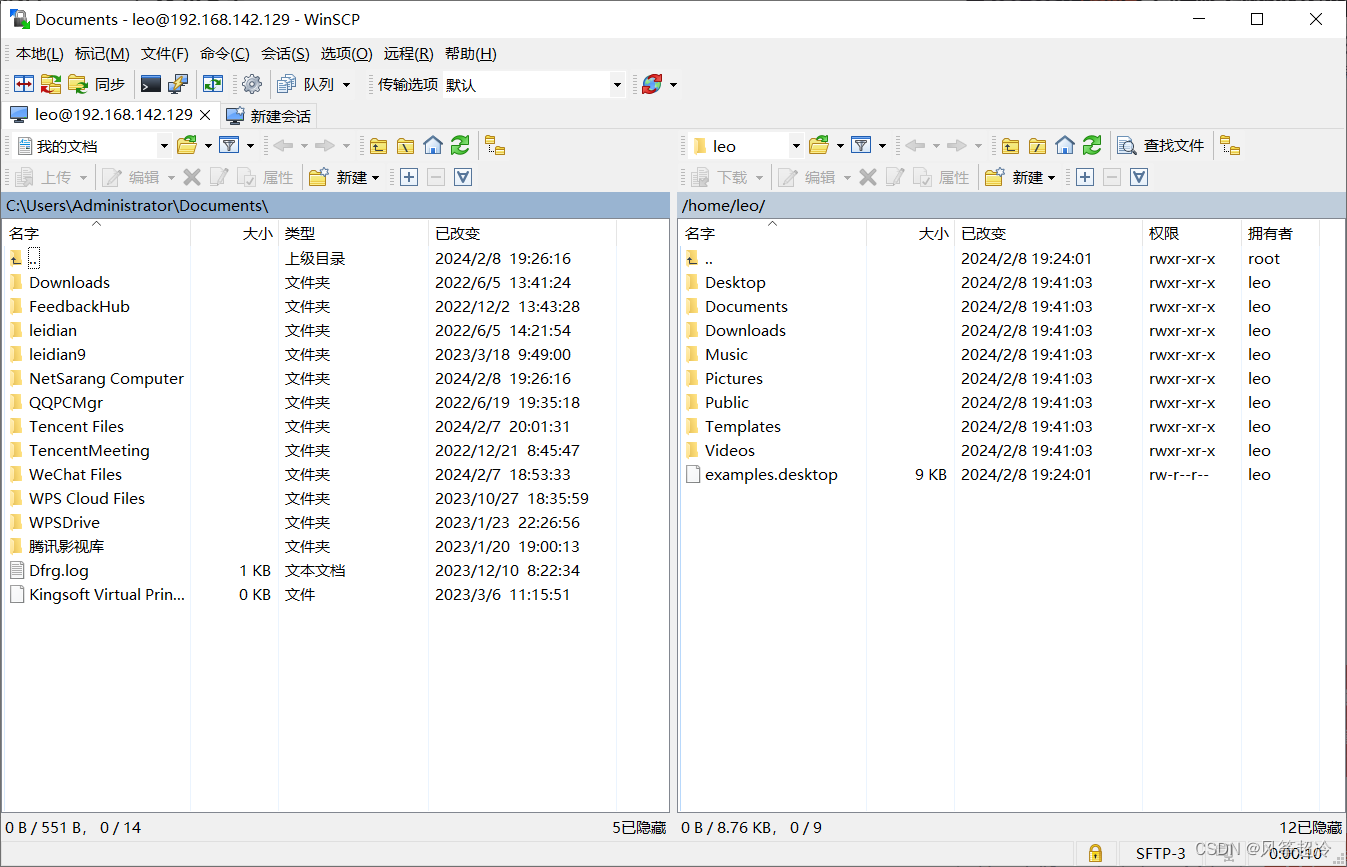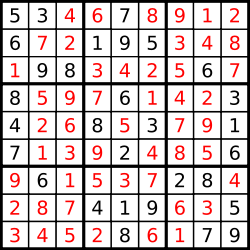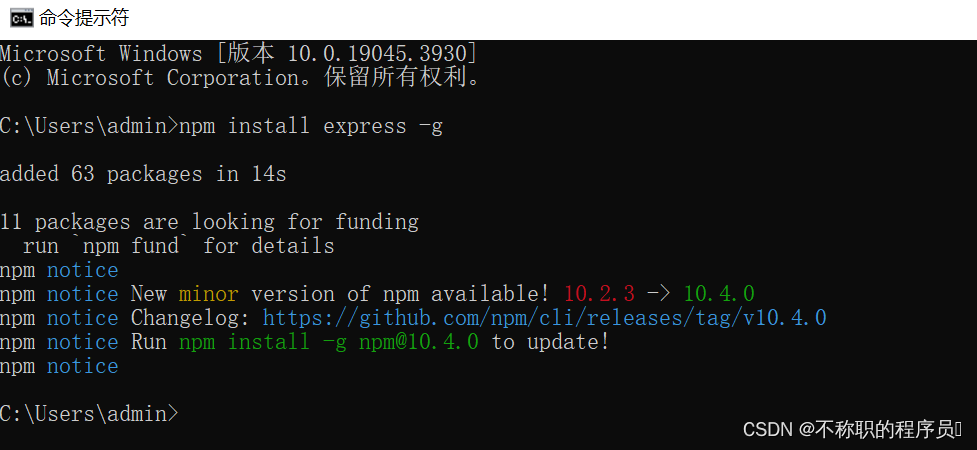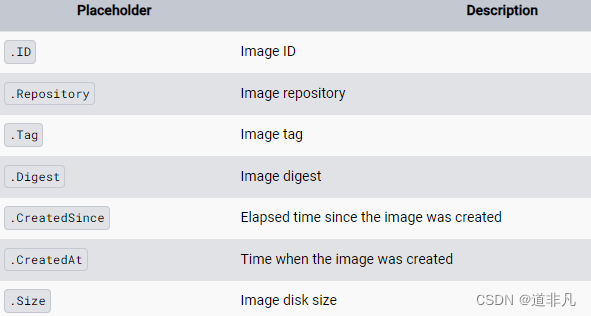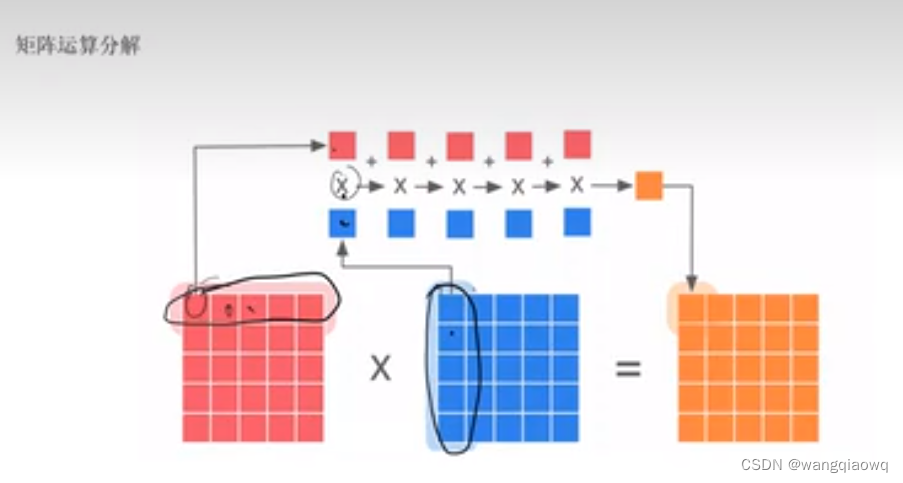简介
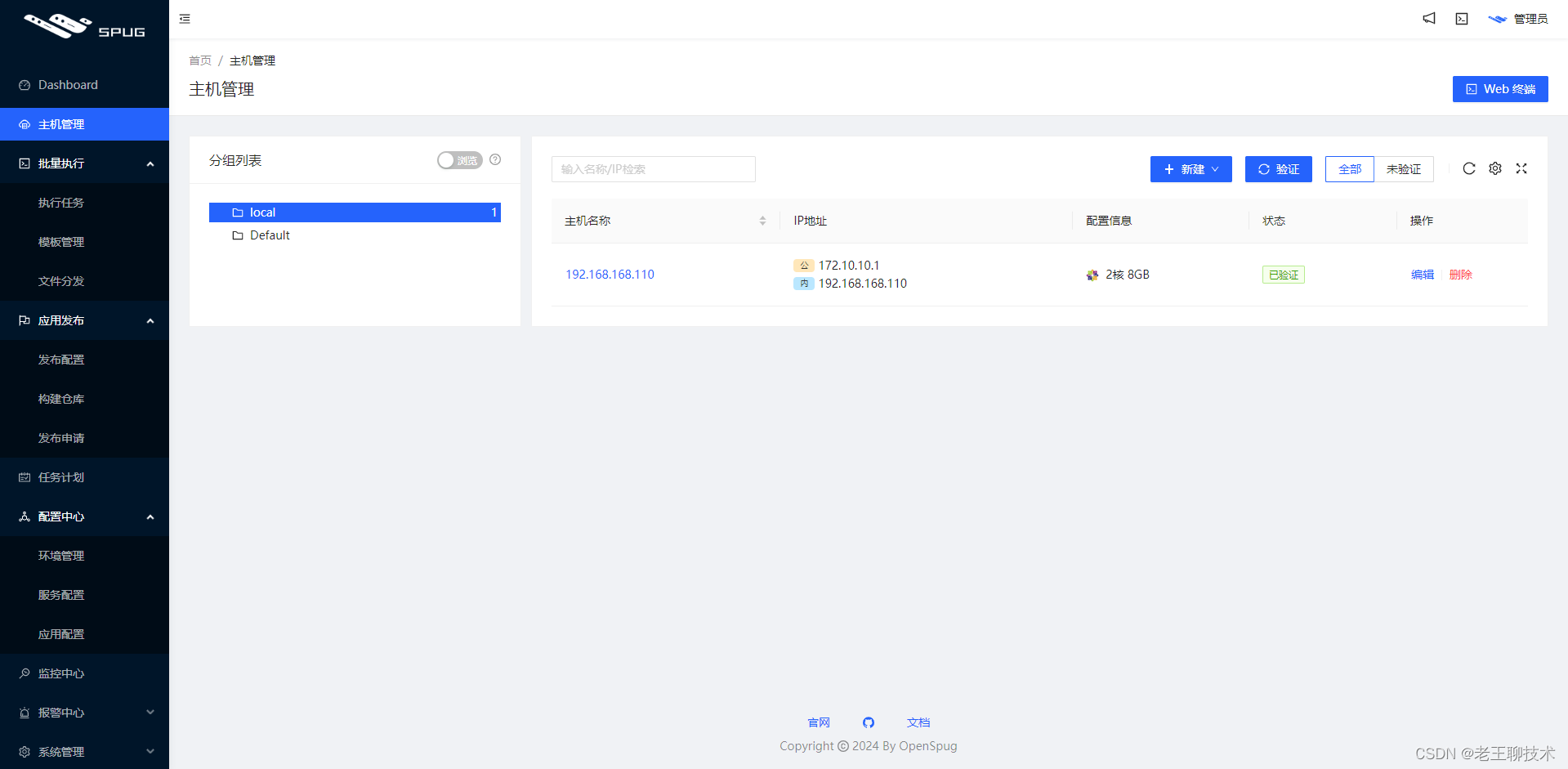
Spug是面向中小型企业设计的轻量级无Agent的自动化运维平台,整合了主机管理、主机批量执行、主机在线终端、应用发布部署、在线任务计划、配置中心、监控、报警等一系列功能。
部署
1.创建目录
mkdir -p /opt/spug/{mysql,service,repos}2.进入目录
cd /opt/spug3.编写配置文件
vim docker-compose.yml内容如下
version: "3.3"
services:db:image: mariadb:10.8.2container_name: spug-dbrestart: alwayscommand: --port 3306 --character-set-server=utf8mb4 --collation-server=utf8mb4_unicode_civolumes:- /opt/spug/mysql:/var/lib/mysqlenvironment:- MYSQL_DATABASE=spug- MYSQL_USER=spug- MYSQL_PASSWORD=spug.cc- MYSQL_ROOT_PASSWORD=spug.ccspug:image: openspug/spug-servicecontainer_name: spugprivileged: truerestart: alwaysvolumes:- /opt/spug/service:/data/spug- /opt/spug/repos:/data/reposports:# 如果80端口被占用可替换为其他端口,例如: - "8000:80"- "10060:80"environment:- MYSQL_DATABASE=spug- MYSQL_USER=spug- MYSQL_PASSWORD=spug.cc- MYSQL_HOST=db- MYSQL_PORT=3306depends_on:- db4.启动
docker compose up -d5.设置账户密码
下面设置的账户/密码:admin/123456
docker exec spug init_spug admin 123456创建账户成功示例:
[root@mini110 spug]# docker exec spug init_spug admin 123456
/usr/local/lib/python3.6/site-packages/OpenSSL/_util.py:6: CryptographyDeprecationWarning: Python 3.6 is no longer supported by the Python core team. Therefore, support for it is deprecated in cryptography. The next release of cryptography will remove support for Python 3.6.from cryptography.hazmat.bindings.openssl.binding import Binding
Migrations for 'account':data/spug/spug_api/apps/account/migrations/0001_initial.py- Create model History- Create model Role- Create model User- Add field created_by to role
Migrations for 'alarm':data/spug/spug_api/apps/alarm/migrations/0001_initial.py- Create model Alarm- Create model Group- Create model Contact
Migrations for 'config':data/spug/spug_api/apps/config/migrations/0001_initial.py- Create model Service- Create model Environment- Create model ConfigHistory- Create model Config
Migrations for 'exec':data/spug/spug_api/apps/exec/migrations/0001_initial.py- Create model Transfer- Create model ExecTemplate- Create model ExecHistory
Migrations for 'home':data/spug/spug_api/apps/home/migrations/0001_initial.py- Create model Navigation- Create model Notice
Migrations for 'host':data/spug/spug_api/apps/host/migrations/0001_initial.py- Create model Host- Create model HostExtend- Create model Group
Migrations for 'monitor':data/spug/spug_api/apps/monitor/migrations/0001_initial.py- Create model Detection
Migrations for 'notify':data/spug/spug_api/apps/notify/migrations/0001_initial.py- Create model Notify
Migrations for 'schedule':data/spug/spug_api/apps/schedule/migrations/0001_initial.py- Create model History- Create model Task
Migrations for 'setting':data/spug/spug_api/apps/setting/migrations/0001_initial.py- Create model Setting- Create model UserSetting
Migrations for 'app':data/spug/spug_api/apps/app/migrations/0001_initial.py- Create model App- Create model Deploy- Create model DeployExtend1- Create model DeployExtend2
Migrations for 'repository':data/spug/spug_api/apps/repository/migrations/0001_initial.py- Create model Repository
Migrations for 'deploy':data/spug/spug_api/apps/deploy/migrations/0001_initial.py- Create model DeployRequest
Operations to perform:Apply all migrations: account, alarm, app, config, deploy, exec, home, host, monitor, notify, repository, schedule, setting
Running migrations:Applying account.0001_initial... OKApplying alarm.0001_initial... OKApplying config.0001_initial... OKApplying app.0001_initial... OKApplying repository.0001_initial... OKApplying deploy.0001_initial... OKApplying exec.0001_initial... OKApplying home.0001_initial... OKApplying host.0001_initial... OKApplying monitor.0001_initial... OKApplying notify.0001_initial... OKApplying schedule.0001_initial... OKApplying setting.0001_initial... OK
初始化/更新成功
/usr/local/lib/python3.6/site-packages/OpenSSL/_util.py:6: CryptographyDeprecationWarning: Python 3.6 is no longer supported by the Python core team. Therefore, support for it is deprecated in cryptography. The next release of cryptography will remove support for Python 3.6.from cryptography.hazmat.bindings.openssl.binding import Binding
创建用户成功使用
打开浏览器
输入192.168.168.110:10060
官方文档
https://spug.cc/docs源码地址
https://github.com/openspug/spug