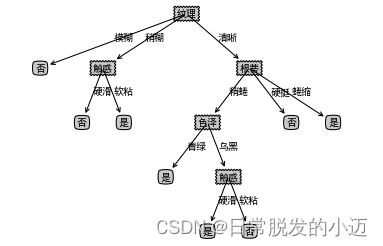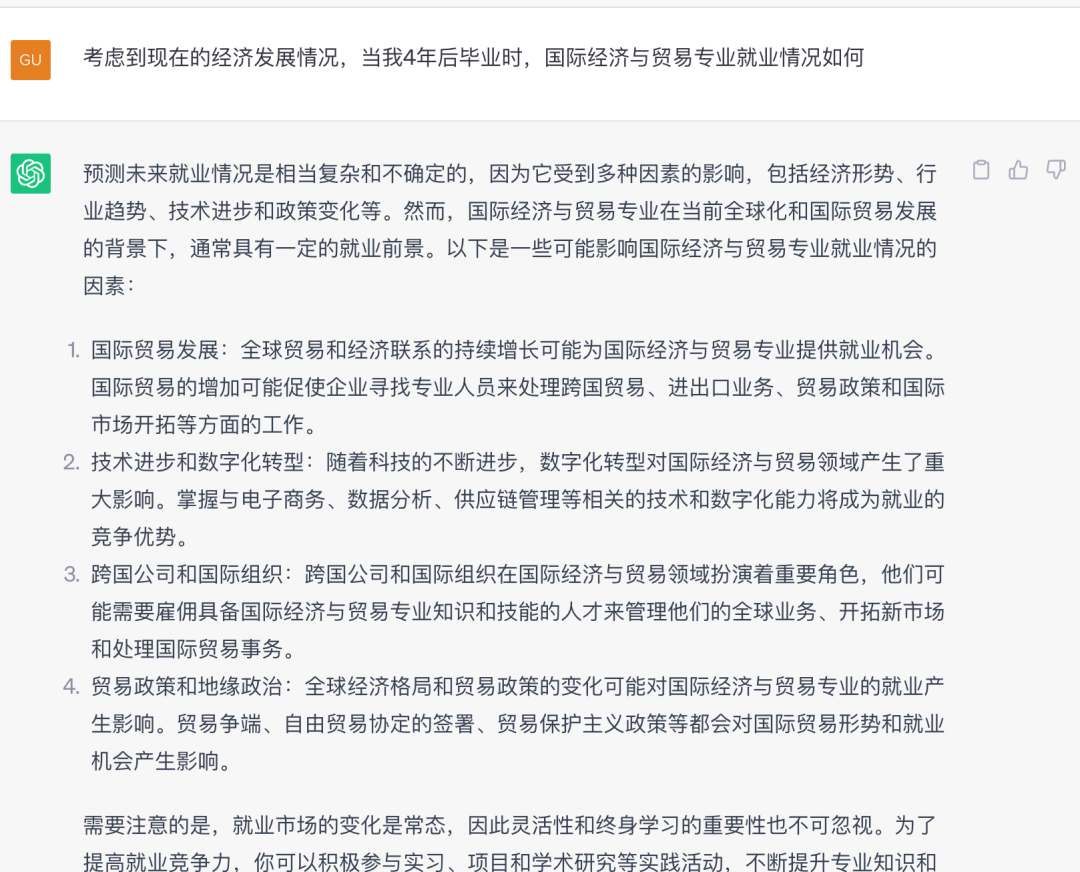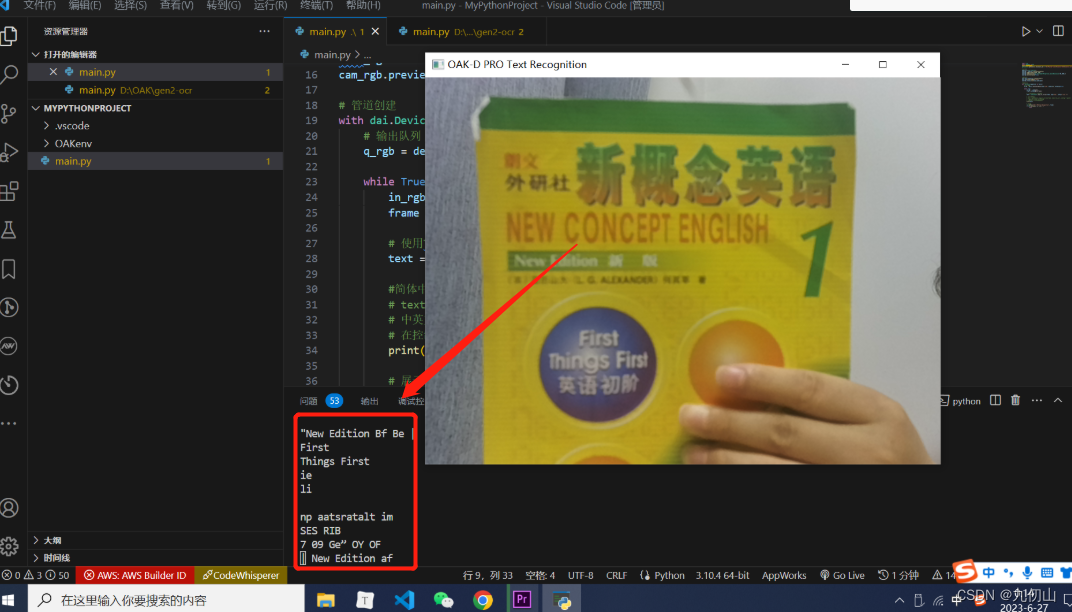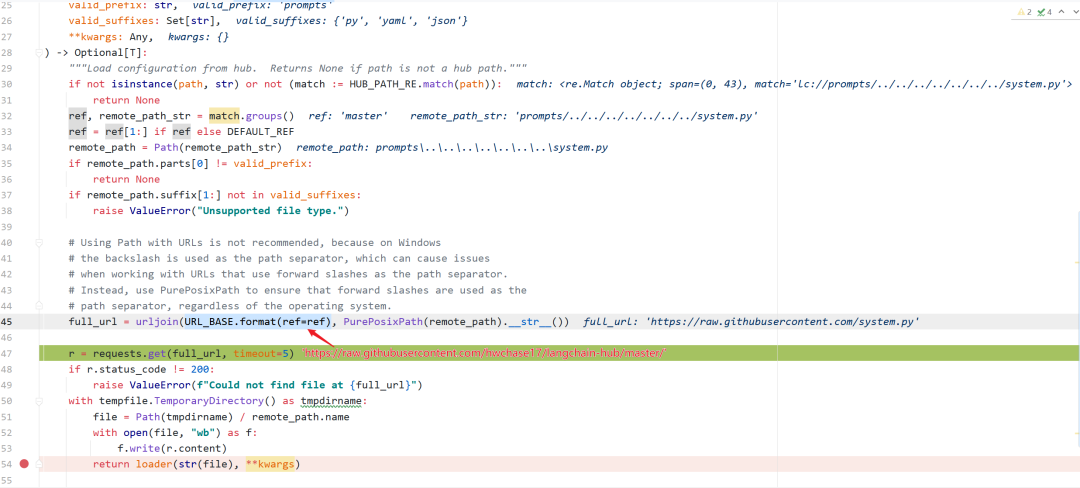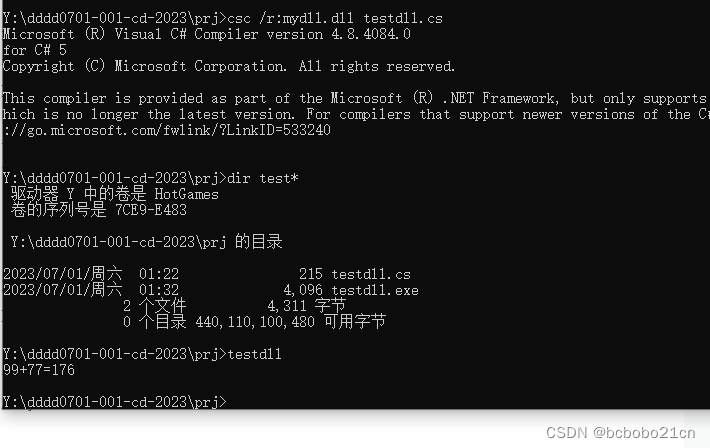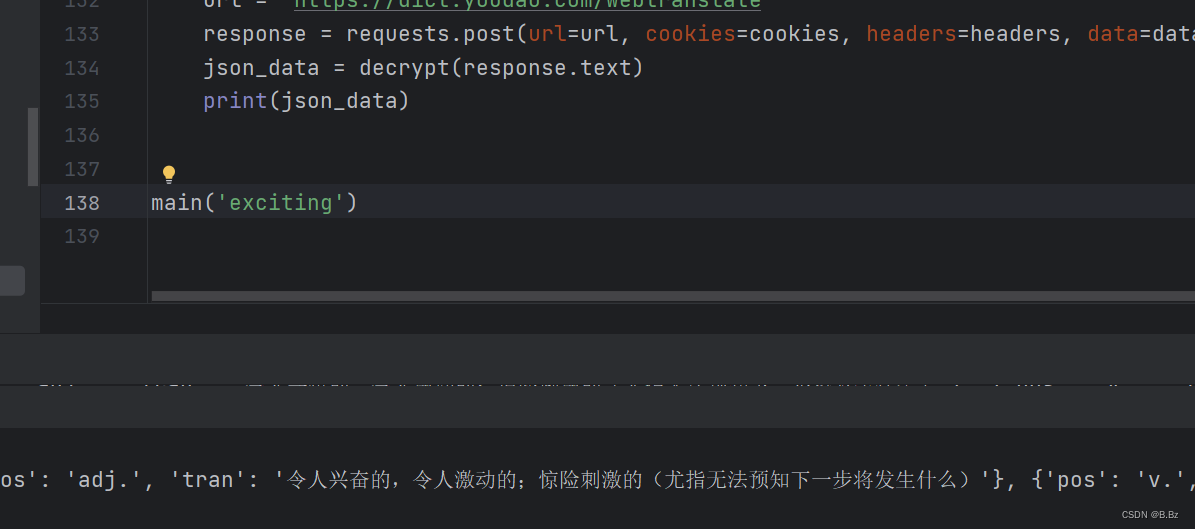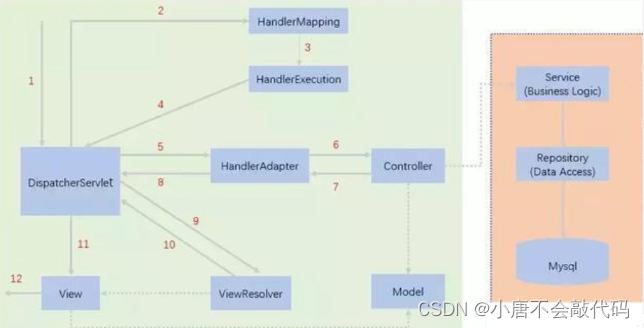文章目录
- 失真
- Pillow的实现
- Opencv的实现
- 不裁剪的旋转图像
- 旋转文字并贴图
- C++的图片透视变换
失真
刚性变换: 只有物体的位置(平移变换)和朝向(旋转变换)发生改变,而形状不变,得到的变换称为刚性变换。刚性变换是最一般的变换。
使用透视变换,文字会扭曲失真。刚性变换就不会。
一些介绍: https://blog.csdn.net/liuweiyuxiang/article/details/86510191

Pillow的实现
创建一张空图写文字:
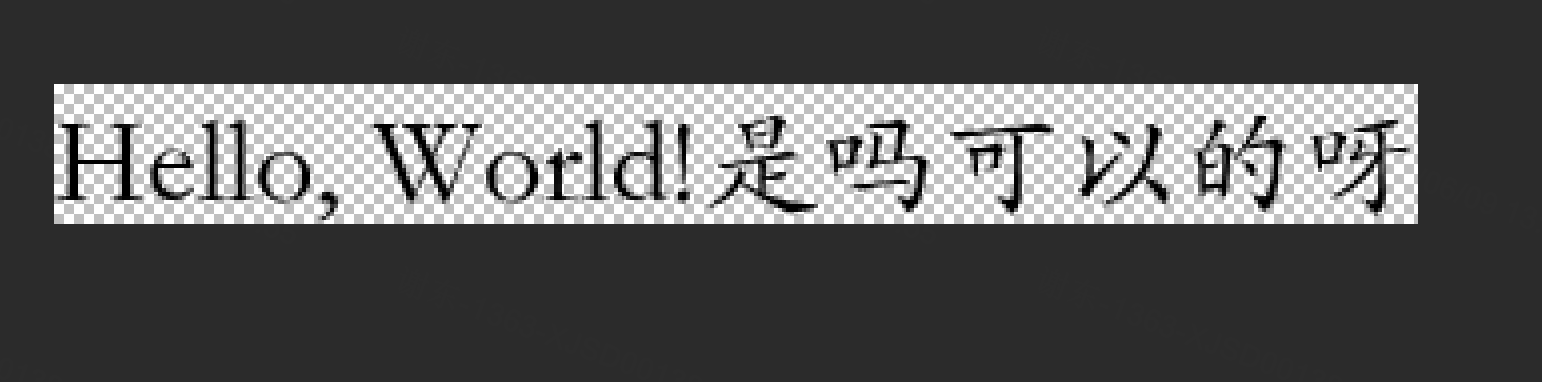
旋转了-30度:
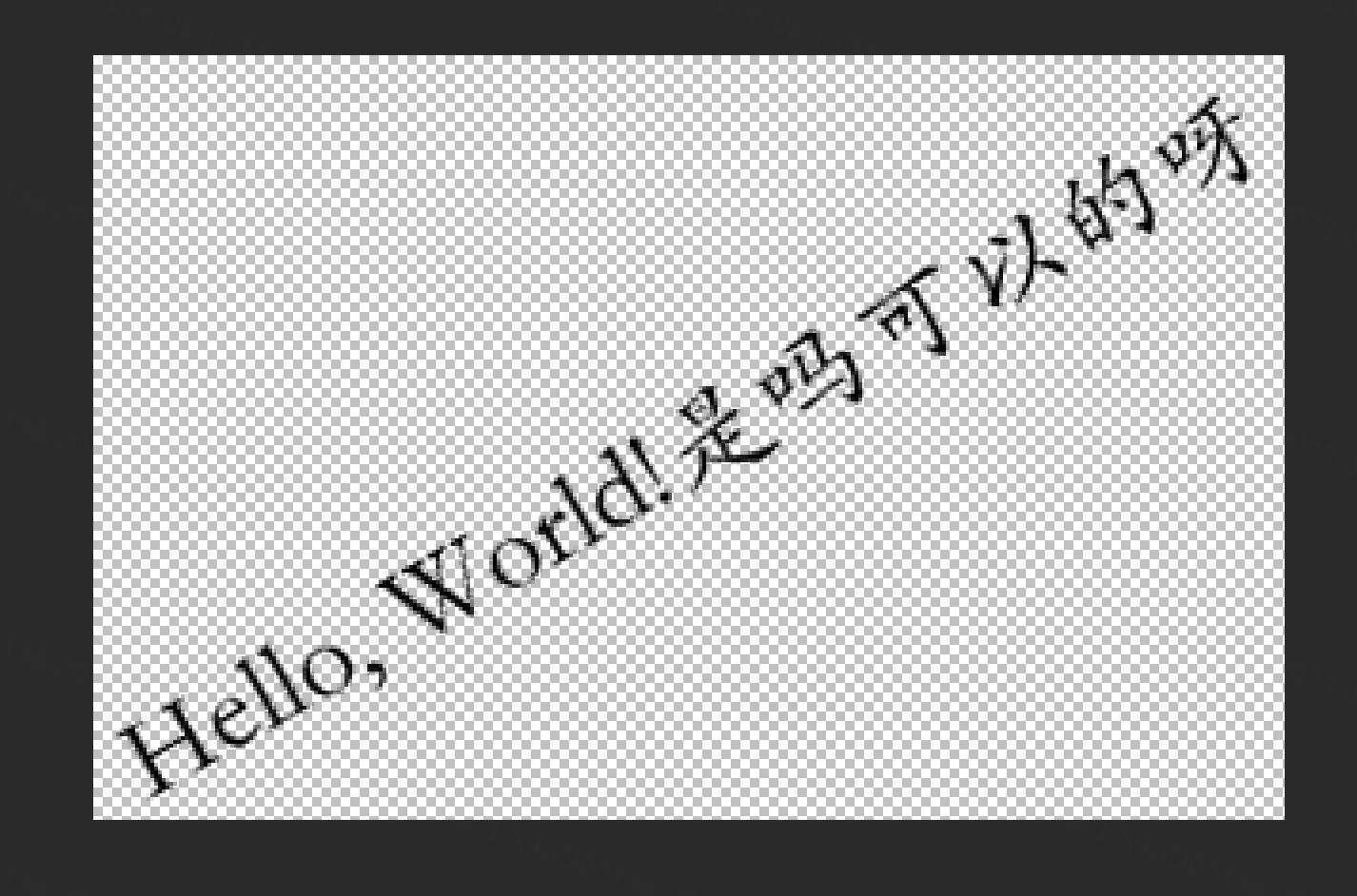
将RGBA图像paste到大图中。
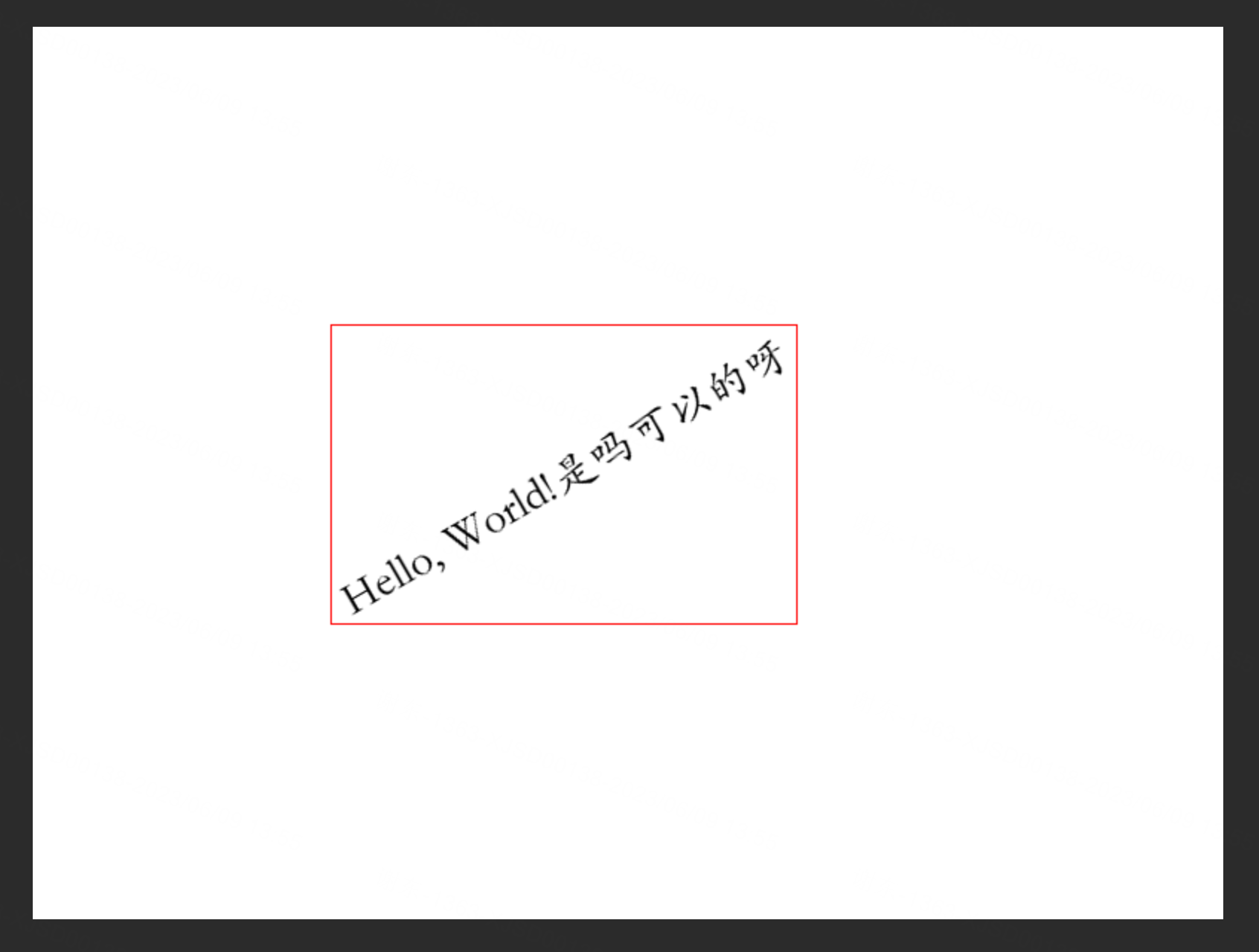
Python代码:
from PIL import Image, ImageDraw, ImageFontdef draw_text_with_rotation(image, position, text, font_size, color, angle):draw = ImageDraw.Draw(image)font = ImageFont.truetype("STKAITI.TTF", font_size)width, height = draw.textsize(text, font=font)rotated_text = Image.new("RGBA", (width, height), (0, 0, 0, 0))text_draw = ImageDraw.Draw(rotated_text)text_draw.text((0, 0), text, font=font, fill=color)rotated_text.save("rotated_text1.png")rotated_text = rotated_text.rotate(-angle, resample=Image.BICUBIC, expand=True)rotated_text.save("rotated_text2.png")image.paste(rotated_text, position, rotated_text)rotated_text_width, rotated_text_height = rotated_text.sizereturn rotated_text_width, rotated_text_height# 创建一个空白图像
width, height = 800, 600
background_color = (255, 255, 255) # 白色
image = Image.new("RGB", (width, height), background_color)# 在大图中写入文本并旋转
text = "Hello, World!是吗可以的呀"
text_position = (200, 200)
text_font_size = 30
text_color = (0, 0, 0) # 黑色
rotation_angle = -30rotated_text_width, rotated_text_height = draw_text_with_rotation(image, text_position, text, text_font_size,text_color, rotation_angle)
# 画一个红色框框选上文字区域
draw = ImageDraw.Draw(image)
draw.rectangle((text_position[0], text_position[1], text_position[0] + rotated_text_width,text_position[1] + rotated_text_height), outline=(255, 0, 0))
# 保存图片
image.save("rotated_text3.png")Opencv的实现
不裁剪的旋转图像
参考imutils得到:
import mathimport cv2
import numpy as npdef rotate_bound2(image, angle):# grab the dimensions of the image and then determine the center# 抓取图像的尺寸,然后确定中心(h, w) = image.shape[:2](cX, cY) = (w / 2, h / 2)# grab the rotation matrix (applying the negative of the angle to rotate clockwise), then grab the sine and cosine (i.e., the rotation components of the matrix)# 抓取旋转矩阵(应用角度的负数顺时针旋转),然后抓取正弦和余弦(即矩阵的旋转分量)M = cv2.getRotationMatrix2D((cX, cY), -angle, 1.0)cos = np.abs(M[0, 0])sin = np.abs(M[0, 1])# compute the new bounding dimensions of the image# 计算图像的新边界尺寸nW = int((h * sin) + (w * cos))nH = int((h * cos) + (w * sin))# adjust the rotation matrix to take into account translation# 调整旋转矩阵以考虑平移M[0, 2] += (nW / 2) - cXM[1, 2] += (nH / 2) - cY# perform the actual rotation and return the image# 执行实际旋转并返回图像return cv2.warpAffine(image, M, (nW, nH), flags=cv2.INTER_CUBIC)def rotate_image(image, angle):angle = angle % 360.0if angle == 0:return image.copy()if angle == 180:return cv2.rotate(image, cv2.ROTATE_180)if angle == 90:return cv2.rotate(image, cv2.ROTATE_90_CLOCKWISE)if angle == 270:return cv2.rotate(image, cv2.ROTATE_90_COUNTERCLOCKWISE)return rotate_bound2(image, angle)# 读取RGBA
image = cv2.imread('rotated_text1.png', cv2.IMREAD_UNCHANGED)# 对图像进行旋转并扩展
rotated_image = rotate_image(image, 45)# SAVE
cv2.imwrite("rotated_text1_rotated.png", rotated_image)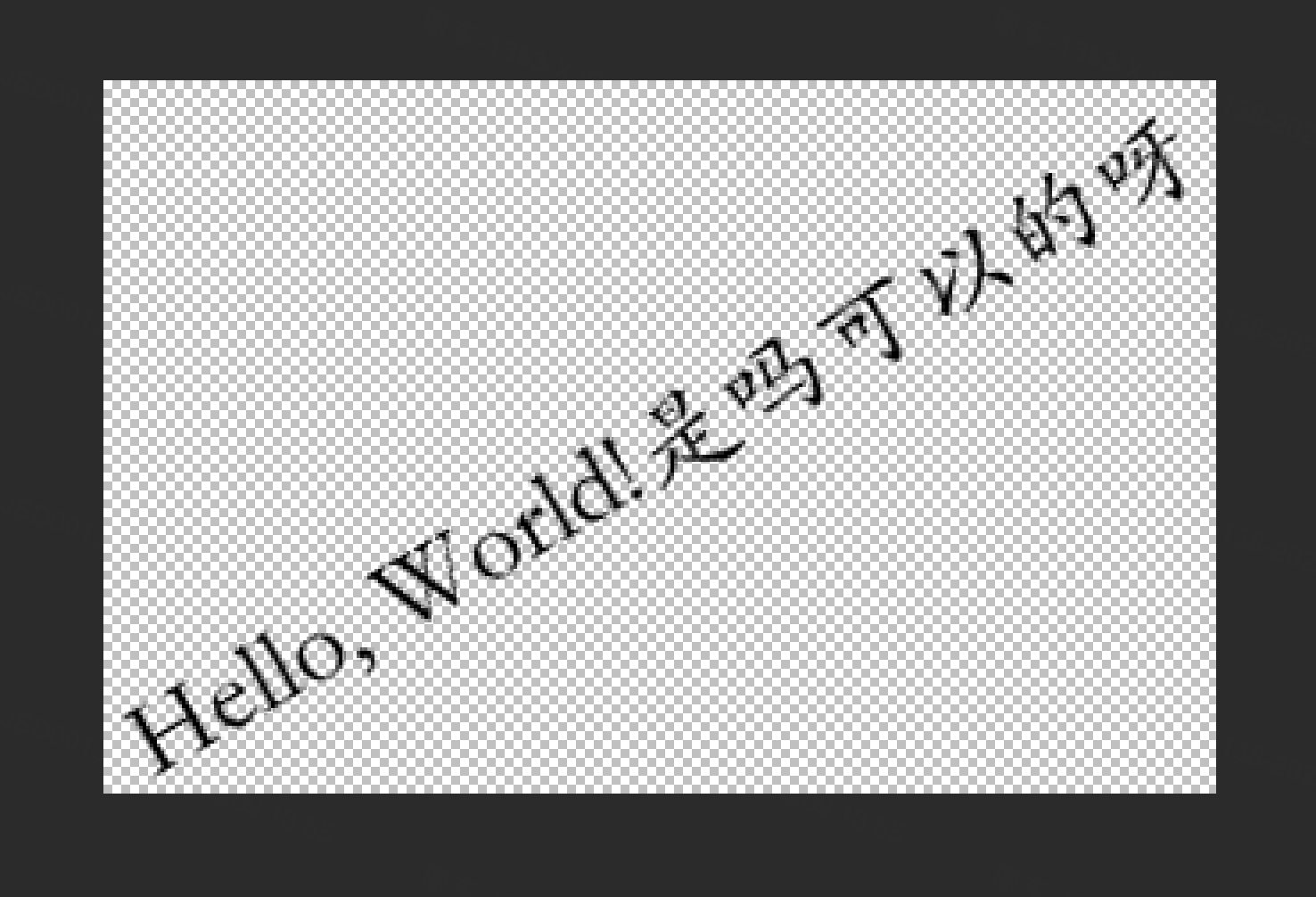
旋转文字并贴图
import mathimport cv2
import numpy as npdef rotate_bound2(image, angle):# grab the dimensions of the image and then determine the center# 抓取图像的尺寸,然后确定中心(h, w) = image.shape[:2](cX, cY) = (w / 2, h / 2)# grab the rotation matrix (applying the negative of the angle to rotate clockwise), then grab the sine and cosine (i.e., the rotation components of the matrix)# 抓取旋转矩阵(应用角度的负数顺时针旋转),然后抓取正弦和余弦(即矩阵的旋转分量)M = cv2.getRotationMatrix2D((cX, cY), -angle, 1.0)cos = np.abs(M[0, 0])sin = np.abs(M[0, 1])# compute the new bounding dimensions of the image# 计算图像的新边界尺寸nW = int((h * sin) + (w * cos))nH = int((h * cos) + (w * sin))# adjust the rotation matrix to take into account translation# 调整旋转矩阵以考虑平移M[0, 2] += (nW / 2) - cXM[1, 2] += (nH / 2) - cY# perform the actual rotation and return the image# 执行实际旋转并返回图像return cv2.warpAffine(image, M, (nW, nH), flags=cv2.INTER_CUBIC)def rotate_image(image, angle):angle = angle % 360.0if angle == 0:return image.copy()if angle == 180:return cv2.rotate(image, cv2.ROTATE_180)if angle == 90:return cv2.rotate(image, cv2.ROTATE_90_CLOCKWISE)if angle == 270:return cv2.rotate(image, cv2.ROTATE_90_COUNTERCLOCKWISE)return rotate_bound2(image, angle)def draw_text_with_rotation(image, position, text, font_size, color, angle):# 定义字体样式font = cv2.FONT_HERSHEY_SIMPLEXthickness = 2# 获取文字的宽度和高度text_size, baseline = cv2.getTextSize(text, font, font_size, thickness)print(text_size, baseline)text_width, text_height = text_size# 灰度图上白纸黑字text_image = np.zeros((text_height + baseline, text_width, 1), np.uint8)cv2.putText(text_image, text, (0, text_height), font, font_size, (255,), thickness) # top-left corner.# 灰度图给到透明通道上text_image2 = np.zeros((text_height + baseline, text_width, 4), np.uint8)text_image2[:, :, 3] = text_image[:, :, 0]text_image = text_image2cv2.imwrite("self1.png", text_image)rotated_text = rotate_image(text_image, angle)cv2.imwrite("self2.png", rotated_text)rotated_text_height, rotated_text_width = rotated_text.shape[:2]image[position[0]:position[0] + rotated_text_height, position[1]:position[1] + rotated_text_width] = rotated_textreturn rotated_text_width, rotated_text_height# 创建一个空白图像
width, height = 800, 600
image = np.zeros((height, width, 4), np.uint8)# 在大图中写入文本并旋转
text = "Hello, World"
text_position = (200, 200)
text_font_size = 1
text_color = (255, 255, 255) # 黑色
rotation_angle = -30rotated_text_width, rotated_text_height = draw_text_with_rotation(image, text_position, text, text_font_size,text_color, rotation_angle)
# 画一个红色框框选上文字区域
cv2.rectangle(image, (text_position[0], text_position[1]),(text_position[0] + rotated_text_width, text_position[1] + rotated_text_height), (0, 0, 255, 255), 2)
# 保存图片
cv2.imwrite("self3.png", image)文字图:
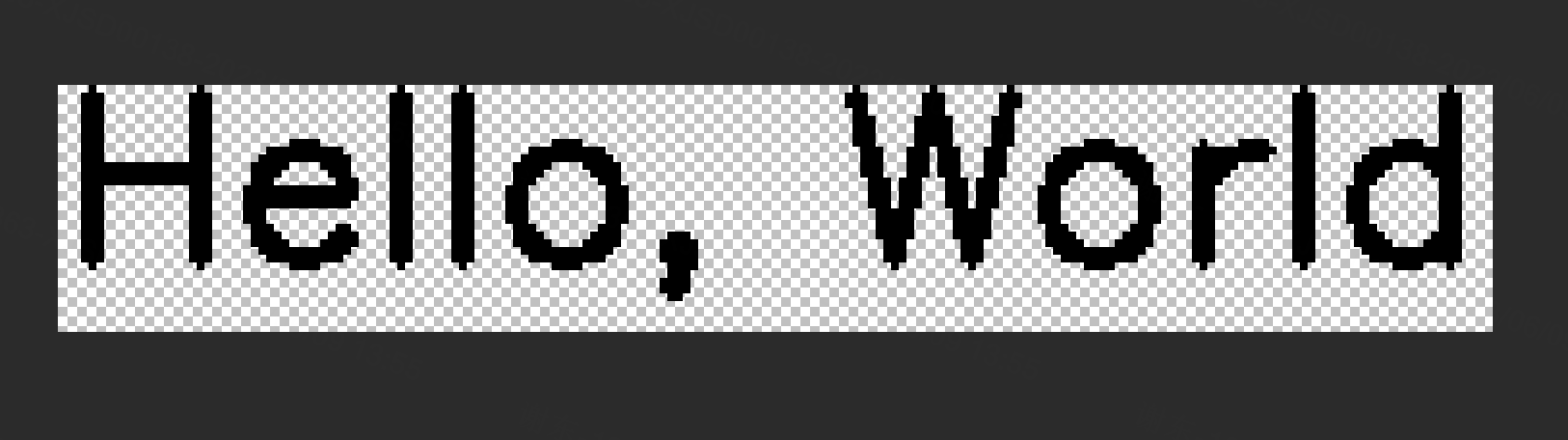
旋转后:
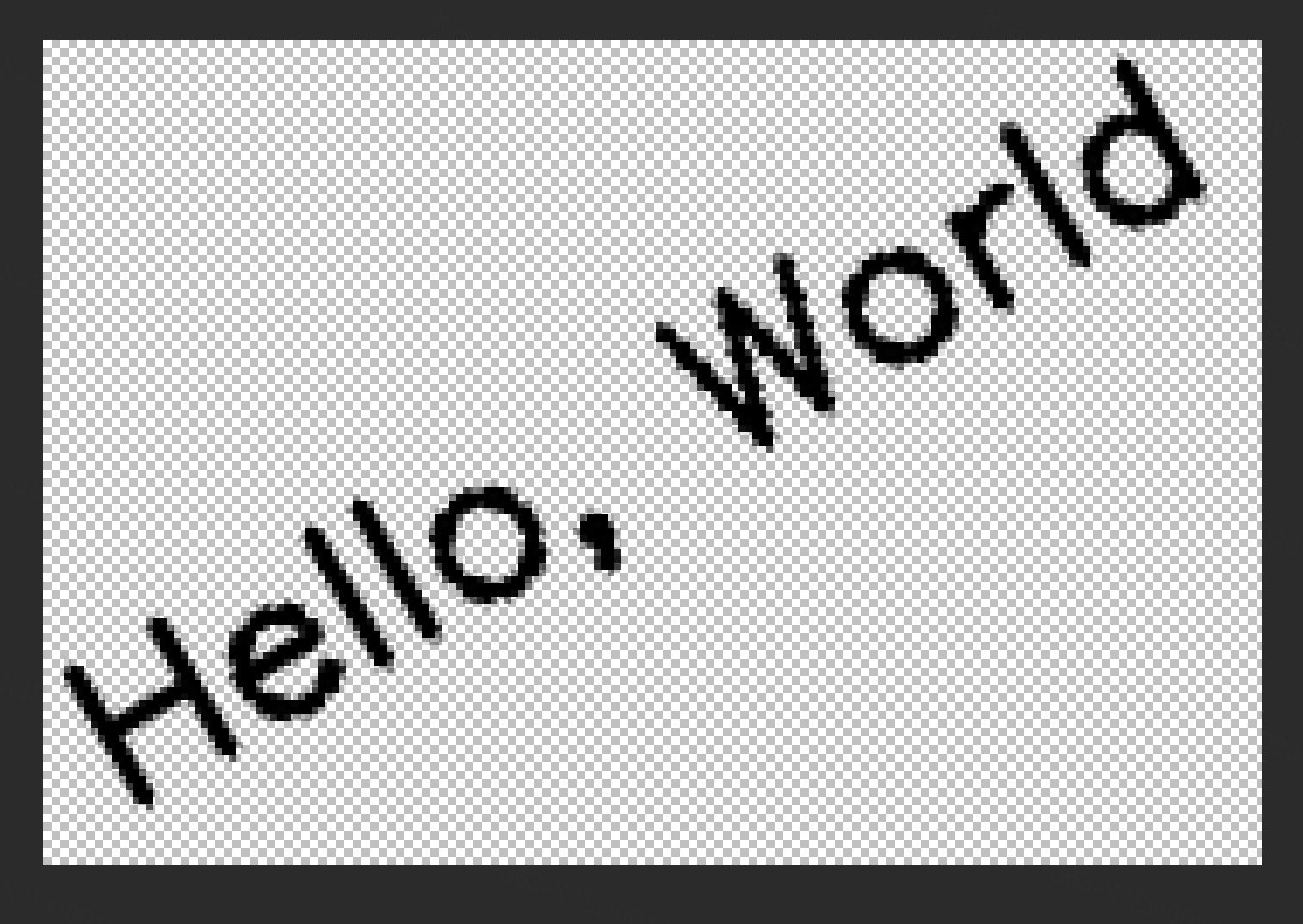
贴图:
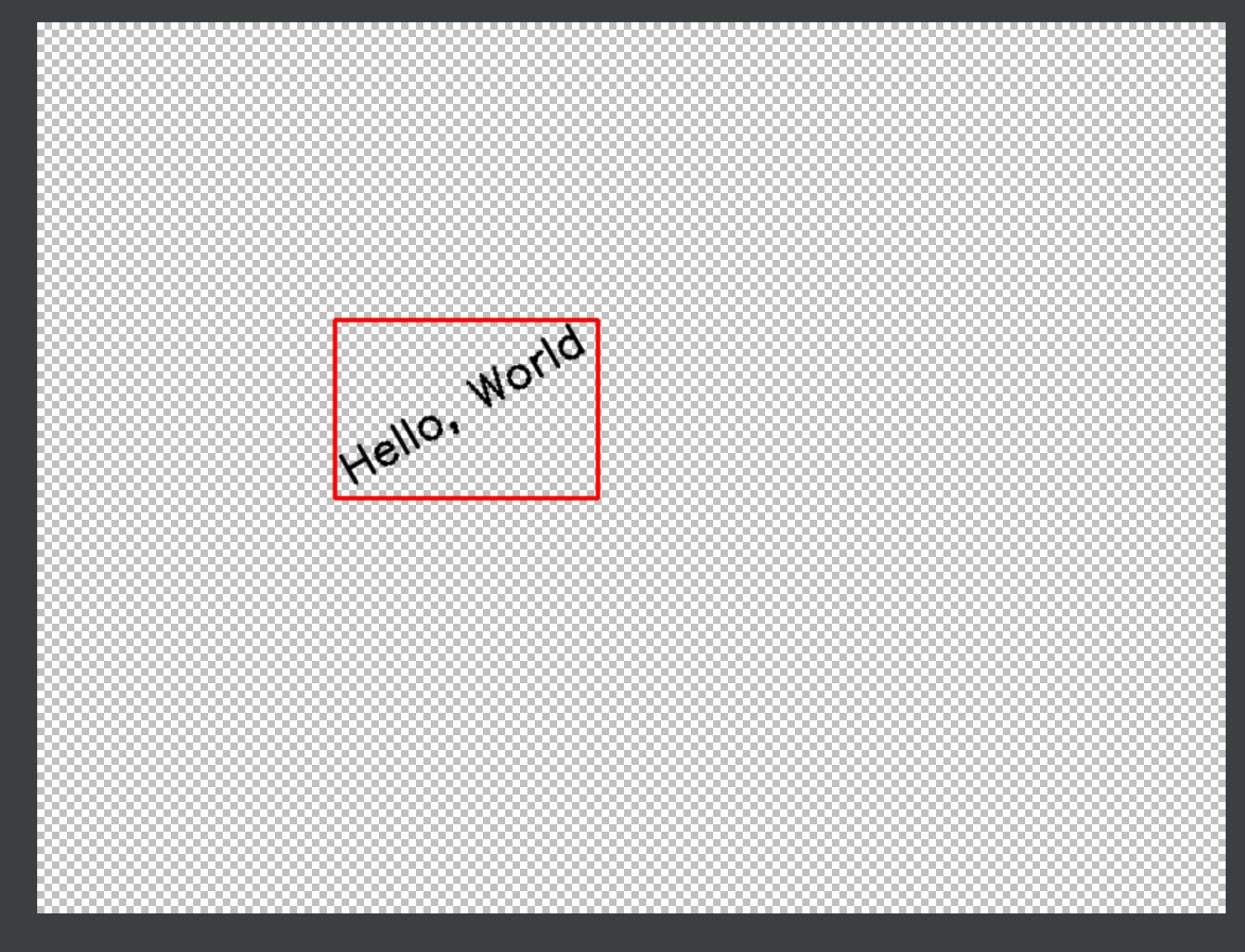
C++的图片透视变换
// textImgMask的四个顶点std::vector<cv::Point> ptsSrc;ptsSrc.emplace_back(0, 0);ptsSrc.emplace_back(textImgMask.cols, 0);ptsSrc.emplace_back(textImgMask.cols, textImgMask.rows);ptsSrc.emplace_back(0, textImgMask.rows);// ptsImgText的四个顶点std::vector<cv::Point> ptsDst;ptsDst.emplace_back(ptsImgText[0]);ptsDst.emplace_back(ptsImgText[1]);ptsDst.emplace_back(ptsImgText[2]);ptsDst.emplace_back(ptsImgText[3]);// 计算透视变换矩阵cv::Mat homography = cv::findHomography(ptsSrc, ptsDst);// 透视变换到imgOutTmpcv::Mat imgOutTmp = cv::Mat::zeros(img.size(), CV_8UC3);cv::warpPerspective(textImgMask, imgOutTmp, homography, img.size());// 转到原图cv::Mat gray;cv::cvtColor(imgOutTmp, gray, cv::COLOR_BGR2GRAY);imgOut.setTo(cv::Scalar(textColors[i][2], textColors[i][1], textColors[i][0]), gray > 125); // mask部分改色