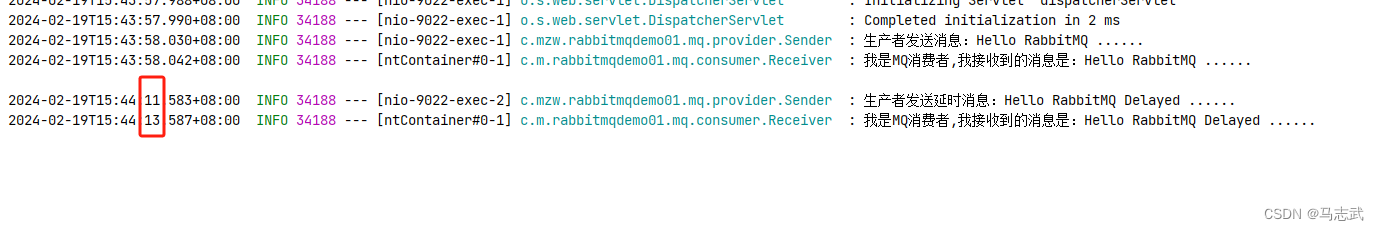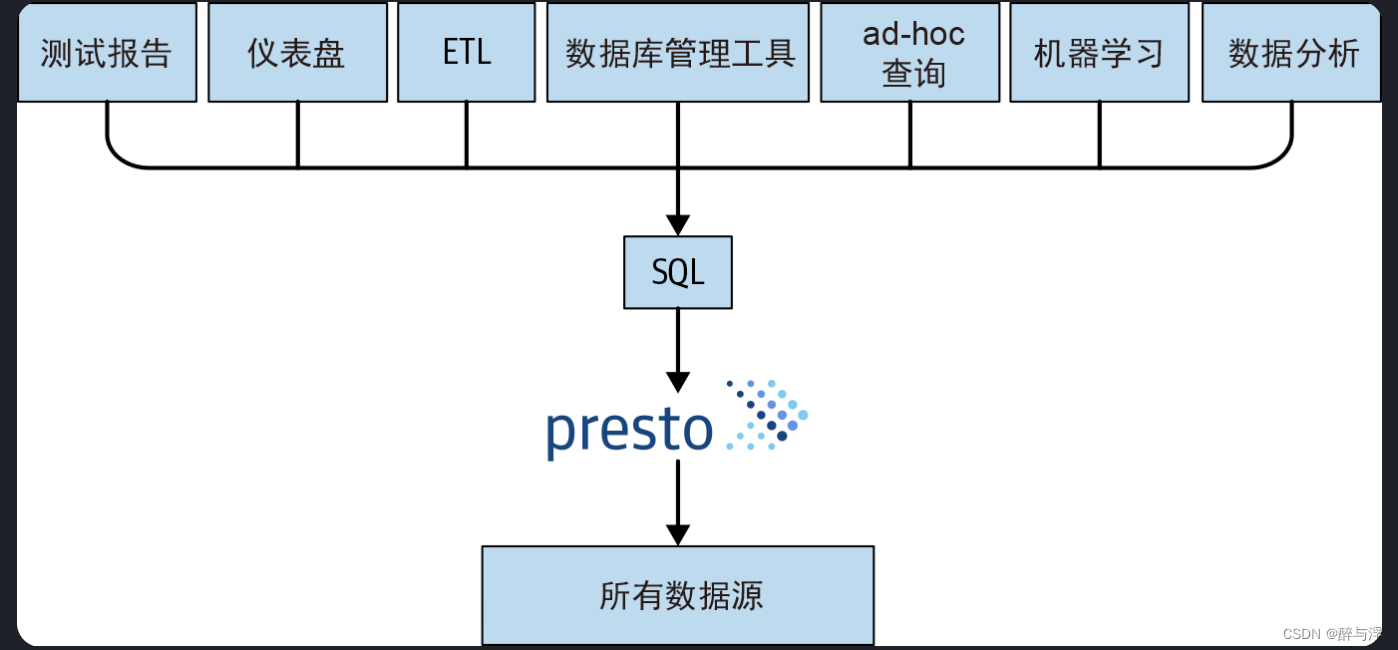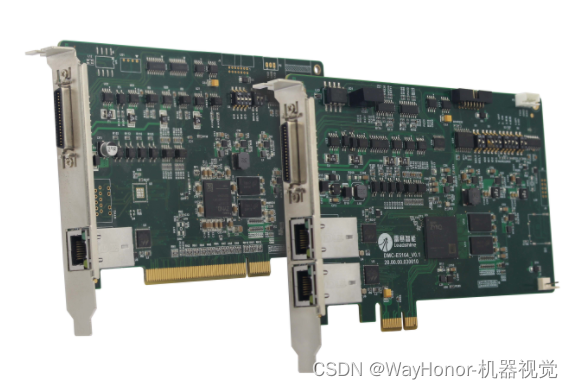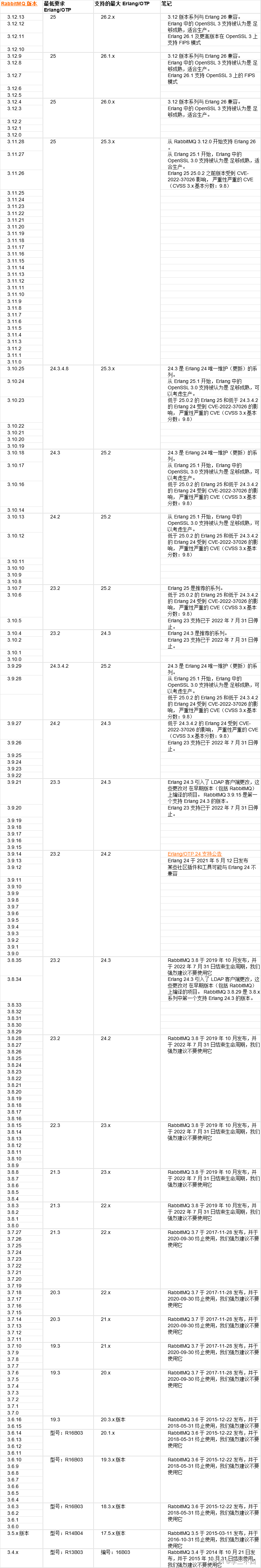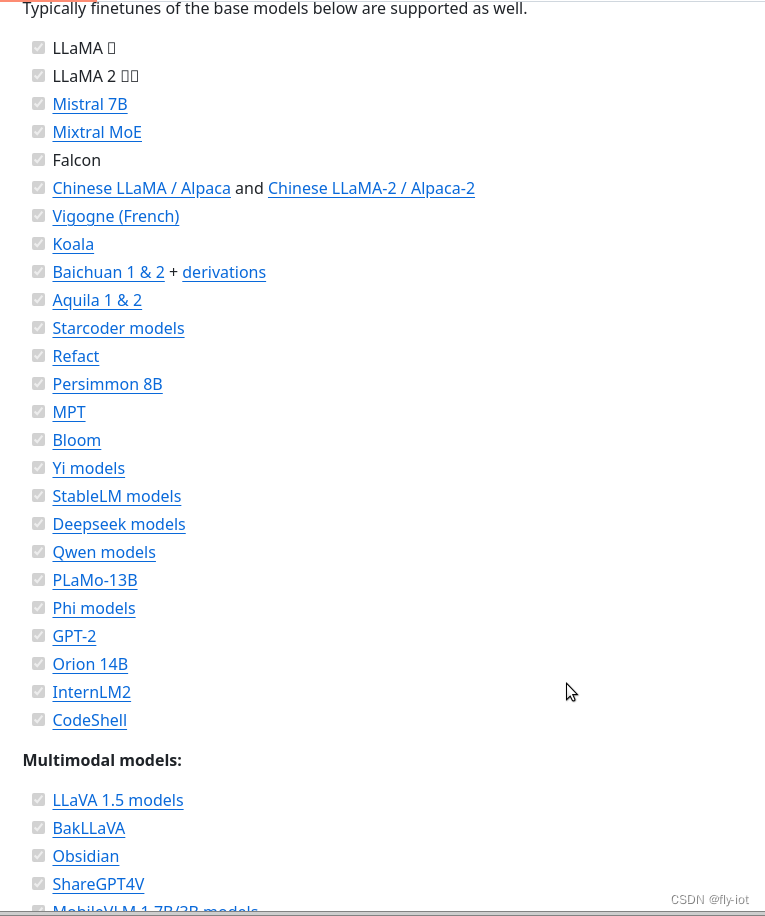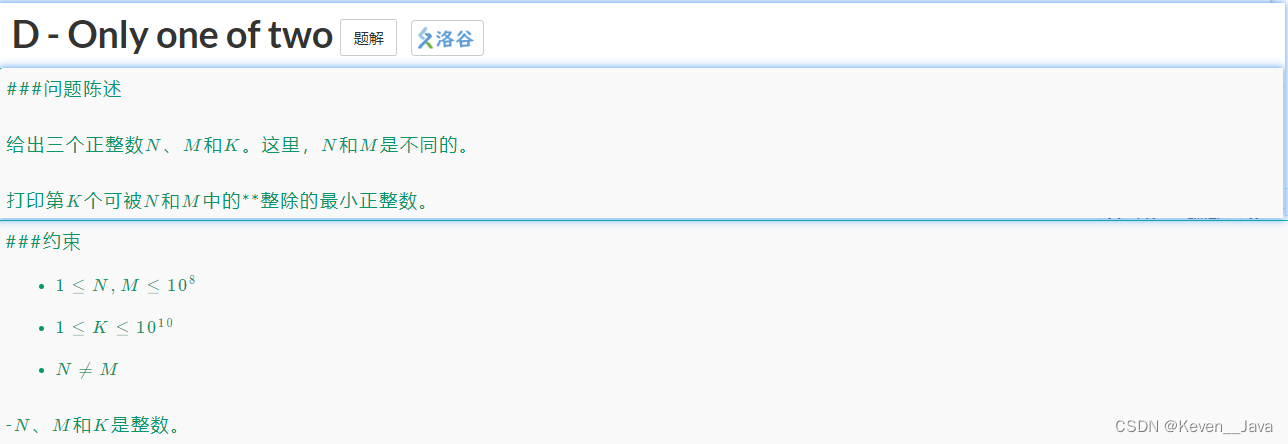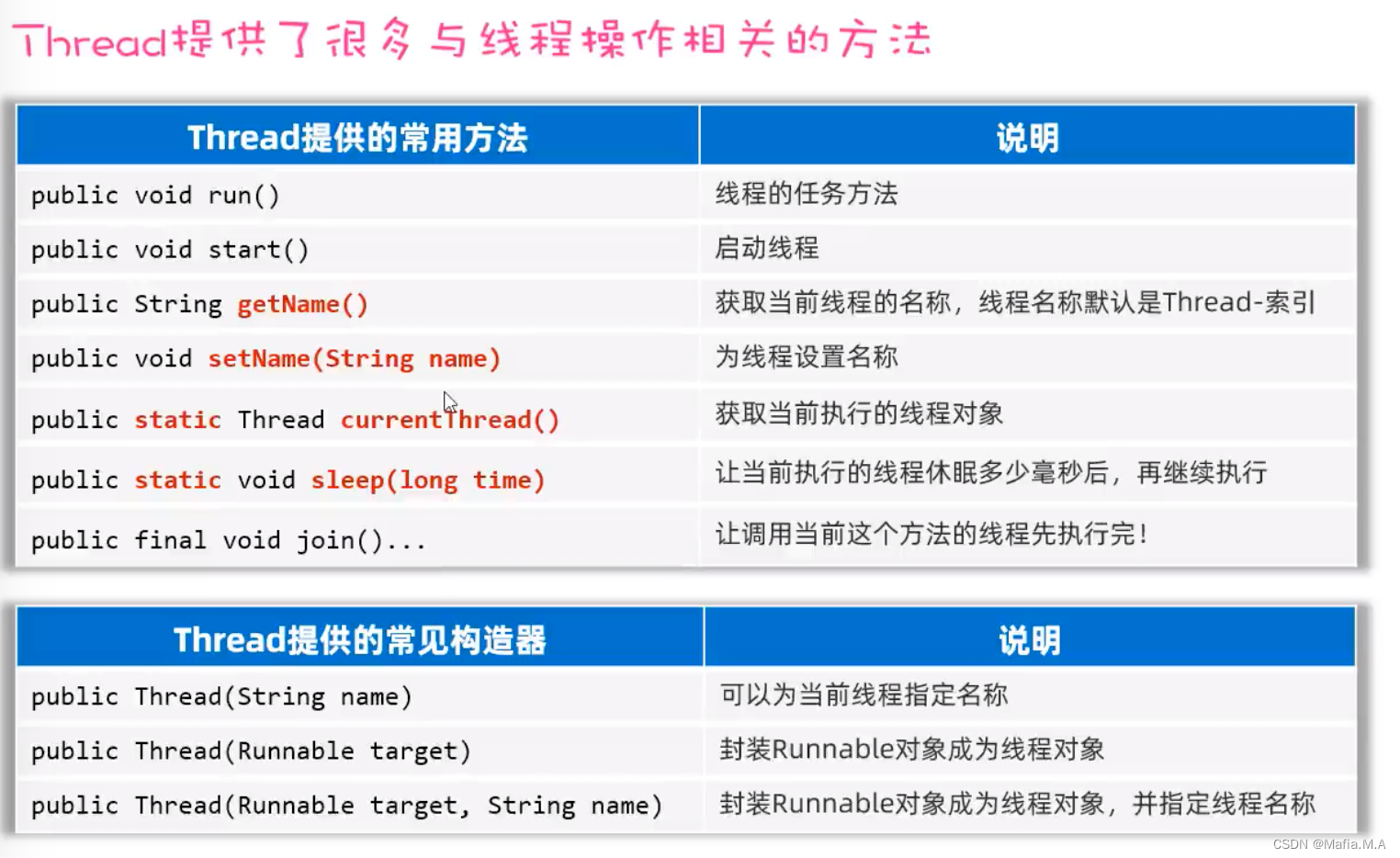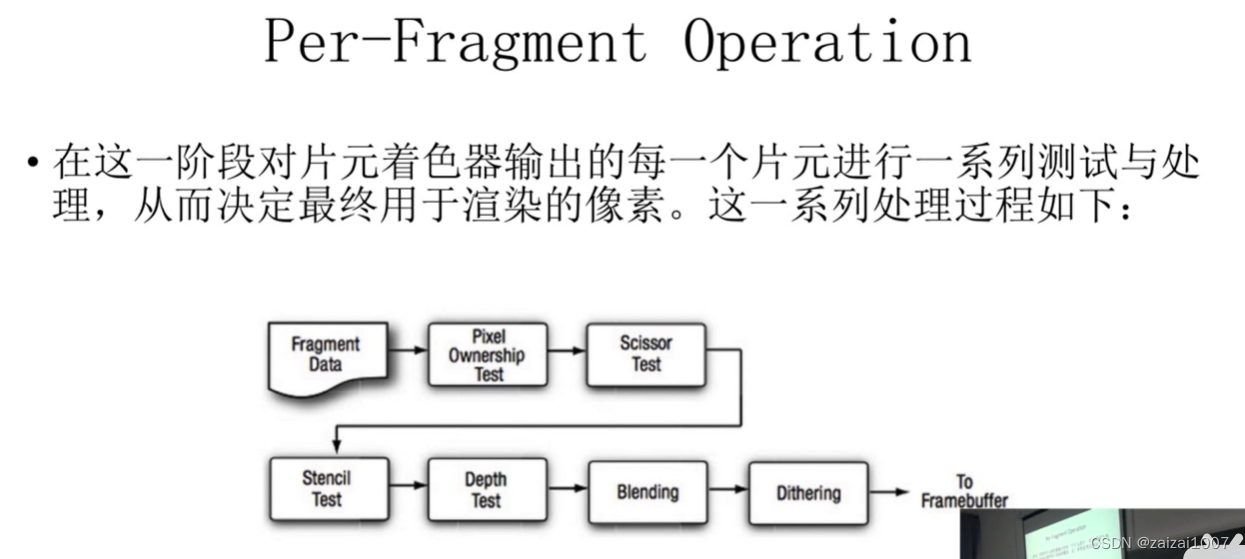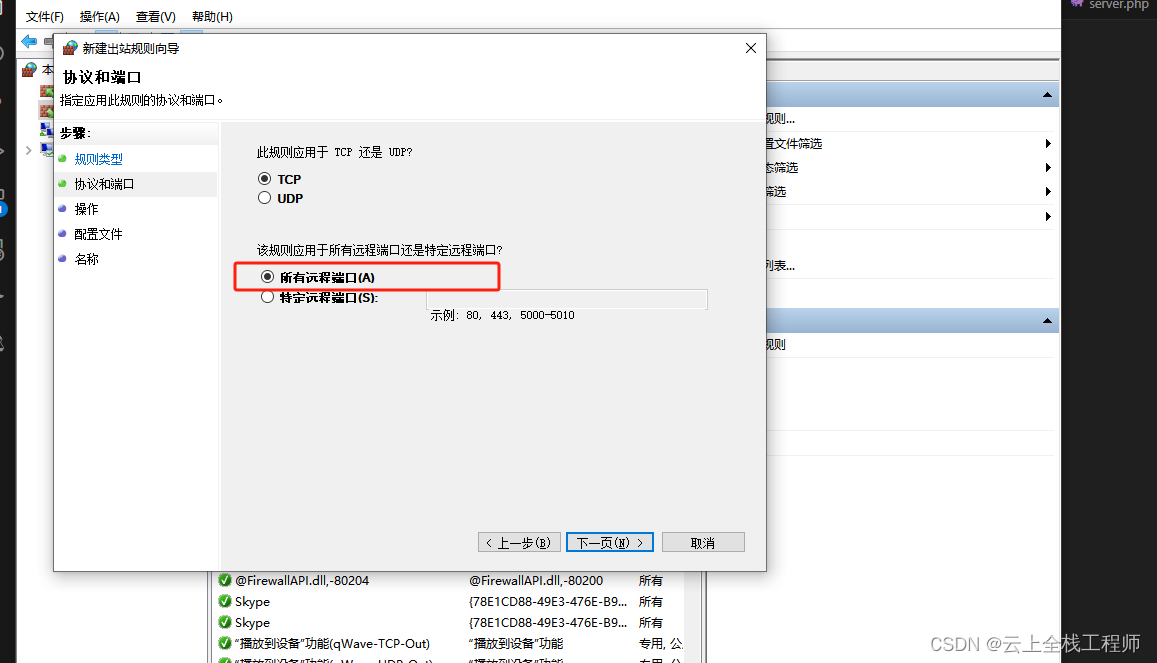RabbitMQ的安装与使用
- 介绍
- 一、RabbitMQ的安装
- 1 查找镜像
- 2 拉取镜像
- 3 查看镜像
- 4 创建容器
- 5 查看容器
- 6 访问测试
- 二、RabbitMQ的使用
- 1 创建项目
- 2 配置文件
- 3 队列配置文件
- 4 消费者
- 5 生产者
- 6 测试
- 三、交换器
- 四、普通队列Demo
- 五、死信队列Demo
- 1 介绍
- 2 示例
- 2.1 配置
- 2.2 生产者
- 2.3 消费者
- 2.4 死信消费者
- 2.5 结果
- 六、延时队列Demo
- 1 安装延迟插件
- 1.1 下载插件
- 1.2 将插件拷贝到RabbitMQ容器的插件目录
- 1.3 进入到容器
- 1.4 开启插件
- 1.5 查看
- 2 示例
- 2.1 配置
- 2.2 生产者
- 2.3 消费产者
- 2.4 结果
介绍
RabbitMQ是一个在AMQP基础上完成的,可复用的企业消息系统。他遵循Mozilla Public License开源协议。开发语言为Erlang。
linux系统中安装RabbitMQ比较繁琐,这里使用的是Docker安装。
一、RabbitMQ的安装
1 查找镜像
docker search rabbitmq:management
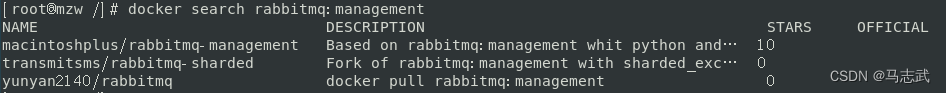
2 拉取镜像
docker pull macintoshplus/rabbitmq-management
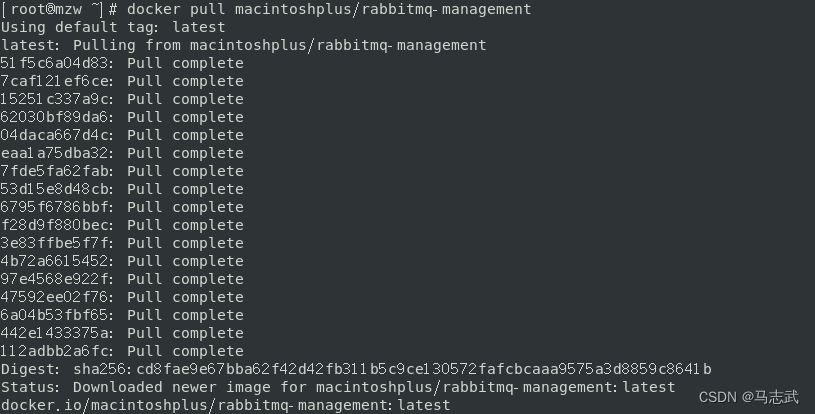
3 查看镜像
docker images

4 创建容器
docker run -d --hostname mzw-rabbitmq --name rabbitmq -e RABBITMQ_DEFAULT_USER=admin -e RABBITMQ_DEFAULT_PASS=admin -p 15672:15672 -p 5672:5672 c20
命令解读:
- 运行一个镜像
- -d 后台守护运行
- –hostname mzw-rabbitmq 指定主机名称
- –name 指定容器名称
- -e RABBITMQ_DEFAULT_USER=admin 指定用户名
- -e RABBITMQ_DEFAULT_PASS=admin 指定密码
- -p 15672:15672 -p 5672:5672 端口映射
- c20 镜像ID 简写

5 查看容器
docker ps
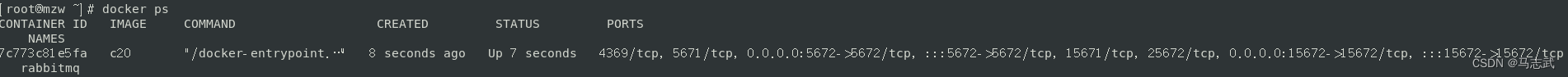
6 访问测试
访问地址:http://192.168.2.xx:15672/
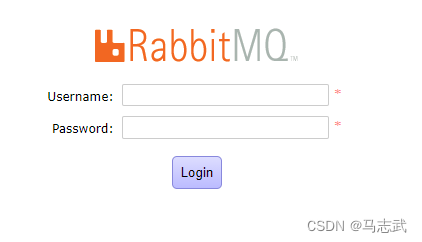
输入启动容器时设置的用户密码登录
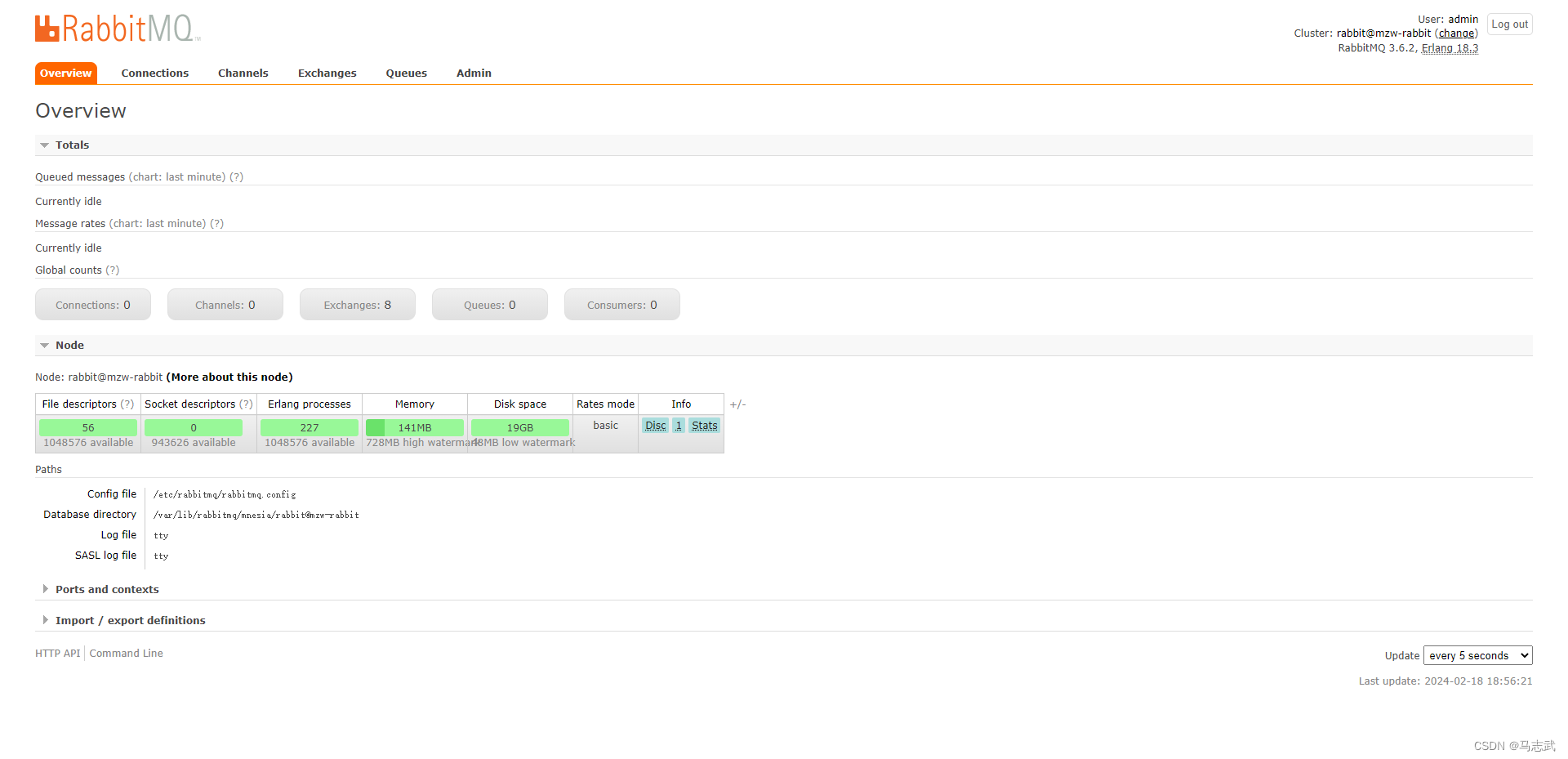
这就表示RabbitMQ安装成功了
二、RabbitMQ的使用
1 创建项目
创建SpringBoot项目并引入相关依赖
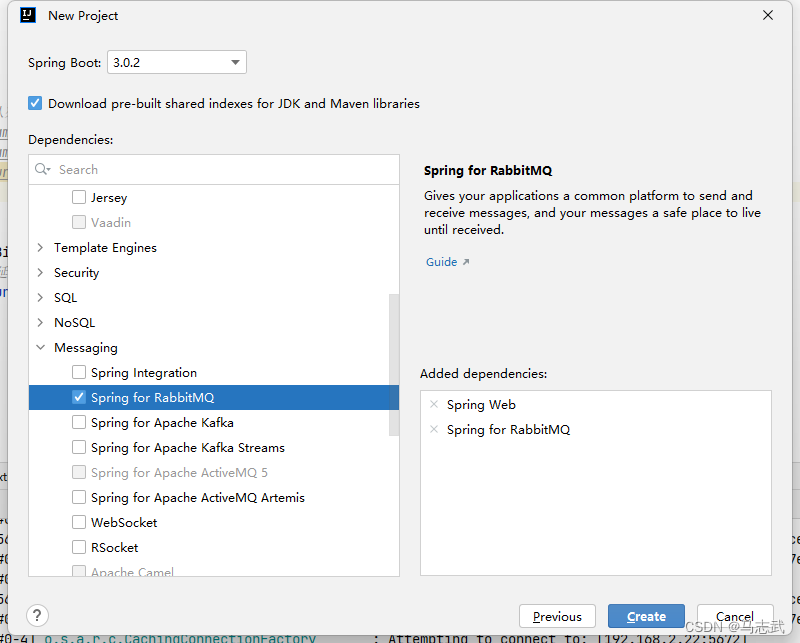
2 配置文件
# RabbitMQ 配置
spring.rabbitmq.name=rabbitmq-demo01
spring.rabbitmq.host=192.168.2.22
spring.rabbitmq.port=5672
spring.rabbitmq.username=admin
spring.rabbitmq.password=admin# 自定义一个属性,设置队列的名称
mq.queue.name=hello-queue
3 队列配置文件
import org.springframework.amqp.core.Binding;
import org.springframework.amqp.core.BindingBuilder;
import org.springframework.amqp.core.CustomExchange;
import org.springframework.amqp.core.Queue;
import org.springframework.beans.factory.annotation.Value;
import org.springframework.context.annotation.Bean;
import org.springframework.context.annotation.Configuration;import java.util.HashMap;
import java.util.Map;// 添加@Configuration 注解,表示一个注解类
@Configuration
public class QueueConfig {@Value("${mq.queue.name}")private String queueName;/*** 初始化短信队列* @return*/@Beanpublic Queue delayedSmsQueueInit() {return new Queue(queueName);}
}
4 消费者
import org.springframework.amqp.rabbit.annotation.RabbitListener;
import org.springframework.stereotype.Component;/*** 创建一个rabbitmq消费者*/
@Component
public class Receiver {// 接受MQ消息 并 处理消息@RabbitListener(queues = {"${mq.queue.name}"})public void process(String msg){// 处理消息System.out.println("我是MQ消费者,我接收到的消息是:" + msg );}
}
5 生产者
import org.springframework.amqp.core.AmqpTemplate;
import org.springframework.beans.factory.annotation.Autowired;
import org.springframework.beans.factory.annotation.Value;
import org.springframework.stereotype.Component;/*** 消息提供者*/
@Component
public class Sender {@Autowiredprivate AmqpTemplate template;@Value("${mq.queue.name}")private String queueName;// 发送消息public void send(String msg){// 队列名,消息内容template.convertAndSend(queueName,msg);}}
6 测试
- 发送消息
@Autowired private Sender sender; @Test void contextLoads() {sender.send("你好啊......"); } - 接收消息
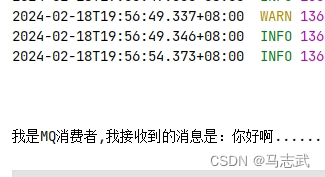
三、交换器
RabbitMQ中有五种主要的交互器分别如下
| 交换器 | 说明 |
|---|---|
| direct | 发布与订阅 完全匹配 |
| fanout | 广播 |
| topic | 主体,规则匹配 |
| fanout | 转发 |
| custom | 自定义 |
四、普通队列Demo
上边已经演示,这里不重复演示。
五、死信队列Demo
1 介绍
死信队列就是在某种情况下,导致消息无法被正常消费(异常,过期,队列已满等),存放这些未被消费的消息的队列即为死信队列。
2 示例
2.1 配置
- 配置文件
# RabbitMQ 配置
spring.rabbitmq.name=rabbitmq-demo01
spring.rabbitmq.host=192.168.2.22
spring.rabbitmq.port=5672
spring.rabbitmq.username=admin
spring.rabbitmq.password=admin###死信队列
mq.dlx.exchange=mq_dlx_exchange
mq.dlx.queue=mq_dlx_queue
mq.dlx.routingKey=mq_dlx_key
###备胎交换机
mq.exchange=mq_exchange
mq.queue=mq_queue
mq.routingKey=routing_key
- 配置类
import org.springframework.amqp.core.*;
import org.springframework.beans.factory.annotation.Value;
import org.springframework.context.annotation.Bean;
import org.springframework.context.annotation.Configuration;
import java.util.HashMap;
import java.util.Map;@Configuration
public class MQConfig {/*** 普通交换机*/@Value("${mq.exchange}")private String mqExchange;/*** 普通队列*/@Value("${mq.queue}")private String mqQueue;/*** 普通路由key*/@Value("${mq.routingKey}")private String mqRoutingKey;/*** 死信交换机*/@Value("${mq.dlx.exchange}")private String dlxExchange;/*** 死信队列*/@Value("${mq.dlx.queue}")private String dlxQueue;/*** 死信路由*/@Value("${mq.dlx.routingKey}")private String dlxRoutingKey;/*** 声明死信交换机* @return DirectExchange*/@Beanpublic DirectExchange dlxExchange() {return new DirectExchange(dlxExchange);}/*** 声明死信队列* @return Queue*/@Beanpublic Queue dlxQueue() {return new Queue(dlxQueue);}/*** 声明普通业务交换机* @return DirectExchange*/@Beanpublic DirectExchange mqExchange() {return new DirectExchange(mqExchange);}/*** 声明普通队列* @return Queue*/@Beanpublic Queue mqQueue() {// 普通队列绑定我们的死信交换机Map<String, Object> arguments = new HashMap<>(2);//死信交换机arguments.put("x-dead-letter-exchange", dlxExchange);//死信队列arguments.put("x-dead-letter-routing-key", dlxRoutingKey);return new Queue(mqQueue, true, false, false, arguments);}/*** 绑定死信队列到死信交换机* @return Binding*/@Beanpublic Binding binding(Queue dlxQueue,DirectExchange dlxExchange) {return BindingBuilder.bind(dlxQueue).to(dlxExchange).with(dlxRoutingKey);}/*** 绑定普通队列到普通交换机* @return Binding*/@Beanpublic Binding mqBinding(Queue mqQueue,DirectExchange mqExchange) {return BindingBuilder.bind(mqQueue).to(mqExchange).with(mqRoutingKey);}
}
2.2 生产者
import lombok.extern.slf4j.Slf4j;
import org.springframework.web.bind.annotation.RestController;
import org.springframework.amqp.rabbit.core.RabbitTemplate;
import org.springframework.beans.factory.annotation.Autowired;
import org.springframework.beans.factory.annotation.Value;
import org.springframework.web.bind.annotation.RequestMapping;/*** 生产者*/
@RestController
@Slf4j
public class MQProducer {@Autowiredprivate RabbitTemplate rabbitTemplate;/*** 普通交换机*/@Value("${mq.exchange}")private String mqExchange;/*** 普通路由key*/@Value("${mq.routingKey}")private String mqRoutingKey;@RequestMapping("/sendMsg")public String sendMsg() {String msg = "Hello RabbitMQ ......";//发送消息 参数一:交换机 参数二:路由键(用来指定发送到哪个队列)rabbitTemplate.convertAndSend(mqExchange, mqRoutingKey, msg, message -> {// 设置消息过期时间 10秒过期 如果过期时间内还没有被消费 就会发送给死信队列message.getMessageProperties().setExpiration("10000");return message;});log.info("生产者发送消息:{}", msg);return "success";}
}
2.3 消费者
import lombok.extern.slf4j.Slf4j;
import org.springframework.amqp.rabbit.annotation.RabbitListener;
import org.springframework.stereotype.Component;/*** 消费者*/
@Component
@Slf4j
public class MQConsumer {/*** 监听队列回调的方法** @param msg*/@RabbitListener(queues = {"${mq.queue}"})public void mqConsumer(String msg) {log.info("正常普通消费者消息MSG:{}", msg);}
}
2.4 死信消费者
import lombok.extern.slf4j.Slf4j;
import org.springframework.amqp.rabbit.annotation.RabbitListener;
import org.springframework.stereotype.Component;/*** 死信消费者*/
@Component
@Slf4j
public class MQDlxConsumer {/*** 死信队列监听队列回调的方法** @param msg*/@RabbitListener(queues = {"${mq.dlx.queue}"})public void mqConsumer(String msg) {log.info("死信队列消费普通消息:msg{}", msg);}}
2.5 结果
访问:http://127.0.0.1:9023/sendMsg 会被 消费者 消费掉
将 消费者 代码注释掉,在访问http://127.0.0.1:9023/sendMsg,等待10秒钟后会被死信队列接收到。
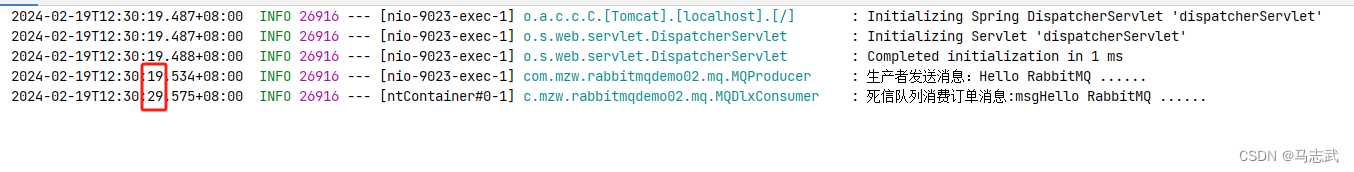
六、延时队列Demo
- 两种方式:
- 第一种:使用死信队列,将消息放入一个没有被监听的队列上,设置TTL(一条消息的最大存活时间)为延迟的时间,时间到了没有被消费,直接成为死信。监听死信队列来进行操作。
- 第二种:使用rabbitmq官方提供的delayed插件来真正实现延迟队列。本文对第二种进行详解
1 安装延迟插件
官网下载:https://www.rabbitmq.com/community-plugins.html
我的RabbitMQ是3.12 b版本的,下载此插件
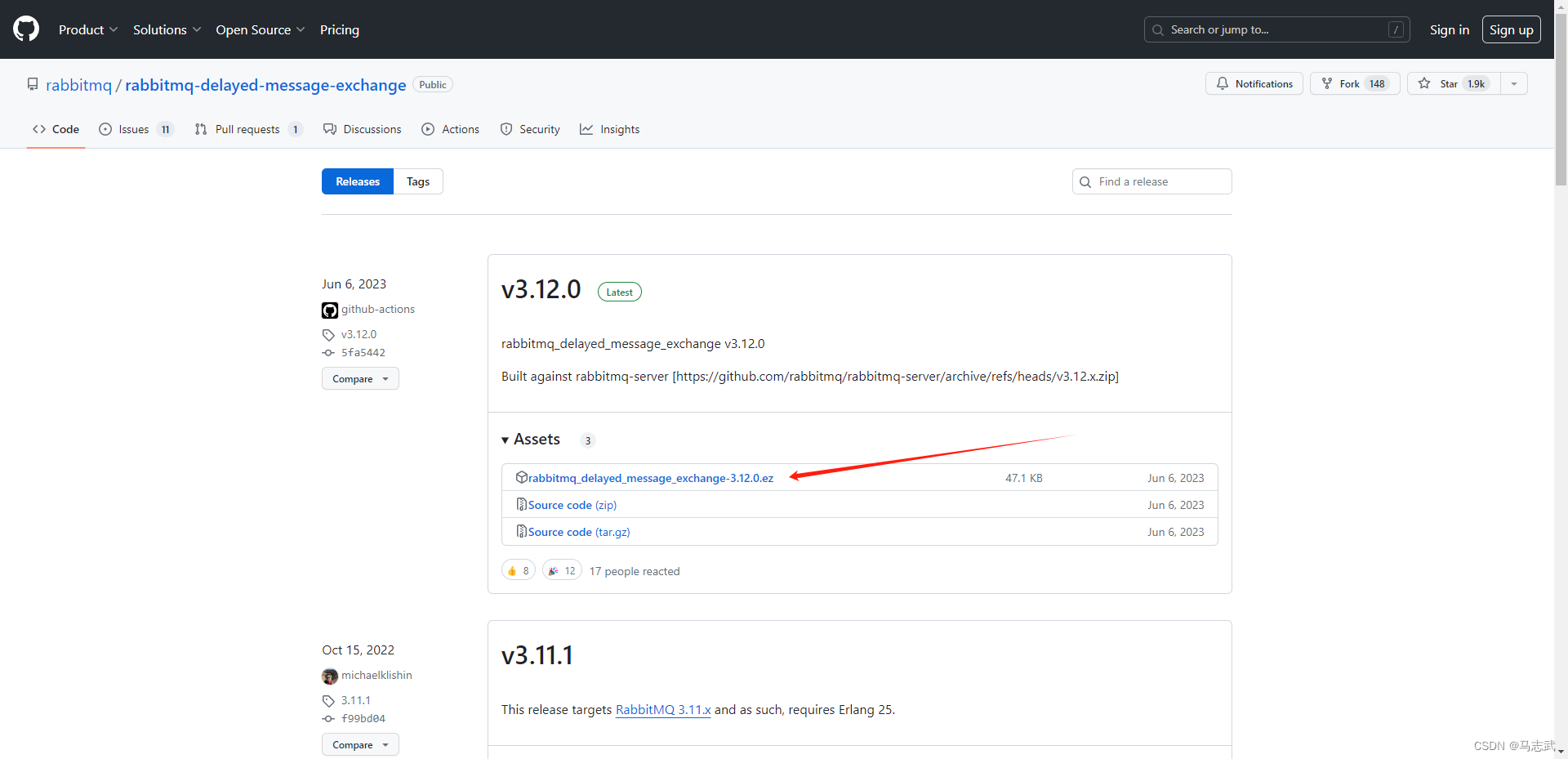
1.1 下载插件
wget https://github.com/rabbitmq/rabbitmq-delayed-message-exchange/releases/download/v3.12.0/rabbitmq_delayed_message_exchange-3.12.0.ez
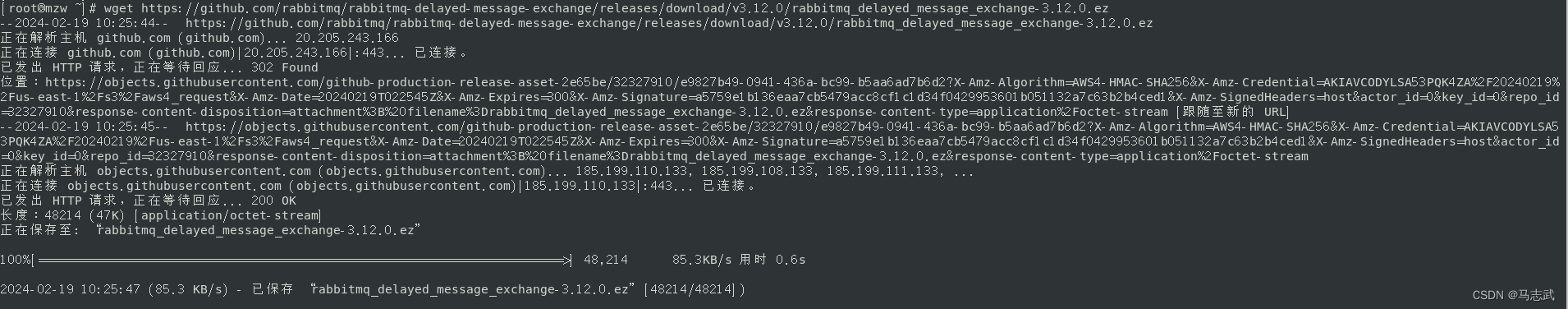
1.2 将插件拷贝到RabbitMQ容器的插件目录
docker cp ./rabbitmq_delayed_message_exchange-3.12.0.ez de24369edeb4:/plugins
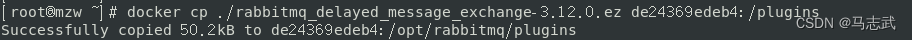
1.3 进入到容器
docker exec -it de24369edeb4 /bin/bash
1.4 开启插件
rabbitmq-plugins enable rabbitmq_delayed_message_exchange
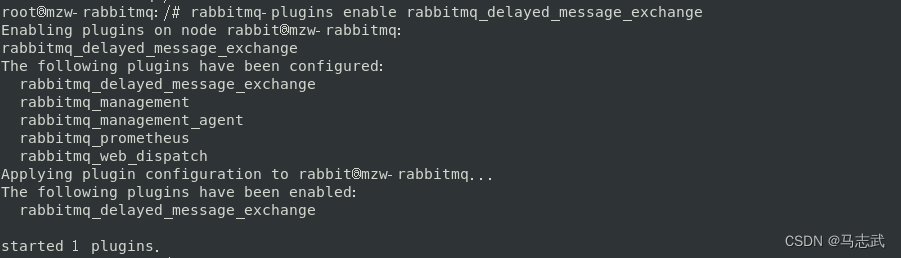
1.5 查看
rabbitmq-plugins list
E* 或 e* 代表 插件已启用
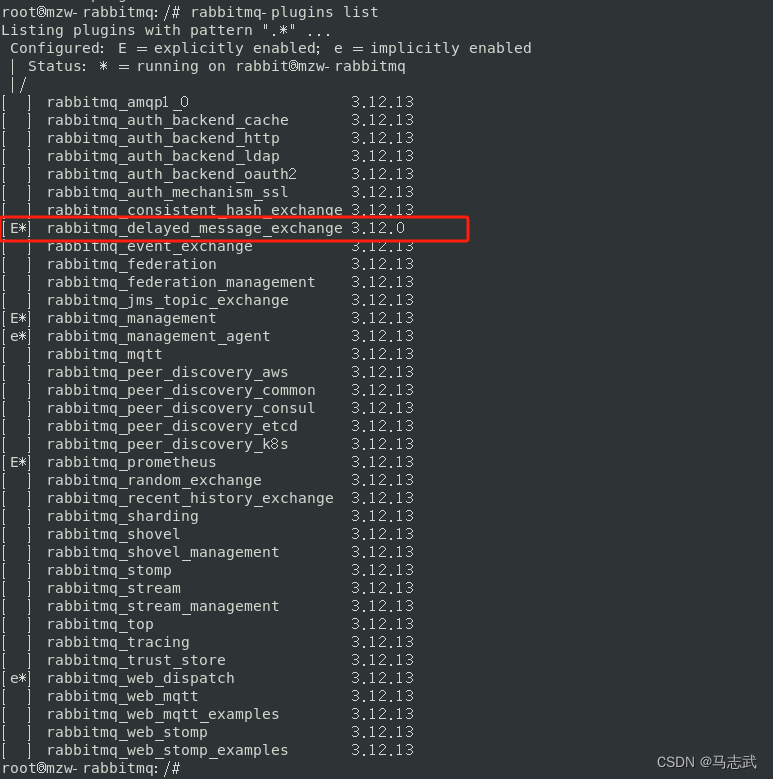
在RabbitMQ控制台可以看到
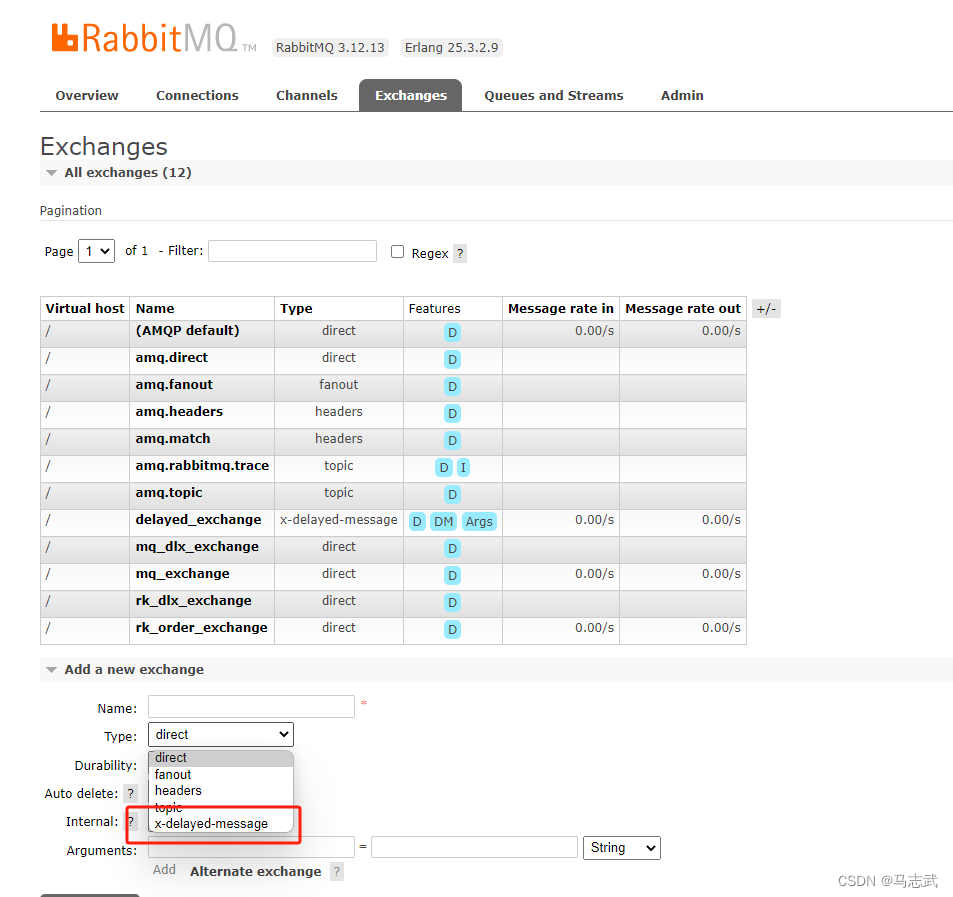
2 示例
2.1 配置
- 配置文件
# RabbitMQ 配置
spring.rabbitmq.name=rabbitmq-demo01
spring.rabbitmq.host=192.168.2.22
spring.rabbitmq.port=5672
spring.rabbitmq.username=admin
spring.rabbitmq.password=admin# 自定义一个属性,设置队列的名称
mq.queue.name=hello-queue
- 配置类
import org.springframework.amqp.core.Binding;
import org.springframework.amqp.core.BindingBuilder;
import org.springframework.amqp.core.CustomExchange;
import org.springframework.amqp.core.Queue;
import org.springframework.beans.factory.annotation.Value;
import org.springframework.context.annotation.Bean;
import org.springframework.context.annotation.Configuration;import java.util.HashMap;
import java.util.Map;/*** 使用x-delayed-message 延时队列插件*/
@Configuration
public class QueueConfig {@Value("${mq.queue.name}")private String queueName;/*** 初始化短信队列* @return*/@Beanpublic Queue delayedSmsQueueInit() {return new Queue(queueName);}/*** 初始化延迟交换机* @return*/@Beanpublic CustomExchange delayedExchangeInit() {Map<String, Object> args = new HashMap<>();// 设置类型,可以为fanout、direct、topicargs.put("x-delayed-type", "direct");// 第一个参数是延迟交换机名字,第二个是交换机类型,第三个设置持久化,第四个设置自动删除,第五个放参数return new CustomExchange("delayed_exchange","x-delayed-message", true,false,args);}/*** 短信队列绑定到交换机* @param delayedSmsQueueInit* @param customExchange* @return*/@Beanpublic Binding delayedBindingSmsQueue(Queue delayedSmsQueueInit, CustomExchange customExchange) {// 延迟队列绑定延迟交换机并设置RoutingKey为smsreturn BindingBuilder.bind(delayedSmsQueueInit).to(customExchange).with("sms").noargs();}
}
2.2 生产者
import lombok.extern.slf4j.Slf4j;
import org.springframework.amqp.core.AmqpTemplate;
import org.springframework.beans.factory.annotation.Autowired;
import org.springframework.beans.factory.annotation.Value;
import org.springframework.web.bind.annotation.RequestMapping;
import org.springframework.web.bind.annotation.RestController;/*** 生产者*/
@RestController
@Slf4j
public class Sender {@Autowiredprivate AmqpTemplate template;@Value("${mq.queue.name}")private String queueName;// 发送消息@RequestMapping("/sendMsg")public void send(){String msg = "Hello RabbitMQ ......";// 队列名,消息内容template.convertAndSend(queueName,msg);log.info("生产者发送消息:{}", msg);}@RequestMapping("/sendDelayedMsg")public void sendDelayedMsg(){String msg = "Hello RabbitMQ Delayed ......";// 第一个参数是延迟交换机名称,第二个是Routingkey,第三个是消息主题,第四个是X,并设置延迟时间,单位 是毫秒template.convertAndSend("delayed_exchange","sms",msg,a -> {a.getMessageProperties().setDelay(2000);return a;});log.info("生产者发送延时消息:{}", msg);}
}
2.3 消费产者
import lombok.extern.slf4j.Slf4j;
import org.springframework.amqp.rabbit.annotation.RabbitListener;
import org.springframework.stereotype.Component;/*** 消费者*/
@Component
@Slf4j
public class Receiver {// 接受MQ消息 并 处理消息@RabbitListener(queues = {"${mq.queue.name}"})public void process(String msg){// 处理消息log.info("我是MQ消费者,我接收到的消息是:{}", msg);}
}
2.4 结果
访问:http://127.0.0.1:9022/sendMsg
访问:http://127.0.0.1:9022/sendDelayedMsg