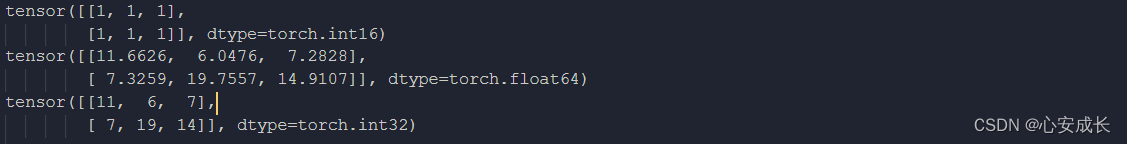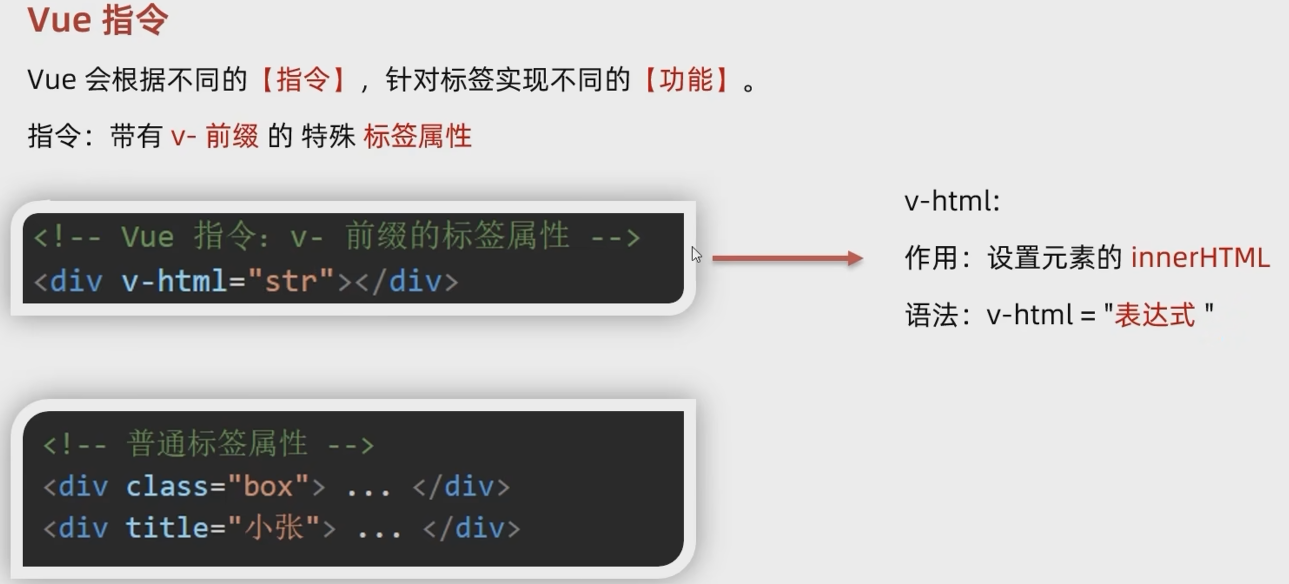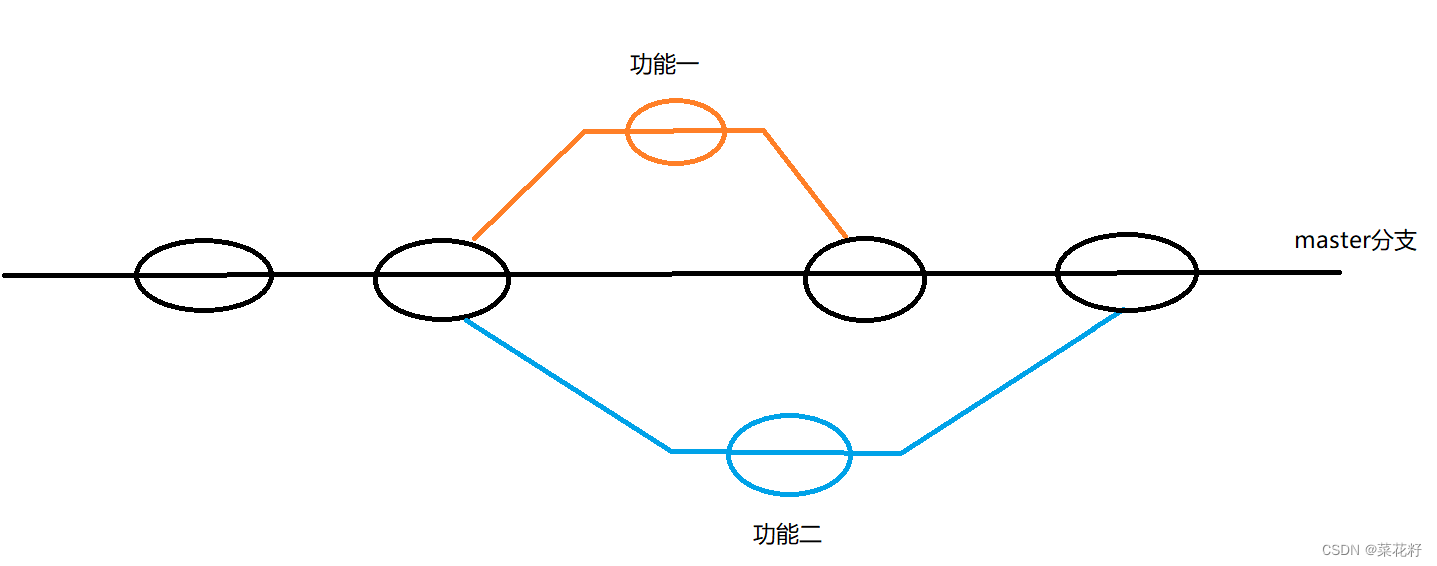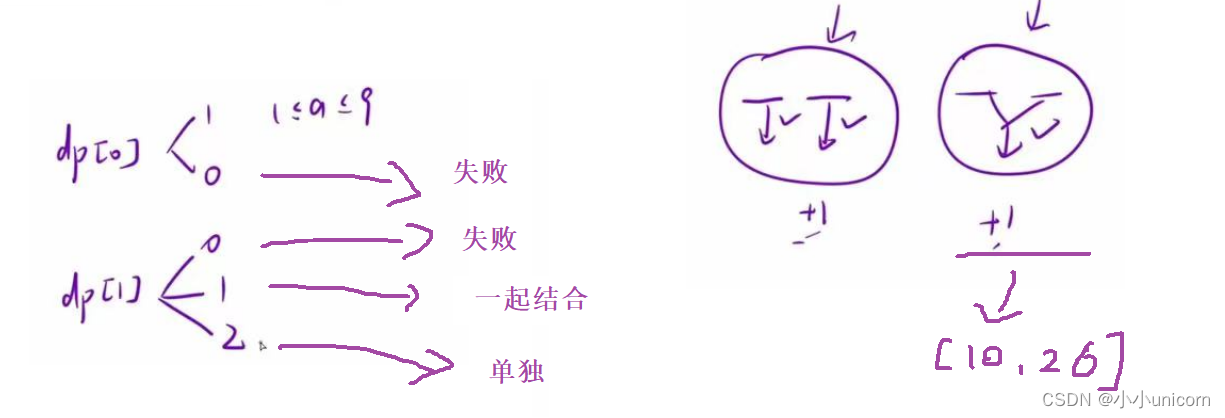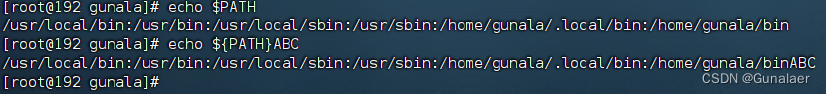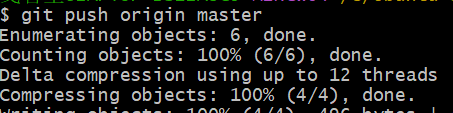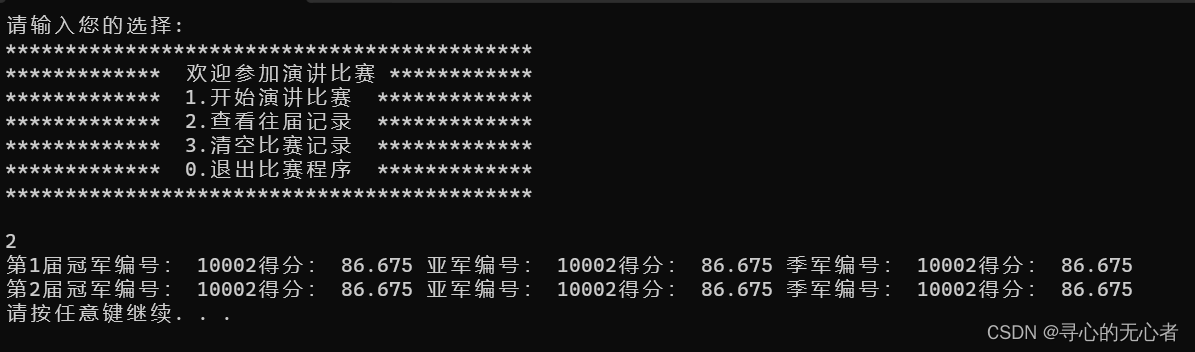APISIX 介绍
Apache APISIX 是一个动态、实时、高性能的云原生 API 网关。它构建于 NGINX + ngx_lua 的技术基础之上,充分利用了 LuaJIT 所提供的强大性能。
APISIX 主要分为两个部分:
- APISIX 核心:包括 Lua 插件、多语言插件运行时(Plugin Runner)、Wasm 插件运行时等;
- 功能丰富的各种内置插件:包括可观测性、安全、流量控制等。
APISIX 在其核心中,提供了路由匹配、负载均衡、服务发现、API 管理等重要功能,以及配置管理等基础性模块。除此之外,APISIX 插件运行时也包含其中,提供原生 Lua 插件的运行框架和多语言插件的运行框架,以及实验性的 Wasm 插件运行时等。APISIX 多语言插件运行时提供多种开发语言的支持,比如 Golang、Java、Python、JS 等。
APISIX 目前也内置了各类插件,覆盖了 API 网关的各种领域,如认证鉴权、安全、可观测性、流量管理、多协议接入等。本文中的可观测性就是基于APISIX 的插件来实现数据上报。
案例介绍
本 demo 案例采用了 Ruoyi 系统 + APISIX 的最佳实践,采用了Opentelemetry + DDtrace 多链路协议的方式,以下是具体版本信息:
DataKit Agent:v1.22.1
DataKit Operator:v1.2.1
APISIX:v3.2 (LTS)
- Opentelemetry-plugin
Ruoyi:v3.6.3
- Vue 前端 SDK:Opentelemetry
- Java 后端 SDK:DDtrace
如何接入
APISIX 的可观测性有多种插件和接入方式,我们以下面的几种插件来举例说明:
| 种类 | 接入方式(插件) |
|---|---|
| Tracers | opentelemetry 插件,可用于根据 OpenTelemetry specification 协议规范上报 Tracing 数据。(该插件目前仅支持 http 请求上报) |
| Loggers | 1、file-logger 插件,可用于将日志数据存储到指定位置。2、console 输出方式,可用于修改 APISIX 的 access_log 文件格式 |
| Metrics | prometheus 插件,以规定的格式上报指标到 Prometheus 中。 |
Tracing
1、RUM 接入改造
前端 npm sdk 版本 保持最新版本即可
RUM 接入时需要修改 traceType 修改为 w3c_traceparent 。
traceType: 'w3c_traceparent'
开启效果:
开启后,可实现前端 w3c 协议头上报 , 在请求头中可以查看到 w3c 的协议头 Traceparent 请求头至后端,方便客户排障时获取关联的 trace_id 。
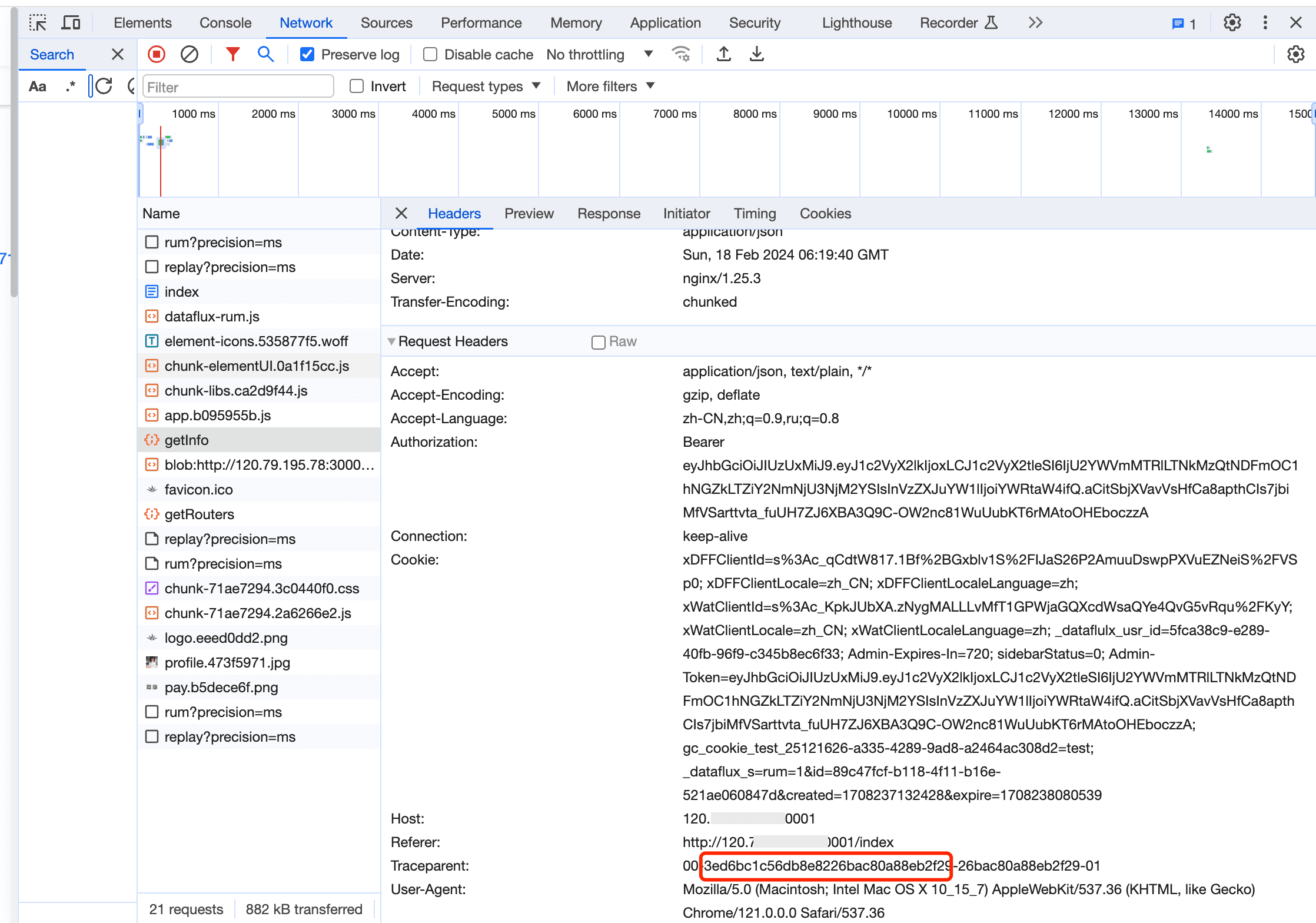
2、Opentelemetry 插件开启
官方参考文档: opentelemetry | Apache APISIX® -- Cloud-Native API Gateway
APISIX Dashboard opentelemetry 的配置
{ "additional_attributes": [ "resp_body", "balancer_ip", "route_name" ],"disable": false, "sampler": { "name": "always_on" }
}
在插件市场配置如下所示:
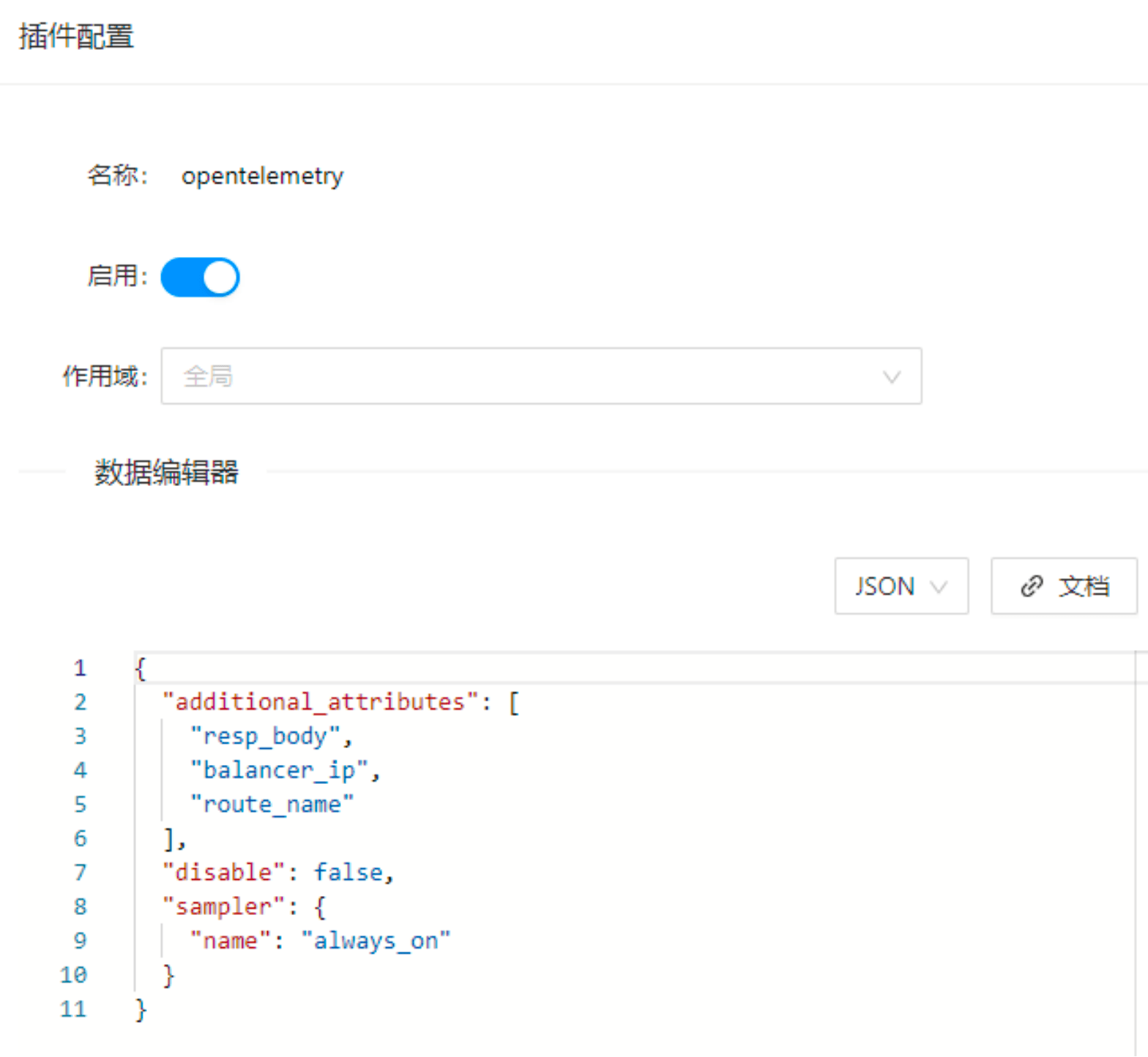
在 Apisix config.yaml 关于 otel 的配置
plugins:- opentelemetry
plugin_attr: opentelemetry: resource: service.name: APISIX tenant.id: business_id collector: address: 127.0.0.1:9529/otel request_timeout: 3 #request_headers: # foo: bar batch_span_processor: drop_on_queue_full: false max_queue_size: 6 batch_timeout: 2 inactive_timeout: 1 max_export_batch_size: 2
其中 127.0.0.1:9529/otel 是 datakit 的上报 trace 的地址,datakit 完整的上报地址是 127.0.0.1:9529/otel/v1/trace 。
但是 apisix 上报 trace 的路径是 /v1/traces ,两者路径不一致,需要在 APISIX 上对 datakit 的上报路径做个转发。
3、Datakit 开启 Opentelemetry 采集
1)参考 https://docs.guance.com/datakit/opentelemetry/ ,开启 otel 采集器采集;
2)修改 DataKit 默认上报的 Opentelemetry 路径,trace_api 修改为 /otel/v1/traces ,若 key 不存在,添加即可。
- apisix 默认上报 路径
/v1/traces - DataKit 默认接收 路径
/otel/v1/trace
[[inputs.opentelemetry]]## During creating 'trace', 'span' and 'resource', many labels will be added, and these labels will eventually appear in all 'spans'## When you don't want too many labels to cause unnecessary traffic loss on the network, you can choose to ignore these labels## with setting up an regular expression list.## Note: ignore_attribute_keys will be effected on both trace and metrics if setted up.# ignore_attribute_keys = ["os_*", "process_*"]## The acceptable http_status_ok values will be 200 or 202.[inputs.opentelemetry.http]enable = truehttp_status_ok = 200trace_api = "/otel/v1/traces"
配置好 opentelemetry.conf 之后,采用 systemctl restart datakit 重启 datakit ,配置生效。
注意:http 协议的路由是不可配置的,请求路径(Trace/Metric)分别为 /otel/v1/trace 和 /otel/v1/metric 。
上报完成之后,可以在观测云上看的采集 APISIX 的 trace 信息。
最终效果:
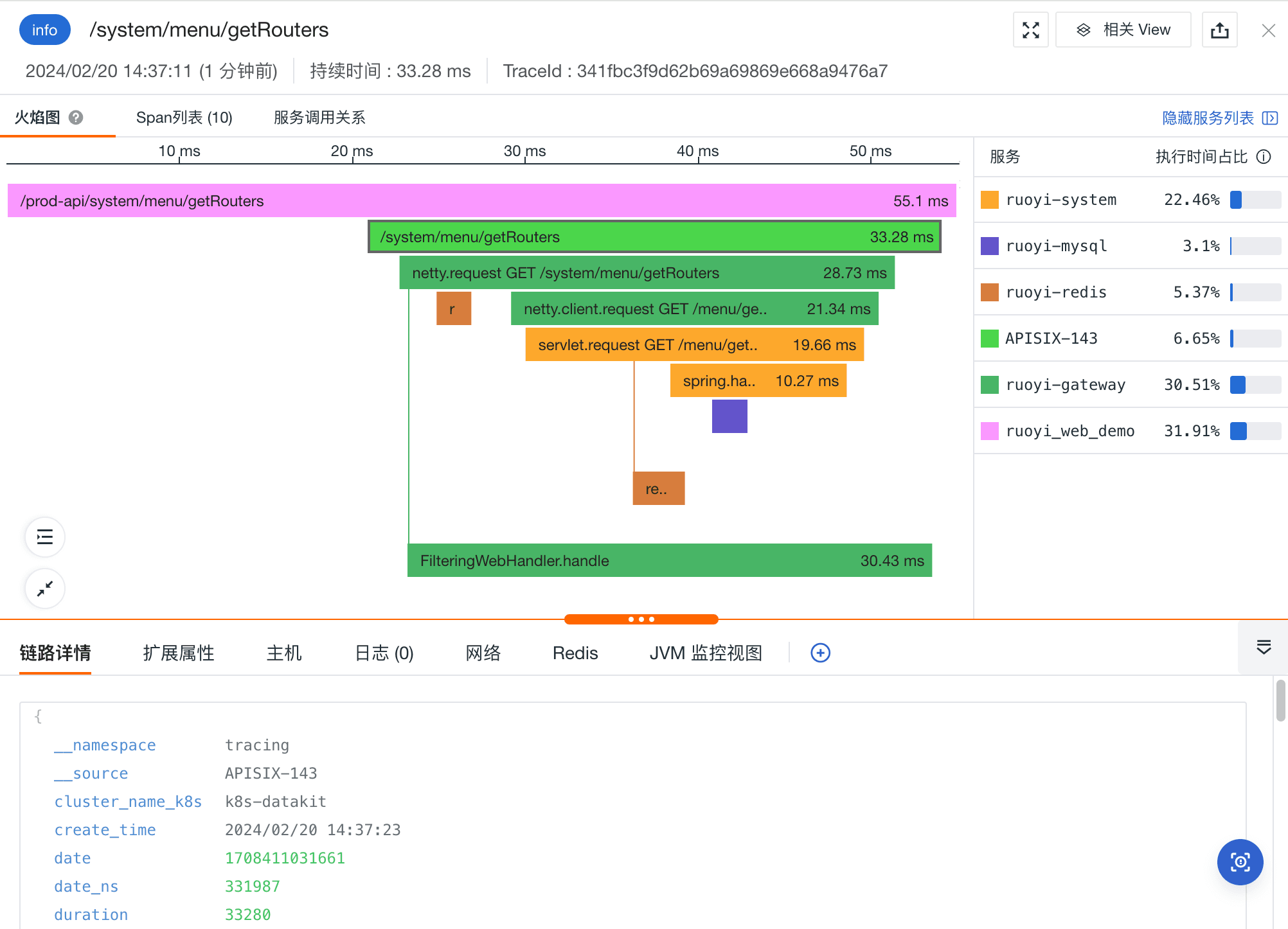
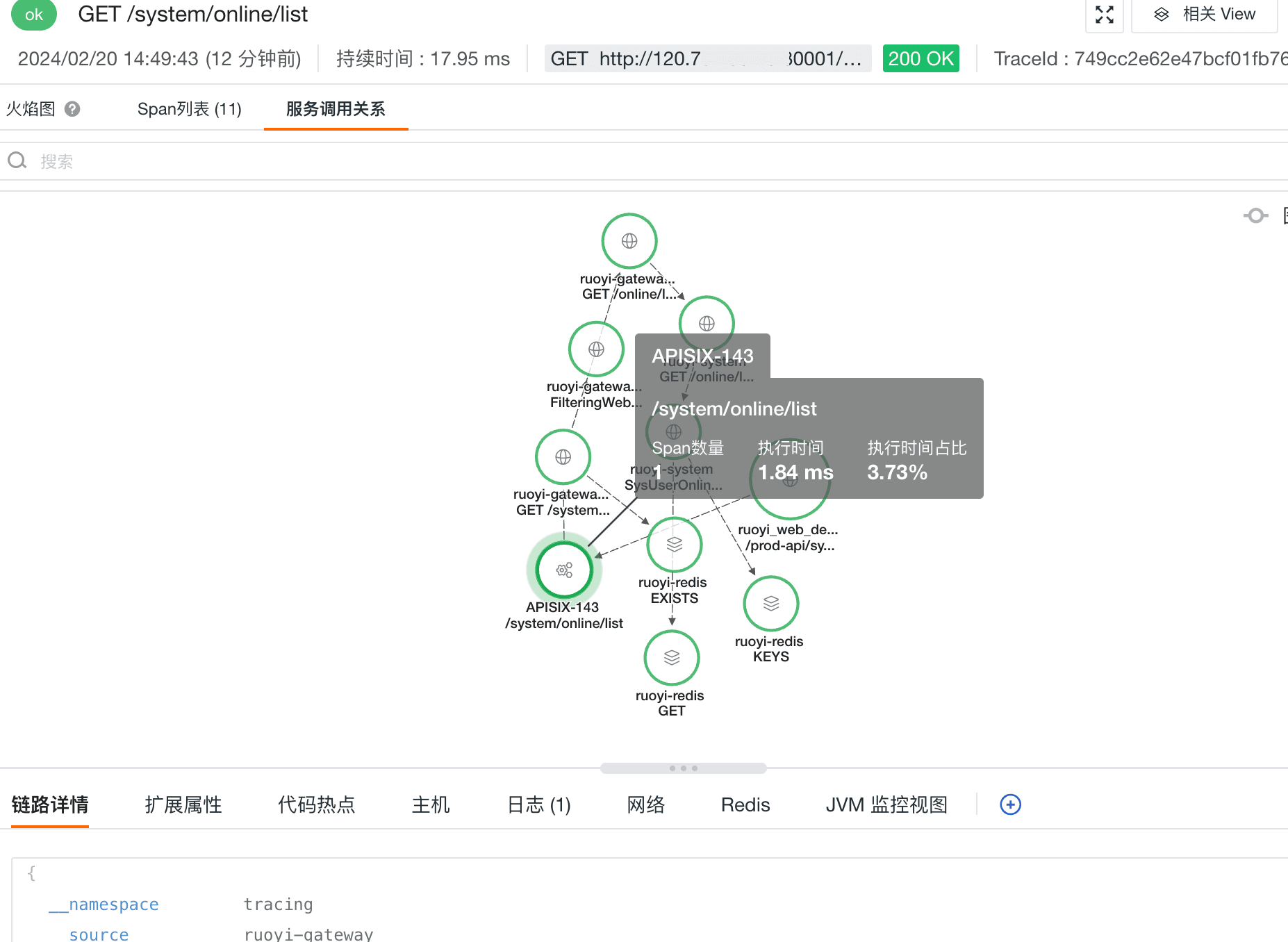
Loggers
1、日志改造
1.1、日志文件输出方式
file-loggger 插件
实际配置效果
{ "disable": false, "include_resp_body": true, "include_resp_body_expr": false, "path": "/usr/local/apisix/logs/file.log"
}
在插件市场配置如下所示:
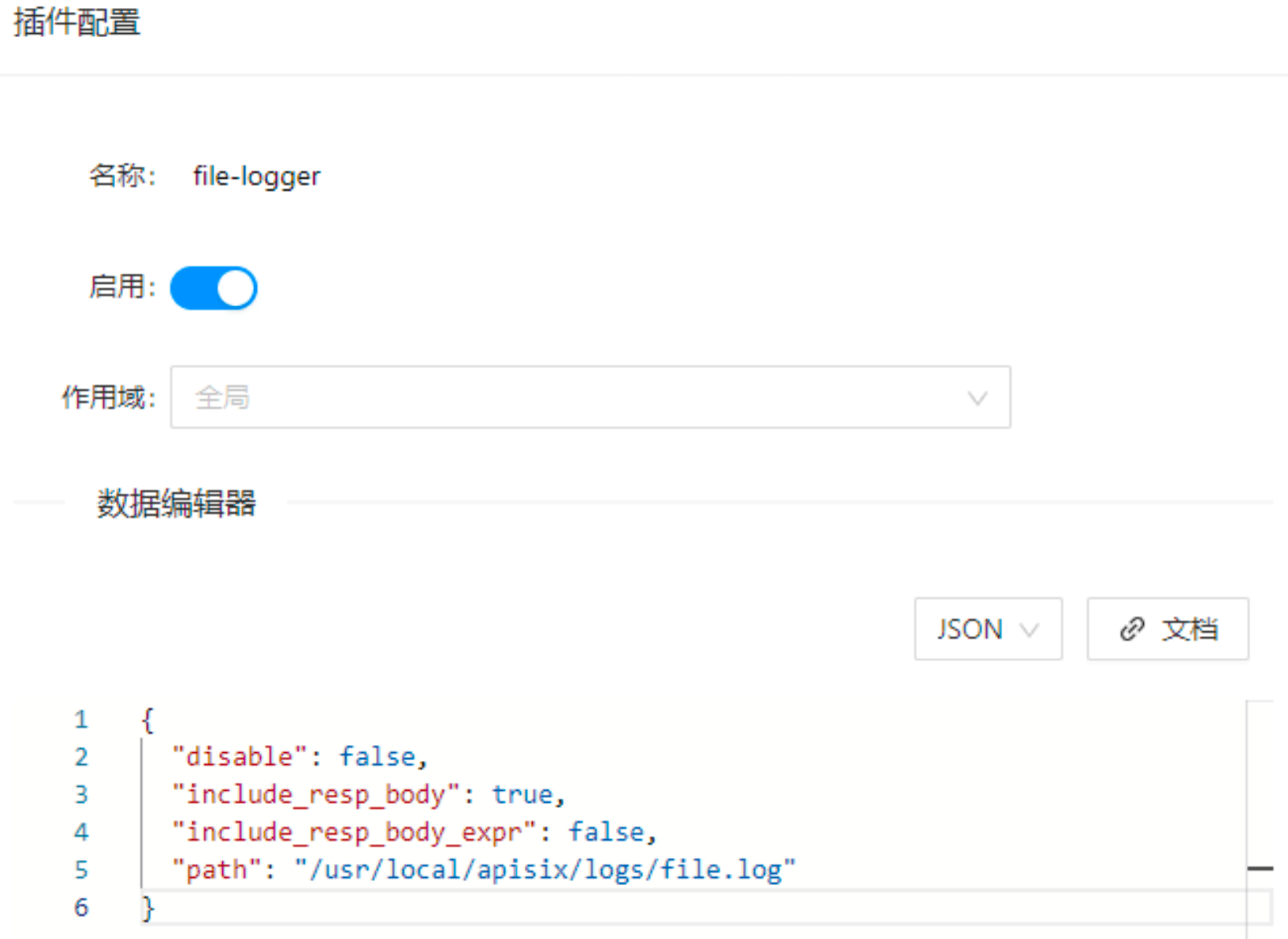
注意:path 的路径需要是绝对路径,不能写成相对的,配置成功之后,查看日志文件是否有日志生成。
1.2、console 输出方式
修改配置文件 conf/config.yaml ,修改访问日志格式 access_logger_format 。
nginx_config:http:access_log_format: '{"remote_addr": "$remote_addr", "remote_user": "$remote_user", "time_local": "$time_local", "http_host": "$http_host", "request": "$request", "status": "$status", "body_bytes_sent": "$body_bytes_sent", "request_time": "$request_time", "http_referer": "$http_referer", "http_user_agent": "$http_user_agent", "upstream_addr": "$upstream_addr", "upstream_status": "$upstream_status", "upstream_response_time": "$upstream_response_time", "upstream_url": "$upstream_scheme://$upstream_host$upstream_uri","x-gc-trace-id": "$http_x_gc_trace_id","x-gc-span-id": "$http_x_gc_span_id","traceparent": "$http_traceparent"}'
其中 traceparent 的值为标准 W3C 128-bit trace_id
2、日志切割
2.1、pipeline 日志切割转换
pipeline 编写参考
if vaild_json(_) { # trueorigin = load_json(_)add_key(remote_addr,origin["remote_addr"])add_key(remote_user,origin["remote_user"])add_key(http_host,origin["http_host"])add_key(request,origin["request"])add_key(http_referer,origin["http_referer"])add_key(body_bytes_sent,origin["body_bytes_sent"])add_key(upstream_url,origin["upstream_url"])add_key(trace_id,origin["traceparent"])grok(trace_id, "%{DATA}-%{DATA:trace_id}-%{DATA}") }
测试效果如下:
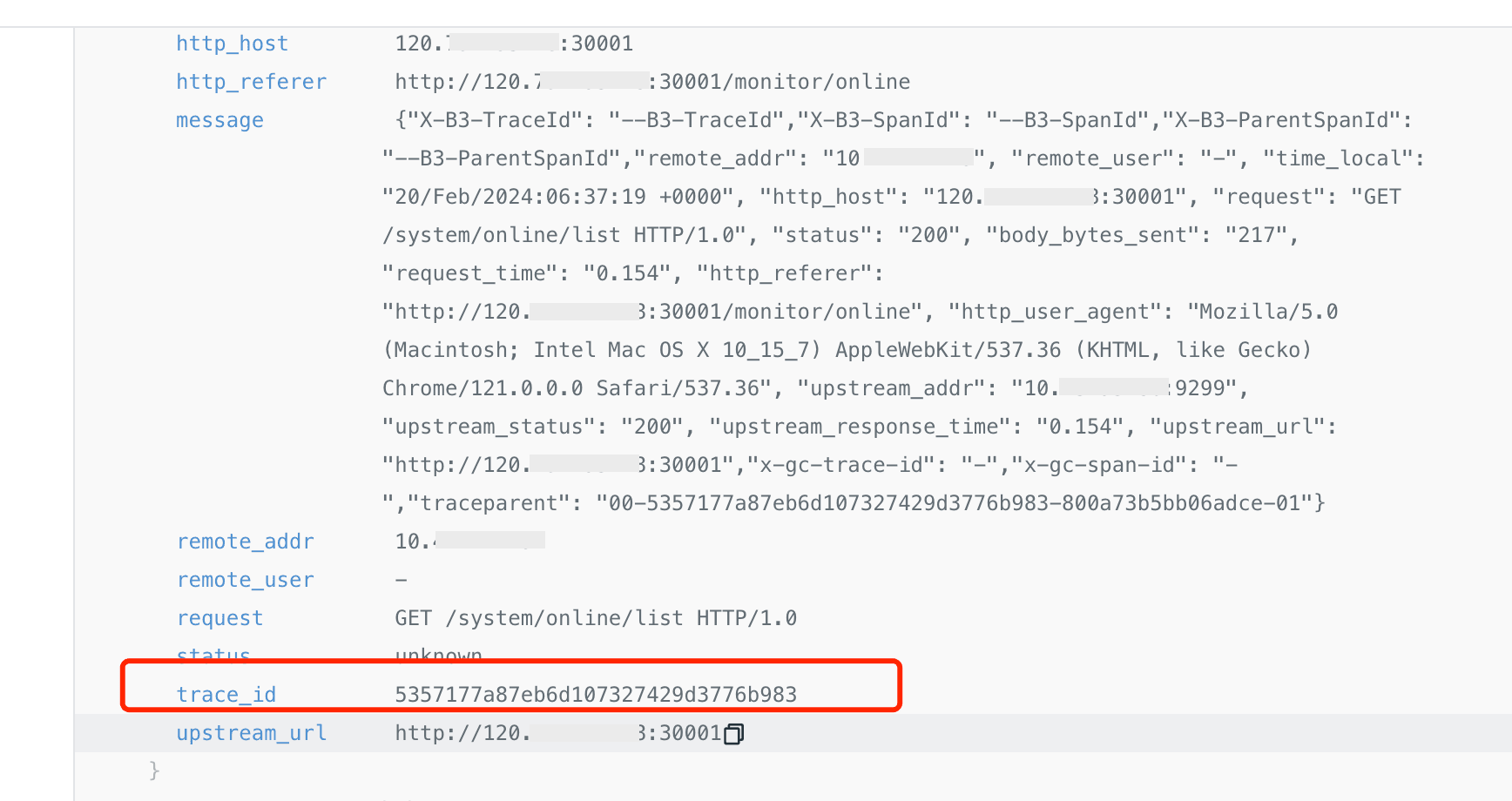
Metric
1、APISIX 开启 Promethues 插件
官方参考链接:prometheus | Apache APISIX® -- Cloud-Native API Gateway
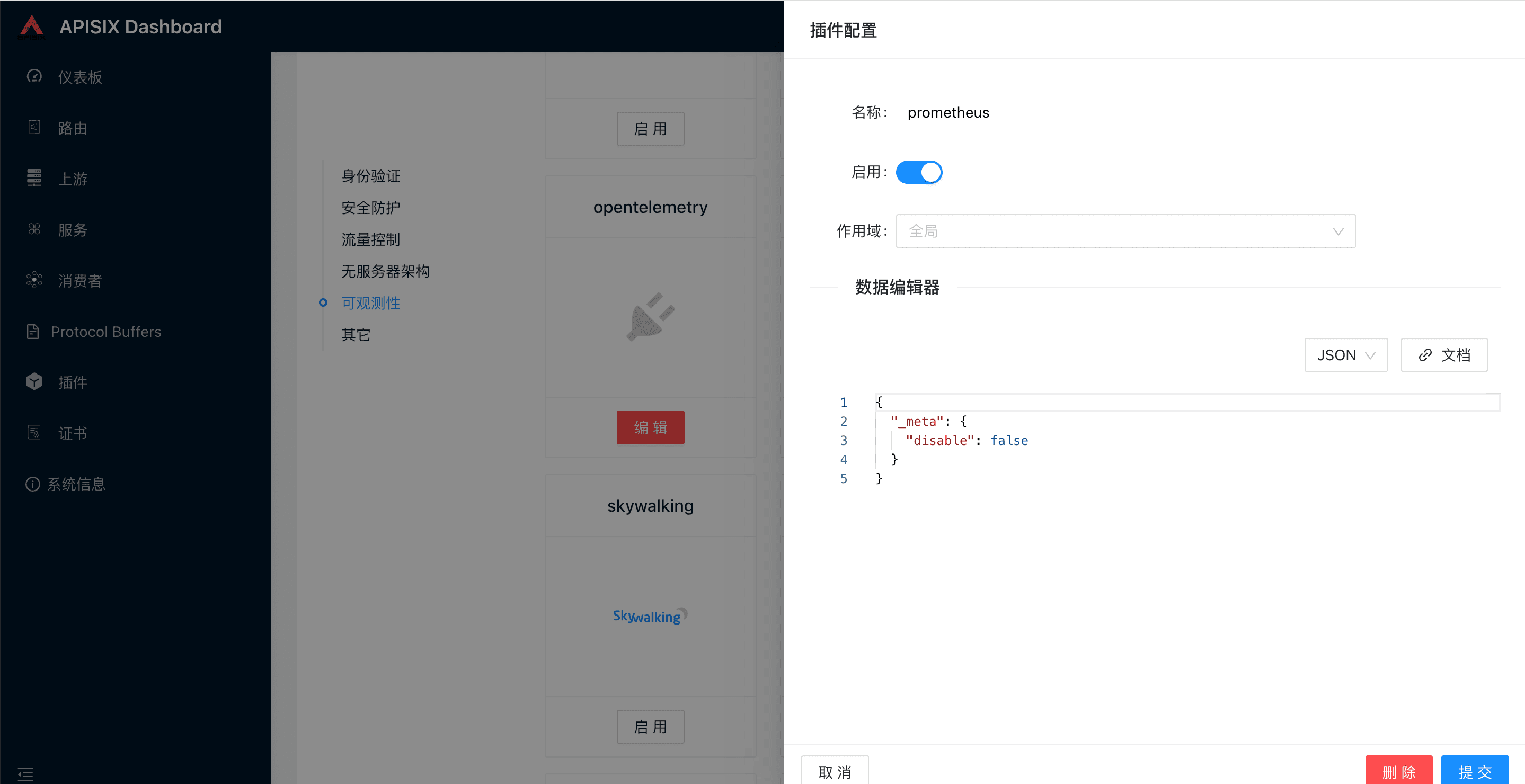
2、Datakit 开启 Promethues 采集
在观测云平台中,点击「集成」中,选择「APISIX」可以通过 promethues 的方式采集 APISIX 数据。
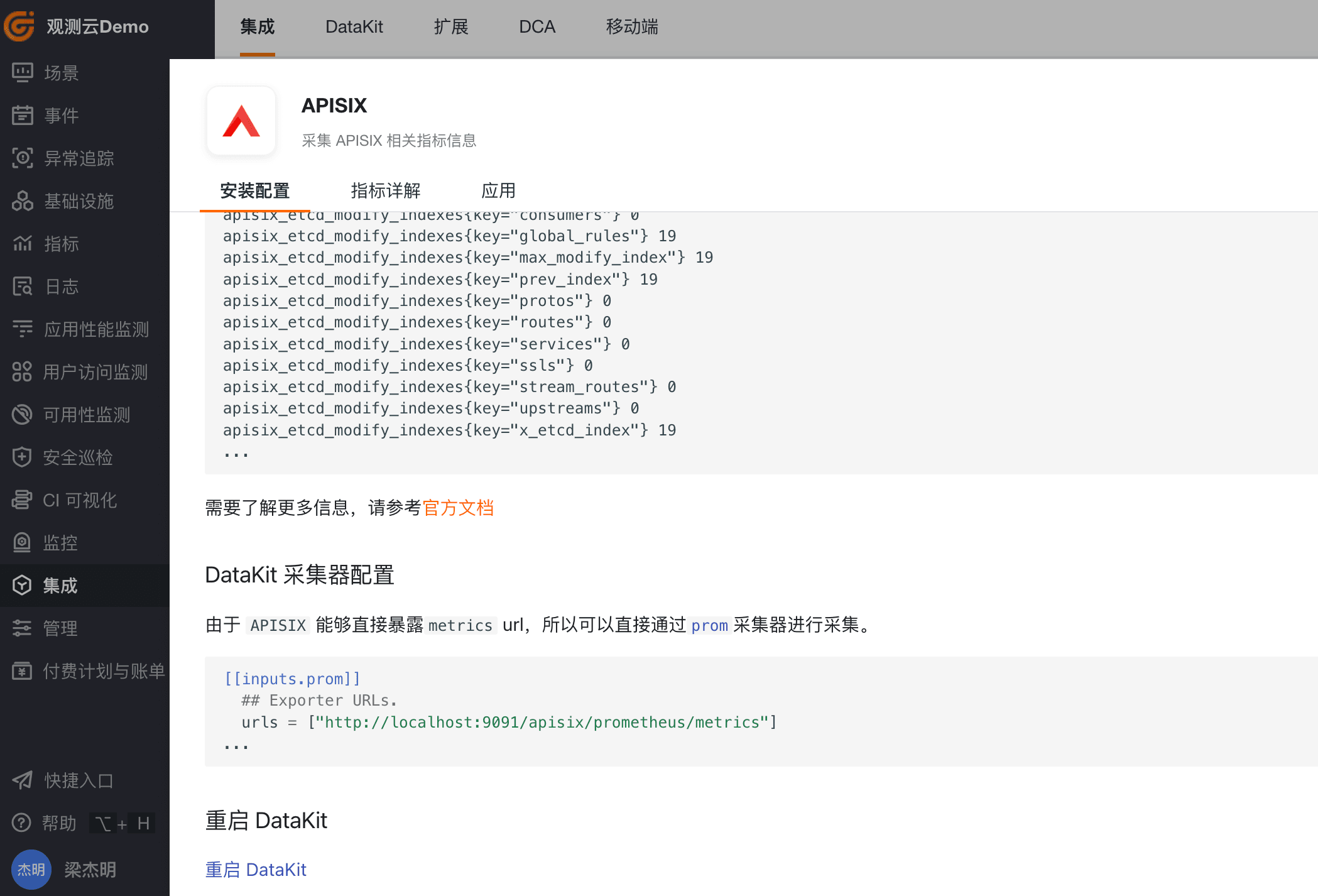
日志和 trace 数据关联
apisix 导出的日志格式如下:
{"client_ip":"127.0.0.1","server":
{"hostname":"localhost.localdomain","version":"2.14.1"},"apisix_latency":0,"upstream":"127.
0.0.1:9529","upstream_latency":1,"request":
{"url":"http:\/\/127.0.0.1:80\/otel\/v1\/traces","size":836,"uri":"\/otel\/v1\/traces","que
rystring":{},"headers":{"content-type":"application\/x-protobuf","user-agent":"lua-resty-
http\/0.16.1 (Lua) ngx_lua\/10021","content-length":"672","traceparent":"00-749cc2e62e47bcf01fb76932c74ec1fe-d0a6101332bca613-01","host":"127.0.0.1"},"method":"POST"},"latency":0.99992752075195,"start_time":1685688047
197,"service_id":"","route_id":"462899766133524220","response":
{"size":493,"status":200,"headers":{"access-control-allow-headers":"Content-Type, Content-
Length, Accept-Encoding, X-CSRF-Token, Authorization, accept, origin, Cache-Control, X-
Requested-With, X-Token, X-Datakit-UUID, X-RP, X-Precision, X-Lua","access-control-allow-
credentials":"true","server":"APISIX\/2.14.1","content-length":"0","access-control-allow-
origin":"*","x-datakit":"1.5.7\/2023-03-20 11:50:32","connection":"close","access-control-
allow-methods":"POST, OPTIONS, GET, PUT","date":"Fri, 02 Jun 2023 06:40:47 GMT"}}}
通过以上日志,我们可以看到 traceparent 信息:
"traceparent":"00-749cc2e62e47bcf01fb76932c74ec1fe-d0a6101332bca613-01"
这是 opentelemetry 所产生的 trace 数据,其中749cc2e62e47bcf01fb76932c74ec1fe 才是对应的 trace_id 信息,这个时候需要通过观测云的 Pipelines 做下切割,切割的脚本可以参考如下:
json(_, client_ip, client_ip)
json(_, upstream, upstream)
json(_, request.url, url)
json(_, response.status, http_status)
json(_, route_id, route_id)
json(_, request.headers.traceparent, trace_id)
grok(_, "%{DATA}traceparent\":\"%{DATA}-%{DATA:trace_id}-%{DATA}\"")
trace_id 就被切割出来了,00-749cc2e62e47bcf01fb76932c74ec1fe-d0a6101332bca613-01 切割成 749cc2e62e47bcf01fb76932c74ec1fe 。
因为 tracing 的 id 和日志的 id 一致,所以可以通过观测云关联起来,效果如下: