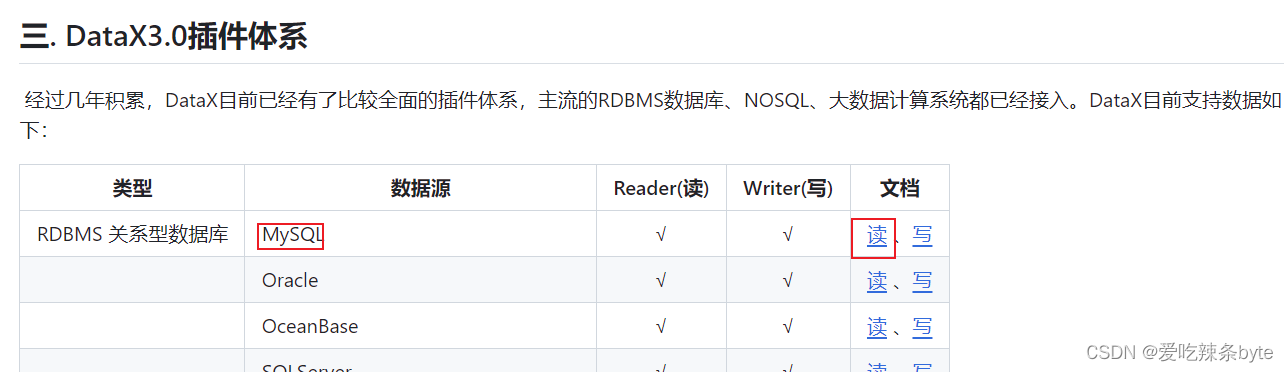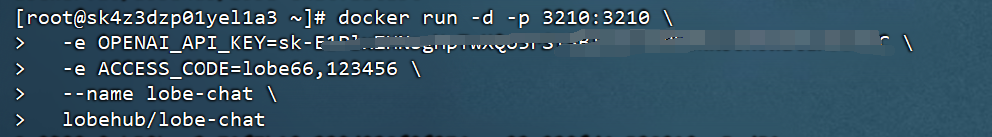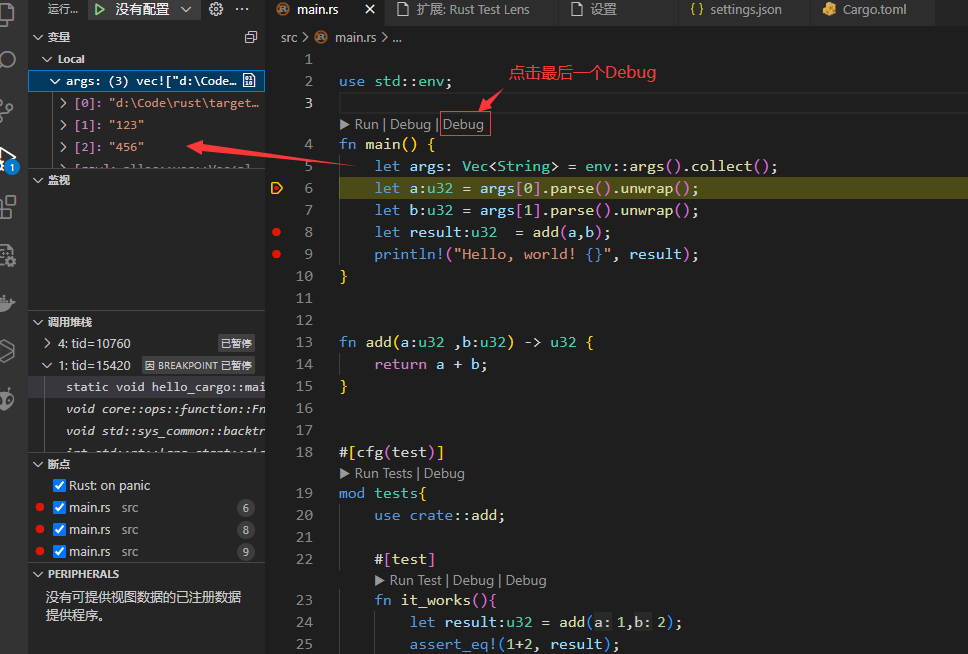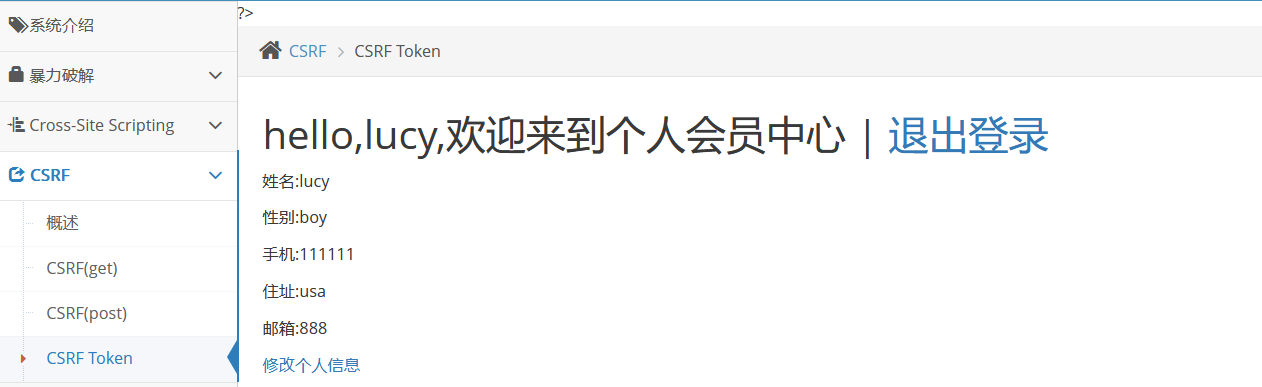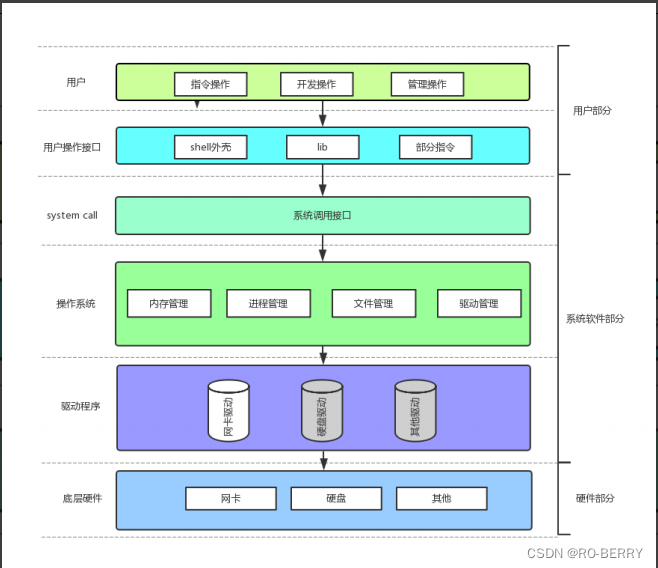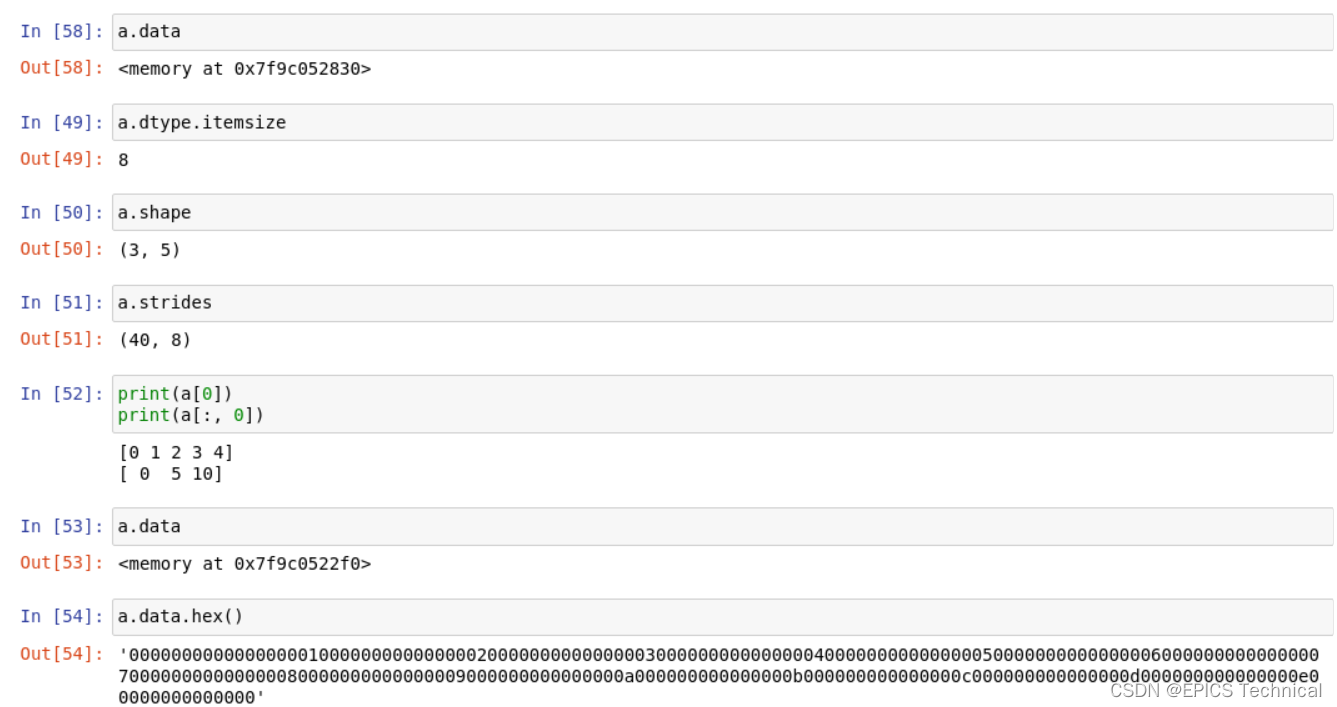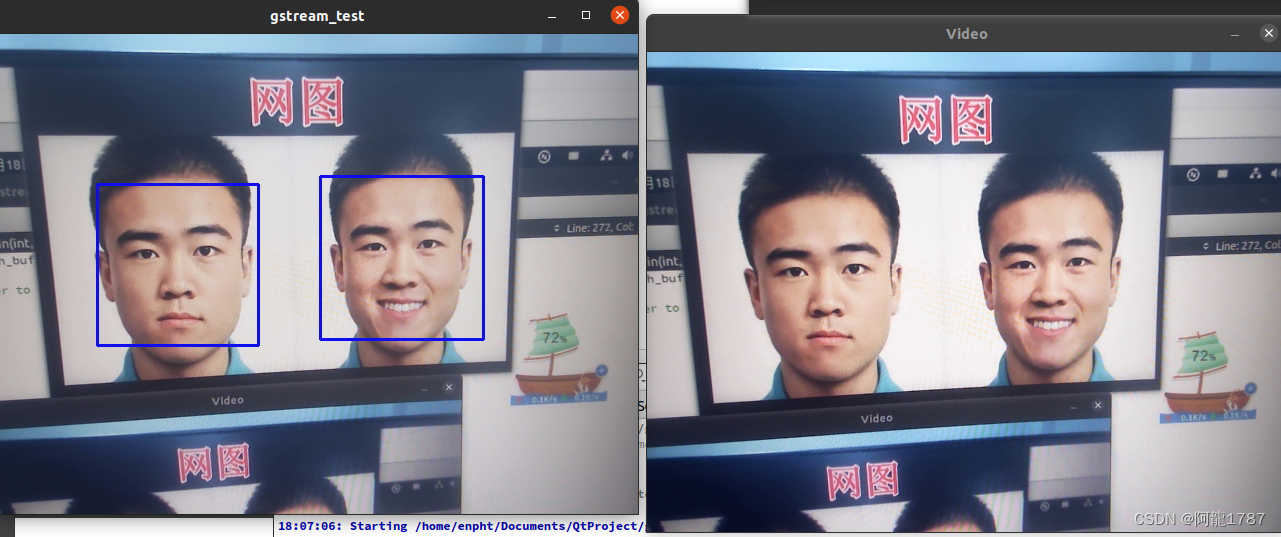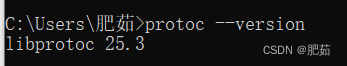运行环境Visual Studio 2022 c# cad2016 cass10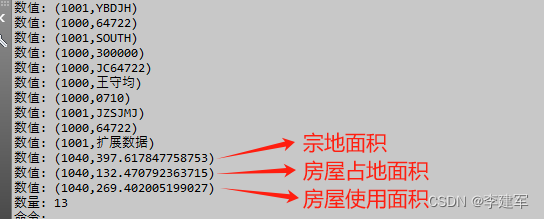
通过面积计算得到扩展数据,宗地面积 ,房屋占地面积,房屋使用面积
一、主要步骤
- 获取当前AutoCAD应用中的活动文档、数据库和编辑器对象。
- 创建一个选择过滤器,限制用户只能选择"宗地"图层上的LWPOLYLINE对象作为外部边界。
- 提示用户根据上述规则进行实体选择,并获取选择结果。
- 遍历所有被选中的外部多段线,确保所选多段线是闭合的且至少有一个顶点。
- 创建并填充一个表示外部多段线边界坐标的点集合。
- 使用多边形窗口选择方式让用户选择位于外部多段线内的实体。
- 遍历用户在内部区域所选的所有闭合多段线,计算房屋面积和附属面积。
- 计算宗地面积和输出结果。
二、完整代码
internal class zdfwmj
{public static List<string> filelist1 = new List<string>();public static List<string> filelist2 = new List<string>();public void fwzymj(){// 获取当前AutoCAD应用中的活动文档、数据库和编辑器对象Document doc = Application.DocumentManager.MdiActiveDocument;Database db = doc.Database;Editor ed = doc.Editor;string SelectedLayerName = CreatePalette.SelectedLayerName;NumberContainer numberContainer = new NumberContainer();//ed.WriteMessage("选择的图层:" + SelectedLayerName + "\n");// 创建一个选择过滤器,限制用户只能选择"宗地"图层上的LWPOLYLINE对象作为外部边界SelectionFilter outerFilter = new SelectionFilter(new TypedValue[] {new TypedValue((int)DxfCode.Start, "LWPOLYLINE"),new TypedValue((int)DxfCode.LayerName, SelectedLayerName)});// 提示用户根据上述规则进行实体选择,并获取选择结果PromptSelectionResult outerSelRes = ed.GetSelection(outerFilter);// 检查用户是否成功选择了实体if (outerSelRes.Status == PromptStatus.OK){using (Transaction tr = db.TransactionManager.StartTransaction())// 开始事务处理以确保数据一致性{foreach (ObjectId outerId in outerSelRes.Value.GetObjectIds())// 遍历所有被选中的外部多段线{using (Polyline outerPolyline = (Polyline)tr.GetObject(outerId, OpenMode.ForRead))// 读取所选多段线{// 确保所选多段线是闭合的且至少有一个顶点double totalArea = 0; // 总面积double totalAreaZdmj = 0; // 总面积double totalAreaSYmj = 0; // 总面积if (outerPolyline.Closed && outerPolyline.NumberOfVertices > 0){// 创建并填充一个表示外部多段线边界坐标的点集合Point3dCollection outerPoints = new Point3dCollection();for (int i = 0; i < outerPolyline.NumberOfVertices; i++){Point3d point = outerPolyline.GetPoint3dAt(i);// 获取多边形的中心点Point3d center = GetCenterOfPolyline(outerPolyline);// 定义你的扩展因子,比如 1.5 表示扩大1.5倍double scaleFactor = 1.2;// 将顶点向中心点平移,然后按比例缩放Point3d scaledPoint = new Point3d((point.X - center.X) * scaleFactor + center.X,(point.Y - center.Y) * scaleFactor + center.Y,(point.Z - center.Z) * scaleFactor + center.Z);// 创建并设置文本对象DBText text = new DBText();text.TextString = i.ToString();//text.Height = 1; // 文字高度设为1个单位text.Position = scaledPoint;将文本添加到模型空间//using (Transaction transaction = db.TransactionManager.StartTransaction())//{// BlockTable bt = transaction.GetObject(db.BlockTableId, OpenMode.ForRead) as BlockTable;// BlockTableRecord ms = transaction.GetObject(bt[BlockTableRecord.ModelSpace], OpenMode.ForWrite) as BlockTableRecord;// ms.AppendEntity(text);// transaction.AddNewlyCreatedDBObject(text, true);// transaction.Commit();//}outerPoints.Add(scaledPoint);}// 创建一个窗口选择过滤器,用于选择位于外部多段线内的所有实体SelectionFilter innerFilter = new SelectionFilter(new TypedValue[] {new TypedValue((int)DxfCode.Start, "LWPOLYLINE"),new TypedValue((int)DxfCode.LayerName, "JMD")});// 使用多边形窗口选择方式让用户选择位于外部多段线内的实体PromptSelectionResult innerSelRes = ed.SelectWindowPolygon(outerPoints, innerFilter);// 检查用户是否成功在内部区域进行了实体选择if (innerSelRes.Status == PromptStatus.OK){SelectionSet innerSelectionSet = innerSelRes.Value;// 遍历用户在内部区域所选的所有闭合多段线foreach (ObjectId id2 in innerSelectionSet.GetObjectIds()){using (Polyline polyline2 = (Polyline)tr.GetObject(id2, OpenMode.ForRead)){if (polyline2.Closed && polyline2.NumberOfVertices > 0){Entity ent2 = (Entity)tr.GetObject(id2, OpenMode.ForWrite);//ent2.Color = Color.FromColorIndex(ColorMethod.ByAci, 3); // 示例:将颜色设为黄色//ed.UpdateScreen(); // 确保颜色更改即时生效filelist1.Clear();filelist2.Clear();int filelist1ii = 0;if (ent2 != null && ent2.XData != null){List<int> numbers01 = new List<int> { 141161, 141121, 141151 };//房屋编码List<int> numbers02 = new List<int> { 141800, 140001, 143130, 143111, 143112 };//房屋附属编码ResultBuffer rb = ent2.GetXDataForApplication("SOUTH");string xdata = rb.ToString();foreach (TypedValue tv in rb){filelist1.Add(tv.TypeCode.ToString());//码filelist2.Add(tv.Value.ToString());//值}filelist1ii = filelist1.Count();//房屋面积if (filelist1ii == 3){if (numbers01.Contains(Convert.ToInt32(filelist2[1]))){string fwjg = numberContainer.GetDescription(Convert.ToInt32(filelist2[1]));int fileValue;if (int.TryParse(filelist2[2], out fileValue)){double calculatedUsageArea = polyline2.Area * fileValue;//ed.WriteMessage($"\n房屋面积信息:{fwjg}{fileValue} 占地面积:{polyline2.Area:N2} 使用面积:{calculatedUsageArea:N2}\n");totalAreaZdmj += polyline2.Area;totalAreaSYmj += calculatedUsageArea;using (Transaction transaction = db.TransactionManager.StartTransaction()){RegAppTable table02 = (RegAppTable)transaction.GetObject(doc.Database.RegAppTableId, OpenMode.ForWrite, false);ResultBuffer rb02 = new ResultBuffer();string appName02 = "扩展数据";if (!table02.Has(appName02)){RegAppTableRecord regAppRec = new RegAppTableRecord();regAppRec.Name = appName02;table02.Add(regAppRec);transaction.AddNewlyCreatedDBObject(regAppRec, true);}rb02.Add(new TypedValue((int)DxfCode.ExtendedDataRegAppName, appName02));rb02.Add(new TypedValue((int)DxfCode.ExtendedDataReal, polyline2.Area));rb02.Add(new TypedValue((int)DxfCode.ExtendedDataReal, calculatedUsageArea));ent2.XData = rb02;transaction.Commit();}}else{//ed.WriteMessage("\n无法将文件列表中的值转换为整数以计算使用面积!");}}}if (filelist1ii == 2){ed.WriteMessage("\n附属编码:" + filelist2[1]);if (numbers02.Contains(Convert.ToInt32(filelist2[1]))){string fwjg = numberContainer.GetDescription(Convert.ToInt32(filelist2[1]));//double fsmj = FwmjArea(polyline2, db, ed, tr);TypedValue[] tvs = new TypedValue[]{new TypedValue((int)DxfCode.Operator, "<and"),new TypedValue((int)DxfCode.Start, "TEXT"),new TypedValue((int)DxfCode.LayerName, "房屋附属1"),new TypedValue((int)DxfCode.Operator, "and>")};SelectionFilter sf = new SelectionFilter(tvs);PromptSelectionResult psr = ed.SelectAll(sf);SelectionSet ss = psr.Value;foreach (SelectedObject so in ss){DBText text = tr.GetObject(so.ObjectId, OpenMode.ForRead) as DBText;if (IsPointInside(polyline2, text.Position)){string input = text.TextString;//文字分解string[] parts = input.Split(' ');foreach (string part in parts){// 按中文逗号分割键值对string[] keyValue = part.Split(','); // 注意:这里的逗号是中文逗号,不是英文逗号if (keyValue.Length == 2){string key = keyValue[0];string value = keyValue[1];//ed.WriteMessage("键: " + key + ", 值: " + value+ "\n");bool result = key.Contains("Q");if (result){totalArea += polyline2.Area;//ed.WriteMessage($"全:{key}{value} 附属面积:{polyline2.Area:N2}\n");}result = key.Contains("B");if (result){totalArea += polyline2.Area / 2;//ed.WriteMessage($"半:{key}{value} 附属面积:{polyline2.Area:N2}\n");}}else{//ed.WriteMessage("未能分割出键值对:" + part);}}using (Transaction transaction = db.TransactionManager.StartTransaction()){RegAppTable table02 = (RegAppTable)transaction.GetObject(doc.Database.RegAppTableId, OpenMode.ForWrite, false);ResultBuffer rb02 = new ResultBuffer();string appName02 = "扩展数据";if (!table02.Has(appName02)){RegAppTableRecord regAppRec = new RegAppTableRecord();regAppRec.Name = appName02;table02.Add(regAppRec);transaction.AddNewlyCreatedDBObject(regAppRec, true);}rb02.Add(new TypedValue((int)DxfCode.ExtendedDataRegAppName, appName02));rb02.Add(new TypedValue((int)DxfCode.ExtendedDataAsciiString, input));rb02.Add(new TypedValue((int)DxfCode.ExtendedDataReal, totalArea));ent2.XData = rb02;transaction.Commit();}//ed.WriteMessage($"房屋附属:{input} 附属面积:{totalArea:N2}\n");}} }}}}}}}Entity ent01 = tr.GetObject(outerId, OpenMode.ForWrite) as Entity;RegAppTable table = (RegAppTable)tr.GetObject(doc.Database.RegAppTableId, OpenMode.ForWrite, false);ResultBuffer rb01 = new ResultBuffer();string appName = "扩展数据";if (!table.Has(appName)){RegAppTableRecord regAppRec = new RegAppTableRecord();regAppRec.Name = appName;table.Add(regAppRec);tr.AddNewlyCreatedDBObject(regAppRec, true);}rb01.Add(new TypedValue((int)DxfCode.ExtendedDataRegAppName, appName));rb01.Add(new TypedValue((int)DxfCode.ExtendedDataReal, outerPolyline.Area));rb01.Add(new TypedValue((int)DxfCode.ExtendedDataReal, totalAreaZdmj));rb01.Add(new TypedValue((int)DxfCode.ExtendedDataReal, (totalAreaSYmj + totalArea)));ent01.XData = rb01;}//ed.WriteMessage($"\n宗地面积:{outerPolyline.Area:N2} \n\n房屋占地面积:{totalAreaZdmj:N2}\n房屋使用面积:{(totalAreaSYmj + totalArea):N2}\n");}}tr.Commit();}}}/// <summary>FwmjAreapublic double FwmjArea(Polyline polyline, Database db, Editor ed, Transaction tr){Point3dCollection outerPoints = new Point3dCollection(); // 创建并填充一个表示外部多段线边界坐标的点集合double areaFWFS = 0;//房屋附属面积for (int i = 0; i < polyline.NumberOfVertices; i++){Point3d point = polyline.GetPoint3dAt(i);outerPoints.Add(point);}// 创建一个窗口选择过滤器,用于选择位于外部多段线内的所有实体SelectionFilter innerFilter = new SelectionFilter(new TypedValue[] {new TypedValue((int)DxfCode.Operator, "<and"),new TypedValue((int)DxfCode.Start, "TEXT"),new TypedValue((int)DxfCode.LayerName, "房屋附属1"),new TypedValue((int)DxfCode.Operator, "and>")});// 使用多边形窗口选择方式让用户选择位于外部多段线内的实体PromptSelectionResult innerSelRes = ed.SelectAll(innerFilter);if (innerSelRes.Status == PromptStatus.OK){SelectionSet innerSelectionSet = innerSelRes.Value;foreach (SelectedObject so in innerSelectionSet){DBText text = tr.GetObject(so.ObjectId, OpenMode.ForRead) as DBText;if (IsPointInside(polyline, text.Position)){string input = text.TextString;//ed.WriteMessage("\n房屋附属文字2:", input.ToString());//ed.WriteMessage("\n房屋附属文字2:", polyline.Area);}}}return areaFWFS;}/// </summary>/// <param name="polyline"></param>/// <param name="point"></param>/// <returns></returns>// 定义一个方法,输入参数为一个多段线对象和一个三维点,返回值为布尔类型,表示该点是否在多段线内部public bool IsPointInside(Polyline polyline, Point3d point){// 初始化交叉次数变量为0,用于记录点与多段线各线段相交的次数int crossings = 0;// 遍历多段线的所有顶点,从第一个顶点开始到最后一个顶点for (int i = 0; i < polyline.NumberOfVertices; i++){// 获取当前线段的起点坐标Point3d start = polyline.GetPoint3dAt(i);// 计算下一个顶点的索引,并使用取模运算确保最后一个顶点后回到第一个顶点形成闭合循环int nextIndex = (i + 1) % polyline.NumberOfVertices;Point3d end = polyline.GetPoint3dAt(nextIndex);// 如果线段两端点都在检测点Y轴上方或下方,则此线段与过检测点的水平线不相交,跳过此次循环if (start.Y > point.Y && end.Y > point.Y)continue;if (start.Y <= point.Y && end.Y <= point.Y)continue;// 如果检测点X坐标小于线段起点和终点的X坐标最小值,则此线段位于检测点左侧,跳过此次循环if (point.X < Math.Min(start.X, end.X))continue;// 计算线段的斜率,并根据直线方程计算线段与过检测点Y坐标水平线的交点横坐标double slope = (end.Y - start.Y) / (end.X - start.X);double intersectX = start.X + (point.Y - start.Y) / slope;// 如果检测点X坐标大于等于交点横坐标,则表示检测点在线段的一侧,增加交叉次数if (point.X >= intersectX)crossings++;}// 根据奇偶性判断:若交叉次数为奇数,则认为点在多段线内;否则点在多段线外return (crossings % 2) == 1;}//包含字符 出现次数public static int CountCharacterOccurrences(string str, string substring){if (string.IsNullOrEmpty(str) || string.IsNullOrEmpty(substring))return 0;int index = 0, count = 0;while ((index = str.IndexOf(substring, index)) != -1){count++;index += substring.Length; // 移动到下一个可能的位置}return count;}// GetCenterOfPolyline 是一个假设存在的方法,用于计算多边形的中心点private Point3d GetCenterOfPolyline(Polyline polyline){double xSum = 0, ySum = 0, zSum = 0;for (int i = 0; i < polyline.NumberOfVertices; i++){Point3d vertex = polyline.GetPoint3dAt(i);xSum += vertex.X;ySum += vertex.Y;zSum += vertex.Z;}return new Point3d(xSum / polyline.NumberOfVertices, ySum / polyline.NumberOfVertices, zSum / polyline.NumberOfVertices);}
} //有需要cad二次开发可以私信进行联系
//感谢大家的点赞,收藏,转发,关注