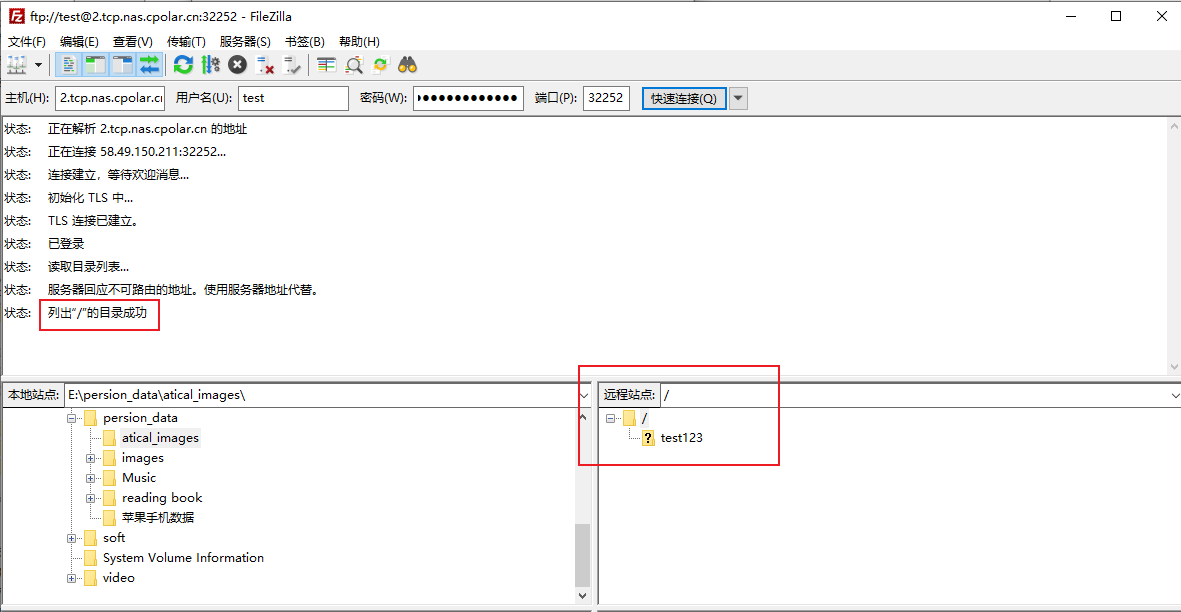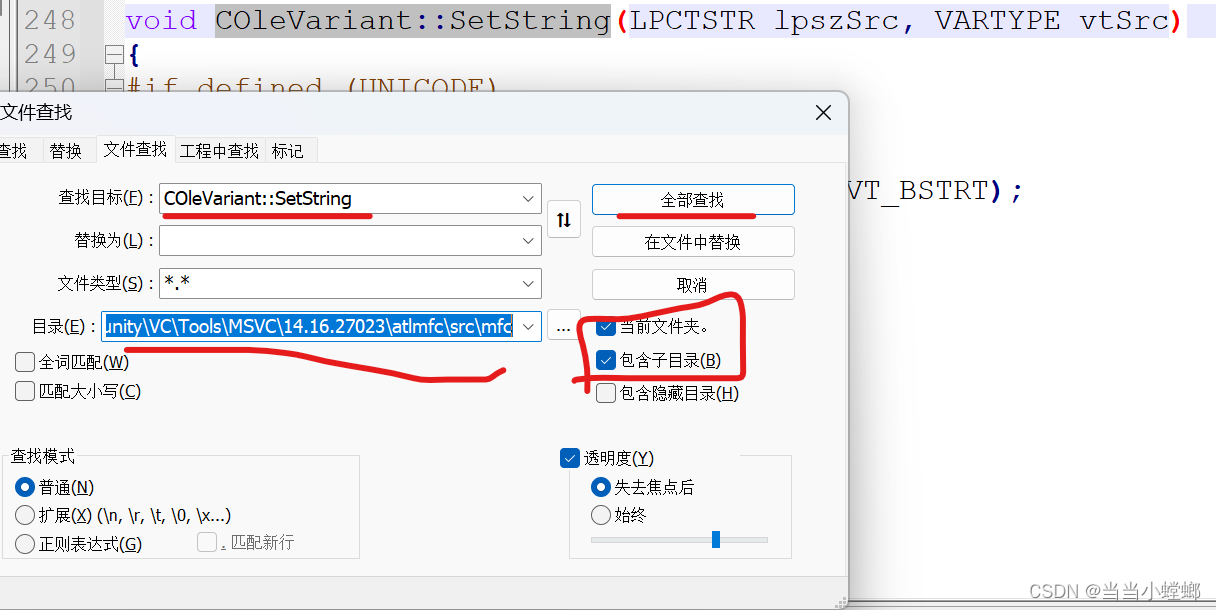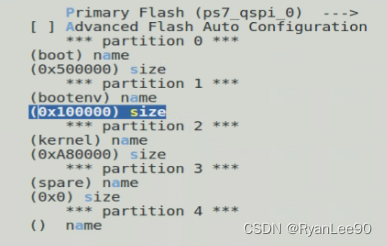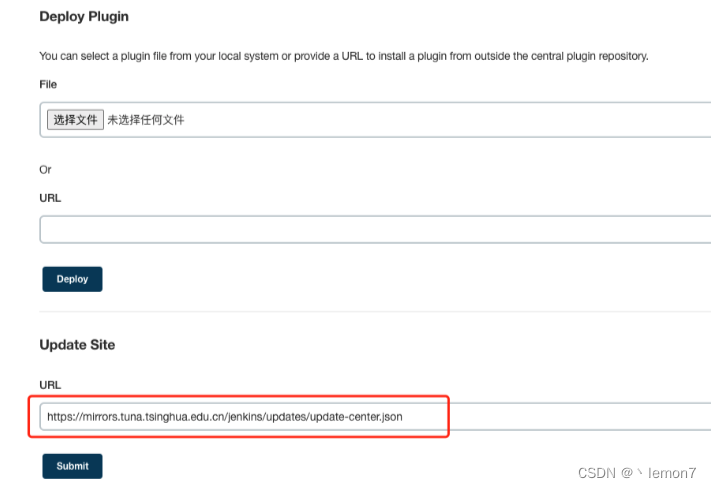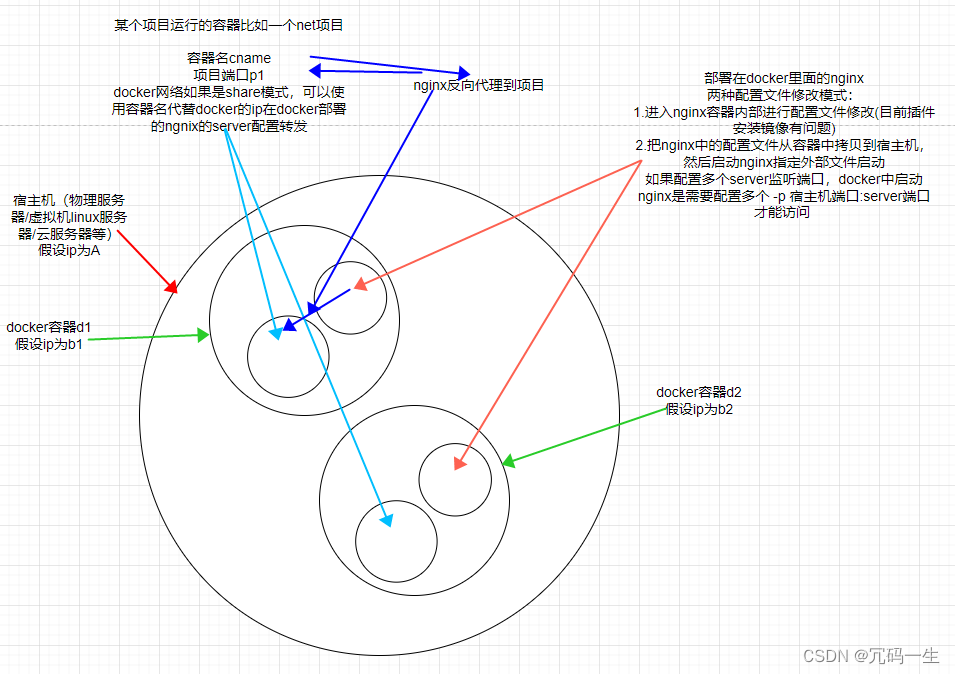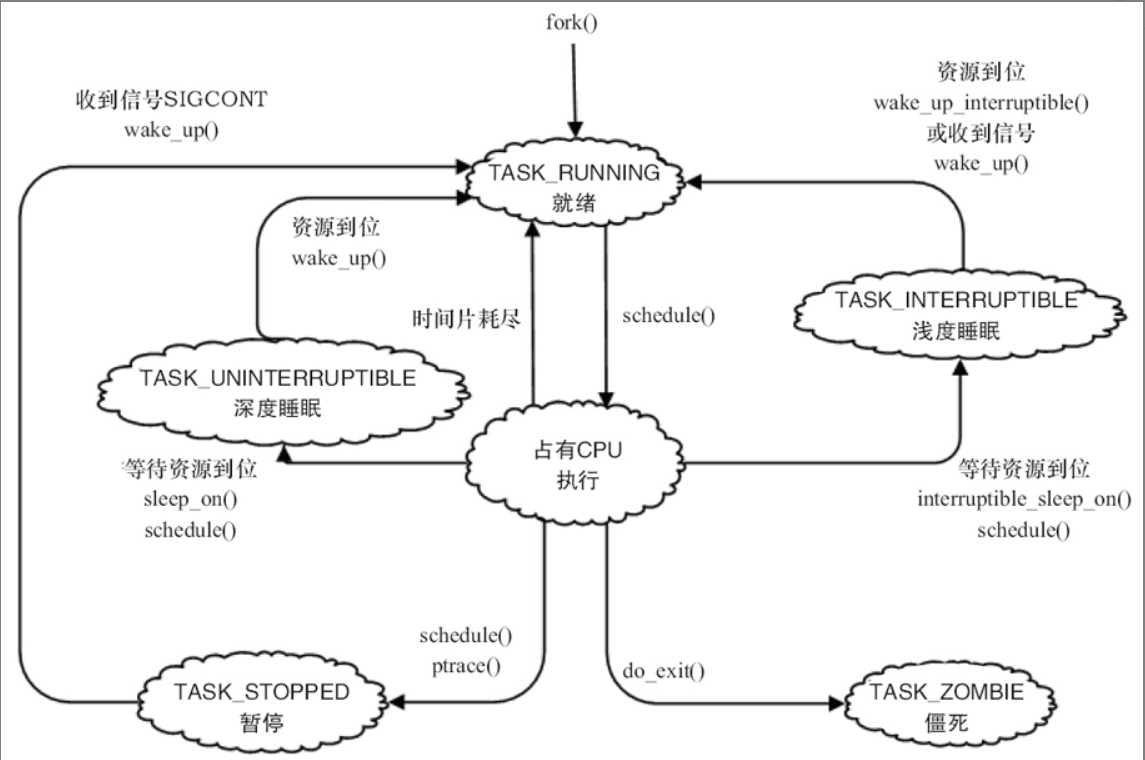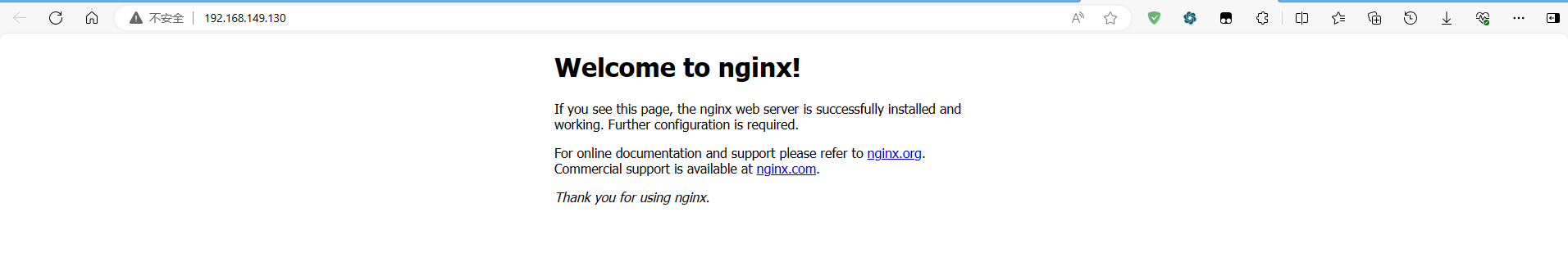00. 目录
文章目录
- 00. 目录
- 01. WDG概述
- 02. 独立看门狗相关API
- 2.1 IWDG_WriteAccessCmd
- 2.2 IWDG_SetPrescaler
- 2.3 IWDG_SetReload
- 2.4 IWDG_ReloadCounter
- 2.5 IWDG_Enable
- 2.6 IWDG_GetFlagStatus
- 2.7 RCC_GetFlagStatus
- 03. 独立看门狗接线图
- 04. 独立看门狗程序示例1
- 05. 独立看门狗程序示例2
- 06. 窗口看门狗相关API
- 6.1 WWDG_DeInit
- 6.2 WWDG_SetPrescaler
- 6.3 WWDG_SetWindowValue
- 6.4 WWDG_EnableIT
- 6.5 WWDG_SetCounter
- 6.6 WWDG_Enable
- 6.7 WWDG_GetFlagStatus
- 6.8 WWDG_ClearFlag
- 07. 窗口看门狗接线图
- 08. 窗口看门狗程序示例
- 09. 程序示例代码下载
- 10. 附录
01. WDG概述
-
WDG(Watchdog)看门狗
-
看门狗可以监控程序的运行状态,当程序因为设计漏洞、硬件故障、电磁干扰等原因,出现卡死或跑飞现象时,看门狗能及时复位程序,避免程序陷入长时间的罢工状态,保证系统的可靠性和安全性
-
看门狗本质上是一个定时器,当指定时间范围内,程序没有执行喂狗(重置计数器)操作时,看门狗硬件电路就自动产生复位信号
-
STM32内置两个看门狗
独立看门狗(IWDG):独立工作,对时间精度要求较低
窗口看门狗(WWDG):要求看门狗在精确计时窗口起作用
02. 独立看门狗相关API
2.1 IWDG_WriteAccessCmd
/*** @brief Enables or disables write access to IWDG_PR and IWDG_RLR registers.* @param IWDG_WriteAccess: new state of write access to IWDG_PR and IWDG_RLR registers.* This parameter can be one of the following values:* @arg IWDG_WriteAccess_Enable: Enable write access to IWDG_PR and IWDG_RLR registers* @arg IWDG_WriteAccess_Disable: Disable write access to IWDG_PR and IWDG_RLR registers* @retval None*/
void IWDG_WriteAccessCmd(uint16_t IWDG_WriteAccess)
功能:使能或者失能对寄存器 IWDG_PR 和 IWDG_RLR 的写操作
参数:IWDG_WriteAccess:对寄存器 IWDG_PR 和 IWDG_RLR 的写操作的新状态
返回值:无
2.2 IWDG_SetPrescaler
/*** @brief Sets IWDG Prescaler value.* @param IWDG_Prescaler: specifies the IWDG Prescaler value.* This parameter can be one of the following values:* @arg IWDG_Prescaler_4: IWDG prescaler set to 4* @arg IWDG_Prescaler_8: IWDG prescaler set to 8* @arg IWDG_Prescaler_16: IWDG prescaler set to 16* @arg IWDG_Prescaler_32: IWDG prescaler set to 32* @arg IWDG_Prescaler_64: IWDG prescaler set to 64* @arg IWDG_Prescaler_128: IWDG prescaler set to 128* @arg IWDG_Prescaler_256: IWDG prescaler set to 256* @retval None*/
void IWDG_SetPrescaler(uint8_t IWDG_Prescaler)
功能:设置 IWDG 预分频值
参数:IWDG_Prescaler:IWDG 预分频值
返回值:无 2.3 IWDG_SetReload
/*** @brief Sets IWDG Reload value.* @param Reload: specifies the IWDG Reload value.* This parameter must be a number between 0 and 0x0FFF.* @retval None*/
void IWDG_SetReload(uint16_t Reload)
功能:设置 IWDG 重装载值
参数:IWDG_Reload:IWDG 重装载值
返回值:无 2.4 IWDG_ReloadCounter
/*** @brief Reloads IWDG counter with value defined in the reload register* (write access to IWDG_PR and IWDG_RLR registers disabled).* @param None* @retval None*/
void IWDG_ReloadCounter(void)
功能:按照 IWDG 重装载寄存器的值重装载 IWDG 计数器
参数:无
返回值:无 2.5 IWDG_Enable
/*** @brief Enables IWDG (write access to IWDG_PR and IWDG_RLR registers disabled).* @param None* @retval None*/
void IWDG_Enable(void)
功能:使能 IWDG
参数:无
返回值:无 2.6 IWDG_GetFlagStatus
/*** @brief Checks whether the specified IWDG flag is set or not.* @param IWDG_FLAG: specifies the flag to check.* This parameter can be one of the following values:* @arg IWDG_FLAG_PVU: Prescaler Value Update on going* @arg IWDG_FLAG_RVU: Reload Value Update on going* @retval The new state of IWDG_FLAG (SET or RESET).*/
FlagStatus IWDG_GetFlagStatus(uint16_t IWDG_FLAG)
功能:检查指定的 IWDG 标志位被设置与否
参数:IWDG_FLAG:待检查的 I2C 标志位
返回值:IWDG_FLAG 的新状态(SET 或者 RESET) 2.7 RCC_GetFlagStatus
/*** @brief Checks whether the specified RCC flag is set or not.* @param RCC_FLAG: specifies the flag to check.* * For @b STM32_Connectivity_line_devices, this parameter can be one of the* following values:* @arg RCC_FLAG_HSIRDY: HSI oscillator clock ready* @arg RCC_FLAG_HSERDY: HSE oscillator clock ready* @arg RCC_FLAG_PLLRDY: PLL clock ready* @arg RCC_FLAG_PLL2RDY: PLL2 clock ready * @arg RCC_FLAG_PLL3RDY: PLL3 clock ready * @arg RCC_FLAG_LSERDY: LSE oscillator clock ready* @arg RCC_FLAG_LSIRDY: LSI oscillator clock ready* @arg RCC_FLAG_PINRST: Pin reset* @arg RCC_FLAG_PORRST: POR/PDR reset* @arg RCC_FLAG_SFTRST: Software reset* @arg RCC_FLAG_IWDGRST: Independent Watchdog reset* @arg RCC_FLAG_WWDGRST: Window Watchdog reset* @arg RCC_FLAG_LPWRRST: Low Power reset* * For @b other_STM32_devices, this parameter can be one of the following values: * @arg RCC_FLAG_HSIRDY: HSI oscillator clock ready* @arg RCC_FLAG_HSERDY: HSE oscillator clock ready* @arg RCC_FLAG_PLLRDY: PLL clock ready* @arg RCC_FLAG_LSERDY: LSE oscillator clock ready* @arg RCC_FLAG_LSIRDY: LSI oscillator clock ready* @arg RCC_FLAG_PINRST: Pin reset* @arg RCC_FLAG_PORRST: POR/PDR reset* @arg RCC_FLAG_SFTRST: Software reset* @arg RCC_FLAG_IWDGRST: Independent Watchdog reset* @arg RCC_FLAG_WWDGRST: Window Watchdog reset* @arg RCC_FLAG_LPWRRST: Low Power reset* * @retval The new state of RCC_FLAG (SET or RESET).*/
FlagStatus RCC_GetFlagStatus(uint8_t RCC_FLAG)
功能:检查指定的 RCC 标志位设置与否
参数:RCC_FLAG:待检查的 RCC 标志位
返回值:RCC_FLAG 的新状态(SET 或者 RESET) 03. 独立看门狗接线图

04. 独立看门狗程序示例1
main.c
#include "stm32f10x.h"#include "delay.h"
#include "oled.h"int main(void){ //初始化OLED_Init();OLED_ShowString(1, 1, "IWDG TEST");if (RCC_GetFlagStatus(RCC_FLAG_IWDGRST) == SET){OLED_ShowString(2, 1, "IWDGRST");delay_ms(500);OLED_ShowString(2, 1, " ");delay_ms(100); RCC_ClearFlag();}else{OLED_ShowString(3, 1, "RST");delay_ms(500);OLED_ShowString(3, 1, " ");delay_ms(100); }//写使能IWDG_WriteAccessCmd(IWDG_WriteAccess_Enable);//设置预分频IWDG_SetPrescaler(IWDG_Prescaler_16);//设置重装载值 1000 = 1 / 40K * 16 * x x = 2500IWDG_SetReload(2499);//喂狗IWDG_ReloadCounter();//看门狗使能IWDG_Enable();while(1){//喂狗IWDG_ReloadCounter();delay_ms(1800);}return 0;}
05. 独立看门狗程序示例2
main.c
#include "stm32f10x.h"#include "delay.h"
#include "oled.h"
#include "key.h"int main(void){ //初始化OLED_Init();//按键初始化key_init();OLED_ShowString(1, 1, "IWDG TEST");if (RCC_GetFlagStatus(RCC_FLAG_IWDGRST) == SET){OLED_ShowString(2, 1, "IWDGRST");delay_ms(500);OLED_ShowString(2, 1, " ");delay_ms(100); RCC_ClearFlag();}else{OLED_ShowString(3, 1, "RST");delay_ms(500);OLED_ShowString(3, 1, " ");delay_ms(100); }//写使能IWDG_WriteAccessCmd(IWDG_WriteAccess_Enable);//设置预分频IWDG_SetPrescaler(IWDG_Prescaler_16);//设置重装载值 1000 = 1 / 40K * 16 * x x = 2500IWDG_SetReload(2499);//喂狗IWDG_ReloadCounter();//看门狗使能IWDG_Enable();while(1){key_scan();//喂狗IWDG_ReloadCounter();OLED_ShowString(4, 1, "FEED");delay_ms(200);OLED_ShowString(4, 1, " ");delay_ms(600); }return 0;}06. 窗口看门狗相关API
6.1 WWDG_DeInit
/*** @brief Deinitializes the WWDG peripheral registers to their default reset values.* @param None* @retval None*/
void WWDG_DeInit(void)
功能:将外设 WWDG 寄存器重设为缺省值
参数:无
返回值:无6.2 WWDG_SetPrescaler
/*** @brief Sets the WWDG Prescaler.* @param WWDG_Prescaler: specifies the WWDG Prescaler.* This parameter can be one of the following values:* @arg WWDG_Prescaler_1: WWDG counter clock = (PCLK1/4096)/1* @arg WWDG_Prescaler_2: WWDG counter clock = (PCLK1/4096)/2* @arg WWDG_Prescaler_4: WWDG counter clock = (PCLK1/4096)/4* @arg WWDG_Prescaler_8: WWDG counter clock = (PCLK1/4096)/8* @retval None*/
void WWDG_SetPrescaler(uint32_t WWDG_Prescaler)
功能:设置 WWDG 预分频值值
参数:WWDG_Prescaler:指定 WWDG 预分频
返回值:无6.3 WWDG_SetWindowValue
/*** @brief Sets the WWDG window value.* @param WindowValue: specifies the window value to be compared to the downcounter.* This parameter value must be lower than 0x80.* @retval None*/
void WWDG_SetWindowValue(uint8_t WindowValue)
功能:设置 WWDG 窗口值
参数:WindowValue r:指定的窗口值。该参数取值必须在 0x40 与 0x7F 之间。
返回值:无 6.4 WWDG_EnableIT
/*** @brief Enables the WWDG Early Wakeup interrupt(EWI).* @param None* @retval None*/
void WWDG_EnableIT(void)
功能:使能 WWDG 早期唤醒中断(EWI)
参数:无
返回值:无 6.5 WWDG_SetCounter
/*** @brief Sets the WWDG counter value.* @param Counter: specifies the watchdog counter value.* This parameter must be a number between 0x40 and 0x7F.* @retval None*/
void WWDG_SetCounter(uint8_t Counter)
功能:设置 WWDG 计数器值
参数:Counter:指定看门狗计数器值。该参数取值必须在 0x40 与 0x7F 之间。
返回值:无 6.6 WWDG_Enable
/*** @brief Enables WWDG and load the counter value. * @param Counter: specifies the watchdog counter value.* This parameter must be a number between 0x40 and 0x7F.* @retval None*/
void WWDG_Enable(uint8_t Counter)
功能:使能 WWDG 并装入计数器值
参数:Counter:指定看门狗计数器值。该参数取值必须在 0x40 与 0x7F 之间。
返回值:无 6.7 WWDG_GetFlagStatus
/*** @brief Checks whether the Early Wakeup interrupt flag is set or not.* @param None* @retval The new state of the Early Wakeup interrupt flag (SET or RESET)*/
FlagStatus WWDG_GetFlagStatus(void)
功能:检查 WWDG 早期唤醒中断标志位被设置与否
参数:无
返回值:早期唤醒中断标志位的新状态(SET 或者 RESET) 6.8 WWDG_ClearFlag
/*** @brief Clears Early Wakeup interrupt flag.* @param None* @retval None*/
void WWDG_ClearFlag(void)
功能:清除早期唤醒中断标志位
参数:无
返回值:无07. 窗口看门狗接线图

08. 窗口看门狗程序示例
main.c
#include "stm32f10x.h"#include "delay.h"
#include "oled.h"
#include "key.h"int main(void){ //初始化OLED_Init();//按键初始化key_init();//开启WWDG时钟RCC_APB1PeriphClockCmd(RCC_APB1Periph_WWDG, ENABLE);OLED_ShowString(1, 1, "WWDG TEST");if (RCC_GetFlagStatus(RCC_FLAG_WWDGRST) == SET){OLED_ShowString(2, 1, "WWDGRST");delay_ms(500);OLED_ShowString(2, 1, " ");delay_ms(100); RCC_ClearFlag();}else{OLED_ShowString(3, 1, "RST");delay_ms(500);OLED_ShowString(3, 1, " ");delay_ms(100); }//设置预分频WWDG_SetPrescaler(WWDG_Prescaler_8);//设置窗口值WWDG_SetWindowValue(21 | 0x40);//使能看门狗WWDG_Enable(0x40 | 54);while(1){key_scan();OLED_ShowString(4, 1, "FEED");delay_ms(10);OLED_ShowString(4, 1, " ");delay_ms(10); //喂狗WWDG_SetCounter(0x40 | 54);}return 0;}
09. 程序示例代码下载
38-独立看门狗.rar
39-窗口看门狗.rar
10. 附录
参考: 【STM32】江科大STM32学习笔记汇总