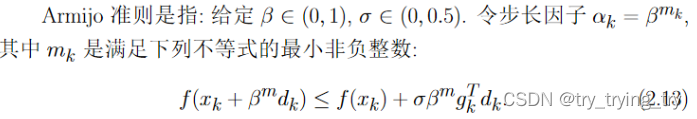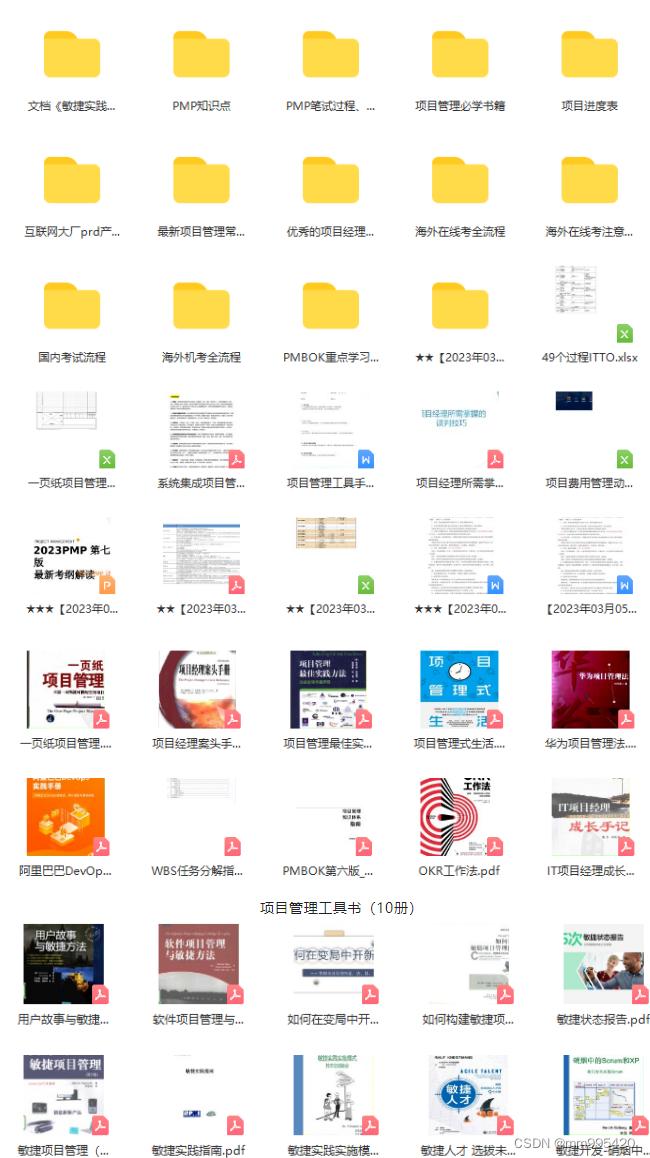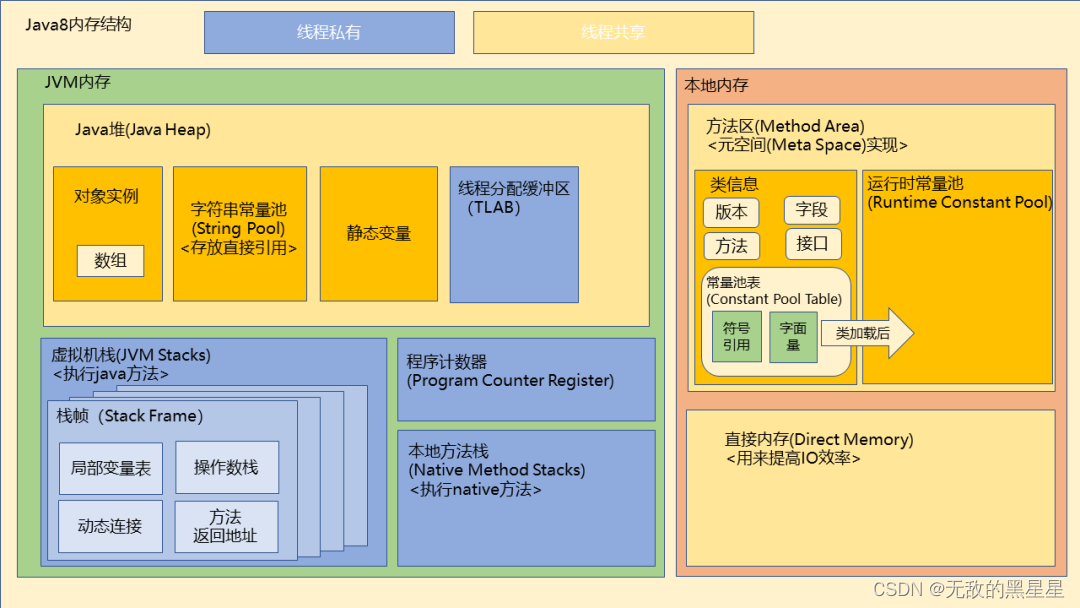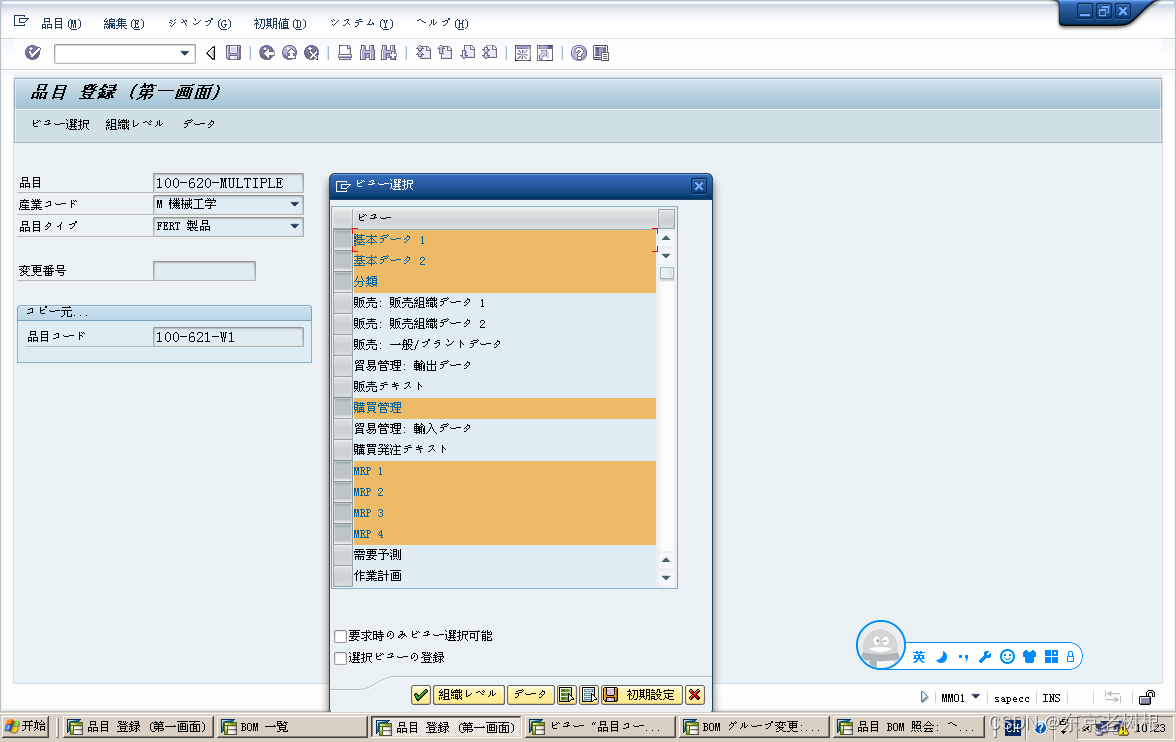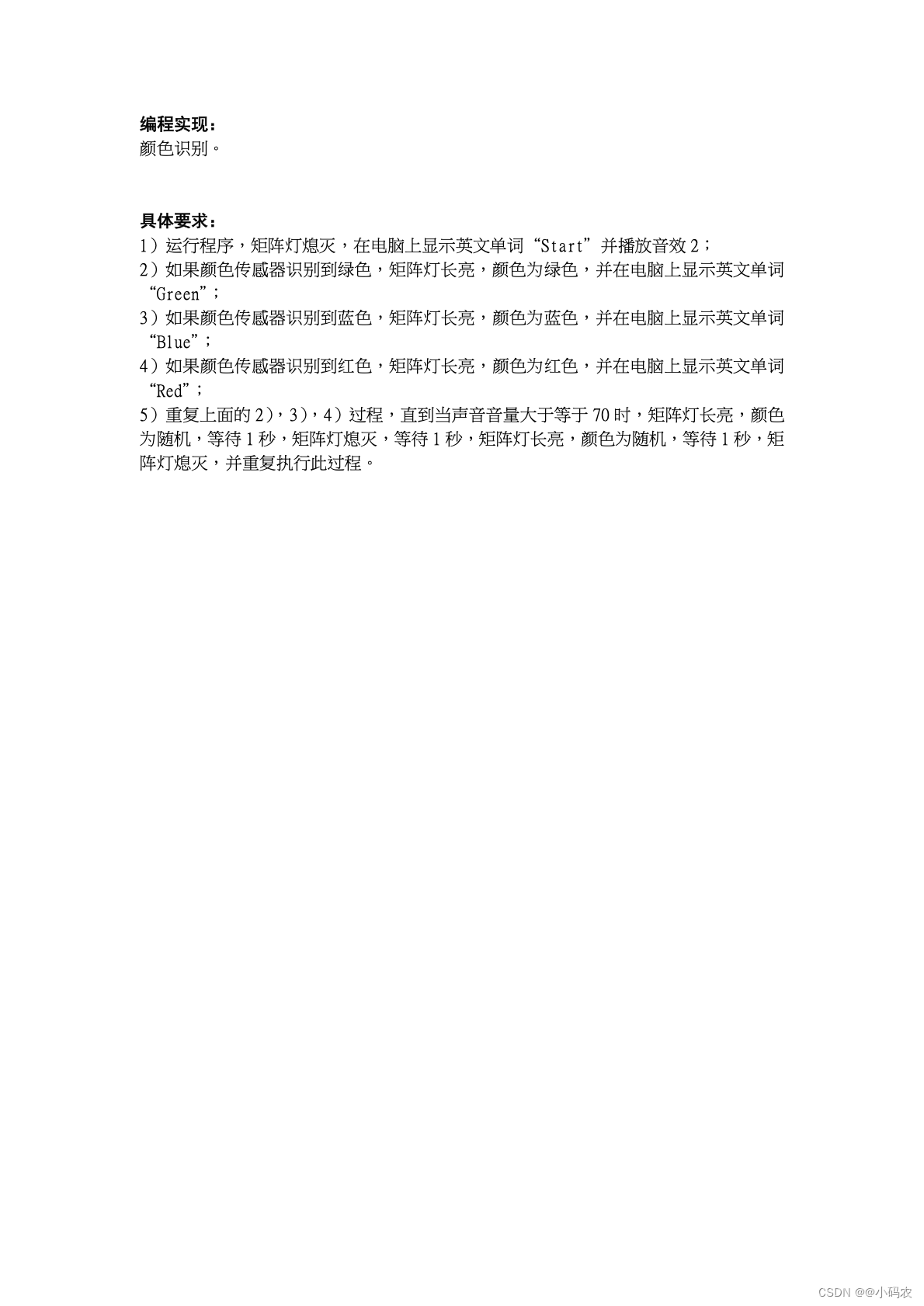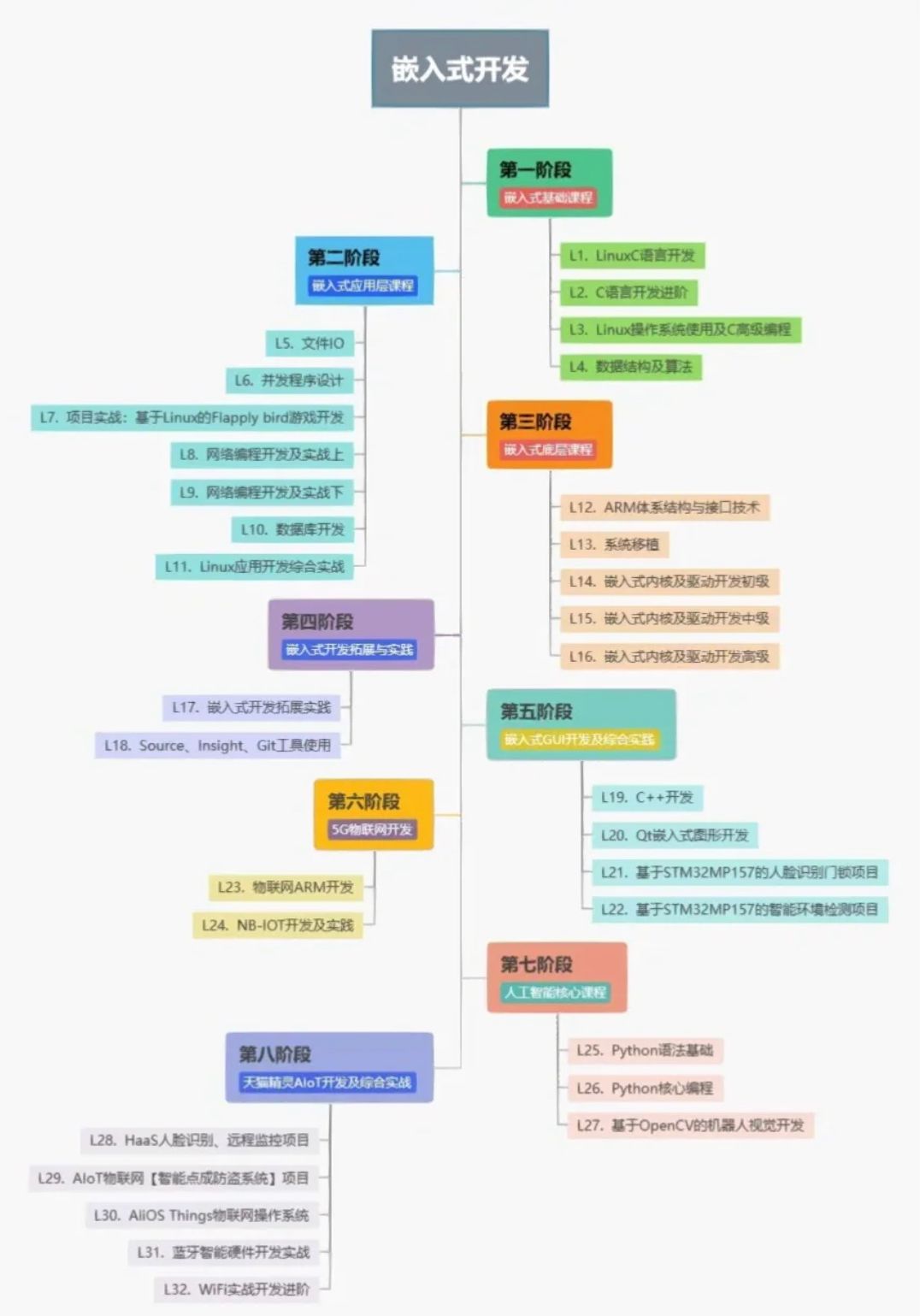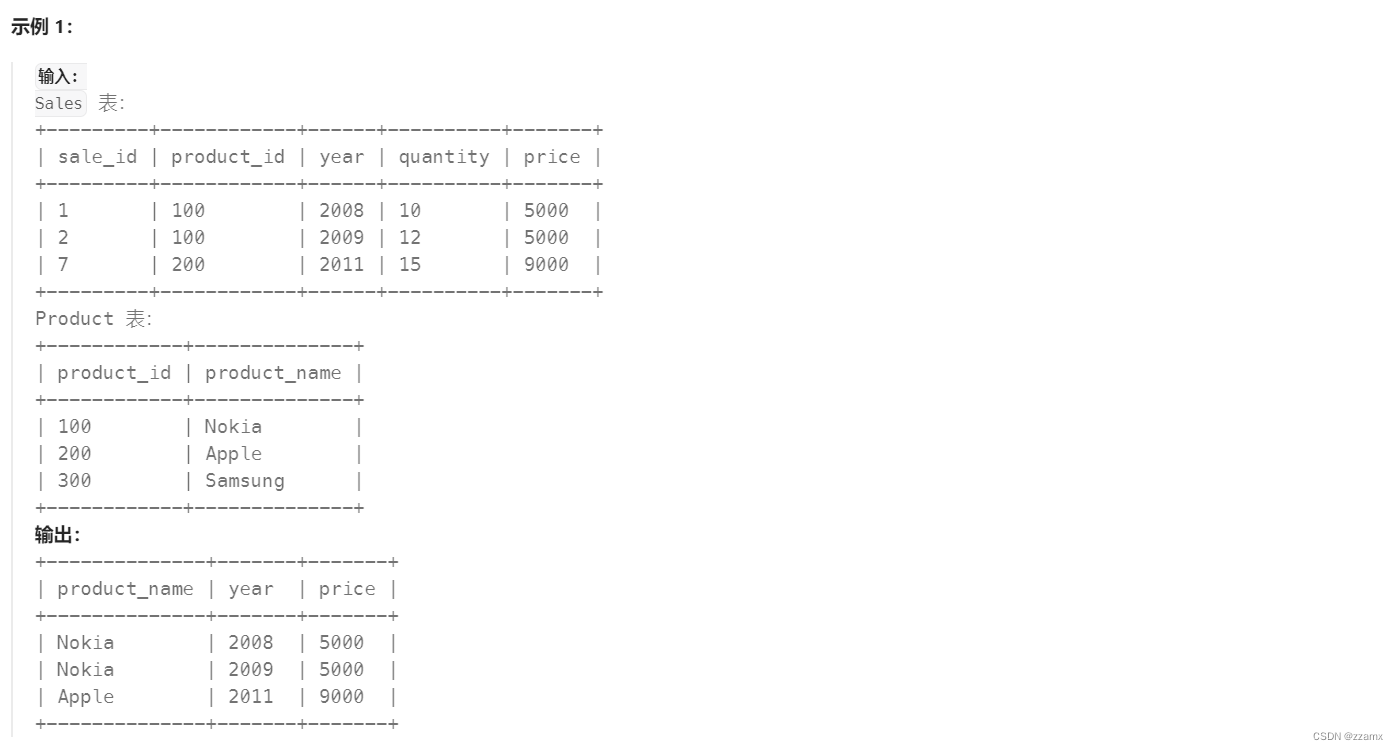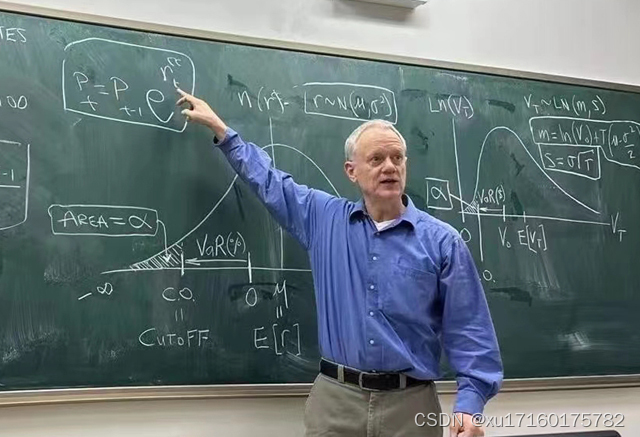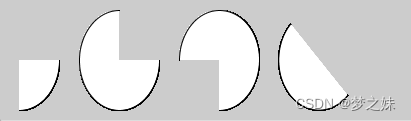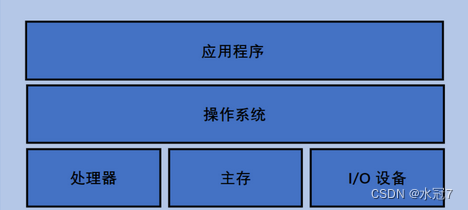文章目录
- 一. Taskmanager之间传递数据细节
- 二. ShuffleService的设计与实现
- 三. 在JobMaster中创建ShuffleMaster
- 四. 在TaskManager中创建ShuffleEnvironment
- 五. 基于ShuffleEnvironment创建ResultPartition
- 1. 在task启动时创建ResultPartition
- 2. ResultPartition的创建与对数据的行为
- 3. 创建ResultSubpartitions与 应用与流或批场景
- 六. 基于ShuffleEnvironment创建InputGate
- 1. 在哪里创建的InputGate
- 2. SingleInputGate的创建和提供的能力
- 2.1. 创建SingleInputGate
- 2.2. InputChannel的创建与处理同一个tm的数据或跨tm的数据的能力
一. Taskmanager之间传递数据细节
Flink作业最终会被转换为ExecutionGraph并拆解成Task,在TaskManager中调度并执行,Task实例之间会发生跨TaskManager节点的数据交换,尤其是在DataStream API中使用了物理分区操作的情况。
ResultPartition组件存放中间结果等待下游节点消费:
从ExecutionGraph到物理执行图的转换中可以看出,
ExecutionVertex最终会被转换为Task实例运行,在ExecutionGraph中上游节点产生的数据被称为IntermediateResult,物理执行图对应ResultPartition组件。在ResultPartition组件中会根据分区的数量再细分为ResultSubPartition。在ResultSubPartition中主要有BufferConsumer队列,用于本地存储Buffer数据,供下游的Task节点消费使用。
InputChannel读取上游数据
对下游的Task实例来讲,主要
依赖InputGate组件读取上游数据,在InputGate组件中InputChannel和上游的ResultSubPartition数量相同(发送逻辑是?起到shuffle的作用)。
因此RecordWriter向ResultPartition中的ResultSubPartition写入Buffer数据,就是在向下游的InputChannel写入数据,因为最终会从ResultSubPartition的队列中读取Buffer数据再经过TCP网络连接发送到对应的InputChannel中。
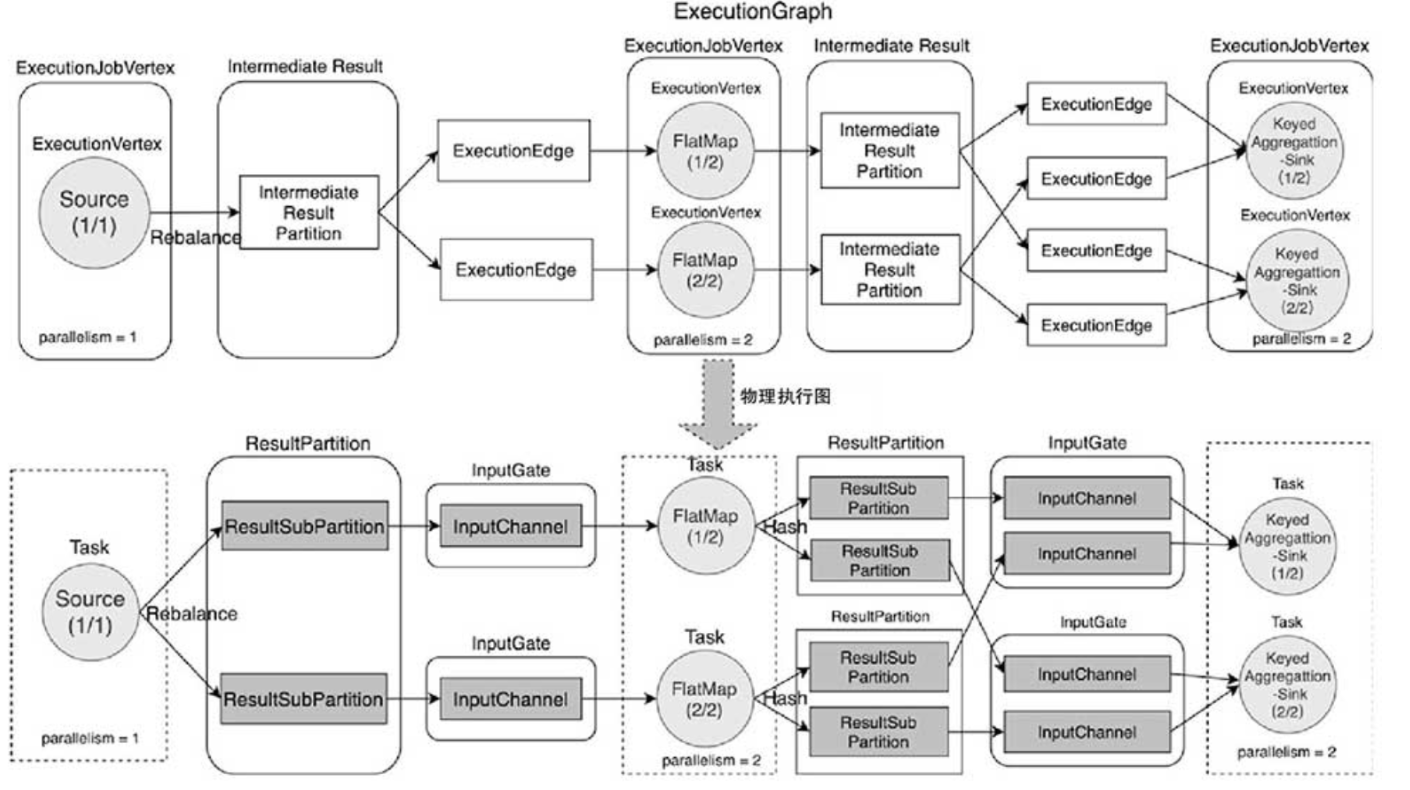
ResultPartition(存储中间结果集)和InputGate(读取中间结果集)组件的创建
TaskManager接收到JobManager的Task创建请求时,会根据TaskDeploymentDescriptor中的参数创建并初始化ResultPartition和InputGate组件。
Task启动成功并开始接入数据后,使用ResultPartition和InputGate组件实现上下游算子之间的跨网络数据传输。
ShuffleMaster管理ResultPartition和InputGate。
在TaskManager实例中,主要通过
ShuffleEnvironment统一创建ResultPartition和InputGate组件。在JobMaster中也会创建ShuffleMaster统一管理和监控作业中所有的ResultPartition和InputGate组件。
因此在介绍ResultPartition和InputGate之前,我们先了解一下ShuffleMaster和ShuffleEnvironment的主要作用和创建过程。
二. ShuffleService的设计与实现
如图,创建ShuffleMaster和ShuffleEnvironment组件主要依赖ShuffleServiceFactory实现。同时为了实现可插拔的ShuffleService服务,ShuffleServiceFactory的实现类通过Java SPI的方式加载到ClassLoader中,即通过ShuffleServiceLoader从配置文件中加载系统配置的ShuffleServiceFactory实现类,因此用户也可以自定义实现Shuffle服务。
基于SPI的方式加载ShuffleServiceFactory
在JobManager内部创建JobManagerRunner实例的过程中会创建ShuffeServiceLoader,用于通过Java SPI服务的方式加载配置的ShuffleServiceFactory,同时在TaskManager的TaskManagerServices中创建ShuffeServiceLoader并加载ShuffleServiceFactory。
ShuffleServiceFactory提供了创建ShuffleMaster和ShuffleEnvironment的能力
ShuffleServiceFactory接口定义中包含创建ShuffleMaster和ShuffleEnvironment的方法。Flink提供了基于Netty通信框架实现的NettyShuffleServiceFactory,作为ShuffleServiceFactory接口的默认实现类。
ShuffleEnvironment组件提供了创建Task实例中ResultPartition和InputGate组件的方法,同时Flink中默认提供了NettyShuffleEnvironment实现。
ShuffleMaster组件实现了对ResultPartition和InputGate的注册功能
ShuffleMaster组件实现了对ResultPartition和InputGate的注册功能,同时每个作业都有ShuffleMaster管理当前作业的ResultPartition和InputGate等信息,Flink中提供了NettyShuffleMaster默认实现。
ShuffleService UML关系图
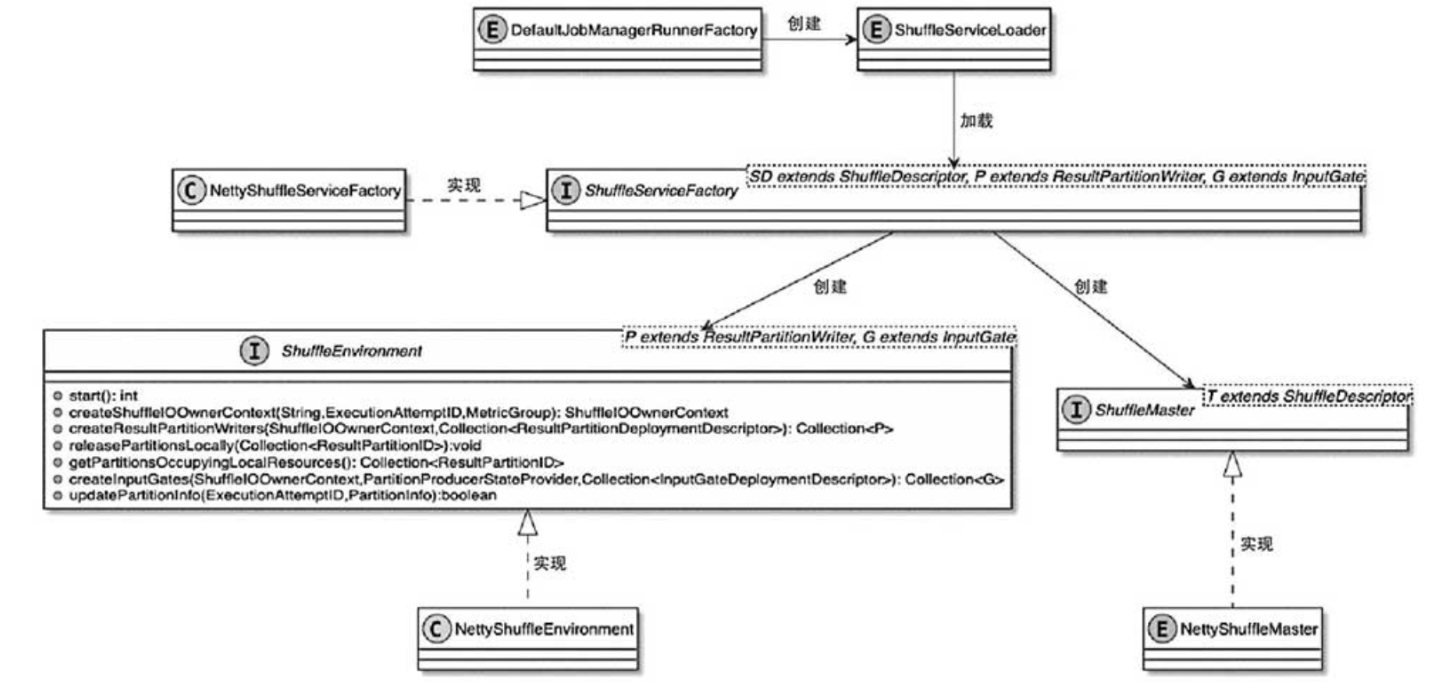
三. 在JobMaster中创建ShuffleMaster
创建ShuffleMaster,ShuffleEnvironment的大致过程
- 通过ShuffleServiceFactory可以创建ShuffleMaster和ShuffleEnvironment服务,其中ShuffleMaster主要用在JobMaster调度和执行Execution时,维护
当前作业中的ResultPartition信息,例如ResourceID、ExecutionAttemptID等。- 紧接着JobManager会将ShuffleMaster创建的NettyShuffleDescriptor参数信息发送给对应的TaskExecutor实例,在TaskExecutor中就会基于NettyShuffleDescriptor的信息,通过ShuffleEnvironment组件创建ResultPartition、InputGate等组件。
分配slot资源,并将分区信息注册到ShuffleMaster中
如代码清单,在JobMaster开始向Execution分配Slot资源时,会通过分配的Slot计算资源获取TaskManagerLocation信息,然后调用Execution.registerProducedPartitions()方法将分区信息注册到ShuffleMaster中。
CompletableFuture<Execution> allocateResourcesForExecution(SlotProviderStrategy slotProviderStrategy,LocationPreferenceConstraint locationPreferenceConstraint,@Nonnull Set<AllocationID> allPreviousExecutionGraphAllocationIds) {return allocateAndAssignSlotForExecution(slotProviderStrategy,locationPreferenceConstraint,allPreviousExecutionGraphAllocationIds).thenCompose(slot -> registerProducedPartitions(slot.getTaskManagerLocation()));
}
Execution.registerProducedPartitions()方法逻辑如下。
- 创建ProducerDescriptor对象,其中包含了分区生产者的基本信息,例如
网络连接地址和端口以及TaskManagerLocation信息。- 获取当前ExecutionVertex节点对应的IntermediateResultPartition信息,在IntermediateResultPartition结构中包含了
ExecutionVertex、IntermediateResultPartitionID以及ExecutionEdge等逻辑分区信息。- 遍历IntermediateResultPartition列表,将IntermediateResultPartition转换为PartitionDescriptor数据结构,然后调用ExecutionGraph的ShuffleMaster服务,
将创建的PartitionDescriptor和ProducerDescriptor注册到ShuffleMaster服务中。- 根据ShuffleDescriptor创建ResultPartitionDeploymentDescriptor并添加到partitionRegistrations集合中。(
producedPartitions信息会被TaskManager的ShuffleEnvironment用于创建ResultPartition和InputGate等组件。)
static CompletableFuture<Map<IntermediateResultPartitionID, ResultPartitionDeploymentDescriptor>> registerProducedPartitions(ExecutionVertex vertex,TaskManagerLocation location,ExecutionAttemptID attemptId,boolean sendScheduleOrUpdateConsumersMessage) {// 创建ProducerDescriptorProducerDescriptor producerDescriptor = ProducerDescriptor.create(location, attemptId);// 获取当前节点的partition信息Collection<IntermediateResultPartition> partitions = vertex.getProducedPartitions().values();Collection<CompletableFuture<ResultPartitionDeploymentDescriptor>> partitionRegistrations =new ArrayList<>(partitions.size());// 向ShuffleMaster注册partition信息for (IntermediateResultPartition partition : partitions) {PartitionDescriptor partitionDescriptor = PartitionDescriptor.from(partition);int maxParallelism = getPartitionMaxParallelism(partition);// 调用ShuffleMaster注册partitionDescriptor和producerDescriptorCompletableFuture<? extends ShuffleDescriptor> shuffleDescriptorFuture = vertex.getExecutionGraph().getShuffleMaster().registerPartitionWithProducer(partitionDescriptor, producerDescriptor);Preconditions.checkState(shuffleDescriptorFuture.isDone(), "ShuffleDescriptor future is incomplete.");// 创建ResultPartitionDeploymentDescriptor实例CompletableFuture<ResultPartitionDeploymentDescriptor> partitionRegistration = shuffleDescriptorFuture.thenApply(shuffleDescriptor -> new ResultPartitionDeploymentDescriptor(partitionDescriptor,shuffleDescriptor,maxParallelism,sendScheduleOrUpdateConsumersMessage));// 添加到partitionRegistrations集合中partitionRegistrations.add(partitionRegistration);}// 转换存储结构return FutureUtils.combineAll(partitionRegistrations).thenApply(rpdds -> {Map<IntermediateResultPartitionID, ResultPartitionDeploymentDescriptor> producedPartitions =new LinkedHashMap<>(partitions.size());rpdds.forEach(rpdd -> producedPartitions.put(rpdd.getPartitionId(), rpdd));return producedPartitions;});
}
四. 在TaskManager中创建ShuffleEnvironment
从fromConfiguration创建并启动shuffleEnvironment
在TaskManagerServices的启动过程中会创建并启动ShuffleEnvironment。如代码,在TaskManagerServices.fromConfiguration()方法中包含创建和启动ShuffleEnvironment的过程。和ShuffleMaster的创建过程一样,在TaskManagerServices.createShuffleEnvironment()方法中,也会通过Java SPI的方式加载ShuffleServiceFactory实现类,然后创建ShuffleEnvironment。
public static TaskManagerServices fromConfiguration(...) throws Exception {。。。// 调用createShuffleEnvironment创建ShuffleEnvironment
final ShuffleEnvironment<?, ?> shuffleEnvironment = createShuffleEnvironment(taskManagerServicesConfiguration,taskEventDispatcher,taskManagerMetricGroup);
// 启动shuffleEnvironment
final int dataPort = shuffleEnvironment.start();
...
}
NettyShuffleEnvironment的创建过程,以及它提供的能力:
在Flink中默认提供基于Netty通信框架实现的NettyShuffleServiceFactory实现类,创建NettyShuffleEnvironment。
ShuffleEnvironment控制了TaskManager中网络数据交换需要的全部服务和组件信息,包括创建上下游数据传输的ResultPartition、SingleInput以及用于网络栈中Buffer数据缓存的NetworkBufferPool等。
这里了解NettyShuffleEnvironment的创建过程:
- 从NettyShuffleEnvironmentConfiguration参数中获取Netty相关配置,例如TransportType、InetAddress、serverPort以及numberOfSlots等信息。
- 创建ResultPartitionManager实例,
注册和管理TaskManager中的ResultPartition信息,并提供创建ResultSubpartitionView的方法,专门用于消费ResultSubpartition中的Buffer数据。 - 创建FileChannelManager实例,指定配置中的临时文件夹,然后创建并获取文件的FileChannel。
对于离线类型的作业,会将数据写入文件系统,再对文件进行处理,这里的实现和MapReduce算法类似(ing)。 - 创建ConnectionManager实例,主要用于InputChannel组件。
InputChannel会通过ConnectionManager创建PartitionRequestClient,实现和ResultPartition之间的网络连接。ConnectionManager会根据NettyConfig是否为空,选择创建NettyConnectionManager还是LocalConnectionManager。 - 创建NetworkBufferPool组件,用于向ResultPartition和InputGate组件
提供Buffer内存存储空间,实际上就是分配和管理MemorySegment内存块。 - 向系统中注册ShuffleMetrics,用于跟踪Shuffle过程的
监控信息。 - 创建ResultPartitionFactory工厂类,用于创建ResultPartition。
- 创建SingleInputGateFactory工厂类,用于创建SingleInputGate。
将以上创建的组件或服务作为参数来创建NettyShuffleEnvironment。
NettyShuffleServiceFactory.createNettyShuffleEnvironment()
static NettyShuffleEnvironment createNettyShuffleEnvironment(NettyShuffleEnvironmentConfiguration config,ResourceID taskExecutorResourceId,TaskEventPublisher taskEventPublisher,MetricGroup metricGroup) {// 检查参数都不能为空
。。。// 获取Netty相关的配置参数NettyConfig nettyConfig = config.nettyConfig();// 创建ResultPartitionManager实例ResultPartitionManager resultPartitionManager = new ResultPartitionManager();// 创建FileChannelManager实例FileChannelManager fileChannelManager = new FileChannelManagerImpl(config.getTempDirs(), DIR_NAME_PREFIX);// 创建ConnectionManager实例ConnectionManager connectionManager = nettyConfig != null ?new NettyConnectionManager(resultPartitionManager, taskEventPublisher, nettyConfig): new LocalConnectionManager();// 创建NetworkBufferPool实例NetworkBufferPool networkBufferPool = new NetworkBufferPool(config.numNetworkBuffers(),config.networkBufferSize(),config.networkBuffersPerChannel(),config.getRequestSegmentsTimeout());// 注册ShuffleMetrics信息registerShuffleMetrics(metricGroup, networkBufferPool);// 创建ResultPartitionFactory实例ResultPartitionFactory resultPartitionFactory = new ResultPartitionFactory(resultPartitionManager,fileChannelManager,networkBufferPool,config.getBlockingSubpartitionType(),config.networkBuffersPerChannel(),config.floatingNetworkBuffersPerGate(),config.networkBufferSize(),config.isForcePartitionReleaseOnConsumption(),config.isBlockingShuffleCompressionEnabled(),config.getCompressionCodec());// 创建SingleInputGateFactory实例SingleInputGateFactory singleInputGateFactory = new SingleInputGateFactory(taskExecutorResourceId,config,connectionManager,resultPartitionManager,taskEventPublisher,networkBufferPool);// 最后返回NettyShuffleEnvironmentreturn new NettyShuffleEnvironment(taskExecutorResourceId,config,networkBufferPool,connectionManager,resultPartitionManager,fileChannelManager,resultPartitionFactory,singleInputGateFactory);
}
至此,创建NettyShuffleEnvironment的过程就基本完成了,接下来TaskManager会接受JobMaster提交的Task申请(这是一个被动过程?为了开口子接收其他task的数据?),然后通过ShuffleEnvironment为Task实例创建ResultPartition和InputGate组件。创建这些组件的信息来自ShuffleMaster中注册的ResultPartition和ExecutionEdge等信息。
接下来我们具体了解如何通过ShuffleEnvironment创建ResultPartition和InputGate两个重要组件。
五. 基于ShuffleEnvironment创建ResultPartition
1. 在task启动时创建ResultPartition
task启动时就创建ResultPartition
当TaskManager接收到JobMaster提交的Task作业申请后,就会创建并启动Task线程。
如代码所示,Task的构造器方法包含了NettyShuffleEnvironment创建ResultPartitionWriter的实现,可以理解为在创建Task线程的时候就通过ShuffleEnvironment创建了ResultPartition。
反压控制:动态控制数据向下游输出
创建好ResultPartitionWriter后,对ResultPartitionWriter进行装饰,目的是让ResultPartition
可以向下游节点发送ResultPartition是否可消费的信息,以便实现动态控制ResultPartitionWriter内的数据输出。
org.apache.flink.runtime.taskmanager.Task
public Task(...){
final ShuffleIOOwnerContext taskShuffleContext = shuffleEnvironment.createShuffleIOOwnerContext(taskNameWithSubtaskAndId, executionId, metrics.getIOMetricGroup());
// 创建ResultPartitonWriter
final ResultPartitionWriter[] resultPartitionWriters = shuffleEnvironment.createResultPartitionWriters(taskShuffleContext,resultPartitionDeploymentDescriptors).toArray(new ResultPartitionWriter[] {});
// 对ResultPartiton进行装饰
this.consumableNotifyingPartitionWriters = ConsumableNotifyingResultPartitionWriterDecorator.decorate(resultPartitionDeploymentDescriptors,resultPartitionWriters,this,jobId,resultPartitionConsumableNotifier);}
2. ResultPartition的创建与对数据的行为
如代码,接着看创建ResultPartition的主要逻辑。
- 根据resultPartitionDeploymentDescriptors的大小初始化ResultPartition数组。
- 通过resultPartitionFactory创建ResultPartition。
- 调用registerOutputMetrics()方法注册resultPartitions相关的监控指标信息。
- 返回创建的ResultPartition数组。
NettyShuffleEnvironment.createResultPartitionWriters()
public Collection<ResultPartition> createResultPartitionWriters(ShuffleIOOwnerContext ownerContext,Collection<ResultPartitionDeploymentDescriptor> resultPartitionDeploymentDescriptors) {synchronized (lock) {Preconditions.checkState(!isClosed, "The NettyShuffleEnvironment has already been shut down.");// 根据resultPartitionDeploymentDescriptors创建ResultPartition数组ResultPartition[] resultPartitions = new ResultPartition[resultPartitionDeploymentDescriptors.size()];int counter = 0;// 遍历ResultPartitionDeploymentDescriptor创建ResultPartitionfor (ResultPartitionDeploymentDescriptor rpdd : resultPartitionDeploymentDescriptors) {resultPartitions[counter++] = resultPartitionFactory.create(ownerContext.getOwnerName(), rpdd);}registerOutputMetrics(config.isNetworkDetailedMetrics(), ownerContext.getOutputGroup(), resultPartitions);return Arrays.asList(resultPartitions);}
}
继续了解ResultPartition的创建过程
- 判断ResultPartitionType是否为Blocking类型,如果是则需要创建BufferCompressor,用于压缩Buffer数据,即在离线数据处理过程中通过BufferCompressor压缩Buffer数据。
- 根据numberOfSubpartitions对应的数量创建ResultSubpartition数组,并存储当前ResultPartition中的ResultSubpartition。
- 根据ResultPartitionType参数创建ResultPartition,如果ResultPartitionType是Blocking类型,则创建ReleaseOnConsumptionResultPartition,即
数据消费完便立即释放ResultPartition。否则创建ResultSubpartition,即不会随着数据消费完之后进行释放,适用于流数据处理场景。 - 调用createSubpartitions()方法创建ResultSubpartition。ResultSubpartition会有ID进行区分,并
和InputGate中的InputChannel一一对应。
//ResultPartitionFactory.create()
public ResultPartition create(String taskNameWithSubtaskAndId,ResultPartitionID id,ResultPartitionType type,int numberOfSubpartitions,int maxParallelism,FunctionWithException<BufferPoolOwner, BufferPool, IOException> bufferPoolFactory)
{BufferCompressor bufferCompressor = null;// 如果ResultPartitionType是Blocking类型,则需要创建BufferCompressor,用于数据压缩if (type.isBlocking() && blockingShuffleCompressionEnabled) {bufferCompressor = new BufferCompressor(networkBufferSize, compressionCodec);}// 创建ResultSubpartition数组ResultSubpartition[] subpartitions = new ResultSubpartition[numberOfSubpartitions];// 根据条件创建ResultPartitionResultPartition partition = forcePartitionReleaseOnConsumption || !type.isBlocking()? new ReleaseOnConsumptionResultPartition(taskNameWithSubtaskAndId,id,type,subpartitions,maxParallelism,partitionManager,bufferCompressor,bufferPoolFactory): new ResultPartition(taskNameWithSubtaskAndId,id,type,subpartitions,maxParallelism,partitionManager,bufferCompressor,bufferPoolFactory);// 创建SubpartitionscreateSubpartitions(partition, type, blockingSubpartitionType, subpartitions);LOG.debug("{}: Initialized {}", taskNameWithSubtaskAndId, this);return partition;
}
3. 创建ResultSubpartitions与 应用与流或批场景
- 在创建ResultSubpartitions的时候,也会根据ResultPartitionType是否为Blocking类型,选择创建BoundedBlockingPartitions(用于有界批计算处理场景)或PipelinedSubpartition(用于无界流式数据集处理场景)。
- 在PipelinedSubpartition中会以subpartitions的数组索引作为ResultPartition中的index,也就是说,ResultPartition主要通过index确认数据写入哪个ResultSubPartition。
private void createSubpartitions(ResultPartition partition,ResultPartitionType type,BoundedBlockingSubpartitionType blockingSubpartitionType,ResultSubpartition[] subpartitions) {// 创建ResultSubpartitions.if (type.isBlocking()) {initializeBoundedBlockingPartitions(subpartitions,partition,blockingSubpartitionType,networkBufferSize,channelManager);} else {for (int i = 0; i < subpartitions.length; i++) {subpartitions[i] = new PipelinedSubpartition(i, partition);}}
}
六. 基于ShuffleEnvironment创建InputGate
1. 在哪里创建的InputGate
和ResultPartition创建过程相似,Task的初始化过程中也会创建InputGate。如代码,Task构造器方法中涵盖了InputGate的创建逻辑。
final InputGate[] gates = shuffleEnvironment.createInputGates(taskShuffleContext,this,inputGateDeploymentDescriptors).toArray(new InputGate[] {});
this.inputGates = new InputGate[gates.length];
int counter = 0;
for (InputGate gate : gates) {inputGates[counter++] = new InputGateWithMetrics(gate, metrics.getIOMetricGroup().getNumBytesInCounter());
}
接下来具体看NettyShuffleEnvironment.createInputGates()的逻辑
- 获取networkInputGroup信息,用于创建InputChannelMetrics。
- 根据
inputGateDeploymentDescriptors(Shufflemanager传递的,那这个数量是怎么确定的?ing)数组的大小创建SingleInputGate数组,用于存储SingleInputGate组件。 - 根据InputGateDeploymentDescriptor创建SingleInputGate
- 注册InputGate的监控信息,并返回SingleInputGate集合。
public Collection<SingleInputGate> createInputGates(ShuffleIOOwnerContext ownerContext,PartitionProducerStateProvider partitionProducerStateProvider,Collection<InputGateDeploymentDescriptor> inputGateDeploymentDescriptors) {synchronized (lock) {Preconditions.checkState(!isClosed, "The NettyShuffleEnvironment has already been shut down.");MetricGroup networkInputGroup = ownerContext.getInputGroup();@SuppressWarnings("deprecation")InputChannelMetrics inputChannelMetrics = new InputChannelMetrics(networkInputGroup, ownerContext.getParentGroup());SingleInputGate[] inputGates = new SingleInputGate[inputGateDeploymentDescriptors.size()];int counter = 0;//遍历igdd通过singleInputGateFactory创建inputGatefor (InputGateDeploymentDescriptor igdd : inputGateDeploymentDescriptors) {SingleInputGate inputGate = singleInputGateFactory.create(ownerContext.getOwnerName(),igdd,partitionProducerStateProvider,inputChannelMetrics);InputGateID id = new InputGateID(igdd.getConsumedResultId(), ownerContext.getExecutionAttemptID());inputGatesById.put(id, inputGate);inputGate.getCloseFuture().thenRun(() -> inputGatesById.remove(id));inputGates[counter++] = inputGate;}//注册metricregisterInputMetrics(config.isNetworkDetailedMetrics(), networkInputGroup,inputGates);return Arrays.asList(inputGates);}
}
2. SingleInputGate的创建和提供的能力
2.1. 创建SingleInputGate
继续看SingleInputGateFactory创建SingleInputGate的过程,如代码
- 创建createBufferPoolFactory,用于创建LocalBufferPool。
通过LocalBufferPool可以为InputGate提供Buffer数据的存储空间,实现本地缓冲接入InputGate中的二进制数据。 - 根据结果分区类型和是否支持压缩决定是否创建
BufferDecompressor,这里和ResultPartition中的BufferCompressor是对应的,即通过BufferDecompressor解压经过BufferCompressor压缩后的Buffer数据。 - 通过InputGateDeploymentDescriptor中的参数BufferCompressor和BufferPoolFactory创建SingleInputGate对象。
- 调用createInputChannels()方法创建SingleInputGate中的InputChannels。
- 将创建完成的inputGate返回给Task实例。
public SingleInputGate create(@Nonnull String owningTaskName,@Nonnull InputGateDeploymentDescriptor igdd,@Nonnull PartitionProducerStateProvider partitionProducerStateProvider,@Nonnull InputChannelMetrics metrics) {SupplierWithException<BufferPool, IOException> bufferPoolFactory = createBufferPoolFactory(networkBufferPool,networkBuffersPerChannel,floatingNetworkBuffersPerGate,igdd.getShuffleDescriptors().length,igdd.getConsumedPartitionType());BufferDecompressor bufferDecompressor = null;if (igdd.getConsumedPartitionType().isBlocking() && blockingShuffleCompressionEnabled) {bufferDecompressor = new BufferDecompressor(networkBufferSize, compressionCodec);}SingleInputGate inputGate = new SingleInputGate(owningTaskName,igdd.getConsumedResultId(),igdd.getConsumedPartitionType(),igdd.getConsumedSubpartitionIndex(),igdd.getShuffleDescriptors().length,partitionProducerStateProvider,bufferPoolFactory,bufferDecompressor);//创建SingleInputGate中的InputChannels。createInputChannels(owningTaskName, igdd, inputGate, metrics);return inputGate;
}
SingleInputGateFactory.createInputChannels()方法定义了创建指定SingleInputGate对应的InputChannel集合。
- 获取ShuffleDescriptor列表,ShuffleDescriptor是在ShuffleMaster中创建和生成的,描述了数据生产者和ResultPartition等信息。
- 创建InputChannel数组,最后将其存储到inputGate中。
可以看出每个resultPartitionID对应一个InputChannel。
private void createInputChannels(String owningTaskName,InputGateDeploymentDescriptor inputGateDeploymentDescriptor,SingleInputGate inputGate,InputChannelMetrics metrics) {ShuffleDescriptor[] shuffleDescriptors = inputGateDeploymentDescriptor.getShuffleDescriptors();// 创建InputChannelInputChannel[] inputChannels = new InputChannel[shuffleDescriptors.length];ChannelStatistics channelStatistics = new ChannelStatistics();for (int i = 0; i < inputChannels.length; i++) {inputChannels[i] = createInputChannel(inputGate,i,shuffleDescriptors[i],channelStatistics,metrics);ResultPartitionID resultPartitionID = inputChannels[i].getPartitionId();inputGate.setInputChannel(resultPartitionID.getPartitionId(), inputChannels[i]);}LOG.debug("{}: Created {} input channels ({}).",owningTaskName,inputChannels.length,channelStatistics);
}
2.2. InputChannel的创建与处理同一个tm的数据或跨tm的数据的能力
概述
在SingleInputGateFactory.createInputChannel()方法中定义了创建InputChannel的具体逻辑,
同时会根据ShuffleDescriptor实现类是否为NettyShuffleDescriptor决定创建UnknownInputChannel还是系统内置的LocalInputChannel和RemoteInputChannel。
重点了解LocalInputChannel和RemoteInputChannel的创建过程。
创建内置InputChannel的主要逻辑:
[!NOTE]
判断消费数据的Task实例和数据生产的Task实例是否运行在同一个TaskManager中。这一步主要是在判断producerLocation和consumerLocation是否相等,
- 如果相等则说明上下游Task属于同一TaskManager,创建的InputChannel就为
LocalInputChannel,下游InputChannel不经过网络获取数据。- 不相等,则说明上下游Task不在同一个TaskManager中,此时创建基于Netty框架实现的RemoteInputChannel,帮助下游Task实例从网络中消费上游Task中的Buffer数据。
在RemoteInputChannel中需要networkBufferPool、connectionManager等组件,对于LocalInputChannel则不需要这些组件。
在ShuffleMaster注册分区信息的时候(when:在申请好tm资源后?),创建上下游Task的连接信息,此时会根据Task分配的Slot信息,传入ProducerLocation和ConsumerLocation等配置信息,然后创建不同的InputChannel,从而实现上下游Task的网络连接。
private InputChannel createKnownInputChannel(SingleInputGate inputGate,int index,NettyShuffleDescriptor inputChannelDescriptor,ChannelStatistics channelStatistics,InputChannelMetrics metrics) {ResultPartitionID partitionId = inputChannelDescriptor.getResultPartitionID();if (inputChannelDescriptor.isLocalTo(taskExecutorResourceId)) {// Task实例属于同一个TaskManagerchannelStatistics.numLocalChannels++;return new LocalInputChannel(inputGate,index,partitionId,partitionManager,taskEventPublisher,partitionRequestInitialBackoff,partitionRequestMaxBackoff,metrics);} else {// Task实例属于不同的TaskManagerchannelStatistics.numRemoteChannels++;return new RemoteInputChannel(inputGate,index,partitionId,inputChannelDescriptor.getConnectionId(),connectionManager,partitionRequestInitialBackoff,partitionRequestMaxBackoff,metrics,networkBufferPool);}
}
到这里,ResultPartition和InputGate组件就全部创建完毕了。Task实例会将ResultPartition和InputGate组件封装在环境信息中,然后传递给StreamTask。StreamTask获取ResultPartition和InputGate,用于创建StreamNetWorkTaskInput和RecordWriter组件,从而完成Task中数据的输入和输出。