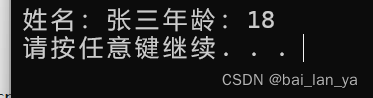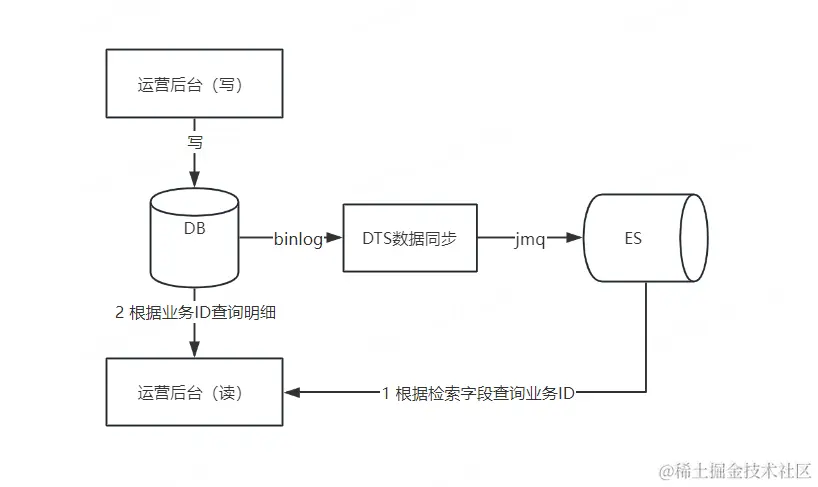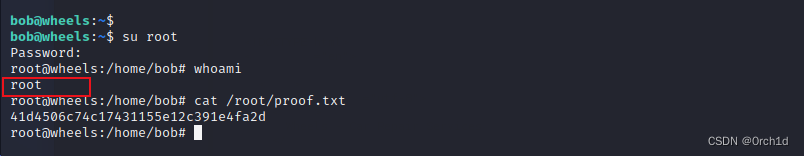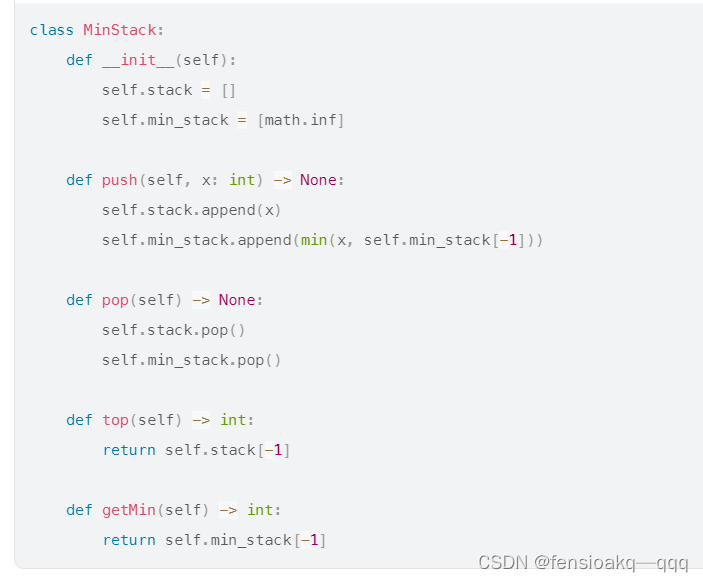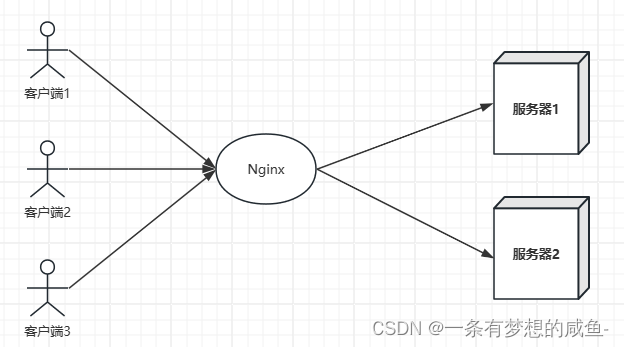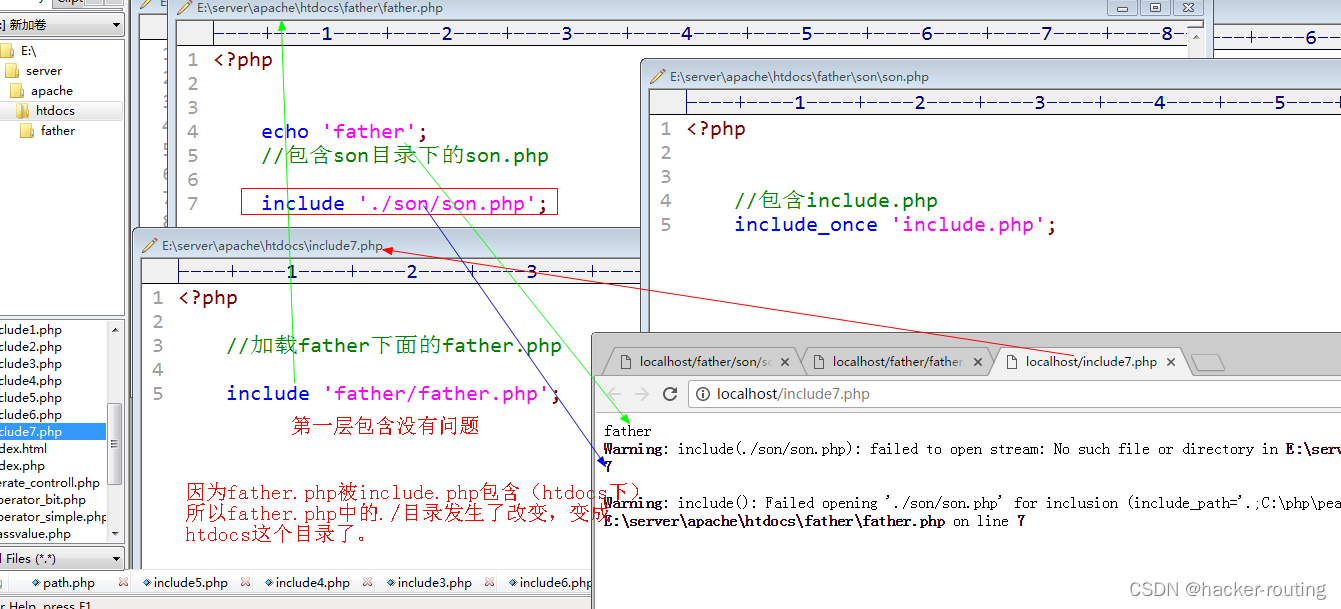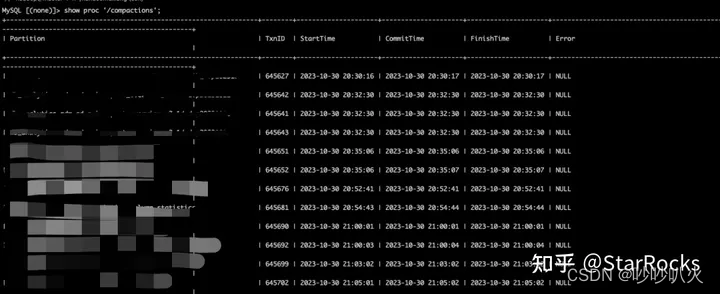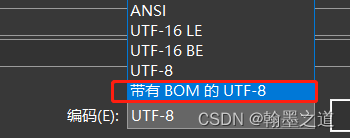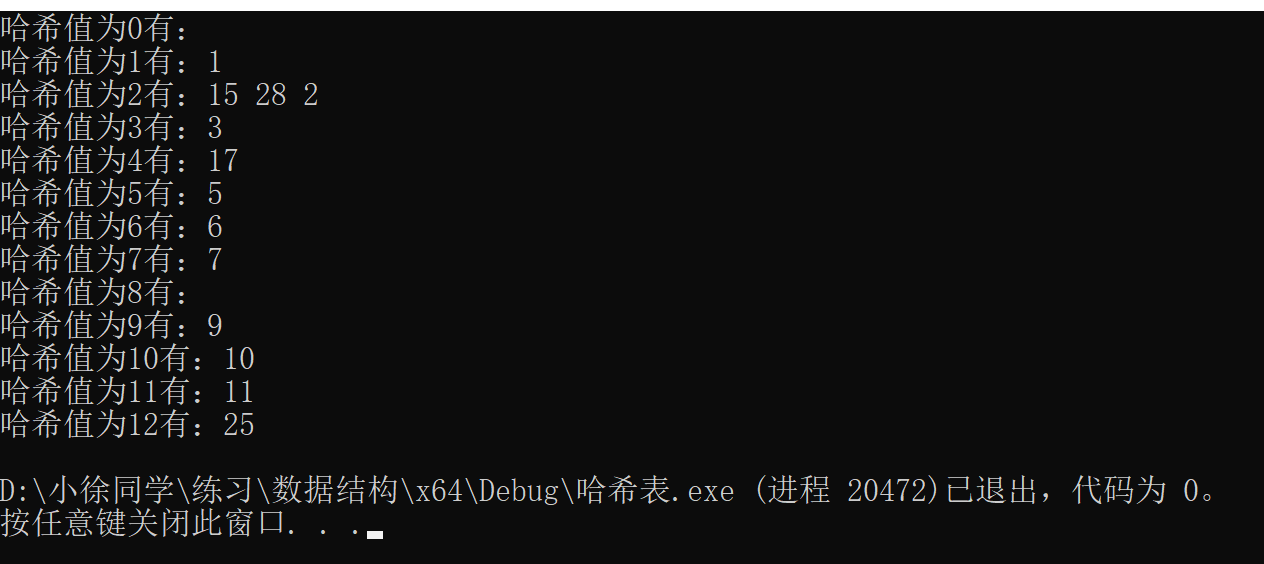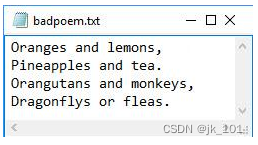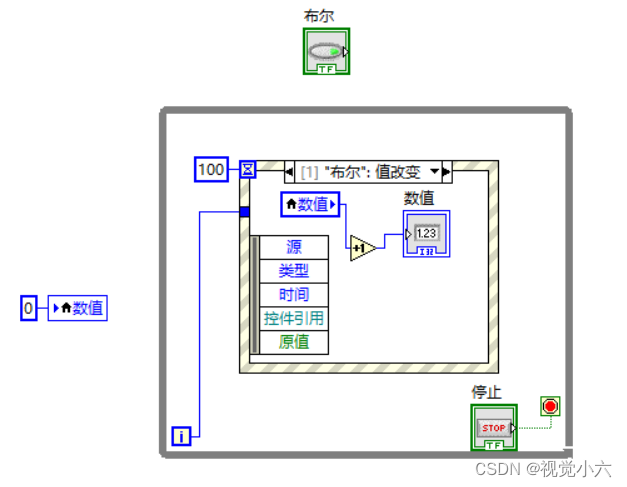前言
DevEco Studio版本:4.0.0.600
WanAndroid的API链接:玩Android 开放API-玩Android - wanandroid.com
其他篇文章参考:
1、WanAndroid(鸿蒙版)开发的第一篇-CSDN博客
2、WanAndroid(鸿蒙版)开发的第二篇-CSDN博客
效果


搜索页面实现
从效果图上可以知道整体是竖直方向(Column),包括:搜索框、热搜、搜索历史三个模块
1、搜索框
代码实现:
RelativeContainer() {Image($r('app.media.ic_back')).width(32).height(32).id('imageBack').margin({ left: 10, right: 10 }).alignRules({center: { anchor: '__container__', align: VerticalAlign.Center },left: { anchor: '__container__', align: HorizontalAlign.Start }}).onClick(() => {router.back()})Button('搜索').height(35).fontColor(Color.White).id('buttonSearch').margin({ left: 10, right: 10 }).alignRules({center: { anchor: '__container__', align: VerticalAlign.Center },right: { anchor: '__container__', align: HorizontalAlign.End }}).linearGradient({angle: 0,colors: [['#E4572F', 0], ['#D64025', 1]]}).onClick(() => {if (this.searchContent.trim().length > 0) {this.insertData(new SearchContentBean(this.searchContent.trim()))this.jumpToSearchDetails(this.searchContent)} else {promptAction.showToast({ message: '搜索内容为空' })}})Row() {Image($r('app.media.ic_search_8a8a8a')).width(20).height(20)TextInput({ placeholder: '发现更多干货', text: '鸿洋' }).fontSize(16).backgroundColor('#00000000').enterKeyType(EnterKeyType.Search).width('100%').height(45).flexShrink(1).onChange((value: string) => {this.searchContent = value})}.height(45).padding(5).borderWidth(1).borderColor('#ED7C12').borderRadius(10).id('rowSearch').alignRules({center: { anchor: '__container__', align: VerticalAlign.Center },left: { anchor: 'imageBack', align: HorizontalAlign.End },right: { anchor: 'buttonSearch', align: HorizontalAlign.Start }})}.width('100%').height(70)2、热搜
从UI效果上可以看出热搜内容是个流式布局,要实现流式布局可以通过
Flex({ justifyContent: FlexAlign.Start, wrap: FlexWrap.Wrap }) 来实现
参考:OpenHarmony Flex
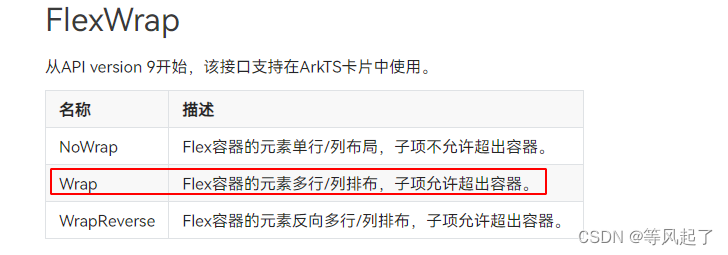
代码实现:
@Component
export struct FlowlayoutView {@Link flowlayoutArr: string[]private onItemClick: (item: string, index: number) => void = () => {}build() {// Flex布局, wrap为FlexWrap.Wrap为流式布局Flex({ justifyContent: FlexAlign.Start, wrap: FlexWrap.Wrap }) {if (this.flowlayoutArr.length > 0) {ForEach(this.flowlayoutArr,(item: string, index: number) => {Text(`${item}`).fontSize(18).fontColor(Color.White).borderStyle(BorderStyle.Solid).padding({ left: 10, right: 10, top: 6, bottom: 6 }).backgroundColor(Color.Pink).borderRadius(5).margin({ top: 10, right: 10 }).textOverflow({ overflow: TextOverflow.Ellipsis }).maxLines(2).onClick(() => {this.onItemClick(item, index)})},(item: string) => item.toString())}}}
}
3、搜索历史
每次点击搜索或点击热搜中的关键词时,将点击的内容保存到数据库中,在搜索页面显示时(onPageShow)去查询数据库。UI上通过List去加载查询的数据
数据库实现:
参考BaseLibrary 中database里面的代码
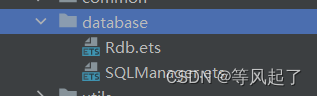
代码实现:
List() {ForEach(this.searchHistoryList, (item, index) => {ListItem() {Row() {Image($r('app.media.searchHistory')).width(24).height(24).margin({ left: 20 })Text(item).fontColor(this.getTextColor(index)).fontSize(20).margin({ right: 20 })}.width('100%').padding({ top: 15, bottom: 15 }).justifyContent(FlexAlign.SpaceBetween)}.swipeAction({ end: this.itemEnd(index) }).onClick(() => {this.jumpToSearchDetails(item)})})
}
.flexShrink(1)
.width('100%')
.height('100%')4、详细代码
import router from '@ohos.router'
import promptAction from '@ohos.promptAction'
import { FlowlayoutView, HttpManager, RequestMethod, SearchContentBean, SQLManager } from '@app/BaseLibrary'
import LogUtils from '@app/BaseLibrary/src/main/ets/utils/LogUtils'
import { SearchHotKey } from '../../bean/search/SearchHotKeyBean'const TAG = 'SearchPage--- ';@Entry
@Component
struct SearchPage {private sqlManager = new SQLManager();@State searchContent: string = ''@State searchHotKeyArr: string[] = []@State searchHistoryList: string[] = []@State searchContentBeanList: SearchContentBean[] = []aboutToAppear() {this.getSearchHotKeyData()}onPageShow() {this.queryAllData()}private getSearchHotKeyData() {HttpManager.getInstance().request<SearchHotKey>({method: RequestMethod.GET,url: `https://www.wanandroid.com/hotkey/json`, //wanAndroid的API:搜索热词}).then((result: SearchHotKey) => {LogUtils.info(TAG, "result: " + JSON.stringify(result))if (result.errorCode == 0) {for (let i = 0; i < result.data.length; i++) {this.searchHotKeyArr = this.searchHotKeyArr.concat(result.data[i].name)}}LogUtils.info(TAG, "添加后的searchHotKeyArr: " + JSON.stringify(this.searchHotKeyArr))}).catch((error) => {LogUtils.info(TAG, "error: " + JSON.stringify(error))})}build() {Column() {RelativeContainer() {Image($r('app.media.ic_back')).width(32).height(32).id('imageBack').margin({ left: 10, right: 10 }).alignRules({center: { anchor: '__container__', align: VerticalAlign.Center },left: { anchor: '__container__', align: HorizontalAlign.Start }}).onClick(() => {router.back()})Button('搜索').height(35).fontColor(Color.White).id('buttonSearch').margin({ left: 10, right: 10 }).alignRules({center: { anchor: '__container__', align: VerticalAlign.Center },right: { anchor: '__container__', align: HorizontalAlign.End }}).linearGradient({angle: 0,colors: [['#E4572F', 0], ['#D64025', 1]]}).onClick(() => {if (this.searchContent.trim().length > 0) {this.insertData(new SearchContentBean(this.searchContent.trim()))this.jumpToSearchDetails(this.searchContent)} else {promptAction.showToast({ message: '搜索内容为空' })}})Row() {Image($r('app.media.ic_search_8a8a8a')).width(20).height(20)TextInput({ placeholder: '发现更多干货', text: '鸿洋' }).fontSize(16).backgroundColor('#00000000').enterKeyType(EnterKeyType.Search).width('100%').height(45).flexShrink(1).onChange((value: string) => {this.searchContent = value})}.height(45).padding(5).borderWidth(1).borderColor('#ED7C12').borderRadius(10).id('rowSearch').alignRules({center: { anchor: '__container__', align: VerticalAlign.Center },left: { anchor: 'imageBack', align: HorizontalAlign.End },right: { anchor: 'buttonSearch', align: HorizontalAlign.Start }})}.width('100%').height(70)Divider().strokeWidth(1).color('#F1F3F5')Text('热搜').fontSize(20).fontColor('#D64025').margin({ left: 15, right: 15, top: 10 }).alignSelf(ItemAlign.Start)//自定义流式布局FlowlayoutView({flowlayoutArr: this.searchHotKeyArr,onItemClick: (item, index) => {LogUtils.info(TAG, "Index------ 点击了:index: " + index + " item: " + item)this.insertData(new SearchContentBean(item))this.jumpToSearchDetails(item)}}).margin({ left: 20, right: 20 })Row() {Text('搜索历史').fontSize(20).fontColor('#1296db').margin({ left: 15, right: 15, top: 15, bottom: 15 }).alignSelf(ItemAlign.Start)Row() {Image($r('app.media.deleteAll')).width(22).height(22)Text('清空').fontColor(Color.Black).margin({ left: 5 }).fontSize(20)}.margin({ left: 15, right: 15, top: 15, bottom: 15 }).onClick(() => {this.deleteAllData()})}.width('100%').justifyContent(FlexAlign.SpaceBetween)List() {ForEach(this.searchHistoryList, (item, index) => {ListItem() {Row() {Image($r('app.media.searchHistory')).width(24).height(24).margin({ left: 20 })Text(item).fontColor(this.getTextColor(index)).fontSize(20).margin({ right: 20 })}.width('100%').padding({ top: 15, bottom: 15 }).justifyContent(FlexAlign.SpaceBetween)}.swipeAction({ end: this.itemEnd(index) }).onClick(() => {this.jumpToSearchDetails(item)})})}.flexShrink(1).width('100%').height('100%')}.width('100%').height('100%').backgroundColor(Color.White)}@BuilderitemEnd(index: number) { // 侧滑后尾端出现的组件Image($r('app.media.deleteAll')).width(30).height(30).margin(10).onClick(() => {this.deleteData(this.searchContentBeanList[index])this.searchHistoryList.splice(index, 1);this.searchContentBeanList.splice(index, 1);})}/*** 跳转到搜索详情页*/private jumpToSearchDetails(content: string) {router.pushUrl({url: 'pages/search/SearchDetailsPage',params: {searchContent: content}}, router.RouterMode.Single)}private deleteData(searchContentBean: SearchContentBean) {LogUtils.info("Rdb----- deleteData result: " + searchContentBean.id + " searchContent: " + searchContentBean.searchContent)this.sqlManager.deleteData(searchContentBean, (result) => {LogUtils.info("Rdb----- 删除 result: " + result)})}/*** 删除所有数据*/private deleteAllData() {if (this.searchHistoryList.length <= 0) {promptAction.showToast({ message: '没有可清除的数据' })return}this.sqlManager.deleteDataAll((result) => {LogUtils.info(TAG, "Rdb----- 删除所有 result: " + result)if (result) {promptAction.showToast({ message: '清除完成' })this.searchHistoryList = []}})}/*** 查询所有数据*/private queryAllData() {this.sqlManager.getRdbStore(() => {this.sqlManager.query((result: Array<SearchContentBean>) => {LogUtils.info(TAG, "Rdb----- 查询 result: " + JSON.stringify(result))this.searchContentBeanList = resultthis.searchHistoryList = []for (let i = 0; i < result.length; i++) {this.searchHistoryList.push(result[i].searchContent)}})})}/*** 插入数据*/private insertData(searchContentBean: SearchContentBean) {this.sqlManager.insertData(searchContentBean, (id: number) => {LogUtils.info(TAG, "Rdb----- result 插入 id: " + id)searchContentBean.id = idif (id >= 0) { //id < 0 表示插入数据失败}})}private getTextColor(index: number): ResourceColor {if (index % 3 == 0) {return Color.Orange} else if (index % 3 == 1) {return Color.Blue} else if (index % 3 == 2) {return Color.Pink}return Color.Black}
}搜索详情页面实现
代码实现:
import router from '@ohos.router';
import {Constants,HtmlUtils,HttpManager,LoadingDialog,RefreshController,RefreshListView,RequestMethod
} from '@app/BaseLibrary';
import LogUtils from '@app/BaseLibrary/src/main/ets/utils/LogUtils';
import { SearchDetailsItemBean } from '../../bean/search/SearchDetailsItemBean';
import { SearchDetailsBean } from '../../bean/search/SearchDetailsBean';
import promptAction from '@ohos.promptAction';
import { AppTitleBar } from '../../widget/AppTitleBar';const TAG = 'SearchDetailsPage--- ';@Entry
@Component
struct SearchDetailsPage {@State searchContent: string = router.getParams()?.['searchContent'];@State controller: RefreshController = new RefreshController()@State searchDetailsListData: Array<SearchDetailsItemBean> = [];@State pageNum: number = 0@State isRefresh: boolean = true@State userName: string = ''@State token_pass: string = ''aboutToAppear() {LogUtils.info(TAG, " aboutToAppear: " + this.searchContent)if (AppStorage.Has(Constants.APPSTORAGE_USERNAME)) {this.userName = AppStorage.Get(Constants.APPSTORAGE_USERNAME) as string}if (AppStorage.Has(Constants.APPSTORAGE_TOKEN_PASS)) {this.token_pass = AppStorage.Get(Constants.APPSTORAGE_TOKEN_PASS) as string}this.dialogController.open()this.getSearchDetailsData()}private getSearchDetailsData() {HttpManager.getInstance().request<SearchDetailsBean>({method: RequestMethod.POST,header: {"Content-Type": "application/json","Cookie": `loginUserName=${this.userName}; token_pass=${this.token_pass}`},url: `https://www.wanandroid.com/article/query/${this.pageNum}/json/?k=${encodeURIComponent(this.searchContent)}`, //wanAndroid的API:搜索 ?k=${this.searchContent}}).then((result: SearchDetailsBean) => {LogUtils.info(TAG, "result: " + JSON.stringify(result))if (this.isRefresh) {this.controller.finishRefresh()} else {this.controller.finishLoadMore()}if (result.errorCode == 0) {if (this.isRefresh) {this.searchDetailsListData = result.data.datas} else {if (result.data.datas.length > 0) {this.searchDetailsListData = this.searchDetailsListData.concat(result.data.datas)} else {promptAction.showToast({ message: '没有更多数据啦!' })}}}this.dialogController.close()}).catch((error) => {LogUtils.info(TAG, "error: " + JSON.stringify(error))if (this.isRefresh) {this.controller.finishRefresh()} else {this.controller.finishLoadMore()}this.dialogController.close()})}build() {Column() {AppTitleBar({ title: this.searchContent })RefreshListView({list: this.searchDetailsListData,controller: this.controller,isEnableLog: true,paddingRefresh: { left: 10, right: 10, top: 5, bottom: 5 },refreshLayout: (item: SearchDetailsItemBean, index: number): void => this.itemLayout(item, index),onItemClick: (item: SearchDetailsItemBean, index: number) => {LogUtils.info(TAG, "点击了:index: " + index + " item: " + item)router.pushUrl({url: 'pages/WebPage',params: {title: item.title,uriLink: item.link}}, router.RouterMode.Single)},onRefresh: () => {//下拉刷新this.isRefresh = truethis.pageNum = 0this.getSearchDetailsData()},onLoadMore: () => {//上拉加载this.isRefresh = falsethis.pageNum++this.getSearchDetailsData()}}).flexShrink(1)}.width('100%').height('100%').backgroundColor('#F1F3F5')}@BuilderitemLayout(item: SearchDetailsItemBean, index: number) {RelativeContainer() {//作者或分享人Text(item.author.length > 0 ? "作者:" + item.author : "分享人:" + item.shareUser).fontColor('#666666').fontSize(14).id("textAuthor").alignRules({top: { anchor: '__container__', align: VerticalAlign.Top },left: { anchor: '__container__', align: HorizontalAlign.Start }})Text(item.superChapterName + '/' + item.chapterName).fontColor('#1296db').fontSize(14).id("textChapterName").alignRules({top: { anchor: '__container__', align: VerticalAlign.Top },right: { anchor: '__container__', align: HorizontalAlign.End }})//标题Text(HtmlUtils.formatStr(item.title)).fontColor('#333333').fontWeight(FontWeight.Bold).maxLines(2).textOverflow({overflow: TextOverflow.Ellipsis}).fontSize(20).margin({ top: 10 }).id("textTitle").alignRules({top: { anchor: 'textAuthor', align: VerticalAlign.Bottom },left: { anchor: '__container__', align: HorizontalAlign.Start }})//更新时间Text("时间:" + item.niceDate).fontColor('#666666').fontSize(14).id("textNiceDate").alignRules({bottom: { anchor: '__container__', align: VerticalAlign.Bottom },left: { anchor: '__container__', align: HorizontalAlign.Start }})}.width('100%').height(120).padding(10).borderRadius(10).backgroundColor(Color.White)}private dialogController = new CustomDialogController({builder: LoadingDialog(),customStyle: true,alignment: DialogAlignment.Center, // 可设置dialog的对齐方式,设定显示在底部或中间等,默认为底部显示})
}源代码地址:WanAndroid_Harmony: WanAndroid的鸿蒙版本