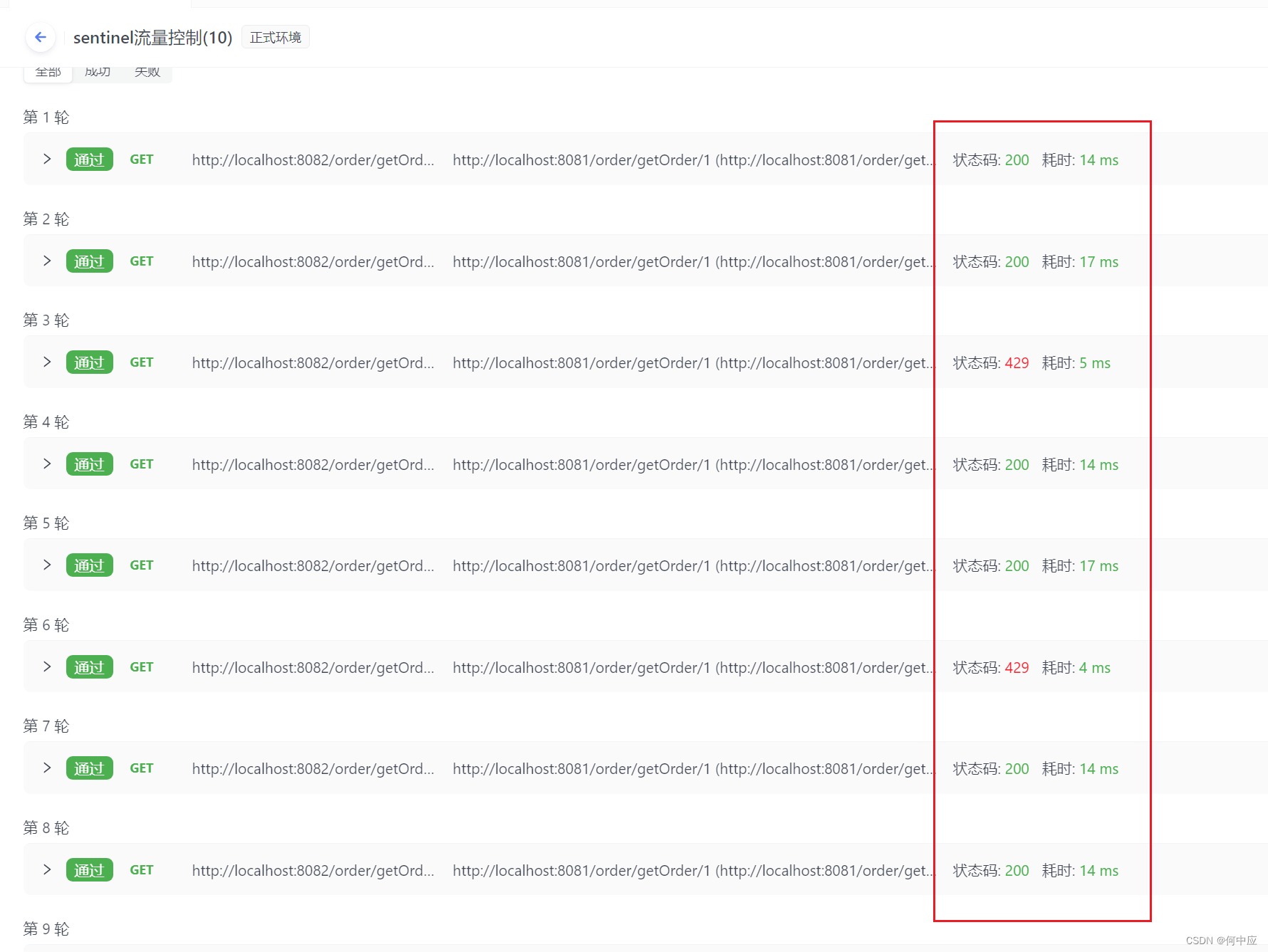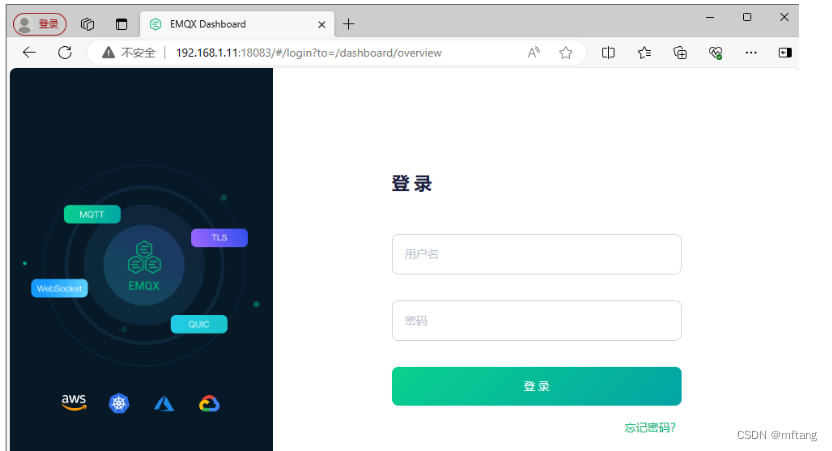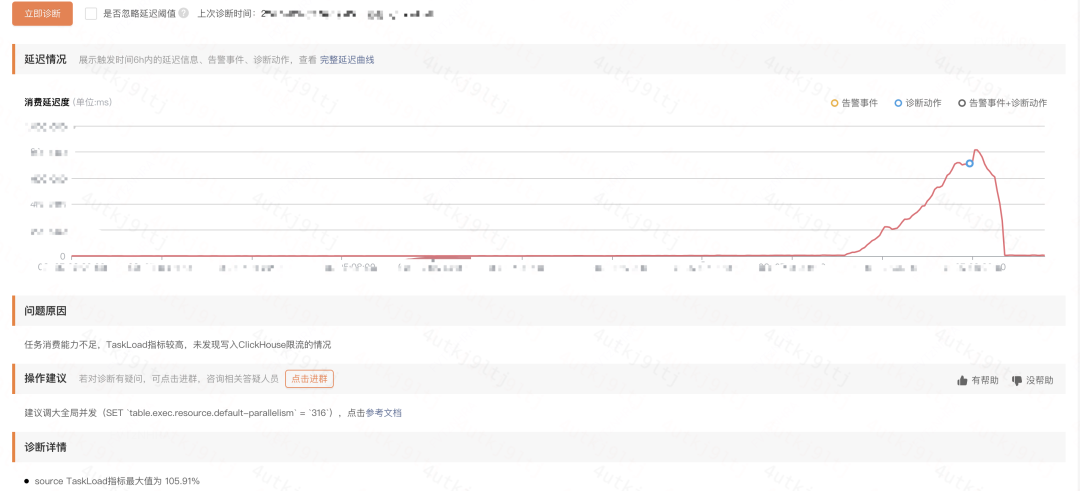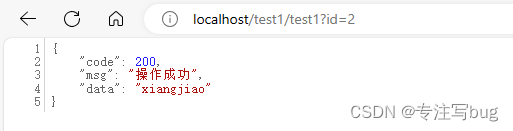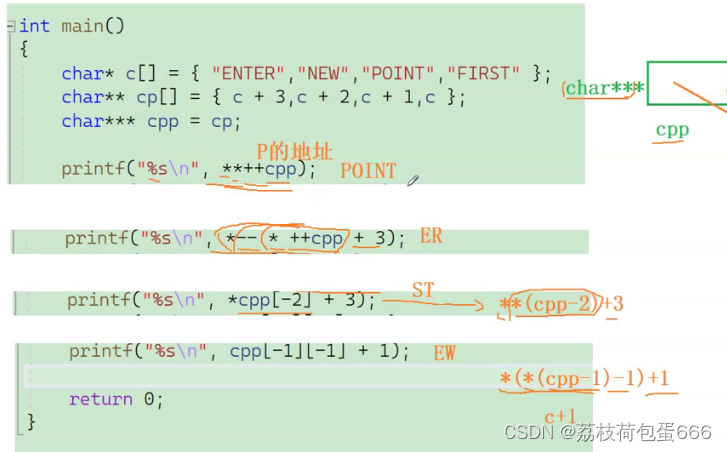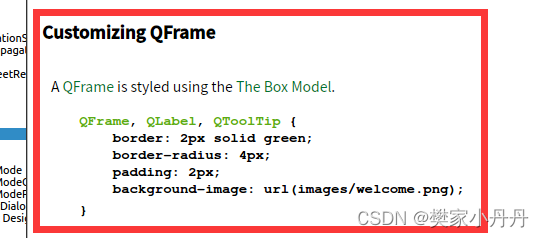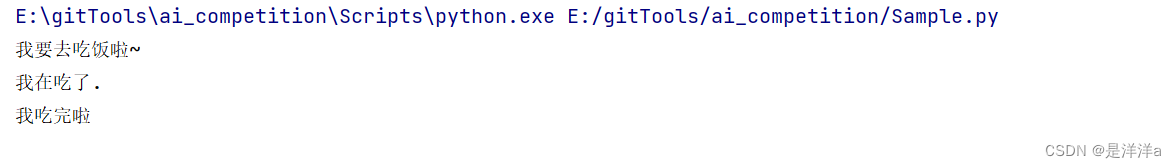文章目录
- 1、简介
- 2、相关类介绍
- 3、代码示例
- 3.1 FileStream(流文件)
- 3.2 StreamReader / StreamWriter (文本文件)
- 3.2.1 StreamReader
- 3.2.2 StreamWriter
- 3.3 BinaryReader / BinaryWriter (二进制文件)
- 3.3.1 BinaryReader
- 3.3.2 BinaryWriter
- 3.4 DirectoryInfo
- 3.5 FileInfo
- 3.6 Directory
- 3.7 File
- 3.8 Exception
- 结语
1、简介
文件读写在计算机编程中起着至关重要的作用,它允许程序通过读取和写入文件来持久化数据,实现数据的长期保存和共享。文件读写是许多应用程序的核心功能之一,无论是创建文本文件、二进制文件,还是处理配置文件、日志文件或数据库文件,文件读写都是不可或缺的部分。
System.IO 命名空间有各种不同的类,用于执行各种文件操作,如创建和删除文件、读取或写入文件,关闭文件等。
2、相关类介绍
文件流对象(FileStream)在读写字节的效率是相当高的,但是在处理其他类型的数据时会比较麻烦,所以就出现了二进制读写器(BinaryReader和BinaryWriter)和文本读写器(StreamReader和StreamWriter)来解决这一问题。
System.IO 命名空间中常用的类:
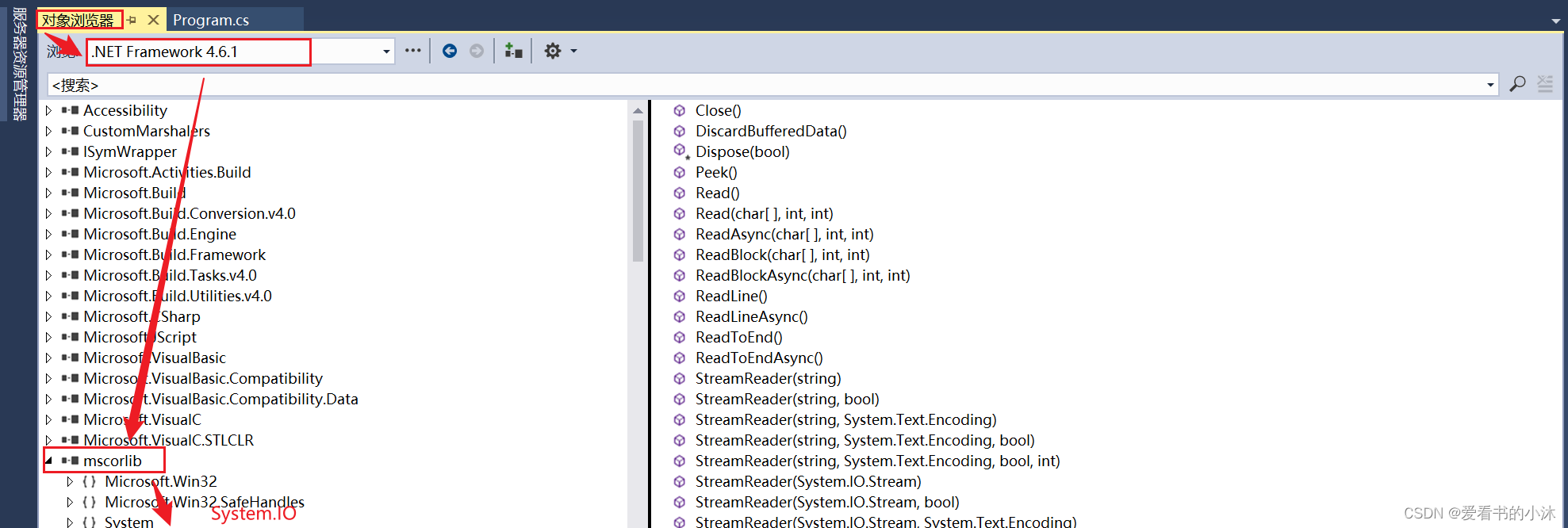
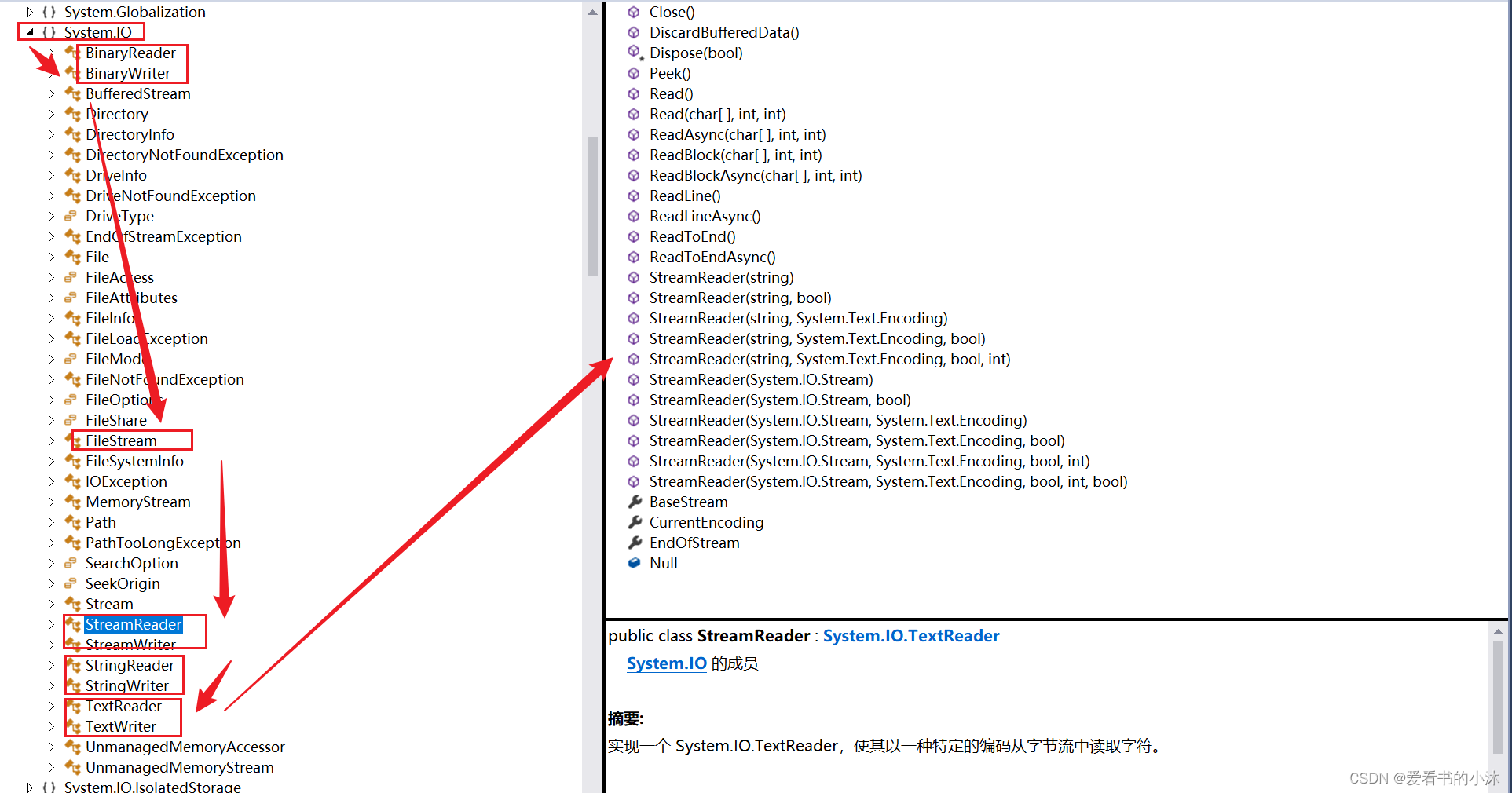
3、代码示例
3.1 FileStream(流文件)
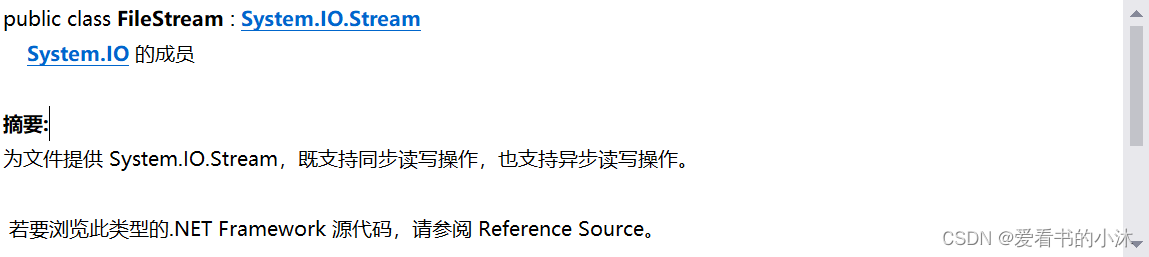
- 例子1:
using System;
using System.IO;namespace FileIOApplication
{class Program{static void Main(string[] args){FileStream fs = new FileStream("test.txt", FileMode.OpenOrCreate, FileAccess.ReadWrite);for (int i = 0; i <= 100; i++){fs.WriteByte((byte)i);}fs.Position = 0;for (int i = 0; i <= 100; i++){Console.Write(fs.ReadByte() + " ");}fs.Close();Console.ReadKey();}}
}
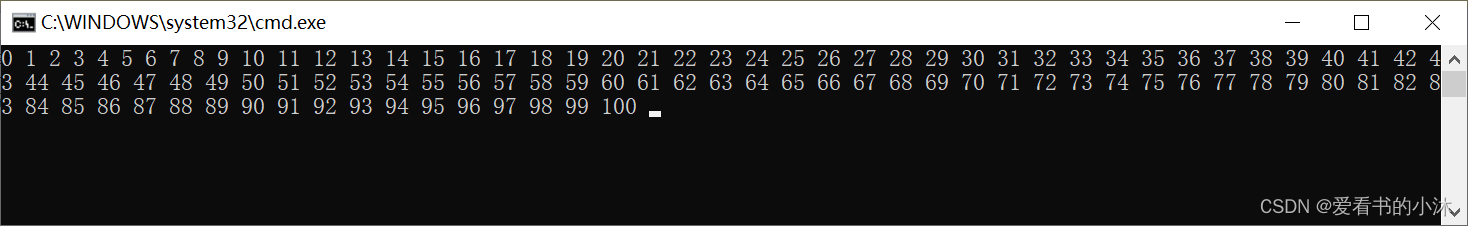
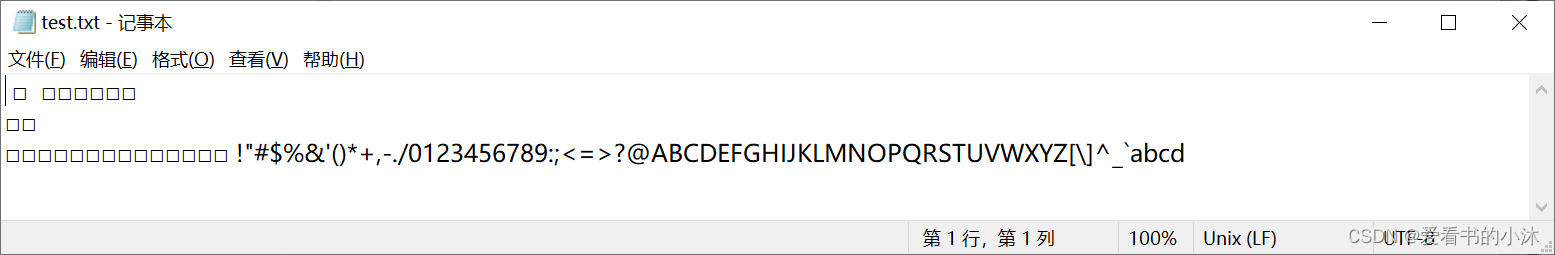
- 例子2:
3.2 StreamReader / StreamWriter (文本文件)
文本文件的读写。
StreamReader 和 StreamWriter 类有助于完成文本文件的读写。
这些类从抽象基类 Stream 继承,Stream 支持文件流的字节读写。
3.2.1 StreamReader
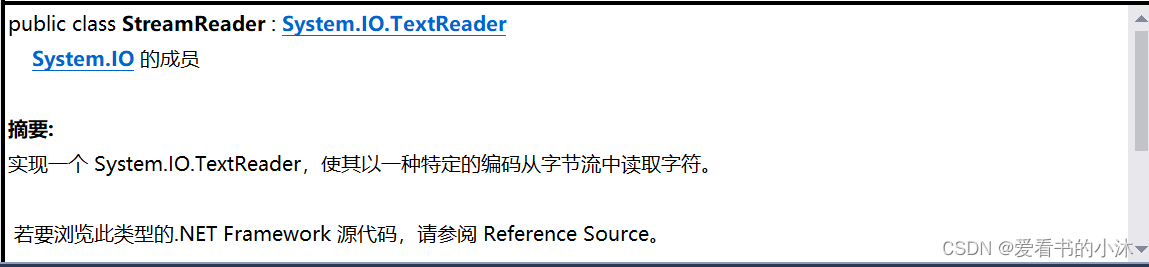
- 代码例子1:
using System;
using System.IO;namespace FileApplication
{class Program{static void Main(string[] args){try{using (StreamReader sr = new StreamReader("./飞鸟集.txt")){string line;while ((line = sr.ReadLine()) != null) {Console.WriteLine(line); }}}catch (Exception e){Console.WriteLine(e.Message);}Console.ReadKey();}}
}
运行结果如下:
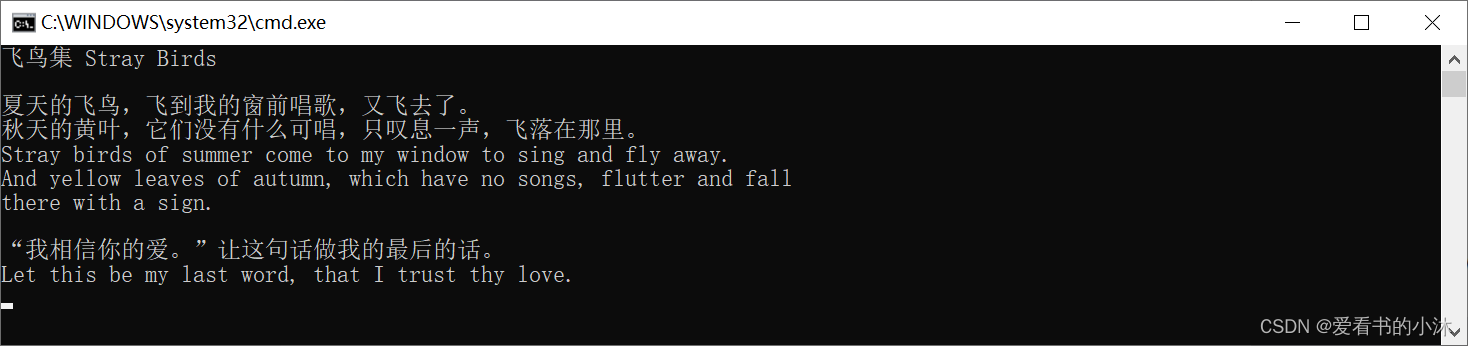
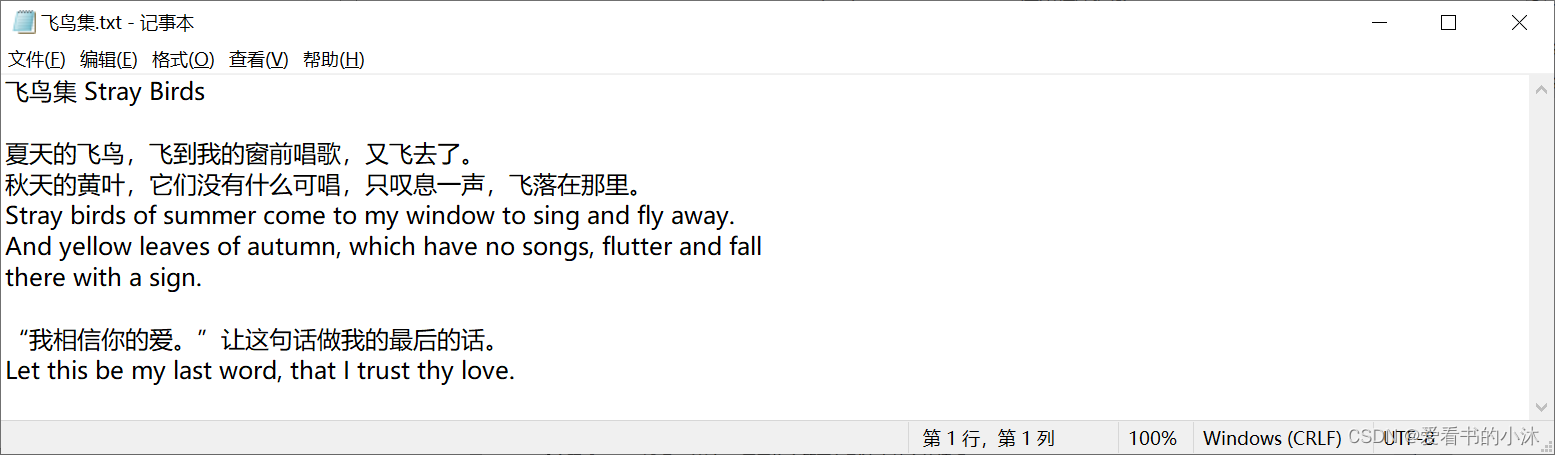
- 代码例子2:
using System;
using System.IO;class Program
{static void Main(){// 打开文件并创建FileStream对象using (FileStream fileStream = new FileStream("飞鸟集.txt", FileMode.Open, FileAccess.Read)){// 读取文件内容StreamReader reader = new StreamReader(fileStream);string content = reader.ReadToEnd();Console.WriteLine(content);}}
}
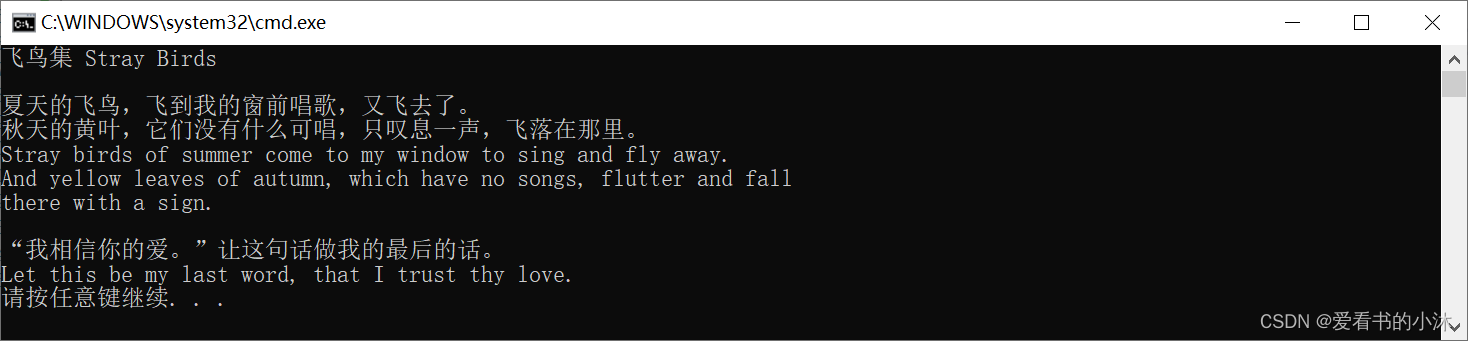
- 代码例子3:
using System;
using System.IO;class Program
{static void Main(){// 打开文件并创建FileStream对象using (FileStream fileStream = new FileStream("飞鸟集.txt", FileMode.Open, FileAccess.Read)){// 读取文件内容byte[] buffer = new byte[1024];int bytesRead;while ((bytesRead = fileStream.Read(buffer, 0, buffer.Length)) > 0){// 处理读取的数据string content = System.Text.Encoding.Default.GetString(buffer, 0, bytesRead);// string content = System.Text.Encoding.UTF8.GetString(buffer, 0, bytesRead);Console.Write(content);}}}
}
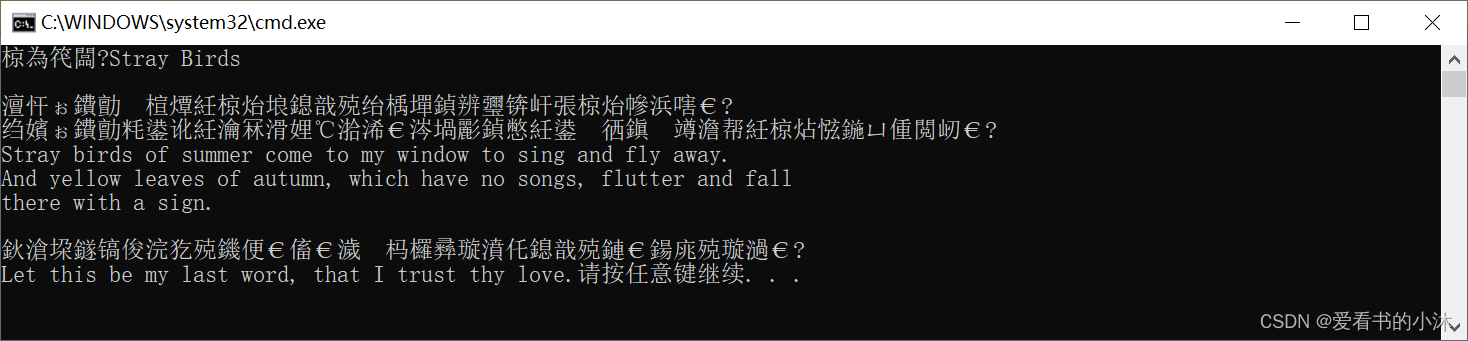
- 代码例子4:
using System;
using System.IO;class Program
{static void Main(){// 打开文件流并创建StreamReader对象用于读取文件内容using (FileStream fs = new FileStream("example.txt", FileMode.Open, FileAccess.Read))using (StreamReader reader = new StreamReader(fs)){// 读取文件内容并输出到控制台string line;while ((line = reader.ReadLine()) != null){Console.WriteLine(line);}}}
}
3.2.2 StreamWriter
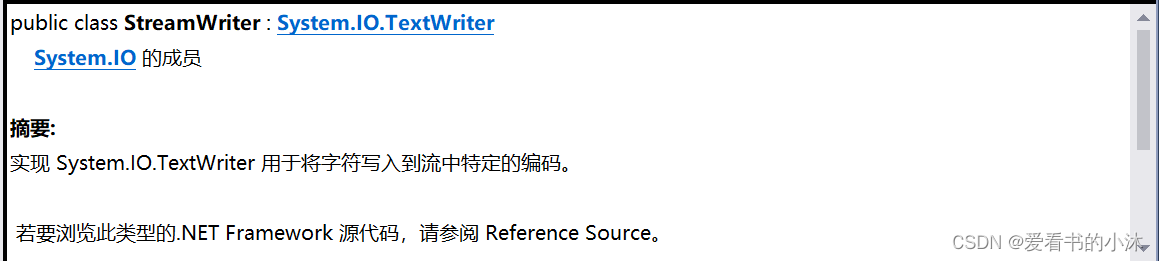
- 测试代码1:
using System;
using System.IO;namespace FileApplication
{class Program{static void Main(string[] args){string[] names = new string[] { "hello", "爱看书的小沐" };// 通过 StreamWriter 类的实例化进行打开文件using (StreamWriter sw = new StreamWriter("test.txt")){foreach (string s in names){sw.WriteLine(s);}}string line = "";// 通过 StreamReader 类的实例化进行打开文件using (StreamReader sr = new StreamReader("test.txt")){while ((line = sr.ReadLine()) != null){Console.WriteLine(line);}}Console.ReadKey();}}
}
运行结果如下:

- 测试代码2:
using System;
using System.IO;class Program
{static void Main(){string content = "Hello, 爱看书的小沐.";// 打开文件并创建FileStream对象using (FileStream fileStream = new FileStream("test.txt", FileMode.Create, FileAccess.Write)){// 将内容转换为字节数组byte[] buffer = System.Text.Encoding.Default.GetBytes(content);// 写入文件fileStream.Write(buffer, 0, buffer.Length);}}
}
- 测试代码3:
using System;
using System.IO;class Program
{static void Main(){string content = "Hello, 爱看书的小沐.";// 打开文件并创建StreamWriter对象using (StreamWriter writer = new StreamWriter("test.txt")){// 写入文件writer.Write(content);}}
}
- 测试代码4:
using System;
using System.IO;class Program
{static void Main(){// 打开文件流并创建StreamWriter对象用于写入文件内容using (FileStream fs = new FileStream("example.txt", FileMode.OpenOrCreate, FileAccess.Write))using (StreamWriter writer = new StreamWriter(fs)){// 写入文件内容writer.WriteLine("Hello, World!");writer.WriteLine("This is a sample text.");}}
}
3.3 BinaryReader / BinaryWriter (二进制文件)
BinaryReader 和 BinaryWriter 类用于二进制文件的读写。
3.3.1 BinaryReader
BinaryReader 类用于从文件读取二进制数据。
一个 BinaryReader 对象通过向它的构造函数传递 FileStream 对象而被创建。
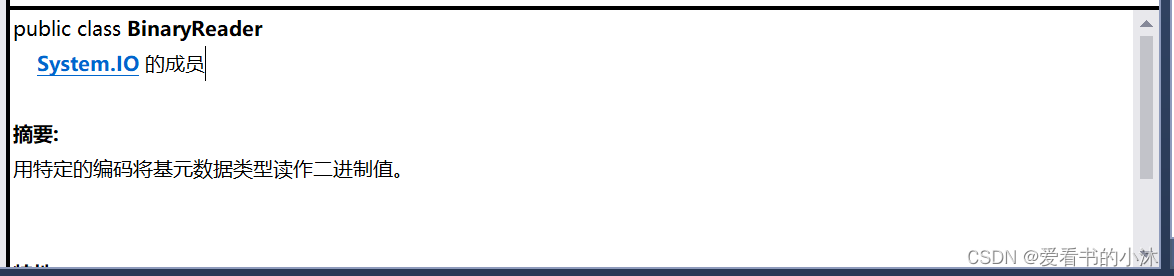
3.3.2 BinaryWriter
BinaryWriter 类用于向文件写入二进制数据。
一个 BinaryWriter 对象通过向它的构造函数传递 FileStream 对象而被创建。
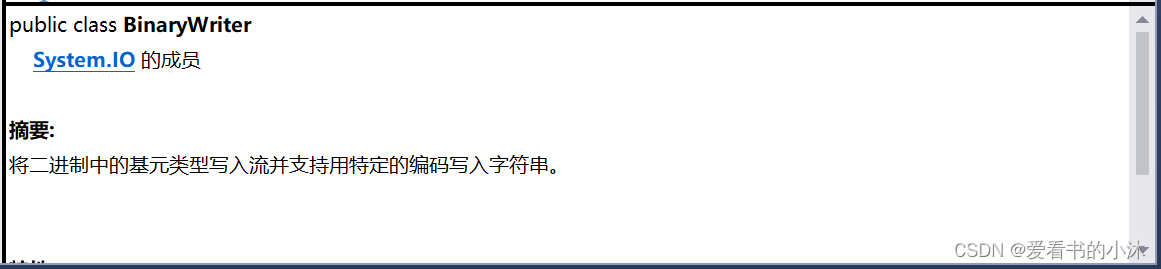
- 代码测试1:
using System;
using System.IO;namespace BinaryFileApplication
{class Program{static void Main(string[] args){BinaryWriter bw;BinaryReader br;int i = 25;double d = 3.14157;bool b = true;string s = "爱看书的小沐";// 创建文件try{bw = new BinaryWriter(new FileStream("mydata.dat",FileMode.Create));}catch (IOException e){Console.WriteLine(e.Message + "\n Cannot create file.");return;}// 写入文件try{bw.Write(i);bw.Write(d);bw.Write(b);bw.Write(s);}catch (IOException e){Console.WriteLine(e.Message + "\n Cannot write to file.");return;}bw.Close();// 读取文件try{br = new BinaryReader(new FileStream("mydata.dat",FileMode.Open));}catch (IOException e){Console.WriteLine(e.Message + "\n Cannot open file.");return;}try{i = br.ReadInt32();Console.WriteLine("Integer data: {0}", i);d = br.ReadDouble();Console.WriteLine("Double data: {0}", d);b = br.ReadBoolean();Console.WriteLine("Boolean data: {0}", b);s = br.ReadString();Console.WriteLine("String data: {0}", s);}catch (IOException e){Console.WriteLine(e.Message + "\n Cannot read from file.");return;}br.Close();Console.ReadKey();}}
}
运行结果如下:
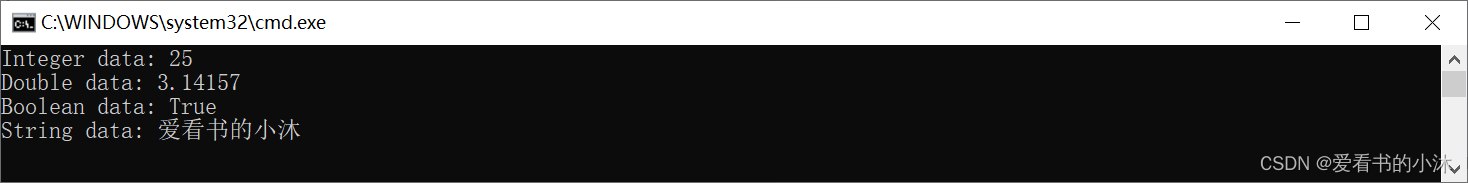
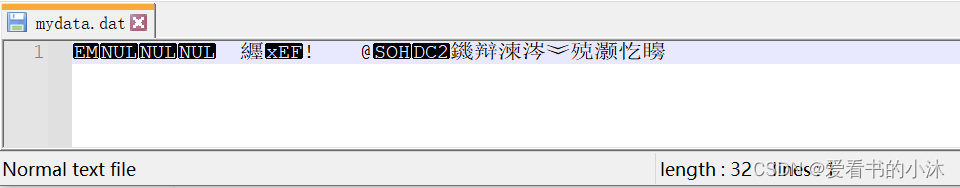
- 代码测试2:
using System;
using System.IO;class Program
{static void Main(){string filePath = "example.bin";// 写入二进制文件using (BinaryWriter writer = new BinaryWriter(File.Open(filePath, FileMode.Create))){int intValue = 42;double doubleValue = 3.14;string stringValue = "Hello, Binary World!";writer.Write(intValue);writer.Write(doubleValue);writer.Write(stringValue);}// 读取二进制文件using (BinaryReader reader = new BinaryReader(File.Open(filePath, FileMode.Open))){int intValue = reader.ReadInt32();double doubleValue = reader.ReadDouble();string stringValue = reader.ReadString();Console.WriteLine($"Read values: {intValue}, {doubleValue}, {stringValue}");}}
}
3.4 DirectoryInfo
使用 DirectoryInfo 类处理目录。
DirectoryInfo 类派生自 FileSystemInfo 类。
提供了各种用于创建、移动、浏览目录和子目录的方法。
该类不能被继承。
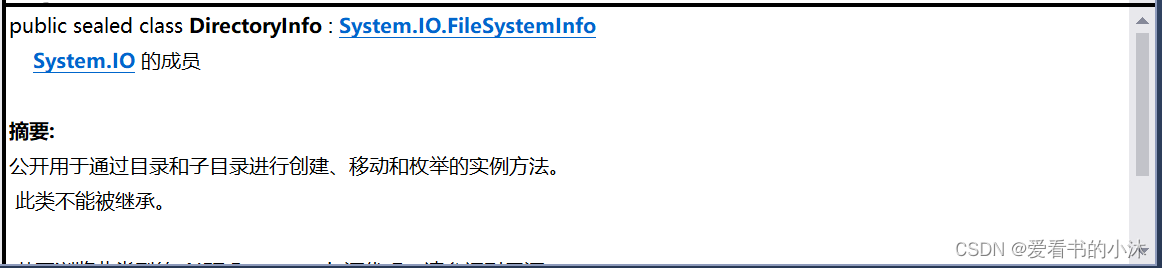
3.5 FileInfo
使用 FileInfo 类处理文件。
FileInfo 类派生自 FileSystemInfo 类。
提供了用于创建、复制、删除、移动、打开文件的属性和方法,且有助于 FileStream 对象的创建。
该类不能被继承。
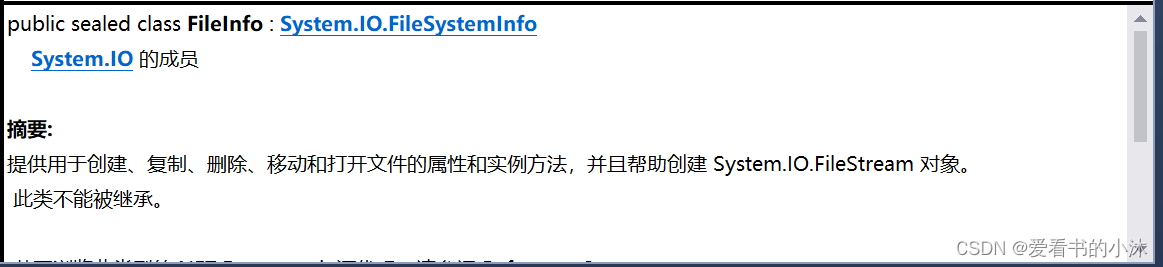
- 测试代码1:
显示当前目录的所有文件名,及各个文件大小。
using System;
using System.IO;namespace WindowsFileApplication
{class Program{static void Main(string[] args){// 创建一个 DirectoryInfo 对象DirectoryInfo mydir = new DirectoryInfo(@"./");// 获取当前目录中的文件以及它们的名称和大小FileInfo[] f = mydir.GetFiles();foreach (FileInfo file in f){Console.WriteLine("File Name: {0} Size: {1}",file.Name, file.Length);}Console.ReadKey();}}
}
运行结果如下:
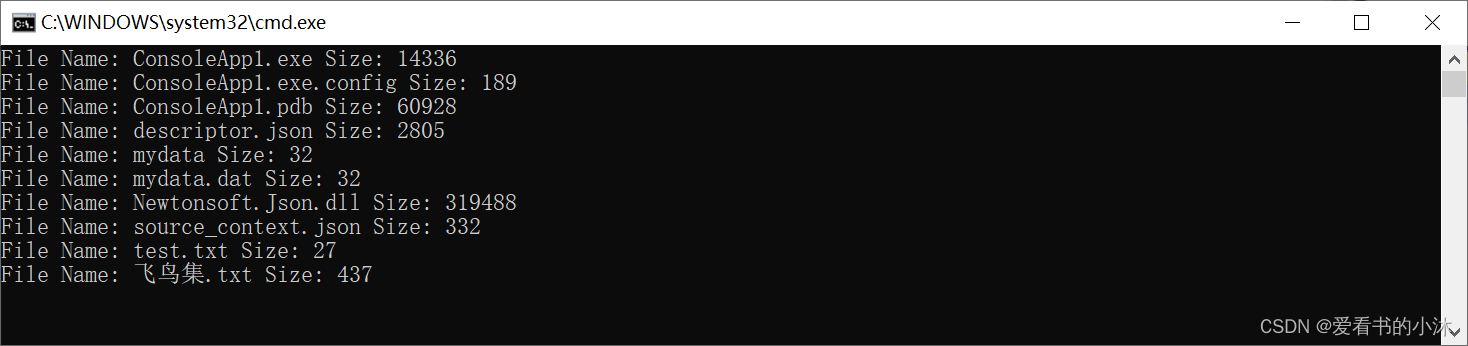
3.6 Directory
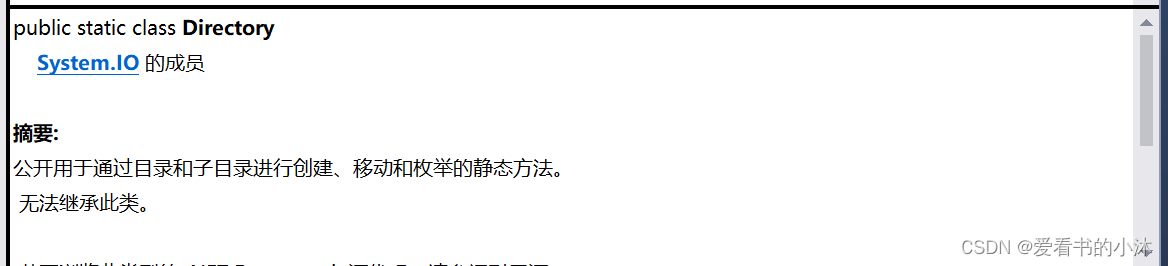
以下示例演示如何从目录中检索所有文本文件并将其移动到新目录。 移动文件后,它们不再存在于原始目录中。
- 代码测试:
using System;
using System.IO;namespace ConsoleApplication
{class Program{static void Main(string[] args){string sourceDirectory = @"C:\current";string archiveDirectory = @"C:\archive";try{var txtFiles = Directory.EnumerateFiles(sourceDirectory, "*.txt");foreach (string currentFile in txtFiles){string fileName = currentFile.Substring(sourceDirectory.Length + 1);Directory.Move(currentFile, Path.Combine(archiveDirectory, fileName));}}catch (Exception e){Console.WriteLine(e.Message);}}}
}
3.7 File

- 测试代码
using System;
using System.IO;
using System.Text;class Test
{public static void Main(){string path = @".\飞鸟集.txt";// This text is added only once to the file.if (!File.Exists(path)){// Create a file to write to.string createText = "Hello and Welcome" + Environment.NewLine;File.WriteAllText(path, createText, Encoding.UTF8);}// This text is always added, making the file longer over time// if it is not deleted.string appendText = "This is extra text" + Environment.NewLine;File.AppendAllText(path, appendText, Encoding.UTF8);// Open the file to read from.string readText = File.ReadAllText(path);Console.WriteLine(readText);}
}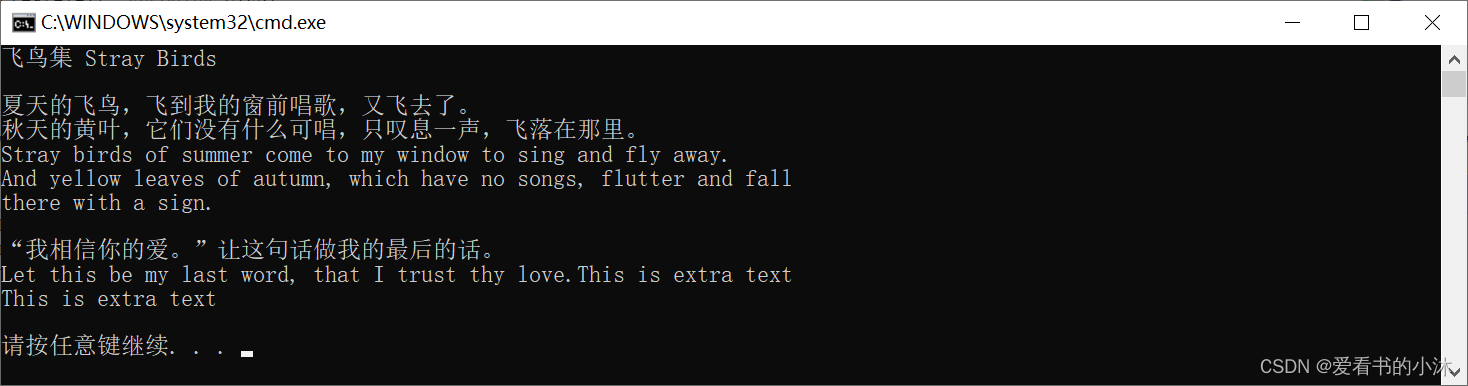
3.8 Exception
using System;
using System.IO;class Program
{static void Main(){try{// 打开文件流并创建StreamReader对象用于读取文件内容using (FileStream fs = new FileStream("example.txt", FileMode.Open, FileAccess.Read))using (StreamReader reader = new StreamReader(fs)){// 读取文件内容并输出到控制台string line;while ((line = reader.ReadLine()) != null){Console.WriteLine(line);}}}catch (FileNotFoundException ex){Console.WriteLine("文件不存在:" + ex.Message);}catch (UnauthorizedAccessException ex){Console.WriteLine("无访问权限:" + ex.Message);}catch (IOException ex){Console.WriteLine("文件读取错误:" + ex.Message);}catch (Exception ex){Console.WriteLine("其他错误:" + ex.Message);}}
}
结语
如果您觉得该方法或代码有一点点用处,可以给作者点个赞,或打赏杯咖啡;╮( ̄▽ ̄)╭
如果您感觉方法或代码不咋地//(ㄒoㄒ)//,就在评论处留言,作者继续改进;o_O???
如果您需要相关功能的代码定制化开发,可以留言私信作者;(✿◡‿◡)
感谢各位童鞋们的支持!( ´ ▽´ )ノ ( ´ ▽´)っ!!!