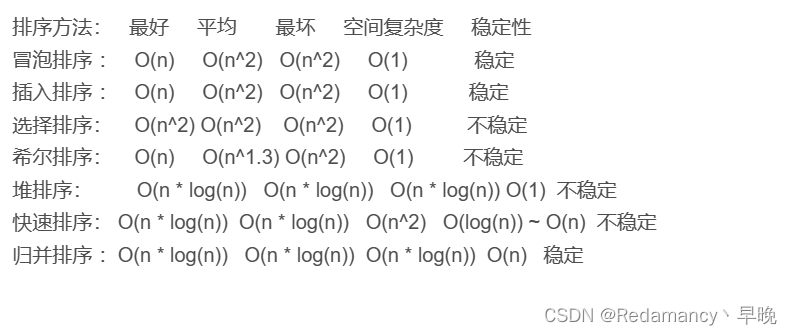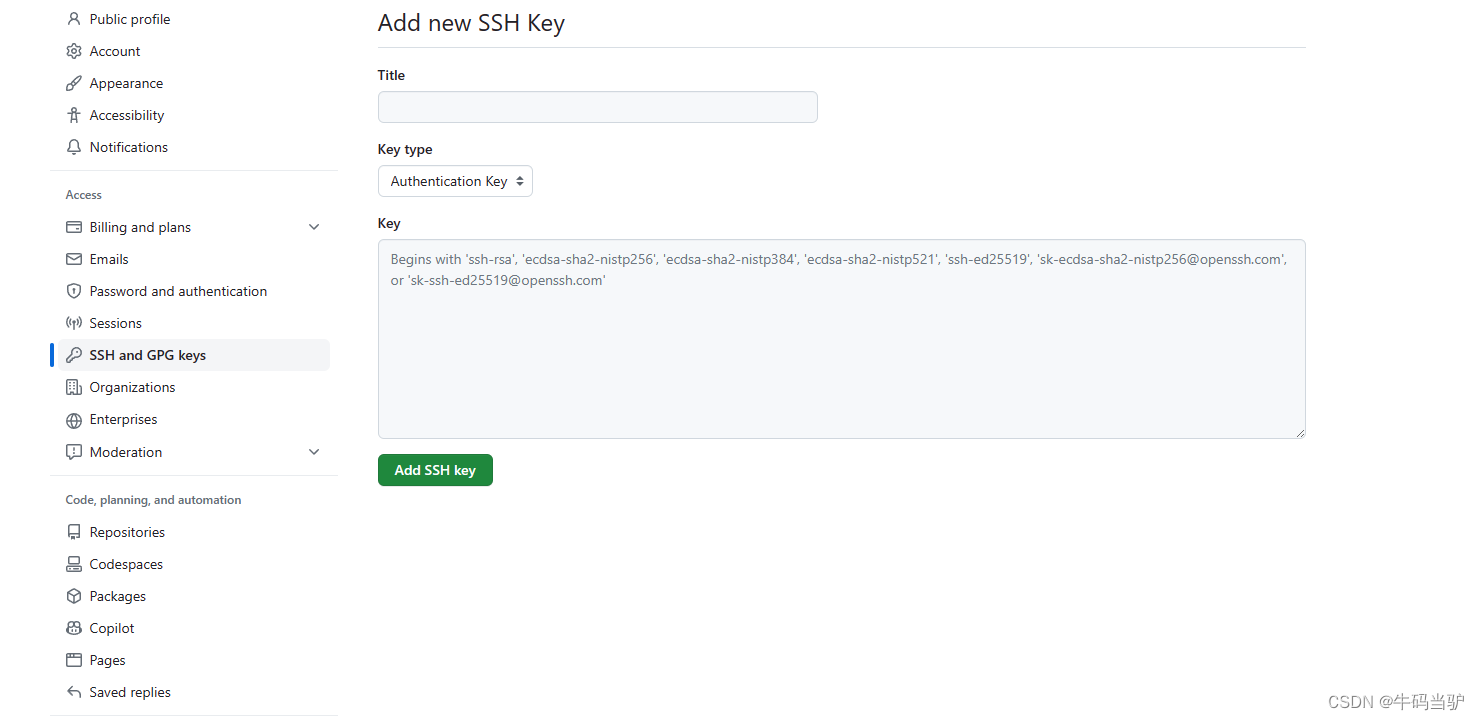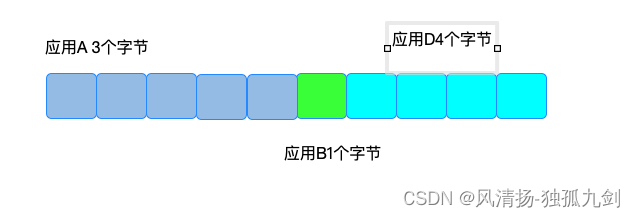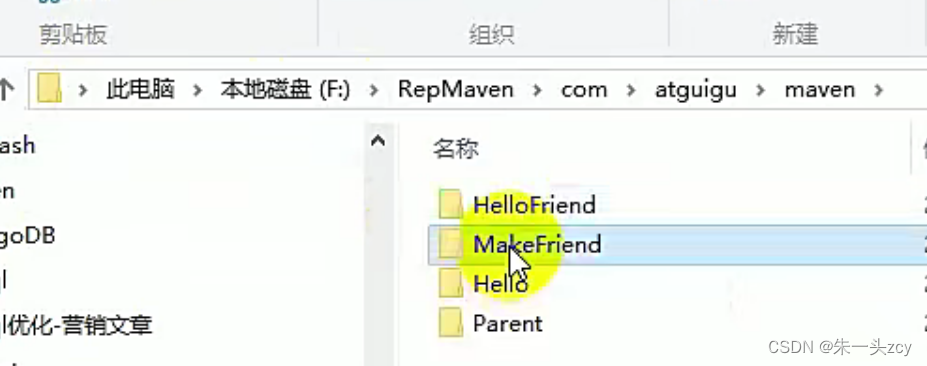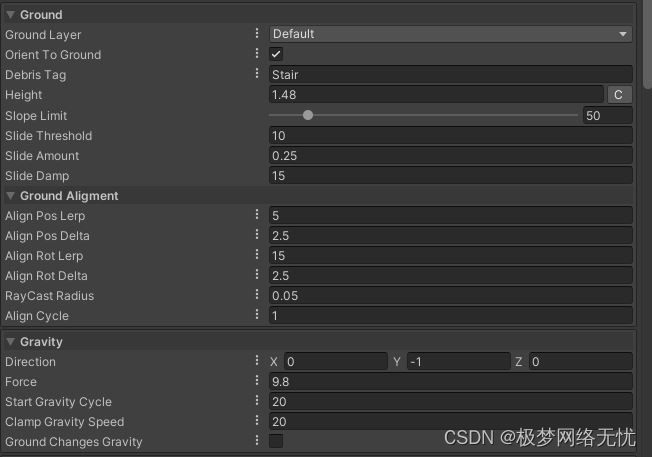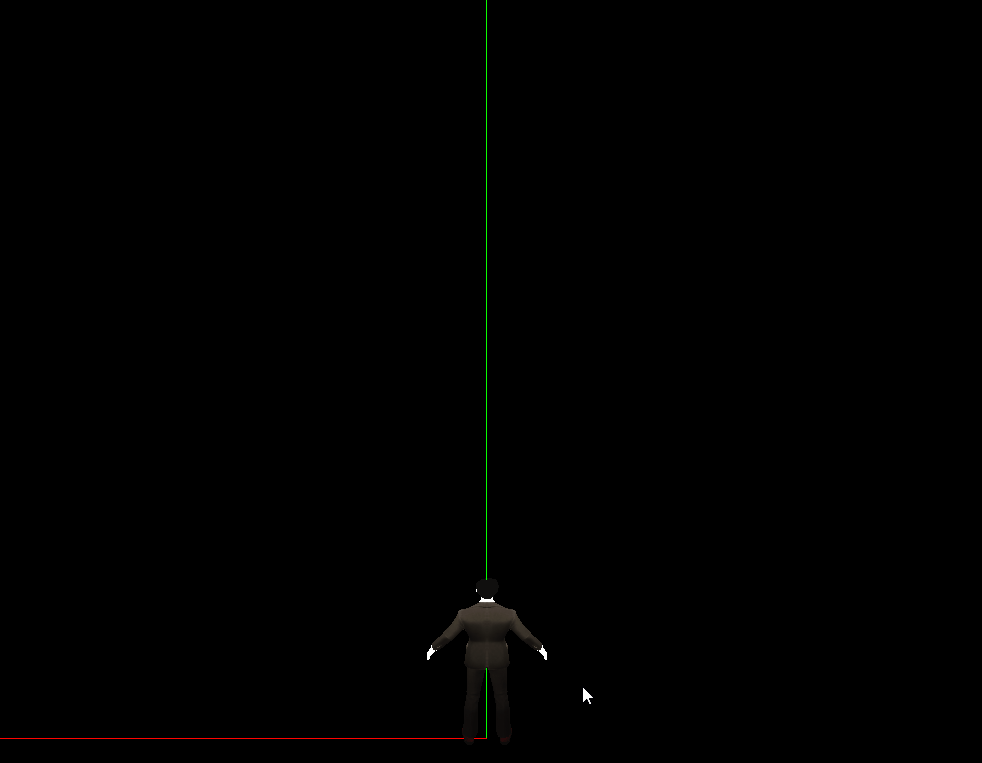
这里主要用到了 一个方法 obj.getWorldDirection();
obj.getWorldDirection()表示的获取obj对象自身z轴正方向在世界坐标空间中的方向。
按下 W键前进运动;
<template><div><el-container><el-main><div class="box-card-left"><div id="threejs"></div>{{ movementX }}</div></el-main></el-container></div>
</template>s
<script>
// 引入轨道控制器扩展库OrbitControls.js
import { OrbitControls } from "three/examples/jsm/controls/OrbitControls.js";
import { GLTFLoader } from "three/examples/jsm/loaders/GLTFLoader.js";
import TWEEN from '@tweenjs/tween.js';
export default {data() {return {scene: null,camera: null,renderer: null,res1: null,res2: null,clock: null,left_mouse_down: false,keyState: {W: false,S: false,A: false,D: false,},left_rotation: true, // 向左旋转的标志right_rotation: true, // 向右旋转的标志VW: new this.$three.Vector3(0, 0, 0),VS: new this.$three.Vector3(0, 0, 0),curr_v: new this.$three.Vector3(0, 0, 0),person: null,movementX: null,deltaTime: 0,a: 60, // 加速度damping: -0.04,};},created() {},mounted() {this.init();},methods: {goBack() {this.$router.go(-1);},init() {// 创建场景对象this.scene = new this.$three.Scene();// 创建坐标轴辅助对象const axesHelper = new this.$three.AxesHelper(100);this.scene.add(axesHelper);// 创建时钟对象this.clock = new this.$three.Clock();// 创建环境光对象const ambientLight = new this.$three.AmbientLight(0xffffff, 6);this.scene.add(ambientLight);// this.createMesh();// 创建相机对象this.camera = new this.$three.PerspectiveCamera(60,1,0.01,2000);// this.camera.position.set(0,5,-5);// this.camera.lookAt(0,0,0);// 创建渲染器对象this.renderer = new this.$three.WebGLRenderer();this.renderer.setSize(1000,800);// 创建gltfLoader加载器对象const gltfLoader = new GLTFLoader();gltfLoader.load("models/gltf/person2/scene.gltf", gltf => {this.person = gltf.scene;// 将相机添加到人物模型上this.person.add(this.camera);// 调整相机位置this.camera.position.add(new this.$three.Vector3(0,5,-6));this.camera.translateZ(-1);let camera_look_position = this.person.position.clone().add(new this.$three.Vector3(0,4,0));// 设置相机指向this.camera.lookAt(camera_look_position);this.scene.add(gltf.scene);this.renderer.render(this.scene, this.camera);window.document.getElementById("threejs").appendChild(this.renderer.domElement);})// 监听事件方法this.addEventListenerFn();this.renderLoop();},createMesh() {const geometry = new this.$three.BoxGeometry(1,1,1);const material = new this.$three.MeshBasicMaterial({color: 0xffaadd});const mesh = new this.$three.Mesh(geometry, material);// mesh.rotateY(Math.PI / 2);const dir = new this.$three.Vector3();mesh.getWorldDirection(dir);this.scene.add(mesh);console.log('dir', dir);},addEventListenerFn() {document.addEventListener("mousemove", e => {// 鼠标左键按下的情况if(this.left_mouse_down) {this.movementX = e.movementX;this.person.rotation.y -= e.movementX / 100;// this.camera.rotateY(e.movementX / 100);const dir = new this.$three.Vector3();this.person.children[0].getWorldDirection(dir);this.renderer.render(this.scene, this.camera);}})document.addEventListener("mousedown", e => {// e.button == 0 左键;e.button == 2 右键;if(e.button == 0) {this.left_mouse_down = true;}})document.addEventListener("mouseup", e => {// e.button == 0 左键;e.button == 2 右键;if(e.button == 0) {this.left_mouse_down = false;}})// 监听键盘按下document.addEventListener("keydown", e => {// 如果按下的是 w键if(e.code == "KeyW") {this.keyState.W = true;}if(e.code == "KeyS") {this.keyState.S = true;}})// 监听键盘弹起document.addEventListener("keyup", e => {// 如果按下的是 w键if(e.code == "KeyW") {this.keyState.W = false;}if(e.code == "KeyS") {this.keyState.S = false;}})},renderLoop() {let deltaTime = this.clock.getDelta();if(this.keyState.W) {const front = new this.$three.Vector3();this.person.getWorldDirection(front);let person_v = this.curr_v.clone().add(front.multiplyScalar(deltaTime * this.a));const pos = person_v.clone().multiplyScalar(deltaTime);this.person.position.add(pos);}if(this.keyState.S) {const front = new this.$three.Vector3();this.person.getWorldDirection(front);let person_v = this.curr_v.clone().add(front.multiplyScalar(deltaTime * (-this.a)));const pos = person_v.clone().multiplyScalar(deltaTime);this.person.position.add(pos);}this.renderer.render(this.scene, this.camera);window.requestAnimationFrame(this.renderLoop);},},
};
</script>
<style lang="less" scoped>
.box-card-left {display: flex;align-items: flex-start;flex-direction: row;width: 100%;.box-right {img {width: 500px;user-select: none;}}
}
</style>