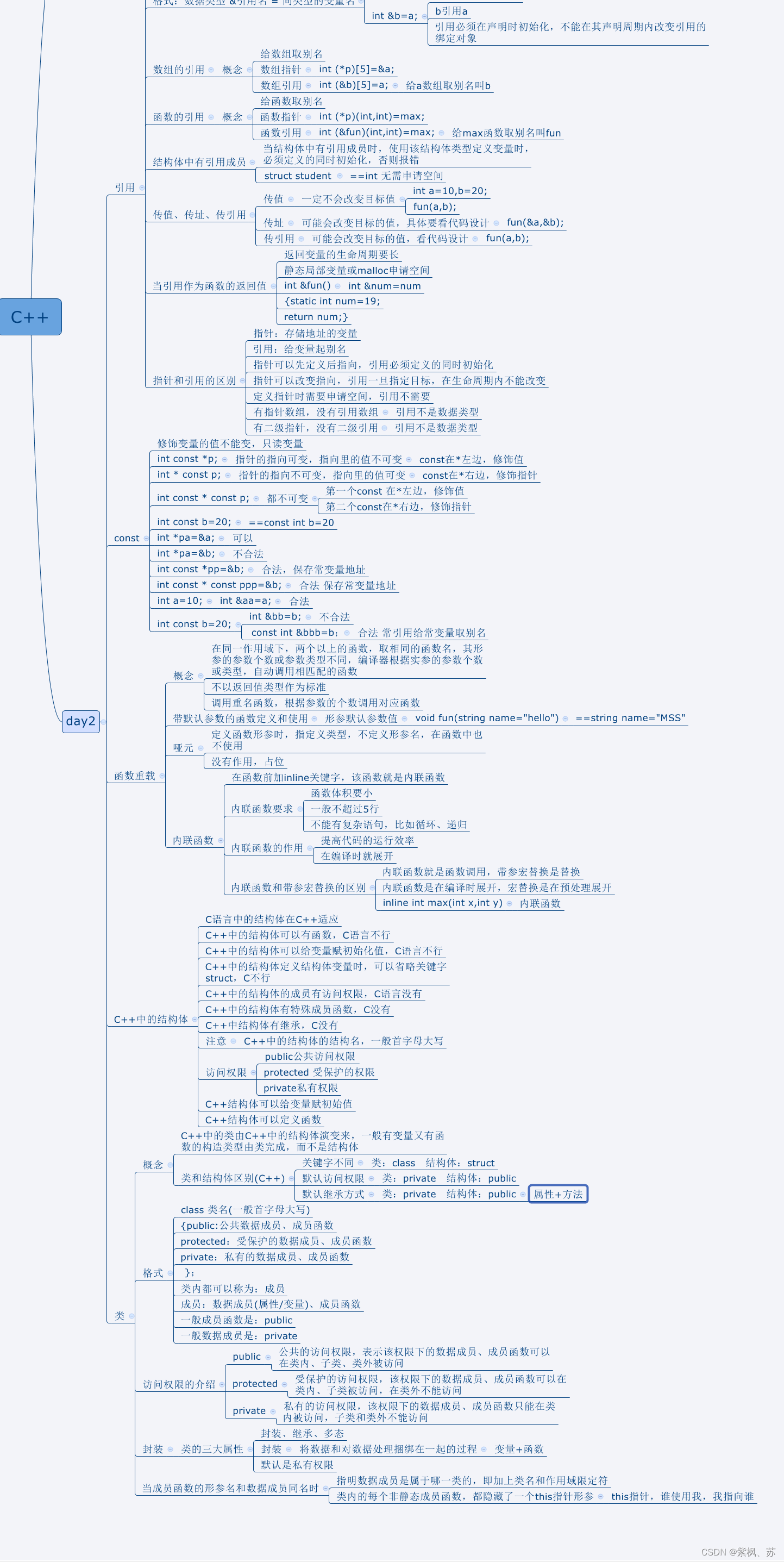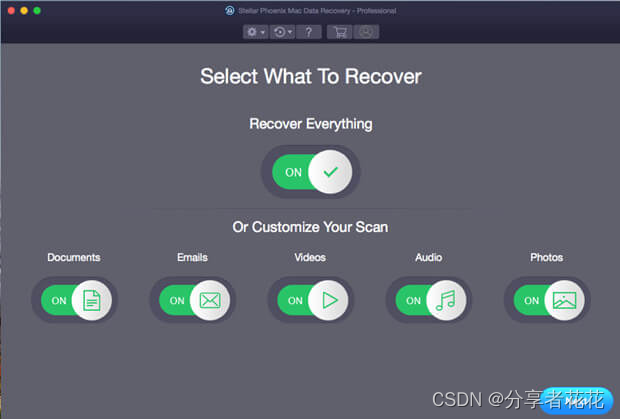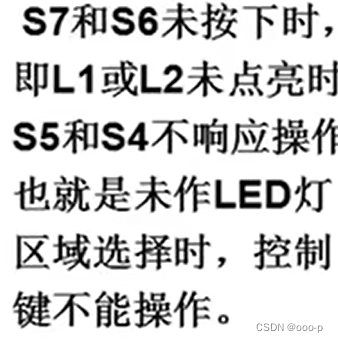sass
安装
因为在使用vite 创建项目的时候,已经安装了sass,所以不需要安装。
如果要安装,那么就执行
npm i -D sass
创建文件
src 目录下创建文件
目录结构如图所示:
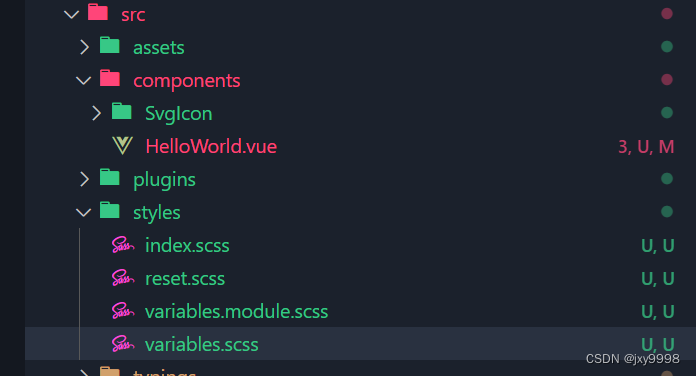
reset.scss
*,
::before,
::after {box-sizing: border-box;border-color: currentcolor;border-style: solid;border-width: 0;
}#app {width: 100%;height: 100%;
}html {box-sizing: border-box;width: 100%;height: 100%;line-height: 1.5;tab-size: 4;text-size-adjust: 100%;
}body {width: 100%;height: 100%;margin: 0;font-family: "Helvetica Neue", Helvetica, "PingFang SC", "Hiragino Sans GB","Microsoft YaHei", "微软雅黑", Arial, sans-serif;line-height: inherit;-moz-osx-font-smoothing: grayscale;-webkit-font-smoothing: antialiased;text-rendering: optimizelegibility;
}a {color: inherit;text-decoration: inherit;
}img,
svg {display: inline-block;
}svg {// 因icon大小被设置为和字体大小一致,而span等标签的下边缘会和字体的基线对齐,故需设置一个往下的偏移比例,来纠正视觉上的未对齐效果vertical-align: -0.15em