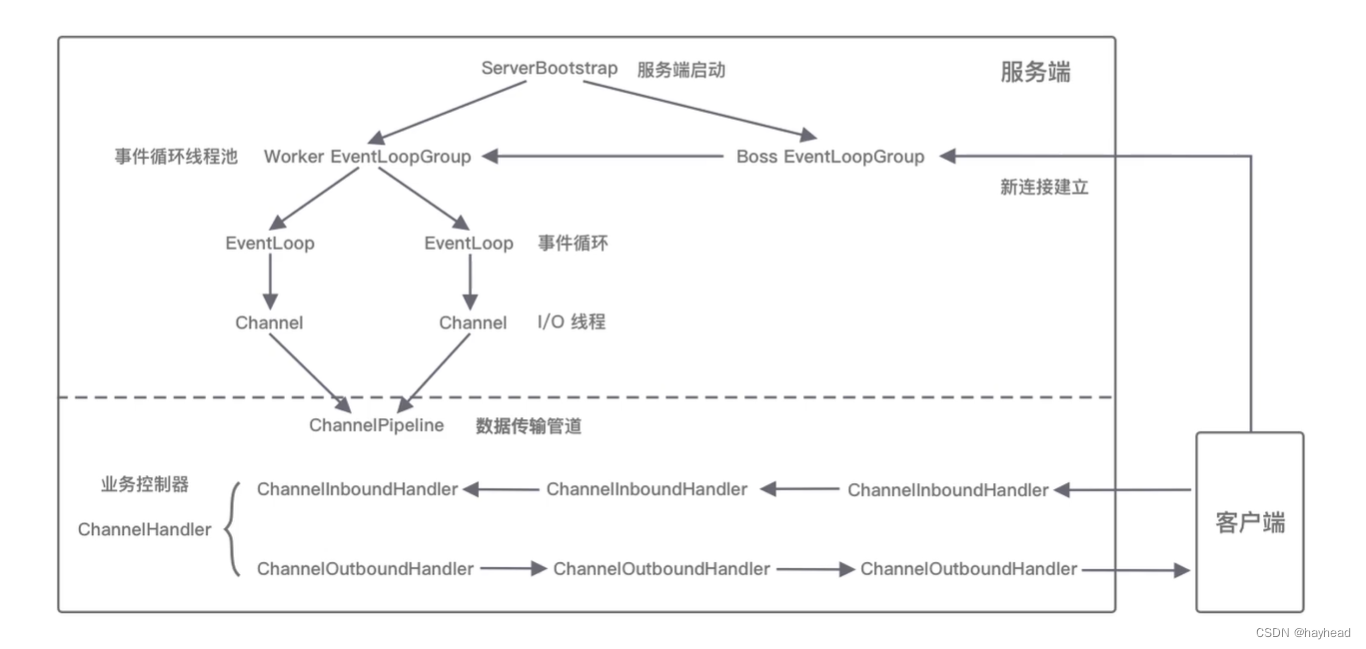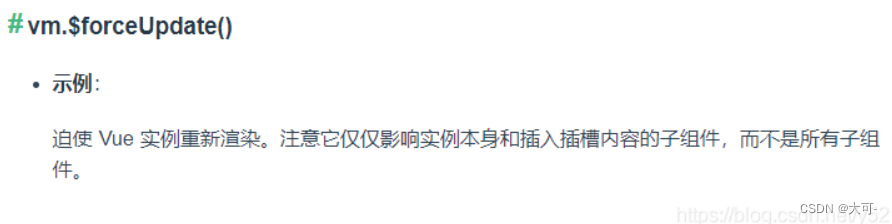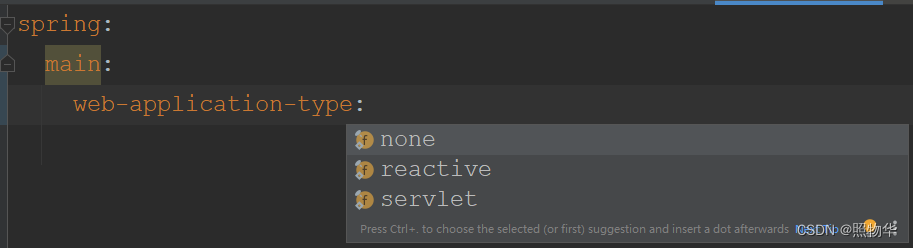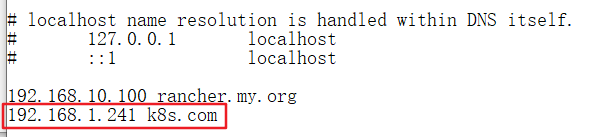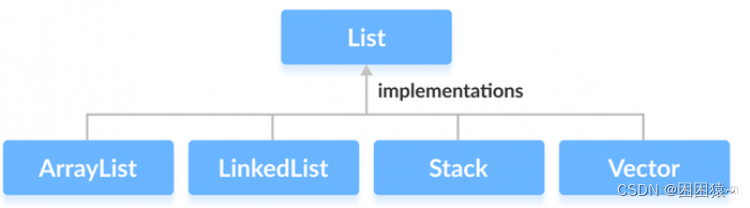继续上篇文章封装导出方法:
效果图:

1、安装xlsx-style依赖:
yarn add xlsx-style2、安装node-polyfill-webpack-plugin依赖:
yarn add node-polyfill-webpack-plugin -D解决报错:jszip is not a constructor
3、配置vue.config.js: !!!配置完重新运行程序

解决报错:Module not found: Error: Can't resolve 'fs' in \***\xlsx-style
和 Can‘t resolve ‘./cptable‘ in ‘xxx\node_modules_xlsx
const NodePolyfillPlugin = require("node-polyfill-webpack-plugin")configureWebpack: {plugins: [new NodePolyfillPlugin()],resolve: {fallback: {fs: false}},externals: {'./cptable': 'var cptable',},
},4、在根目录src文件夹下新建excel文件导入Blob.js文件:
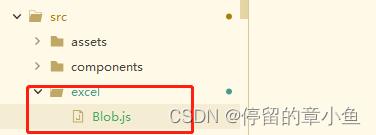
/*! @source http://purl.eligrey.com/github/Blob.js/blob/master/Blob.js */
(function(view){view.URL=view.URL||view.webkitURL;if(view.Blob&&view.URL){try{new Blob;return}catch(e){}}var BlobBuilder=view.BlobBuilder||view.WebKitBlobBuilder||view.MozBlobBuilder||(function(view){var get_class=function(object){return Object.prototype.toString.call(object).match(/^\[object\s(.*)\]$/)[1]},FakeBlobBuilder=function BlobBuilder(){this.data=[]},FakeBlob=function Blob(data,type,encoding){this.data=data;this.size=data.length;this.type=type;this.encoding=encoding},FBB_proto=FakeBlobBuilder.prototype,FB_proto=FakeBlob.prototype,FileReaderSync=view.FileReaderSync,FileException=function(type){this.code=this[this.name=type]},file_ex_codes=("NOT_FOUND_ERR SECURITY_ERR ABORT_ERR NOT_READABLE_ERR ENCODING_ERR "+"NO_MODIFICATION_ALLOWED_ERR INVALID_STATE_ERR SYNTAX_ERR").split(" "),file_ex_code=file_ex_codes.length,real_URL=view.URL||view.webkitURL||view,real_create_object_URL=real_URL.createObjectURL,real_revoke_object_URL=real_URL.revokeObjectURL,URL=real_URL,btoa=view.btoa,atob=view.atob,ArrayBuffer=view.ArrayBuffer,Uint8Array=view.Uint8Array;FakeBlob.fake=FB_proto.fake=true;while(file_ex_code--){FileException.prototype[file_ex_codes[file_ex_code]]=file_ex_code+1}if(!real_URL.createObjectURL){URL=view.URL={}}URL.createObjectURL=function(blob){var type=blob.type,data_URI_header;if(type===null){type="application/octet-stream"}if(blob instanceof FakeBlob){data_URI_header="data:"+type;if(blob.encoding==="base64"){return data_URI_header+";base64,"+blob.data}else{if(blob.encoding==="URI"){return data_URI_header+","+decodeURIComponent(blob.data)}}if(btoa){return data_URI_header+";base64,"+btoa(blob.data)}else{return data_URI_header+","+encodeURIComponent(blob.data)}}else{if(real_create_object_URL){return real_create_object_URL.call(real_URL,blob)}}};URL.revokeObjectURL=function(object_URL){if(object_URL.substring(0,5)!=="data:"&&real_revoke_object_URL){real_revoke_object_URL.call(real_URL,object_URL)}};FBB_proto.append=function(data){var bb=this.data;if(Uint8Array&&(data instanceof ArrayBuffer||data instanceof Uint8Array)){var str="",buf=new Uint8Array(data),i=0,buf_len=buf.length;for(;i<buf_len;i++){str+=String.fromCharCode(buf[i])}bb.push(str)}else{if(get_class(data)==="Blob"||get_class(data)==="File"){if(FileReaderSync){var fr=new FileReaderSync;bb.push(fr.readAsBinaryString(data))}else{throw new FileException("NOT_READABLE_ERR")}}else{if(data instanceof FakeBlob){if(data.encoding==="base64"&&atob){bb.push(atob(data.data))}else{if(data.encoding==="URI"){bb.push(decodeURIComponent(data.data))}else{if(data.encoding==="raw"){bb.push(data.data)}}}}else{if(typeof data!=="string"){data+=""}bb.push(unescape(encodeURIComponent(data)))}}}};FBB_proto.getBlob=function(type){if(!arguments.length){type=null}return new FakeBlob(this.data.join(""),type,"raw")};FBB_proto.toString=function(){return"[object BlobBuilder]"};FB_proto.slice=function(start,end,type){var args=arguments.length;if(args<3){type=null}return new FakeBlob(this.data.slice(start,args>1?end:this.data.length),type,this.encoding)};FB_proto.toString=function(){return"[object Blob]"};FB_proto.close=function(){this.size=this.data.length=0};return FakeBlobBuilder}(view));view.Blob=function Blob(blobParts,options){var type=options?(options.type||""):"";var builder=new BlobBuilder();if(blobParts){for(var i=0,len=blobParts.length;i<len;i++){builder.append(blobParts[i])}}return builder.getBlob(type)}}(typeof self!=="undefined"&&self||typeof window!=="undefined"&&window||this.content||this));
5、在文件夹/utils/TableToExcel.js引入(全部代码,复制使用即可):
import * as XLSX from "xlsx";
import XLSXS from "xlsx-style";
import FileSaver from "file-saver";
import '@/excel/Blob.js';function datenum(v, date1904) {if (date1904) v += 1462;let epoch = Date.parse(v);return (epoch - new Date(Date.UTC(1899, 11, 30))) / (24 * 60 * 60 * 1000);
}function sheet_from_array_of_arrays(data) {let ws = {};let range = {s: {c: 10000000,r: 10000000},e: {c: 0,r: 0}};for (let R = 0; R !== data.length; ++R) {for (let C = 0; C !== data[R].length; ++C) {if (range.s.r > R) range.s.r = R;if (range.s.c > C) range.s.c = C;if (range.e.r < R) range.e.r = R;if (range.e.c < C) range.e.c = C;let cell = {v: data[R][C]};if (cell.v == null) continue;let cell_ref = XLSX.utils.encode_cell({c: C,r: R});if (typeof cell.v === 'number') cell.t = 'n';else if (typeof cell.v === 'boolean') cell.t = 'b';else if (cell.v instanceof Date) {cell.t = 'n';cell.z = XLSX.SSF._table[14];cell.v = datenum(cell.v);} else cell.t = 's';ws[cell_ref] = cell;}}if (range.s.c < 10000000) ws['!ref'] = XLSX.utils.encode_range(range);return ws;
}function Workbook() {if (!(this instanceof Workbook)) return new Workbook();this.SheetNames = [];this.Sheets = {};
}function s2ab(s) {let buf = new ArrayBuffer(s.length);let view = new Uint8Array(buf);for (let i = 0; i !== s.length; ++i) view[i] = s.charCodeAt(i) & 0xFF;return buf;
}function autoWidth(data) {/*设置worksheet每列的最大宽度*/const colWidth = data.map(row => row.map(val => {/*先判断是否为null/undefined*/if (val == null) {return {'wch': 10};}/*再判断是否为中文*/else if (val.toString().charCodeAt(0) > 255) {return {'wch': val.toString().length * 2 + 4};} else {return {'wch': val.toString().length + 4};}}))/*以第一行为初始值*/let result = colWidth[0];for (let i = 1; i < colWidth.length; i++) {for (let j = 0; j < colWidth[i].length; j++) {if (result[j]['wch'] < colWidth[i][j]['wch']) {result[j]['wch'] = colWidth[i][j]['wch'];}}}return result;
}const uppercaseAlphabet = [];
for (let i = 65; i <= 90; i++) {const letter = String.fromCharCode(i);uppercaseAlphabet.push(letter);
}function isKey(key) {//判断是不是表头let Y = falsefor (let i = 65; i <= 90; i++) {const letter = String.fromCharCode(i);if (key === `${letter}1`) {Y = true}}return Y
}function export_json_to_excel(tHeader, jsonData, defaultTitle) {/* original data */let data = jsonData;data.unshift(tHeader);let ws_name = "SheetJS";let wb = new Workbook();let ws = sheet_from_array_of_arrays(data);ws['!cols'] = autoWidth(data); //设置单元格宽度自适应Object.keys(ws).forEach((key) => { //这里遍历单元格给单元格对象设置属性,s为控制样式的属性if (key.indexOf('!') < 0) {// console.log(key);if (isKey(key)) {// 设置表头文字加粗字号突出ws[key].s = {alignment: { //对齐方式horizontal: 'center', //水平居中vertical: 'center', //竖直居中},font: {sz: 13, // 字号name: '楷体', // 字体bold: true, //加粗},fill: {fgColor: { //单元格背景颜色rgb: "FFFFAA00"},}}} else {//为所有的单元格设置样式ws[key].s = {alignment: { //对齐方式horizontal: 'center', //水平居中vertical: 'center', //竖直居中wrapText: true, //自动换行},font: {sz: 12, // 字号name: '楷体' // 字体},}}}})wb.SheetNames.push(ws_name);wb.Sheets[ws_name] = ws;let wbout = XLSXS.write(wb, {bookType: 'xlsx',bookSST: false,type: 'binary'});let title = defaultTitle || '表单';saveAs(new Blob([s2ab(wbout)], {type: "application/octet-stream"}), title + ".xlsx")
}export default {// 导出Excel表格// name表示生成excel的文件名 IDName表示表格的idexportExcel(name, IDName) {var fix_l = document.querySelector('.el-table__fixed'); //fixed 或者 fixed='left'var fix_r = document.querySelector('.el-table__fixed-right'); //fixed='right'var wb;// 以下代码解决table中使用fixed属性导致导出的数据重复问题if (fix_l) { //判断是否有浮动或者是左浮动wb = XLSX.utils.table_to_book(document.querySelector(IDName).removeChild(fix_l));document.querySelector(IDName).appendChild(fix_l);} else if (fix_r) { //判断是否有右浮动wb = XLSX.utils.table_to_book(document.querySelector(IDName).removeChild(fix_r));document.querySelector(IDName).appendChild(fix_r);} else if (fix_l && fix_r) { //左右浮动都存在wb = XLSX.utils.table_to_book(document.querySelector(IDName).removeChild(fix_l).removeChild(fix_r));document.querySelector(IDName).appendChild(fix_l).appendChild(fix_r);} else { //没有浮动wb = XLSX.utils.table_to_book(document.querySelector(IDName))}// var wb = XLSX.utils.table_to_book(document.querySelector(IDName))var wbout = XLSX.write(wb, {bookType: 'xlsx',bookSST: true,type: 'array'})try {FileSaver.saveAs(new Blob([wbout], {type: 'application/octet-stream'}), `${name}.xlsx`);} catch (e) {if (typeof console !== 'undefined') console.log(e, wbout)}return wbout;},// 导出Excel表格自定义标头和内容// excelData表示el-table数据 tableName表示生成excel的文件名export2Excel(excelData, excelObj, tableName) {require.ensure([], () => {// 导出的excel的表头字段可自定义let tHeader = []// 对象属性,对应于tHeader,即prop的值,可自定义导出字段let filterVal = []for (let i in excelObj) {tHeader.push(i)filterVal.push(excelObj[i])}// 格式转换数据const data = excelData.map(v => filterVal.map(j => v[j]))// console.log(data);export_json_to_excel(tHeader, data, tableName) // 导出的表格名称,可自定义})},
}6、全局引入注册main.js:
import TableToExcel from '@/utils/TableToExcel';
Vue.prototype.$TableToExcels = TableToExcel7、页面使用:
exportBtn() {//导出// this.$TableToExcels.exportExcel('导出的Excel名', '#table的id名')let excelData = this.tableData//导出的所有数据集合let excelObj = { //自定义表头 自定义对应的字段值 即prop的值'所属疗区':'OrgName','坐落名称':'StandName','土地总面积(m²)':'StandArea','坐标所在地':'StandEncode'}this.$TableToExcels.export2Excel(excelData,excelObj,'导出的Excel名')
},另外使用xlsx-style还可以设置单元格的其他的格式,可以参考这篇文章,很全。
JavaScript导出excel文件,并修改文件样式