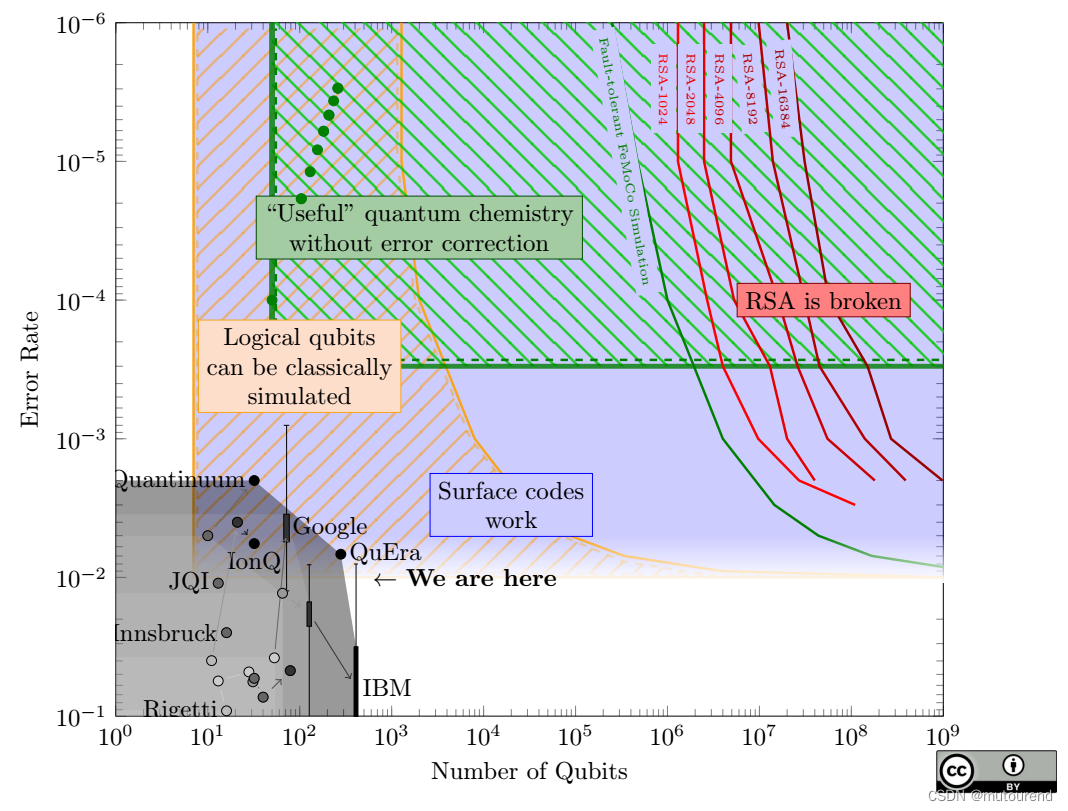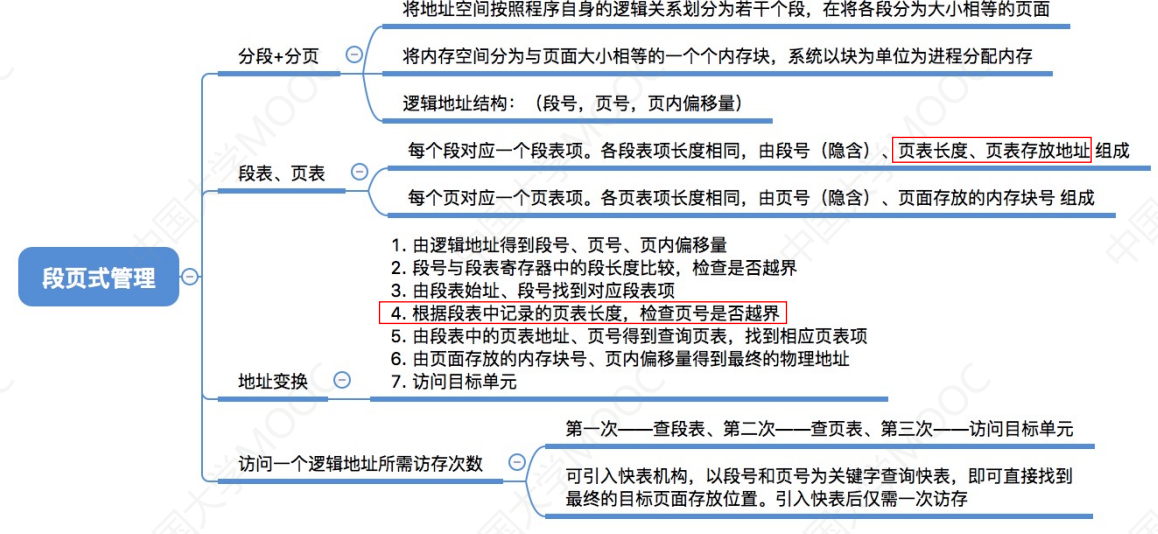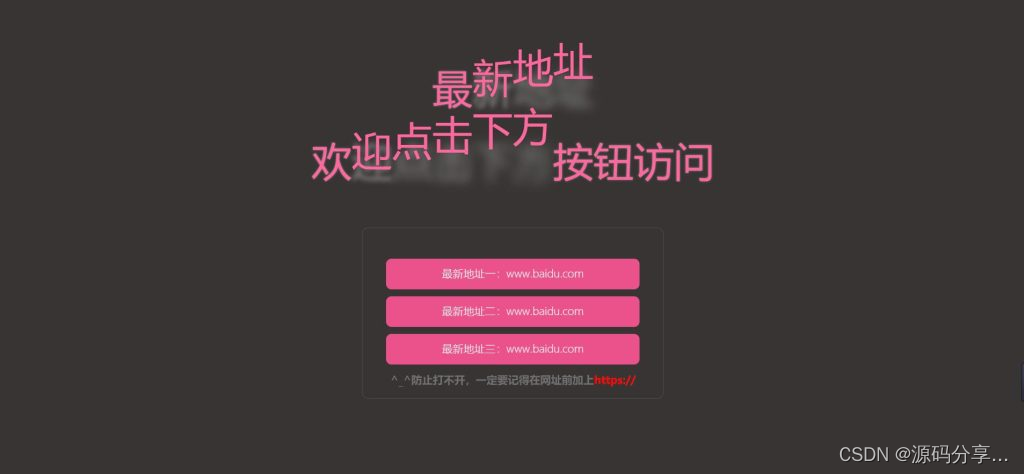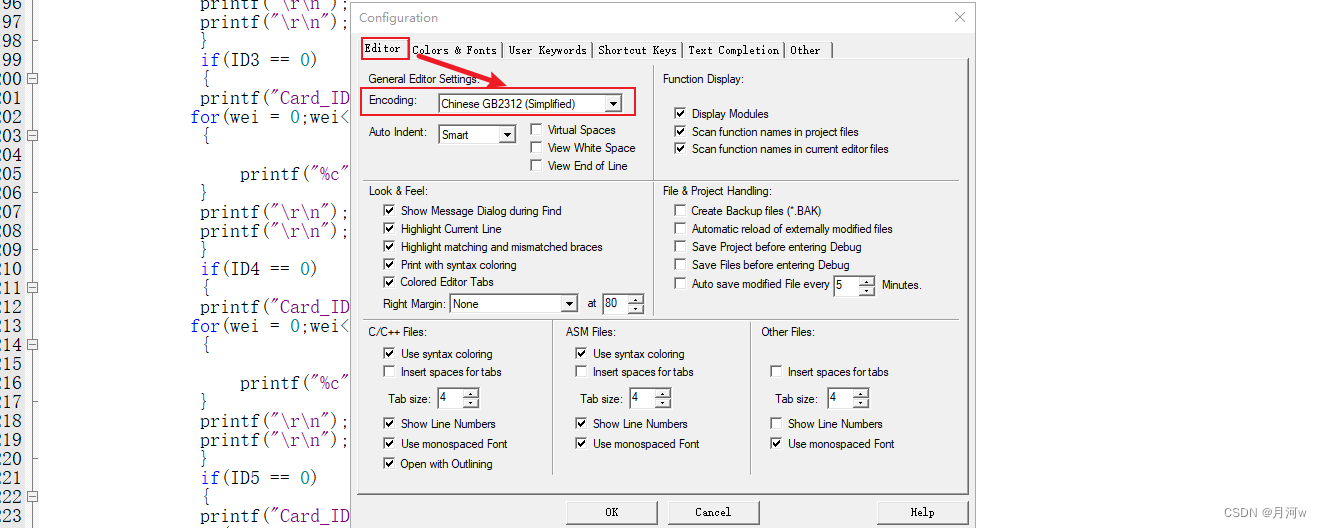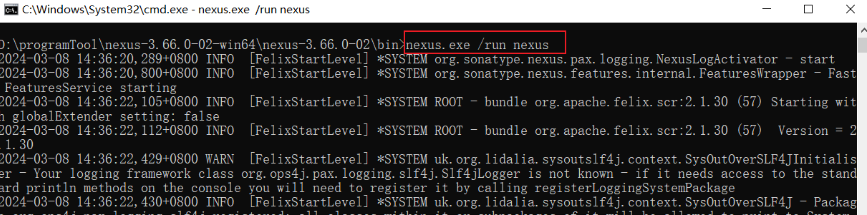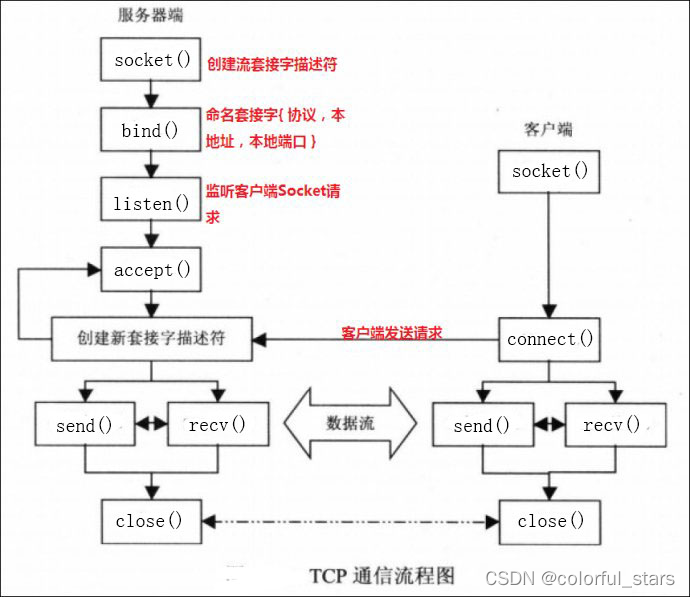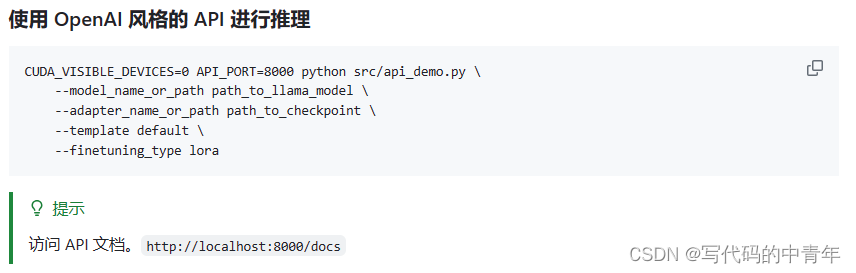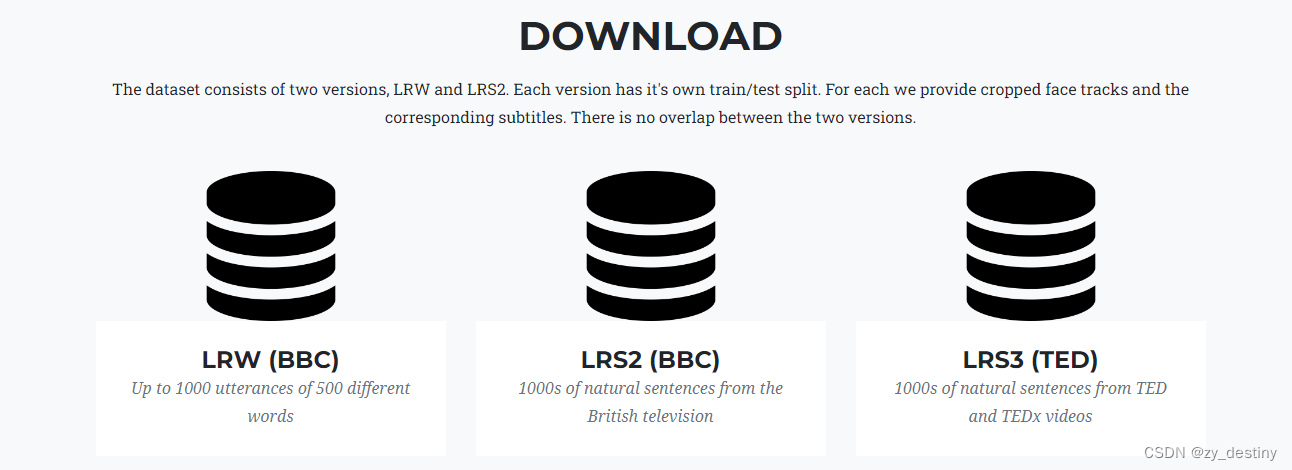文章目录
- 1、CPU
- 获取方式 一: system_profiler
- 获取方式二:sysctl, machdep
- machdep
- 2、内存
- 3、硬盘
- 4、显卡
- 5、声卡
- 6、光驱
- 7、系统序列号
- 8、型号标识符
- 9、UUID 等信息
- 10. 计算机名称
1、CPU
获取方式 一: system_profiler
% system_profiler SPHardwareDataType
Hardware:Hardware Overview:Model Name: MacBook ProModel Identifier: MacBookPro11,2 Processor Name: Quad-Core Intel Core i7 // CPU 名字Processor Speed: 2.2 GHz // CPU 频率Number of Processors: 1 // CPU 个数Total Number of Cores: 4 L2 Cache (per Core): 256 KBL3 Cache: 6 MBHyper-Threading Technology: EnabledMemory: 16 GB // 内存Boot ROM Version: 159.0.0.0.0 // ROM 版本SMC Version (system): 2.18f15Serial Number (system): C02N638KG3QCHardware UUID: 2B738C51-061E-5FDF-89FE-4D6640916EF9
获取方式二:sysctl, machdep
machdep
machdep 是Machine Dependent的缩写,即机器依赖的意思。你能通过 terminal 命令sysctl machdep查看关于计算机机器的很多信息。
% sysctl hw.cpu
sysctl: unknown oid 'hw.cpu'% sysctl machdep.cpu
machdep.cpu.max_basic: 13
machdep.cpu.max_ext: 2147483656
machdep.cpu.vendor: GenuineIntel # 制造商
machdep.cpu.brand_string: Intel(R) Core(TM) i7-4770HQ CPU @ 2.20GHz # CPU型号
machdep.cpu.family: 6
machdep.cpu.model: 70
machdep.cpu.extmodel: 4
machdep.cpu.extfamily: 0
machdep.cpu.stepping: 1
machdep.cpu.feature_bits: 9221959987971750911
machdep.cpu.leaf7_feature_bits: 10155 0
machdep.cpu.leaf7_feature_bits_edx: 2617246720
machdep.cpu.extfeature_bits: 142473169152
machdep.cpu.signature: 263777
machdep.cpu.brand: 0
machdep.cpu.features: FPU VME DE PSE TSC MSR PAE MCE CX8 APIC SEP MTRR PGE MCA CMOV PAT PSE36 CLFSH DS ACPI MMX FXSR SSE SSE2 SS HTT TM PBE SSE3 PCLMULQDQ DTES64 MON DSCPL VMX EST TM2 SSSE3 FMA CX16 TPR PDCM SSE4.1 SSE4.2 x2APIC MOVBE POPCNT AES PCID XSAVE OSXSAVE SEGLIM64 TSCTMR AVX1.0 RDRAND F16C # 支持的指令集
machdep.cpu.leaf7_features: RDWRFSGS TSC_THREAD_OFFSET BMI1 AVX2 SMEP BMI2 ERMS INVPCID FPU_CSDS MDCLEAR IBRS STIBP L1DF SSBD
machdep.cpu.extfeatures: SYSCALL XD 1GBPAGE EM64T LAHF LZCNT RDTSCP TSCI
machdep.cpu.logical_per_package: 16
machdep.cpu.cores_per_package: 8
machdep.cpu.microcode_version: 27
machdep.cpu.processor_flag: 5
machdep.cpu.mwait.linesize_min: 64
machdep.cpu.mwait.linesize_max: 64
machdep.cpu.mwait.extensions: 3
machdep.cpu.mwait.sub_Cstates: 270624
machdep.cpu.thermal.sensor: 1
machdep.cpu.thermal.dynamic_acceleration: 1
machdep.cpu.thermal.invariant_APIC_timer: 1
machdep.cpu.thermal.thresholds: 2
machdep.cpu.thermal.ACNT_MCNT: 1
machdep.cpu.thermal.core_power_limits: 1
machdep.cpu.thermal.fine_grain_clock_mod: 1
machdep.cpu.thermal.package_thermal_intr: 1
machdep.cpu.thermal.hardware_feedback: 0
machdep.cpu.thermal.energy_policy: 1
machdep.cpu.xsave.extended_state: 7 832 832 0
machdep.cpu.xsave.extended_state1: 1 0 0 0
machdep.cpu.arch_perf.version: 3
machdep.cpu.arch_perf.number: 4
machdep.cpu.arch_perf.width: 48
machdep.cpu.arch_perf.events_number: 7
machdep.cpu.arch_perf.events: 0
machdep.cpu.arch_perf.fixed_number: 3
machdep.cpu.arch_perf.fixed_width: 48
machdep.cpu.cache.linesize: 64
machdep.cpu.cache.L2_associativity: 8
machdep.cpu.cache.size: 256
machdep.cpu.tlb.inst.large: 8
machdep.cpu.tlb.data.small: 64
machdep.cpu.tlb.data.small_level1: 64
machdep.cpu.tlb.shared: 1024
machdep.cpu.address_bits.physical: 39
machdep.cpu.address_bits.virtual: 48
machdep.cpu.core_count: 4 # 内核数量
machdep.cpu.thread_count: 8 # 线程数
machdep.cpu.tsc_ccc.numerator: 0
machdep.cpu.tsc_ccc.denominator: 02、内存
可使用 vm_stat 命令获取内存即时的使用情况。
% system_profiler SPMemoryDataType
Memory:Memory Slots:ECC: DisabledUpgradeable Memory: NoBANK 0/DIMM0:Size: 8 GBType: DDR3Speed: 1600 MHzStatus: OKManufacturer: 0x80ADPart Number: 0x484D54343147533641465238412D50422020Serial Number: -BANK 1/DIMM0:Size: 8 GBType: DDR3Speed: 1600 MHzStatus: OKManufacturer: 0x80ADPart Number: 0x484D54343147533641465238412D50422020Serial Number: -
3、硬盘
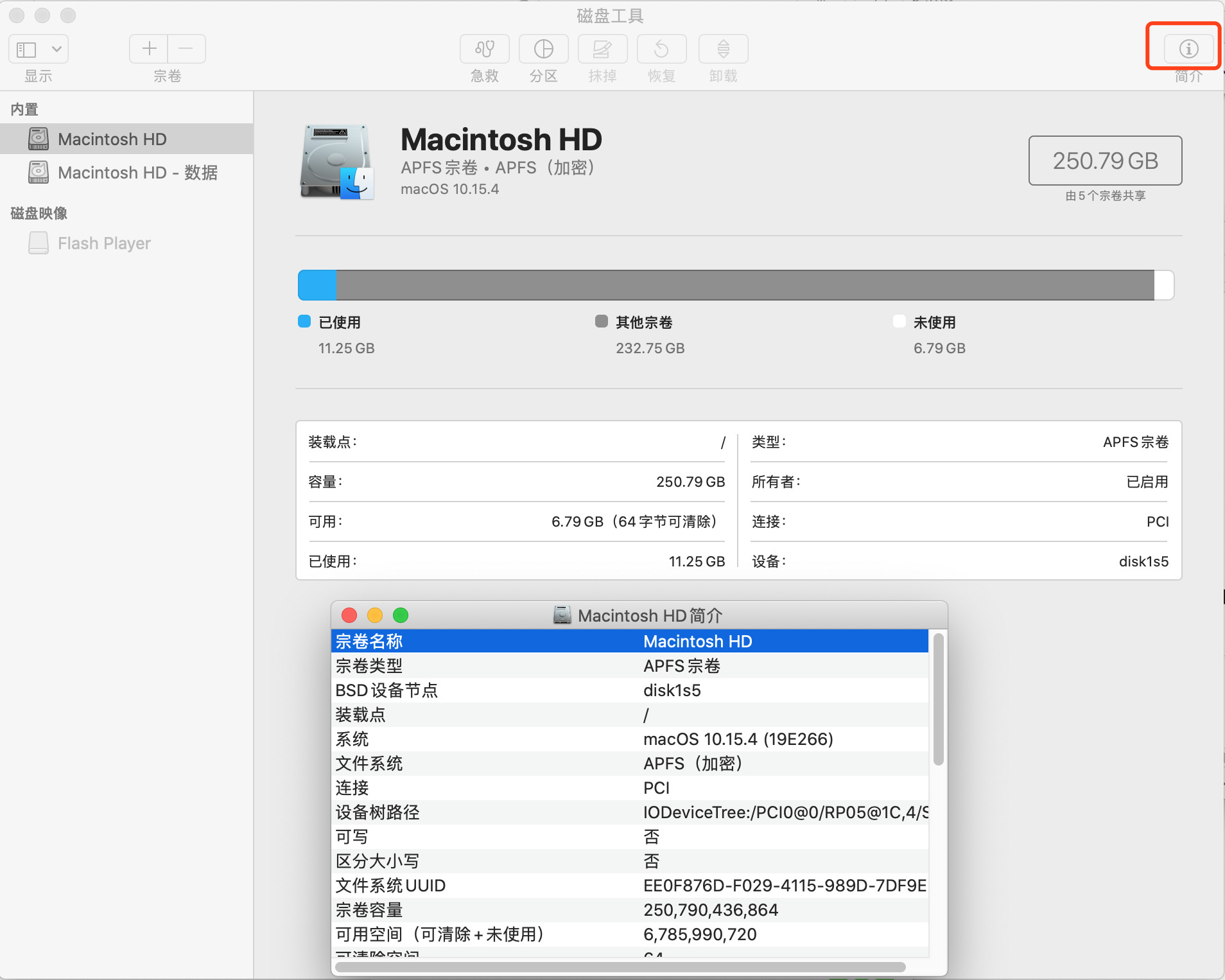
fsAttributes : {NSFileSystemFreeNodes = 2448637683; NSFileSystemFreeSize = 6541807616; // 可用空间NSFileSystemNodes = 2449125360; NSFileSystemNumber = 16777224; NSFileSystemSize = 250790436864; // 卷宗容量
}
path = / // 卷宗地址
name = Macintosh HD // 卷宗名称
removable = 0 // 是否可移除
writable = 1 // 是否可写
unmountable = 0 // 是否可取消挂载
description = apfs //
type = apfs // 文件系统格式4、显卡
重要参数:
显示器型号、尺寸、分辨率

% system_profiler SPDisplaysDataType
Graphics/Displays:Intel Iris Pro:Chipset Model: Intel Iris Pro # 型号Type: GPU Bus: Built-In VRAM (Dynamic, Max): 1536 MB Vendor: Intel # 厂商Device ID: 0x0d26 Revision ID: 0x0008Metal: Supported, feature set macOS GPUFamily1 v4Displays:Color LCD:Display Type: Built-In Retina LCD # 显示类型Resolution: 2880 x 1800 Retina # 分辨率Framebuffer Depth: 24-Bit Color (ARGB8888) Main Display: YesMirror: OffOnline: YesAutomatically Adjust Brightness: NoConnection Type: Internal
5、声卡
重要参数:
声道数

% system_profiler SPAudioDataType
Audio:Devices:Apowersoft_AudioDevice: # 设备名称Input Channels: 2 # 输入声道数Manufacturer: ma++ ingalls for Cycling '74 Output Channels: 2 # 输出声道数Current SampleRate: 44100 # 采样率Transport: UnknownInput Source: Default # 输入源Output Source: Default # 输出源Built-in Microphone:Default Input Device: YesInput Channels: 2Manufacturer: Apple Inc.Current SampleRate: 44100Transport: Built-inInput Source: Internal Microphone Built-in Output:Default Output Device: YesDefault System Output Device: YesManufacturer: Apple Inc.Output Channels: 2Current SampleRate: 44100Transport: Built-inOutput Source: Internal Speakers ZoomAudioDevice:Input Channels: 2Manufacturer: zoom.usOutput Channels: 2Current SampleRate: 48000Transport: VirtualInput Source: DefaultOutput Source: Default
6、光驱
Mac 普遍没有光驱,需要外接光驱来测试
7、系统序列号
相关参数:
序列号:C02ZK0P8JV3Q
型号标识符: iMac19,1
硬件 UUID : 1C7CA0CE-5D15-59BA-A6D9-FCD01493FDCD
8、型号标识符
$ sysctl hw.model
hw.model: iMac19,1
9、UUID 等信息
$ ioreg -rd1 -c IOPlatformExpertDevice
+-o iMac19,1 <class IOPlatformExpertDevice, id 0x100000116, registered, matche${"IOPlatformSystemSleepPolicy" = <534c505402000800200000002000000000000000$"compatible" = <"iMac19,1">"version" = <"1.0">"board-id" = <"Mac-AA95B1DDAB278B95">"IOInterruptSpecifiers" = (<0900000005000000>)"platform-feature" = <2000000000000000>"serial-number" = <4a5633510000000000000000004330325a4b3050384a5633510000$"IOInterruptControllers" = ("io-apic-0")"IOPolledInterface" = "SMCPolledInterface is not serializable""target-type" = <"Mac">"clock-frequency" = <0084d717>"manufacturer" = <"Apple Inc.">"IOPlatformUUID" = "1C7CA0CE-5D15-59BA-A6D9-FCD01493FDCD""IOPlatformSerialNumber" = "C02ZK0P8JV3Q""system-type" = <01>"product-name" = <"iMac19,1">"model" = <"iMac19,1">"name" = <"/">"IOBusyInterest" = "IOCommand is not serializable"}10. 计算机名称
共享中显示的名字
NSString *computerName = (NSString *)CFBridgingRelease(SCDynamicStoreCopyComputerName(NULL, NULL));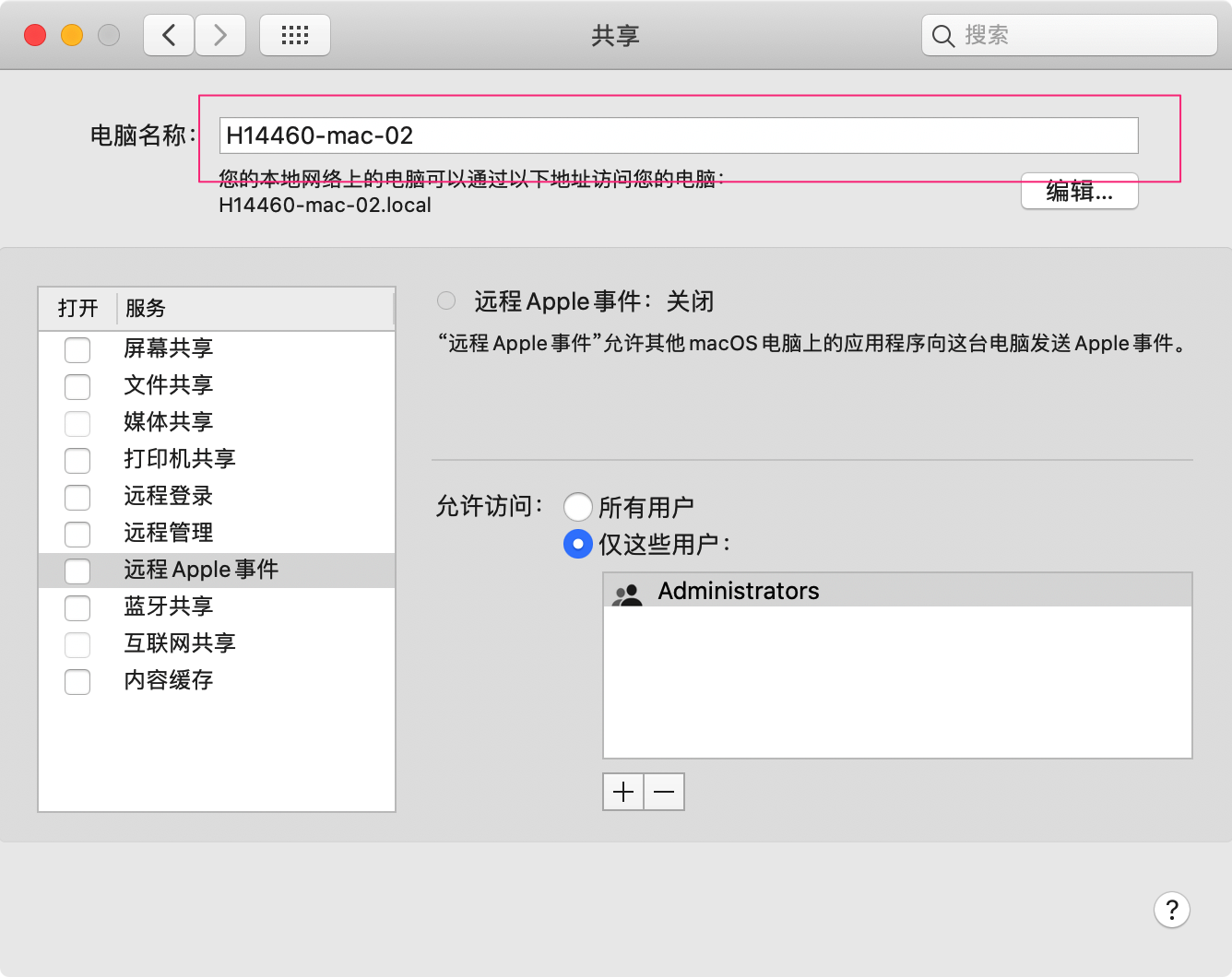
伊织 2024-03-14(四)