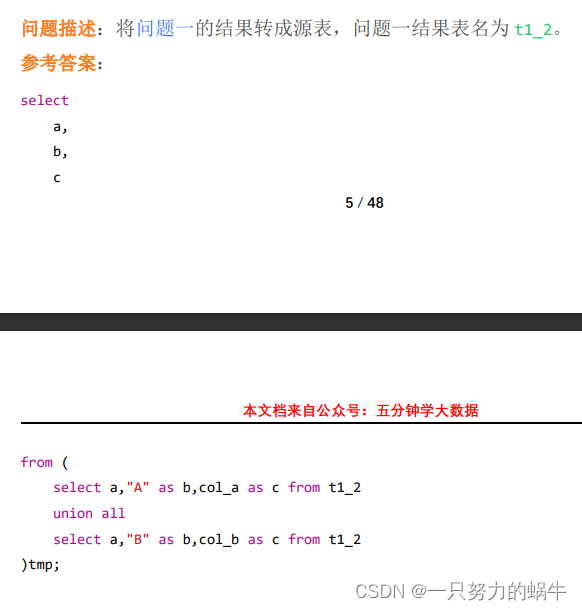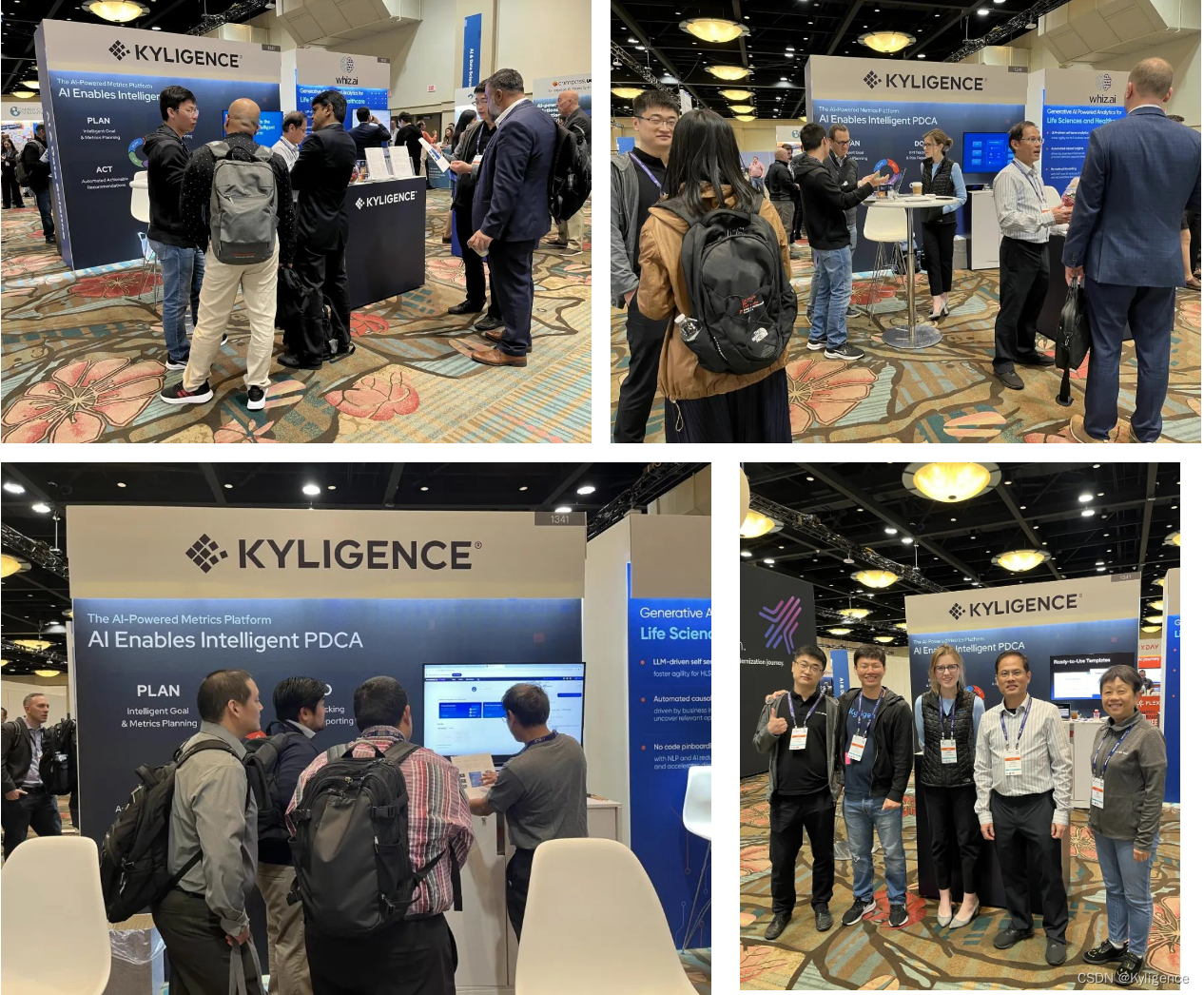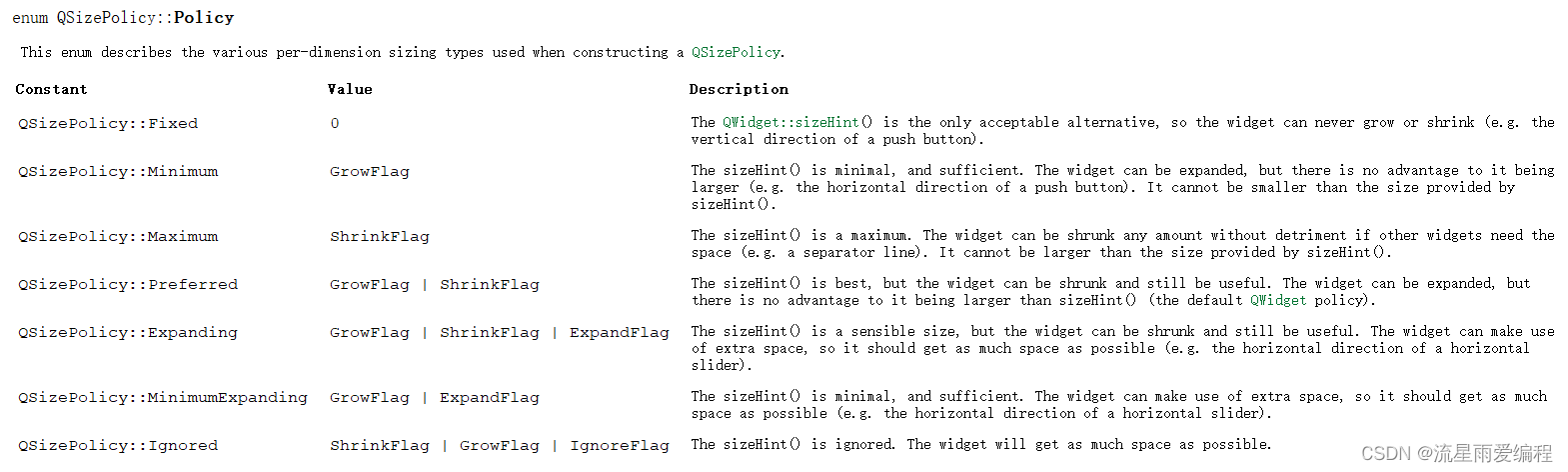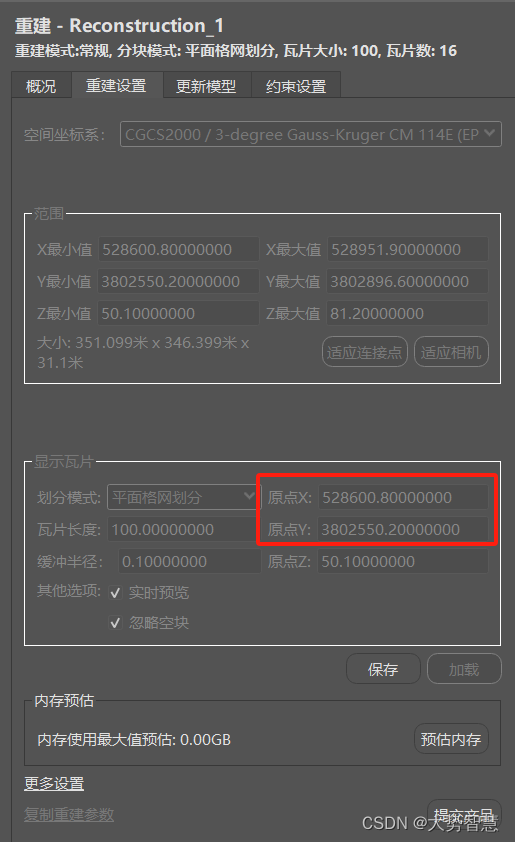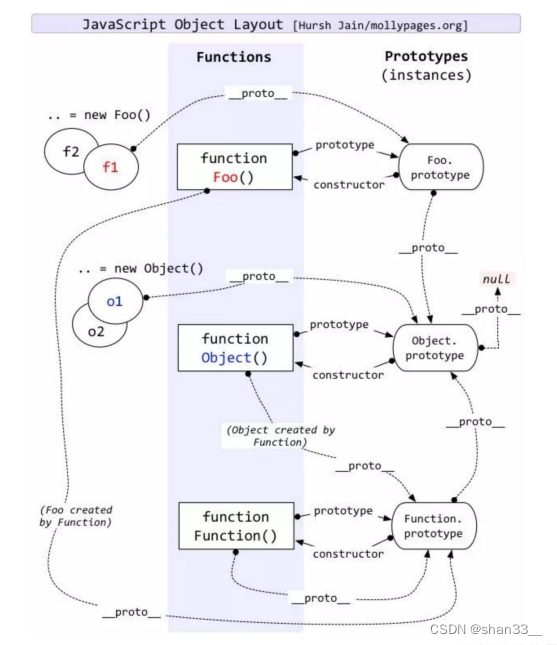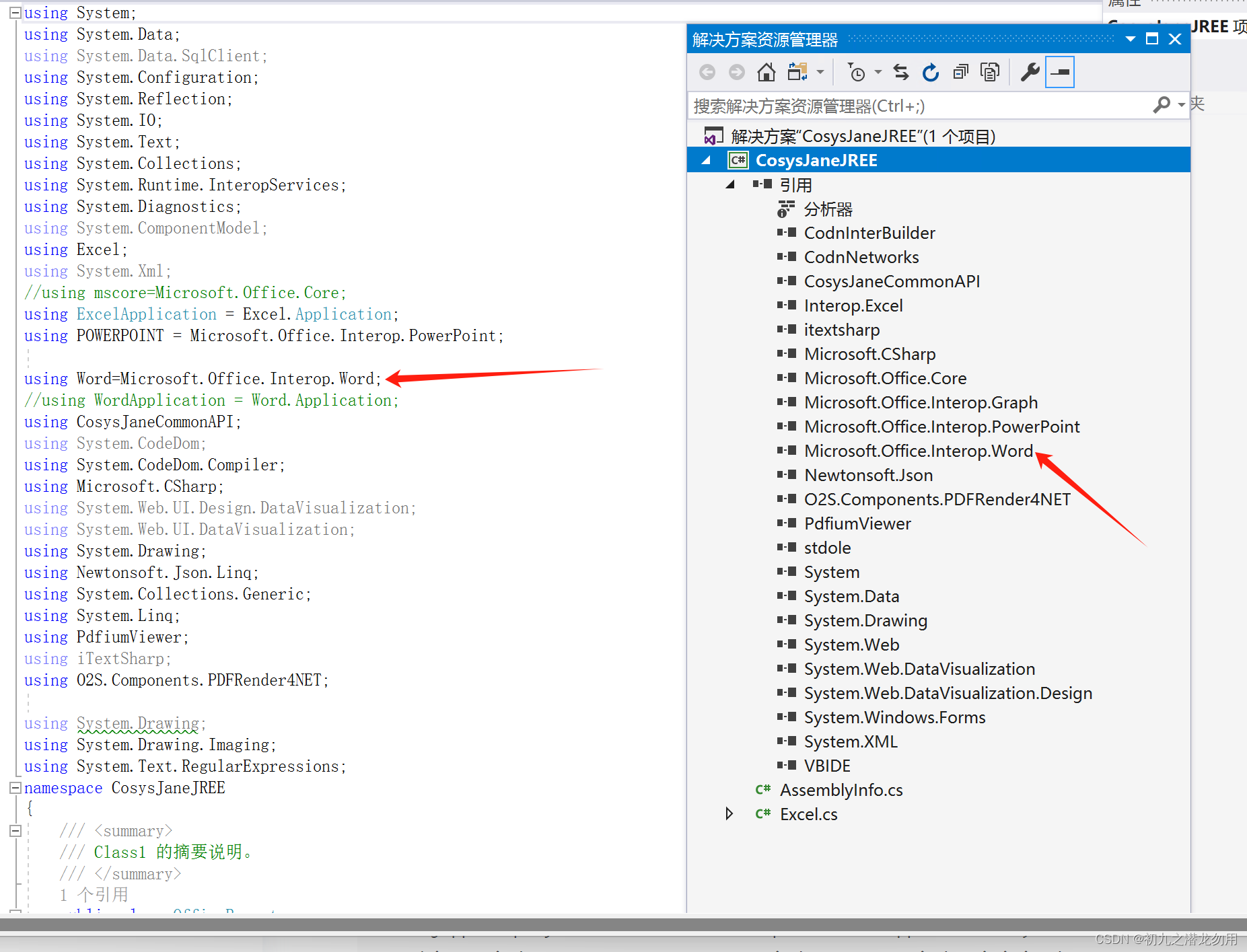kettle 9.4和Pentoho 9.4下载及安装方法简介
下载地址:
https://sourceforge.net/projects/pentaho/files/
下载步骤:
#-------------
一、点击选项卡:summary/
二、点击第一行链接
https://www.hitachivantara.com/en-us/products/pentaho-plus-platform/data-integration-analytics/pentaho-community-edition.html
三、再点击红色按钮
download Now red button
四、打勾再点击红色按钮
打勾+Proceed to Download
五、选择Client Tools 版本 Pentoho 9.4
最新是9.4 /9.3/9. 2 /8.3
六、选择这个下载之
pdi-ce-9.4.0.0-343.zip Pentaho Data Integration (Base Install) Download->
文件大小为:367.66MB
七、解压后双击运行
解压后 Data-integration/Spoon.bat 双击运行OK
#------

本blog地址:https://blog.csdn.net/hsg77