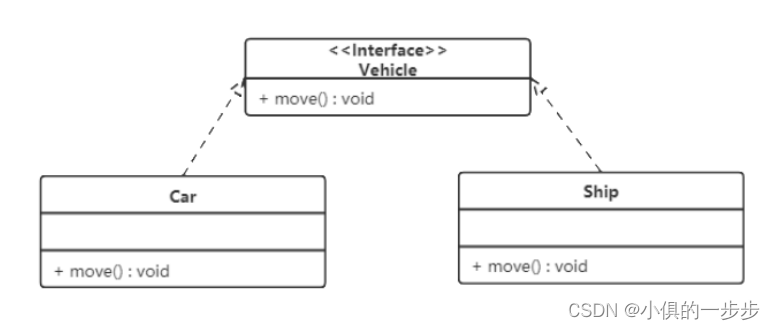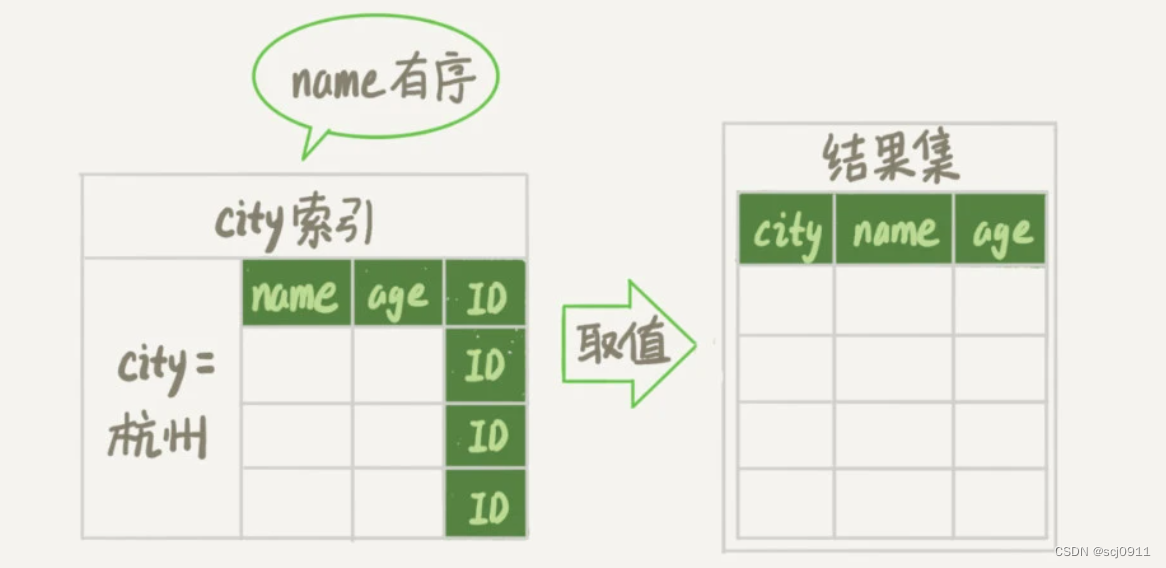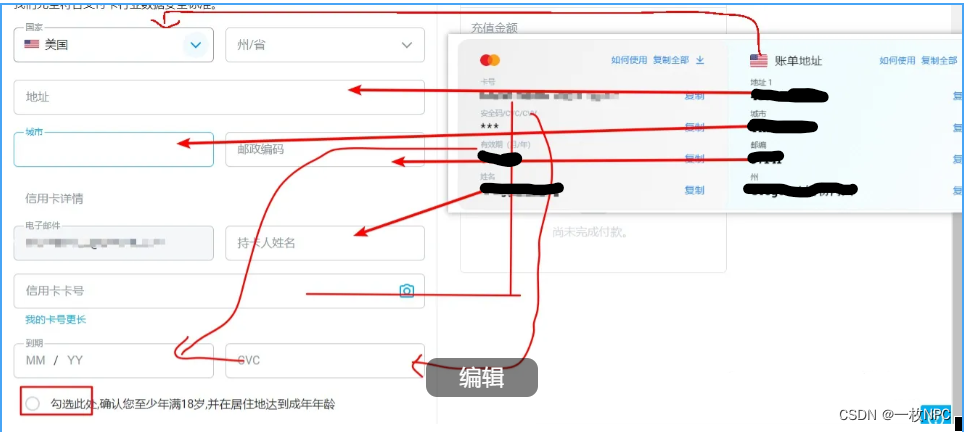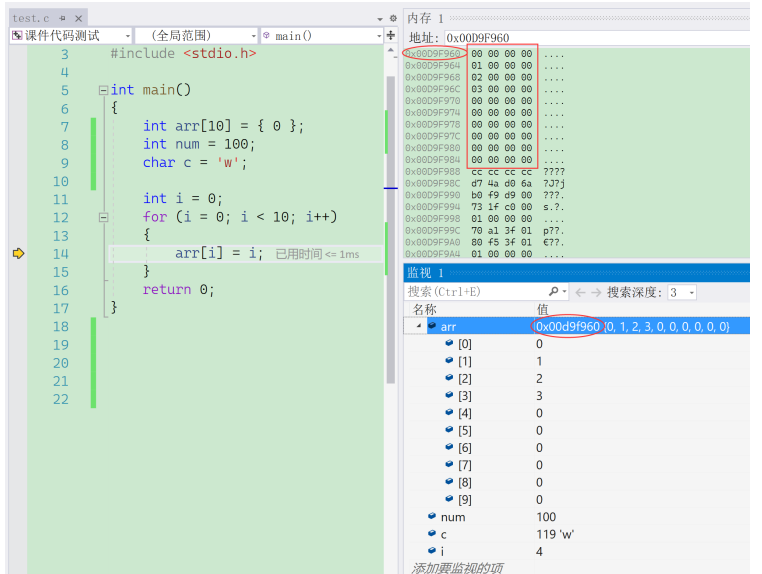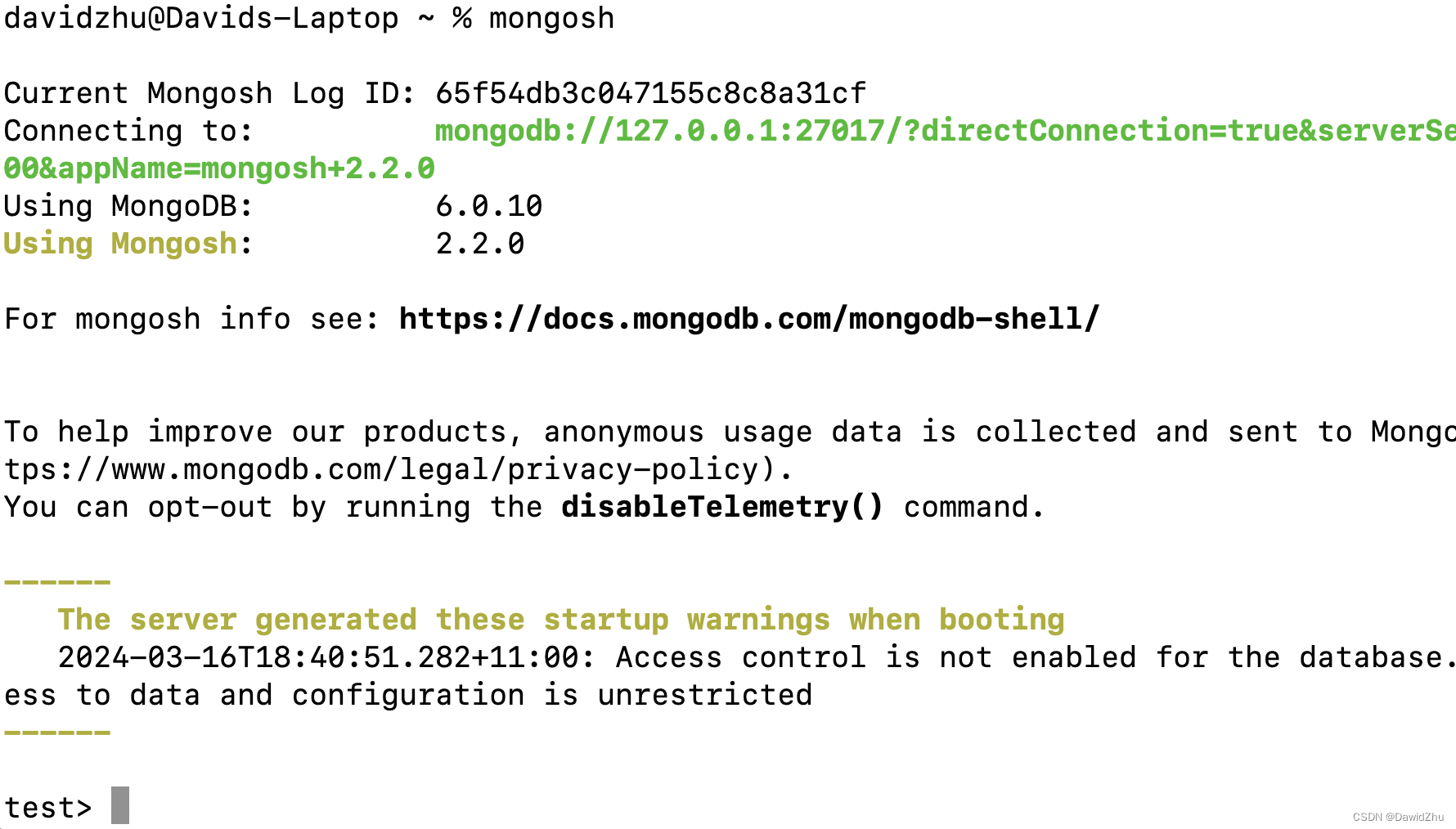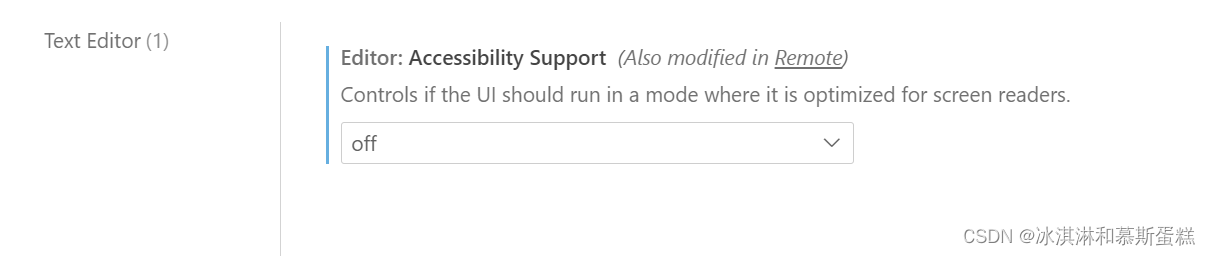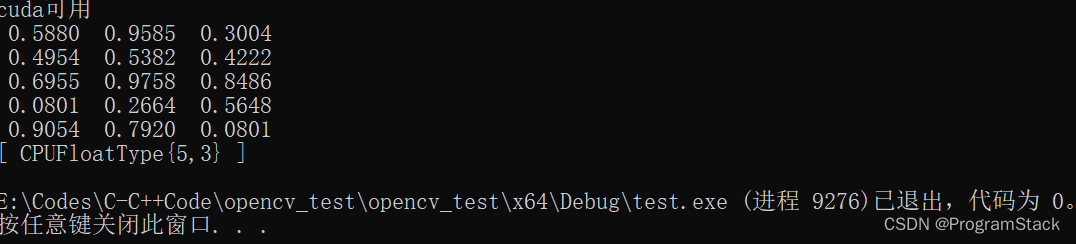文章目录
- 前言
- 一、引入库
- 二、上传文件
- 1.前台
- 2.后台
- 3.测试
- 三、下载文件(chrome)
- 1.前台
- 2.后台
- 3.测试
- 总结
前言
本篇文章介绍java中文件的上传和下载,亲测可用,所用案例为springboot项目。
一、引入库
<!-- SpringBoot Web容器 -->
<dependency><groupId>org.springframework.boot</groupId><artifactId>spring-boot-starter-web</artifactId>
</dependency>
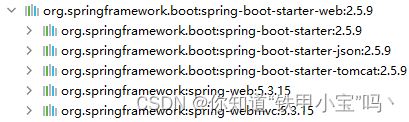
二、上传文件
1.前台
<!-- 上传start-->
<div class="nest"><div class="title-alt"><h6>上传文件</h6></div><div class="body-nest"><div id="upload" width="120px" height="120px" background-color="black"><form id="uploadForm" action="/file/upload" method="post" enctype="multipart/form-data"><input type="file" name="file"><button type="submit" class="btn btn-primary" style="margin-top: 5px;"><span class="entypo-plus-squared"></span> 上传</button></form></div></div>
</div>
</div>
<!-- 上传end -->
2.后台
package com.student.controller;import com.student.sys.common.domain.AjaxResult;
import org.apache.shiro.authz.annotation.RequiresPermissions;
import org.springframework.stereotype.Controller;
import org.springframework.ui.ModelMap;
import org.springframework.web.bind.annotation.GetMapping;
import org.springframework.web.bind.annotation.PostMapping;
import org.springframework.web.bind.annotation.RequestMapping;
import org.springframework.web.bind.annotation.RequestParam;
import org.springframework.web.bind.annotation.ResponseBody;
import org.springframework.web.multipart.MultipartFile;
import javax.servlet.http.HttpServletResponse;
import java.io.BufferedInputStream;
import java.io.BufferedOutputStream;
import java.io.File;
import java.io.FileInputStream;
import java.io.IOException;
import java.io.InputStream;
import java.net.URLEncoder;/*** Create by zjg on 2024/3/16*/
@Controller
@RequestMapping("file/")
public class StudentFileController {/*** 文件上传功能* @param file* @return* @throws IOException*/@PostMapping("upload")@ResponseBodypublic AjaxResult upload(@RequestParam("file") MultipartFile file) throws IOException {String root = System.getProperty("user.dir");// 文件名String fileName = root+File.separator+"file/upload"+File.separator+file.getOriginalFilename();System.out.println(fileName);File dest = new File(fileName);// 判断目标文件所在目录是否存在if(!dest.getParentFile().exists()) {// 如果目标文件所在的目录不存在,则创建父目录dest.getParentFile().mkdirs();}// 将内存中的数据写入磁盘file.transferTo(dest);return AjaxResult.success();}
}3.测试
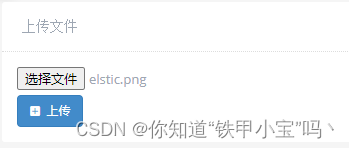
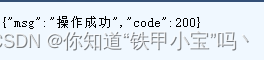
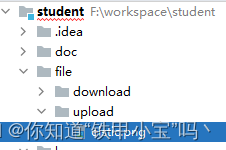
三、下载文件(chrome)
1.前台
<!-- 下载start-->
<div class="nest" id="Blank_PageClose"><div class="title-alt"><h6>下载文件</h6></div><div class="body-nest" id="Blank_Page_Content"><div id="download" width="120px" height="120px" background-color="black"><form id="downloadForm" action="/file/download" method="get"><input type="text" name="fileName" class="download-input"><button type="submit" class="btn btn-info"><span class="entypo-trash"></span> 下载</button></form></div></div></div><!-- 下载end -->
2.后台
package com.student.controller;import com.student.sys.common.domain.AjaxResult;
import org.apache.shiro.authz.annotation.RequiresPermissions;
import org.springframework.stereotype.Controller;
import org.springframework.ui.ModelMap;
import org.springframework.web.bind.annotation.GetMapping;
import org.springframework.web.bind.annotation.PostMapping;
import org.springframework.web.bind.annotation.RequestMapping;
import org.springframework.web.bind.annotation.RequestParam;
import org.springframework.web.bind.annotation.ResponseBody;
import org.springframework.web.multipart.MultipartFile;
import javax.servlet.http.HttpServletResponse;
import java.io.BufferedInputStream;
import java.io.BufferedOutputStream;
import java.io.File;
import java.io.FileInputStream;
import java.io.IOException;
import java.io.InputStream;
import java.net.URLEncoder;/*** Create by zjg on 2024/3/16*/
@Controller
@RequestMapping("file/")
public class StudentFileController {/*** 文件下载功能* @param fileName* @throws Exception*/@GetMapping("/download")@ResponseBodypublic AjaxResult download(String fileName,HttpServletResponse response) throws Exception{String root = System.getProperty("user.dir");fileName=root+File.separator+"file/download"+File.separator+fileName;System.out.println(fileName);File file = new File(fileName);if(!file.exists()){return AjaxResult.error(404,"文件不存在");}//获取输入流InputStream bis = new BufferedInputStream(new FileInputStream(file));//转码,免得文件名中文乱码fileName = URLEncoder.encode(fileName,"UTF-8");//设置文件下载头response.addHeader("Content-Disposition", "attachment;filename=" + fileName);//1.设置文件ContentType类型,这样设置,会自动判断下载文件类型response.setContentType("multipart/form-data");BufferedOutputStream out = new BufferedOutputStream(response.getOutputStream());int len = 0;while((len = bis.read()) != -1){out.write(len);out.flush();}out.close();return AjaxResult.success();}
}3.测试
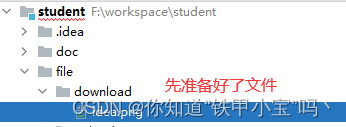
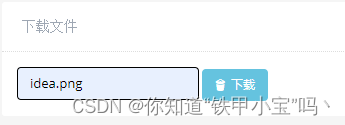
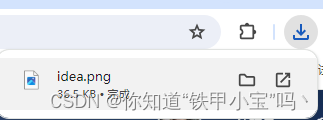
总结
回到顶部
而我受过的伤,就是我的勋章。