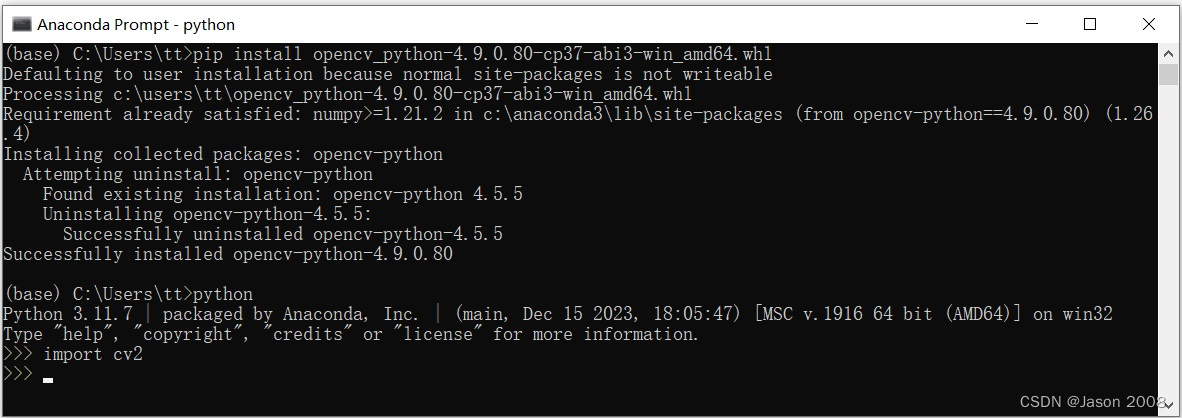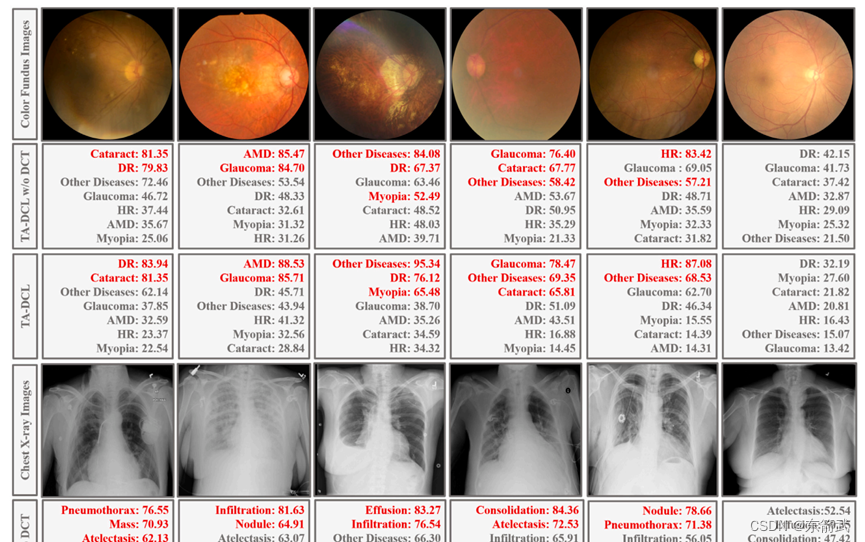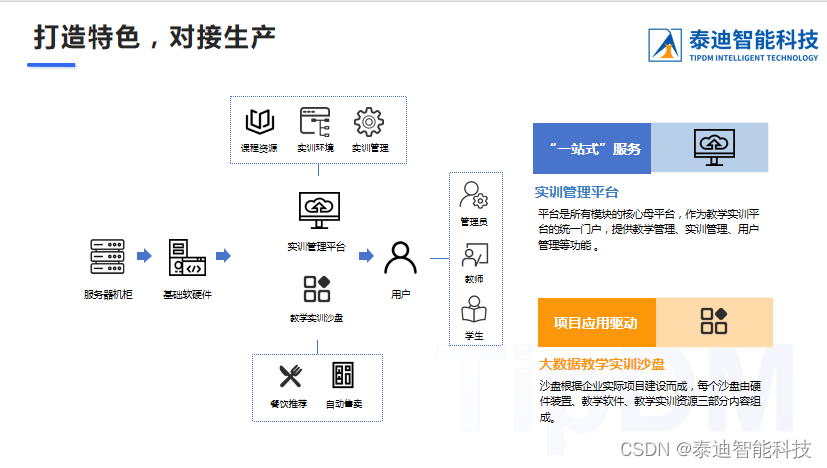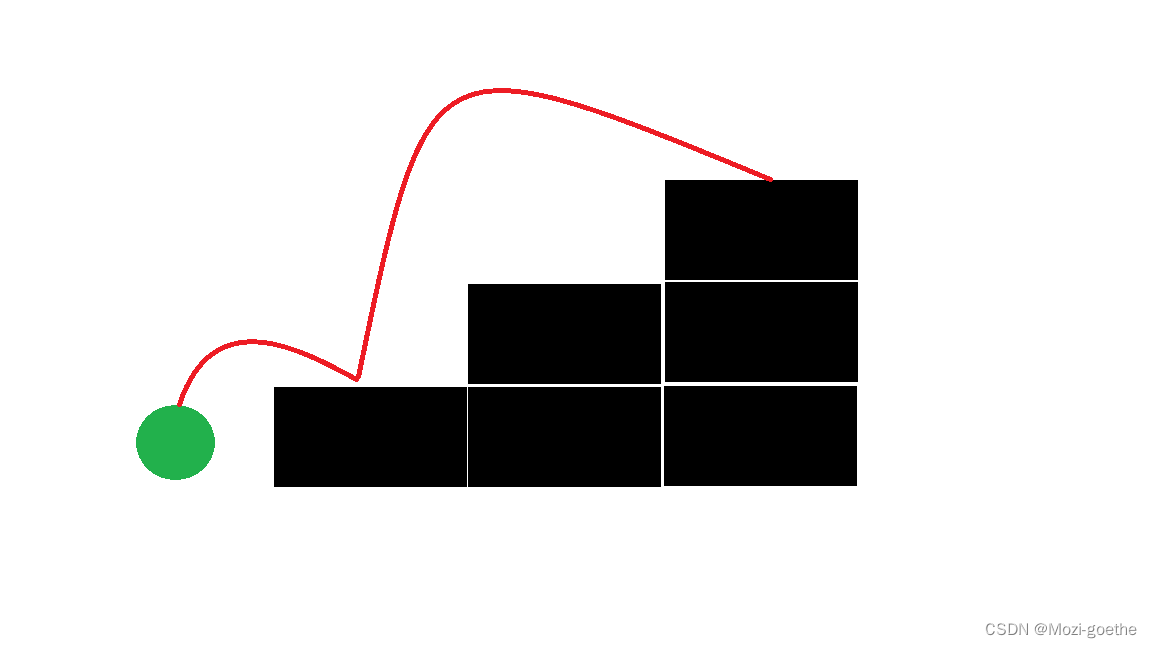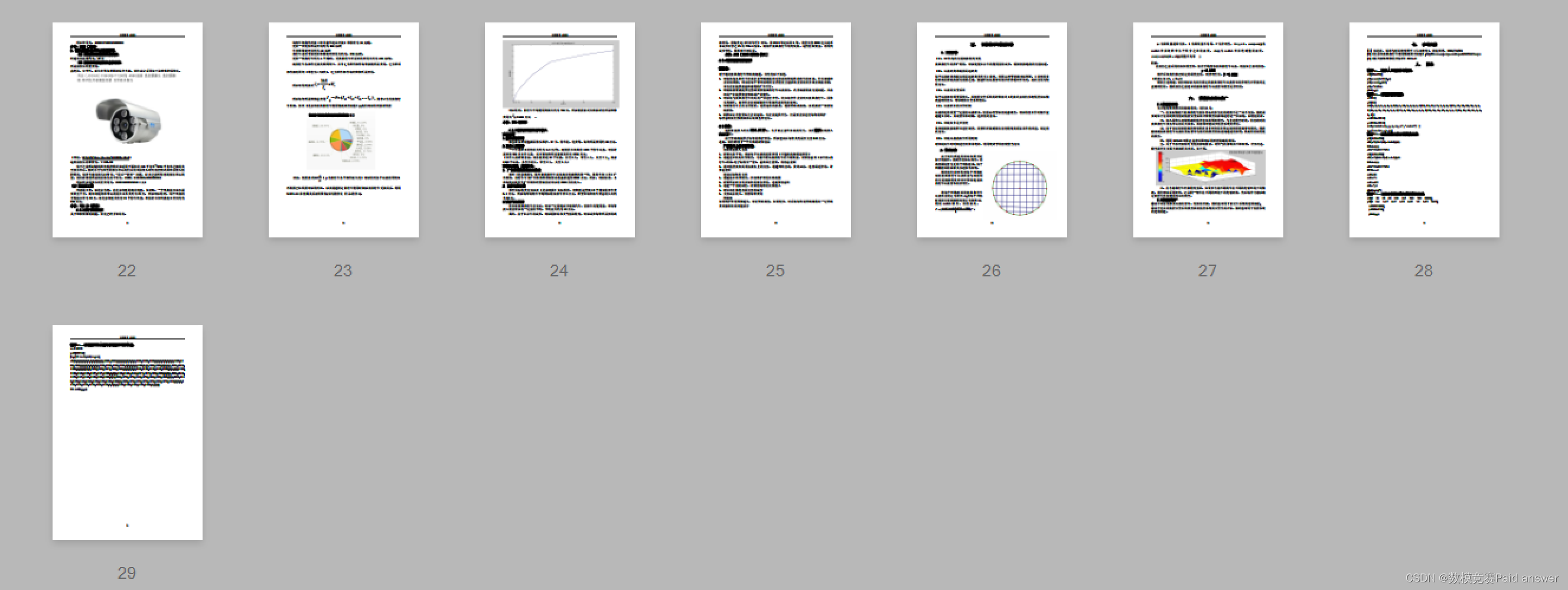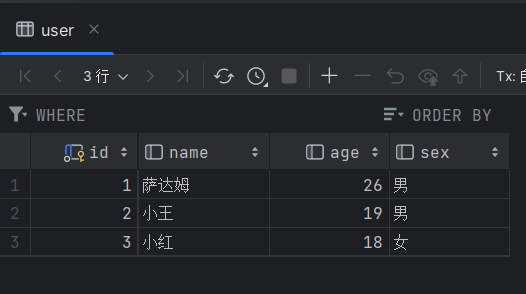1、功能介绍
在项目UI中使用较多的打开/关闭的开关按钮,一般都是找图片去做效果,比如说如下的图像来表征打开或关闭。
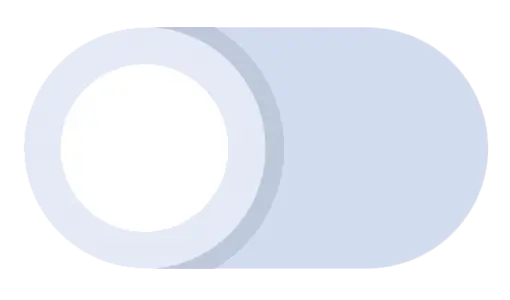 | 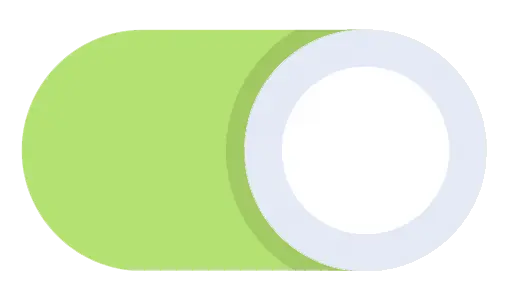 | 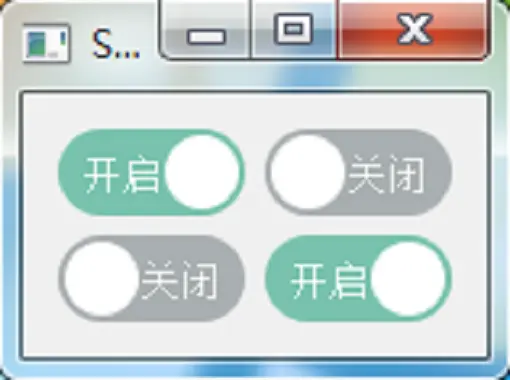 |
|---|
如果想要控件有打开/关闭的动画效果或比较好的视觉效果,这里就可以使用自定义控件,使用Painter来绘制控件。软件最终的效果如上图三:
2、主要的实现绘制代码
绘制背景区域
void SwitchButton::drawBackGround(QPainter *painter)
{painter->save();painter->setPen(Qt::NoPen);QColor bgColor = m_checked ? m_bgColorOn : m_bgColorOff;if (isEnabled()) {bgColor.setAlpha(140);}painter->setBrush(bgColor);QRect rect(0, 0, width(), height());int side = qMin(width(), height());//左侧半圆QPainterPath path1;path1.addEllipse(rect.x(), rect.y(), side, side);//右侧半圆QPainterPath path2;path2.addEllipse(rect.width() - side, rect.y(), side, side);//中间的矩形QPainterPath path3;path3.addRect(rect.x() + side / 2, rect.y(), rect.width() - side, height());QPainterPath path = path1 + path2 + path3;painter->drawPath(path);//绘制文本//滑块半径int sliderWidth = qMin(height(), width()) - m_space * 2 - 5;if (m_checked){QRect textRect(0, 0, width() - sliderWidth, height());painter->setPen(QPen(m_textColor));painter->drawText(textRect, Qt::AlignCenter, m_textOn);} else {QRect textRect(sliderWidth, 0, width() - sliderWidth, height());painter->setPen(QPen(m_textColor));painter->drawText(textRect, Qt::AlignCenter, m_textOff);}painter->restore();
}
绘制滑块
void SwitchButton::drawSlider(QPainter *painter)
{painter->save();painter->setPen(Qt::NoPen);QColor color = m_checked ? m_sliderColorOn : m_sliderColorOff;painter->setBrush(QBrush(color));int sliderWidth = qMin(width(), height()) - m_space * 2;QRect rect(m_space + m_startX, m_space, sliderWidth, sliderWidth);painter->drawEllipse(rect);painter->restore();
}
这里引入了滑块动画效果,设定一个定时器,根据滑块的距离设置一个动画的效果
m_timer = new QTimer(this);m_timer->setInterval(30);connect(m_timer, SIGNAL(timeout()), this, SLOT(UpdateValue()));void SwitchButton::UpdateValue()
{if (m_checked) {if (m_startX < m_endX) {m_startX += m_step;} else {m_startX = m_endX;m_timer->stop();}} else {if (m_startX > m_endX) {m_startX -= m_step;} else {m_startX = m_endX;m_timer->stop();}}update();
}
3、功能实现源码
switchButton.h
#ifndef SWITCHBUTTON_H
#define SWITCHBUTTON_H#include <QObject>
#include <QWidget>
#include <QTimer>
#include <QColor>class SwitchButton : public QWidget
{Q_OBJECT
public:explicit SwitchButton(QWidget *parent = nullptr);signals:void statusChanged(bool checked);public slots:private slots:void UpdateValue();private:void drawBackGround(QPainter *painter);void drawSlider(QPainter *painter);protected:void paintEvent(QPaintEvent *event);void mousePressEvent(QMouseEvent *event);private://滑块距离边界距离int m_space;//圆角角度int m_radius;//是否选中bool m_checked;//是否显示文本bool m_showText;//是否显示圆bool m_showCircle;//是否使用动画bool m_animation;//打开时候背景色QColor m_bgColorOn;//关闭时候背景色QColor m_bgColorOff;//打开时候滑块颜色QColor m_sliderColorOn;//关闭时候滑块颜色QColor m_sliderColorOff;//文字颜色QColor m_textColor;//打开时候文字QString m_textOn;//关闭时候文字QString m_textOff;//动画定时器QTimer *m_timer;//动画步长int m_step;//滑块开始X轴坐标int m_startX;//滑块介绍X轴坐标int m_endX;public:int space() const;int radius() const;bool checked() const;bool showText() const;bool showCircle() const;bool animation() const;QColor bgColorOn() const;QColor bgColorOff() const;QColor sliderColorOn() const;QColor sliderColorOff() const;QColor textColor() const;QString textOn() const;QString textOff() const;int step() const;int startX() const;int endX() const;public Q_SLOTS:void setSpace(int space);void setRadius(int radius);void setChecked(bool checked);void setShowText(bool show);void setShowCircle(bool show);void setAnimation(bool ok);void setBgColorOn(const QColor &color);void setBgColorOff(const QColor &color);void setSliderColorOn(const QColor &color);void setSliderColorOff(const QColor &color);void setTextColor(const QColor &color);void setTextOn(const QString &text);void setTextOff(const QString &text);// void setStep(int step);
// void setStartX(int startX);
// void setEndX(int endX);
};#endif // SWITCHBUTTON_H
switchButton.cpp
#pragma execution_character_set("utf-8")
#include "SwitchButton.h"
#include <QPainter>SwitchButton::SwitchButton(QWidget *parent) : QWidget(parent)
{m_space = 2;m_radius = 5;m_checked = false;m_showText = true;m_showText = false;m_animation = true;m_bgColorOn = QColor(21, 156, 119);m_bgColorOff = QColor(111, 122, 126);m_sliderColorOn = QColor(255, 255, 255);m_sliderColorOff = QColor(255, 255, 255);m_textColor = QColor(255, 255, 255);m_textOn = "开启";m_textOff = "关闭";m_step = 0;m_startX = 0;m_endX = 0;m_timer = new QTimer(this);m_timer->setInterval(30);connect(m_timer, SIGNAL(timeout()), this, SLOT(UpdateValue()));
}void SwitchButton::drawBackGround(QPainter *painter)
{painter->save();painter->setPen(Qt::NoPen);QColor bgColor = m_checked ? m_bgColorOn : m_bgColorOff;if (isEnabled()) {bgColor.setAlpha(140);}painter->setBrush(bgColor);QRect rect(0, 0, width(), height());int side = qMin(width(), height());//左侧半圆QPainterPath path1;path1.addEllipse(rect.x(), rect.y(), side, side);//右侧半圆QPainterPath path2;path2.addEllipse(rect.width() - side, rect.y(), side, side);//中间的矩形QPainterPath path3;path3.addRect(rect.x() + side / 2, rect.y(), rect.width() - side, height());QPainterPath path = path1 + path2 + path3;painter->drawPath(path);//绘制文本//滑块半径int sliderWidth = qMin(height(), width()) - m_space * 2 - 5;if (m_checked){QRect textRect(0, 0, width() - sliderWidth, height());painter->setPen(QPen(m_textColor));painter->drawText(textRect, Qt::AlignCenter, m_textOn);} else {QRect textRect(sliderWidth, 0, width() - sliderWidth, height());painter->setPen(QPen(m_textColor));painter->drawText(textRect, Qt::AlignCenter, m_textOff);}painter->restore();
}void SwitchButton::drawSlider(QPainter *painter)
{painter->save();painter->setPen(Qt::NoPen);QColor color = m_checked ? m_sliderColorOn : m_sliderColorOff;painter->setBrush(QBrush(color));int sliderWidth = qMin(width(), height()) - m_space * 2;QRect rect(m_space + m_startX, m_space, sliderWidth, sliderWidth);painter->drawEllipse(rect);painter->restore();
}void SwitchButton::paintEvent(QPaintEvent *ev)
{//启用反锯齿QPainter painter(this);painter.setRenderHints(QPainter::Antialiasing | QPainter::TextAntialiasing);//绘制背景drawBackGround(&painter);//绘制滑块drawSlider(&painter);
}void SwitchButton::mousePressEvent(QMouseEvent *ev)
{Q_UNUSED(ev)m_checked = !m_checked;emit statusChanged(m_checked);//计算步长m_step = width() / 10;//计算滑块X轴终点坐标if (m_checked) {m_endX = width() - height();} else {m_endX = 0;}//判断是否使用动画if (m_animation) {m_timer->start();} else{m_startX = m_endX;update();}
}void SwitchButton::UpdateValue()
{if (m_checked) {if (m_startX < m_endX) {m_startX += m_step;} else {m_startX = m_endX;m_timer->stop();}} else {if (m_startX > m_endX) {m_startX -= m_step;} else {m_startX = m_endX;m_timer->stop();}}update();
}int SwitchButton::space() const
{return m_space;
}int SwitchButton::radius() const
{return m_radius;
}bool SwitchButton::checked() const
{return m_checked;
}bool SwitchButton::showText() const
{return m_showText;
}bool SwitchButton::showCircle() const
{return m_showCircle;
}bool SwitchButton::animation() const
{return m_animation;
}QColor SwitchButton::bgColorOn() const
{return m_bgColorOn;
}QColor SwitchButton::bgColorOff() const
{return m_bgColorOff;
}QColor SwitchButton::sliderColorOn() const
{return m_sliderColorOn;
}QColor SwitchButton::sliderColorOff() const
{return m_sliderColorOff;
}QColor SwitchButton::textColor() const
{return m_textColor;
}QString SwitchButton::textOn() const
{return m_textOn;
}QString SwitchButton::textOff() const
{return m_textOff;
}int SwitchButton::step() const
{return m_step;
}int SwitchButton::startX() const
{return m_startX;
}int SwitchButton::endX() const
{return m_endX;
}void SwitchButton::setSpace(int space)
{if (m_space != space) {m_space = space;update();}
}void SwitchButton::setRadius(int radius)
{if (m_radius != radius) {m_radius = radius;update();}
}void SwitchButton::setChecked(bool checked)
{if (m_checked != checked) {m_checked = checked;update();}
}void SwitchButton::setShowText(bool show)
{if (m_showText != show) {m_showText = show;update();}
}void SwitchButton::setShowCircle(bool show)
{if (m_showCircle != show) {m_showCircle = show;update();}
}void SwitchButton::setAnimation(bool ok)
{if (m_animation != ok) {m_animation = ok;update();}
}void SwitchButton::setBgColorOn(const QColor &color)
{if (m_bgColorOn != color) {m_bgColorOn = color;update();}
}void SwitchButton::setBgColorOff(const QColor &color)
{if (m_bgColorOff != color) {m_bgColorOff = color;update();}
}void SwitchButton::setSliderColorOn(const QColor &color)
{if (m_sliderColorOn != color) {m_sliderColorOn = color;update();}
}void SwitchButton::setSliderColorOff(const QColor &color)
{if (m_sliderColorOff != color) {m_sliderColorOff = color;update();}
}void SwitchButton::setTextColor(const QColor &color)
{if (m_textColor != color) {m_textColor = color;update();}
}void SwitchButton::setTextOn(const QString &text)
{if (m_textOn != text) {m_textOn = text;update();}
}void SwitchButton::setTextOff(const QString &text)
{if (m_textOff != text) {m_textOff = text;update();}
}//void SwitchButton::setStep(int step)
//{
// if (m_step != step) {
// m_step = step;
// update();
// }
//}//void SwitchButton::setStartX(int startX)
//{//}//void SwitchButton::setEndX(int endX)
//{//}
4、效果与源码
控件实现的动态效果如下

本小例程的代码放到我的开源gitte项目里,欢迎一起学习,也希望能收获你的小星星。
源码SwitchButton