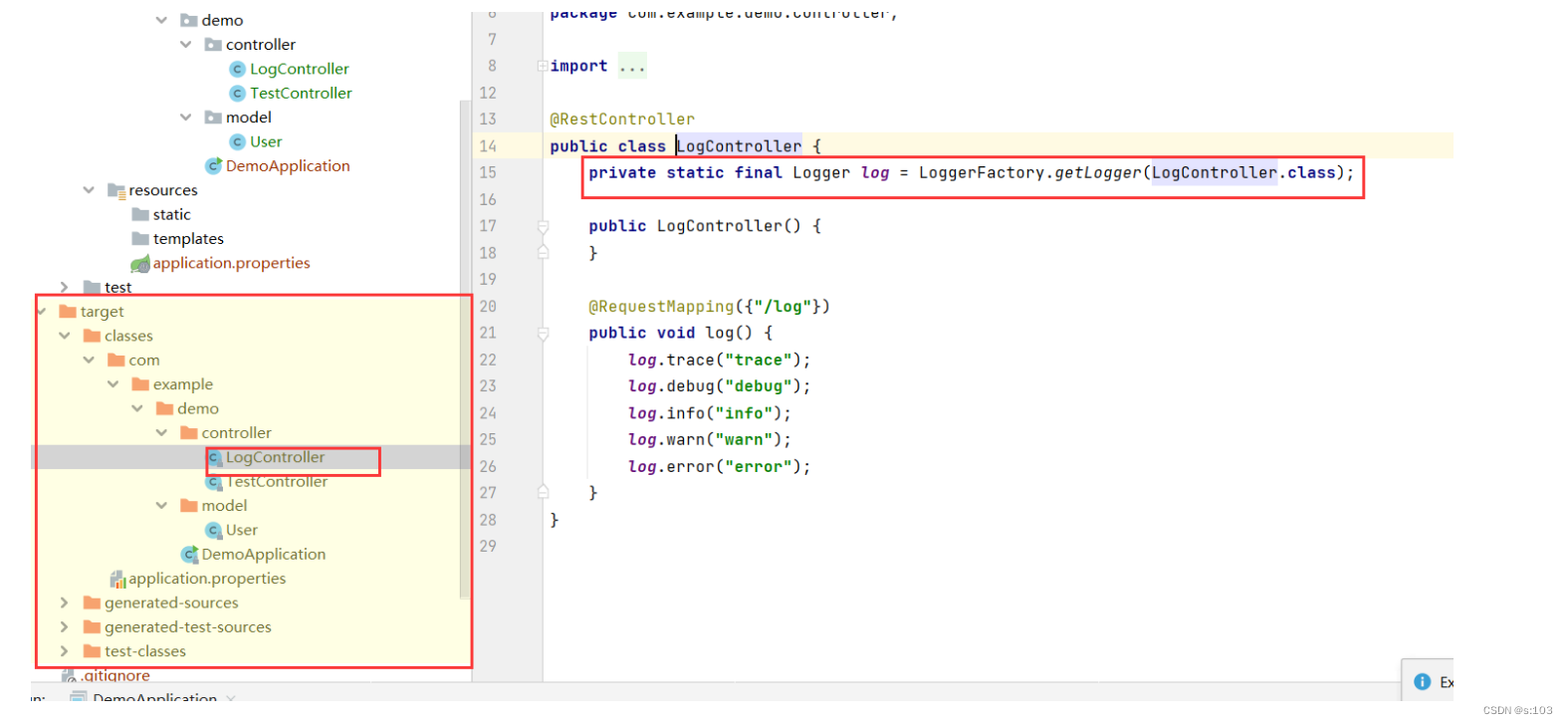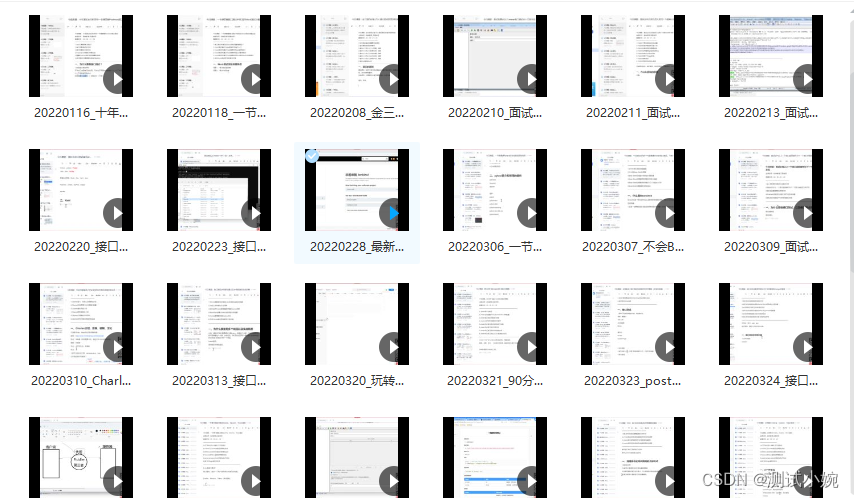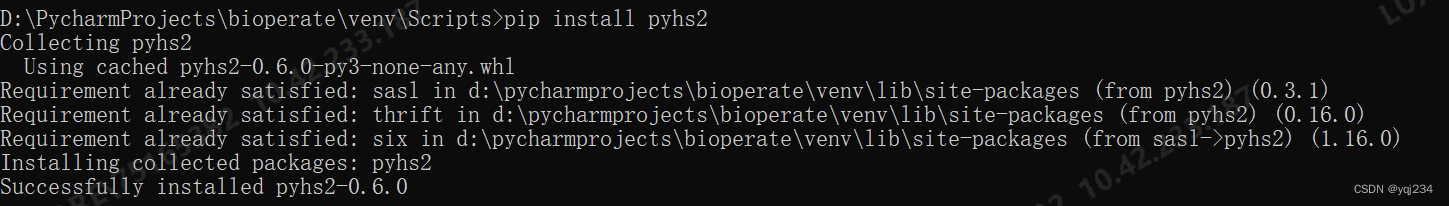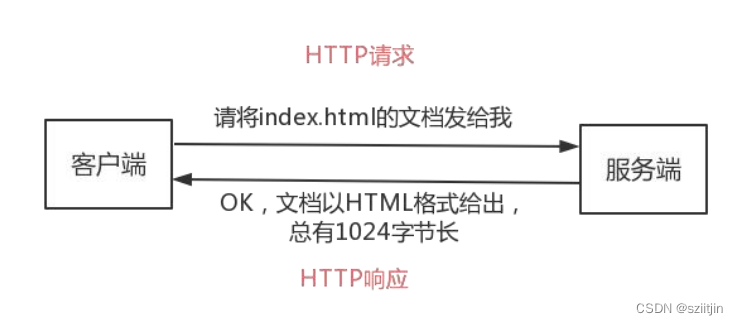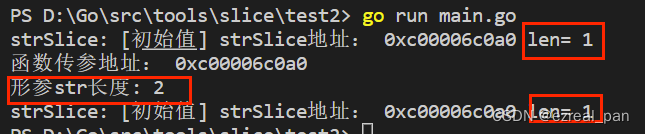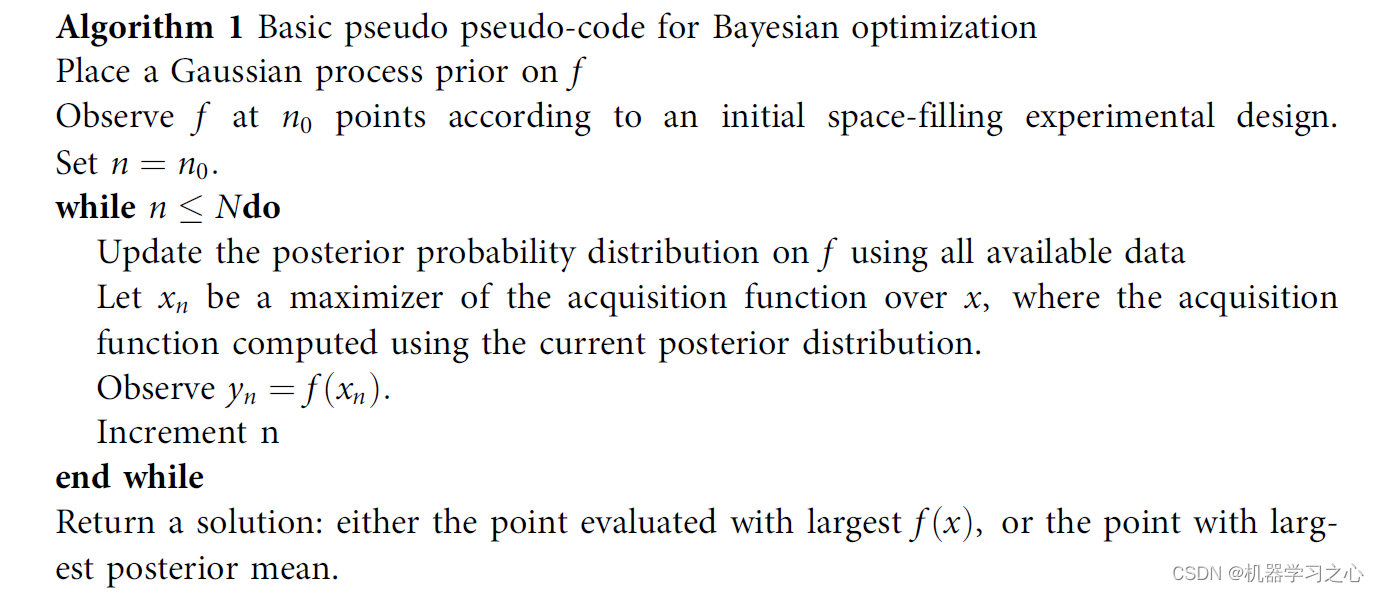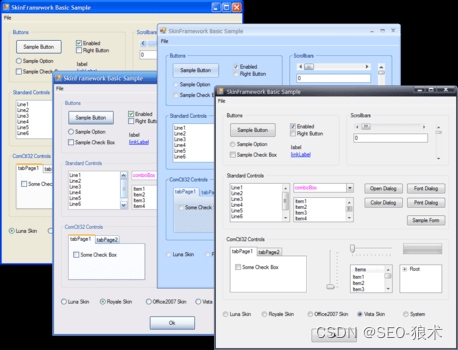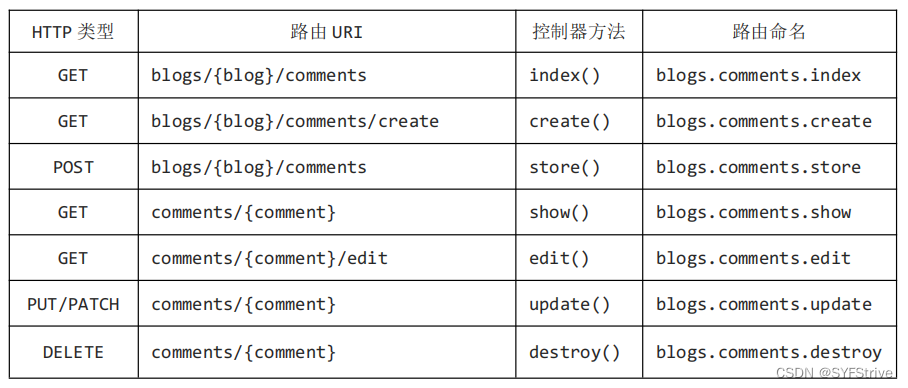本篇文章聊聊 Stable Diffusion WebUI 中的核心组件,强壮的人脸图像面部画面修复模型 GFPGAN 相关的事情。
写在前面
本篇文章的主角是开源项目 TencentARC/GFPGAN,和上一篇文章《Stable Diffusion 硬核生存指南:WebUI 中的 CodeFormer》提到的项目在某种程度上算是“开源项目的竞争者”。
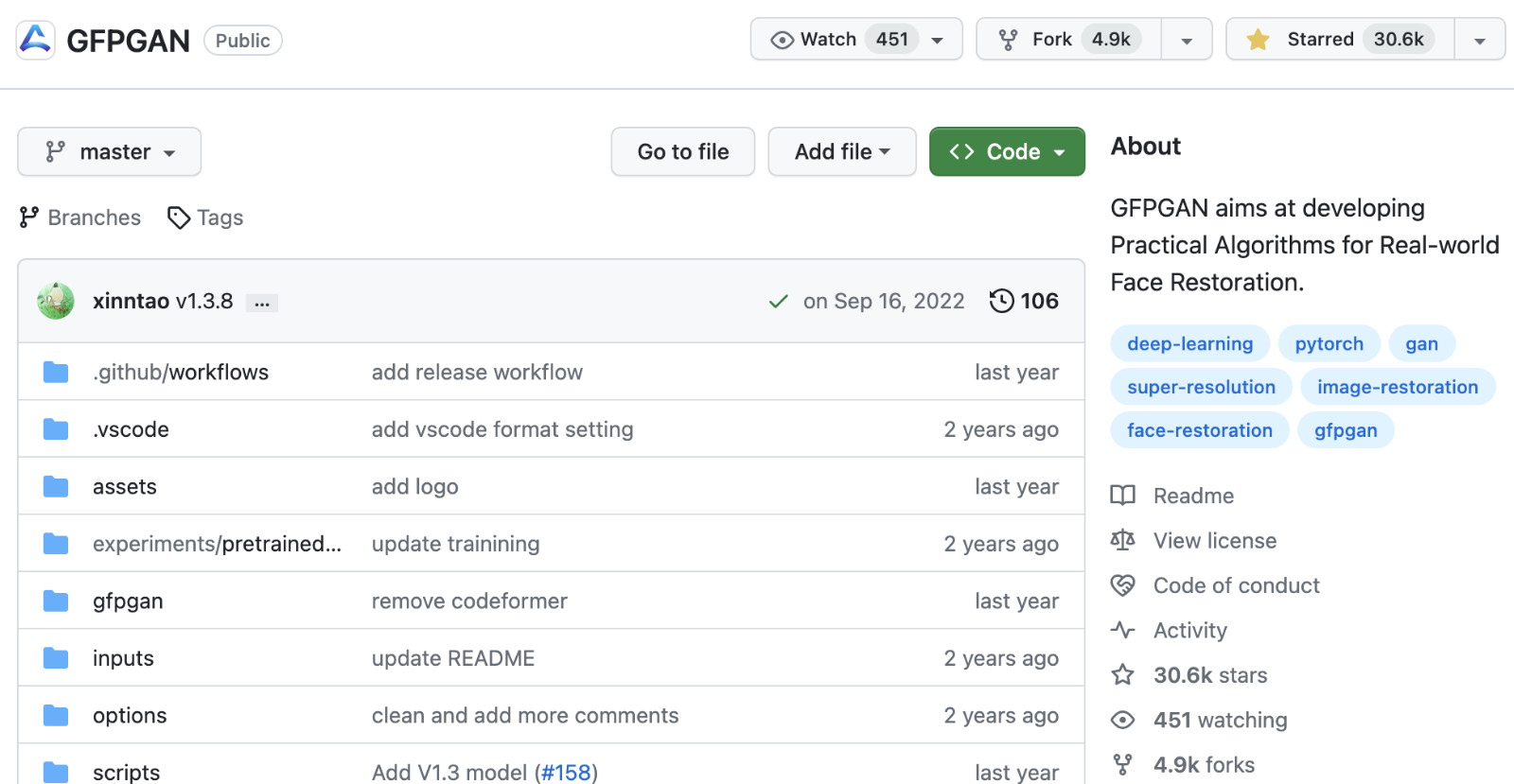
有趣的是,上一篇文章中的 CodeFormer 在实现过程中,有非常多的项目代码有借鉴和使用 GFPGAN 主力维护者 xintao 的项目,某种程度上来说,两个项目存在一定的“亲缘”关系。
在去年五月份,我写过一篇《使用 Docker 来运行 HuggingFace 海量模型》,其中就使用了 GFPGAN 做了一期例子,本文中提到的内容,已经更新至之前的开源项目 soulteary/docker-gfpgan。

相关模型文件已经上传到网盘里了,感兴趣可以自取,别忘记“一键三连”。
下面依旧先进入热身阶段。
GFPGAN 相关前置知识
如果你对前置知识不感兴趣,只是想快速上手,可以跳过这个章节,阅读“快速上手”部分。
如果你想系统的了解人脸恢复相关的知识,强烈推荐扩展阅读这篇内容《A Survey of Deep Face Restoration: Denoise, Super-Resolution, Deblur, Artifact Removal》。
本文提到的 GFPGAN 属于 2021 年的“七代目”方案:基于 GAN 网络和预训练模型来进行人脸修复。
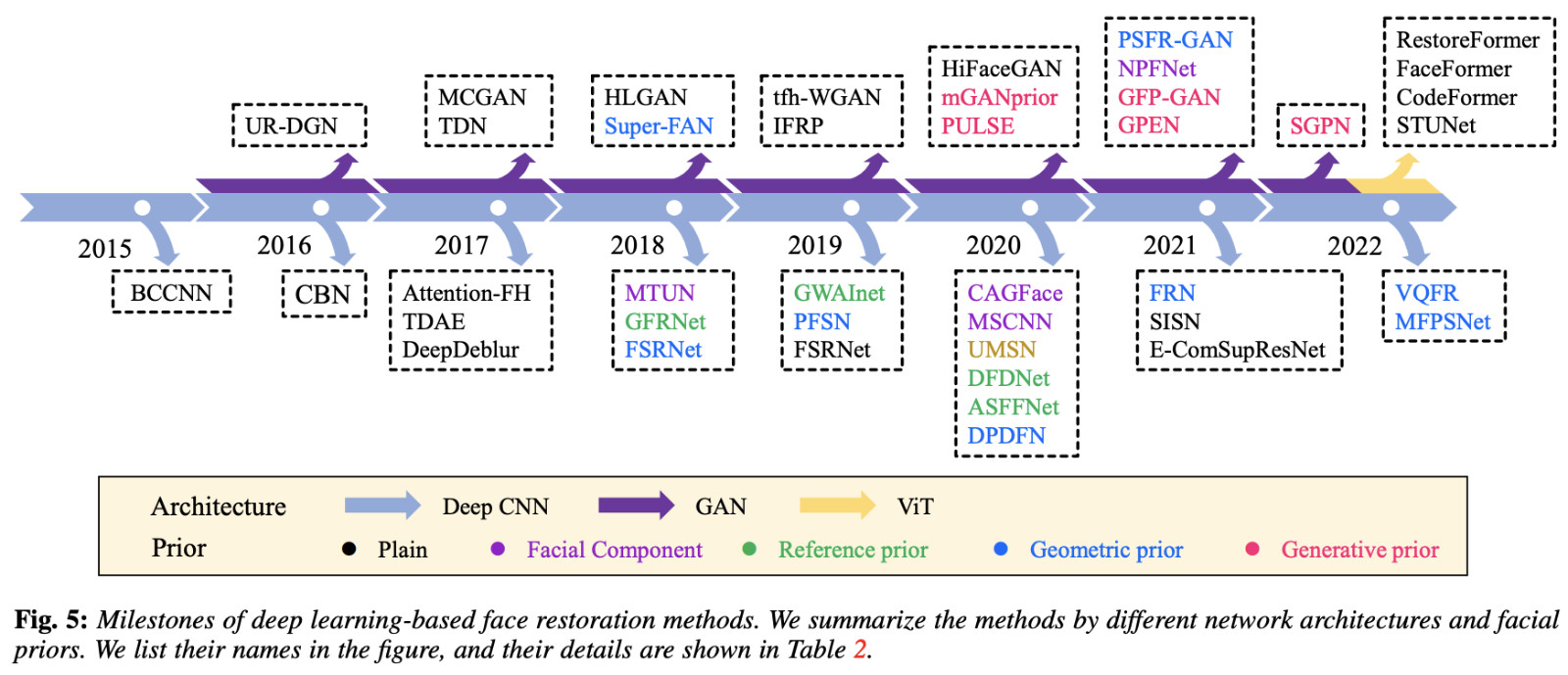
主要思路是先通过 “degradation removal module (U-Net)” 模块对图片进行质量降低,并添加一些模糊和燥点。(看过《Stable Diffusion 硬核生存指南:WebUI 中的 VAE》的同学是不是觉得有相似之处呢。
接着,使用诸如 StyleGAN 方式的预训练人脸 GAN 模型,处理这些获得人脸细节的潜在向量特征,生成具备真实性但细节不完善的图像,并结合一些 “Channel-Split Spatial Feature Transform (CS-SFT) ”通道连接不同模块的潜在向量特征,然后结合其他模块进行数据处理。
在图像变清晰的过程中,主要有四种挑战:“Reconstruction Loss” 使用预训练的 VGG-19 网络来完成分辨率的增强;“Adversarial Loss” 使用 StyleGAN2 中类似的方法来生成逼真的纹理;“Facial Component Loss” 为了让面部细节真实,使用辨别器单独生成和应用面部区块的补丁,特别处理了眼睛、嘴巴等局部细节;“Identity Preserving Loss” 使用预训练的 ArcFace 模型,来帮助将原始图片中的身份特征恢复到 GFPGAN 生成的新图片中。
模型训练过程使用的数据集很有趣,“真真假假” 两种都有:
- 大量的合成数据,在使用时预先对这些图片进行质量降低,模拟真实场景。
- CelebFaces Attributes Dataset (CelebA),包含 20 万张名人的图片数据集。
在 Stable Diffusion WebUI 中的使用
在 Stable Diffusion 图片生成过程中,它和前一篇文章《Stable Diffusion 硬核生存指南:WebUI 中的 CodeFormer》中提到的 CodeFormer 一样,也并不直接参与图片生成工作,而是在图片绘制完毕之后,在“后处理”阶段,进行面部细节恢复操作,这个后处理过程在 Stable Diffusion WebUI 的 process_images_inner 过程中。
同样的,因为本文主角是 GFPGAN,所以,我们就先不过多展开不相关的细节啦。有关于 WebUI 和 GFPGAN 相关需要注意的部分,在本文下面的章节中会聊。
准备工作
准备工作部分,我们依旧只需要做两个工作:准备模型文件和模型运行环境。
关于模型运行环境,可以参考之前的文章《基于 Docker 的深度学习环境:入门篇》,如果你是 Windows 环境的用户,可以参考这篇《基于 Docker 的深度学习环境:Windows 篇》。
如果你不熟悉如何在 Docker 环境中使用 GPU,建议仔细阅读。考虑篇幅问题,本文就不赘述相关的话题啦。
只要你安装好 Docker 环境,配置好能够在 Docker 容器中调用显卡的基础环境,就可以进行下一步啦。
快速封装一个 GFPGAN Docker 容器应用
从 Docker GFPGAN 项目下载代码,并进入项目目录:
git clone https://github.com/soulteary/docker-gfpgan.gitcd docker-gfpgan
执行项目中的镜像构建工具:
scripts/build.sh
耐心等待镜像构建完毕:
# bash scripts/build.sh [+] Building 71.8s (9/9) FINISHED => [internal] load .dockerignore 0.1s=> => transferring context: 2B 0.0s=> [internal] load build definition from Dockerfile 0.1s=> => transferring dockerfile: 277B 0.0s=> [internal] load metadata for nvcr.io/nvidia/pytorch:23.04-py3 0.0s=> CACHED [1/4] FROM nvcr.io/nvidia/pytorch:23.04-py3 0.0s=> [internal] load build context 0.1s=> => transferring context: 5.69kB 0.0s=> [2/4] RUN pip install gfpgan==1.3.8 realesrgan==0.3.0 facexlib==0.3.0 gradio==3.39.0 70.1s=> [3/4] WORKDIR /app 0.1s => [4/4] COPY src/app.py ./ 0.1s => exporting to image 1.5s => => exporting layers 1.5s => => writing image sha256:5ff7f79fe177c581f22c87bf575273ae4710fc604782cdbd5c955b7c27ef3b10 0.0s => => naming to docker.io/soulteary/docker-gfpgan 0.0s
同样,因为项目锁定了 Python 3.8,所以我们暂时只能使用 nvidia/pytorch:23.04-py3 来作为基础镜像。
在完成基础镜像构建之后,可以从网盘下载 models.zip (如果地址失效,请前往项目 issue 反馈)。模型应用运行需要的所有模型都在这里了,下载完毕后,解压缩模型压缩包,将 gfpgan、model 两个目录放置到项目的根目录中,完整的项目结构是这样的:
├── docker
├── gfpgan
│ └── weights
│ ├── detection_Resnet50_Final.pth
│ └── parsing_parsenet.pth
├── LICENSE
├── model
│ ├── GFPGANCleanv1-NoCE-C2.pth
│ ├── GFPGANv1.2.pth
│ ├── GFPGANv1.3.pth
│ ├── GFPGANv1.4.pth
│ ├── GFPGANv1.pth
│ ├── README.md
│ ├── RealESRGAN_x2plus.pth
│ ├── realesr-general-x4v3.pth
│ └── RestoreFormer.pth
├── README.md
├── scripts
└── src
准备好模型文件之后,使用下面的命令启动模型应用:
docker run --gpus all --ipc=host --ulimit memlock=-1 --ulimit stack=67108864 --rm -it -v `pwd`/model:/app/model -v `pwd`/gfpgan:/app/gfpgan -p 7860:7860 soulteary/docker-gfpgan
稍等片刻,我们将看到类似下面的日志:
Running on local URL: http://0.0.0.0:7860To create a public link, set `share=True` in `launch()`.
接着,我们就可以打开浏览器访问 http://localhost:7860 或者 http://你的IP地址:7860 来试试看啦。

完整的代码和 Docker 封装逻辑,都在 soulteary/docker-gfpgan 里,因为接下来要聊 GFPGAN 的逻辑,所以我们就不展开啦。
如果你想使用包含 v1 最初发布版本模型在内的功能,可以参考文末 Stable Diffusion WebUI 小节中的方法。
显卡资源使用
GFPGAN 和 CodeFormer 类似,显卡资源需求不多,处理过程中一般情况也不需要额外的显存申请:
+-----------------------------------------------------------------------------+
| NVIDIA-SMI 525.125.06 Driver Version: 525.125.06 CUDA Version: 12.0 |
|-------------------------------+----------------------+----------------------+
| GPU Name Persistence-M| Bus-Id Disp.A | Volatile Uncorr. ECC |
| Fan Temp Perf Pwr:Usage/Cap| Memory-Usage | GPU-Util Compute M. |
| | | MIG M. |
|===============================+======================+======================|
| 0 NVIDIA GeForce ... Off | 00000000:01:00.0 On | Off |
| 32% 41C P2 68W / 450W | 2395MiB / 24564MiB | 4% Default |
| | | N/A |
+-------------------------------+----------------------+----------------------++-----------------------------------------------------------------------------+
| Processes: |
| GPU GI CI PID Type Process name GPU Memory |
| ID ID Usage |
|=============================================================================|
| 0 N/A N/A 7156 G /usr/lib/xorg/Xorg 244MiB |
| 0 N/A N/A 7534 G /usr/bin/gnome-shell 142MiB |
| 0 N/A N/A 7551 G ...libexec/mutter-x11-frames 14MiB |
| 0 N/A N/A 8826 G ...AAAAAAAA== --shared-files 20MiB |
| 0 N/A N/A 9756 G /usr/bin/nautilus 24MiB |
| 0 N/A N/A 10042 C python 1944MiB |
+-----------------------------------------------------------------------------+
图片处理简单测试对比

GFPGAN 的模型版本有许多种,所以这里我就不展开测试了,各种模型的差异就留给有好奇心的你啦。
GFPGAN 代码执行逻辑
GFPGAN 的模型执行逻辑,简单来说和 CodeFormer 类似,也是读取图片,分析人脸使用模型进行处理、替换原图中的人脸,保存图片。
模型的加载和使用逻辑
在 TencentARC/GFPGAN/gfpgan/utils.py 文件中,定义了 GFPGANer 工具类,包含了主要的流程逻辑,默认提取并处理图像中的面部,然后将图片尺寸调整为 512x512,以及包含了对 GFPGAN 项目发布的各版本模型进行了调用上的兼容性处理。
在创建 GFPGAN 模型实例的时候,我们可以选择三种 GFPGAN 架构的模型:
clean适用于第一个版本(v1)模型之外的模型架构,使用 StyleGAN2 Generator 搭配 SFT 模块 (Spatial Feature Transform),这个选项也是程序的默认值,程序文件在 gfpgan/archs/gfpganv1_clean_arch.py。bilinear适用于在第三个版本(v1.3)和之后的模型,双线性算法实现,没有复杂的UpFirDnSmooth,程序文件在 gfpgan/archs/gfpgan_bilinear_arch.py。original第一个版本(v1)模型使用的架构,模型文件在 gfpgan/archs/gfpganv1_arch.py
在实际代码定义中,前两种架构的调用参数是一致的,而第三种 original 在参数 fix_decoder 上和前两者数值有差异,为 True。
还有一种全新的架构:RestoreFormer。这种架构就是我们第一篇硬核生存指南中提到的《Stable Diffusion 硬核生存指南:WebUI 中的 VAE》,相关程序文件在 gfpgan/archs/restoreformer_arch.py
在面部恢复过程中,还会使用到上一篇文章中提到的 facexlib 项目中的 retinaface_resnet50 模型,来对图片进行恢复和保存。
下面是简化后的程序,包含了 GFPGAN 的处图片理流程:
import cv2
import torch
from basicsr.utils import img2tensor, tensor2img
from torchvision.transforms.functional import normalizeclass GFPGANer():"""Helper for restoration with GFPGAN.Args:model_path (str): The path to the GFPGAN model. It can be urls (will first download it automatically).upscale (float): The upscale of the final output. Default: 2.arch (str): The GFPGAN architecture. Option: clean | original. Default: clean.channel_multiplier (int): Channel multiplier for large networks of StyleGAN2. Default: 2.bg_upsampler (nn.Module): The upsampler for the background. Default: None."""def __init__(self, model_path, upscale=2, arch='clean', channel_multiplier=2, bg_upsampler=None, device=None):self.upscale = upscaleself.bg_upsampler = bg_upsampler...self.gfpgan = self.gfpgan.to(self.device)@torch.no_grad()def enhance(self, img, has_aligned=False, only_center_face=False, paste_back=True, weight=0.5):self.face_helper.clean_all()if has_aligned: # the inputs are already alignedimg = cv2.resize(img, (512, 512))self.face_helper.cropped_faces = [img]else:self.face_helper.read_image(img)# get face landmarks for each faceself.face_helper.get_face_landmarks_5(only_center_face=only_center_face, eye_dist_threshold=5)# eye_dist_threshold=5: skip faces whose eye distance is smaller than 5 pixels# TODO: even with eye_dist_threshold, it will still introduce wrong detections and restorations.# align and warp each faceself.face_helper.align_warp_face()# face restorationfor cropped_face in self.face_helper.cropped_faces:# prepare datacropped_face_t = img2tensor(cropped_face / 255., bgr2rgb=True, float32=True)normalize(cropped_face_t, (0.5, 0.5, 0.5), (0.5, 0.5, 0.5), inplace=True)cropped_face_t = cropped_face_t.unsqueeze(0).to(self.device)try:output = self.gfpgan(cropped_face_t, return_rgb=False, weight=weight)[0]# convert to imagerestored_face = tensor2img(output.squeeze(0), rgb2bgr=True, min_max=(-1, 1))except RuntimeError as error:print(f'\tFailed inference for GFPGAN: {error}.')restored_face = cropped_facerestored_face = restored_face.astype('uint8')self.face_helper.add_restored_face(restored_face)if not has_aligned and paste_back:# upsample the backgroundif self.bg_upsampler is not None:# Now only support RealESRGAN for upsampling backgroundbg_img = self.bg_upsampler.enhance(img, outscale=self.upscale)[0]else:bg_img = Noneself.face_helper.get_inverse_affine(None)# paste each restored face to the input imagerestored_img = self.face_helper.paste_faces_to_input_image(upsample_img=bg_img)return self.face_helper.cropped_faces, self.face_helper.restored_faces, restored_imgelse:return self.face_helper.cropped_faces, self.face_helper.restored_faces, None在 GFPGANer 初始化完毕后,就可以调用 enhance 方法,来对图片进行画面增强了,依次会清理之前任务的战场、判断图片是否已经对齐,如果是已经对齐的图片,则直接将扣出来的人脸区域传递给下一个流程,如果尚未进行图片对齐,则读取图片然后获取所有的人脸区域。
接着依次将每一张人脸画面传递给 GFPGAN 模型进行处理,将处理后的结果使用 tensor2img 转换回图片,接着将处理好的人脸图像区域粘贴回原始图片。
这里如果用户设置了背景采样器,则会调用相关模型方法处理背景。整体上和 CodeFormer 的流程差不多。
模型训练
在项目的 gfpgan/train.py 程序中,包含了训练模型的入口。
执行程序实际会调用 gfpgan/models/gfpgan_model.py 文件进行模型训练,这部分不是本文重点,和 WebUI 关联性不大就不展开了。
Stable Diffusion WebUI 中的调用逻辑
在 WebUI 程序入口 webui.py 程序中,能够看到 GFPGAN 在程序初始化时进行了模型的加载,在 SD 主要绘图模型和上一篇文章提到的 CodeFormer 初始化之后:
def initialize():
...modules.sd_models.setup_model()startup_timer.record("setup SD model")codeformer.setup_model(cmd_opts.codeformer_models_path)startup_timer.record("setup codeformer")
...gfpgan.setup_model(cmd_opts.gfpgan_models_path)startup_timer.record("setup gfpgan")
...
上一篇文章中,CodeFormer 只能够通过一个参数来改变加载行为,到了 GFPGAN 后,我们能够使用的参数增加到了四个:
parser.add_argument("--gfpgan-dir", type=str, help="GFPGAN directory", default=('./src/gfpgan' if os.path.exists('./src/gfpgan') else './GFPGAN'))
parser.add_argument("--gfpgan-model", type=str, help="GFPGAN model file name", default=None)
parser.add_argument("--unload-gfpgan", action='store_true', help="does not do anything.")
parser.add_argument("--gfpgan-models-path", type=str, help="Path to directory with GFPGAN model file(s).", default=os.path.join(models_path, 'GFPGAN'))
程序在启动过程中,会调用 modules/launch_utils.py 程序中的 prepare_environment 来准备组件代码:
def prepare_environment():
...gfpgan_package = os.environ.get('GFPGAN_PACKAGE', "https://github.com/TencentARC/GFPGAN/archive/8d2447a2d918f8eba5a4a01463fd48e45126a379.zip")
...if not is_installed("gfpgan"):run_pip(f"install {gfpgan_package}", "gfpgan")
...
这里使用的版本,其实是 v1.3.5 版本后发布的一个临时提交 “update cog predict”,而在项目的 requirement 依赖声明文件中,我们能够看到项目会使用 1.3.8 版本的 GFPGAN。
当然,这个代码只会在本地依赖缺失的时候执行,但考虑到一致性,我们可以将其更新,改为相同版本,这里我提交了一个版本修正的 PR,如果作者合并之后,这个不一致的潜在问题就没有啦。
类似的,在模块程序 modules/gfpgan_model.py 中,定义了使用 GFPGAN 的图片处理过程,和上文中的处理逻辑也是一致的:
import modules.face_restoration
from modules import shareddef gfpgann():return modeldef send_model_to(model, device):model.gfpgan.to(device)model.face_helper.face_det.to(device)model.face_helper.face_parse.to(device)def gfpgan_fix_faces(np_image):return np_imagegfpgan_constructor = Nonedef setup_model(dirname):def my_load_file_from_url(**kwargs):return load_file_from_url_orig(**dict(kwargs, model_dir=model_path))def facex_load_file_from_url(**kwargs):return facex_load_file_from_url_orig(**dict(kwargs, save_dir=model_path, model_dir=None))def facex_load_file_from_url2(**kwargs):return facex_load_file_from_url_orig2(**dict(kwargs, save_dir=model_path, model_dir=None))class FaceRestorerGFPGAN(modules.face_restoration.FaceRestoration):def name(self):return "GFPGAN"def restore(self, np_image):return gfpgan_fix_faces(np_image)shared.face_restorers.append(FaceRestorerGFPGAN())
不过,默认的加载模型是 v1.4 版本,如果你有风格上的指定速度,或许也可以切换到 v1.3 版本。
实际调用 GFPGAN 的逻辑在 modules/postprocessing.py 和 scripts/postprocessing_gfpgan.py,依旧是依赖后处理脚本执行逻辑。
当然,因为 GFPGAN 和 CodeFormer 在项目中的作用类似,所以存在选择到底使用哪一种方案的选择题,这个模型选择功能,程序文件在 scripts/xyz_grid.py:
def apply_face_restore(p, opt, x):opt = opt.lower()if opt == 'codeformer':
...elif opt == 'gfpgan':is_active = Truep.face_restoration_model = 'GFPGAN'else:
...p.restore_faces = is_active
Stable Diffusion WebUI 中 GFPGAN 的额外注意事项
GFPGAN 的模型加载策略比 CodeFormer 写的健壮一些。所以不用担心加载不到模型,整个程序无法使用的问题。不过,它在初始化过程中,也不是没有问题,比如初始化过程中,这个模块会无限挂起(如果遇到网络问题)。
默认程序会查找程序目录下的 gfpgan/weights 的两个模型文件,如果下载不到,就会进行下载:
Downloading: "https://github.com/xinntao/facexlib/releases/download/v0.1.0/detection_Resnet50_Final.pth" to .../gfpgan/weights/detection_Resnet50_Final.pthDownloading: "https://github.com/xinntao/facexlib/releases/download/v0.2.2/parsing_parsenet.pth" to .../gfpgan/weights/parsing_parsenet.pth
这段行为的调用逻辑来自 GFPGAN 中的 gfpgan/utils.py:
from basicsr.utils.download_util import load_file_from_url...if model_path.startswith('https://'):model_path = load_file_from_url(url=model_path, model_dir=os.path.join(ROOT_DIR, 'gfpgan/weights'), progress=True, file_name=None)
loadnet = torch.load(model_path)
...
下载函数来自 XPixelGroup/BasicSR/basicsr/utils/download_util.py 程序中,简单封装的 torch.hub 中的方法:
from torch.hub import download_url_to_file, get_dirdef load_file_from_url(url, model_dir=None, progress=True, file_name=None):"""Load file form http url, will download models if necessary.Reference: https://github.com/1adrianb/face-alignment/blob/master/face_alignment/utils.pyArgs:url (str): URL to be downloaded.model_dir (str): The path to save the downloaded model. Should be a full path. If None, use pytorch hub_dir.Default: None.progress (bool): Whether to show the download progress. Default: True.file_name (str): The downloaded file name. If None, use the file name in the url. Default: None.Returns:str: The path to the downloaded file."""if model_dir is None: # use the pytorch hub_dirhub_dir = get_dir()model_dir = os.path.join(hub_dir, 'checkpoints')os.makedirs(model_dir, exist_ok=True)parts = urlparse(url)filename = os.path.basename(parts.path)if file_name is not None:filename = file_namecached_file = os.path.abspath(os.path.join(model_dir, filename))if not os.path.exists(cached_file):print(f'Downloading: "{url}" to {cached_file}\n')download_url_to_file(url, cached_file, hash_prefix=None, progress=progress)return cached_file
而 PyTorch 中的 _modules/torch/hub.html#download_url_to_file 方法,实现的也非常简单,不包括任何重试、超时、握手错误等处理逻辑:
def download_url_to_file(url, dst, hash_prefix=None, progress=True):r"""Download object at the given URL to a local path.Args:url (str): URL of the object to downloaddst (str): Full path where object will be saved, e.g. ``/tmp/temporary_file``hash_prefix (str, optional): If not None, the SHA256 downloaded file should start with ``hash_prefix``.Default: Noneprogress (bool, optional): whether or not to display a progress bar to stderrDefault: TrueExample:>>> # xdoctest: +REQUIRES(env:TORCH_DOCTEST_HUB)>>> # xdoctest: +REQUIRES(POSIX)>>> torch.hub.download_url_to_file('https://s3.amazonaws.com/pytorch/models/resnet18-5c106cde.pth', '/tmp/temporary_file')"""file_size = Nonereq = Request(url, headers={"User-Agent": "torch.hub"})u = urlopen(req)meta = u.info()if hasattr(meta, 'getheaders'):content_length = meta.getheaders("Content-Length")else:content_length = meta.get_all("Content-Length")if content_length is not None and len(content_length) > 0:file_size = int(content_length[0])# We deliberately save it in a temp file and move it after# download is complete. This prevents a local working checkpoint# being overridden by a broken download.dst = os.path.expanduser(dst)dst_dir = os.path.dirname(dst)f = tempfile.NamedTemporaryFile(delete=False, dir=dst_dir)try:if hash_prefix is not None:sha256 = hashlib.sha256()with tqdm(total=file_size, disable=not progress,unit='B', unit_scale=True, unit_divisor=1024) as pbar:while True:buffer = u.read(8192)if len(buffer) == 0:breakf.write(buffer)if hash_prefix is not None:sha256.update(buffer)pbar.update(len(buffer))f.close()if hash_prefix is not None:digest = sha256.hexdigest()if digest[:len(hash_prefix)] != hash_prefix:raise RuntimeError('invalid hash value (expected "{}", got "{}")'.format(hash_prefix, digest))shutil.move(f.name, dst)finally:f.close()if os.path.exists(f.name):os.remove(f.name)
所以,在实际使用的过程中,如果存在网络问题,最好预先下载好模型,放在程序读取的到的位置,然后再初始化程序。
另外,在使用 v1 版本最初发布的模型时,如果我们直接在程序中切换使用最初的发布的模型时,会收到类似下面的错误信息:
NameError: name 'fused_act_ext' is not defined
这是因为上文提到的架构不同,除了传递参数有变化之外,我们还需要指定一个环境变量:
BASICSR_JIT=True python app.py
在 Docker 中使用,可以使用下面的命令,将环境变量传递到容器内部:
docker run --gpus all --ipc=host --ulimit memlock=-1 --ulimit stack=67108864 --rm -it -e BASICSR_JIT=True -v `pwd`/model:/app/model -v `pwd`/gfpgan:/app/gfpgan -p 7860:7860 soulteary/docker-gfpgan
想比较直接执行,这里会进行 CUDA 插件的编译,所以会需要额外的时间,完成之后,我们熟悉的界面将多两个选项: “v1” 版本的模型和 RealESR GAN 的“v2” 版本,这是项目最初发布时的组合。

还有几个不影响实际使用的小问题。在安装准备环境过程中因为子依赖版本冲突,报错的问题,因为我们实际代码没有依赖和使用 google-auth-oauthlib 相关功能,可以暂时忽略这个问题:
ERROR: pip's dependency resolver does not currently take into account all the packages that are installed. This behaviour is the source of the following dependency conflicts.
tensorboard 2.9.0 requires google-auth-oauthlib<0.5,>=0.4.1, but you have google-auth-oauthlib 1.0.0 which is incompatible.
tensorboard 2.9.0 requires tensorboard-data-server<0.7.0,>=0.6.0, but you have tensorboard-data-server 0.7.1 which is incompatible.
最后
本篇文章就先写到这里吧,下一篇文章再见。
–EOF
我们有一个小小的折腾群,里面聚集了一些喜欢折腾、彼此坦诚相待的小伙伴。
我们在里面会一起聊聊软硬件、HomeLab、编程上的一些问题,也会在群里不定期的分享一些技术资料。
喜欢折腾的小伙伴,欢迎阅读下面的内容,扫码添加好友。
关于“交友”的一些建议和看法
添加好友时,请备注实名和公司或学校、注明来源和目的,珍惜彼此的时间 😄
苏洋:关于折腾群入群的那些事
本文使用「署名 4.0 国际 (CC BY 4.0)」许可协议,欢迎转载、或重新修改使用,但需要注明来源。 署名 4.0 国际 (CC BY 4.0)
本文作者: 苏洋
创建时间: 2023年08月04日
统计字数: 19172字
阅读时间: 39分钟阅读
本文链接: https://soulteary.com/2023/08/04/stable-diffusion-hardcore-survival-guide-gfpgan-in-webui.html
![[golang gin框架] 45.Gin商城项目-微服务实战之后台Rbac微服务之角色权限关联](https://img-blog.csdnimg.cn/1aeb9c46b93542638866a62a44df0410.png)