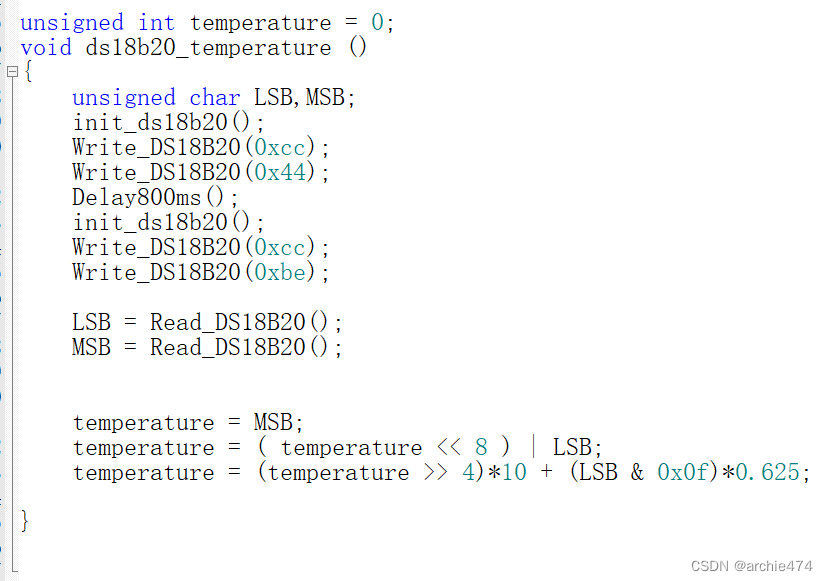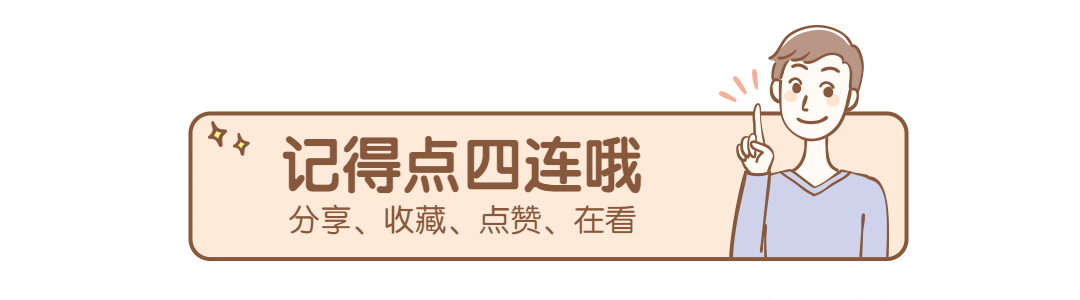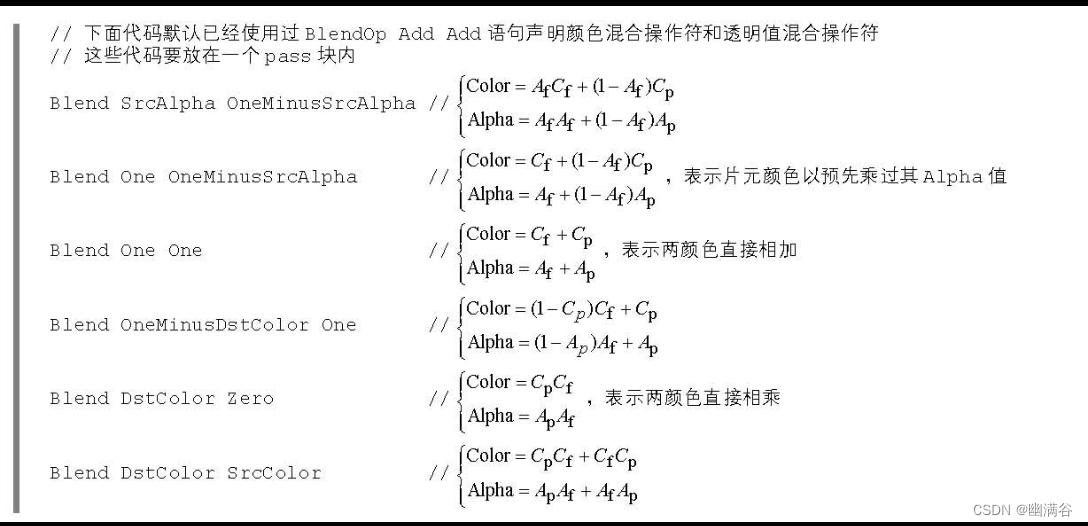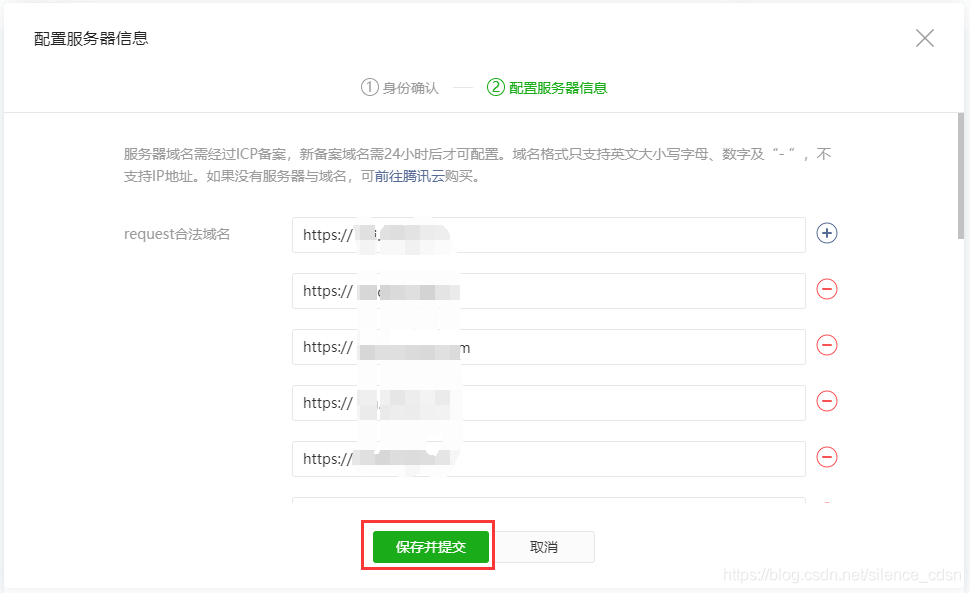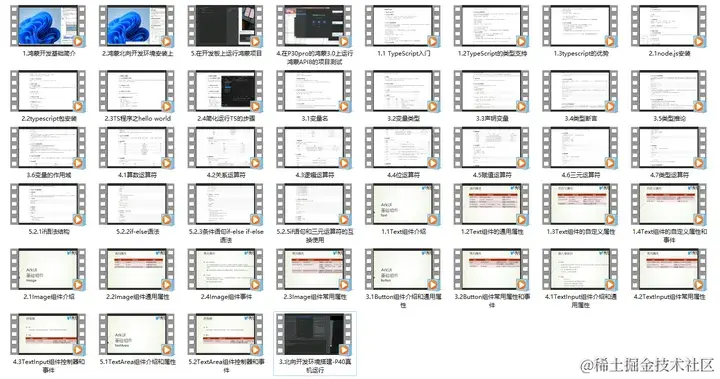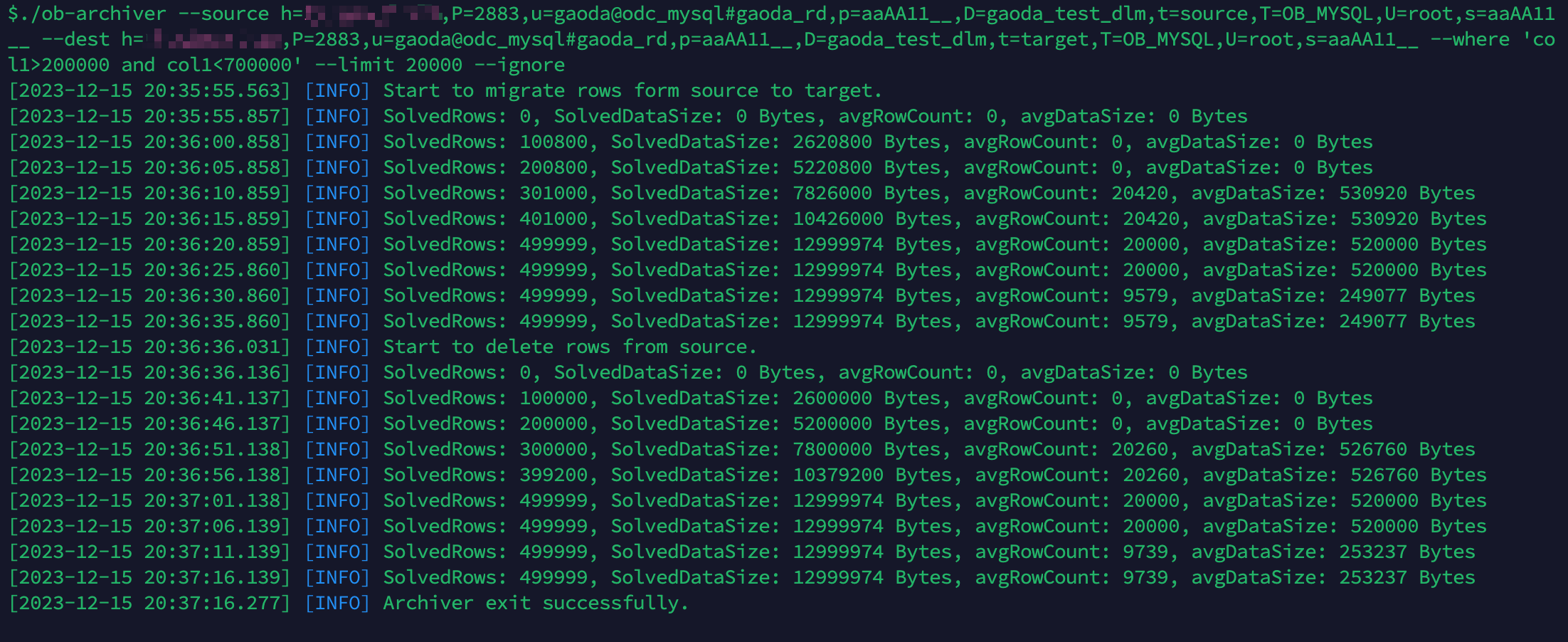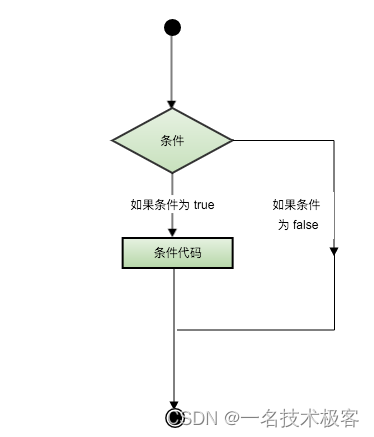1.引入:
uses {$IFDEF LINUX}SKIA.FlexCel.Core{$ELSE}{$IFDEF FIREMONKEY}
FMX.FlexCel.Core{$ELSE}VCL.FlexCel.Core{$ENDIF}{$ENDIF}
2.核心单元介绍
FlexCel. XlsAdapter:这是FlexCel xls/x引擎。如果您正在处理xls或xlsx文件,则需要使用此单元。很少有情况下您不需要使用此单元,例如手动创建pdf文件。但通常您需要使用它。
FlexCel. Render:这是FlexCel渲染引擎,它将xls/x文件中的内容渲染为图像、pdf、html或其他类似的文件类型。每当您想将xls/x文件导出为不同的格式时,您都需要使用FlexCel.Render。在自动拟合行或列时,您还需要使用此单元,因为为了测量单元格中的字符串有多大,FlexCel需要将其渲染为内部图像。
•FlexCel.Pdf这是FlexCel Pdf引擎。请注意,这是一个通用的pdf引擎,不依赖于xls/x文件。要将xls/x文件转换为pdf,您仍然需要使用FlexCel.Render,它是可以将xls/x文件“转换”为图像的引擎。如果您直接使用pdf引擎,或者通常如果您正在处理pdf文件,则需要使用FlexCel. Pdf。即使不完全需要将Excel文件转换为pdf,它也具有导出时访问完整pdf功能可能需要的枚举和类。•FlexCel.Report这是FlexCel报告引擎。如果您使用TFlexCelReport类进行Excel报告,
3.创建一个Excel
1.引用单元
uses
...
System.IOUtils,
VCL.FlexCel.Core, FlexCel.XlsAdapter;
procedure CreateExcelFile;
var
xls: TXlsFile;
begin
//创建一个新的文件为Excel 2019.
//Different Excel versions can have different formatting when they create
//an empty file, so for example
//Excel 2003 will have a default font of Arial, and 2019 will use Calibri.
//This format is anyway the starting format, you can change it all later.
xls := TXlsFile.Create(1, TExcelFileFormat.v2019, true);
try
//Enters a string into A1
xls.SetCellValue(1, 1, 'Hello from FlexCel!');
//Enters a number into A2.
//Note that xls.SetCellValue(2, 1, '7') would enter a string.
xls.SetCellValue(2, 1, 7);
//Enter another floating point number.
//All numbers in Excel are floating point,
//so even if you enter an integer, it will be stored as double.
xls.SetCellValue(3, 1, 11.3);
//Enters a formula into A4.
xls.SetCellValue(4, 1, TFormula.Create('=Sum(A2:A3)'));
//Saves the file to the "Documents" folder.
xls.Save(TPath.Combine(TPath.GetDocumentsPath, 'test.xlsx'));
finally
xls.Free;
end;
end;
procedure TForm1.Button1Click(Sender: TObject);
begin
CreateExcelFile;
end;2.读取文件
procedure ReadExcelFile(const aMemo: TMemo);
var
xls: TXlsFile;
row, colIndex: integer;
XF: integer;
cell: TCellValue;
addr: TCellAddress;
s: string;
begin
xls := TXlsFile.Create(TPath.Combine(TPath.GetDocumentsPath, 'test.xlsx'));
try
xls.ActiveSheetByName := 'Sheet1'; //we'll read sheet1. We could loop over
the existing sheets by using xls.SheetCount and xls.ActiveSheet
for row := 1 to xls.RowCount do
begin
for colIndex := 1 to xls.ColCountInRow(row) do //Don't use xls.ColCount
as it is slow: See http://www.tmssoftware.biz/flexcel/doc/vcl/guides/
performance-guide.html#avoid-calling-colcount
begin
XF := -1;
cell := xls.GetCellValueIndexed(row, colIndex, XF);
addr := TCellAddress.Create(row, xls.ColFromIndex(row, colIndex));
s := ('Cell ' + addr.CellRef + ' has ');
if (cell.IsString) then s := s + 'a string: ' + cell.ToString
else if (cell.IsNumber) then s := s + 'a number: ' + FloatToStr(cell.AsN
umber)
else if (cell.IsBoolean) then s := s + 'a boolean: ' + BoolToStr(cell.As
Boolean)
else if (cell.IsError) then s := s + 'an error: ' + cell.ToString
else if (cell.IsFormula) then s := s + 'a formula: ' + cell.AsFormula.Te
xt
else s := s + ('Error: Unknown cell type');
aMemo.Lines.Add(s);
end;
end;
finally
xls.Free;
end;
end;
procedure TForm1.Button2Click(Sender: TObject);
begin
ReadExcelFile(Memo1);
end;
FlexCel Studio for VCL and FireMonkey 7.1.0 Page 5 of 104.Exporting a file to pdf
uses ..., VCL.FlexCel.Core, FlexCel.XlsAdapter, FlexCel.Render;
...
procedure ExportToPdf(const InFile, OutFile: string);
var
xls: TXlsFile;
pdf: TFlexCelPdfExport;
begin
xls := TXlsFile.Create(InFile);
try
pdf := TFlexCelPdfExport.Create(xls, true);
try
pdf.Export(OutFile);
finally
pdf.Free;
end;
finally
xls.Free;
end;
end;
65.Exporting a file to html
uses ..., VCL.FlexCel.Core, FlexCel.XlsAdapter, FlexCel.Render;
...
procedure ExportToHtml(const InFile, OutFile: string);
var
xls: TXlsFile;
html: TFlexCelHtmlExport;
begin
xls := TXlsFile.Create(InFile);
try
html := TFlexCelHtmlExport.Create(xls, true);
try
html.Export(OutFile, '');
finally
html.Free;
end;
finally
xls.Free;
end;
end;
6.使用Reprot Temple
6.1数据层
| 变量 | <#ReportVarName> |
| 用户定义函数 | <#NumbertoString(2)> |
| 数据集 | <#Dataset.myfield> |
| TList<T>和TArray<T> | TFlexCelReport.AddTable<TyouType>("name",youtyupe) |
| 直接SQL | |
| 虚拟Datasets | |
7.TList<T> and TArray<T> based DataSources
TMyObject = class
private
FFirstName: String;
FLastName: String;
public
property FirstName: String read FFirstName;
property LastName: String read FLastName;
end;
MyObjectList := TList<TMyObject>.Create;
您可以使用以下行将此集合添加为报表的数据源:
TFlexCelReport. AddTable<TMyObject>('MyName',Objs)
然后在模板中写入<#MyName.FirstName>和<#MyName.LastName>在“__MyName__”范围内导出集合
8.Dataset based DataSources
TFlexCelReport.AddTable('name_in_template', DataSet)
9.FlexCel Report设计指南
| Tags | <#tagName> and<#tagName(param1;param2) |
Band设定"公式"->"名称管理器"
创建一个Band on A1:C1, we would go to the “Formulas” tab, then choose “Name Manager”:
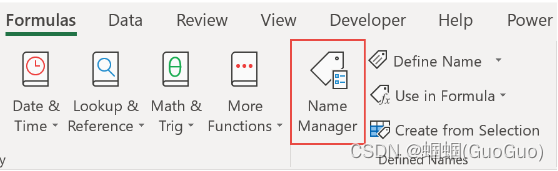
Once there, we can define a Band __Customer__ on cells A1:C1. And once the name is defined,
we can easily see it on the Names combo:
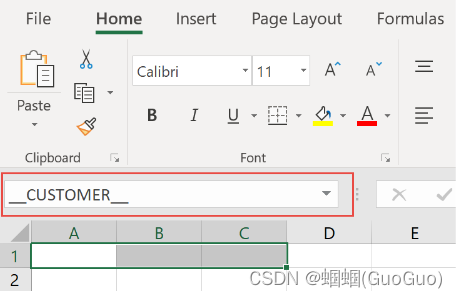
注意范围名称开头和结尾的__。我们用它来指示FlexCel这是一个向下插入整行的水平范围。名称(Customer)的其余部分应该是存量数据源(表、数据数组等)的名称,或者是配置表上定义的自定义表
Range Types:
“__”Range:此范围向下移动并插入完整行。例如,要定义为数据集“客户”的每条记录向下插入完整行的带,您将使用名称__Customer__
•“_”Range:此范围类似于“__”,但范围之外的单元格不会向下移动。要定义仅为数据集“客户”的每条记录向下插入单元格范围的带,您将使用名称_Customer_
•“II_”Range:此范围向右移动并插入完整列。请注意,第一个字符是字母i,而不是管道(|)。要定义为数据集“客户”的每条记录插入完整列的带,您将使用名称II_Customer_II
•“I_”Range:此范围类似于“II_”,但范围之外的单元格不会向右移动。要为数据集“客户”的每条记录定义向右插入单元格的带,您将使用名称I_Customer_I
10.Master-detail
在下面的示例中,黄色单元格是区域"__Customer__",蓝色单元格是区域"__Orders__"

运行后效果
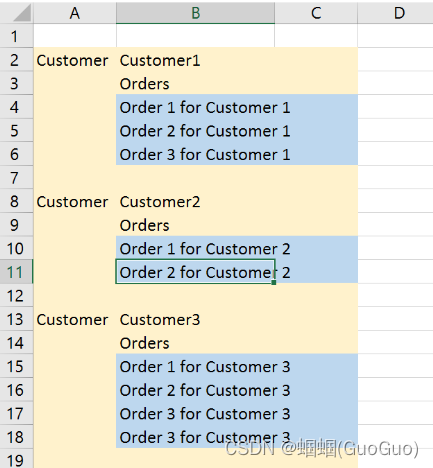
“X” ranges

"__Item__X”加了X之后会自动删除掉项目与总结之间的一个空行.
Fixed Bands

“__TopOrders__FIXED”的范围,它不会插入任何记录。有关详细信息,请参阅带有数据集的固定表单演示
Fixed “N” Bands
有时,您可能希望记录覆盖前n个单元格(如在“固定”带中),但在这些行被覆盖后,插入其余记录(如在普通报告中)。您可以通过使用“FixedN”范围来实现这一点,其中“N”是您希望固定的行数或列数。例如,“__data__FIXED2__”将覆盖前2行,并为其余行插入(data. RecordCount-2)行。您可以在平衡列演示中看到固定带的示例。