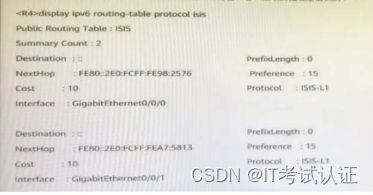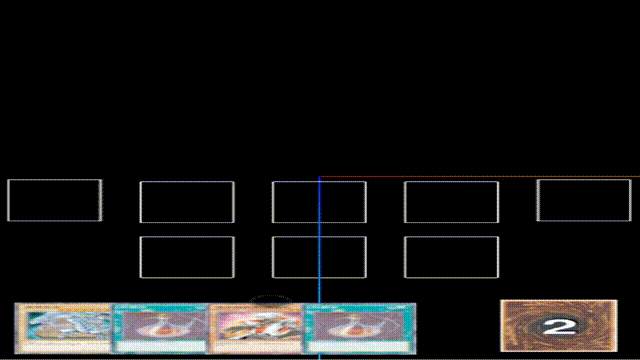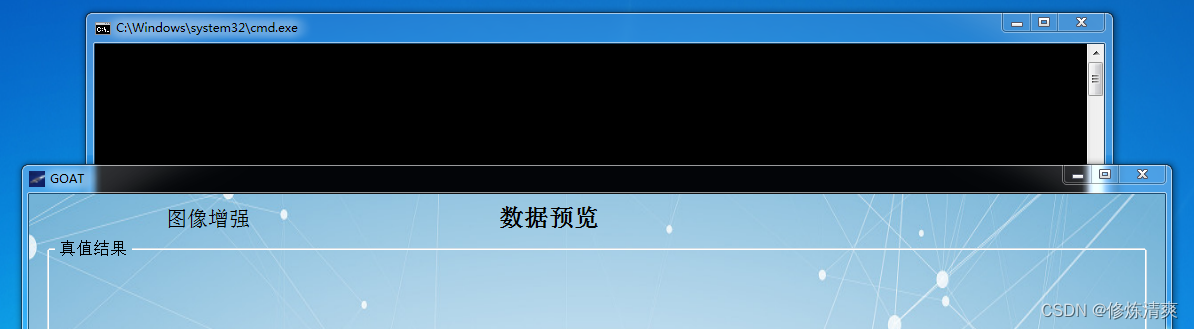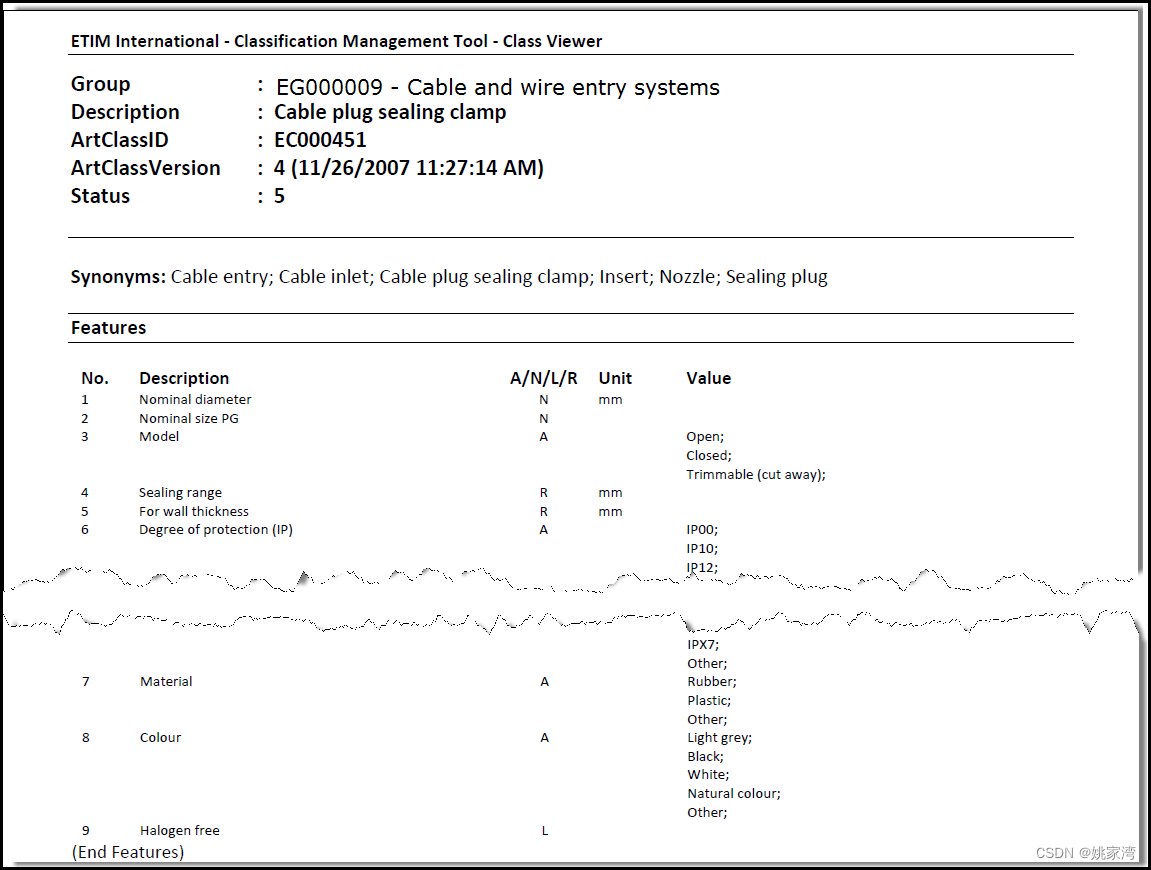事务管理
事务的定义
什么是事务
- 事务是由N步数据库操作序列组成的逻辑执行单元,这系列操作要么全执行,要么全放弃执行。
事务的特性(ACID)
- 原子性(Atomicity):事务是应用中不可再分的最小执行体(事务中部分执行失败就会回滚 。
- 一致性(Consistency):事务执行的结果,须使数据从一个一致性状态,变为另一个一致性状态。
- **隔离性(Isolation)😗*各个事务的执行互不干扰,任何事务的内部操作对其他的事务都是隔离的。
- 持久性(Durability):事务一旦提交,对数据所做的任何改变都要记录到永久存储器中。
事务的隔离性
常见的并发异常
- 第一类丢失更新、第二类丢失更新。
- 脏读、不可重复读、幻读。
常见的隔离级别 (从低到高)
- Read Uncommitted:读取未提交的数据。
- Read Committed:读取已提交的数据。
- Repeatable Read:可重复读。
- Serializable:串行化。(可以解决所有的问题,但需要加锁降低数据库性能)
第一类丢失更新
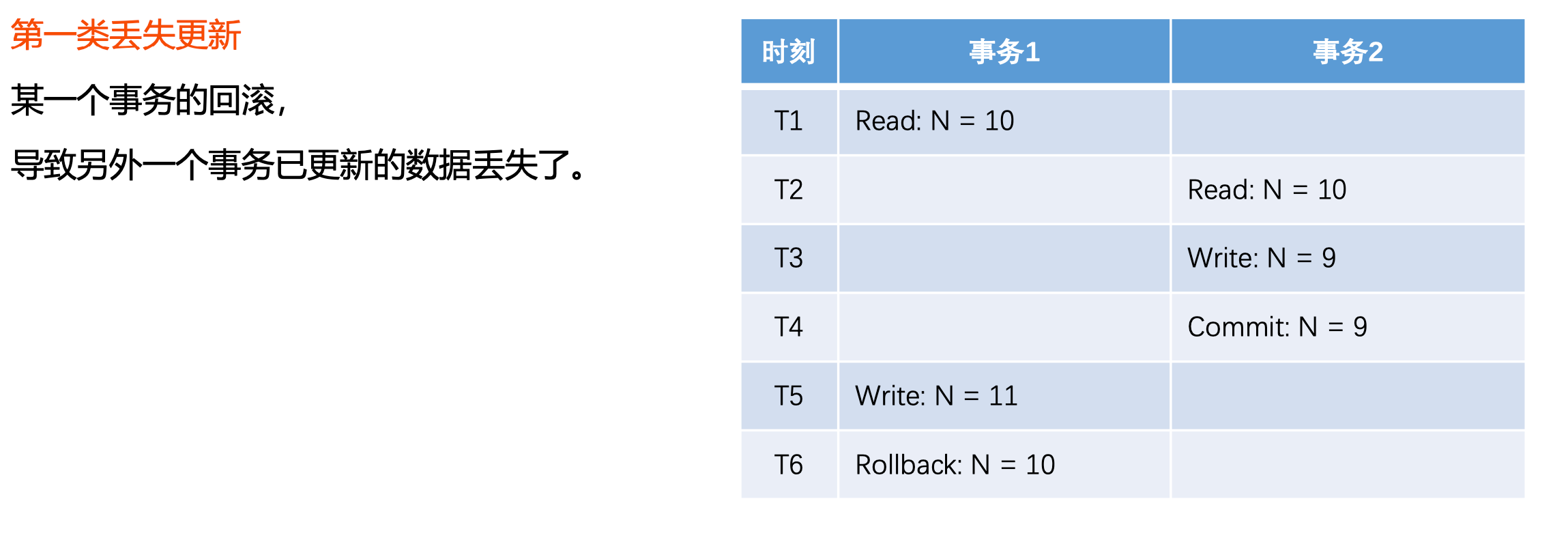
(事务1的回滚导致事务2的数据更新失败)
第二类丢失更新
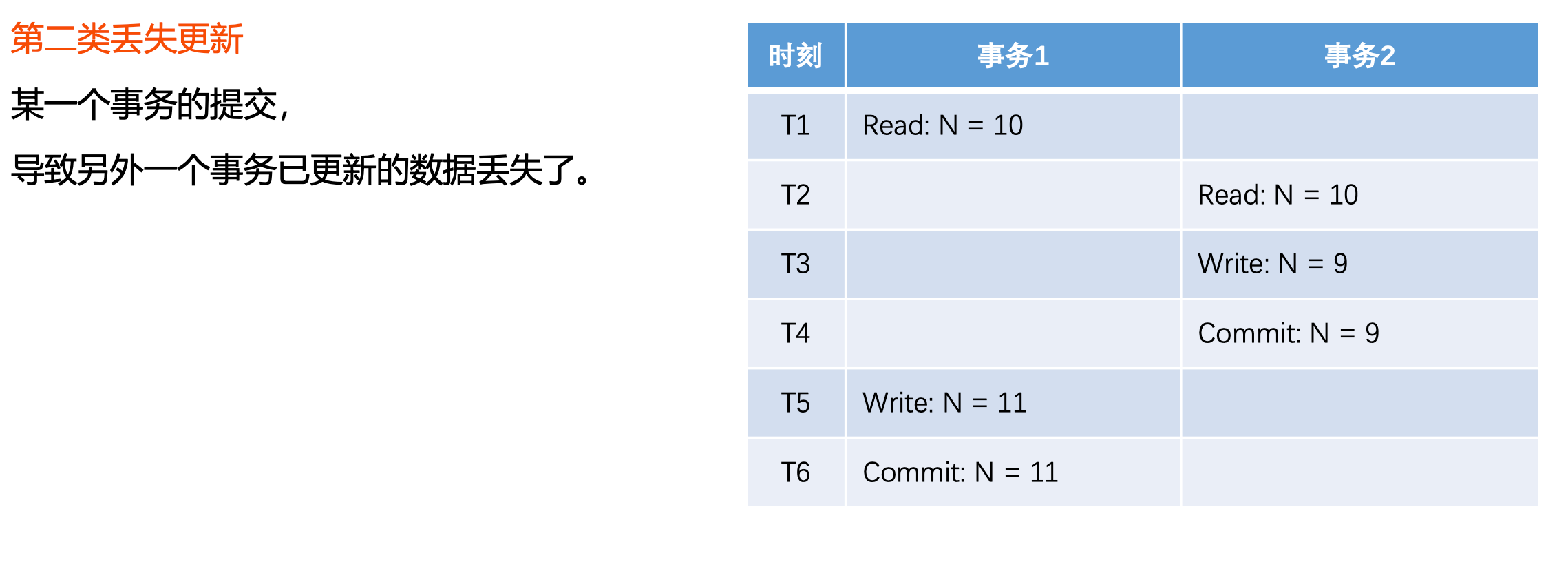
(事务1和事务2最终结果都是11,事务2不能接受)
脏读
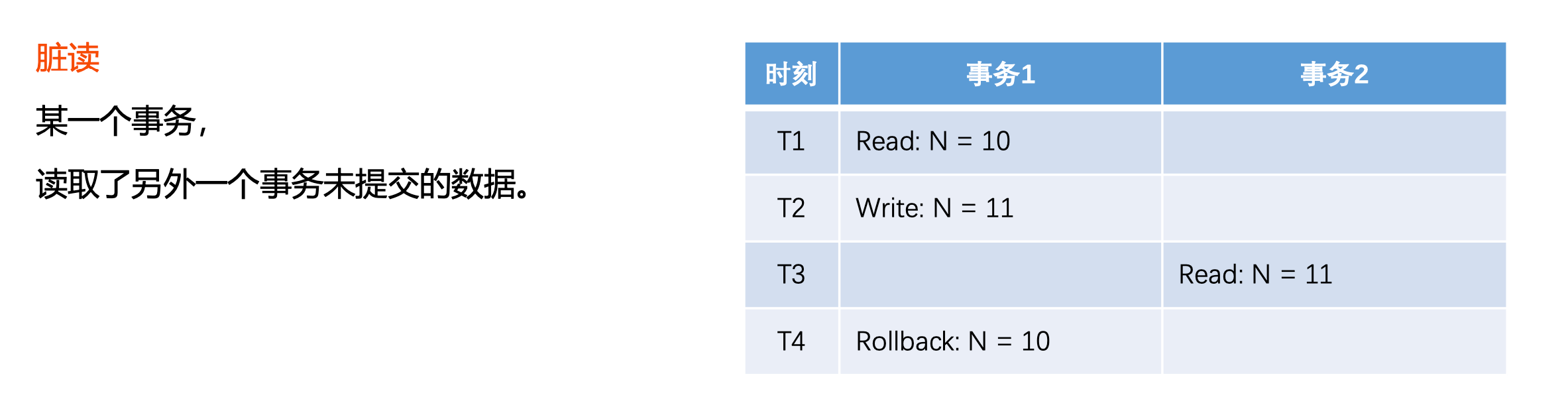
(实际上事务2读到的11,实际上N已经是10了)
不可重复读
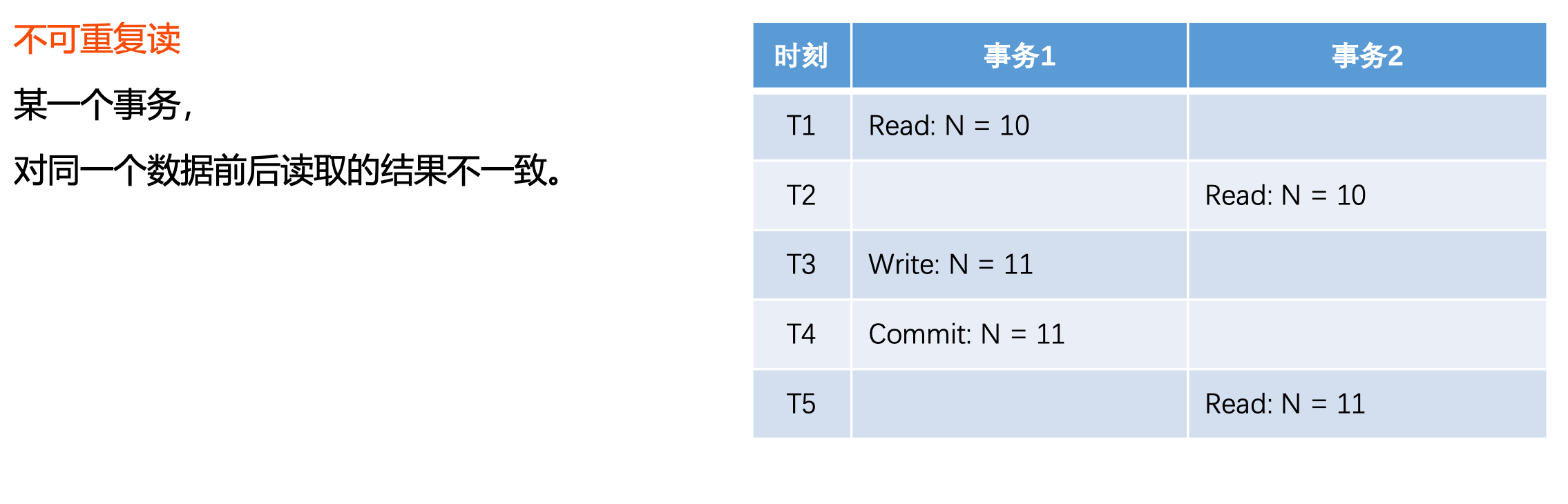
(事务2并没有对N变动,但先后结果不一样,查询单行数据导致不一致)
幻读
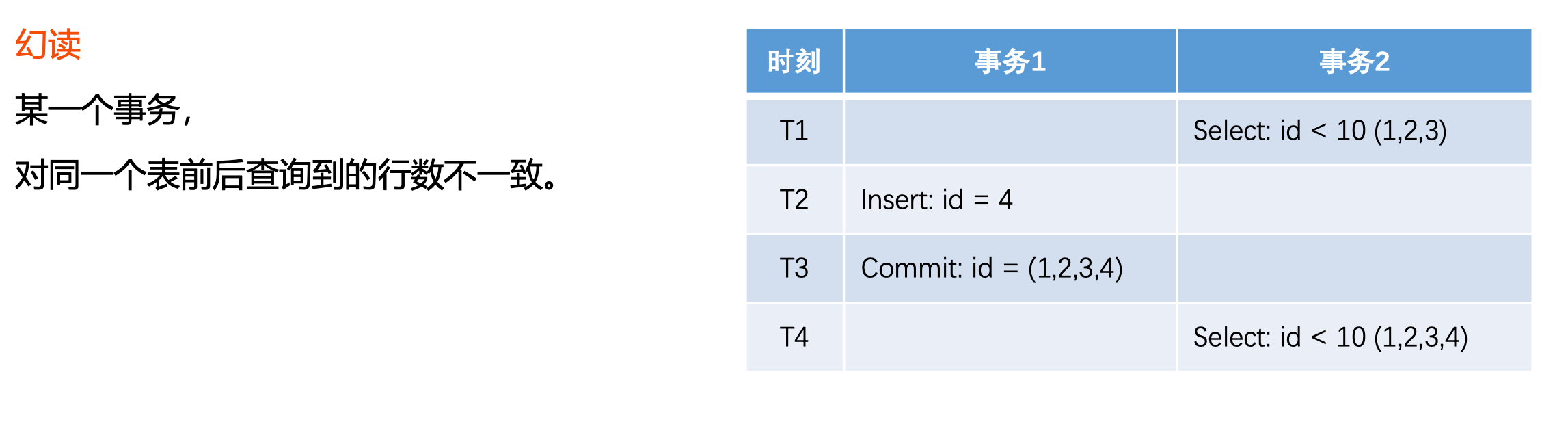
(查询多行数据导致不一致)
不用的处理方式对数据安全的影响
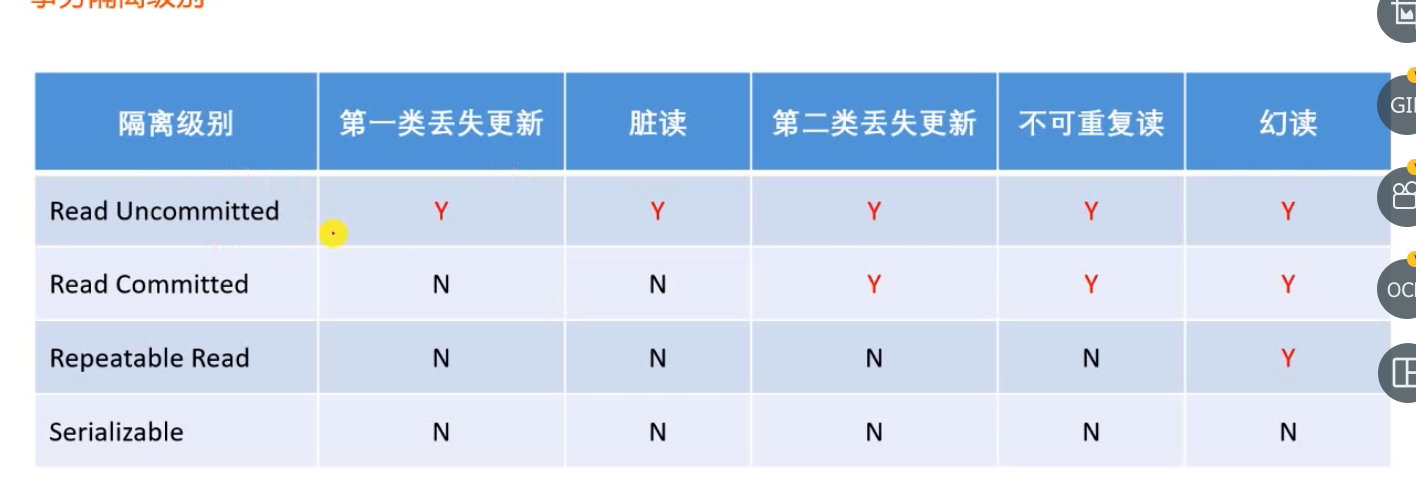
(一般中间两种比较适合)
数据库保证事务的实现机制
- 悲观锁(数据库)
- 共享锁(S锁):事务A对某数据加了共享锁后,其他事务只能对该数据加共享锁,但不能加排他锁。
- 排他锁(X锁):事务A对某数据加了排他锁后,其他事务对该数据既不能加共享锁,也不能加排他锁。
- 乐观锁(自定义)
- 版本号、时间戳等
- 在更新数据前,检查版本号是否发生变化。若变化则取消本次更新,否则就更新数据(版本号+1)。
Spring事务管理
- 声明式事务(简单,常用的项目设置)
- 通过XML配置,声明某方法的事务特征。
- 通过注解,声明某方法的事务特征。
- 编程式事务(适合数据库中很多操作,只需要控制部分操作)
- 通过 TransactionTemplate 管理事务,并通过它执行数据库的操作。
示例
- 需求:一个用户自动注册完自动发送帖子
- 如果存在事务,整个会原子执行,报错后会回滚,也就是用户和帖子不会被创建在数据库中
声明式事务(常用,简单)
@Transactional(isolation = Isolation.READ_COMMITTED, propagation = Propagation.REQUIRED)
public Object save1(){User user = new User();user.setUsername("test");user.setSalt("abc");user.setPassword(CommunityUtil.md5("123" + user.getSalt()));user.setEmail("742uu12@qq.com");user.setHeaderUrl("http://www.nowcoder.com/101.png");user.setCreateTime(new Date());userMapper.insertUser(user);//发布帖子DiscussPost post = new DiscussPost();post.setUserId(user.getId());post.setTitle("hello");post.setContent("新人报道");post.setCreateTime(new Date());discussPostMapper.insertDiscussPost(post);Integer.valueOf("abc");return "ok";
}
//A调B,两者都有事务
//(REQUIRED):B支持当前事务(外部事务A),如果不存在则创建新事务
//(REQUIRES_NEW):B创建一个新事务,并且暂停当前事务(外部事务A)
//(NESTED):B如果当前存在事务(外部事务A),则嵌套在该事务中执行(有独立的提交和回滚),否则和REQUIRED一样
- 使用Transactional注解,isolation规定策略,propagation规定传播方式;
- 故意写一个报错的句子 Integer.valueOf(“abc”);
使用TransactionTemplate
public String save2(){transactionTemplate.setIsolationLevel(TransactionTemplate.ISOLATION_READ_COMMITTED);transactionTemplate.setPropagationBehavior(TransactionTemplate.PROPAGATION_REQUIRED);String result = transactionTemplate.execute(new TransactionCallback<String>() {@Overridepublic String doInTransaction(org.springframework.transaction.TransactionStatus transactionStatus) {User user = new User();user.setUsername("test");user.setSalt("abc");user.setPassword(CommunityUtil.md5("123" + user.getSalt()));user.setEmail("742uu12@qq.com");user.setHeaderUrl("http://www.nowcoder.com/101.png");user.setCreateTime(new Date());userMapper.insertUser(user);//发布帖子DiscussPost post = new DiscussPost();post.setUserId(user.getId());post.setTitle("hello");post.setContent("新人报道");post.setCreateTime(new Date());discussPostMapper.insertDiscussPost(post);return "ok";}});return result;
}
显示评论
- 数据层
- 根据实体查询一页评论数据。
- 根据实体查询评论的数量。
- 业务层
- 处理查询评论的业务。
- 处理查询评论数量的业务。
- 表现层
- 显示帖子详情数据时,
- 同时显示该帖子所有的评论数据。
数据层DAO
- 编写Comment实体类:
package com.newcoder.community.entity;public class Comment {int id;int userId;int entityType;int entityId;int targetId;String content;String status;String createTime;public int getId() {return id;}public void setId(int id) {this.id = id;}public int getUserId() {return userId;}public void setUserId(int userId) {this.userId = userId;}public int getEntityType() {return entityType;}public void setEntityType(int entityType) {this.entityType = entityType;}public int getEntityId() {return entityId;}public void setEntityId(int entityId) {this.entityId = entityId;}public int getTargetId() {return targetId;}public void setTargetId(int targetId) {this.targetId = targetId;}public String getContent() {return content;}public void setContent(String content) {this.content = content;}public String getStatus() {return status;}public void setStatus(String status) {this.status = status;}public String getCreateTime() {return createTime;}public void setCreateTime(String createTime) {this.createTime = createTime;}@Overridepublic String toString() {return "Comment{" +"id=" + id +", userId=" + userId +", entityType=" + entityType +", entityId=" + entityId +", targetId=" + targetId +", content='" + content + '\'' +", status='" + status + '\'' +", createTime='" + createTime + '\'' +'}';}
}- 定义CommentMapper接口
@Mapper
public interface CommentMapper {List<Comment> selectCommentsByEntity(int entityType, int entityId, int offset,int limit);int selectCountByEntity(int entityType, int entityId);}
- 编写comment-mapper.xml文件
<?xml version="1.0" encoding="UTF-8" ?>
<!DOCTYPE mapperPUBLIC "-//mybatis.org//DTD Mapper 3.0//EN""http://mybatis.org/dtd/mybatis-3-mapper.dtd">
<mapper namespace="com.newcoder.community.dao.CommentMapper"><sql id="selectFields">id, user_id, entity_type, entity_id, target_id, content, status, create_time</sql><select id="selectCommentByEntity" resultType="Comment">select<include refid="selectFields"/>from commentwhere entity_type = #{entityType} and entity_id = #{entityId}order by create_time desc</select><select id="selectCommentCount" resultType="int">select count(id)from commentwhere entity_type = #{entityType}and entity_id = #{entityId}mapper ></select></mapper>
业务层
- 编写CommentService类
@Service
public class CommentService {@Autowiredprivate CommentMapper commentMapper;public List<Comment> findCommentsByEntity(int entityType, int entityId, int offset, int limit){return commentMapper.selectCommentsByEntity(entityType,entityId,offset,limit);}public int findCommentCount(int entityType, int entityId){return commentMapper.selectCountByEntity(entityType,entityId);}}Controller层
修改之前的getDiscussPost函数:
@RequestMapping(path = "/detail/{discussPostId}", method = RequestMethod.GET)public String getDiscussPost(@PathVariable(name = "discussPostId") int discussPostId, Model model, Page page) {DiscussPost post = discussPostService.findDiscussPostById(discussPostId);model.addAttribute("post", post);//帖子的作者User user = userService.findUserById(post.getUserId());model.addAttribute("user", user);//评论分页信息page.setLimit(5);page.setPath("/discuss/detail/" + discussPostId);page.setRows(post.getCommentCount());//直接从帖子中取List<Comment> commentList = commentService.findCommentsByEntity(ENTITY_TYPE_POST, post.getId(), page.getOffset(), page.getLimit());//遍历集合,将每个评论的其他信息查出来(这里嵌套是难点,之后可以在面试上说)List<Map<String, Object>> commentVoList = new ArrayList<>();if(commentList != null){for(Comment comment : commentList){//评论VoMap<String, Object> commentVo = new java.util.HashMap<>();//评论commentVo.put("comment",comment);//作者commentVo.put("user",userService.findUserById(comment.getUserId()));//回复列表(评论的评论)List<Comment> replyList = commentService.findCommentsByEntity(ENTITY_TYPE_COMMENT,comment.getId(),0,Integer.MAX_VALUE);List<Map<String,Object>> replyVoList = new ArrayList<>();if(replyList != null){for(Comment reply : replyList){Map<String,Object> replyVo = new java.util.HashMap<>();//回复replyVo.put("reply",reply);//作者replyVo.put("user",userService.findUserById(reply.getUserId()));//回复目标User target = reply.getTargetId() == 0 ? null : userService.findUserById(reply.getTargetId());replyVo.put("target",target);replyVoList.add(replyVo);}}commentVo.put("replys",replyVoList);//回复数量int replyCount = commentService.findCommentCount(ENTITY_TYPE_COMMENT,comment.getId());commentVo.put("replyCount",replyCount);commentVoList.add(commentVo);}}//将评论Vo列表传给前端model.addAttribute("comments",commentVoList);return "/site/discuss-detail";}
方法有点长,从14行开始,首先设置分页信息(只有评论分页,评论的评论不分页)
然后查询所有评论,接着查询评论的评论,都加入hashmap中。
修改index.html
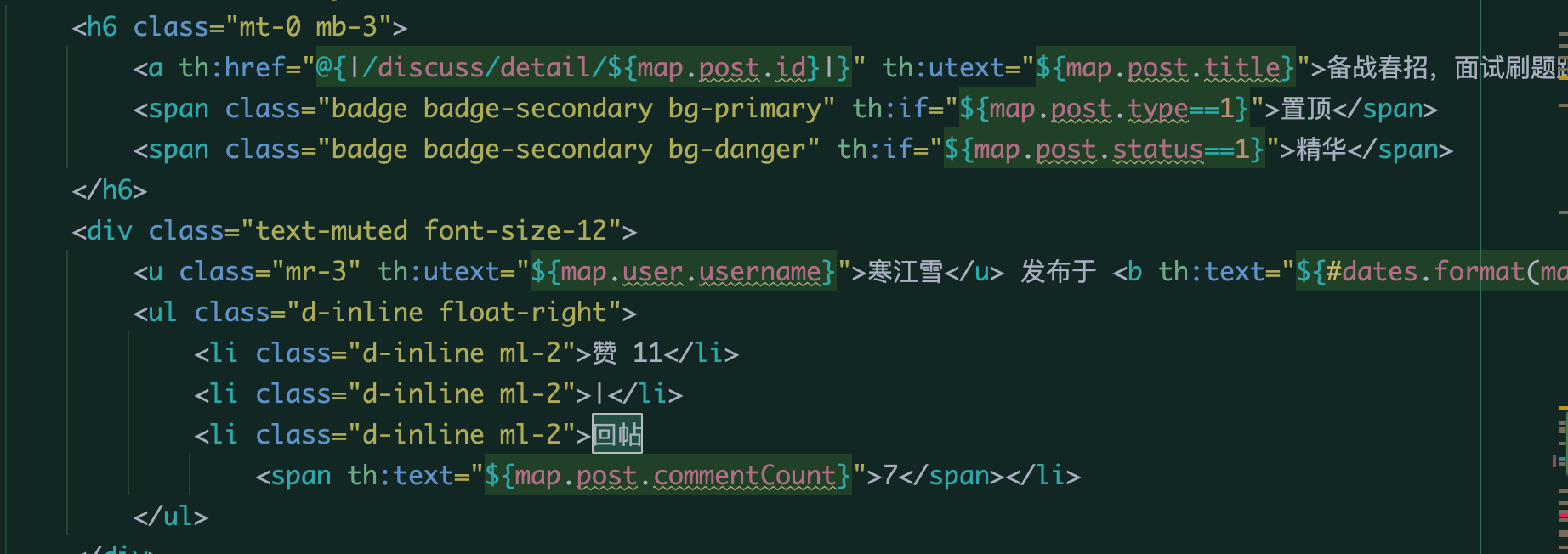
修改discuss-detail.html
这里太复杂了,直接把html附上:
注意这里的分页可以复用首页的分页逻辑。
- 评论显示分页:复用index.html中的th:fragment=“pagination”
<nav class="mt-5" th:replace="index::pagination"><ul class="pagination justify-content-center"><li class="page-item"><a class="page-link" href="#">首页</a></li><li class="page-item disabled"><a class="page-link" href="#">上一页</a></li><li class="page-item active"><a class="page-link" href="#">1</a></li><li class="page-item"><a class="page-link" href="#">2</a></li><li class="page-item"><a class="page-link" href="#">3</a></li><li class="page-item"><a class="page-link" href="#">4</a></li><li class="page-item"><a class="page-link" href="#">5</a></li><li class="page-item"><a class="page-link" href="#">下一页</a></li><li class="page-item"><a class="page-link" href="#">末页</a></li></ul></nav>
添加评论
数据层DAO
- 在CommentMapper中添加insert帖子接口:
int insertComment(Comment comment);
- 返回值为什么是int:
在MyBatis中,insert方法通常返回一个int类型的值,这个值表示的是插入操作影响的行数。如果插入成功,这个值应该是1(因为插入一条数据影响一行);如果插入失败,这个值可能是0(没有行被影响)。这样,开发者可以通过检查这个返回值来判断插入操作是否成功。
- 修改comment-Mapper,修改sql语句:
<sql id="insertFields">user_id, entity_type, entity_id, target_id, content, status, create_time</sql><insert id="insertComment" parameterType="Comment">insert into comment (<include refid="insertFields"></include>)values (#{userId}, #{entityType}, #{entityId}, #{targetId}, #{content}, #{status}, #{createTime})</insert>- 修改postmapper更新评论数量
int updateCommentCount(int id, int commentCount);
- 修改postmapper填写sql
<update id="updateCommentCount">update discuss_postset comment_count = #{commentCount}where id = #{id}</update>
业务层
- DiscussPostService:
public int updateCommentCount(int id, int commentCount) {return discussPostMapper.updateCommentCount(id, commentCount);}
- CommentService(引入事务管理,重点!!!)
@Transactional(isolation = Isolation.READ_COMMITTED,propagation = Propagation.REQUIRED)
public int addComment(Comment comment){if(comment == null){throw new IllegalArgumentException("参数不能为空");}//转义HTML标记和过滤敏感词comment.setContent(HtmlUtils.htmlEscape(comment.getContent()));comment.setContent(sensitiveFilter.filter(comment.getContent()));int rows = commentMapper.insertComment(comment);//更新帖子评论数量(过滤楼中楼)if(comment.getEntityType() == ENTITY_TYPE_POST){int count = commentMapper.selectCountByEntity(comment.getEntityType(),comment.getEntityId());discussPostService.updateCommentCount(comment.getEntityId(), count);}return rows;
}
过滤敏感词、识别是帖子的评论而不是楼中楼,更新评论;
Controller层
添加一个新的CommentController:
@Controller
@RequestMapping("/comment")
public class CommentController {@Autowiredprivate CommentService commentService;@Autowiredprivate HostHolder hostHolder;@RequestMapping(path="add/{discussPostId}",method = RequestMethod.POST)public String addComment(@PathVariable("discussPostId") int discussPostId, Comment comment, Model model) {comment.setUserId(hostHolder.getUser().getId());comment.setStatus(0);comment.setCreateTime(new Date());commentService.addComment(comment);return "redirect:/discuss/detail/" + discussPostId;}
}
- 想要重定向回原页面,故用@PathVariable取id好拼接url。
修改模板
修改的是site/discuss-post.html
- 修改评论输入框
<div class="container mt-3"><form class="replyform" method="post" th:action="@{|/comment/add/${post.id}|}"><p class="mt-3"><a name="replyform"></a><textarea placeholder="在这里畅所欲言你的看法吧!" name="content"></textarea><input type="hidden" name="entityType" value="1"/><input type="hidden" name="entityId" th:value="${post.id}"/></p><p class="text-right"><button type="submit" class="btn btn-primary btn-sm"> 回 帖 </button></p></form>
</div>
在您的CommentController中,您使用了Comment对象来接收表单提交的数据。Spring MVC会自动将请求参数绑定到Comment对象的属性上,这是通过参数名和Comment对象属性名的匹配来实现的。因此,content表单元素的值会被自动绑定到Comment对象的content属性上。
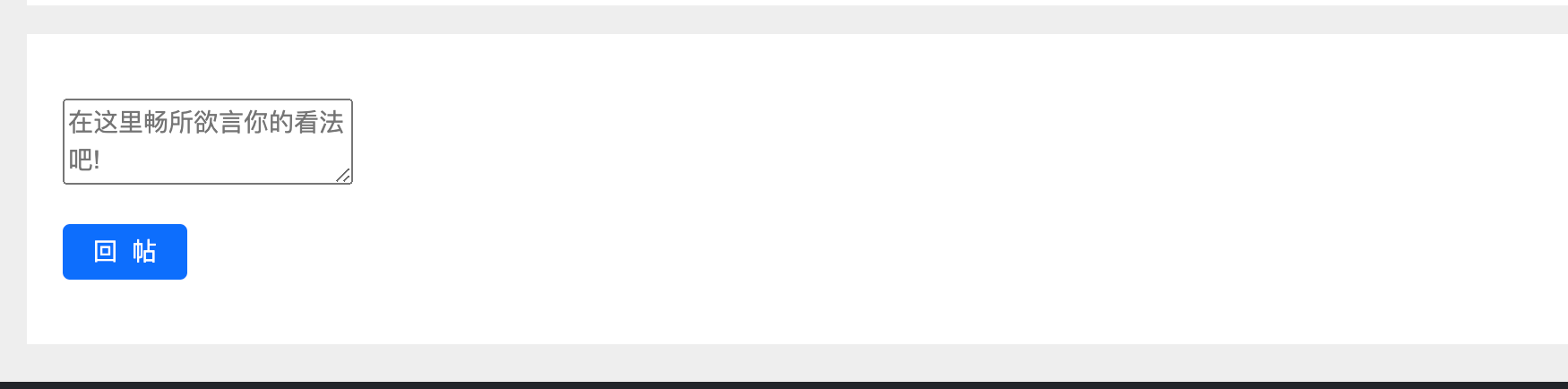
- 修改楼中楼输入框:(就是回复评论的框)
<li class="pb-3 pt-3"><form method="post" th:action="@{|/comment/add/${post.id}|}"><div><input type="text" class="input-size" name="content" placeholder="请输入你的观点"/><input type="hidden" name="entityType" value="2"/><input type="hidden" name="entityId" th:value="${cvo.comment.id}"/></div><div class="text-right mt-2"><button type="button" class="btn btn-primary btn-sm" onclick="#"> 回 复 </button></div></form>
</li>

- 修改楼中楼中楼的框(就是回复评论的评论的框)
<div th:id="|huifu-${rvoStat.count}|" class="mt-4 collapse"><form method="post" th:action="@{|/comment/add/${post.id}|}"><div><input type="text" class="input-size" name = "content" th:placeholder="|回复${rvo.user.username}|"/><input type="hidden" name="entityType" value="2"/><input type="hidden" name="entityId" th:value="${cvo.comment.id}"/><input type="hidden" name="targetId" th:value="${rvo.user.id}"/></div><div class="text-right mt-2"><button type="submit" class="btn btn-primary btn-sm" onclick="#"> 回 复 </button></div></form>
</div>


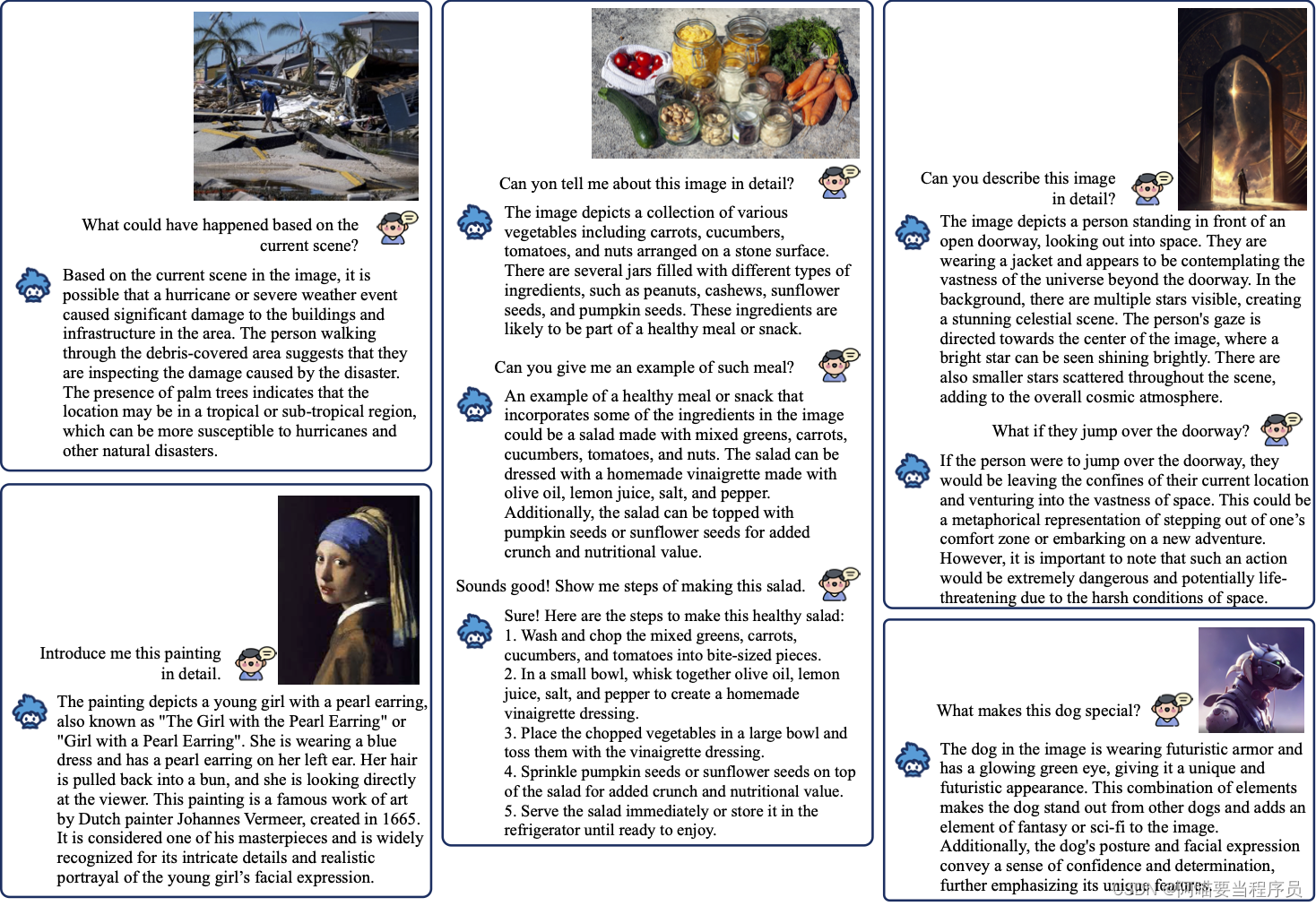
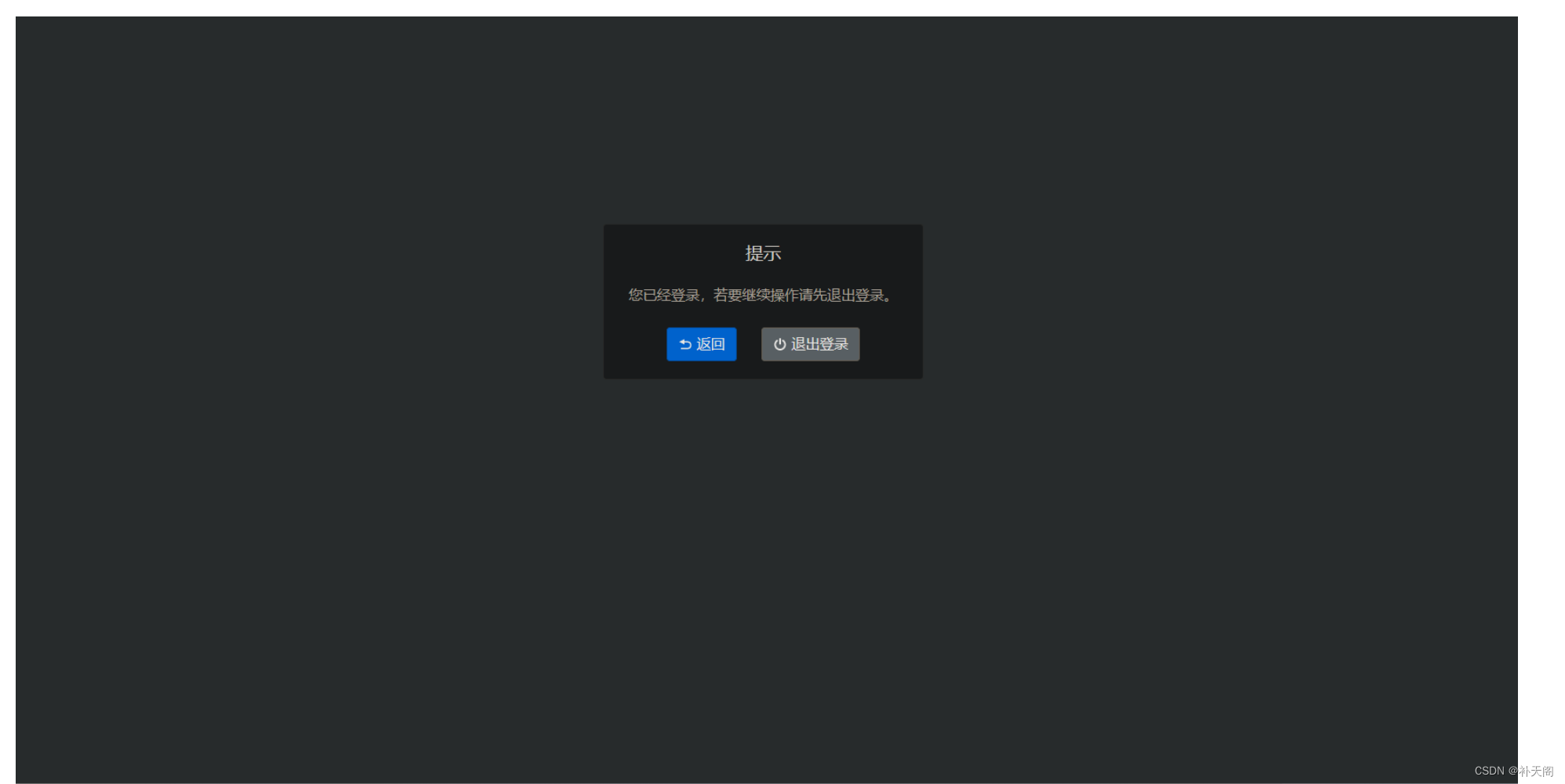
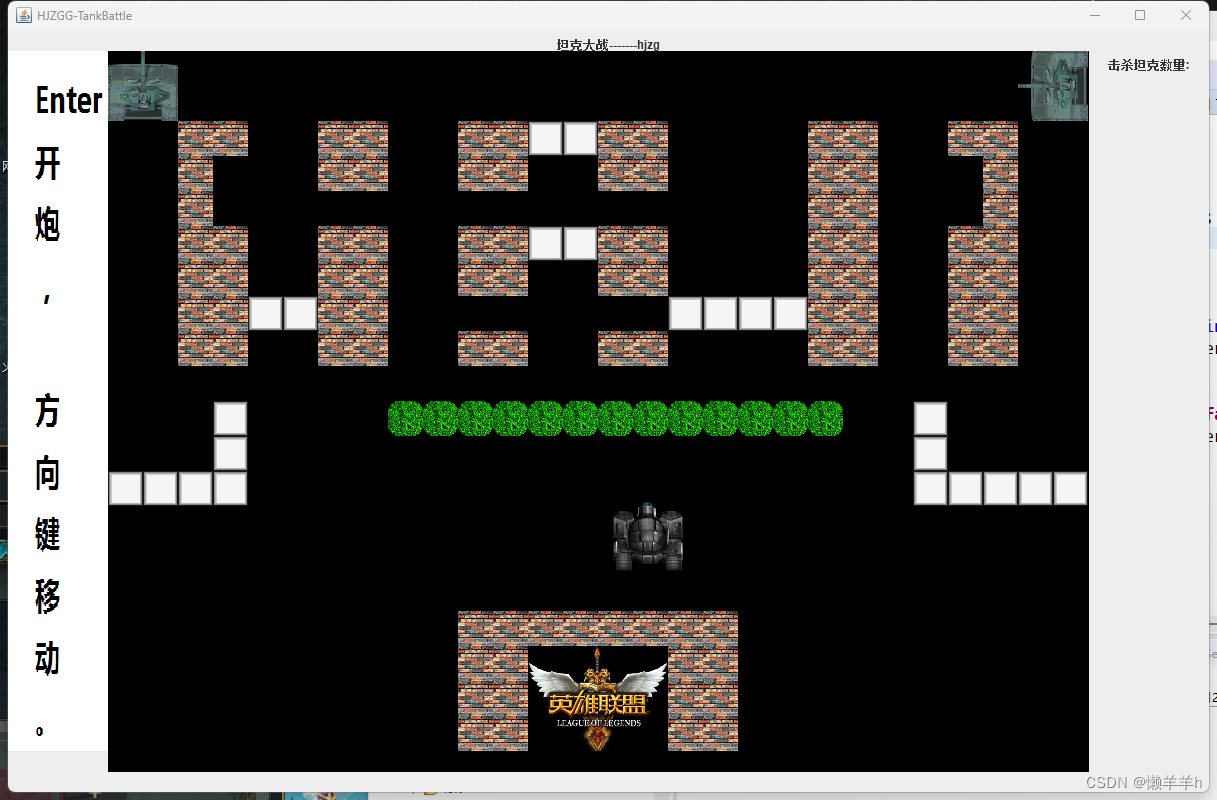
![[flask]执行上下文的四个全局变量](https://img-blog.csdnimg.cn/direct/b46f61eb392548d1adf39b9ead79e9cf.png)