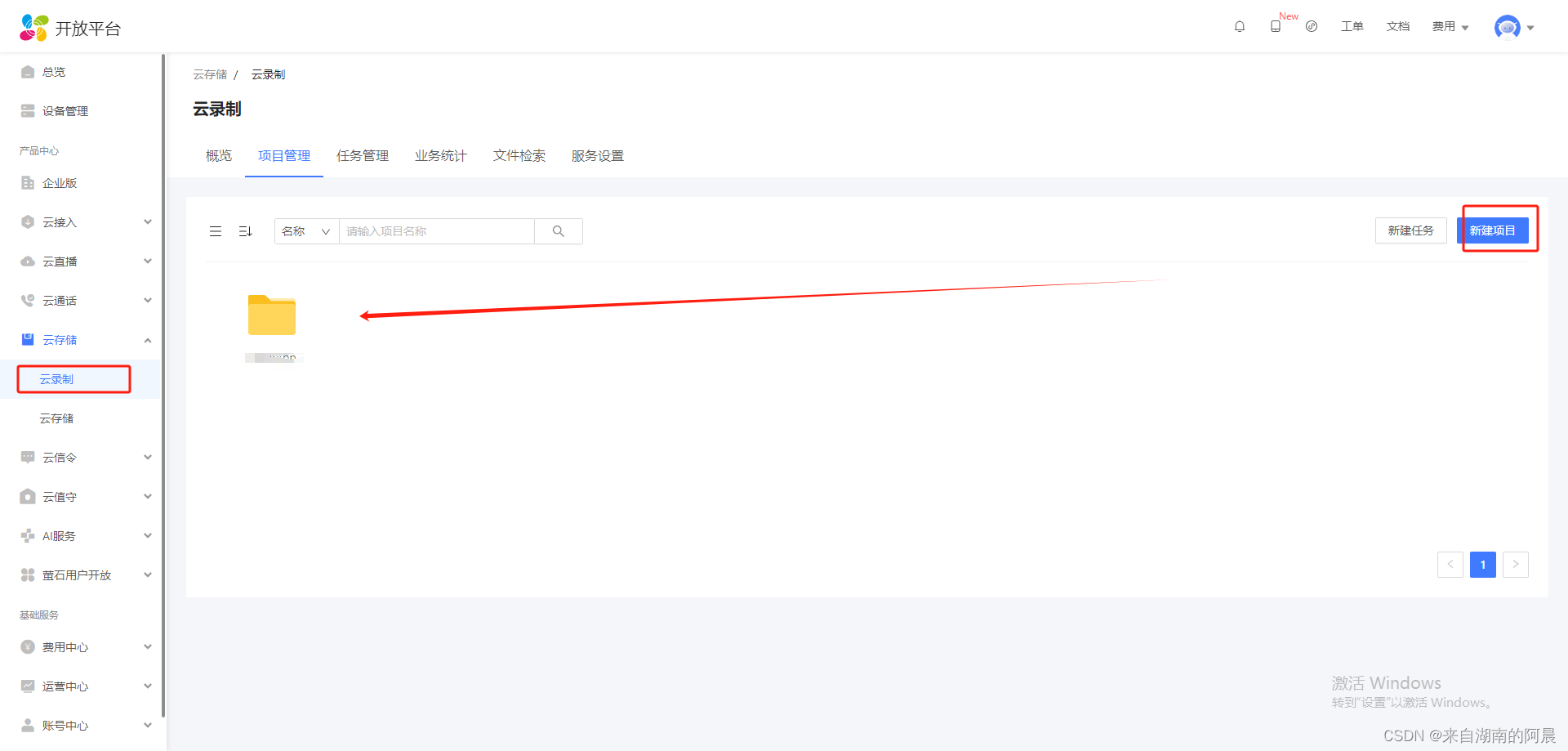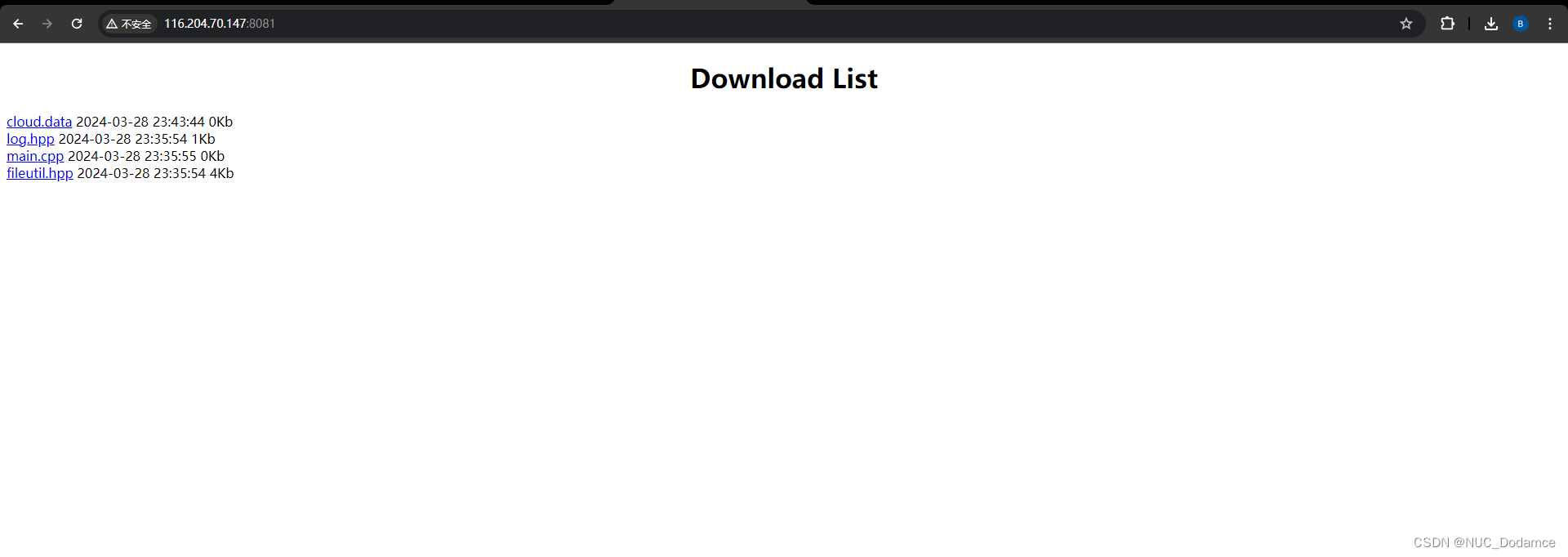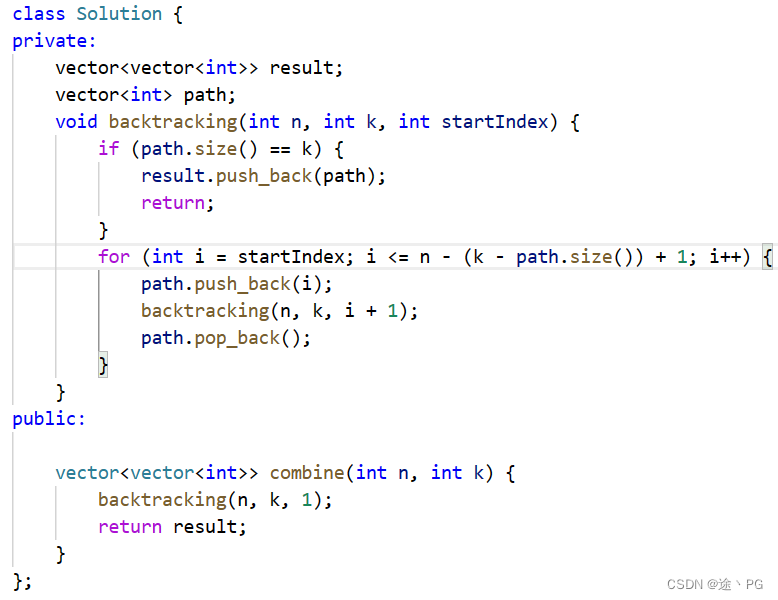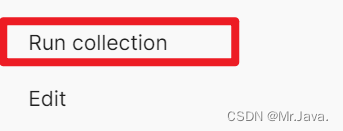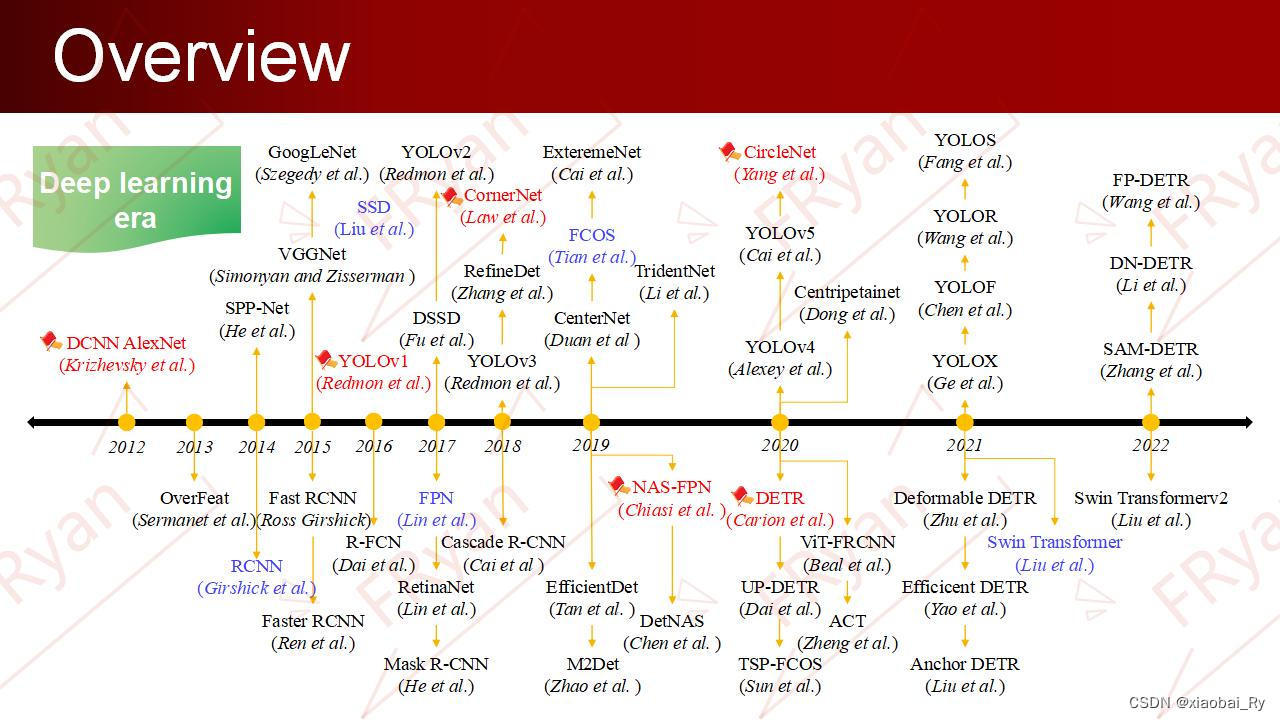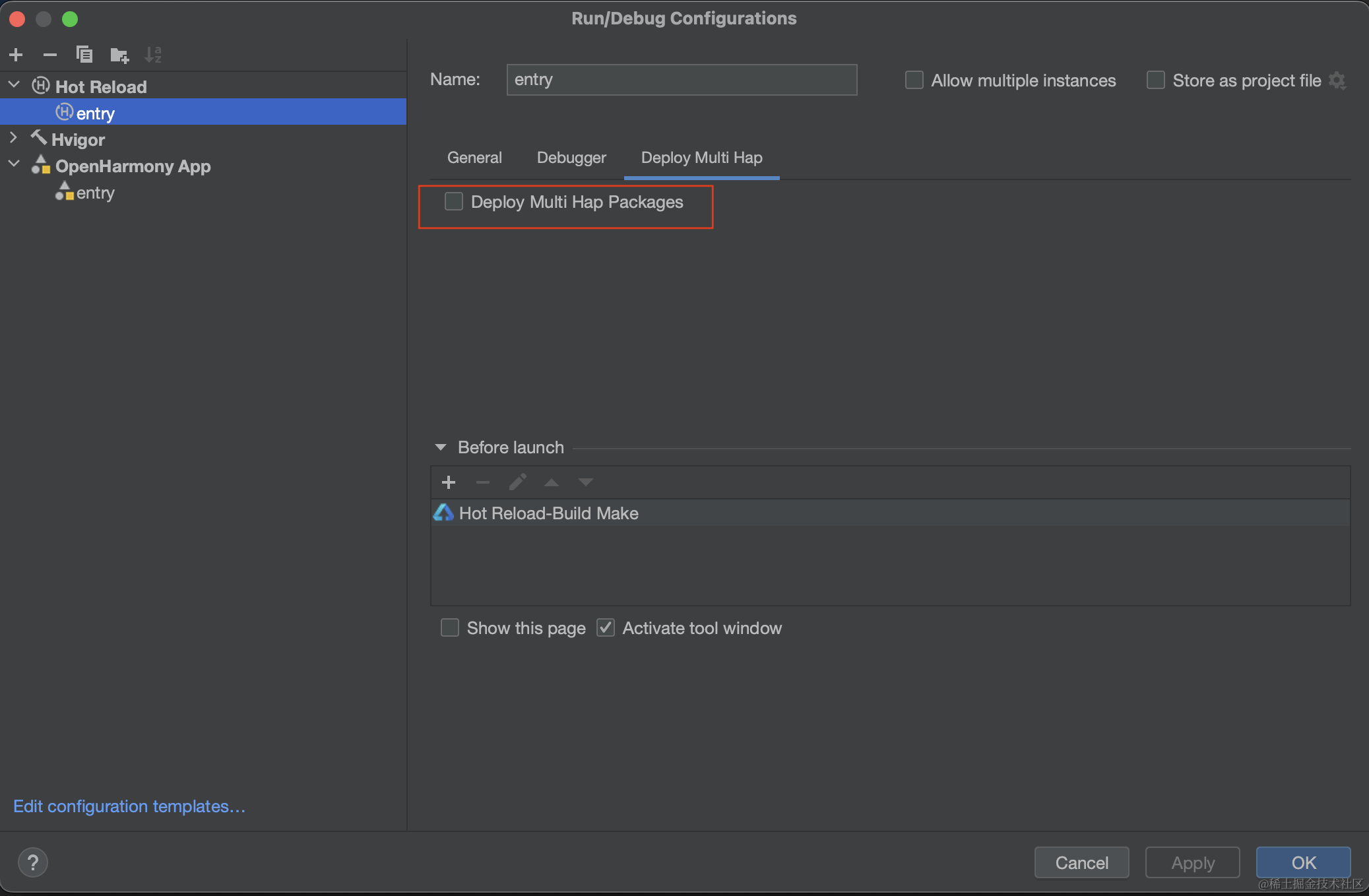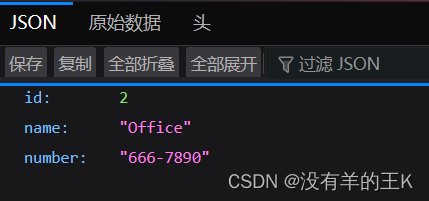目录
- 前言
- 一、需求
- 二、需求分析
- 三、代码
前言
在开发中会遇到导入文件后,失败的数据需要整理在加上导入失败原因。
按照目前主流的方法,要么通过流输出到response响应体中,或者把失败的excel上传到服务器中,返回url让前端下载。
一、需求
导入文件后,把未满足条件的记录和未满足的原因导出,让业务人员修改后二次导入。
二、需求分析
1、当前端请求到后端时,可以直接通过response直接导出文件,但是会有其他情况,前端需要返回码去判断展示不同的页面。
2、故放弃第1种方法,需要让 excel 暂存在一个地方 , 通过返回的数据, 由前端判断去获取excel。
3、有多种实现方法。 本文主要介绍的是在 session中存储。
三、代码
相关依赖
<dependency><groupId>org.springframework.boot</groupId><artifactId>spring-boot-starter-web</artifactId>
</dependency><dependency><groupId>com.alibaba</groupId><artifactId>easyexcel</artifactId><version>3.3.2</version>
</dependency>
controller
package com.example.springboot_demo.testImpl;import com.alibaba.excel.EasyExcel;
import com.alibaba.excel.write.builder.ExcelWriterBuilder;
import lombok.extern.slf4j.Slf4j;
import org.springframework.web.bind.annotation.GetMapping;
import org.springframework.web.bind.annotation.RequestParam;
import org.springframework.web.bind.annotation.RestController;
import org.springframework.web.multipart.MultipartFile;import javax.servlet.http.HttpServletRequest;
import javax.servlet.http.HttpServletResponse;
import java.io.ByteArrayOutputStream;
import java.util.ArrayList;
import java.util.List;@RestController
@Slf4j
public class TestController {@GetMapping("/import")public String test2(@RequestParam(value = "file", required = false) MultipartFile file, HttpServletRequest request){// TODO 处理file// 构造错误数据List<TempFileUtil.ErrorExportVO> errorExportVOList = new ArrayList<>();TempFileUtil.ErrorExportVO exportVO1 = new TempFileUtil.ErrorExportVO();exportVO1.setFileName("我是错误的文件名!");exportVO1.setErrorMsg("文件名错误!");TempFileUtil.ErrorExportVO exportVO2 = new TempFileUtil.ErrorExportVO();exportVO2.setFileName("我是错误的文件名2!");exportVO2.setErrorMsg("文件名错误2!");errorExportVOList.add(exportVO1);errorExportVOList.add(exportVO2);String uuid;try{ByteArrayOutputStream outputStream = new ByteArrayOutputStream();ExcelWriterBuilder write = EasyExcel.write(outputStream, TempFileUtil.ErrorExportVO.class);write.sheet("sheet1").doWrite(errorExportVOList);uuid = TempFileUtil.addExcel(request, outputStream, "错误信息");outputStream.close();}catch (Exception e) {throw new RuntimeException(e);}return uuid;}//下载临时文件@GetMapping("/downloadTempFile")public void downloadTempFile(@RequestParam("tempFileId") String tempFileId,HttpServletRequest request, HttpServletResponse response) {final TempFileUtil.TempFileBean fileBean = TempFileUtil.get(request, tempFileId);if (fileBean == null) {throw new RuntimeException("对象不存在!");}TempFileUtil.exportBinary(fileBean, response);TempFileUtil.remove(request, tempFileId);}
}工具类。 为了方便阅读,把实体类放到里面了。
package com.example.springboot_demo.testImpl;import com.alibaba.excel.annotation.ExcelProperty;
import com.alibaba.excel.annotation.write.style.ColumnWidth;
import com.alibaba.excel.support.ExcelTypeEnum;
import lombok.Data;
import lombok.extern.slf4j.Slf4j;import javax.servlet.http.HttpServletRequest;
import javax.servlet.http.HttpServletResponse;
import javax.servlet.http.HttpSession;
import java.io.ByteArrayOutputStream;
import java.io.OutputStream;
import java.net.URLEncoder;
import java.util.HashMap;
import java.util.Map;
import java.util.UUID;@Slf4j
public class TempFileUtil {@SuppressWarnings("unchecked")private static Map<String, TempFileBean> getFileMap(HttpServletRequest request) {if (request == null) {return new HashMap<>();}final HttpSession session = request.getSession();if (session.getAttribute("fileMap") == null) {session.setAttribute("fileMap", new HashMap<String, TempFileBean>());}return (Map<String, TempFileBean>) session.getAttribute("fileMap");}public static void put(HttpServletRequest request, final TempFileBean fileBean) {getFileMap(request).put(fileBean.getFileId(), fileBean);}public static TempFileBean get(HttpServletRequest request, final String fileId) {return getFileMap(request).get(fileId);}public static void remove(HttpServletRequest request, final String fileId) {getFileMap(request).remove(fileId);}public static String addExcel(HttpServletRequest request, ByteArrayOutputStream outputStream, String fileName) {byte[] excelData = outputStream.toByteArray();TempFileBean fileBean = new TempFileBean();String fileId = UUID.randomUUID().toString();fileBean.setFileId(fileId);fileBean.setFileName(fileName);fileBean.setFileContent(excelData);TempFileUtil.put(request, fileBean);return fileId;}public static void exportBinary(TempFileBean fileBean, HttpServletResponse response) {try {// 对中文文件名进行 URL 编码String encodedFileName = URLEncoder.encode(fileBean.getFileName(), "utf-8") + ExcelTypeEnum.XLSX.getValue();response.setContentType("multipart/form-data");response.setCharacterEncoding("utf-8");response.setContentType("application/vnd.ms-excel;charset=utf-8");response.setHeader("Content-Disposition", "attachment; filename=" + encodedFileName);try (OutputStream os = response.getOutputStream()) {os.write(fileBean.getFileContent());os.flush();} catch (Exception e) {log.info("系统异常");}} catch (Exception e) {log.info("系统异常");}}@Datapublic static class TempFileBean {private String fileId;private String fileName;private byte[] fileContent;}@Datapublic static class ErrorExportVO {@ExcelProperty(value = "文件名")@ColumnWidth(30)private String fileName;@ExcelProperty(value = "错误原因")@ColumnWidth(30)private String errorMsg;}
}