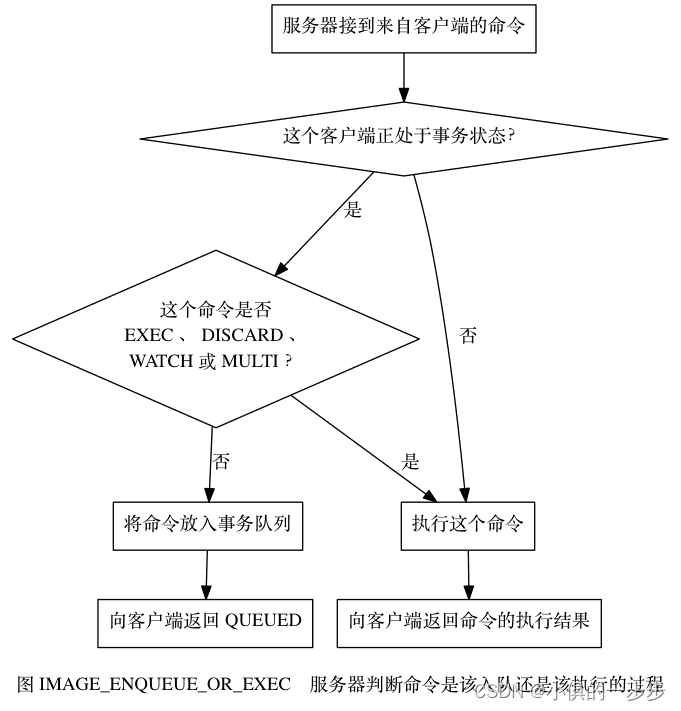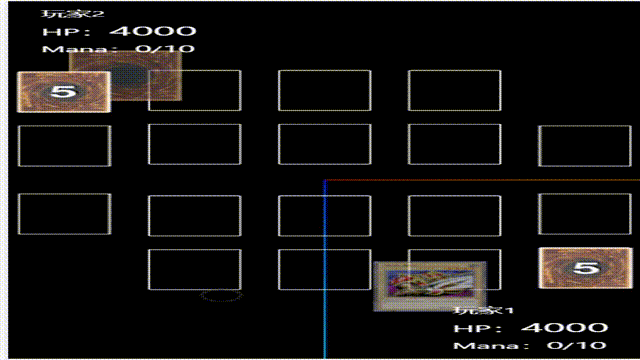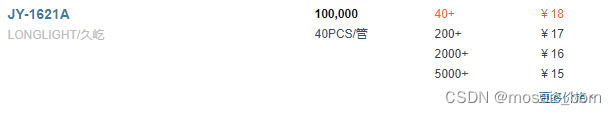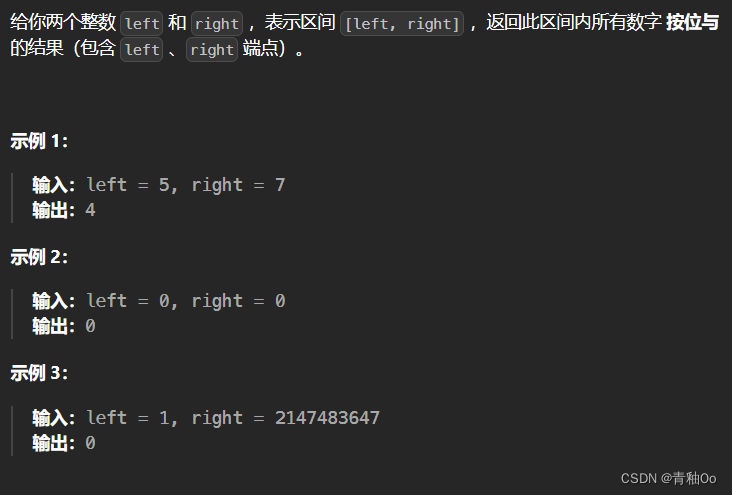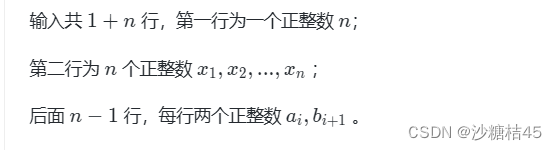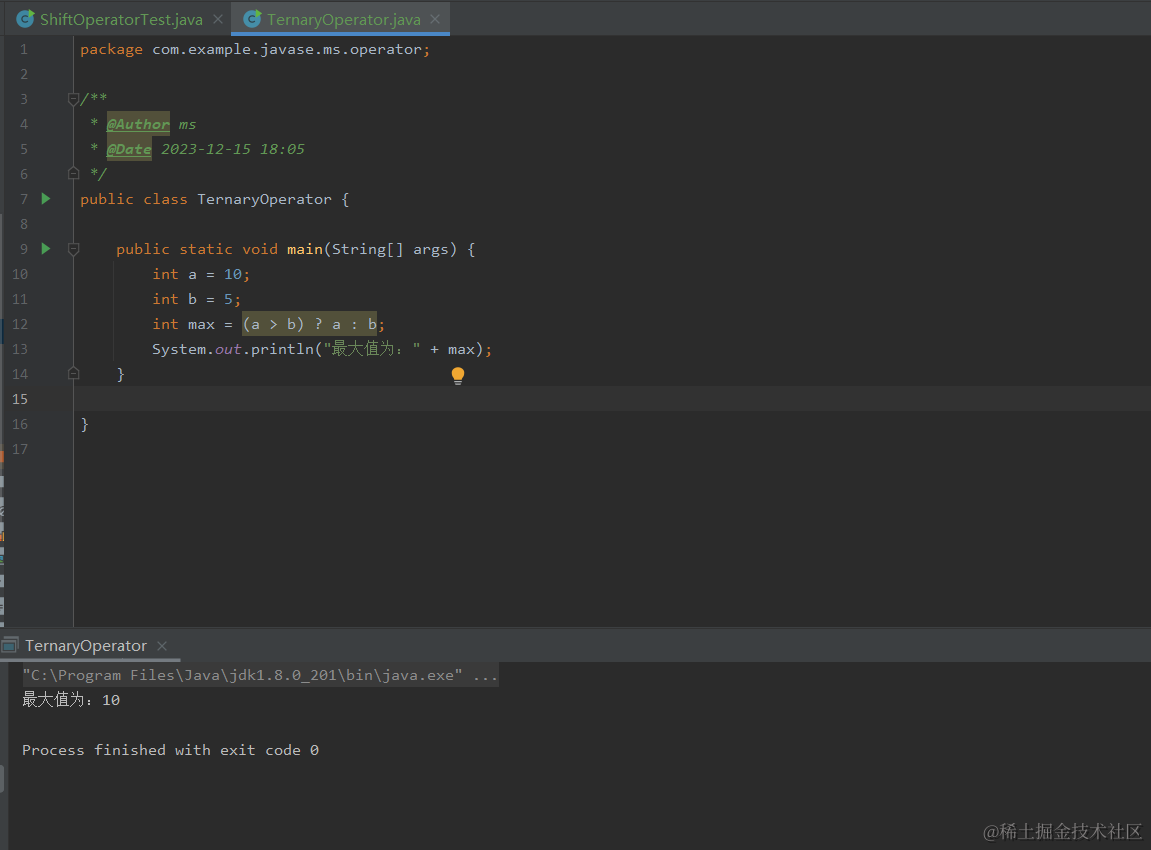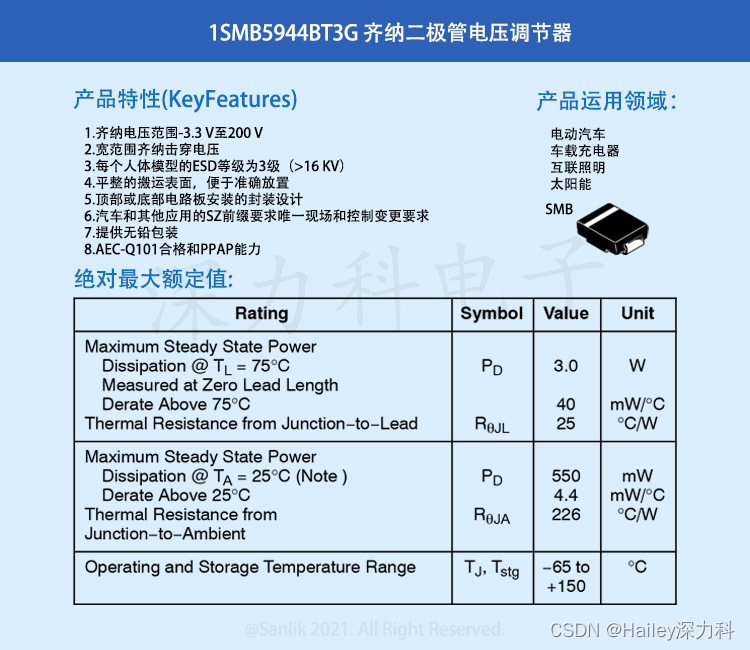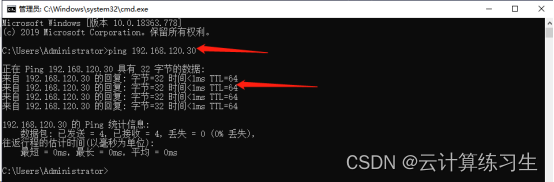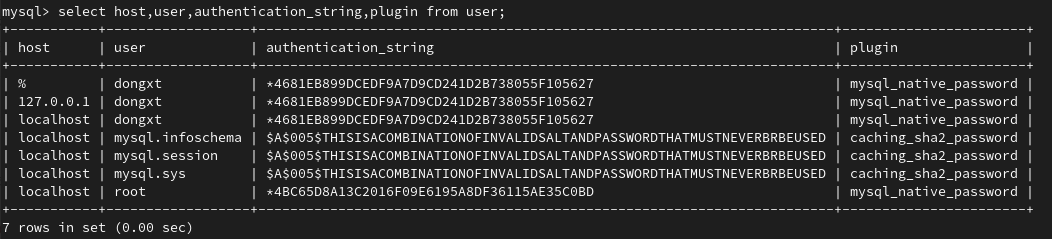基本思想:需求部署yolov8目标检测和旋转目标检测算法部署atlas 200dk 开发板上
一、转换模型 链接: https://pan.baidu.com/s/1hJPX2QvybI4AGgeJKO6QgQ?pwd=q2s5 提取码: q2s5
from ultralytics import YOLO# Load a model
model = YOLO("yolov8s.yaml") # build a new model from scratch
model = YOLO("yolov8s.pt") # load a pretrained model (recommended for training)# Use the modelresults = model(r"F:\zhy\Git\McQuic\bus.jpg") # predict on an image
path = model.export(format="onnx") # export the model to ONNX format精简模型
(base) root@davinci-mini:~/sxj731533730# python3 -m onnxsim yolov8s.onnx yolov8s_sim.onnx
Simplifying...
Finish! Here is the difference:
┏━━━━━━━━━━━━┳━━━━━━━━━━━━━━━━┳━━━━━━━━━━━━━━━━━━┓
┃ ┃ Original Model ┃ Simplified Model ┃
┡━━━━━━━━━━━━╇━━━━━━━━━━━━━━━━╇━━━━━━━━━━━━━━━━━━┩
│ Add │ 9 │ 8 │
│ Concat │ 19 │ 19 │
│ Constant │ 22 │ 0 │
│ Conv │ 64 │ 64 │
│ Div │ 2 │ 1 │
│ Gather │ 1 │ 0 │
│ MaxPool │ 3 │ 3 │
│ Mul │ 60 │ 58 │
│ Reshape │ 5 │ 5 │
│ Resize │ 2 │ 2 │
│ Shape │ 1 │ 0 │
│ Sigmoid │ 58 │ 58 │
│ Slice │ 2 │ 2 │
│ Softmax │ 1 │ 1 │
│ Split │ 9 │ 9 │
│ Sub │ 2 │ 2 │
│ Transpose │ 1 │ 1 │
│ Model Size │ 42.8MiB │ 42.7MiB │
└────────────┴────────────────┴──────────────────┘
使用huawei板子进行转换模型
(base) root@davinci-mini:~/sxj731533730# atc --model=yolov8s.onnx --framework=5 --output=yolov8s --input_format=NCHW --i
nput_shape="images:1,3,640,640" --log=error --soc_version=Ascend310B1配置pycharm professional
pycharm professional 设置
/usr/local/miniconda3/bin/python3
LD_LIBRARY_PATH=/usr/local/Ascend/ascend-toolkit/latest/lib64:/usr/local/Ascend/ascend-toolkit/latest/lib64/plugin/opskernel:/usr/local/Ascend/ascend-toolkit/latest/lib64/plugin/nnengine:$LD_LIBRARY_PATH;PYTHONPATH=/usr/local/Ascend/ascend-toolkit/latest/python/site-packages:/usr/local/Ascend/ascend-toolkit/latest/opp/op_impl/built-in/ai_core/tbe:$PYTHONPATH;PATH=/usr/local/Ascend/ascend-toolkit/latest/bin:/usr/local/Ascend/ascend-toolkit/latest/compiler/ccec_compiler/bin:$PATH;ASCEND_AICPU_PATH=/usr/local/Ascend/ascend-toolkit/latest;ASCEND_OPP_PATH=/usr/local/Ascend/ascend-toolkit/latest/opp;TOOLCHAIN_HOME=/usr/local/Ascend/ascend-toolkit/latest/toolkit;ASCEND_HOME_PATH=/usr/local/Ascend/ascend-toolkit/latest/usr/local/miniconda3/bin/python3.9 /home/sxj731533730/sgagtyeray.py测试代码pyhon
import ctypes
import os
import shutil
import random
import sys
import threading
import time
import cv2
import numpy as np
import numpy as np
import cv2
from ais_bench.infer.interface import InferSession
class_names = ['person', 'bicycle', 'car', 'motorcycle', 'airplane', 'bus', 'train', 'truck', 'boat', 'traffic light','fire hydrant', 'stop sign', 'parking meter', 'bench', 'bird', 'cat', 'dog', 'horse', 'sheep', 'cow','elephant', 'bear', 'zebra', 'giraffe', 'backpack', 'umbrella', 'handbag', 'tie', 'suitcase', 'frisbee','skis', 'snowboard', 'sports ball', 'kite', 'baseball bat', 'baseball glove', 'skateboard', 'surfboard','tennis racket', 'bottle', 'wine glass', 'cup', 'fork', 'knife', 'spoon', 'bowl', 'banana', 'apple','sandwich', 'orange', 'broccoli', 'carrot', 'hot dog', 'pizza', 'donut', 'cake', 'chair', 'couch','potted plant', 'bed', 'dining table', 'toilet', 'tv', 'laptop', 'mouse', 'remote', 'keyboard','cell phone', 'microwave', 'oven', 'toaster', 'sink', 'refrigerator', 'book', 'clock', 'vase','scissors', 'teddy bear', 'hair drier', 'toothbrush']# Create a list of colors for each class where each color is a tuple of 3 integer values
rng = np.random.default_rng(3)
colors = rng.uniform(0, 255, size=(len(class_names), 3))model_path = 'yolov8s.om'
IMG_PATH = 'bus.jpg'conf_threshold = 0.5
iou_threshold = 0.4
input_w=640
input_h=640def get_img_path_batches(batch_size, img_dir):ret = []batch = []for root, dirs, files in os.walk(img_dir):for name in files:if len(batch) == batch_size:ret.append(batch)batch = []batch.append(os.path.join(root, name))if len(batch) > 0:ret.append(batch)return retdef plot_one_box(x, img, color=None, label=None, line_thickness=None):"""description: Plots one bounding box on image img,this function comes from YoLov8 project.param:x: a box likes [x1,y1,x2,y2]img: a opencv image objectcolor: color to draw rectangle, such as (0,255,0)label: strline_thickness: intreturn:no return"""tl = (line_thickness or round(0.002 * (img.shape[0] + img.shape[1]) / 2) + 1) # line/font thicknesscolor = color or [random.randint(0, 255) for _ in range(3)]c1, c2 = (int(x[0]), int(x[1])), (int(x[2]), int(x[3]))cv2.rectangle(img, c1, c2, color, thickness=tl, lineType=cv2.LINE_AA)if label:tf = max(tl - 1, 1) # font thicknesst_size = cv2.getTextSize(label, 0, fontScale=tl / 3, thickness=tf)[0]c2 = c1[0] + t_size[0], c1[1] - t_size[1] - 3cv2.rectangle(img, c1, c2, color, -1, cv2.LINE_AA) # filledcv2.putText(img,label,(c1[0], c1[1] - 2),0,tl / 3,[225, 255, 255],thickness=tf,lineType=cv2.LINE_AA,)def preprocess_image( raw_bgr_image):"""description: Convert BGR image to RGB,resize and pad it to target size, normalize to [0,1],transform to NCHW format.param:input_image_path: str, image pathreturn:image: the processed imageimage_raw: the original imageh: original heightw: original width"""image_raw = raw_bgr_imageh, w, c = image_raw.shapeimage = cv2.cvtColor(image_raw, cv2.COLOR_BGR2RGB)# Calculate widht and height and paddingsr_w = input_w / wr_h = input_h / hif r_h > r_w:tw = input_wth = int(r_w * h)tx1 = tx2 = 0ty1 = int(( input_h - th) / 2)ty2 = input_h - th - ty1else:tw = int(r_h * w)th = input_htx1 = int(( input_w - tw) / 2)tx2 = input_w - tw - tx1ty1 = ty2 = 0# Resize the image with long side while maintaining ratioimage = cv2.resize(image, (tw, th))# Pad the short side with (128,128,128)image = cv2.copyMakeBorder(image, ty1, ty2, tx1, tx2, cv2.BORDER_CONSTANT, None, (128, 128, 128))image = image.astype(np.float32)# Normalize to [0,1]image /= 255.0# HWC to CHW format:image = np.transpose(image, [2, 0, 1])# CHW to NCHW formatimage = np.expand_dims(image, axis=0)# Convert the image to row-major order, also known as "C order":image = np.ascontiguousarray(image)return image, image_raw, h, w,r_h,r_wdef xywh2xyxy( origin_h, origin_w, x):"""description: Convert nx4 boxes from [x, y, w, h] to [x1, y1, x2, y2] where xy1=top-left, xy2=bottom-rightparam:origin_h: height of original imageorigin_w: width of original imagex: A boxes numpy, each row is a box [center_x, center_y, w, h]return:y: A boxes numpy, each row is a box [x1, y1, x2, y2]"""y = np.zeros_like(x)r_w = input_w / origin_wr_h = input_h / origin_hif r_h > r_w:y[:, 0] = x[:, 0]y[:, 2] = x[:, 2]y[:, 1] = x[:, 1] - ( input_h - r_w * origin_h) / 2y[:, 3] = x[:, 3] - ( input_h - r_w * origin_h) / 2y /= r_welse:y[:, 0] = x[:, 0] - ( input_w - r_h * origin_w) / 2y[:, 2] = x[:, 2] - ( input_w - r_h * origin_w) / 2y[:, 1] = x[:, 1]y[:, 3] = x[:, 3]y /= r_hreturn y
def rescale_boxes( boxes,img_width, img_height, input_width, input_height):# Rescale boxes to original image dimensionsinput_shape = np.array([input_width, input_height,input_width, input_height])boxes = np.divide(boxes, input_shape, dtype=np.float32)boxes *= np.array([img_width, img_height, img_width, img_height])return boxes
def xywh2xyxy(x):# Convert bounding box (x, y, w, h) to bounding box (x1, y1, x2, y2)y = np.copy(x)y[..., 0] = x[..., 0] - x[..., 2] / 2y[..., 1] = x[..., 1] - x[..., 3] / 2y[..., 2] = x[..., 0] + x[..., 2] / 2y[..., 3] = x[..., 1] + x[..., 3] / 2return y
def compute_iou(box, boxes):# Compute xmin, ymin, xmax, ymax for both boxesxmin = np.maximum(box[0], boxes[:, 0])ymin = np.maximum(box[1], boxes[:, 1])xmax = np.minimum(box[2], boxes[:, 2])ymax = np.minimum(box[3], boxes[:, 3])# Compute intersection areaintersection_area = np.maximum(0, xmax - xmin) * np.maximum(0, ymax - ymin)# Compute union areabox_area = (box[2] - box[0]) * (box[3] - box[1])boxes_area = (boxes[:, 2] - boxes[:, 0]) * (boxes[:, 3] - boxes[:, 1])union_area = box_area + boxes_area - intersection_area# Compute IoUiou = intersection_area / union_areareturn iou
def nms(boxes, scores, iou_threshold):# Sort by scoresorted_indices = np.argsort(scores)[::-1]keep_boxes = []while sorted_indices.size > 0:# Pick the last boxbox_id = sorted_indices[0]keep_boxes.append(box_id)# Compute IoU of the picked box with the restious = compute_iou(boxes[box_id, :], boxes[sorted_indices[1:], :])# Remove boxes with IoU over the thresholdkeep_indices = np.where(ious < iou_threshold)[0]# print(keep_indices.shape, sorted_indices.shape)sorted_indices = sorted_indices[keep_indices + 1]return keep_boxesdef multiclass_nms(boxes, scores, class_ids, iou_threshold):unique_class_ids = np.unique(class_ids)keep_boxes = []for class_id in unique_class_ids:class_indices = np.where(class_ids == class_id)[0]class_boxes = boxes[class_indices,:]class_scores = scores[class_indices]class_keep_boxes = nms(class_boxes, class_scores, iou_threshold)keep_boxes.extend(class_indices[class_keep_boxes])return keep_boxes
def extract_boxes(predictions,img_width, img_height, input_width, input_height):# Extract boxes from predictionsboxes = predictions[:, :4]# Scale boxes to original image dimensionsboxes = rescale_boxes(boxes,img_width, img_height, input_width, input_height)# Convert boxes to xyxy formatboxes = xywh2xyxy(boxes)return boxes
def process_output(output,img_width, img_height, input_width, input_height):predictions = np.squeeze(output[0]).T# Filter out object confidence scores below thresholdscores = np.max(predictions[:, 4:], axis=1)predictions = predictions[scores > conf_threshold, :]scores = scores[scores > conf_threshold]if len(scores) == 0:return [], [], []# Get the class with the highest confidenceclass_ids = np.argmax(predictions[:, 4:], axis=1)# Get bounding boxes for each objectboxes = extract_boxes(predictions,img_width, img_height, input_width, input_height)# Apply non-maxima suppression to suppress weak, overlapping bounding boxes# indices = nms(boxes, scores, self.iou_threshold)indices = multiclass_nms(boxes, scores, class_ids, iou_threshold)return boxes[indices], scores[indices], class_ids[indices]def bbox_iou( box1, box2, x1y1x2y2=True):"""description: compute the IoU of two bounding boxesparam:box1: A box coordinate (can be (x1, y1, x2, y2) or (x, y, w, h))box2: A box coordinate (can be (x1, y1, x2, y2) or (x, y, w, h))x1y1x2y2: select the coordinate formatreturn:iou: computed iou"""if not x1y1x2y2:# Transform from center and width to exact coordinatesb1_x1, b1_x2 = box1[:, 0] - box1[:, 2] / 2, box1[:, 0] + box1[:, 2] / 2b1_y1, b1_y2 = box1[:, 1] - box1[:, 3] / 2, box1[:, 1] + box1[:, 3] / 2b2_x1, b2_x2 = box2[:, 0] - box2[:, 2] / 2, box2[:, 0] + box2[:, 2] / 2b2_y1, b2_y2 = box2[:, 1] - box2[:, 3] / 2, box2[:, 1] + box2[:, 3] / 2else:# Get the coordinates of bounding boxesb1_x1, b1_y1, b1_x2, b1_y2 = box1[:, 0], box1[:, 1], box1[:, 2], box1[:, 3]b2_x1, b2_y1, b2_x2, b2_y2 = box2[:, 0], box2[:, 1], box2[:, 2], box2[:, 3]# Get the coordinates of the intersection rectangleinter_rect_x1 = np.maximum(b1_x1, b2_x1)inter_rect_y1 = np.maximum(b1_y1, b2_y1)inter_rect_x2 = np.minimum(b1_x2, b2_x2)inter_rect_y2 = np.minimum(b1_y2, b2_y2)# Intersection areainter_area = np.clip(inter_rect_x2 - inter_rect_x1 + 1, 0, None) * \np.clip(inter_rect_y2 - inter_rect_y1 + 1, 0, None)# Union Areab1_area = (b1_x2 - b1_x1 + 1) * (b1_y2 - b1_y1 + 1)b2_area = (b2_x2 - b2_x1 + 1) * (b2_y2 - b2_y1 + 1)iou = inter_area / (b1_area + b2_area - inter_area + 1e-16)return ioudef non_max_suppression( prediction, origin_h, origin_w, conf_thres=0.5, nms_thres=0.4):"""description: Removes detections with lower object confidence score than 'conf_thres' and performsNon-Maximum Suppression to further filter detections.param:prediction: detections, (x1, y1, x2, y2, conf, cls_id)origin_h: original image heightorigin_w: original image widthconf_thres: a confidence threshold to filter detectionsnms_thres: a iou threshold to filter detectionsreturn:boxes: output after nms with the shape (x1, y1, x2, y2, conf, cls_id)"""# Get the boxes that score > CONF_THRESHboxes = prediction[prediction[:, 4] >= conf_thres]# Trandform bbox from [center_x, center_y, w, h] to [x1, y1, x2, y2]boxes[:, :4] = xywh2xyxy(origin_h, origin_w, boxes[:, :4])# clip the coordinatesboxes[:, 0] = np.clip(boxes[:, 0], 0, origin_w - 1)boxes[:, 2] = np.clip(boxes[:, 2], 0, origin_w - 1)boxes[:, 1] = np.clip(boxes[:, 1], 0, origin_h - 1)boxes[:, 3] = np.clip(boxes[:, 3], 0, origin_h - 1)# Object confidenceconfs = boxes[:, 4]# Sort by the confsboxes = boxes[np.argsort(-confs)]# Perform non-maximum suppressionkeep_boxes = []while boxes.shape[0]:large_overlap = bbox_iou(np.expand_dims(boxes[0, :4], 0), boxes[:, :4]) > nms_threslabel_match = boxes[0, -1] == boxes[:, -1]# Indices of boxes with lower confidence scores, large IOUs and matching labelsinvalid = large_overlap & label_matchkeep_boxes += [boxes[0]]boxes = boxes[~invalid]boxes = np.stack(keep_boxes, 0) if len(keep_boxes) else np.array([])return boxesdef draw_box( image: np.ndarray, box: np.ndarray, color: tuple[int, int, int] = (0, 0, 255),thickness: int = 2) -> np.ndarray:x1, y1, x2, y2 = box.astype(int)return cv2.rectangle(image, (x1, y1), (x2, y2), color, thickness)def draw_text(image: np.ndarray, text: str, box: np.ndarray, color: tuple[int, int, int] = (0, 0, 255),font_size: float = 0.001, text_thickness: int = 2) -> np.ndarray:x1, y1, x2, y2 = box.astype(int)(tw, th), _ = cv2.getTextSize(text=text, fontFace=cv2.FONT_HERSHEY_SIMPLEX,fontScale=font_size, thickness=text_thickness)th = int(th * 1.2)cv2.rectangle(image, (x1, y1),(x1 + tw, y1 - th), color, -1)return cv2.putText(image, text, (x1, y1), cv2.FONT_HERSHEY_SIMPLEX, font_size, (255, 255, 255), text_thickness, cv2.LINE_AA)def draw_detections(image, boxes, scores, class_ids, mask_alpha=0.3):det_img = image.copy()img_height, img_width = image.shape[:2]font_size = min([img_height, img_width]) * 0.0006text_thickness = int(min([img_height, img_width]) * 0.001)# Draw bounding boxes and labels of detectionsfor class_id, box, score in zip(class_ids, boxes, scores):color = colors[class_id]draw_box(det_img, box, color)label = class_names[class_id]caption = f'{label} {int(score * 100)}%'draw_text(det_img, caption, box, color, font_size, text_thickness)return det_imgif __name__ == "__main__":# load custom plugin and engine# loa# 初始化推理模型model = InferSession(0, model_path)image = cv2.imread(IMG_PATH)h,w,_=image.shape# img, ratio, (dw, dh) = letterbox(img, new_shape=(IMG_SIZE, IMG_SIZE))img = cv2.cvtColor(image, cv2.COLOR_BGR2RGB)img = cv2.resize(img, (input_w, input_h))img_ = img / 255.0 # 归一化到0~1img_ = img_.transpose(2, 0, 1)img_ = np.ascontiguousarray(img_, dtype=np.float32)outputs = model.infer([img_])import picklewith open('yolov8.pkl', 'wb') as f:pickle.dump(outputs, f)with open('yolov8.pkl', 'rb') as f:outputs = pickle.load(f)#print(outputs)boxes, scores, class_ids = process_output(outputs,w,h,input_w,input_h)print(boxes, scores, class_ids)original_image=draw_detections(image, boxes, scores, class_ids, mask_alpha=0.3)#print(boxes, scores, class_ids)cv2.imwrite("result.jpg",original_image)print("------------------")测试结果
[INFO] acl init success
[INFO] open device 0 success
[INFO] load model yolov8s.om success
[INFO] create model description success
[[5.0941406e+01 4.0057031e+02 2.4648047e+02 9.0386719e+02][6.6951562e+02 3.9065625e+02 8.1000000e+02 8.8087500e+02][2.2377832e+02 4.0732031e+02 3.4512012e+02 8.5999219e+02][3.1640625e-01 5.5096875e+02 7.3762207e+01 8.7075000e+02][3.1640625e+00 2.2865625e+02 8.0873438e+02 7.4503125e+02]] [0.9140625 0.9121094 0.87597656 0.55566406 0.8984375 ] [0 0 0 0 5]
------------------
[INFO] unload model success, model Id is 1
[INFO] end to destroy context
[INFO] end to reset device is 0
[INFO] end to finalize aclProcess finished with exit code 0
二、c++版本
cmakelists.txt
cmake_minimum_required(VERSION 3.16)
project(untitled10)
set(CMAKE_CXX_FLAGS "-std=c++11")
set(CMAKE_CXX_STANDARD 11)
add_definitions(-DENABLE_DVPP_INTERFACE)include_directories(/usr/local/samples/cplusplus/common/acllite/include)
include_directories(/usr/local/Ascend/ascend-toolkit/latest/aarch64-linux/include)
find_package(OpenCV REQUIRED)
#message(STATUS ${OpenCV_INCLUDE_DIRS})
#添加头文件
include_directories(${OpenCV_INCLUDE_DIRS})
#链接Opencv库
add_library(libascendcl SHARED IMPORTED)
set_target_properties(libascendcl PROPERTIES IMPORTED_LOCATION /usr/local/Ascend/ascend-toolkit/latest/aarch64-linux/lib64/libascendcl.so)
add_library(libacllite SHARED IMPORTED)
set_target_properties(libacllite PROPERTIES IMPORTED_LOCATION /usr/local/samples/cplusplus/common/acllite/out/aarch64/libacllite.so)add_executable(untitled10 main.cpp)
target_link_libraries(untitled10 ${OpenCV_LIBS} libascendcl libacllite)main.cpp
#include <opencv2/opencv.hpp>
#include "AclLiteUtils.h"
#include "AclLiteImageProc.h"
#include "AclLiteResource.h"
#include "AclLiteError.h"
#include "AclLiteModel.h"
#include <opencv2/dnn.hpp>
#include <opencv2/imgproc.hpp>
#include <opencv2/highgui.hpp>
#include <algorithm>using namespace std;
using namespace cv;typedef enum Result {SUCCESS = 0,FAILED = 1
} Result;
std::vector<std::string> CLASS_NAMES = {"person", "bicycle", "car", "motorcycle", "airplane", "bus", "train", "truck", "boat","traffic light","fire hydrant", "stop sign", "parking meter", "bench", "bird", "cat", "dog", "horse","sheep", "cow","elephant", "bear", "zebra", "giraffe", "backpack", "umbrella", "handbag", "tie","suitcase", "frisbee","skis", "snowboard", "sports ball", "kite", "baseball bat", "baseball glove","skateboard", "surfboard","tennis racket", "bottle", "wine glass", "cup", "fork", "knife", "spoon", "bowl","banana", "apple","sandwich", "orange", "broccoli", "carrot", "hot dog", "pizza", "donut", "cake","chair", "couch","potted plant", "bed", "dining table", "toilet", "tv", "laptop", "mouse", "remote","keyboard", "cell phone","microwave", "oven", "toaster", "sink", "refrigerator", "book", "clock", "vase","scissors", "teddy bear","hair drier", "toothbrush"};const std::vector<std::vector<float>> COLOR_LIST = {{1, 1, 1},{0.098, 0.325, 0.850},{0.125, 0.694, 0.929},{0.556, 0.184, 0.494},{0.188, 0.674, 0.466},{0.933, 0.745, 0.301},{0.184, 0.078, 0.635},{0.300, 0.300, 0.300},{0.600, 0.600, 0.600},{0.000, 0.000, 1.000},{0.000, 0.500, 1.000},{0.000, 0.749, 0.749},{0.000, 1.000, 0.000},{1.000, 0.000, 0.000},{1.000, 0.000, 0.667},{0.000, 0.333, 0.333},{0.000, 0.667, 0.333},{0.000, 1.000, 0.333},{0.000, 0.333, 0.667},{0.000, 0.667, 0.667},{0.000, 1.000, 0.667},{0.000, 0.333, 1.000},{0.000, 0.667, 1.000},{0.000, 1.000, 1.000},{0.500, 0.333, 0.000},{0.500, 0.667, 0.000},{0.500, 1.000, 0.000},{0.500, 0.000, 0.333},{0.500, 0.333, 0.333},{0.500, 0.667, 0.333},{0.500, 1.000, 0.333},{0.500, 0.000, 0.667},{0.500, 0.333, 0.667},{0.500, 0.667, 0.667},{0.500, 1.000, 0.667},{0.500, 0.000, 1.000},{0.500, 0.333, 1.000},{0.500, 0.667, 1.000},{0.500, 1.000, 1.000},{1.000, 0.333, 0.000},{1.000, 0.667, 0.000},{1.000, 1.000, 0.000},{1.000, 0.000, 0.333},{1.000, 0.333, 0.333},{1.000, 0.667, 0.333},{1.000, 1.000, 0.333},{1.000, 0.000, 0.667},{1.000, 0.333, 0.667},{1.000, 0.667, 0.667},{1.000, 1.000, 0.667},{1.000, 0.000, 1.000},{1.000, 0.333, 1.000},{1.000, 0.667, 1.000},{0.000, 0.000, 0.333},{0.000, 0.000, 0.500},{0.000, 0.000, 0.667},{0.000, 0.000, 0.833},{0.000, 0.000, 1.000},{0.000, 0.167, 0.000},{0.000, 0.333, 0.000},{0.000, 0.500, 0.000},{0.000, 0.667, 0.000},{0.000, 0.833, 0.000},{0.000, 1.000, 0.000},{0.167, 0.000, 0.000},{0.333, 0.000, 0.000},{0.500, 0.000, 0.000},{0.667, 0.000, 0.000},{0.833, 0.000, 0.000},{1.000, 0.000, 0.000},{0.000, 0.000, 0.000},{0.143, 0.143, 0.143},{0.286, 0.286, 0.286},{0.429, 0.429, 0.429},{0.571, 0.571, 0.571},{0.714, 0.714, 0.714},{0.857, 0.857, 0.857},{0.741, 0.447, 0.000},{0.741, 0.717, 0.314},{0.000, 0.500, 0.500}
};struct Object {// The object class.int label{};// The detection's confidence probability.float probability{};// The object bounding box rectangle.cv::Rect_<float> rect;};float clamp_T(float value, float low, float high) {if (value < low) return low;if (high < value) return high;return value;
}
void drawObjectLabels(cv::Mat& image, const std::vector<Object> &objects, unsigned int scale=1) {// If segmentation information is present, start with that// Bounding boxes and annotationsfor (auto & object : objects) {// Choose the colorint colorIndex = object.label % COLOR_LIST.size(); // We have only defined 80 unique colorscv::Scalar color = cv::Scalar(COLOR_LIST[colorIndex][0],COLOR_LIST[colorIndex][1],COLOR_LIST[colorIndex][2]);float meanColor = cv::mean(color)[0];cv::Scalar txtColor;if (meanColor > 0.5){txtColor = cv::Scalar(0, 0, 0);}else{txtColor = cv::Scalar(255, 255, 255);}const auto& rect = object.rect;// Draw rectangles and textchar text[256];sprintf(text, "%s %.1f%%", CLASS_NAMES[object.label].c_str(), object.probability * 100);int baseLine = 0;cv::Size labelSize = cv::getTextSize(text, cv::FONT_HERSHEY_SIMPLEX, 0.35 * scale, scale, &baseLine);cv::Scalar txt_bk_color = color * 0.7 * 255;int x = object.rect.x;int y = object.rect.y + 1;cv::rectangle(image, rect, color * 255, scale + 1);cv::rectangle(image, cv::Rect(cv::Point(x, y), cv::Size(labelSize.width, labelSize.height + baseLine)),txt_bk_color, -1);cv::putText(image, text, cv::Point(x, y + labelSize.height), cv::FONT_HERSHEY_SIMPLEX, 0.35 * scale, txtColor, scale);}
}
int main() {const char *modelPath = "../model/yolov8s.om";const char *fileName="../bus.jpg";auto image_process_mode="letter_box";const int label_num=80;const float nms_threshold = 0.6;const float conf_threshold = 0.25;int TOP_K=100;std::vector<int> iImgSize={640,640};float resizeScales=1;cv::Mat iImg = cv::imread(fileName);int m_imgWidth=iImg.cols;int m_imgHeight=iImg.rows;cv::Mat oImg = iImg.clone();cv::cvtColor(oImg, oImg, cv::COLOR_BGR2RGB);cv::Mat detect_image;cv::resize(oImg, detect_image, cv::Size(iImgSize.at(0), iImgSize.at(1)));float m_ratio_w = 1.f / (iImgSize.at(0) / static_cast<float>(iImg.cols));float m_ratio_h = 1.f / (iImgSize.at(1) / static_cast<float>(iImg.rows));float* imageBytes;AclLiteResource aclResource_;AclLiteImageProc imageProcess_;AclLiteModel model_;aclrtRunMode runMode_;ImageData resizedImage_;const char *modelPath_;int32_t modelWidth_;int32_t modelHeight_;AclLiteError ret = aclResource_.Init();if (ret == FAILED) {ACLLITE_LOG_ERROR("resource init failed, errorCode is %d", ret);return FAILED;}ret = aclrtGetRunMode(&runMode_);if (ret == FAILED) {ACLLITE_LOG_ERROR("get runMode failed, errorCode is %d", ret);return FAILED;}// init dvpp resourceret = imageProcess_.Init();if (ret == FAILED) {ACLLITE_LOG_ERROR("imageProcess init failed, errorCode is %d", ret);return FAILED;}// load model from fileret = model_.Init(modelPath);if (ret == FAILED) {ACLLITE_LOG_ERROR("model init failed, errorCode is %d", ret);return FAILED;}// data standardizationfloat meanRgb[3] = {0, 0, 0};float stdRgb[3] = {1/255.0f, 1/255.0f, 1/255.0f};int32_t channel = detect_image.channels();int32_t resizeHeight = detect_image.rows;int32_t resizeWeight = detect_image.cols;imageBytes = (float *) malloc(channel * (iImgSize.at(0)) * (iImgSize.at(1)) * sizeof(float));memset(imageBytes, 0, channel * (iImgSize.at(0)) * (iImgSize.at(1)) * sizeof(float));// image to bytes with shape HWC to CHW, and switch channel BGR to RGBfor (int c = 0; c < channel; ++c) {for (int h = 0; h < resizeHeight; ++h) {for (int w = 0; w < resizeWeight; ++w) {int dstIdx = c * resizeHeight * resizeWeight + h * resizeWeight + w;imageBytes[dstIdx] = static_cast<float>((detect_image.at<cv::Vec3b>(h, w)[c] -1.0f * meanRgb[c]) * 1.0f * stdRgb[c] );}}}std::vector <InferenceOutput> inferOutputs;ret = model_.CreateInput(static_cast<void *>(imageBytes),channel * iImgSize.at(0) * iImgSize.at(1) * sizeof(float));if (ret == FAILED) {ACLLITE_LOG_ERROR("CreateInput failed, errorCode is %d", ret);return FAILED;}// inferenceret = model_.Execute(inferOutputs);if (ret != ACL_SUCCESS) {ACLLITE_LOG_ERROR("execute model failed, errorCode is %d", ret);return FAILED;}float *rawData = static_cast<float *>(inferOutputs[0].data.get());std::vector<cv::Rect> bboxes;std::vector<float> scores;std::vector<int> labels;std::vector<int> indices;auto numChannels =84;auto numAnchors =8400;auto numClasses = CLASS_NAMES.size();cv::Mat output = cv::Mat(numChannels, numAnchors, CV_32F,rawData);output = output.t();// Get all the YOLO proposalsfor (int i = 0; i < numAnchors; i++) {auto rowPtr = output.row(i).ptr<float>();auto bboxesPtr = rowPtr;auto scoresPtr = rowPtr + 4;auto maxSPtr = std::max_element(scoresPtr, scoresPtr + numClasses);float score = *maxSPtr;if (score > conf_threshold) {float x = *bboxesPtr++;float y = *bboxesPtr++;float w = *bboxesPtr++;float h = *bboxesPtr;float x0 = clamp_T((x - 0.5f * w) * m_ratio_w, 0.f, m_imgWidth);float y0 =clamp_T((y - 0.5f * h) * m_ratio_h, 0.f, m_imgHeight);float x1 = clamp_T((x + 0.5f * w) * m_ratio_w, 0.f, m_imgWidth);float y1 = clamp_T((y + 0.5f * h) * m_ratio_h, 0.f, m_imgHeight);int label = maxSPtr - scoresPtr;cv::Rect_<float> bbox;bbox.x = x0;bbox.y = y0;bbox.width = x1 - x0;bbox.height = y1 - y0;bboxes.push_back(bbox);labels.push_back(label);scores.push_back(score);}}// Run NMScv::dnn::NMSBoxes(bboxes, scores, conf_threshold, nms_threshold, indices);std::vector<Object> objects;// Choose the top k detectionsint cnt = 0;for (auto& chosenIdx : indices) {if (cnt >= TOP_K) {break;}Object obj{};obj.probability = scores[chosenIdx];obj.label = labels[chosenIdx];obj.rect = bboxes[chosenIdx];objects.push_back(obj);cnt += 1;}drawObjectLabels( iImg, objects);cv::imwrite("../result_c++.jpg",iImg);model_.DestroyResource();imageProcess_.DestroyResource();aclResource_.Release();return SUCCESS;
}
测试结果

三、旋转目标
待需