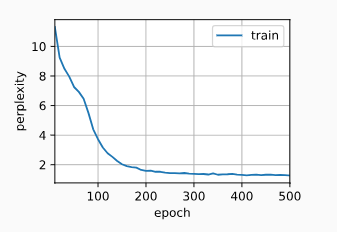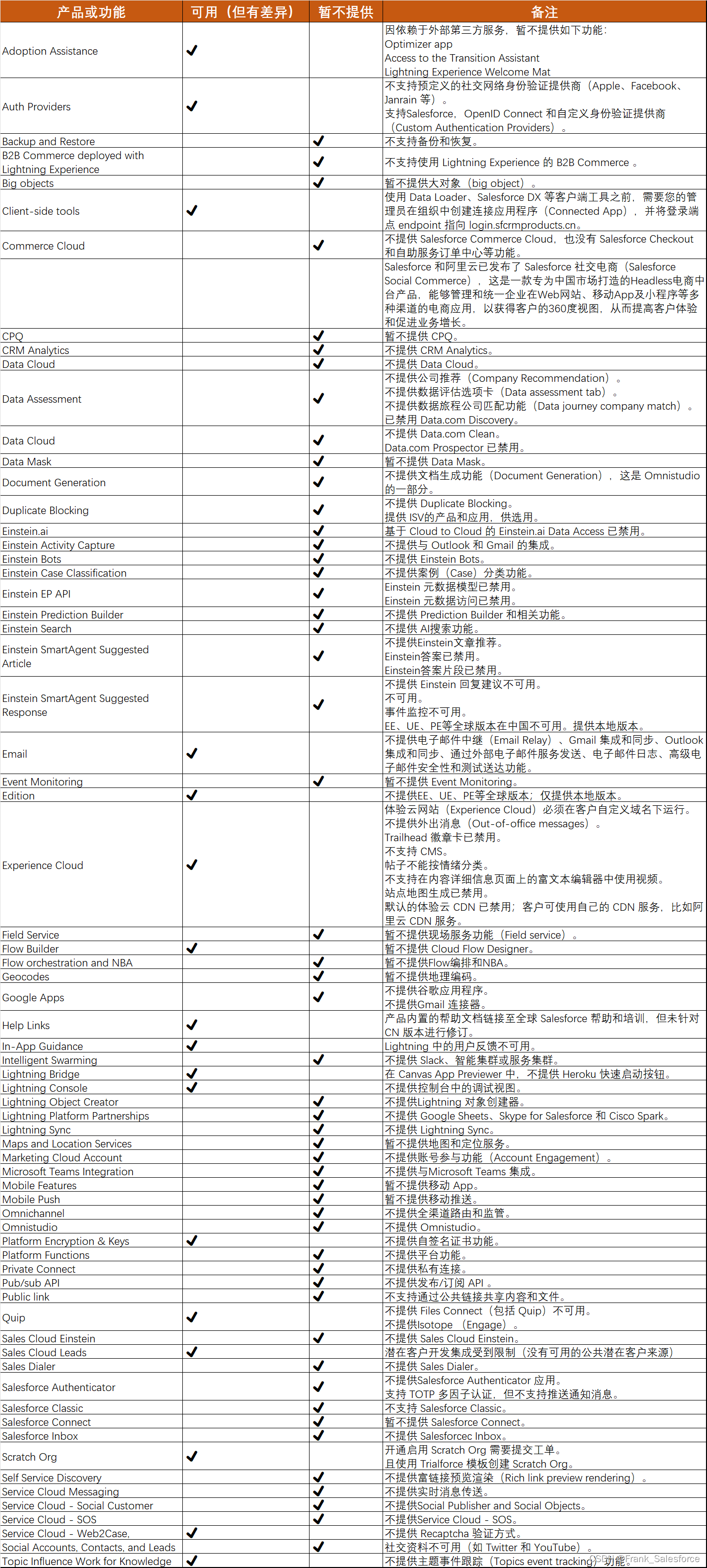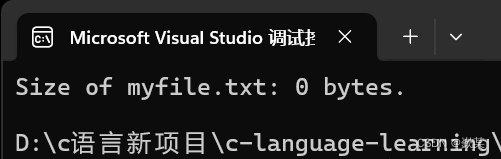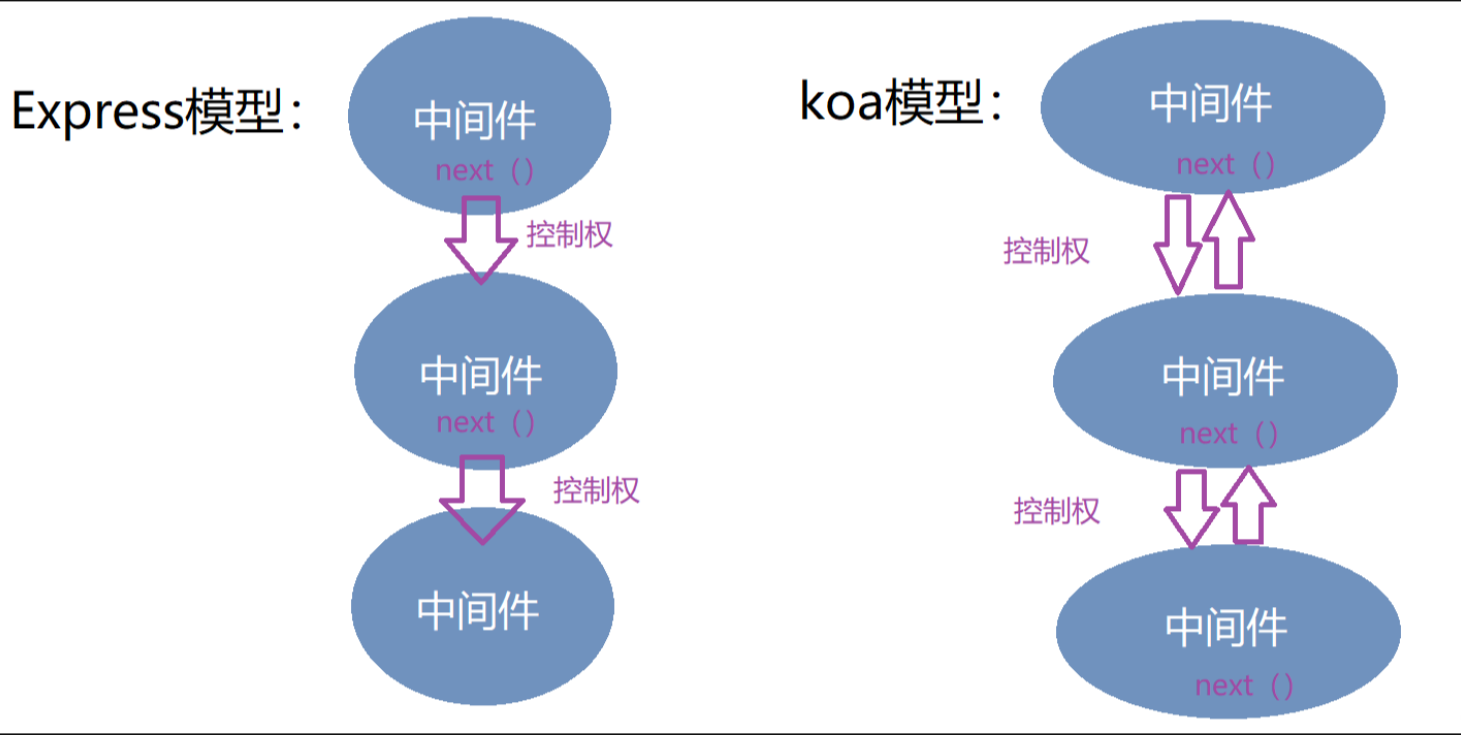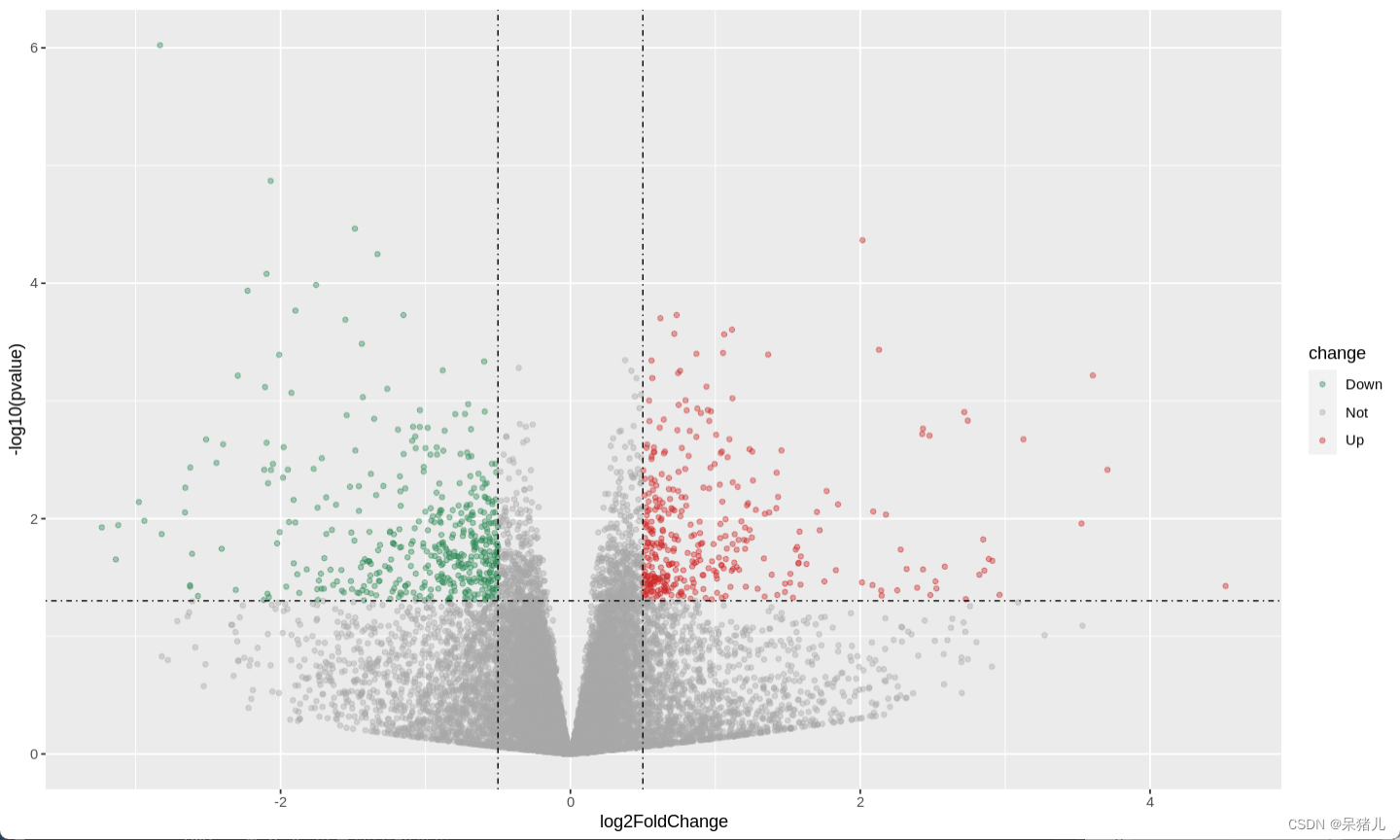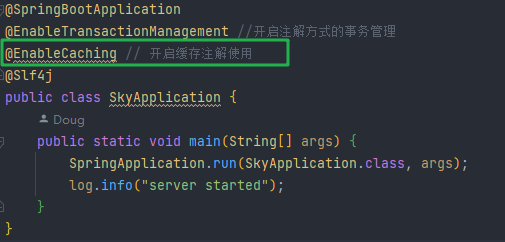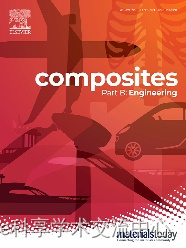vs右键在浏览器中查看报错Visual studio 右键在浏览器中查看报错HTTP错误500.30——ANCM进程内启动失败——.NET Core HTTP Error 500.30 - ANCM In-Process Start Failure - .NET Core
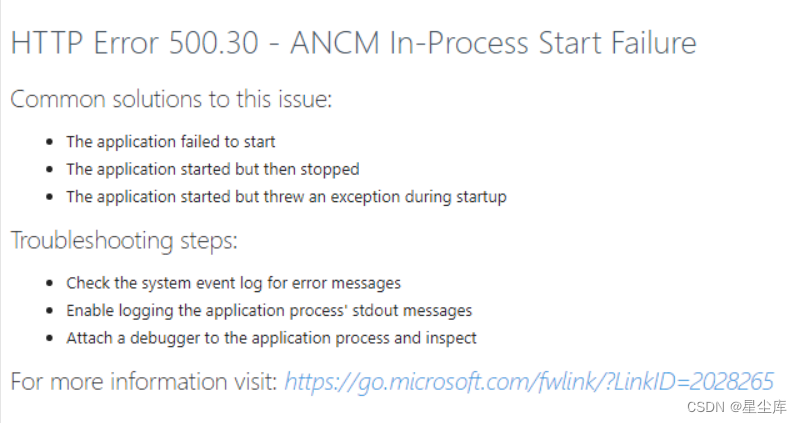
HTTP Error 500.30 - ANCM In-Process Start Failure
Common solutions to this issue:
- The application failed to start
- The application started but then stopped
- The application started but threw an exception during startup
Troubleshooting steps:
- Check the system event log for error messages
- Enable logging the application process' stdout messages
- Attach a debugger to the application process and inspect
vs2022第一个解决方法 在扩展选项卡 更新扩展live share和Web live preview 也有可能不是netxx的sdk下载后解决
.netcore项目可能是出不来的 2019出不来, 2022可以正常右键运行
.netframework 可以正常右键出来
.netcore项目就一直报下面这个,还是没找原因,但是VS2022没报错 就没管了
HTTP Error 500.30 - ASP.NET Core app failed to start
Common solutions to this issue:
- The app failed to start
- The app started but then stopped
- The app started but threw an exception during startup
Troubleshooting steps:
- Check the system event log for error messages
- Enable logging the application process' stdout messages
- Attach a debugger to the application process and inspect
vs2019 附加项目出错:无法打开项目文件。 无法找到 .NET SDK
无法打开项目文件。 无法找到 .NET SDK。请检查确保已安装此项且 global.json 中指定的版本(如有)与所安装的版本相匹配
解决方法:
打开系统环境变量
把“C:\Program Files (x86)\dotnet\”放到“C:\Program Files\dotnet\”后面,然后确定保存,重启下电脑就可以了改后重启再打开项目