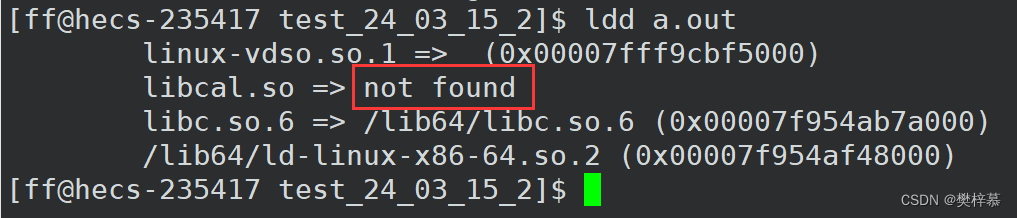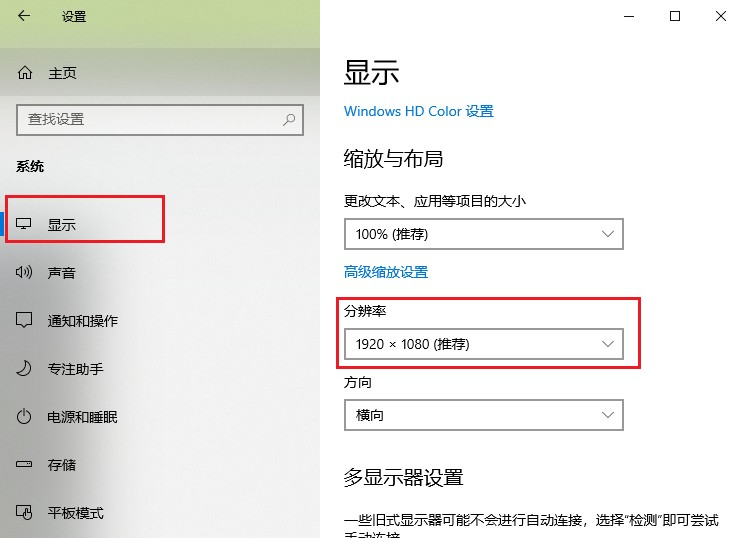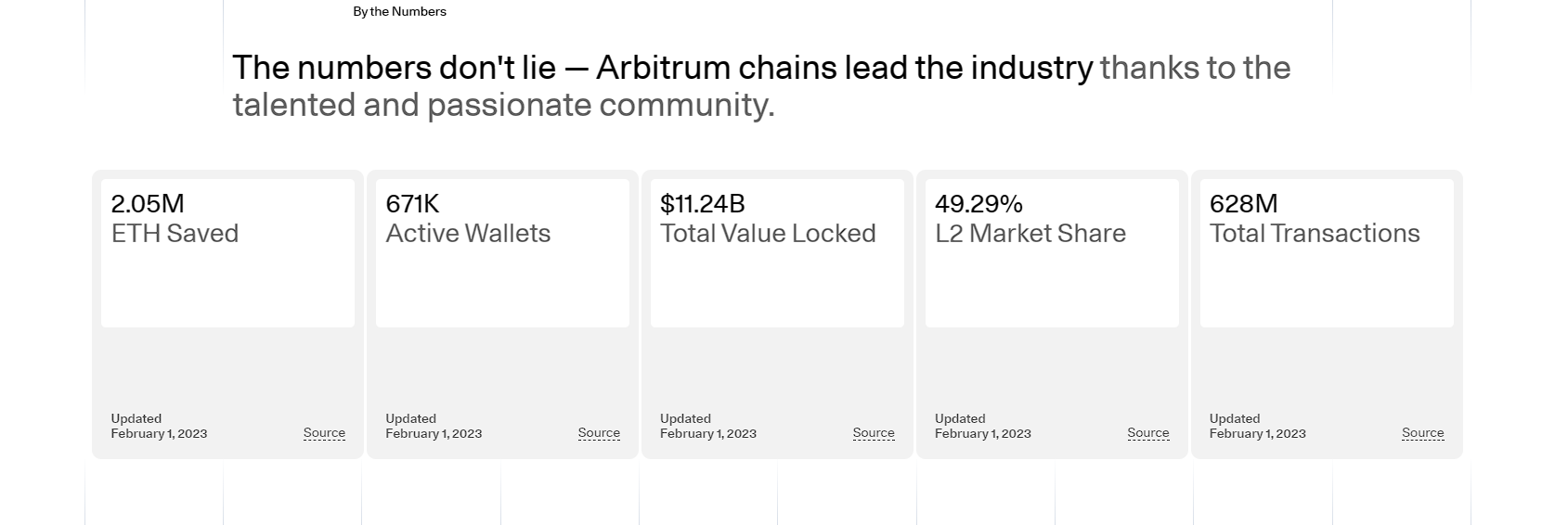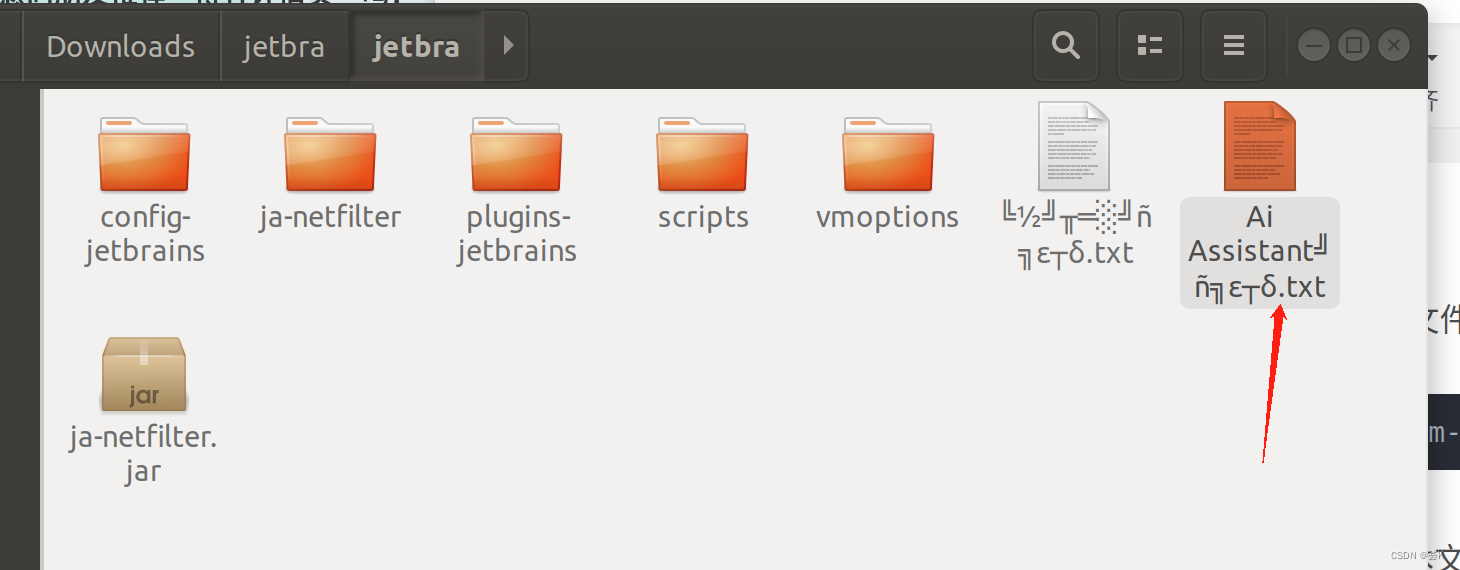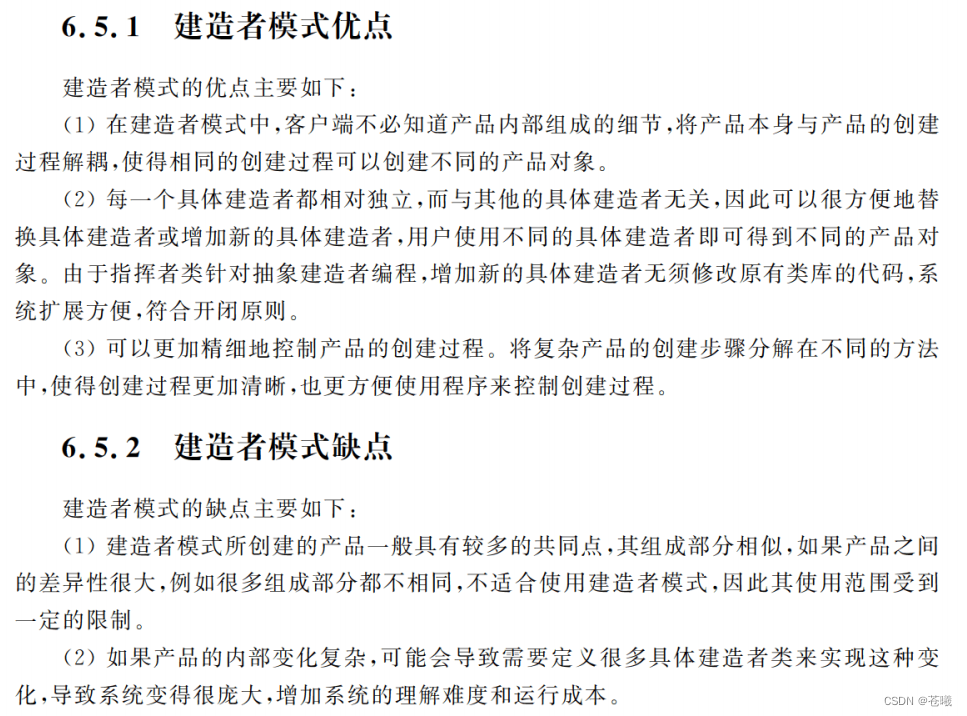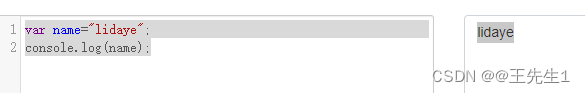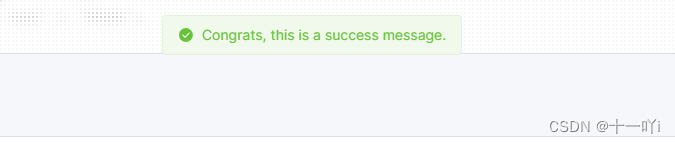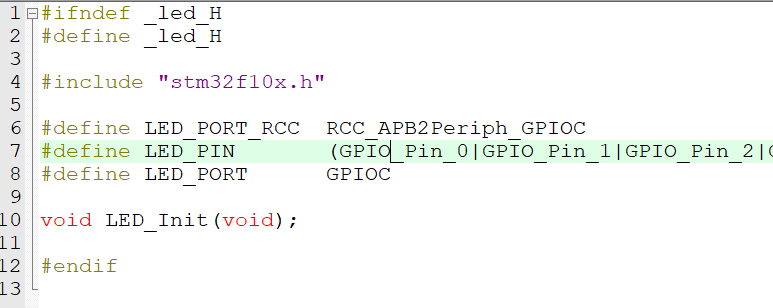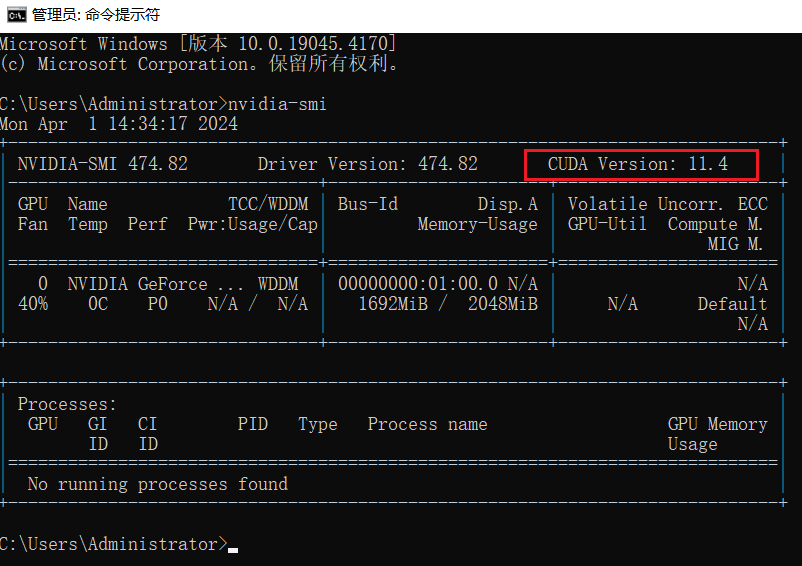最近才知道公司还在做国外的业务,要实现一个登陆辅助验证系统。咱们国内是用手机短信做验证,当然 这个google身份验证只是一个辅助验证登陆方式。看一下演示
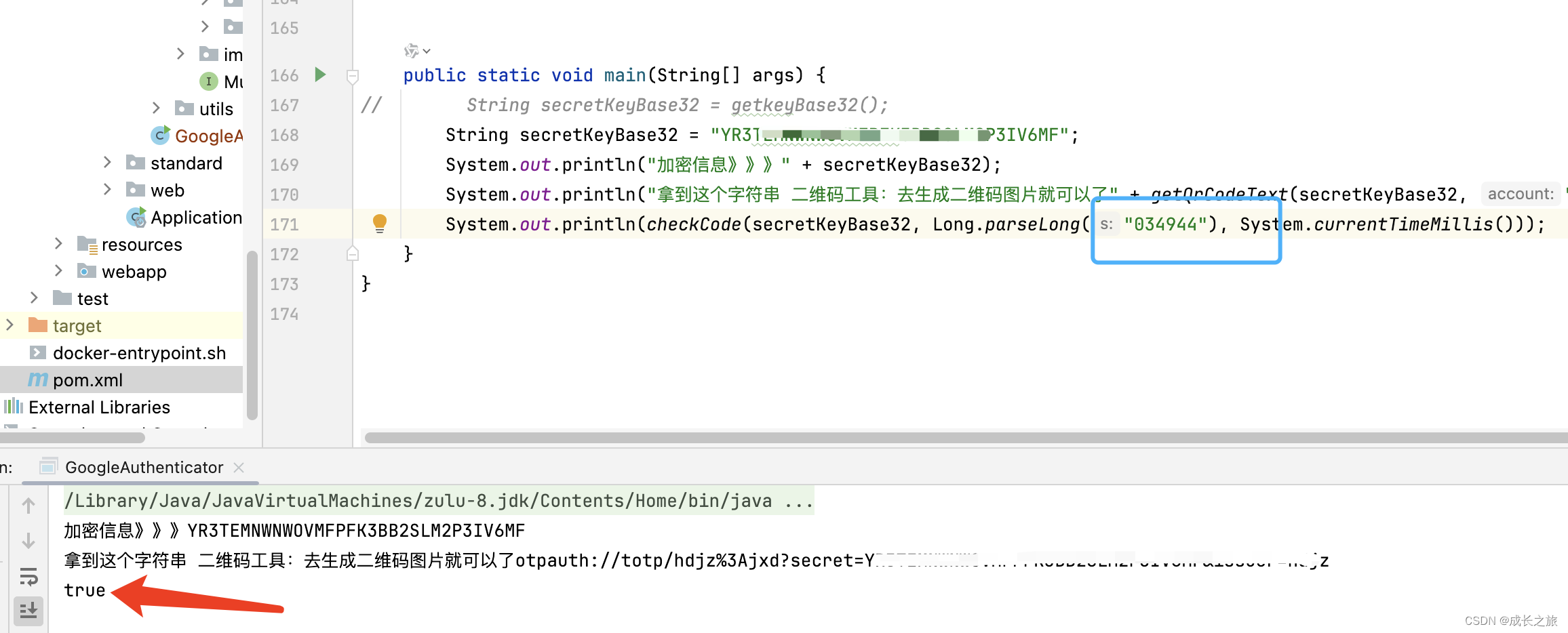
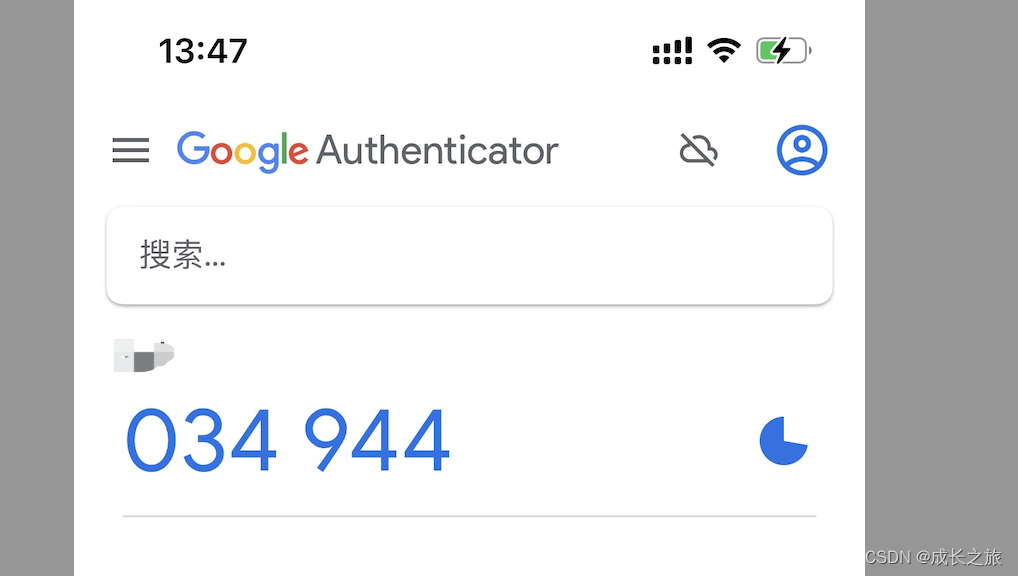
看到了嘛。 手机下载一个谷歌身份验证器就可以 。
谷歌身份验证器,我本身是一个基于时间做加密计算然后得出相同结果 本身很简单。
下边在网上查的 可以做一下了解:谷歌身份验证就是基于TOTP算法
TOTP算法,全称为“Time-based One-time Password algorithm”,中文译为基于时间的一次性密码算法。它是一种从共享密钥和当前时间计算一次性密码的算法,已被采纳为Internet工程任务组标准RFC 6238。TOTP是开放身份验证计划(OATH)的基石,并被用于许多双因素身份验证系统。详细的可以百度一下搜索原理,我们这里只是介绍一下使用。
下边是代码 :
import org.apache.commons.codec.binary.Base32;
import org.apache.commons.codec.binary.Hex;
import org.springframework.util.StringUtils;import javax.crypto.Mac;
import javax.crypto.spec.SecretKeySpec;
import java.io.UnsupportedEncodingException;
import java.net.URLEncoder;
import java.security.InvalidKeyException;
import java.security.NoSuchAlgorithmException;
import java.security.SecureRandom;public class GoogleAuthenticator {/*** 时间前后偏移量 目的解决30秒内有计算有误差不一致的发生*/private static int WINDOW_SIZE = 0;/*** 加密方式,HmacSHA1、HmacSHA256、HmacSHA512*/private static final String CRYPTO = "HmacSHA1";/*** 生成二维码内容** @param secretKey 密钥* @param account 账户名* @param issuer 网站地址(可不写)* @return*/public static String getQrCodeText(String secretKey, String account, String issuer) {String normalizedBase32Key = secretKey.replace(" ", "").toUpperCase();try {return "otpauth://totp/"+ URLEncoder.encode((!StringUtils.isEmpty(issuer) ? (issuer + ":") : "") + account, "UTF-8").replace("+", "%20")+ "?secret=" + URLEncoder.encode(normalizedBase32Key, "UTF-8").replace("+", "%20")+ (!StringUtils.isEmpty(issuer) ? ("&issuer=" + URLEncoder.encode(issuer, "UTF-8").replace("+", "%20")) : "");} catch (UnsupportedEncodingException e) {throw new IllegalStateException(e);}}/*** 检验 code 是否正确** @param secret 密钥* @param code code* @param time 时间戳* @return*/public static boolean checkCode(String secret, long code, long time) {Base32 codec = new Base32();byte[] decodedKey = codec.decode(secret);// convert unix msec time into a 30 second "window"// this is per the TOTP spec (see the RFC for details)long t = (time / 1000L) / 30L;// Window is used to check codes generated in the near past.// You can use this value to tune how far you're willing to go.long hash;for (int i = -WINDOW_SIZE; i <= WINDOW_SIZE; ++i) {try {hash = verifyCode(decodedKey, t + i);} catch (Exception e) {return false;}if (hash == code) {return true;}}return false;}/*** 根据时间偏移量计算** @param key* @param t* @return* @throws NoSuchAlgorithmException* @throws InvalidKeyException*/private static long verifyCode(byte[] key, long t) throws NoSuchAlgorithmException, InvalidKeyException {byte[] data = new byte[8];long value = t;for (int i = 8; i-- > 0; value >>>= 8) {data[i] = (byte) value;}SecretKeySpec signKey = new SecretKeySpec(key, CRYPTO);Mac mac = Mac.getInstance(CRYPTO);mac.init(signKey);byte[] hash = mac.doFinal(data);int offset = hash[20 - 1] & 0xF;// We're using a long because Java hasn't got unsigned int.long truncatedHash = 0;for (int i = 0; i < 4; ++i) {truncatedHash <<= 8;// We are dealing with signed bytes:// we just keep the first byte.truncatedHash |= (hash[offset + i] & 0xFF);}truncatedHash &= 0x7FFFFFFF;truncatedHash %= 1000000;return truncatedHash;}public static String getkeyBase32() {// 生成一个随机的密钥字节数组SecureRandom random = new SecureRandom();byte[] keyBytes = new byte[20]; // 一般长度为16、20或32字节random.nextBytes(keyBytes);// 将密钥转换成Base32格式以便用户显示或扫描二维码Base32 base32 = new Base32();String secretKeyBase32 = base32.encodeToString(keyBytes);return secretKeyBase32;}public static void main(String[] args) {
// String secretKeyBase32 = getkeyBase32();String secretKeyBase32 = "YR3TEMNWNWOVMFPFK3BB2SLM2P3IV6MF";System.out.println("加密信息》》》" + secretKeyBase32);System.out.println("拿到这个字符串 二维码工具:去生成二维码图片就可以了" + getQrCodeText(secretKeyBase32, "jxd", "hdjz"));System.out.println(checkCode(secretKeyBase32, Long.parseLong("034944"), System.currentTimeMillis()));}
}
我这个方法,都是基于现成的,不需要额外引入j2totp 等类库 很方便可以拿去用