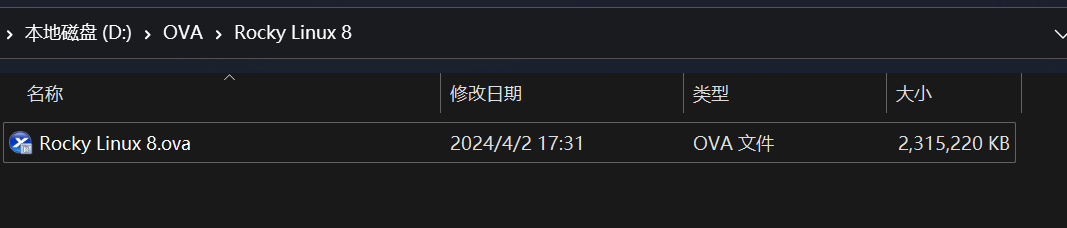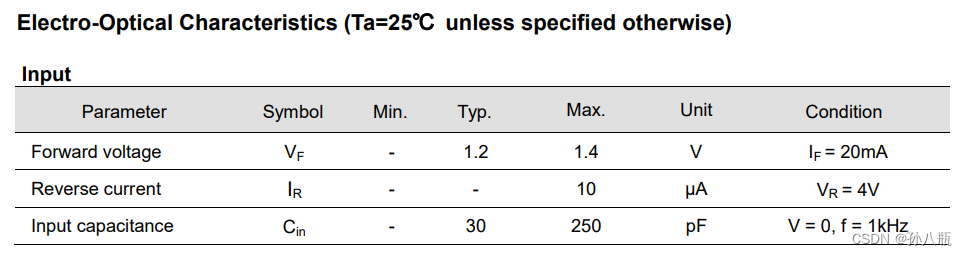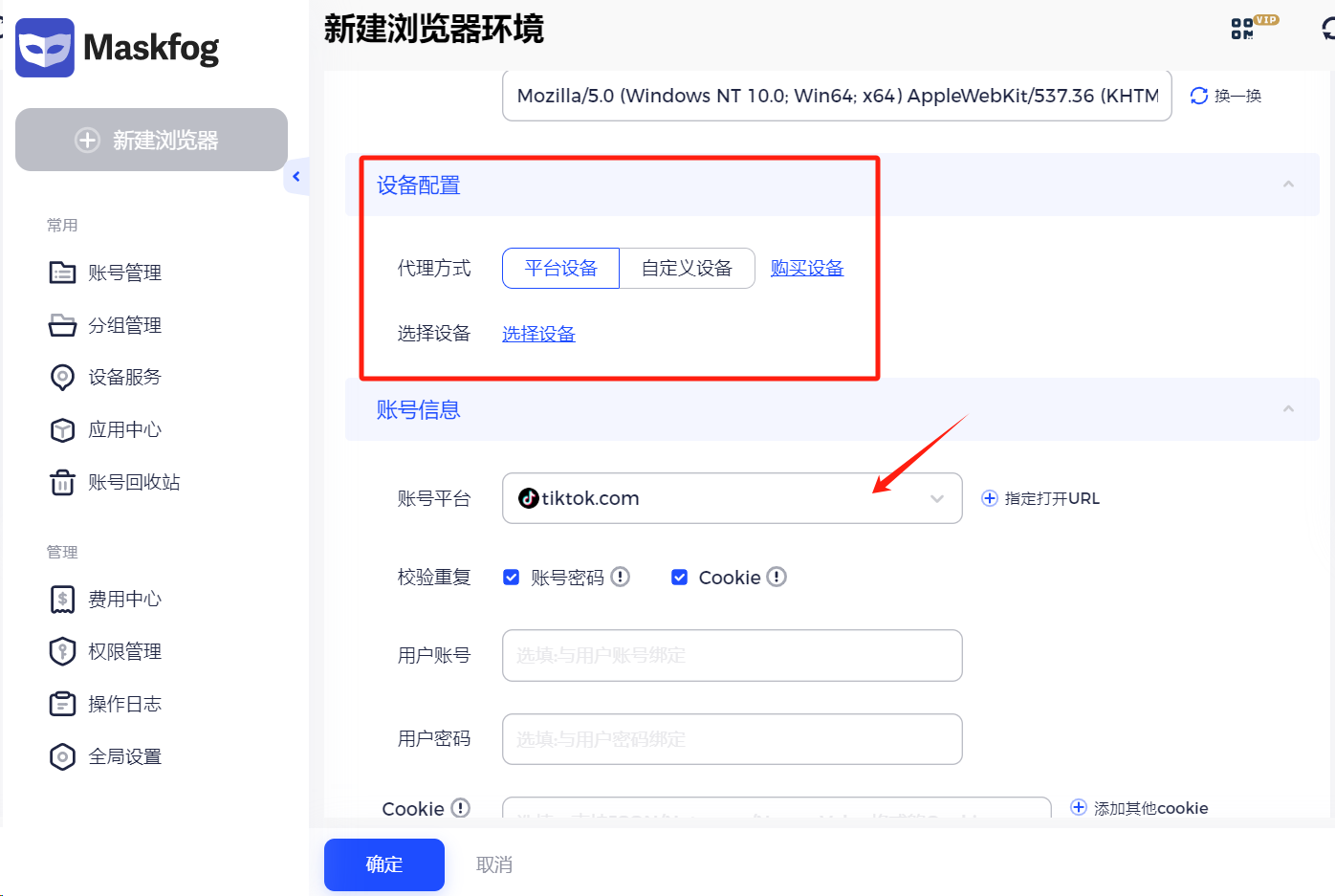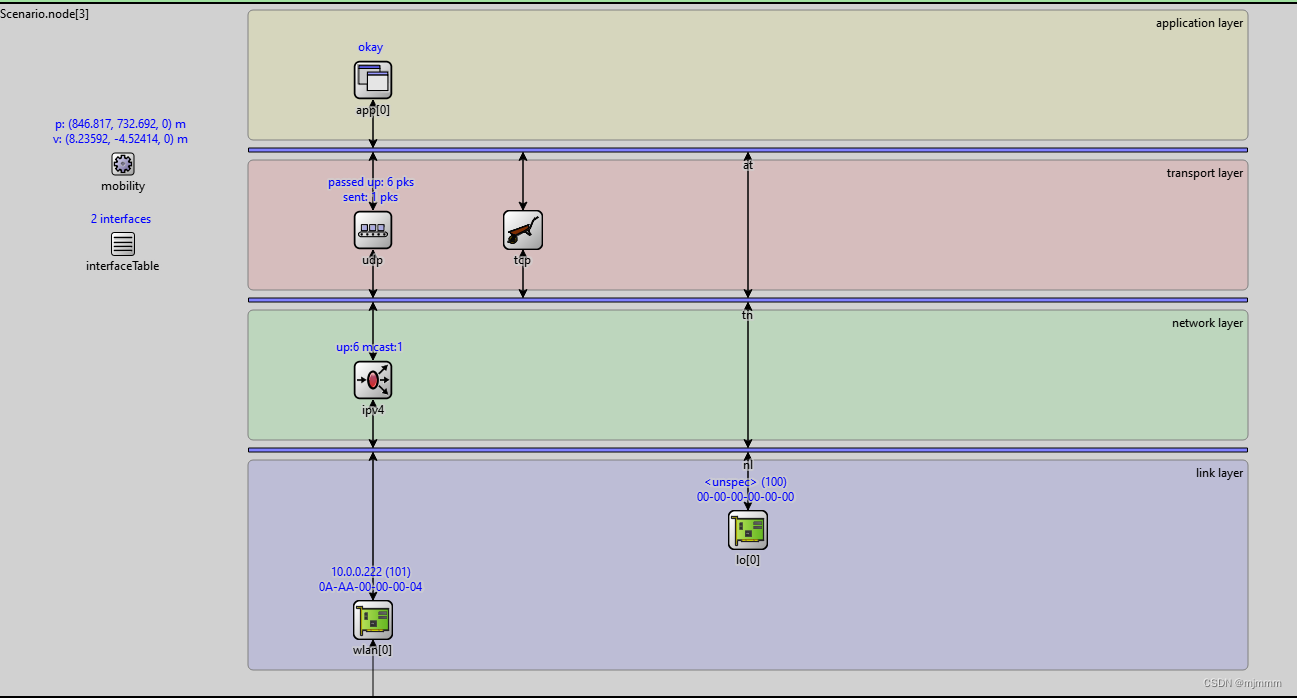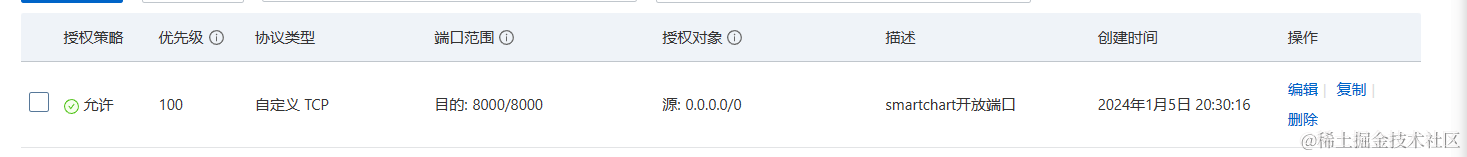目录
- 前言
- 列出所有输入法
- 仅列出输入法 id
- 列出所有输入法的所有信息
- 启用/禁用 输入法
- 启用输入法
- 禁用输入法
- 切换输入法
- 还原输入法
前言
安装多个输入法后,可以在设置里进行切换。

既然是开发,能用命令就就命令~
ime 帮助说明:
ime <command>:list [-a] [-s]prints all enabled input methods.-a: see all input methods-s: only a single summary line of eachenable [--user <USER_ID>] <ID>allows the given input method ID to be used.--user <USER_ID>: Specify which user to enable. Assumes the current user if not specified.disable [--user <USER_ID>] <ID>disallows the given input method ID to be used.--user <USER_ID>: Specify which user to disable. Assumes the current user if not specified.set [--user <USER_ID>] <ID>switches to the given input method ID.--user <USER_ID>: Specify which user to enable. Assumes the current user if not specified.reset [--user <USER_ID>]reset currently selected/enabled IMEs to the default ones as if the device is initially booted with the current locale.--user <USER_ID>: Specify which user to reset. Assumes the current user if not specified.
列出所有输入法
仅列出输入法 id
ime list -s
console:/ # ime list -s
com.google.android.tts/com.google.android.apps.speech.tts.googletts.settings.asr.voiceime.VoiceInputMethodService
com.tencent.wetype/.plugin.hld.WxHldService
com.google.android.inputmethod.latin/com.android.inputmethod.latin.LatinIME
com.sohu.inputmethod.sogou/.SogouIME
com.iflytek.inputmethod/.FlyIME
本例中,
这几个是系统自带的输入法,也是默认输入法,
com.google.android.tts/com.google.android.apps.speech.tts.googletts.settings.asr.voiceime.VoiceInputMethodService
com.google.android.inputmethod.latin/com.android.inputmethod.latin.LatinIME
这几个是用户自己下载的输入法
com.tencent.wetype/.plugin.hld.WxHldService
com.sohu.inputmethod.sogou/.SogouIME
com.iflytek.inputmethod/.FlyIME
列出所有输入法的所有信息
ime list -a
结果很长,只列出 微信输入法 的信息,
com.tencent.wetype/.plugin.hld.WxHldService:mId=com.tencent.wetype/.plugin.hld.WxHldService mSettingsActivityName=com.tencent.wetype.plugin.hld.reactnative.activity.ImeMainSettingActivity mIsVrOnly=false mSupportsSwitchingToNextInputMethod=false mInlineSuggestionsEnabled=false mSupportsInlineSuggestionsWithTouchExploration=false mSuppressesSpellChecker=false mShowInInputMethodPicker=true mSupportsStylusHandwriting=falsemIsDefaultResId=0x0Service:priority=0 preferredOrder=0 match=0x108000 specificIndex=-1 isDefault=falseServiceInfo:name=com.tencent.wetype.plugin.hld.WxHldServicepackageName=com.tencent.wetypelabelRes=0x7f1102ab nonLocalizedLabel=null icon=0x0 banner=0x0processName=com.tencent.wetype:hldenabled=true exported=true directBootAware=falsepermission=android.permission.BIND_INPUT_METHODflags=0x0ApplicationInfo:name=com.tencent.wetype.HldApplicationpackageName=com.tencent.wetypelabelRes=0x7f1102ab nonLocalizedLabel=null icon=0x7f0e0003 banner=0x0className=com.tencent.wetype.HldApplicationprocessName=com.tencent.wetypetaskAffinity=com.tencent.wetypeuid=10145 flags=0x38b83e44 privateFlags=0xac001100 theme=0x7f12013crequiresSmallestWidthDp=0 compatibleWidthLimitDp=0 largestWidthLimitDp=0sourceDir=/data/app/~~8c1LJhgD_6HP-G8ZHI-ypA==/com.tencent.wetype-U6heMnke7C3PVtyQud3oAQ==/base.apkresourceDirs=[]overlayPaths=[/data/resource-cache/com.android.systemui-neutral-VdjM.frro, /data/resource-cache/com.android.systemui-accent-gHXI.frro]seinfo=default:targetSdkVersion=33seinfoUser=:completedataDir=/data/user/0/com.tencent.wetypedeviceProtectedDataDir=/data/user_de/0/com.tencent.wetypecredentialProtectedDataDir=/data/user/0/com.tencent.wetypesharedLibraryFiles=[/system/framework/org.apache.http.legacy.jar]enabled=true minSdkVersion=24 targetSdkVersion=33 versionCode=28201 targetSandboxVersion=1supportsRtl=falsefullBackupContent=truecrossProfile=falseHiddenApiEnforcementPolicy=2usesNonSdkApi=falseallowsPlaybackCapture=truenativeHeapZeroInitialized=0enableOnBackInvokedCallback=falsecreateTimestamp=1320471
启用/禁用 输入法
ime enable <ID>
ime disable <ID>
启用/禁用 不会卸载输入法,只是在切换输入法时是否显示该输入法。

启用输入法
ime enable com.tencent.wetype/.plugin.hld.WxHldService
禁用输入法
ime disable com.tencent.wetype/.plugin.hld.WxHldService
切换输入法
ime set <ID>
输入法已经 enable 才可以切换。
使输入法 enable 的方法:
- 用户点开输入法,启动输入法(一般会跳转到设置里启用输入法)。
- 先 ime enable 输入法ID
切换输入法,
ime set com.tencent.wetype/.plugin.hld.WxHldService
还原输入法
ime reset
还原输入法的意思是:
- disable 用户自己下载的输入法,用户不点开输入法,启动输入法(一般会跳转到设置里启用输入法);
- 使用系统默认的输入法
操作示例,
console:/ # ime reset
Reset current and enabled IMEs for user #0Selected: com.google.android.inputmethod.latin/com.android.inputmethod.latin.LatinIMEEnabled: com.google.android.inputmethod.latin/com.android.inputmethod.latin.LatinIMEEnabled: com.google.android.tts/com.google.android.apps.speech.tts.googletts.settings.asr.voiceime.VoiceInputMethodService
console:/ # ime list -s
com.google.android.inputmethod.latin/com.android.inputmethod.latin.LatinIME
com.google.android.tts/com.google.android.apps.speech.tts.googletts.settings.asr.voiceime.VoiceInputMethodService
可以看到,reset 后用户下载的输入法均不可用。