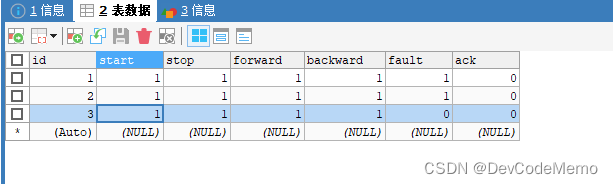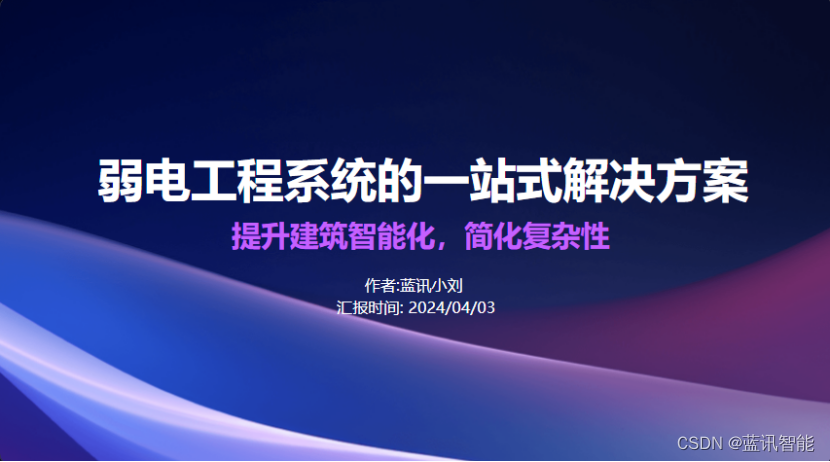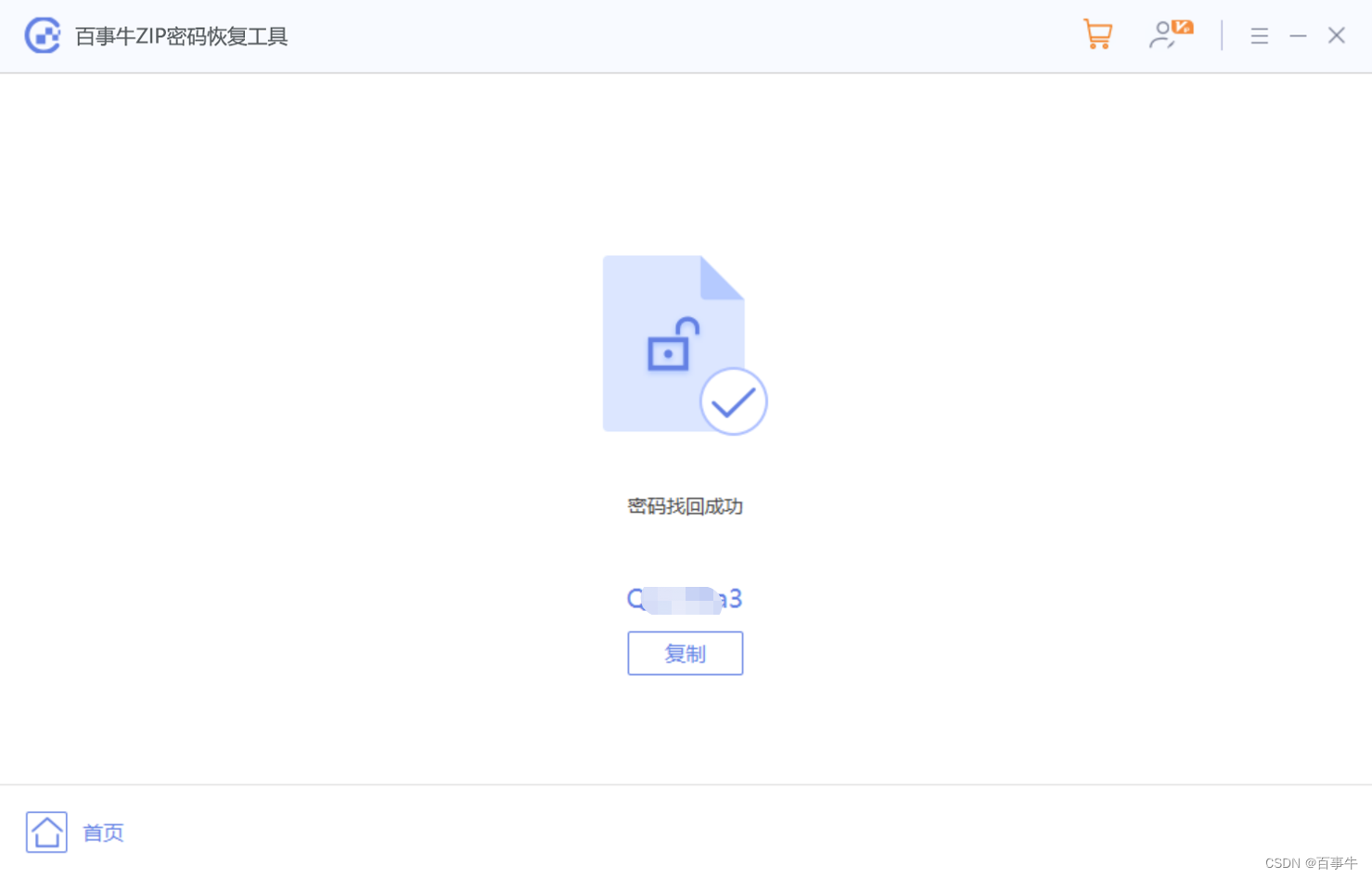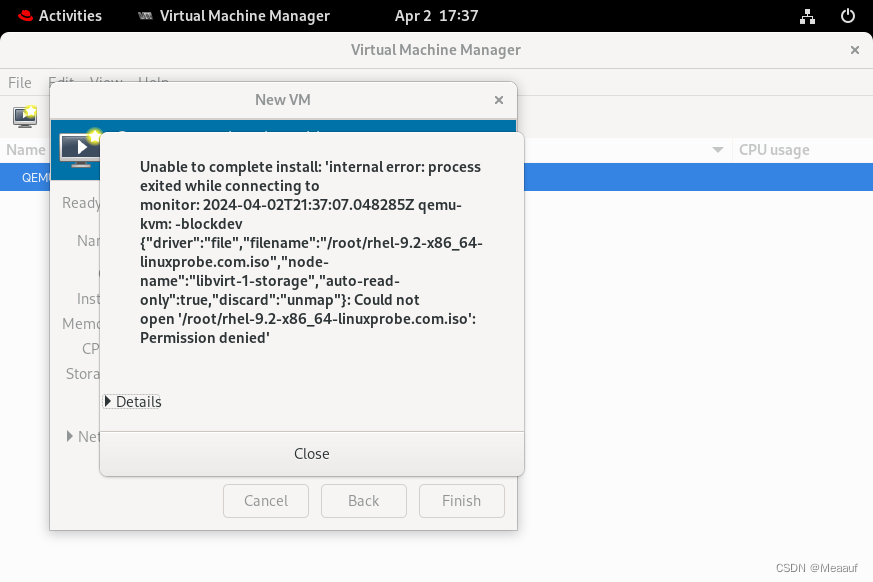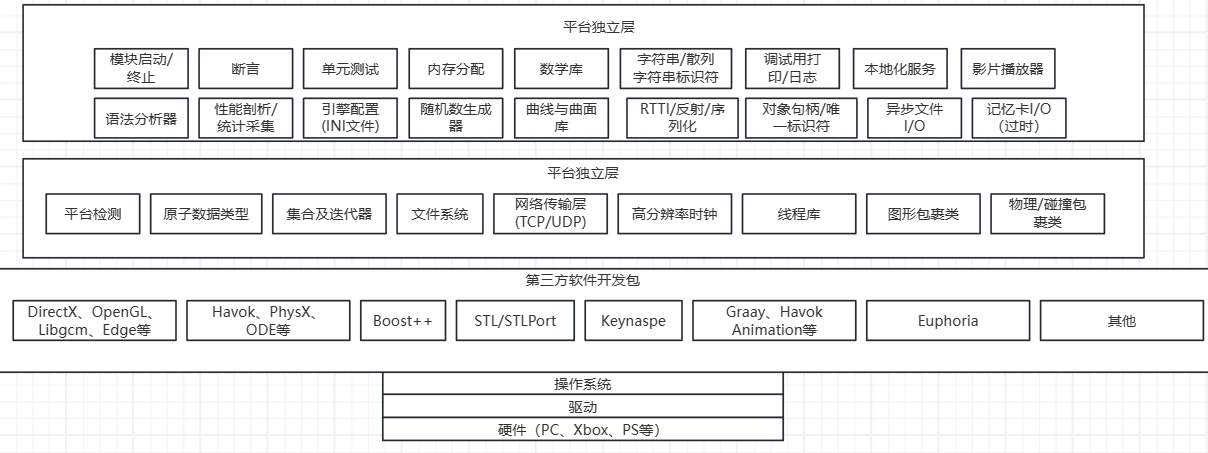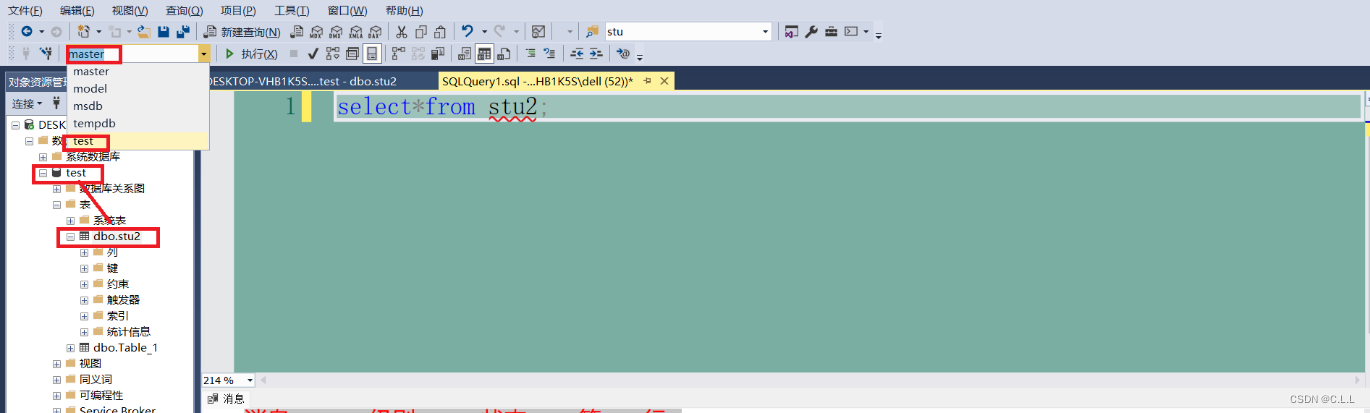一、屏幕分辨率
1.在creator中设置分辨率

1)打开对应场景;
2)选中【层级管理器】中的Canvas节点;
3)修改【属性检察器】中Canvas组建的属性即可;
2.在Unity中设置屏幕分辨率
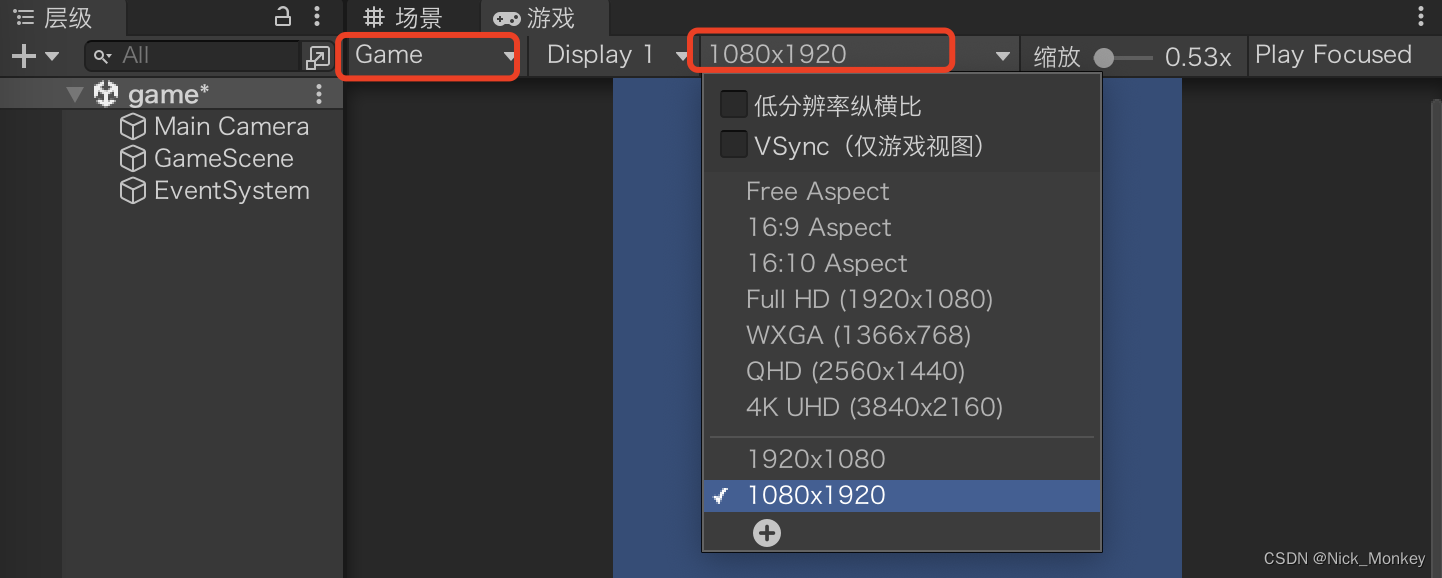

1)切换到【Game视图】或【Simulator视图】;
2)上图中点击【第一个红框】位置可以选择Game模式或者Simulator模式;
3)图1在Game模式可以在【第二个红框】位置可以添加选择各种分辨率;
4)图2在Simulator模式可以在【第二个红框】位置选择对应手机模拟器;
二、属性声明
1.在Creator中声明属性
- 下面的属性中使用装饰器@property()装饰的属性会出现在【属性检查器】页面
import GameView from "./GameView";const {ccclass, property} = cc._decorator;@ccclass
export default class GameBoxCell extends cc.Component {// 一些基础数据类型@property()eStr: string = "";@property()eNum: number = 0;@property()eBol: Boolean = false;@property([String])eArr: String[] = [];// 一些UI组件@property(cc.Sprite)eImg: cc.Sprite = null;@property(cc.Label)eLab: cc.Label = null;@property(cc.Button)eBtn: cc.Button = null;@property(cc.Toggle)eTogg:cc.Toggle = null;@property(cc.ScrollView)eScroll: cc.ScrollView = null;// 节点和预制@property(cc.Node)eNod: cc.Node = null;@property(cc.Prefab)ePre: cc.Prefab = null;// 一些资源@property([cc.SpriteFrame])eSfArr: cc.SpriteFrame[] = []; // 图片资源数组@property(cc.AudioClip)eAudio: cc.AudioClip = null; // 音频资源// 自定义脚本@property(GameView)eGameView: GameView = null;start () {}
}2.在Unity中声明属性
- 下面的属性都只有用public声明的时候才会出现在【检查器】页面中;
using UnityEngine;
using UnityEngine.UI;public class GameBoxCell : MonoBehaviour
{// 基础数据类型public string eTitle;public int eDay;public float eTime;public bool eIsWeekend;// 节点和预制public GameObject ePrefab;// 一些组件(这些UI组件来自UnityEngine.UI)public Image eImg;public Text eText;public Button eBtn;public InputField eEdit;public Dropdown eDown;// 精灵图片资源数组public Sprite[] eSprArr;// 自定义脚本组件public GameView gameView;void Start(){}
}三、代码中修改UI
1.在Creator中
// 修改Lable文本
this.eLab.string = "新文本";
// 替换图片
this.eImg.spriteFrame = this.eSfArr[0];
// 节点隐藏
this.node.active = false;2.在Unity中
// 修改Text文本
this.Score.text = "22";
// 替换图片
this.eImg.sprite = this.eSprArr[0];四、预制件使用
- 预制件的创建和使用方式是一致的
1.在Cocos中
const {ccclass, property} = cc._decorator;@ccclass
export default class GmaeView extends cc.Component {// 声明一个预制件属性@property(cc.Prefab)eGameView: cc.Prefab = null;onLoad () {// 销毁当前节点上的所有子节点this.node.destroyAllChildren();// 实例化预制件const view = cc.instantiate(this.eGameView);// 将其添加到当前脚步所在节点this.node.addChild(view); // 调用挂载的脚本GameView的init函数view.getComponent(GameView).init(this); }}
2.在Unity中
using UnityEngine;public class GameScene : MonoBehaviour
{// 声明预制件属性public GameObject eGameView;void Start(){// 销毁当前节点的所有子节点Transform transform;for (int i = 0; i < this.transform.childCount; i++){transform = this.transform.GetChild(i);GameObject.Destroy(transform.gameObject);}// 实例化预制件,默认会添加到当前脚本所见节点GameObject obj = Instantiate(eGameView);// 将其添加到当前脚本所在节点obj.transform.SetParent(this.transform);// 调用挂载的脚本GameView的init函数obj.GetComponent<GameView>().init(this);}
}