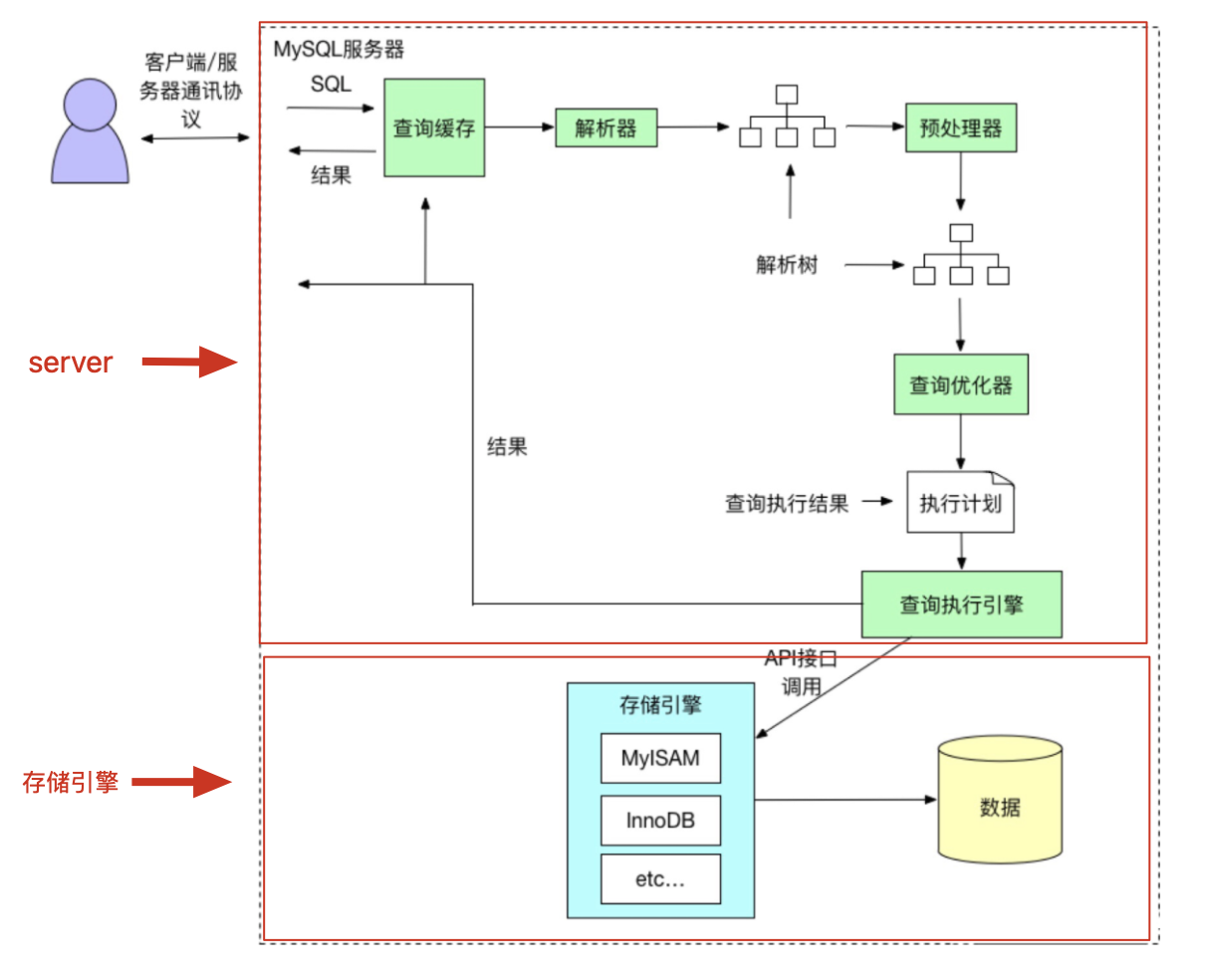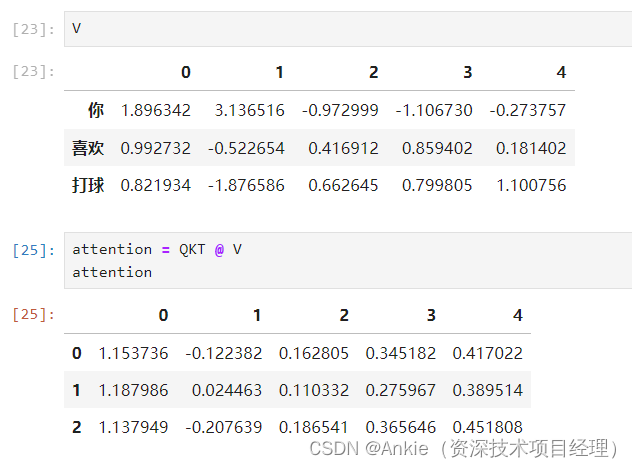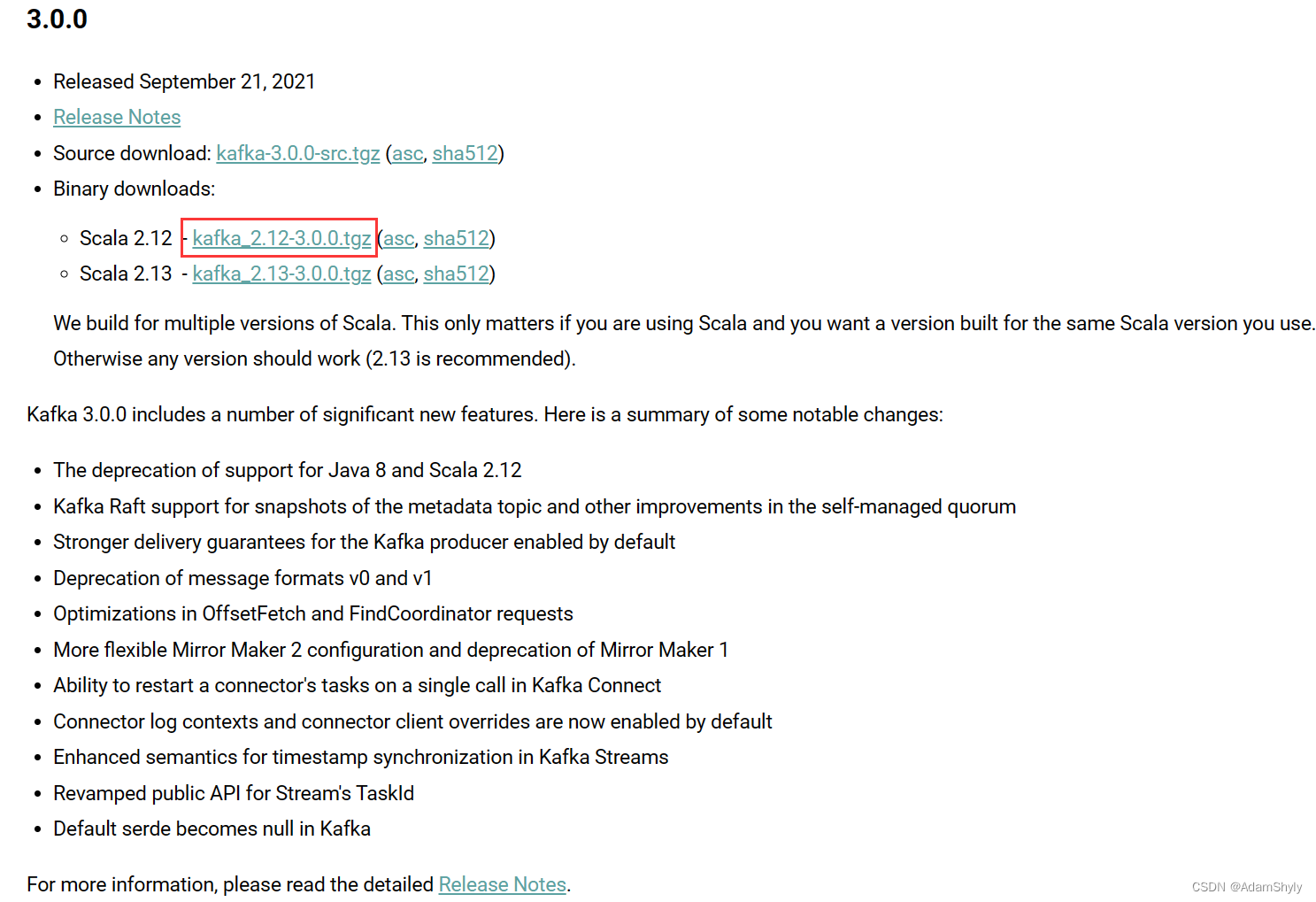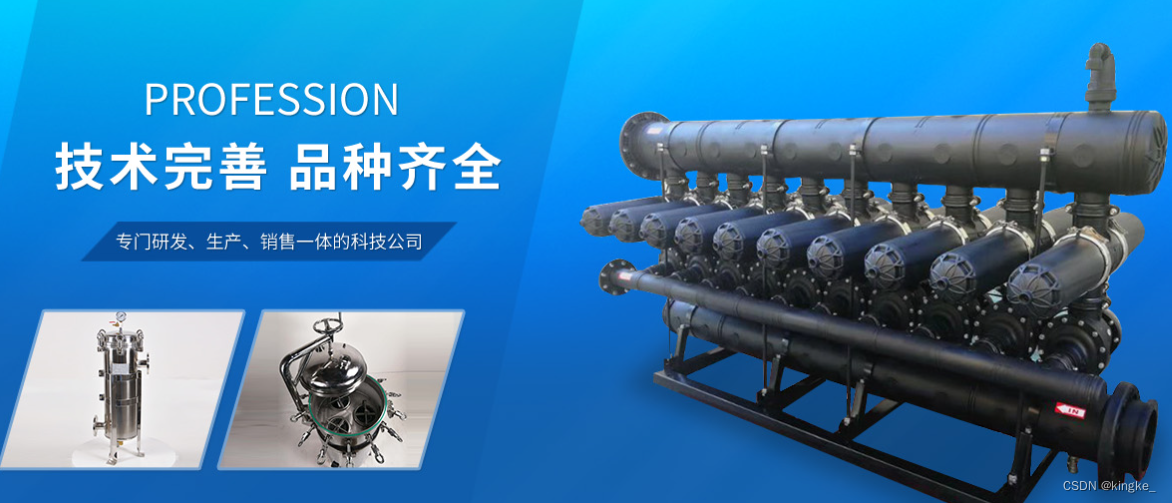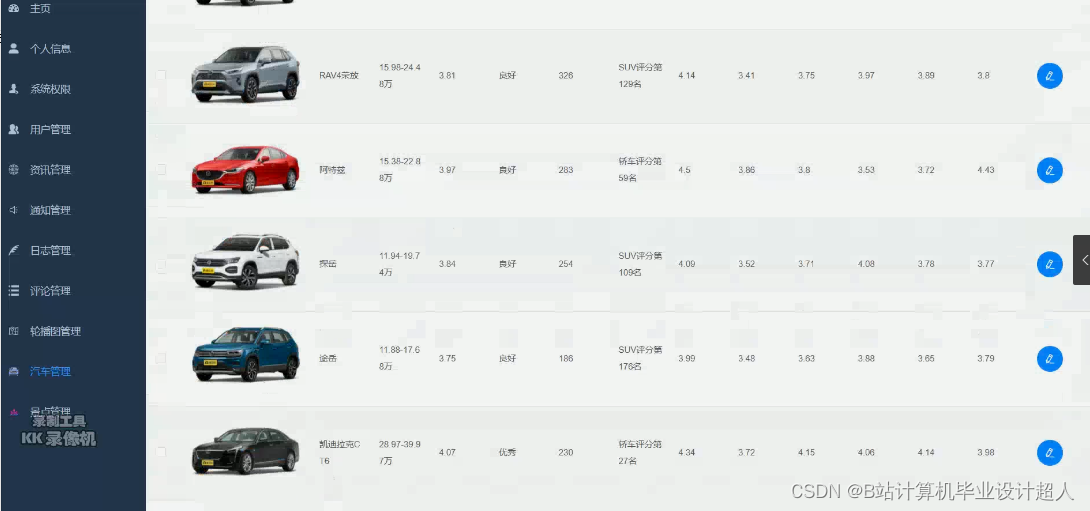为了帮助应用程序开发人员提高其应用程序质量,特别是在高效的状态管理方面。本章节面向开发者提供了多个在开发ArkUI应用中常见的低效开发的场景,并给出了对应的解决方案。此外,还提供了同一场景下,推荐用法和不推荐用法的对比和解释说明,更直观地展示两者区别,从而帮助开发者学习如何正确地在应用开发中使用状态变量,进行高性能开发。
使用@ObjectLink代替@Prop减少不必要的深拷贝
在应用开发中,开发者经常会进行父子组件的数值传递,而在不会改变子组件内状态变量值的情况下,使用@Prop装饰状态变量会导致组件创建的耗时增加,从而影响一部分性能。
【反例】
@Observed
class ClassA {public c: number = 0;constructor(c: number) {this.c = c;}
}@Component
struct PropChild {@Prop testNum: ClassA; // @Prop 装饰状态变量会深拷贝build() {Text(`PropChild testNum ${this.testNum.c}`)}
}@Entry
@Component
struct Parent {@State testNum: ClassA[] = [new ClassA(1)];build() {Column() {Text(`Parent testNum ${this.testNum[0].c}`).onClick(() => {this.testNum[0].c += 1;})// PropChild没有改变@Prop testNum: ClassA的值,所以这时最优的选择是使用@ObjectLinkPropChild({ testNum: this.testNum[0] })}}
}
在上文的示例中,PropChild组件没有改变@Prop testNum: ClassA的值,所以这时较优的选择是使用@ObjectLink,因为@Prop是会深拷贝数据,具有拷贝的性能开销,所以这个时候@ObjectLink是比@Link和@Prop更优的选择。
【正例】
@Observed
class ClassA {public c: number = 0;constructor(c: number) {this.c = c;}
}@Component
struct PropChild {@ObjectLink testNum: ClassA; // @ObjectLink 装饰状态变量不会深拷贝build() {Text(`PropChild testNum ${this.testNum.c}`)}
}@Entry
@Component
struct Parent {@State testNum: ClassA[] = [new ClassA(1)];build() {Column() {Text(`Parent testNum ${this.testNum[0].c}`).onClick(() => {this.testNum[0].c += 1;})// 当子组件不需要发生本地改变时,优先使用@ObjectLink,因为@Prop是会深拷贝数据,具有拷贝的性能开销,所以这个时候@ObjectLink是比@Link和@Prop更优的选择PropChild({ testNum: this.testNum[0] })}}
}
不使用状态变量强行更新非状态变量关联组件
【反例】
@Entry
@Component
struct CompA {@State needsUpdate: boolean = true;realState1: Array<number> = [4, 1, 3, 2]; // 未使用状态变量装饰器realState2: Color = Color.Yellow;updateUI1(param: Array<number>): Array<number> {const triggerAGet = this.needsUpdate;return param;}updateUI2(param: Color): Color {const triggerAGet = this.needsUpdate;return param;}build() {Column({ space: 20 }) {ForEach(this.updateUI1(this.realState1),(item: Array<number>) => {Text(`${item}`)})Text("add item").onClick(() => {// 改变realState1不会触发UI视图更新this.realState1.push(this.realState1[this.realState1.length-1] + 1);// 触发UI视图更新this.needsUpdate = !this.needsUpdate;})Text("chg color").onClick(() => {// 改变realState2不会触发UI视图更新this.realState2 = this.realState2 == Color.Yellow ? Color.Red : Color.Yellow;// 触发UI视图更新this.needsUpdate = !this.needsUpdate;})}.backgroundColor(this.updateUI2(this.realState2)).width(200).height(500)}
}
上述示例存在以下问题:
-
应用程序希望控制UI更新逻辑,但在ArkUI中,UI更新的逻辑应该是由框架来检测应用程序状态变量的更改去实现。
-
this.needsUpdate是一个自定义的UI状态变量,应该仅应用于其绑定的UI组件。变量this.realState1、this.realState2没有被装饰,他们的变化将不会触发UI刷新。
-
但是在该应用中,用户试图通过this.needsUpdate的更新来带动常规变量this.realState1、this.realState2的更新,此方法不合理且更新性能较差。
【正例】
要解决此问题,应将realState1和realState2成员变量用@State装饰。一旦完成此操作,就不再需要变量needsUpdate。
@Entry
@Component
struct CompA {@State realState1: Array<number> = [4, 1, 3, 2];@State realState2: Color = Color.Yellow;build() {Column({ space: 20 }) {ForEach(this.realState1,(item: Array<number>) => {Text(`${item}`)})Text("add item").onClick(() => {// 改变realState1触发UI视图更新this.realState1.push(this.realState1[this.realState1.length-1] + 1);})Text("chg color").onClick(() => {// 改变realState2触发UI视图更新this.realState2 = this.realState2 == Color.Yellow ? Color.Red : Color.Yellow;})}.backgroundColor(this.realState2).width(200).height(500)}
}
精准控制状态变量关联的组件数
建议每个状态变量关联的组件数应该少于20个。精准控制状态变量关联的组件数能减少不必要的组件刷新,提高组件的刷新效率。有时开发者会将同一个状态变量绑定多个同级组件的属性,当状态变量改变时,会让这些组件做出相同的改变,这有时会造成组件的不必要刷新,如果存在某些比较复杂的组件,则会大大影响整体的性能。但是如果将这个状态变量绑定在这些同级组件的父组件上,则可以减少需要刷新的组件数,从而提高刷新的性能。
【反例】
@Observed
class Translate {translateX: number = 20;
}
@Component
struct Title {@ObjectLink translateObj: Translate;build() {Row() {Image($r('app.media.icon')).width(50).height(50).translate({x:this.translateObj.translateX // this.translateObj.translateX used in two component both in Row})Text("Title").fontSize(20).translate({x: this.translateObj.translateX})}}
}
@Entry
@Component
struct Page {@State translateObj: Translate = new Translate();build() {Column() {Title({translateObj: this.translateObj})Stack() {}.backgroundColor("black").width(200).height(400).translate({x:this.translateObj.translateX //this.translateObj.translateX used in two components both in Column})Button("move").translate({x:this.translateObj.translateX}).onClick(() => {animateTo({duration: 50},()=>{this.translateObj.translateX = (this.translateObj.translateX + 50) % 150})})}}
}
在上面的示例中,状态变量this.translateObj.translateX被用在多个同级的子组件下,当this.translateObj.translateX变化时,会导致所有关联它的组件一起刷新,但实际上由于这些组件的变化是相同的,因此可以将这个属性绑定到他们共同的父组件上,来实现减少组件的刷新数量。经过分析,所有的子组件其实都处于Page下的Column中,因此将所有子组件相同的translate属性统一到Column上,来实现精准控制状态变量关联的组件数。
【正例】
@Observed
class Translate {translateX: number = 20;
}
@Component
struct Title {build() {Row() {Image($r('app.media.icon')).width(50).height(50)Text("Title").fontSize(20)}}
}
@Entry
@Component
struct Page1 {@State translateObj: Translate = new Translate();build() {Column() {Title()Stack() {}.backgroundColor("black").width(200).height(400)Button("move").onClick(() => {animateTo({duration: 50},()=>{this.translateObj.translateX = (this.translateObj.translateX + 50) % 150})})}.translate({ // the component in Column shares the same property translatex: this.translateObj.translateX})}
}
合理控制对象类型状态变量关联的组件数量
如果将一个复杂对象定义为状态变量,需要合理控制其关联的组件数。当对象中某一个成员属性发生变化时,会导致该对象关联的所有组件刷新,尽管这些组件可能并没有直接使用到该改变的属性。为了避免这种“冗余刷新”对性能产生影响,建议合理拆分该复杂对象,控制对象关联的组件数量。
查询状态变量关联的组件数
在应用开发中,可以通过HiDumper查看状态变量关联的组件数,进行性能优化。
避免在for、while等循环逻辑中频繁读取状态变量
在应用开发中,应避免在循环逻辑中频繁读取状态变量,而是应该放在循环外面读取。
【反例】
@Entry
@Component
struct Index {@State message: string = '';build() {Column() {Button('点击打印日志').onClick(() => {for (let i = 0; i < 10; i++) {hilog.info(0x0000, 'TAG', '%{public}s', this.message);}}).width('90%').backgroundColor(Color.Blue).fontColor(Color.White).margin({top: 10})}.justifyContent(FlexAlign.Start).alignItems(HorizontalAlign.Center).margin({top: 15})}
}
【正例】
@Entry
@Component
struct Index {@State message: string = '';build() {Column() {Button('点击打印日志').onClick(() => {let logMessage: string = this.message;for (let i = 0; i < 10; i++) {hilog.info(0x0000, 'TAG', '%{public}s', this.message);}}).width('90%').backgroundColor(Color.Blue).fontColor(Color.White).margin({top: 10})}.justifyContent(FlexAlign.Start).alignItems(HorizontalAlign.Center).margin({top: 15})}
}
为了能让大家更好的学习鸿蒙(HarmonyOS NEXT)开发技术,这边特意整理了《鸿蒙开发学习手册》(共计890页),希望对大家有所帮助:https://qr21.cn/FV7h05
《鸿蒙开发学习手册》:
如何快速入门:https://qr21.cn/FV7h05
- 基本概念
- 构建第一个ArkTS应用
- ……

开发基础知识:https://qr21.cn/FV7h05
- 应用基础知识
- 配置文件
- 应用数据管理
- 应用安全管理
- 应用隐私保护
- 三方应用调用管控机制
- 资源分类与访问
- 学习ArkTS语言
- ……
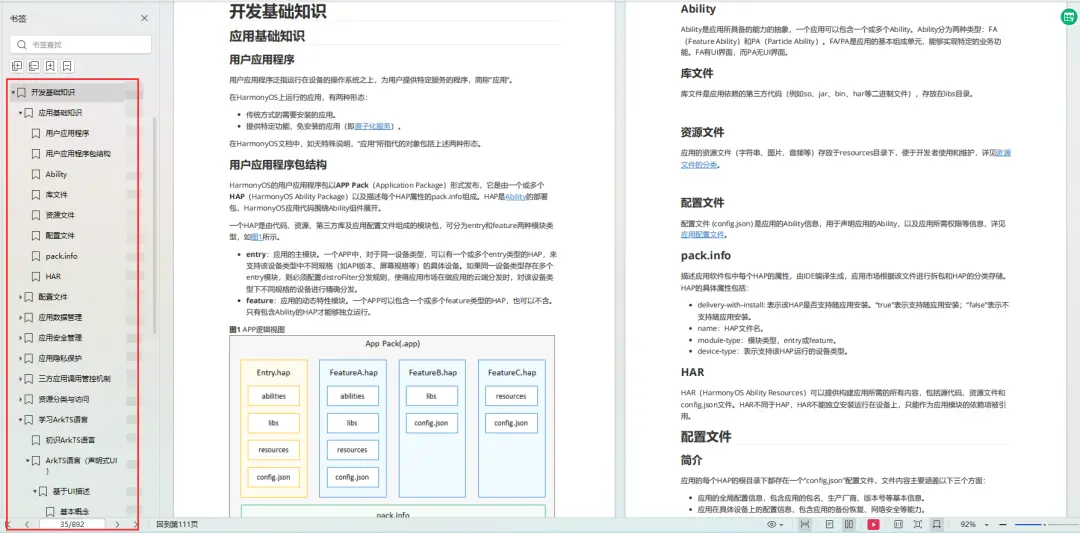
基于ArkTS 开发:https://qr21.cn/FV7h05
- Ability开发
- UI开发
- 公共事件与通知
- 窗口管理
- 媒体
- 安全
- 网络与链接
- 电话服务
- 数据管理
- 后台任务(Background Task)管理
- 设备管理
- 设备使用信息统计
- DFX
- 国际化开发
- 折叠屏系列
- ……

鸿蒙开发面试真题(含参考答案):https://qr18.cn/F781PH
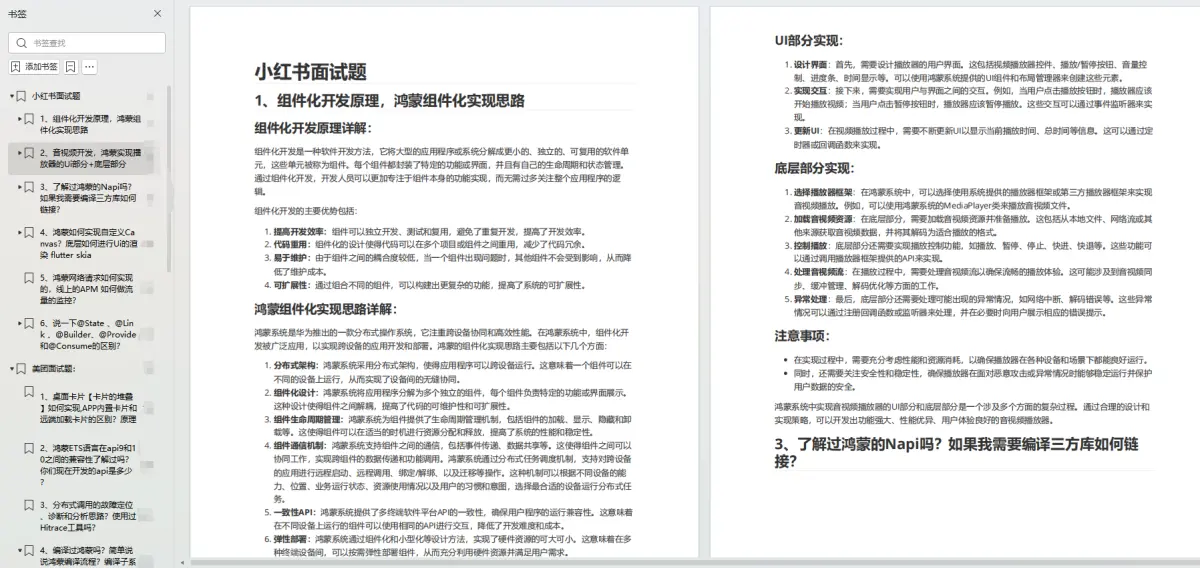
鸿蒙开发面试大盘集篇(共计319页):https://qr18.cn/F781PH
1.项目开发必备面试题
2.性能优化方向
3.架构方向
4.鸿蒙开发系统底层方向
5.鸿蒙音视频开发方向
6.鸿蒙车载开发方向
7.鸿蒙南向开发方向