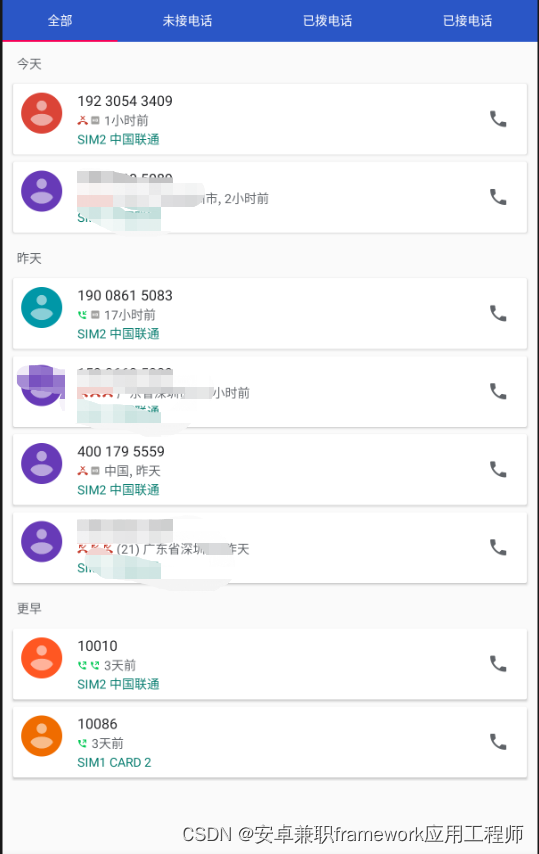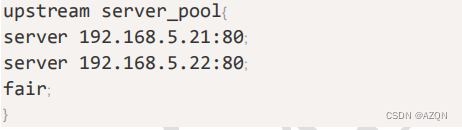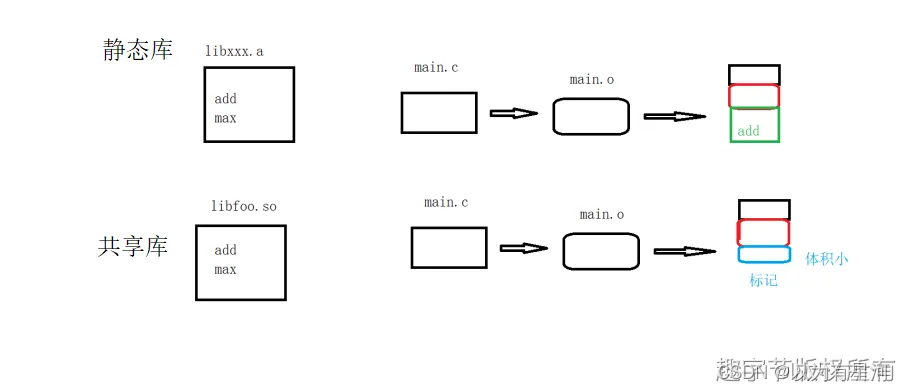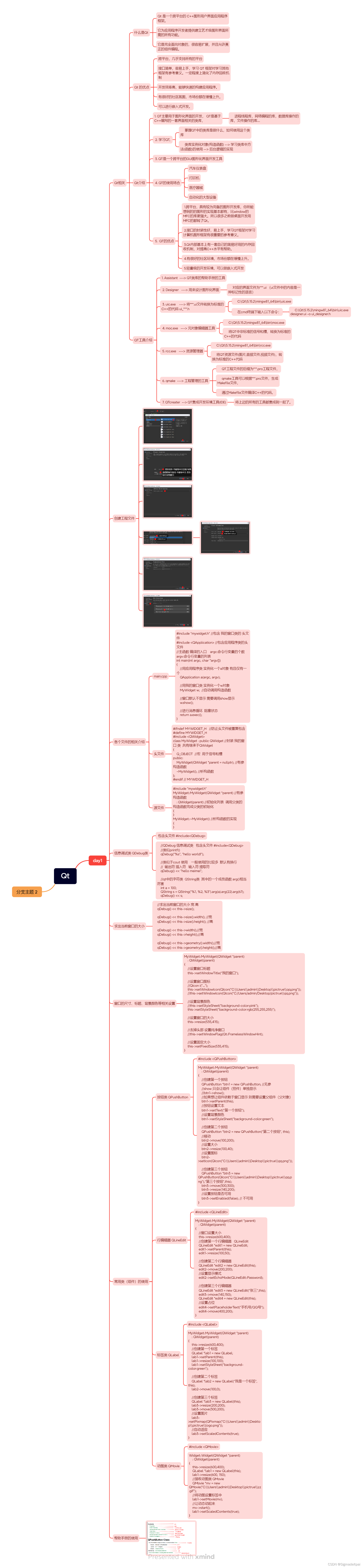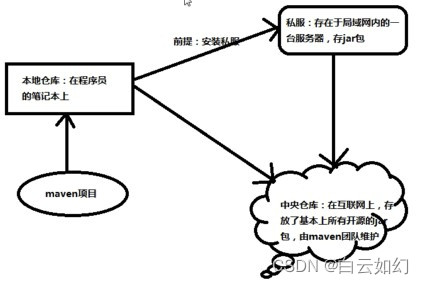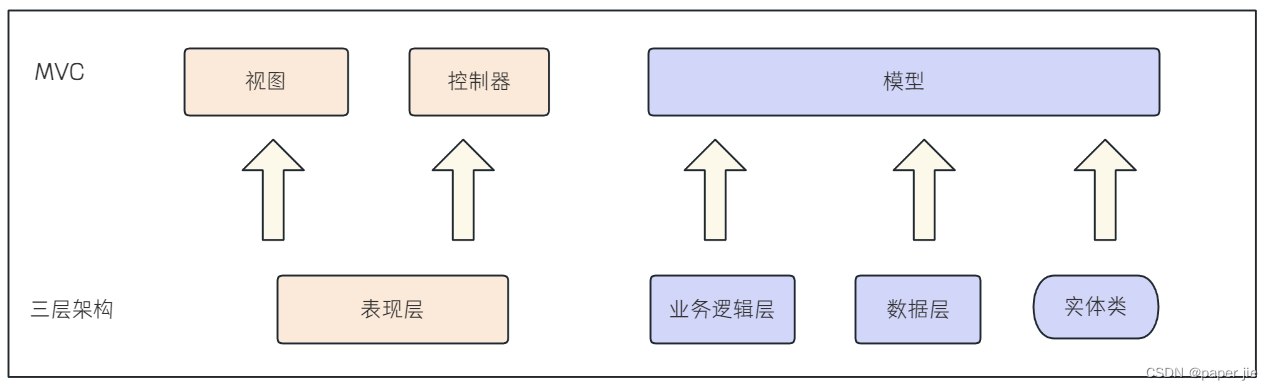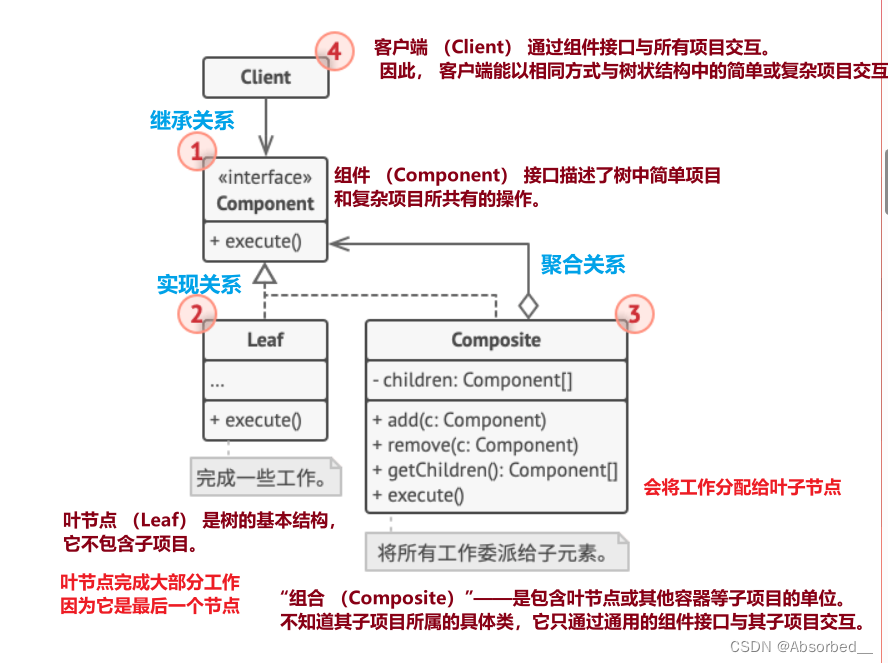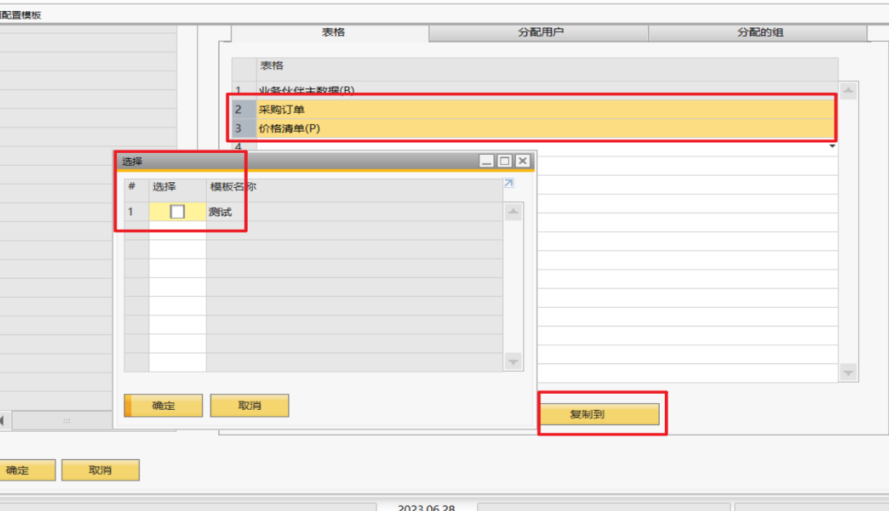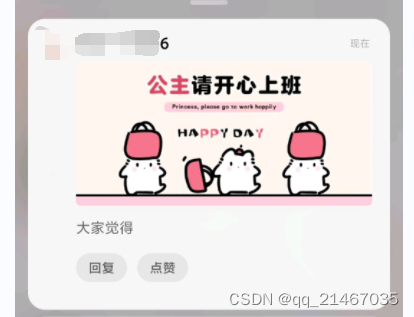
1、实现自定义通知样式,本文基于极光推送,核心处理逻辑,不区分具体推送平台
2、通知类型判断:
根据极光通知类型判断(自定义消息,极光本身是不支持通知展示回复、点赞等功能)
if(JPushInterface.ACTION_MESSAGE_RECEIVED.equals(intent.getAction())){//极光自定义消息,服务端传递给极光自定义消息内容String message = bundle.getString(JPushInterface.EXTRA_MESSAGE);//极光通知消息Id,后面创建消息notifyId(消息唯一性)String msgId = bundle.getString(JPushInterface.EXTRA_MSG_ID);//极光通知类型数据,自定义消息则没有值String extra = bundle.getString(JPushInterface.EXTRA_EXTRA);
}
3、判断应用通知权限
/*** 判断通知权限是否开启* @return true,开启通知权限 false:未开启通知权限*/public static boolean hasNotifyPermission(Context context) {if (Build.VERSION.SDK_INT > Build.VERSION_CODES.O) {NotificationManager manager = (NotificationManager) context.getSystemService(Context.NOTIFICATION_SERVICE);if (manager != null) {return manager.areNotificationsEnabled();}} else {NotificationManagerCompat manager = NotificationManagerCompat.from(context);if (manager != null) {return manager.areNotificationsEnabled();}}return true;}4、根据自定义消息message获取相关字段(用户头像、用户发送内容大图、多文字、回复、点赞等)
1、获取头像Bitmap/*** 获取头像图片bitmap** @param context* @param userImageUrl* @param bigImageUrl* @param glideLoadCallBack*/private static void notificationBitmap(Context context, String userImageUrl, String bigImageUrl, GlideLoadCallBack glideLoadCallBack) {if (context != null) {if (userImageUrl != null && userImageUrl.length() > 0) {Glide.with(context).asBitmap().load(userImageUrl).addListener(new RequestListener<Bitmap>() {@Overridepublic boolean onLoadFailed(@Nullable GlideException e, Object model, Target<Bitmap> target, boolean isFirstResource) {notificationBigBitmap(context, null, bigImageUrl, glideLoadCallBack);return false;}@Overridepublic boolean onResourceReady(Bitmap resource, Object model, Target<Bitmap> target, DataSource dataSource, boolean isFirstResource) {notificationBigBitmap(context, resource, bigImageUrl, glideLoadCallBack);return false;}}).submit(60, 60);} else {notificationBigBitmap(context, null, bigImageUrl, glideLoadCallBack);}} else if (glideLoadCallBack != null) {if (glideLoadCallBack != null) {glideLoadCallBack.onLoadBitmap(null, null);}}}2、获取大图Bitmap/*** 获取大图 bitmap** @param context* @param userBitmap* @param bigImageUrl* @param glideLoadCallBack*/private static void notificationBigBitmap(Context context, Bitmap userBitmap, String bigImageUrl, GlideLoadCallBack glideLoadCallBack) {if (context != null) {if (bigImageUrl != null && bigImageUrl.length() > 0) {Glide.with(context).asBitmap().load(bigImageUrl).addListener(new RequestListener<Bitmap>() {@Overridepublic boolean onLoadFailed(@Nullable GlideException e, Object model, Target<Bitmap> target, boolean isFirstResource) {if (glideLoadCallBack != null) {glideLoadCallBack.onLoadBitmap(userBitmap, null);}return false;}@Overridepublic boolean onResourceReady(Bitmap resource, Object model, Target<Bitmap> target, DataSource dataSource, boolean isFirstResource) {if (glideLoadCallBack != null) {glideLoadCallBack.onLoadBitmap(userBitmap, resource);}return false;}}).submit(100, 300);} else if (glideLoadCallBack != null) {if (glideLoadCallBack != null) {glideLoadCallBack.onLoadBitmap(userBitmap, null);}}}}3、图片加载回调public interface GlideLoadCallBack {void onLoadBitmap(Bitmap userBitmap, Bitmap bigBitmap);}5、创建通知(重点)
/*** 创建通知** @param context* @param pushBean* @param bigBitmap*/
public static void createNotification(Context context,Bitmap userBitmap, Bitmap bigBitmap, String msgId, String msg) {NotificationCompat.Builder newMessageNotification = new NotificationCompat.Builder(context, CHANNEL_ONE_ID);//输入框actionRemoteInput remoteInput = new RemoteInput.Builder(PushJobIntentService.INPUT_TEXT).setLabel("请输入内容").build();PendingIntent replyIntent = customNotificationByClickButton(context, pushBean, 1);NotificationCompat.Action remoteInputBuilder = new NotificationCompat.Action.Builder(R.mipmap.comment_icon, "回复", replyIntent).addRemoteInput(remoteInput).build();newMessageNotification.addAction(remoteInputBuilder);//点赞PendingIntent likeIntent = customNotificationByClickButton(context, pushBean, 2);NotificationCompat.Action likeBuilder = new NotificationCompat.Action.Builder(R.mipmap.comment_like_icon, "点赞", likeIntent).build();newMessageNotification.addAction(likeBuilder);//大图notificationBigPicture(newMessageNotification, userBitmap, bigBitmap, pushBean.getPushContent());// Issue the notification.showNotification(context, pushBean.getPushNotifyId(), newMessageNotification, bigBitmap, pushBean);}/*** 点击事件,对应 pendingIntent** @param context* @param pushBean* @param clickType 1:回复or评论 2:点赞* @return*/public static PendingIntent customNotificationByClickButton(Context context, PushBean pushBean, int clickType) {if (pushBean != null) {Intent intent = new Intent(context, PushJobIntentService.class);intent.putExtra("自定义消息数据", "自定义消息数据");return PendingIntent.getService(context, randomNextInt(), intent, PendingIntent.FLAG_CANCEL_CURRENT);}return null;}/*** 添加大图片 BigPictureStyle** @param newMessageNotification* @param bigBitmap*/private static void notificationBigPicture(NotificationCompat.Builder newMessageNotification, Bitmap userBitmap, Bitmap bigBitmap, String bigText) {if (newMessageNotification != null) {if (bigBitmap != null) {newMessageNotification.setStyle(new NotificationCompat.BigPictureStyle().bigPicture(bigBitmap).bigLargeIcon(userBitmap));} else if (bigText != null && bigText.length() > 0) {notificationBigText(newMessageNotification, bigText);}}}/*** 添加 多文字 BigTextStyle** @param newMessageNotification* @param bigText*/private static void notificationBigText(NotificationCompat.Builder newMessageNotification, String bigText) {if (bigText != null && newMessageNotification != null) {newMessageNotification.setStyle(new NotificationCompat.BigTextStyle().bigText(bigText));}}/*** 显示通知** @param context* @param notifyId*/@SuppressLint("ResourceAsColor")public static void showNotification(Context context, int notifyId, NotificationCompat.Builder notificationBuilder, Bitmap bigBitmap, PushBean pushBean) {NotificationManagerCompat notificationManager = NotificationManagerCompat.from(context);PendingIntent startActivityIntent = customNotificationByClickStartActivity(context, CommonStartActivityUtils.startActivityByActivityOpen(context, pushBean));if (startActivityIntent != null) {notificationBuilder.setContentIntent(startActivityIntent);notificationBuilder.setContentTitle(pushBean.getPushTitle() + "");notificationBuilder.setContentText(pushBean.getPushContent() + "");//设置通知的小图标
// if (Build.VERSION.SDK_INT >= Build.VERSION_CODES.M && userBitmap != null) {
// IconCompat withBitmap = IconCompat.createWithBitmap(userBitmap);
// notificationBuilder.setSmallIcon(withBitmap);
// } else {
// //设置右侧头像if (bigBitmap != null)notificationBuilder.setLargeIcon(bigBitmap);notificationBuilder.setSmallIcon(R.drawable.common_app_icon);
// }//设置点击消失notificationBuilder.setAutoCancel(true);//铃声、闪光、震动均系统默认notificationBuilder.setDefaults(NotificationCompat.DEFAULT_ALL);//设置级别notificationBuilder.setPriority(NotificationCompat.PRIORITY_LOW);notificationBuilder.setChannelId(CHANNEL_ONE_ID);if (Build.VERSION.SDK_INT >= Build.VERSION_CODES.O) {// Register the channel with the system. You can't change the importance// or other notification behaviors after this.NotificationChannel notificationChannel = new NotificationChannel(CHANNEL_ONE_ID, "自定义通知", NotificationManager.IMPORTANCE_LOW);notificationChannel.setLockscreenVisibility(Notification.VISIBILITY_PUBLIC);//锁屏显示全部通知notificationChannel.setName("自定义通知");notificationChannel.setDescription("接收通知需要您开启应用通知权限");notificationManager.createNotificationChannel(notificationChannel);}try {notificationManager.notify(notifyId, notificationBuilder.build());} catch (Exception e) {e.printStackTrace();}}}6、PushJobIntentService处理相关逻辑
public class PushJobIntentService extends IntentService {public PushJobIntentService() {super("push_click");}@Overrideprotected void onHandleIntent(@Nullable Intent intent) {if (intent != null) {Bundle remoteInput = RemoteInput.getResultsFromIntent(intent);//判断是否有输入内容if (remoteInput != null) {CharSequence charSequence = remoteInput.getCharSequence("INPUT_TEXT");//获取输入内容//处理相关逻辑,发送回复网络请求}//移除通知栏这条通知cancelNotification(notifyId, context);}}@Overridepublic void onDestroy() {super.onDestroy();}
} 7、当用户操作通知后,移除通知栏通知
/*** 清除id** @param notifyId* @param context*/public static void cancelNotification(int notifyId, Context context) {if (context != null) {NotificationManagerCompat notificationManager = NotificationManagerCompat.from(context);notificationManager.cancel(notifyId);}}