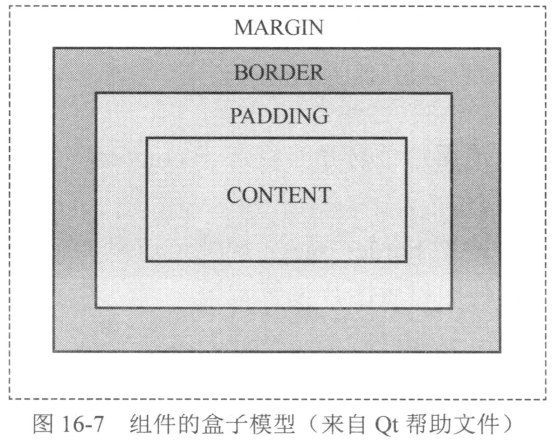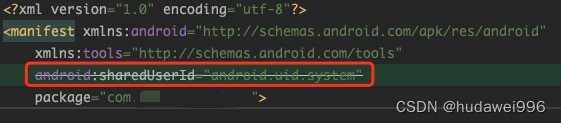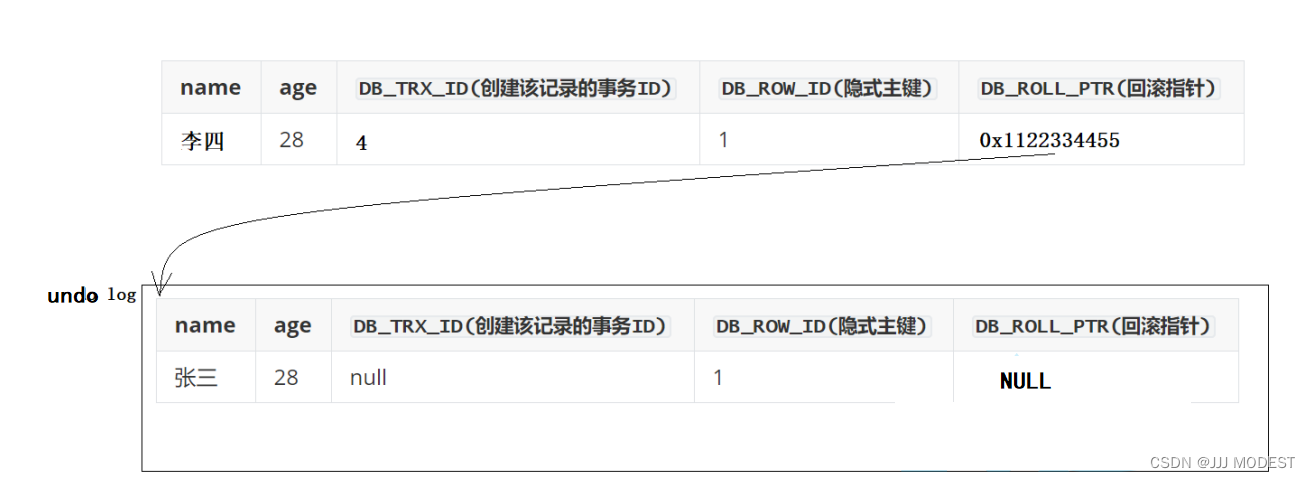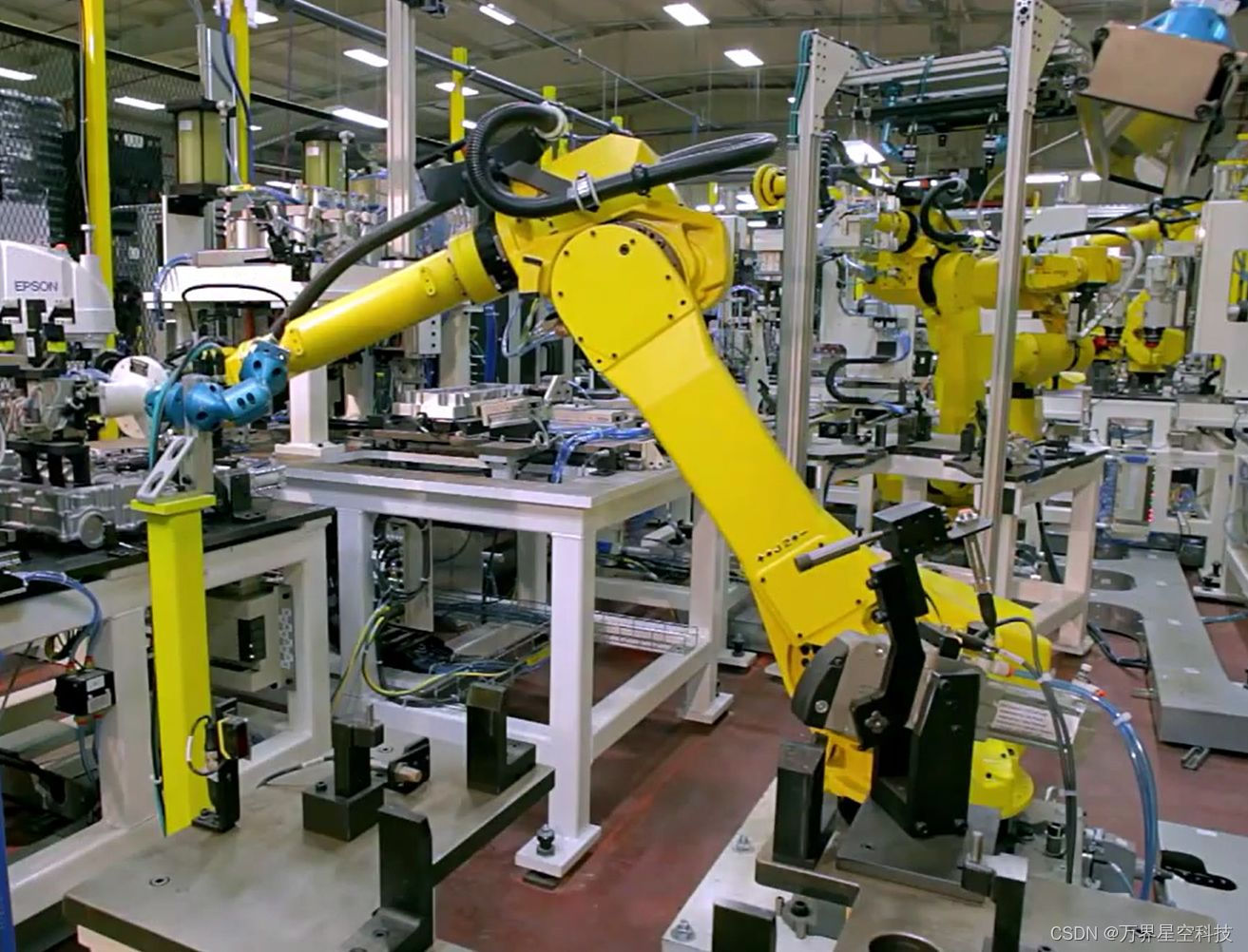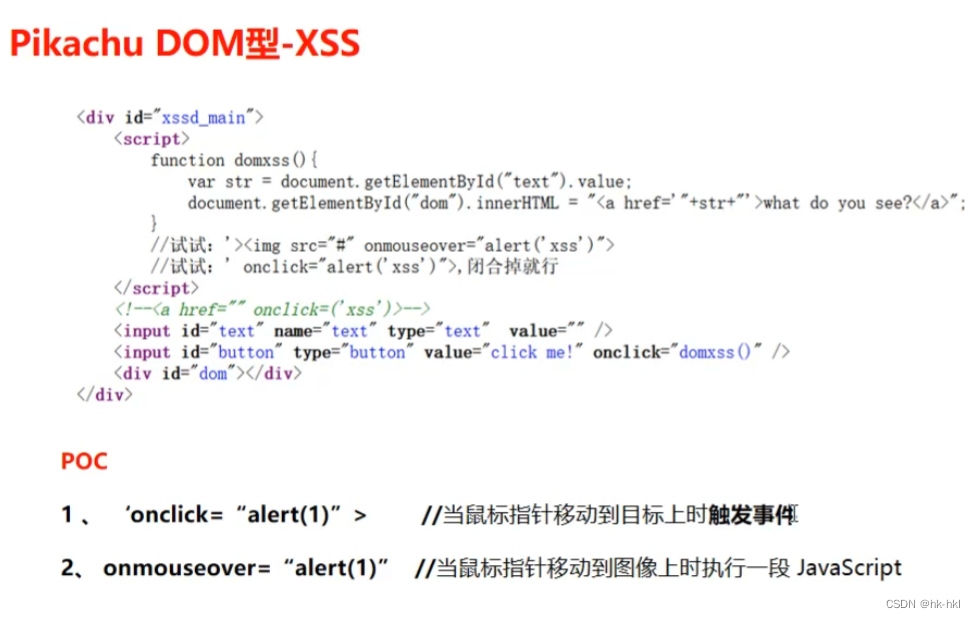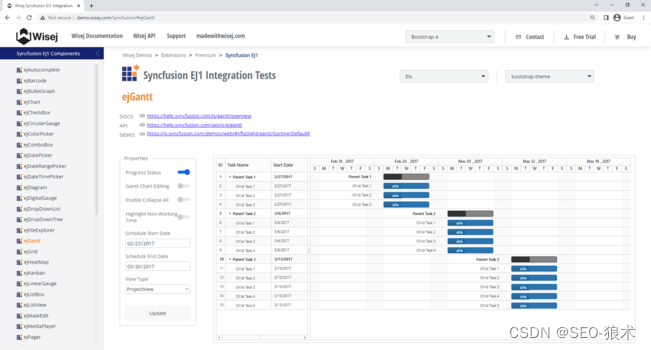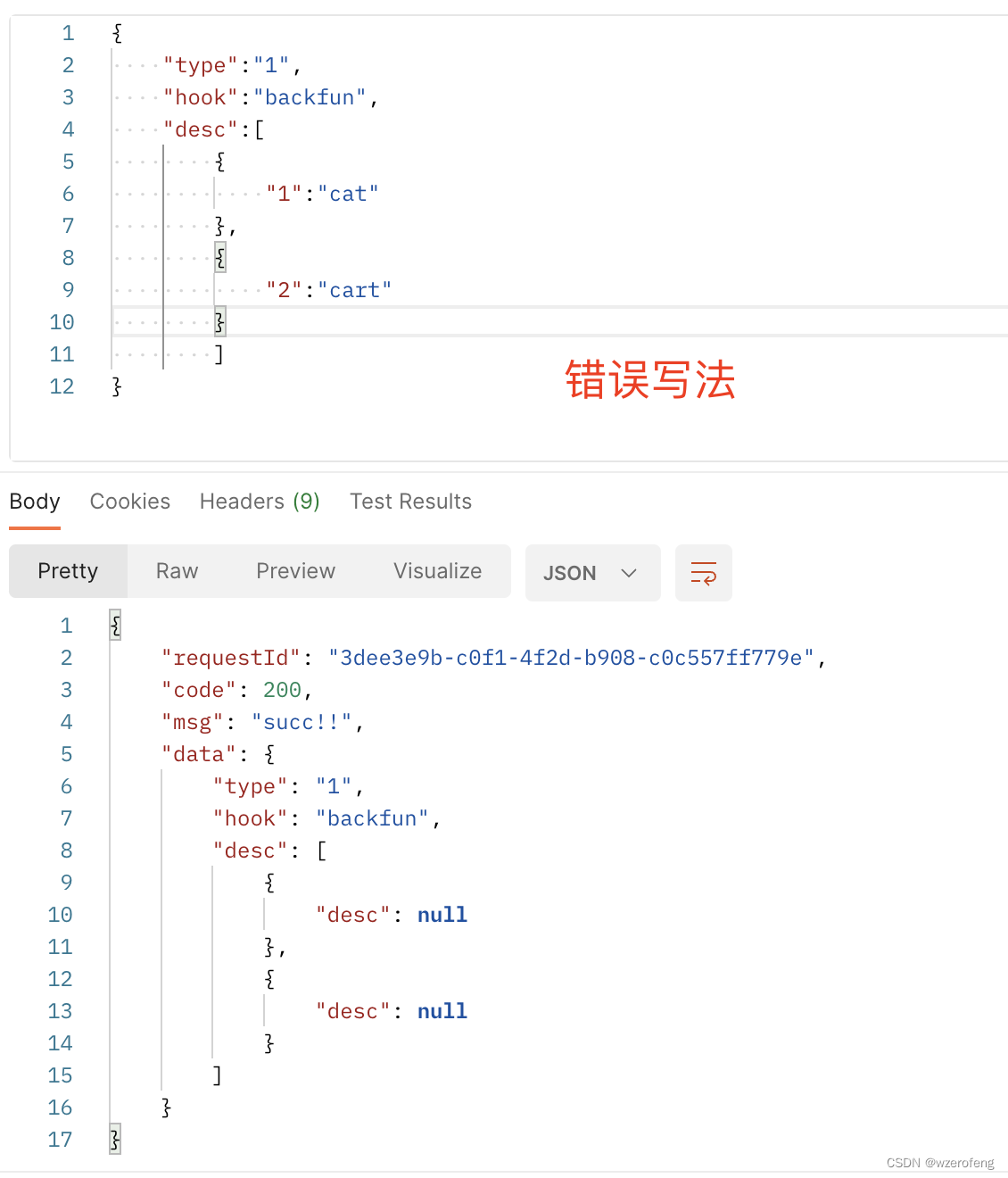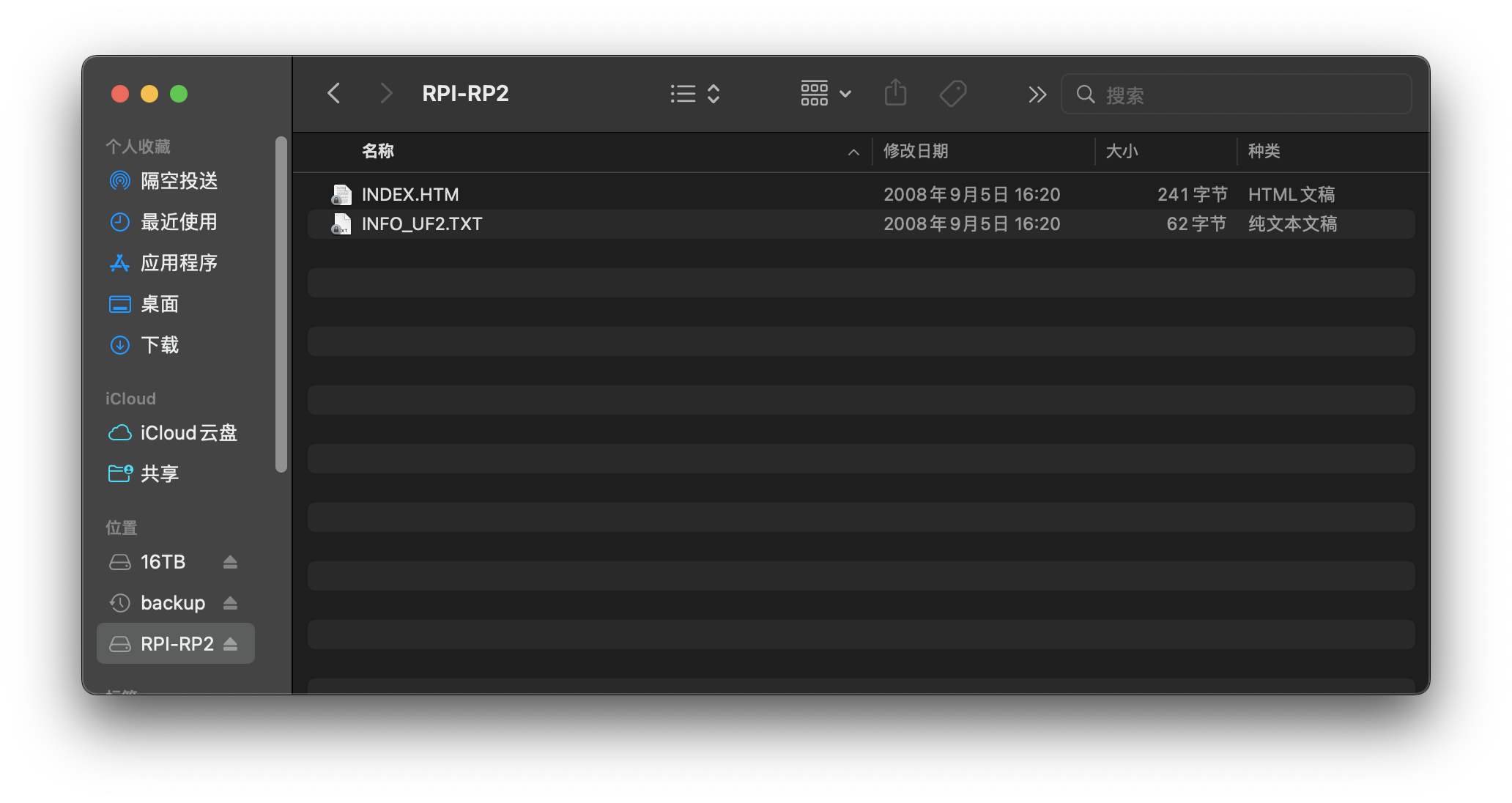一、查看CentOS版本及系统位数
1.1 命令汇总
//1、安装redhat-lsb
yum install -y redhat-lsb//2、查看系统版本信息
lsb_release -a //3、查看系统位数
getconf LONG_BIT1.2 截图



二、设置CentOS7.9 2009 防火墙配置放开端口
2.1 命令汇总
//禁止防火墙开机启动。这种方法方便,但不安全。
systemctl disable firewalld下面 设置CentOS7.9 2009 防火墙配置放开端口8083//1-防火墙设置开机自启
systemctl enable firewalld//2-查询防火墙状态
systemctl status firewalld//3-启动防火墙
systemctl start firewalld//4-查询防火墙状态,确保已经启动active(running)
systemctl status firewalld//5-查看防火墙是否放行nginx8083端口 no:代表没开8083端口,yes表示已开nginx8083端口。
firewall-cmd --query-port=8083/tcp//6-设置永久放行Nginx8083端口,”–permanent“参数表示,永久生效,没有此参数重启后失效,表示重启后8083端口无法通过。
firewall-cmd --add-port=8083/tcp --permanent//7-【设置永久放行Nginx8083端口,重启防火墙后才能查询到防火墙已经放行Nginx8083端口。】
//返回no,需要重启防火墙才能更新为yes
firewall-cmd --query-port=8083/tcp
//#重启防火墙
systemctl restart firewalld
//返回yes,表示永久放行Nginx80端口
//重启防火墙后再次查看就是yes,表示80端口已经永久放行
firewall-cmd --query-port=80/tcp
//其他排查命令
//查看启动的nginx进程
ps -ef | grep nginx//查看端口占用信息
//1、安装lsof
//执行lsof -i:8083命令时报错-bash: lsof: command not found,就需要安装lsof
yum install lsof//2、查看端口占用信息
lsof -i:端口
//例如将nginx默认的80端口修改为8083端口前,查看8083端口有无被占用
lsof -i:8083
2.2 截图
设置CentOS7.9 2009 防火墙配置放开端口8083
查看端口占用信息