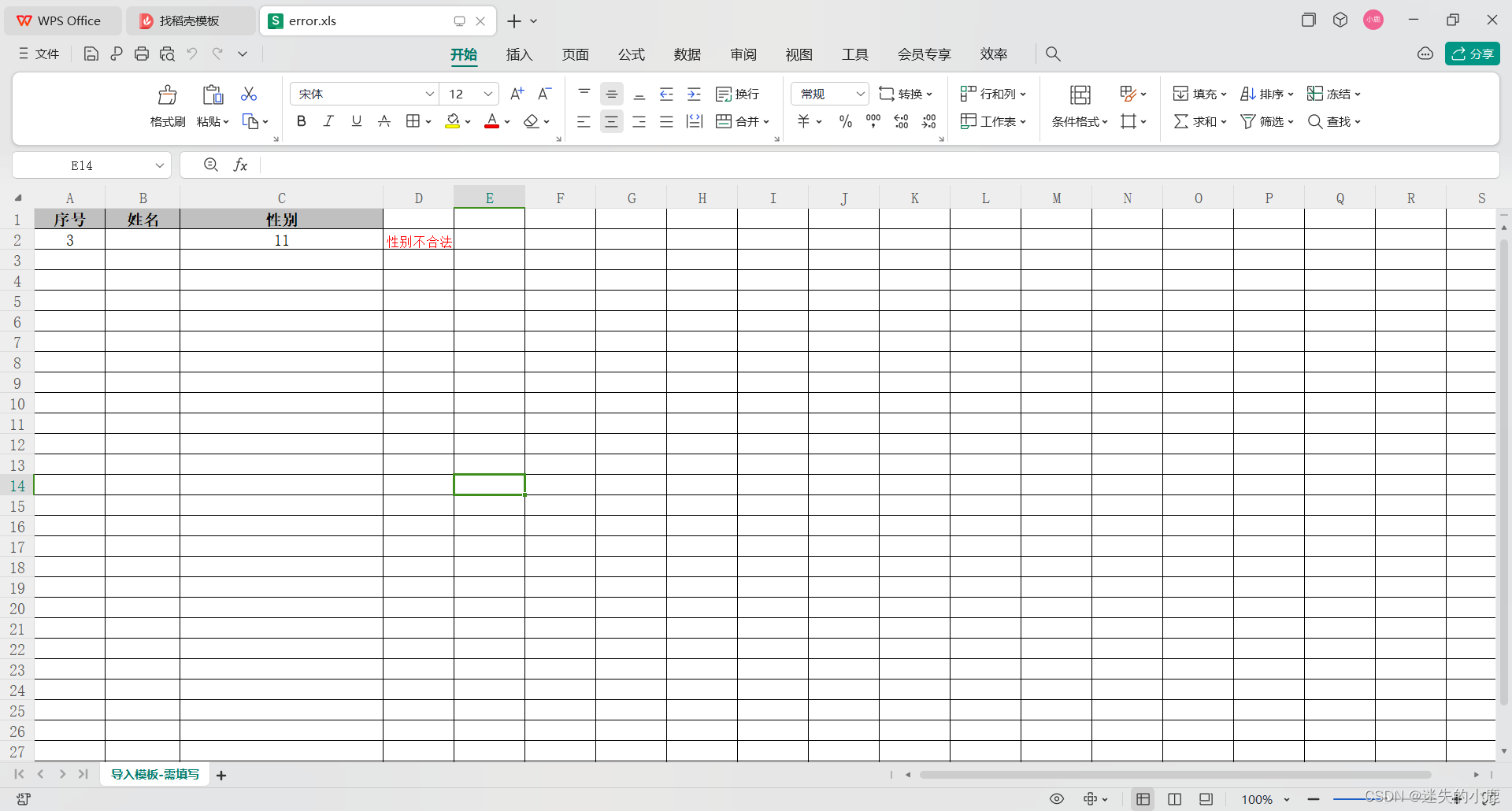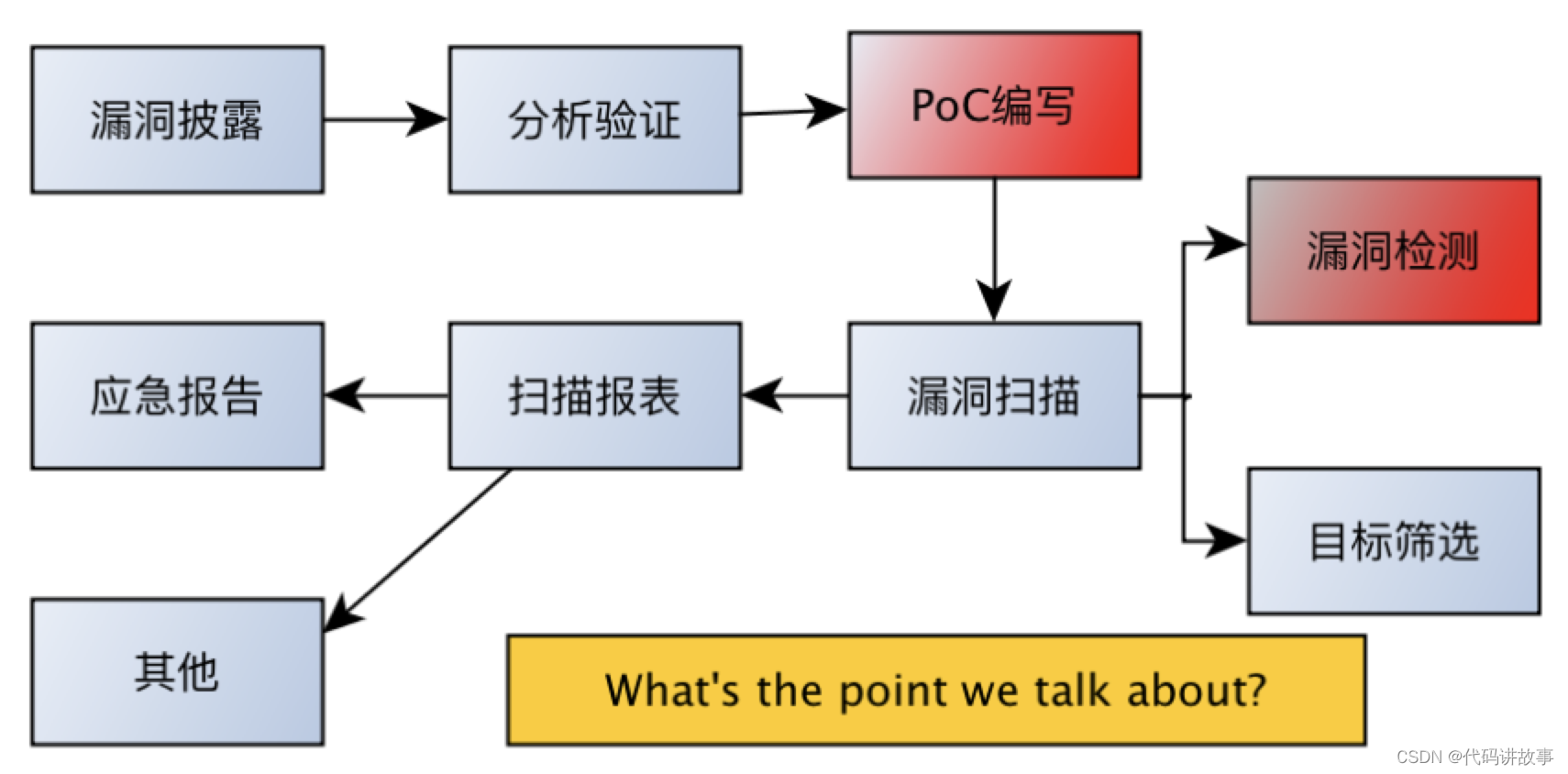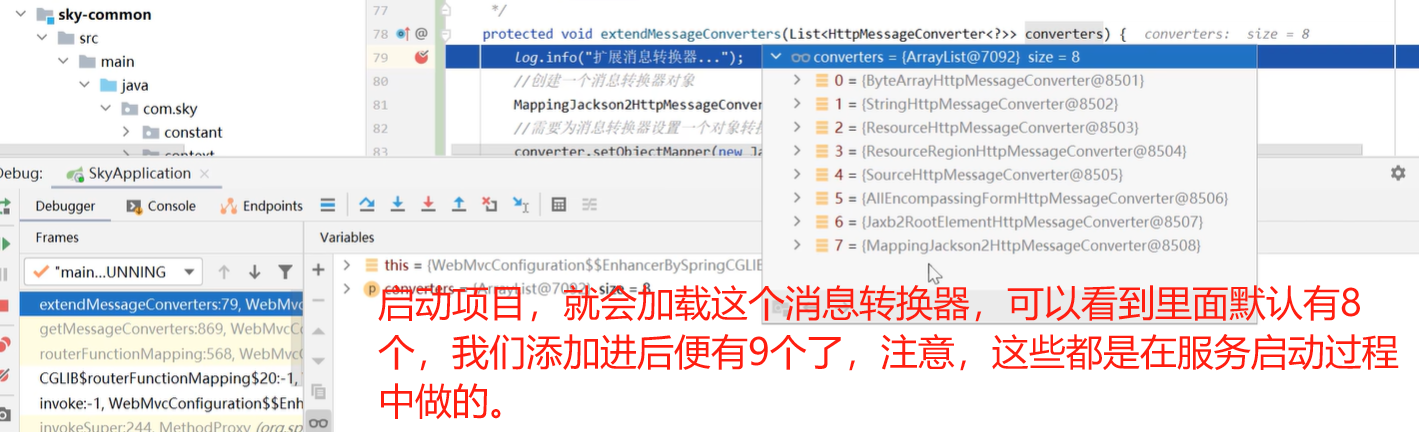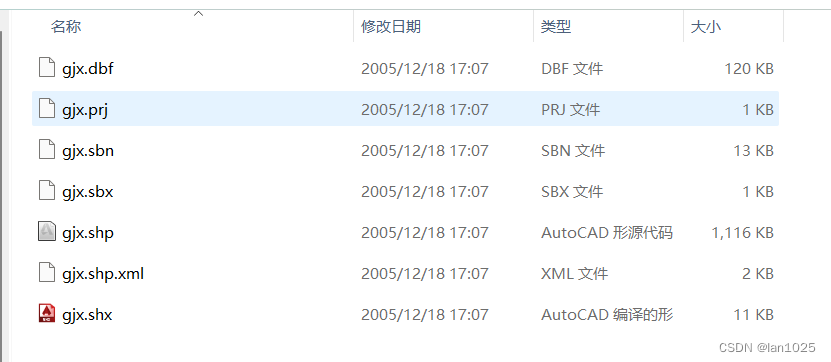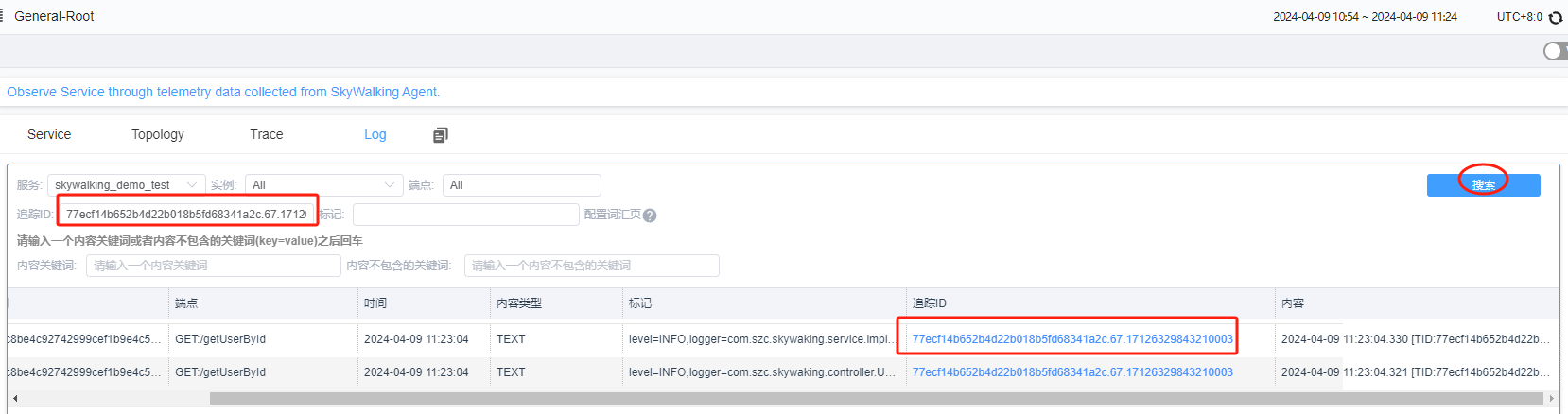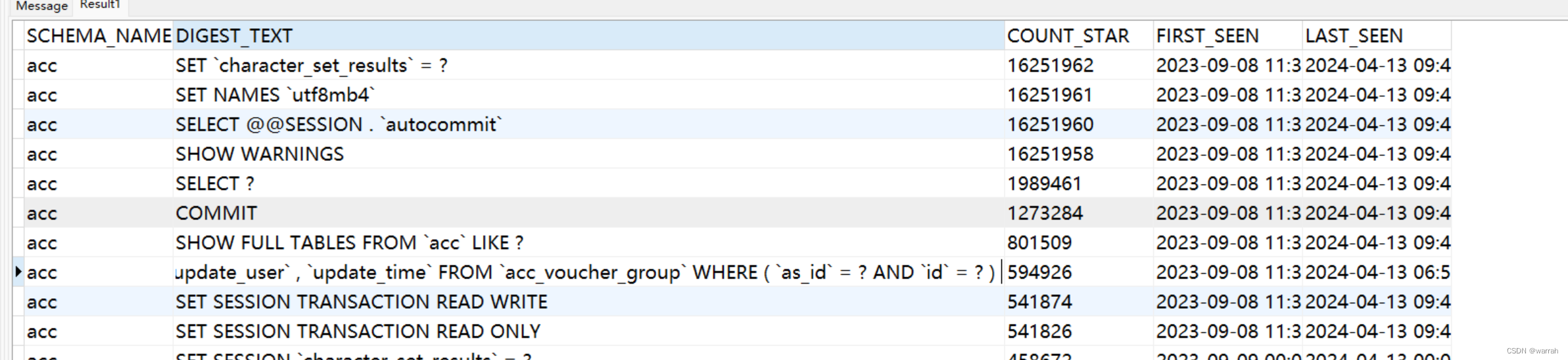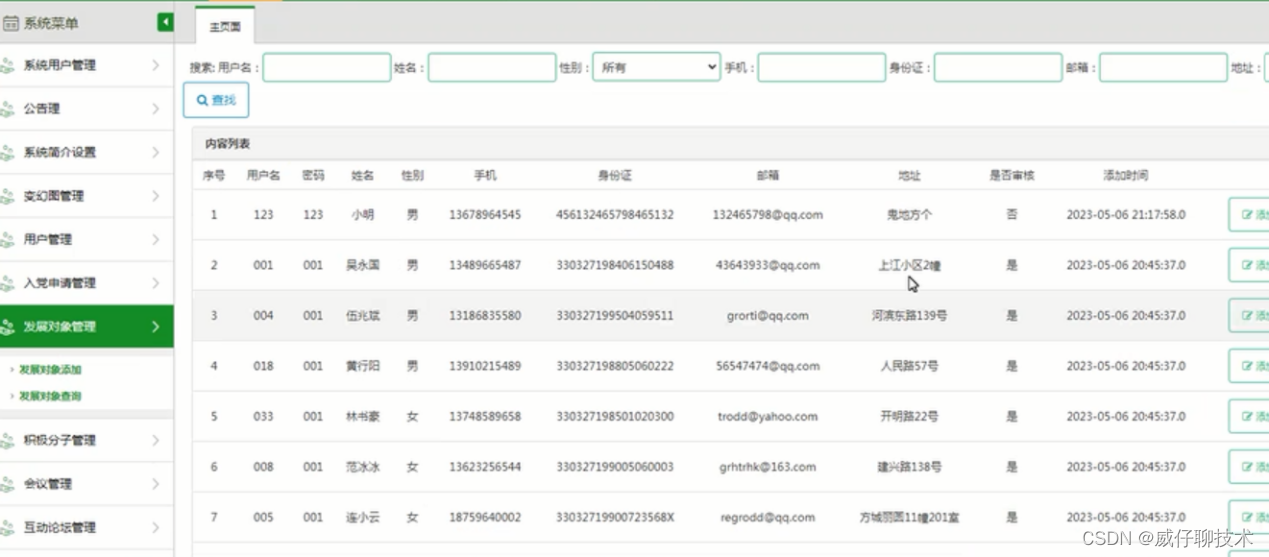一、react学习前期准备;
1、基本概念;
-
前期的知识准备:
1.javascript、html、css;
2.构建工具:Webpack:https://yunp.top/init/p/v/1
3.安装node:npm:https://yunp.top/init/p/v/1
4.cnpm命令:http://npm.taobao.org/
-
官方文档:https://reactjs.org/docs/hello-world.html
二、react jsx语法;
1、jsx语法介绍;
-
遇到<>按照HTML语法解析,遇到{}按照JavaScript
三、react元素渲染;
import React from "react"
import Home from "./Home"
import MyNav from "./MyNav"
import StateComponent from "./StateComponent";
import ComponentLife from "./ComponentLife"
import SetStateDemo from "./setStateDemo"
import IfDemo from "./ifDemo"
import KeyDemo from "./KeyDemo"
import FormDemo from "./FormDemo"
import RefsAndDOM from "./RefsAndDOM"
import RefsForm from "./RefsForm"
import Parent from "./components/parent"
import Compose from "./compose"
import PropsTypeDemo from "./PropsTypeDemo"// 用类的形式创建组件,Hook形式
class App extends React.Component{constructor(){super();this.state = {title:"文本1"}}clickChange = (data) =>{this.setState({title:data})}// 渲染函数render(){// const nav1 = ["首页","视频","学习"];// const nav2 = ["WEB","Java","Node"];return(<div>{/* <h1>Hello React Component</h1><h3>学习React,最重要的是,心态要好!</h3><Home /><MyNav nav={ nav1 } title="路径导航"/><MyNav nav={ nav2 } title="学习导航"/> */}{/* <StateComponent /> */}{/* <ComponentLife title={ this.state.title } clickChanges={ this.clickChange }/> */}{/* <SetStateDemo /> */}{/* <IfDemo /> */}{/* <KeyDemo /> */}{/* <FormDemo /> */}{/* <RefsAndDOM /> */}{/* <RefsForm /> */}{/* <Parent /> */}{/*<Compose><div>我是组合效果</div></Compose> */}{ <PropsTypeDemo />}</div>)}
}export default App四、react组件基础之创建组件;
import React from "react"export default class Home extends React.Component{constructor(props){super(props);// this.clickHandler = this.clickHandler.bind(this);}clickHandler(element,event){// this无指向// console.log(this);console.log(element,event);}// apply call bind:面试常见问题render(){const names = ['iwen','ime'];return(<div>Home {/* <button onClick={ this.clickHandler.bind(this) }>按钮</button> */}{/* <button onClick={ this.clickHandler }>按钮</button> */}{/* <button onClick={ (e) => {this.clickHandler(e)}}>按钮</button> */}<ul>{names.map((element,index) => {// return <li onClick={ this.clickHandler.bind(this,element) } key={index}>{ element }</li>return <li onClick={ (e) => this.clickHandler(element, e) } key={index}>{ element }</li>})}</ul></div>)}
}五、react props属性;
import React from "react"// props不可以被修改
export default class MyNav extends React.Component{render(){return(<div>{/* jsx语法 */}<h3>{ this.props.title }</h3><ul>{this.props.nav.map((element,index) =>{return <li key={index}>{ element }</li>})}</ul></div>)}
}六、react state 状态;
import React from "react"export default class StateComponent extends React.Component{/*** 组件中的状态:state* 以前我们操作页面的元素的变化,都是修改DOM,操作DOM* 但是有了React优秀的框架,我们不在推荐操作DOM,页面元素的改变使用State进行处理*/constructor(props){super(props);// 定义this.state = {count:10,flag:true}}increment(){// setStatethis.setState({count:this.state.count+=1})}decrement(){this.setState({count:this.state.count-=1})}clickHandler = () =>{console.log(this);}render(){let showView = this.state.flag ? '我是孙悟空' : '我是假的孙悟空'return(<div><h3>组件的State</h3><p>{ this.state.count }</p><button onClick={ this.increment.bind(this) }>增加</button><button onClick={ this.decrement.bind(this) }>减少</button><button onClick={ this.clickHandler }>关于this</button><p>{ showView }</p></div>)}
}七、react组件生命周期函数;
1、基本概念;
-
componentWillMount 在组件渲染之前执行;
-
componentDidMount 在组件渲染之后执行;
-
shouldComponentUpdate 返回true和false,true代表允许改变,false代表不允许改变;
-
componentWillUpdate:数据在改变之前执行(state,props);
-
componentDidUpdate:数据修改完成(state,props);
-
componentWillReveiceProps:props发生改变执行;
-
componentWillUnmount 组件卸载前执行;

2、代码;
import React from "react"export default class ComponentLife extends React.Component{constructor(props){super(props);this.state = {count:10}}componentWillMount(){console.log("componentWillMount");}componentDidMount(){console.log("componentDidMount");}shouldComponentUpdate(){console.log("shouldComponentUpdate");return true;}componentWillUpdate(){console.log("componentWillUpdate");}componentDidUpdate(){console.log("componentDidUpdate");}componentWillReceiveProps(){console.log("componentWillReceiveProps");}componentWillUnmount(){console.log("componentWillUnmount");}changeHandler = () =>{this.setState({count:this.state.count+=1})}clickChange = () => {this.props.clickChanges('我是儿子的数据');}render(){const { count } = this.state;return(<div>生命周期函数:{ count } - { this.props.title }<button onClick={ this.changeHandler }>修改</button><button onClick={ this.clickChange }>修改title</button></div>)}
}八、react setState 是同步还是异步;
import React from "react"export default class SetStateDemo extends React.Component{constructor(){super();this.state = {count:0}}// 01.异步increment1(){this.setState({count:this.state.count+1});console.log(this.state.count);}// 02.官网的解决方案increment2(){this.setState({count:this.state.count+1},() => {console.log(this.state.count);})}// 03.利用 promise 和 async/await 把异步改成同步async increment3(){await this.setStateAsync({count:this.state.count+1});console.log(this.state.count);}setStateAsync(state){return new Promise((resolve) =>{this.setState(state,resolve);})}render(){return(<div>setState同步还是异步问题<p>{ this.state.count }</p><button onClick={ this.increment1.bind(this) }>修改1</button><button onClick={ this.increment2.bind(this) }>修改2</button><button onClick={ this.increment2.bind(this) }>修改3</button></div>)}
}九、react 条件渲染;
import React from "react"export default class IfDemo extends React.Component {/*** 常用的应用常见:* 1.对视图条件进行切换* 2.做缺省值*/constructor() {super();this.state = {isLogin: false,names: ["ime"]}}clickHandler = () => {this.setState({isLogin: true})}render() {const { names } = this.state;let showView = this.state.isLogin ? <div>iwen</div> : <div>请登录</div>;return (<div>条件渲染:{showView}<button onClick={this.clickHandler}>登录</button>{names.length > 0 ?<div>{names.map((element, index) => {return <p key={index}>{element}</p>})}</div>:<div>请等待数据正在请求....</div>}</div>)}
}十、react列表渲染key;
1、基本概念;
-
前key代表唯一索引,索引没有变化ui不会重绘,只有key发生变化才会发生重绘;
import React from "react"export default class KeyDemo extends React.Component{constructor(){super();this.state = {userinfo:[{name:"frank",age:20,sex:"男",jobs:['后端']}]}}clickHandler = () =>{this.setState({userinfo:this.state.userinfo.concat([{name:"sakura",age:30,sex:"女",jobs:['前端']}])})}render(){return(<div><ul>{this.state.userinfo.map((element,index) =>{return(<li key={ index }><span>姓名:{ element.name }</span><span>年龄:{ element.age }</span><span>性别:{ element.sex }</span><div>职业:{element.jobs.map((childElement,childIndex) =>{return <span key={ childIndex }>{ childElement }</span>})}</div></li>)})}</ul><button onClick={ this.clickHandler }>添加数据</button></div>)}
}十一、react表单受控组件;
import React from "react"export default class FormDemo extends React.Component{constructor(){super();// 表单的值是受控组件this.state = {value:""}}handleSubmit = (e) =>{// 表单事件默认跳转,阻止事件e.preventDefault();console.log(this.state.value);}onChangeHandler = (e) =>{this.setState({value:e.target.value})}render(){return(<div><form onSubmit={this.handleSubmit}><input type="text" value={ this.state.value } onChange={ this.onChangeHandler }/><input type="submit" value="提交"></input></form></div>)}
}十二、React RefsDom;
import React from "react"export default class RefsAndDOM extends React.Component{constructor(){super();// 创建一个获取dom对象this.HelloDiv = React.createRef();this.spanText = React.createRef();}// ui已经渲染完成,dom是存在componentDidMount(){this.HelloDiv.current.style.color = "red";this.spanText.current.style.color = "red";}render(){return(<div><div ref={ this.HelloDiv }>Hello</div><div ref={ this.spanText }><span>这是文本信息</span></div></div>)}
}十三、react表单非受控组件;
import React from "react"export default class RefsForm extends React.Component{constructor(){super();this.username = React.createRef();this.password = React.createRef();}clickHandler = (e) =>{console.log("username",this.username);console.log(this.username.current.value);console.log(this.password.current.value);}render(){return(<div><input type="text" ref={ this.username }/><input type="text" ref={ this.password }/><button onClick={ this.clickHandler }>提交</button></div>)}
}十四、react 状态提升;
// 父组件:parent
import React from "react"
import Child1 from "./child1"
import Child2 from "./child2"export default class Parent extends React.Component{constructor(){super();this.state = {money:1}}changeHandler(e){this.setState({money:e.target.value})} render(){return(<div><div>parent:<input type="text" value={ this.state.money } onChange={this.changeHandler.bind(this)} /></div><div><Child1 money={ this.state.money }/></div><div><Child2 money={ this.state.money }/></div></div>)}
}// 子组件1:child1
import React from "react"export default class Child1 extends React.Component{constructor(){super();this.state = {input1:0}}componentDidMount(){this.setState({input1:this.props.money})}changeHandler(e){this.setState({input1:e.target.value})}render(){return(<div>人民币:<span>{this.props.money}</span><input type="text" value={ this.state.input1 } onChange={ this.changeHandler.bind(this) }/></div>)}
}// 子组件2
import React from "react"export default class Child2 extends React.Component {constructor(){super();this.state = {input2:0}}componentDidMount(){this.setState({input2:this.props.money * 7})}changeHandler(e){this.setState({input2:e.target.value})}render() {return (<div>美元<span>{this.props.money * 7}</span><input type="text" value={ this.state.input2 } onChange={this.changeHandler.bind(this)} /></div>)}
}十五、react 组件组合;
import React from "react"/**<Compose><div>我是组合效果</div></Compose>
**/export default class Compose extends React.Component{render(){return(<div>哈哈哈:{ this.props.children }</div>)}
}十六、react PropsType 组件验证;
import React from 'react'
import PropTypes from 'prop-types';export default class PropsTypeDemo extends React.Component{render(){return(<div>Hello:{ this.props.title }</div>)}
}// PropsTypeDemo.propTypes = {
// title:PropTypes.number.isRequired
// }PropsTypeDemo.propTypes = {title:PropTypes.string.isRequired
}// PropsTypeDemo.defaultProps = {
// title:'默认值'
// }