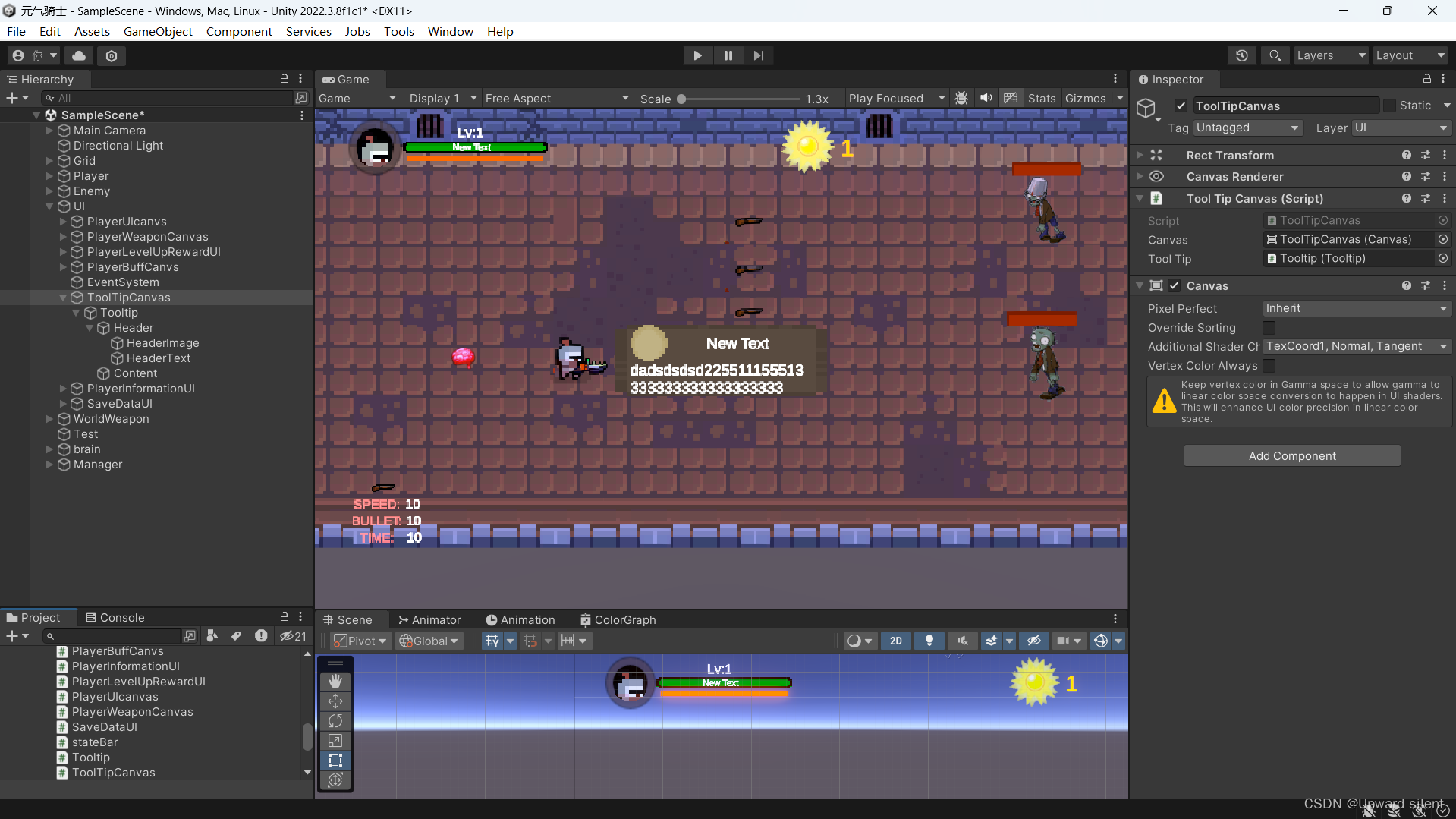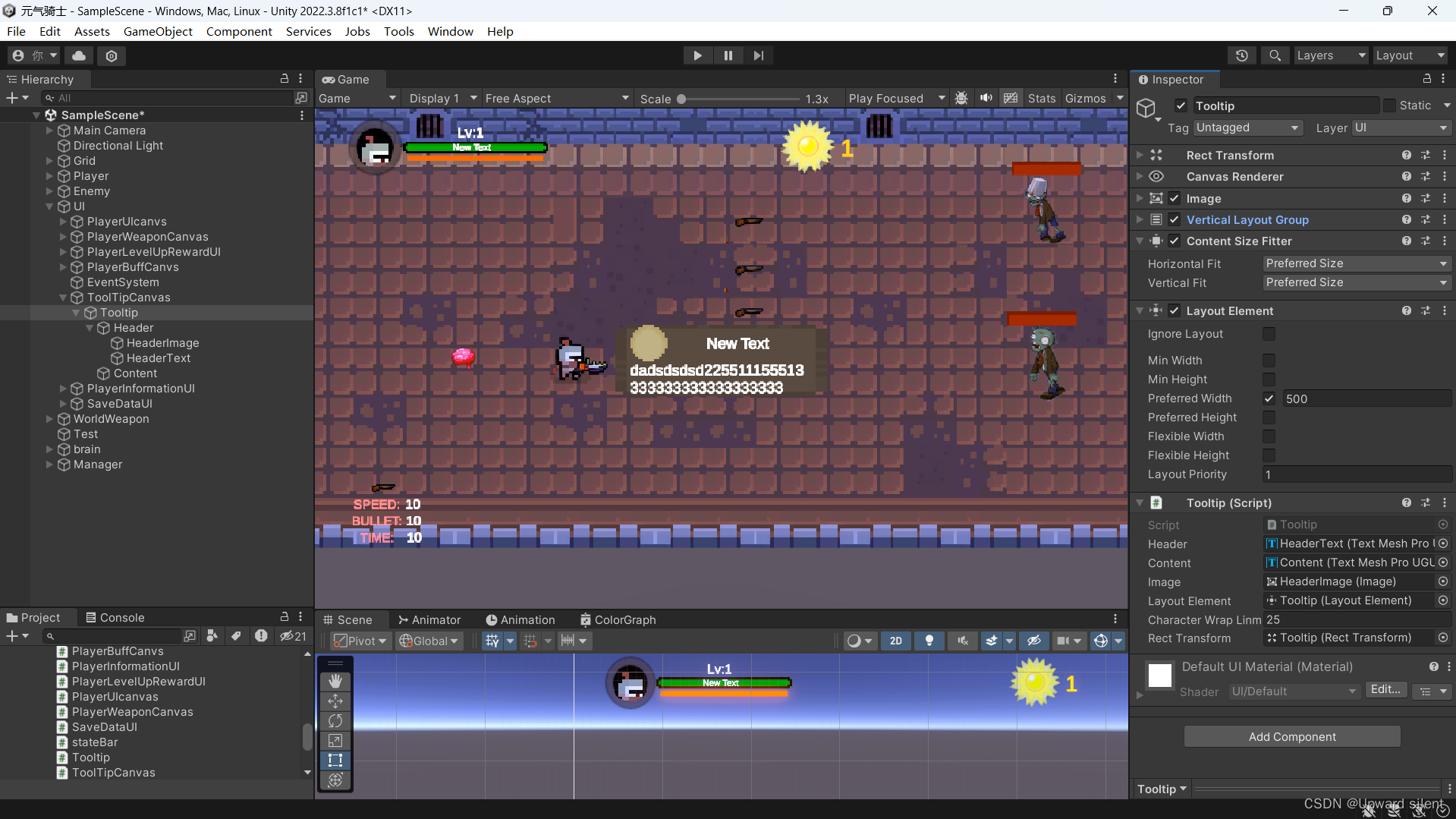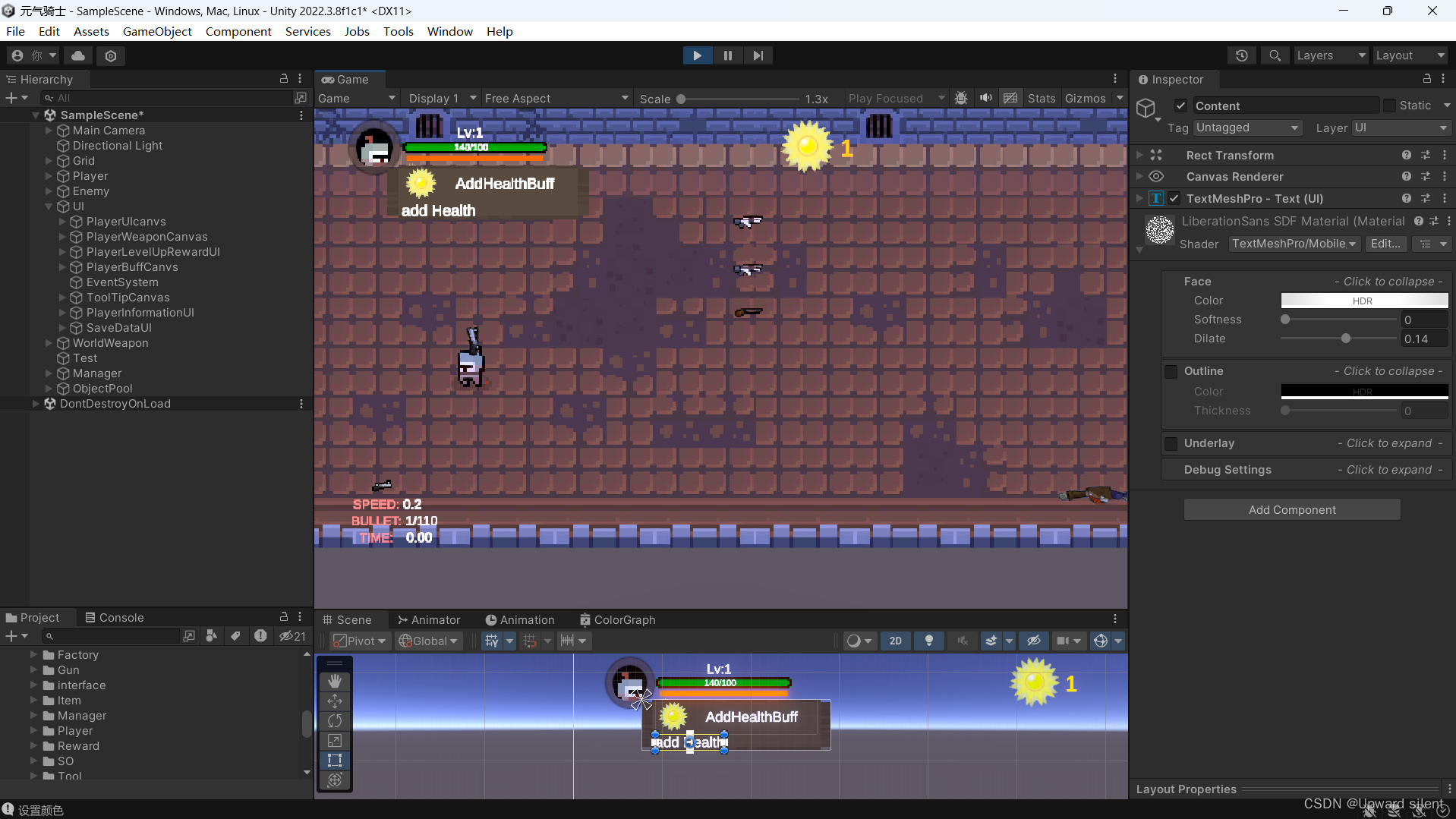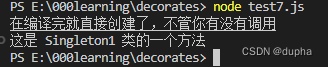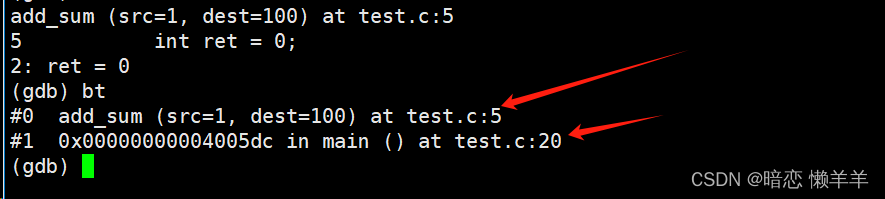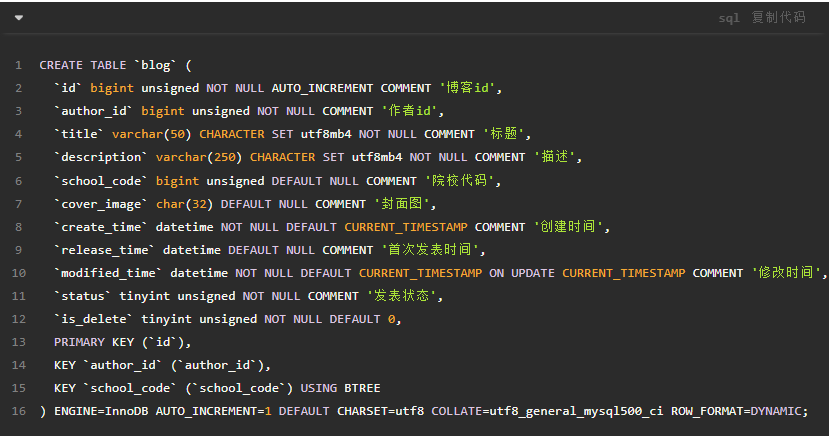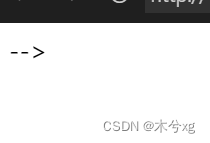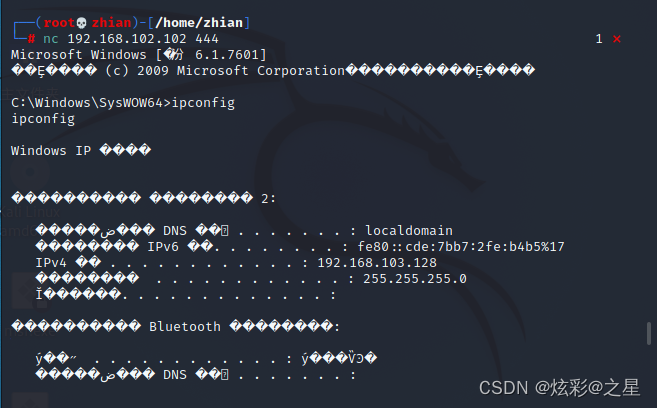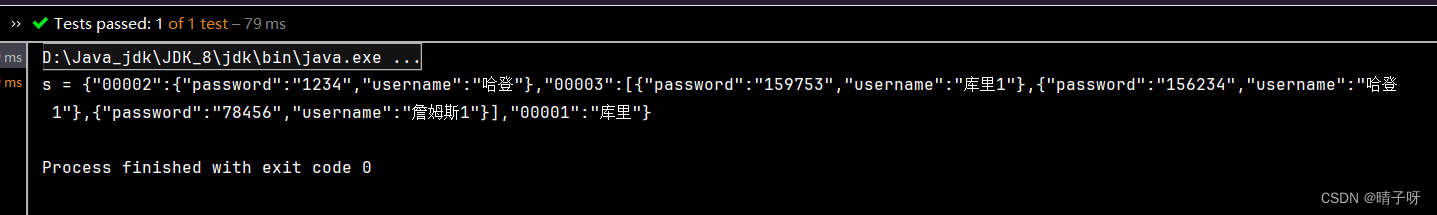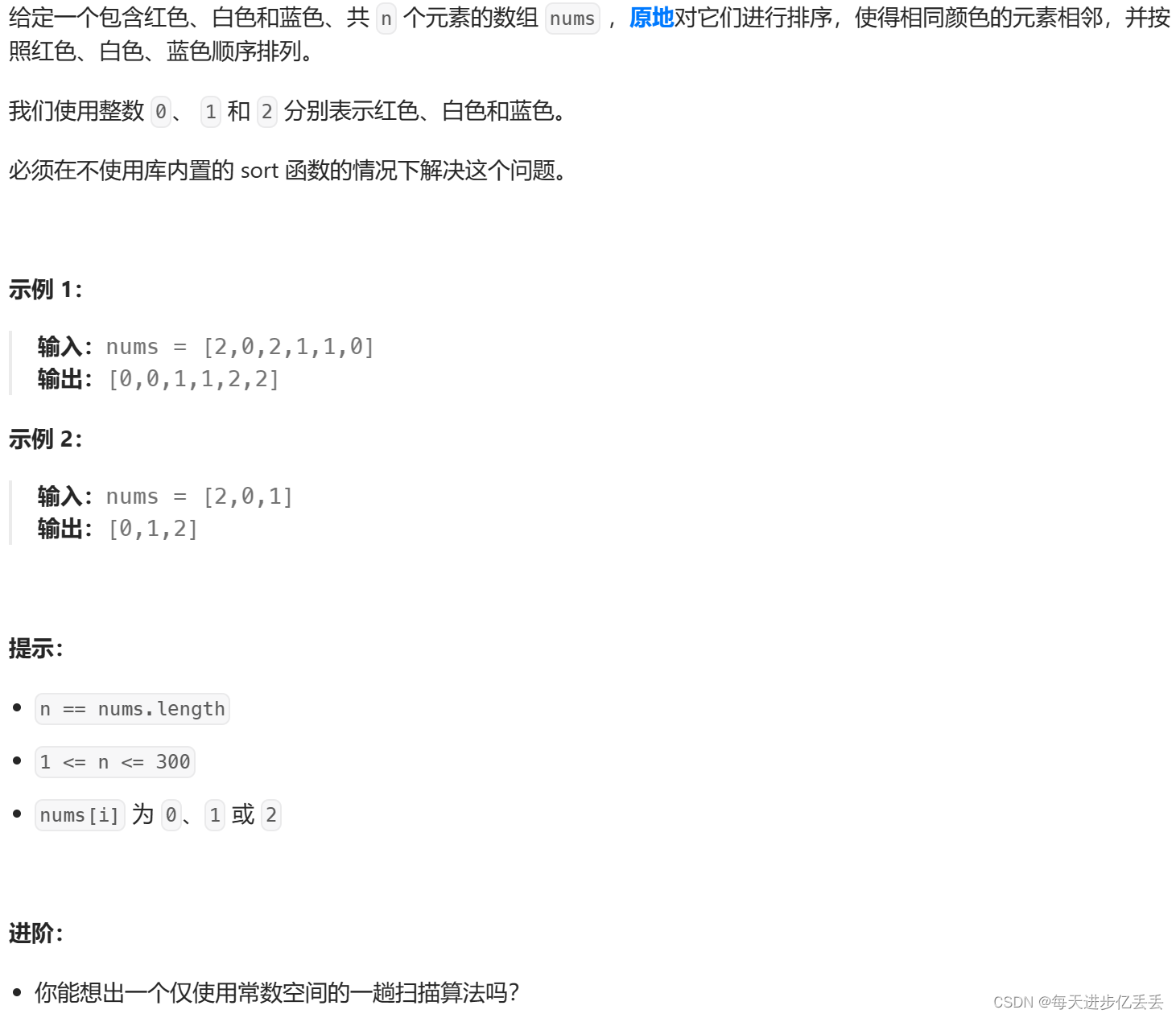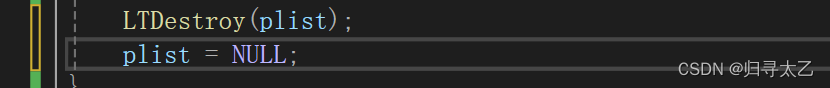Tooltip 用于ui布局
using System.Collections;
using System.Collections.Generic;
using UnityEngine;
using TMPro;
using UnityEngine.UI;[ExecuteInEditMode()] // 可以在编辑模式下运行public class Tooltip : MonoBehaviour
{public TMP_Text header; // 头部文本public TMP_Text content; // 内容文本public Image image; // 图片public LayoutElement layoutElement; // 布局元素,用于控制大小public int characterWrapLinmit; // 字符换行限制public RectTransform rectTransform; // RectTransform// 控制大小和位置public void ControlSizeAndPosition(){int headerLength = header.text.Length; // 头部文本长度int contentLength = content.text.Length; // 内容文本长度// 如果文本超过设定的换行限制,则启用布局元素layoutElement.enabled = (characterWrapLinmit < headerLength || characterWrapLinmit < contentLength) ? true : false;Vector2 position = Input.mousePosition; // 获取鼠标位置transform.position = position; // 设置提示框位置// 计算提示框的中心点相对于屏幕的位置float pivotX = position.x / Screen.width;float pivotY = position.y / Screen.height;rectTransform.pivot = new Vector2(pivotX, pivotY); // 设置提示框的中心点}
}
ToolTipCanvas 做成单列模式方便其他类调用
using System.Collections;
using System.Collections.Generic;
using UnityEngine;public class Singleton<T> : MonoBehaviour where T : Component
{public static T instance { get; private set; }protected virtual void Awake(){if(instance == null){// as 强制转换类型instance=this as T;}else{Destroy(instance);}}}using System.Collections;
using System.Collections.Generic;
using UnityEngine;public class ToolTipCanvas : Singleton<ToolTipCanvas>
{public Canvas canvas;public Tooltip toolTip;public void Show(string content, string header=null,Sprite sprite=null){canvas.enabled = true;toolTip.content.gameObject.SetActive(true);toolTip.content.text=content;if(header!=null){toolTip.header.gameObject.SetActive(true);toolTip.header.text=header; }else{toolTip.header.gameObject.SetActive(false);}if(sprite!=null){toolTip.image.gameObject.SetActive(true);toolTip.image.sprite=sprite;}else{toolTip.image.gameObject.SetActive(false);}toolTip.ControlSizeAndPosition();}public void Hide(){canvas.enabled = false;}}
TooltipTriggter 放在ui物体上
using System.Collections;
using System.Collections.Generic;
using UnityEngine;
using UnityEngine.EventSystems;public class TooltipTriggter : MonoBehaviour, IPointerEnterHandler, IPointerExitHandler
{public string header;public string content;public Sprite icon;public float stayTime;//鼠标停留多久时间,显示消息private bool isHovering = false;Coroutine hoverRoutineCoroutine;public void OnPointerEnter(PointerEventData eventData){if(hoverRoutineCoroutine != null){hoverRoutineCoroutine= StartCoroutine(HoverRoutineCoroutine());}else{StopAllCoroutines();hoverRoutineCoroutine= StartCoroutine(HoverRoutineCoroutine());}}public void OnPointerExit(PointerEventData eventData){StopAllCoroutines();ToolTipCanvas.instance.Hide();}private void OnDisable(){StopAllCoroutines();ToolTipCanvas.instance.Hide();}private IEnumerator HoverRoutineCoroutine(){isHovering = true;yield return new WaitForSeconds(stayTime); if (isHovering){ToolTipCanvas.instance.Show(content, header,icon);}}
}