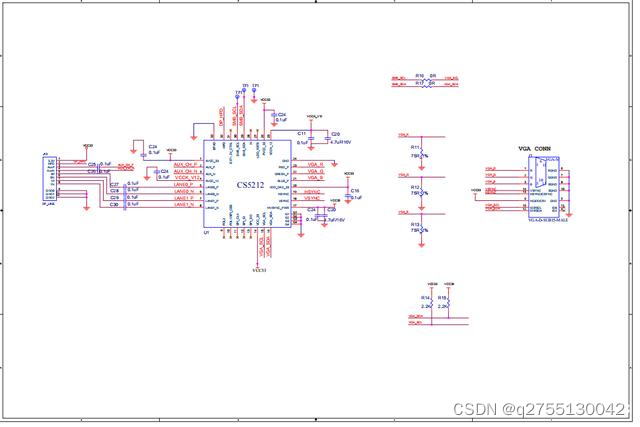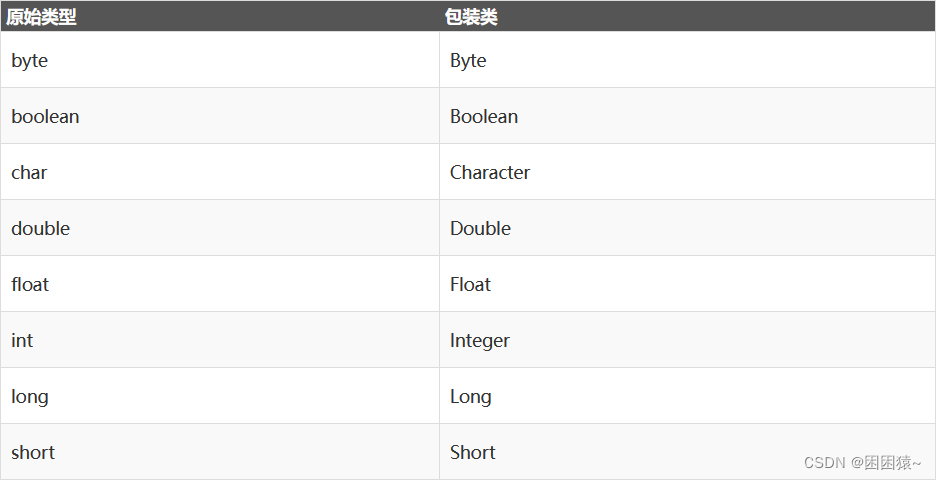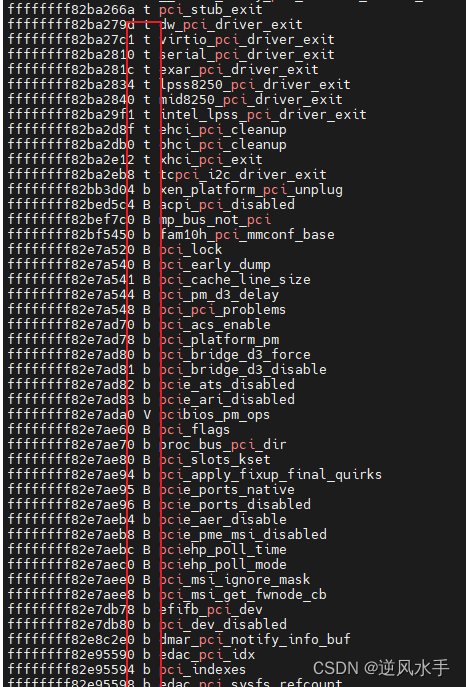使用Openoffice或LibreOffice实现World、Excel、PPTX在线预览
- 预览方案
- 使用第三方服务
- 使用前端库
- 转换格式
- jodconverter
- jodconverter概述
- 主要特性
- OpenOffice
- LibreOffice
- jodconverter的基本使用
- 添加依赖
- 配置
- 创建DocumentConverter实例
- 上传与转换
- 预览
- 启动
- 上传与预览World
- 与Spring Boot集成
- 添加依赖项
- 配置JodConverter和LibreOffice
- 启动对比
- 预览 Excel
- PPTX预览
预览方案
使用第三方服务
有三方服务提供了在线预览文档的功能,可以将文件上传到这些服务,然后嵌入其提供的预览组件到你的网页中。常用的服务包括 Google Docs、Microsoft Office Online 和 Adobe Document Cloud。
1.调用微软的在线预览功能实现
<iframe src='https://view.officeapps.live.com/op/view.aspx?src='+fileurl width='100%' height='100%' frameborder='1'></iframe>
2.调用google的文档在线预览实现
<iframe :src="https://docs.google.com/viewer?url="+fileurl></iframe>3.调用XDOC文档预览服务
XDOC文档预览服务:https://view.xdocin.com/
XDOC还可以实现文本、带参数文本、html文本、json文本、公文等在线预览,具体实现方法请看官方文档
注意:预览资源必须是公共可访问的
使用前端库
使用一些前端库来实现文档的在线预览。例如,对于Word文档和Excel文件,可以使用mammoth.js或xlsx.js库来解析和渲染文件内容。对于 PDF 文件,可以使用pdf.js库来渲染和显示PDF内容。
world:https://github.com/mwilliamson/mammoth.js
excel:https://github.com/qax-os/excelize、https://github.com/tealeg/xlsx
pdf:https://github.com/mozilla/pdf.js
转换格式
将文档转换为特定格式,然后在网页中显示。例如:将Word、Excel、PDF转换成PDF、HTML、图片进行预览。
可以使用jodconverter,它是一个强大的文档转换工具,适用于需要将Office文档转换为其他格式的应用程序。
jodconverter
jodconverter概述
jodconverter是一个开源项目,用于将 Office 文档(如 Word、Excel、PowerPoint 等)转换为其他格式,例如 PDF、HTML、图像等。它基于 Java 平台,并使用 LibreOffice/OpenOffice 作为转换引擎。
jodconverter 提供了简单易用的 API,使开发人员能够在自己的应用程序中集成文档转换功能。它可以与 Java 应用程序一起使用,也可以通过 REST API 进行远程调用。
Github:https://github.com/jodconverter/jodconverter
主要特性
文档转换:jodconverter 可以将各种 Office 文档格式(如 DOCX、XLSX、PPTX 等)转换为其他格式,如 PDF、HTML、图像(PNG、JPEG 等)等。批量转换:你可以使用 jodconverter 批量转换多个文档,提高转换效率。异步转换:jodconverter 支持异步转换,可以在后台进行文档转换,不会阻塞主线程。自定义配置:你可以根据需要配置转换过程中的参数,如输出格式、图像质量、页面大小等。监听器支持:jodconverter 提供了监听器接口,可以在转换过程中监听转换状态和进度。多平台支持:jodconverter 可以在多个平台上运行,包括 Windows、Linux 和 macOS。
OpenOffice
jodconverter依赖于Apache OpenOffice或LibreOffice,在使用jodconverter之前需要先安装二者其一
Apache OpenOffice是一款免费的开源办公软件套件,包含了文本编辑器、电子表格、演示文稿、图形处理和数据库管理等多种功能。它由Apache软件基金会开发和维护,支持跨平台,可以在Windows、Mac和Linux等操作系统上运行。Apache OpenOffice与Microsoft Office相似,可用于创建、编辑和共享各种文档、报告和电子邮件等内容。
openoffice下载:http://www.openoffice.org/download/index.html
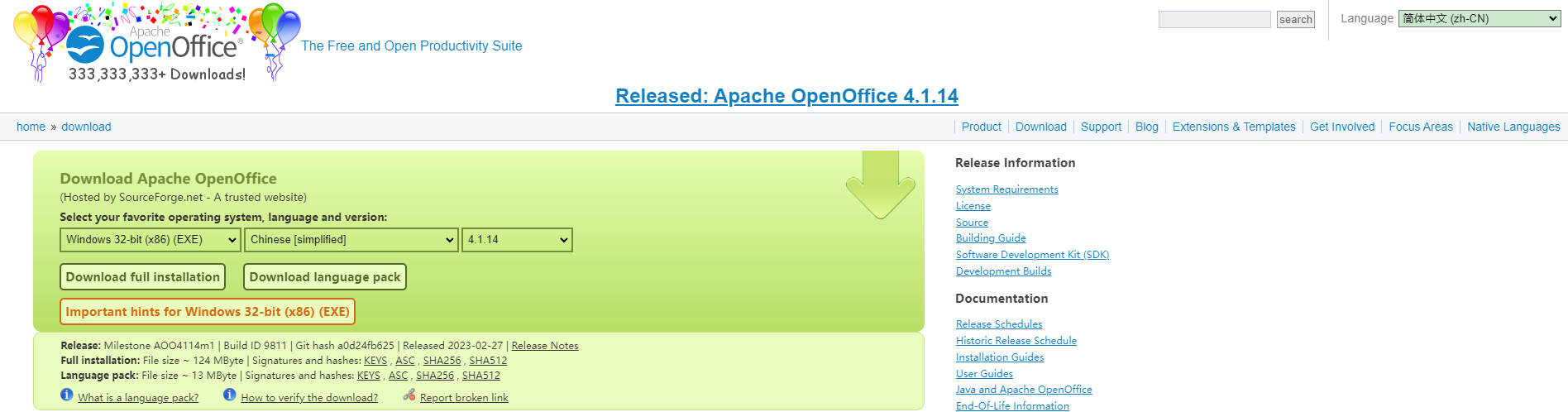
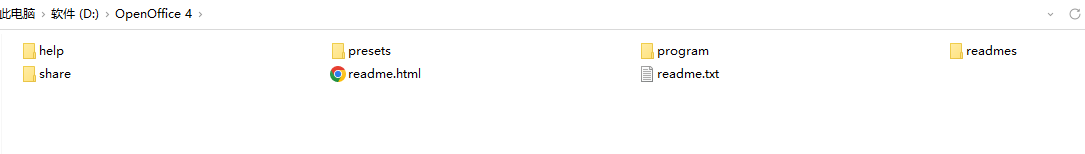
LibreOffice
jodconverter依赖于Apache OpenOffice或LibreOffice,在使用jodconverter之前需要先安装二者其一
LibreOffice是一款免费的开源办公套件,它包括文本编辑器、电子表格、演示文稿、绘图和数据库管理工具等多个组件,可以用于处理各种常见的办公任务。LibreOffice由The Document Foundation开发,是OpenOffice.org的一个分支,其源代码是完全开放的,并且提供了对多种操作系统的支持,包括Windows、Mac OS X和Linux等。
libreoffice:https://www.libreoffice.org/download/download-libreoffice/
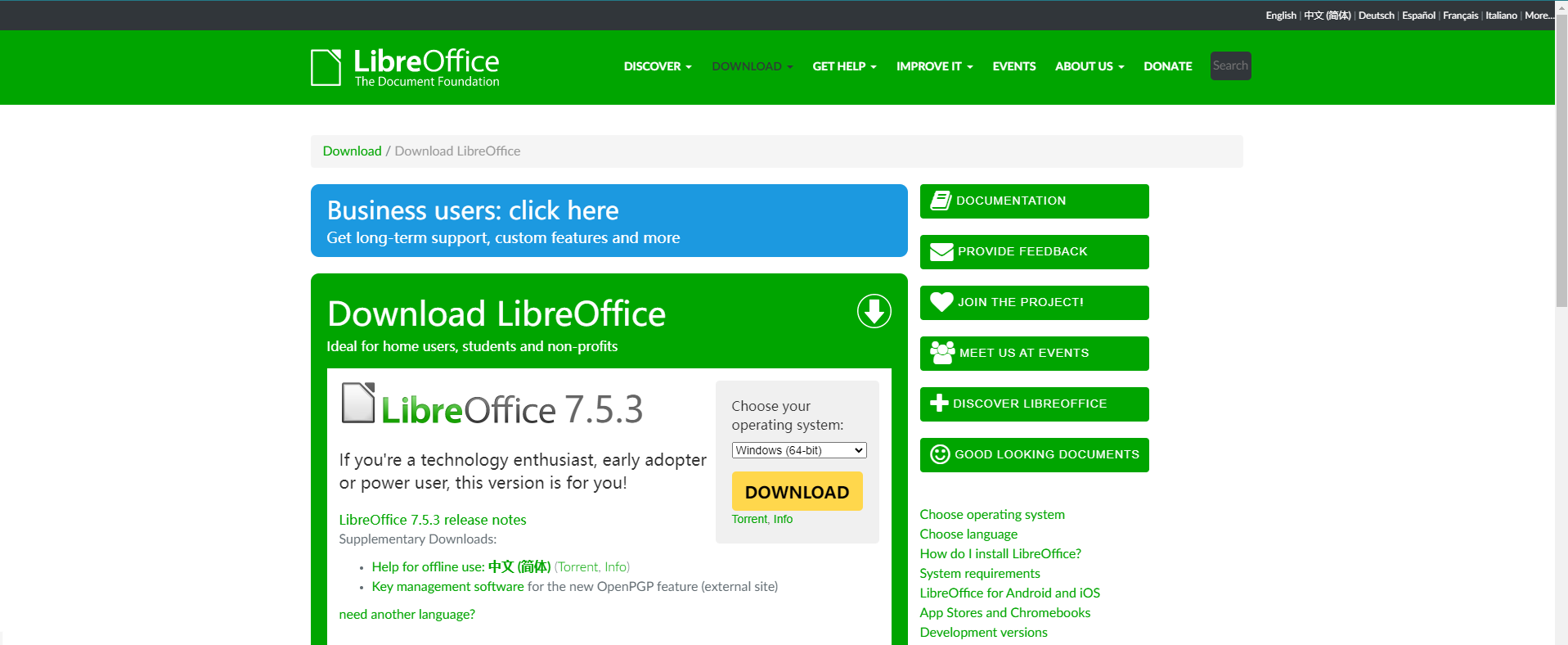
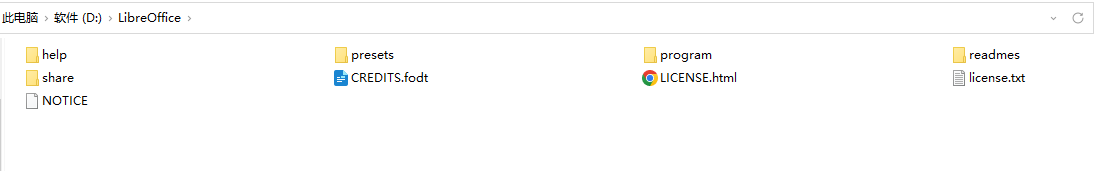
jodconverter的基本使用
添加依赖
<!-- 核心包 --><dependency><groupId>org.jodconverter</groupId><artifactId>jodconverter-core</artifactId><version>4.4.6</version></dependency><!-- 本地支持包 --><dependency><groupId>org.jodconverter</groupId><artifactId>jodconverter-local</artifactId><version>4.4.6</version></dependency>
配置
jodconverter:local:# libreOffice根目录
# office-home: D:\LibreOffice# OpenOffice安装地址office-home: D:\OpenOffice 4# 同时执行任务的个数,最大进程数max-tasks-per-process: 2# 开启多个进程,每个端口对应一个进程;设置端口号(任意设置)port-numbers: 3000,3001# 一个进程的超时时间process-timeout: 120000
创建DocumentConverter实例
import lombok.extern.slf4j.Slf4j;
import org.jodconverter.core.DocumentConverter;
import org.jodconverter.core.office.InstalledOfficeManagerHolder;
import org.jodconverter.core.office.OfficeException;
import org.jodconverter.core.office.OfficeManager;
import org.jodconverter.core.office.OfficeUtils;
import org.jodconverter.local.LocalConverter;
import org.jodconverter.local.office.LocalOfficeManager;
import org.springframework.beans.factory.annotation.Value;
import org.springframework.context.annotation.Bean;
import org.springframework.core.Ordered;
import org.springframework.core.annotation.Order;
import org.springframework.stereotype.Component;import javax.annotation.PostConstruct;
import javax.annotation.PreDestroy;
import java.util.Arrays;@Slf4j
@Component
@Order(Ordered.HIGHEST_PRECEDENCE)
public class ConverterConfiguration {private LocalOfficeManager officeManager;@Value("${jodconverter.local.office-home}")private String officeHome;@Value("${jodconverter.local.port-numbers}")private String portNumber;@Value("${jodconverter.local.max-tasks-per-process}")private Integer maxTaskPerProcess;@Value("${jodconverter.local.process-timeout}")private Long processTimeout;/*** 启动Office组件进程** @return*/@PostConstructpublic OfficeManager officeManager() {// 多个端口处理String[] portsString = portNumber.split(",");int[] ports = Arrays.stream(portsString).mapToInt(Integer::parseInt).toArray();// 系统判断String os = System.getProperty("os.name").toLowerCase();officeManager = LocalOfficeManager.builder().officeHome(os.contains("windows") ? officeHome : "linuxHome").portNumbers(ports).processTimeout(processTimeout).maxTasksPerProcess(maxTaskPerProcess).install().build();try {officeManager.start();InstalledOfficeManagerHolder.setInstance(officeManager);log.info("office进程启动成功");} catch (OfficeException e) {log.error("启动office组件失败");throw new RuntimeException(e);}return officeManager;}/*** 创建DocumentConverter实例** @return*/@Beanpublic DocumentConverter documentConverter() {log.info("创建DocumentConverter实例");LocalConverter converter = LocalConverter.builder().officeManager(officeManager).build();return converter;}@PreDestroypublic void destroyOfficeManager() {if (null != officeManager && officeManager.isRunning()) {log.info("终止office进程");OfficeUtils.stopQuietly(officeManager);}}}上传与转换
import org.jodconverter.DocumentConverter;
import org.jodconverter.document.DefaultDocumentFormatRegistry;
import org.jodconverter.office.OfficeException;
import org.springframework.beans.factory.annotation.Autowired;
import org.springframework.web.bind.annotation.GetMapping;
import org.springframework.web.bind.annotation.PostMapping;
import org.springframework.web.bind.annotation.RequestParam;
import org.springframework.web.bind.annotation.RestController;
import org.springframework.web.multipart.MultipartFile;import java.io.File;
import java.io.FileOutputStream;
import java.io.IOException;
import java.io.OutputStream;
import java.util.UUID;@RestController
public class FileController {/*** 上传与预览的测试目录*/public static String PATH = "D://test//";/*** 转换器*/@Autowiredprivate DocumentConverter documentConverter;@GetMapping("/test")public String test() {return "OK";}@PostMapping("/upload")public String handleFileUpload(@RequestParam("file") MultipartFile file) throws OfficeException {if (file.isEmpty()) {return "请选择上传文件";}// 保存上传文件File localFile = new File(PATH + file.getOriginalFilename());try (OutputStream os = new FileOutputStream(localFile)) {os.write(file.getBytes());} catch (IOException e) {e.printStackTrace();}// 转换成pdf的名称String pdfName = UUID.randomUUID().toString().replace("-", "");// 转换成pdf存放路径File pdfFile = new File(PATH + pdfName + ".pdf");// 开始转换documentConverter.convert(localFile).as("doc".equals(DefaultDocumentFormatRegistry.DOC.getExtension()) ? DefaultDocumentFormatRegistry.DOC : DefaultDocumentFormatRegistry.DOCX).to(pdfFile).as(DefaultDocumentFormatRegistry.PDF).execute();// 返回转换后的pdf文件的URLString previewUrl = "http://localhost:8888/preview/" + pdfName;return "<a href='" + previewUrl + "' target='_blank'>Preview</a>";}
}
预览
import org.springframework.web.bind.annotation.GetMapping;
import org.springframework.web.bind.annotation.PathVariable;
import org.springframework.web.bind.annotation.RestController;import javax.servlet.http.HttpServletResponse;
import java.io.File;
import java.io.IOException;
import java.nio.file.Files;@RestController
public class PreviewController {@GetMapping("/preview/{fileName}")public void showPreview(@PathVariable String fileName, HttpServletResponse response) throws IOException {File file = new File(FileController.PATH + fileName + ".pdf");response.setContentType("application/pdf");response.setHeader("Content-Disposition", "inline; filename=" + fileName);response.setHeader("Content-Length", String.valueOf(file.length()));Files.copy(file.toPath(), response.getOutputStream());}
}
启动
OpenOffice启动日志:
INFO 25076 --- [ restartedMain] o.s.b.w.embedded.tomcat.TomcatWebServer : Tomcat initialized with port(s): 8888 (http)
INFO 25076 --- [ restartedMain] o.apache.catalina.core.StandardService : Starting service [Tomcat]
INFO 25076 --- [ restartedMain] org.apache.catalina.core.StandardEngine : Starting Servlet engine: [Apache Tomcat/9.0.41]
INFO 25076 --- [ restartedMain] o.a.catalina.core.AprLifecycleListener : Loaded Apache Tomcat Native library [1.2.31] using APR version [1.7.0].
INFO 25076 --- [ restartedMain] o.a.catalina.core.AprLifecycleListener : APR capabilities: IPv6 [true], sendfile [true], accept filters [false], random [true].
INFO 25076 --- [ restartedMain] o.a.catalina.core.AprLifecycleListener : APR/OpenSSL configuration: useAprConnector [false], useOpenSSL [true]
INFO 25076 --- [ restartedMain] o.a.catalina.core.AprLifecycleListener : OpenSSL successfully initialized [OpenSSL 1.1.1l 24 Aug 2021]
INFO 25076 --- [ restartedMain] o.a.c.c.C.[Tomcat].[localhost].[/] : Initializing Spring embedded WebApplicationContext
INFO 25076 --- [ restartedMain] w.s.c.ServletWebServerApplicationContext : Root WebApplicationContext: initialization completed in 2235 ms
INFO 25076 --- [ restartedMain] c.y.demo.config.ConverterConfiguration : office进程启动成功
INFO 25076 --- [er-offprocmng-0] o.j.local.office.OfficeDescriptor : soffice info (from exec path): Product: OpenOffice - Version: ??? - useLongOptionNameGnuStyle: false
INFO 25076 --- [er-offprocmng-1] o.j.local.office.OfficeDescriptor : soffice info (from exec path): Product: OpenOffice - Version: ??? - useLongOptionNameGnuStyle: false
INFO 25076 --- [ restartedMain] c.y.demo.config.ConverterConfiguration : 创建DocumentConverter实例
INFO 25076 --- [ restartedMain] o.s.s.concurrent.ThreadPoolTaskExecutor : Initializing ExecutorService 'applicationTaskExecutor'
INFO 25076 --- [ restartedMain] o.s.b.a.w.s.WelcomePageHandlerMapping : Adding welcome page template: index
INFO 25076 --- [er-offprocmng-0] o.j.l.office.LocalOfficeProcessManager : Starting process with --accept 'socket,host=127.0.0.1,port=3000,tcpNoDelay=1;urp;StarOffice.ServiceManager' and profileDir 'C:\Users\Admin\AppData\Local\Temp\.jodconverter_socket_host-127.0.0.1_port-3000_tcpNoDelay-1'
INFO 25076 --- [er-offprocmng-1] o.j.l.office.LocalOfficeProcessManager : Starting process with --accept 'socket,host=127.0.0.1,port=3001,tcpNoDelay=1;urp;StarOffice.ServiceManager' and profileDir 'C:\Users\Admin\AppData\Local\Temp\.jodconverter_socket_host-127.0.0.1_port-3001_tcpNoDelay-1'
Loading class `com.mysql.jdbc.Driver'. This is deprecated. The new driver class is `com.mysql.cj.jdbc.Driver'. The driver is automatically registered via the SPI and manual loading of the driver class is generally unnecessary.
INFO 25076 --- [er-offprocmng-0] o.j.local.office.OfficeConnection : Connected: 'socket,host=127.0.0.1,port=3000,tcpNoDelay=1'
INFO 25076 --- [er-offprocmng-0] o.j.l.office.LocalOfficeProcessManager : Started process; pid: 27528
INFO 25076 --- [er-offprocmng-1] o.j.local.office.OfficeConnection : Connected: 'socket,host=127.0.0.1,port=3001,tcpNoDelay=1'
INFO 25076 --- [er-offprocmng-1] o.j.l.office.LocalOfficeProcessManager : Started process; pid: 20444
INFO 25076 --- [ restartedMain] o.s.b.d.a.OptionalLiveReloadServer : LiveReload server is running on port 35729
INFO 25076 --- [ restartedMain] o.s.b.a.e.web.EndpointLinksResolver : Exposing 2 endpoint(s) beneath base path '/actuator'
INFO 25076 --- [ restartedMain] o.s.b.w.embedded.tomcat.TomcatWebServer : Tomcat started on port(s): 8888 (http) with context path ''
INFO 25076 --- [ restartedMain] cn.ybzy.demo.Application : Started Application in 6.576 seconds (JVM running for 8.362)
INFO 25076 --- [1)-192.168.56.1] com.zaxxer.hikari.HikariDataSource : HikariPool-1 - Starting...
WARN 25076 --- [1)-192.168.56.1] com.zaxxer.hikari.util.DriverDataSource : Registered driver with driverClassName=com.mysql.jdbc.Driver was not found, trying direct instantiation.
INFO 25076 --- [1)-192.168.56.1] com.zaxxer.hikari.HikariDataSource : HikariPool-1 - Start completed.
INFO 25076 --- [3)-192.168.56.1] o.a.c.c.C.[Tomcat].[localhost].[/] : Initializing Spring DispatcherServlet 'dispatcherServlet'
INFO 25076 --- [3)-192.168.56.1] o.s.web.servlet.DispatcherServlet : Initializing Servlet 'dispatcherServlet'
INFO 25076 --- [3)-192.168.56.1] o.s.web.servlet.DispatcherServlet : Completed initialization in 9 ms
INFO 25076 --- [ter-poolentry-2] o.j.local.task.LocalConversionTask : Executing local conversion task [doc -> pdf]...
LibreOffice启动日志:
5728 --- [ restartedMain] o.s.b.w.embedded.tomcat.TomcatWebServer : Tomcat initialized with port(s): 8888 (http)
25728 --- [ restartedMain] o.apache.catalina.core.StandardService : Starting service [Tomcat]
5728 --- [ restartedMain] org.apache.catalina.core.StandardEngine : Starting Servlet engine: [Apache Tomcat/9.0.41]
NFO 5728 --- [ restartedMain] o.a.catalina.core.AprLifecycleListener : Loaded Apache Tomcat Native library [1.2.31] using APR version [1.7.0].INFO 5728 --- [ restartedMain] o.a.catalina.core.AprLifecycleListener : APR capabilities: IPv6 [true], sendfile [true], accept filters [false], random [true].INFO 5728 --- [ restartedMain] o.a.catalina.core.AprLifecycleListener : APR/OpenSSL configuration: useAprConnector [false], useOpenSSL [true]INFO 5728 --- [ restartedMain] o.a.catalina.core.AprLifecycleListener : OpenSSL successfully initialized [OpenSSL 1.1.1l 24 Aug 2021]INFO 5728 --- [ restartedMain] o.a.c.c.C.[Tomcat].[localhost].[/] : Initializing Spring embedded WebApplicationContextINFO 5728 --- [ restartedMain] w.s.c.ServletWebServerApplicationContext : Root WebApplicationContext: initialization completed in 2260 msINFO 5728 --- [ restartedMain] c.y.demo.config.ConverterConfiguration : office进程启动成功INFO 5728 --- [er-offprocmng-0] o.j.local.office.OfficeDescriptor : soffice info (from exec path): Product: LibreOffice - Version: ??? - useLongOptionNameGnuStyle: true
INFO 5728 --- [er-offprocmng-1] o.j.local.office.OfficeDescriptor : soffice info (from exec path): Product: LibreOffice - Version: ??? - useLongOptionNameGnuStyle: true
INFO 5728 --- [ restartedMain] c.y.demo.config.ConverterConfiguration : 创建DocumentConverter实例
INFO 5728 --- [ restartedMain] o.s.s.concurrent.ThreadPoolTaskExecutor : Initializing ExecutorService 'applicationTaskExecutor'
INFO 5728 --- [ restartedMain] o.s.b.a.w.s.WelcomePageHandlerMapping : Adding welcome page template: index
INFO 5728 --- [er-offprocmng-1] o.j.l.office.LocalOfficeProcessManager : Starting process with --accept 'socket,host=127.0.0.1,port=3001,tcpNoDelay=1;urp;StarOffice.ServiceManager' and profileDir 'C:\Users\Admin\AppData\Local\Temp\.jodconverter_socket_host-127.0.0.1_port-3001_tcpNoDelay-1'
INFO 5728 --- [er-offprocmng-0] o.j.l.office.LocalOfficeProcessManager : Starting process with --accept 'socket,host=127.0.0.1,port=3000,tcpNoDelay=1;urp;StarOffice.ServiceManager' and profileDir 'C:\Users\Admin\AppData\Local\Temp\.jodconverter_socket_host-127.0.0.1_port-3000_tcpNoDelay-1'
Loading class `com.mysql.jdbc.Driver'. This is deprecated. The new driver class is `com.mysql.cj.jdbc.Driver'. The driver is automatically registered via the SPI and manual loading of the driver class is generally unnecessary.
INFO 5728 --- [ restartedMain] o.s.b.d.a.OptionalLiveReloadServer : LiveReload server is running on port 35729
INFO 5728 --- [ restartedMain] o.s.b.a.e.web.EndpointLinksResolver : Exposing 2 endpoint(s) beneath base path '/actuator'
INFO 5728 --- [ restartedMain] o.s.b.w.embedded.tomcat.TomcatWebServer : Tomcat started on port(s): 8888 (http) with context path ''
INFO 5728 --- [ restartedMain] cn.ybzy.demo.Application : Started Application in 6.968 seconds (JVM running for 8.97)
INFO 5728 --- [1)-192.168.56.1] o.a.c.c.C.[Tomcat].[localhost].[/] : Initializing Spring DispatcherServlet 'dispatcherServlet'
INFO 5728 --- [1)-192.168.56.1] o.s.web.servlet.DispatcherServlet : Initializing Servlet 'dispatcherServlet' INFO 5728 --- [2)-192.168.56.1] com.zaxxer.hikari.HikariDataSource : HikariPool-1 - Starting...
WARN 5728 --- [2)-192.168.56.1] com.zaxxer.hikari.util.DriverDataSource : Registered driver with driverClassName=com.mysql.jdbc.Driver was not found, trying direct instantiation.
INFO 5728 --- [1)-192.168.56.1] o.s.web.servlet.DispatcherServlet : Completed initialization in 10 ms
INFO 5728 --- [2)-192.168.56.1] com.zaxxer.hikari.HikariDataSource : HikariPool-1 - Start completed.
INFO 5728 --- [er-offprocmng-1] o.j.local.office.OfficeConnection : Connected: 'socket,host=127.0.0.1,port=3001,tcpNoDelay=1'
INFO 5728 --- [er-offprocmng-1] o.j.l.office.LocalOfficeProcessManager : Started process; pid: 29060
INFO 5728 --- [er-offprocmng-0] o.j.local.office.OfficeConnection : Connected: 'socket,host=127.0.0.1,port=3000,tcpNoDelay=1'
INFO 5728 --- [er-offprocmng-0] o.j.l.office.LocalOfficeProcessManager : Started process; pid: 16476
INFO 5728 --- [ter-poolentry-2] o.j.local.task.LocalConversionTask : Executing local conversion task [doc -> pdf]...
上传与预览World
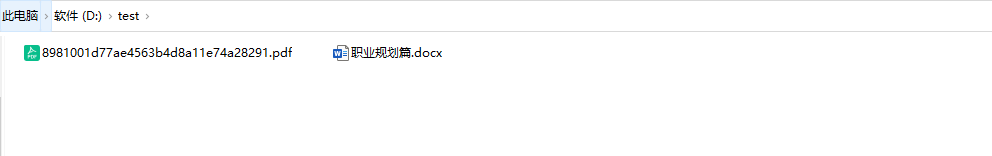
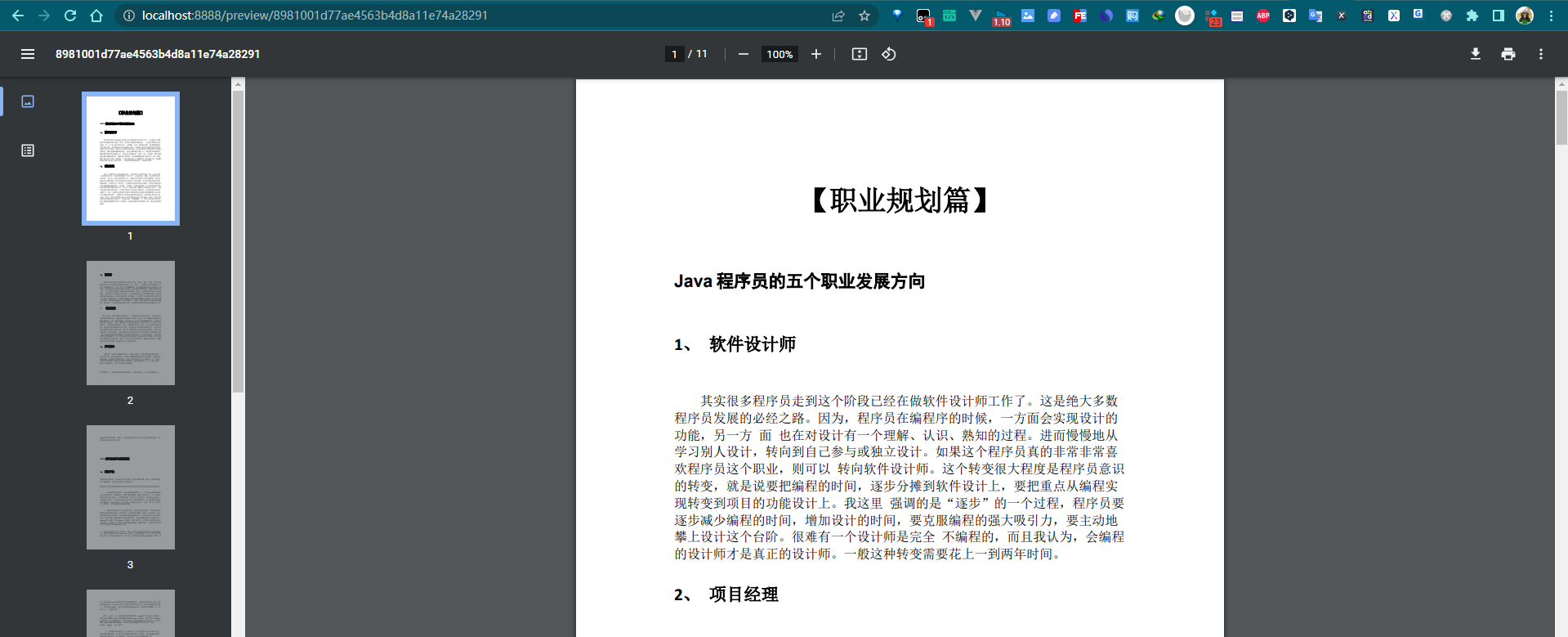
与Spring Boot集成
添加依赖项
<!-- 核心包 --><dependency><groupId>org.jodconverter</groupId><artifactId>jodconverter-core</artifactId><version>4.2.2</version></dependency><!-- 本地支持包 --><dependency><groupId>org.jodconverter</groupId><artifactId>jodconverter-local</artifactId><version>4.2.2</version></dependency><!-- springboot支持,包括自动配置类 --><dependency><groupId>org.jodconverter</groupId><artifactId>jodconverter-spring-boot-starter</artifactId><version>4.2.2</version></dependency>
配置JodConverter和LibreOffice
通过在应用程序的配置文件中添加以下属性来配置JodConverter和LibreOffice:
jodconverter:local:enabled: true# libreOffice根目录office-home: D:\LibreOffice# OpenOffice安装地址# office-home: D:\OpenOffice 4# 同时执行任务的个数,最大进程数max-tasks-per-process: 2# 开启多个进程,每个端口对应一个进程;设置端口号(任意设置)port-numbers: 3000# 任务执行的超时时间taskExecutionTimeout: 120000# 任务队列的超时时间taskQueueTimeout: 30000# 一个进程的超时时间process-timeout: 120000
启动对比
使用Openoffice
INFO 17640 --- [ restartedMain] o.s.b.w.embedded.tomcat.TomcatWebServer : Tomcat initialized with port(s): 8888 (http)
INFO 17640 --- [ restartedMain] o.apache.catalina.core.StandardService : Starting service [Tomcat]
INFO 17640 --- [ restartedMain] org.apache.catalina.core.StandardEngine : Starting Servlet engine: [Apache Tomcat/9.0.41]
INFO 17640 --- [ restartedMain] o.a.catalina.core.AprLifecycleListener : Loaded Apache Tomcat Native library [1.2.31] using APR version [1.7.0].
INFO 17640 --- [ restartedMain] o.a.catalina.core.AprLifecycleListener : APR capabilities: IPv6 [true], sendfile [true], accept filters [false], random [true].
INFO 17640 --- [ restartedMain] o.a.catalina.core.AprLifecycleListener : APR/OpenSSL configuration: useAprConnector [false], useOpenSSL [true]
INFO 17640 --- [ restartedMain] o.a.catalina.core.AprLifecycleListener : OpenSSL successfully initialized [OpenSSL 1.1.1l 24 Aug 2021]
INFO 17640 --- [ restartedMain] o.a.c.c.C.[Tomcat].[localhost].[/] : Initializing Spring embedded WebApplicationContext
INFO 17640 --- [ restartedMain] w.s.c.ServletWebServerApplicationContext : Root WebApplicationContext: initialization completed in 5223 ms
INFO 17640 --- [ restartedMain] o.j.office.OfficeProcessManager : Submitting task 'Start' and waiting...
INFO 17640 --- [ProcessThread-0] o.jodconverter.office.OfficeDescriptor : soffice info (from exec path): Product: OpenOffice - Version: ??? - useLongOptionNameGnuStyle: false
INFO 17640 --- [ProcessThread-0] org.jodconverter.office.OfficeProcess : Starting process with acceptString 'socket,host=127.0.0.1,port=3000,tcpNoDelay=1;urp;StarOffice.ServiceManager' and profileDir 'C:\Users\Admin\AppData\Local\Temp\.jodconverter_socket_host-127.0.0.1_port-3000_tcpNoDelay-1'
INFO 17640 --- [ProcessThread-0] org.jodconverter.office.OfficeProcess : Started process; pid = 19960
INFO 17640 --- [ProcessThread-0] o.jodconverter.office.OfficeConnection : Connected: 'socket,host=127.0.0.1,port=3000,tcpNoDelay=1'
INFO 17640 --- [ restartedMain] o.s.s.concurrent.ThreadPoolTaskExecutor : Initializing ExecutorService 'applicationTaskExecutor'
INFO 17640 --- [ restartedMain] o.s.b.a.w.s.WelcomePageHandlerMapping : Adding welcome page template: index
Loading class `com.mysql.jdbc.Driver'. This is deprecated. The new driver class is `com.mysql.cj.jdbc.Driver'. The driver is automatically registered via the SPI and manual loading of the driver class is generally unnecessary.
INFO 17640 --- [ restartedMain] o.s.b.d.a.OptionalLiveReloadServer : LiveReload server is running on port 35729
INFO 17640 --- [ restartedMain] o.s.b.a.e.web.EndpointLinksResolver : Exposing 2 endpoint(s) beneath base path '/actuator'
INFO 17640 --- [ restartedMain] o.s.b.w.embedded.tomcat.TomcatWebServer : Tomcat started on port(s): 8888 (http) with context path ''
INFO 17640 --- [ restartedMain] cn.ybzy.demo.Application : Started Application in 12.67 seconds (JVM running for 16.446)
INFO 17640 --- [2)-192.168.56.1] o.a.c.c.C.[Tomcat].[localhost].[/] : Initializing Spring DispatcherServlet 'dispatcherServlet'
INFO 17640 --- [2)-192.168.56.1] o.s.web.servlet.DispatcherServlet : Initializing Servlet 'dispatcherServlet'
INFO 17640 --- [1)-192.168.56.1] com.zaxxer.hikari.HikariDataSource : HikariPool-1 - Starting...
WARN 17640 --- [1)-192.168.56.1] com.zaxxer.hikari.util.DriverDataSource : Registered driver with driverClassName=com.mysql.jdbc.Driver was not found, trying direct instantiation.
INFO 17640 --- [2)-192.168.56.1] o.s.web.servlet.DispatcherServlet : Completed initialization in 16 ms
INFO 17640 --- [1)-192.168.56.1] com.zaxxer.hikari.HikariDataSource : HikariPool-1 - Start completed.
INFO 17640 --- [agerPoolEntry-1] o.jodconverter.task.LocalConversionTask : Executing local conversion task...使用LibreOffice
INFO 13756 --- [ restartedMain] o.s.b.w.embedded.tomcat.TomcatWebServer : Tomcat initialized with port(s): 8888 (http)
INFO 13756 --- [ restartedMain] o.apache.catalina.core.StandardService : Starting service [Tomcat]
INFO 13756 --- [ restartedMain] org.apache.catalina.core.StandardEngine : Starting Servlet engine: [Apache Tomcat/9.0.41]
INFO 13756 --- [ restartedMain] o.a.catalina.core.AprLifecycleListener : Loaded Apache Tomcat Native library [1.2.31] using APR version [1.7.0].
INFO 13756 --- [ restartedMain] o.a.catalina.core.AprLifecycleListener : APR capabilities: IPv6 [true], sendfile [true], accept filters [false], random [true].
INFO 13756 --- [ restartedMain] o.a.catalina.core.AprLifecycleListener : APR/OpenSSL configuration: useAprConnector [false], useOpenSSL [true]
INFO 13756 --- [ restartedMain] o.a.catalina.core.AprLifecycleListener : OpenSSL successfully initialized [OpenSSL 1.1.1l 24 Aug 2021]
INFO 13756 --- [ restartedMain] o.a.c.c.C.[Tomcat].[localhost].[/] : Initializing Spring embedded WebApplicationContext
INFO 13756 --- [ restartedMain] w.s.c.ServletWebServerApplicationContext : Root WebApplicationContext: initialization completed in 2312 ms
INFO 13756 --- [ restartedMain] o.j.office.OfficeProcessManager : Submitting task 'Start' and waiting...
INFO 13756 --- [ProcessThread-0] o.jodconverter.office.OfficeDescriptor : soffice info (from exec path): Product: LibreOffice - Version: ??? - useLongOptionNameGnuStyle: true
INFO 13756 --- [ProcessThread-0] org.jodconverter.office.OfficeProcess : Starting process with acceptString 'socket,host=127.0.0.1,port=3000,tcpNoDelay=1;urp;StarOffice.ServiceManager' and profileDir 'C:\Users\Admin\AppData\Local\Temp\.jodconverter_socket_host-127.0.0.1_port-3000_tcpNoDelay-1'
INFO 13756 --- [ProcessThread-0] org.jodconverter.office.OfficeProcess : Started process; pid = 3216
INFO 13756 --- [ProcessThread-0] o.jodconverter.office.OfficeConnection : Connected: 'socket,host=127.0.0.1,port=3000,tcpNoDelay=1'
INFO 13756 --- [ restartedMain] o.s.s.concurrent.ThreadPoolTaskExecutor : Initializing ExecutorService 'applicationTaskExecutor'
INFO 13756 --- [ restartedMain] o.s.b.a.w.s.WelcomePageHandlerMapping : Adding welcome page template: index
Loading class `com.mysql.jdbc.Driver'. This is deprecated. The new driver class is `com.mysql.cj.jdbc.Driver'. The driver is automatically registered via the SPI and manual loading of the driver class is generally unnecessary.
INFO 13756 --- [ restartedMain] o.s.b.d.a.OptionalLiveReloadServer : LiveReload server is running on port 35729
INFO 13756 --- [ restartedMain] o.s.b.a.e.web.EndpointLinksResolver : Exposing 2 endpoint(s) beneath base path '/actuator'
INFO 13756 --- [ restartedMain] o.s.b.w.embedded.tomcat.TomcatWebServer : Tomcat started on port(s): 8888 (http) with context path ''
INFO 13756 --- [ restartedMain] cn.ybzy.demo.Application : Started Application in 21.748 seconds (JVM running for 23.568)
INFO 13756 --- [1)-192.168.56.1] o.a.c.c.C.[Tomcat].[localhost].[/] : Initializing Spring DispatcherServlet 'dispatcherServlet'
INFO 13756 --- [1)-192.168.56.1] o.s.web.servlet.DispatcherServlet : Initializing Servlet 'dispatcherServlet'
INFO 13756 --- [2)-192.168.56.1] com.zaxxer.hikari.HikariDataSource : HikariPool-1 - Starting...
WARN 13756 --- [2)-192.168.56.1] com.zaxxer.hikari.util.DriverDataSource : Registered driver with driverClassName=com.mysql.jdbc.Driver was not found, trying direct instantiation.
INFO 13756 --- [1)-192.168.56.1] o.s.web.servlet.DispatcherServlet : Completed initialization in 10 ms
INFO 13756 --- [2)-192.168.56.1] com.zaxxer.hikari.HikariDataSource : HikariPool-1 - Start completed.
INFO 13756 --- [agerPoolEntry-1] o.jodconverter.task.LocalConversionTask : Executing local conversion task...
经测试发现: 使用Openoffice启动速度更快
预览 Excel
可以将Excel转成PDF或者HTML格式进行预览,通常来说转成HTML格式更好,这里仅作为调试转换成PDF
@RestController
public class FileController {/*** 上传与预览的测试目录*/public static String PATH = "D://test//";@Autowiredprivate DocumentConverter documentConverter;@GetMapping("/test")public String test() {return "OK";}@PostMapping("/upload")public String handleFileUpload(@RequestParam("file") MultipartFile file) throws OfficeException, IOException {if (file.isEmpty()) {return "请选择上传文件";}// 保存上传文件File localFile = new File(PATH + file.getOriginalFilename());FileUtils.writeByteArrayToFile(localFile, file.getBytes());// 转换成pdf的名称String pdfName = UUID.randomUUID().toString().replace("-", "");// 转换成pdf存放路径File pdfFile = new File(PATH + pdfName + ".pdf");// 开始转换documentConverter.convert(localFile).to(pdfFile).execute();// 返回转换后的pdf文件的URLString previewUrl = "http://localhost:8888/preview/" + pdfName;return "<a href='" + previewUrl + "' target='_blank'>Preview</a>";}
}NFO 24048 --- [er-offprocmng-0] o.j.local.office.OfficeConnection : Connected: 'socket,host=127.0.0.1,port=3000,tcpNoDelay=1'
INFO 24048 --- [er-offprocmng-0] o.j.l.office.LocalOfficeProcessManager : Started process; pid: 9896
INFO 24048 --- [ter-poolentry-1] o.j.local.task.LocalConversionTask : Executing local conversion task [xlsx -> pdf]...
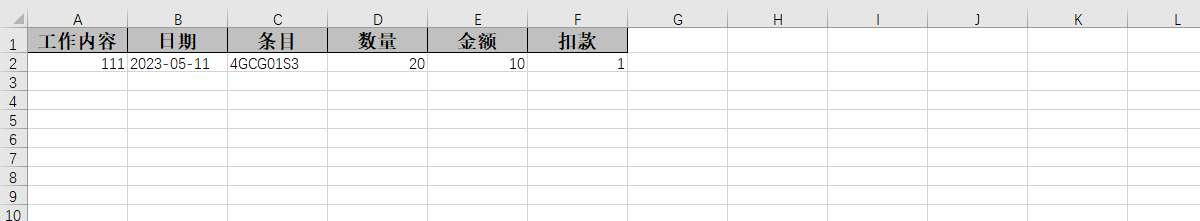
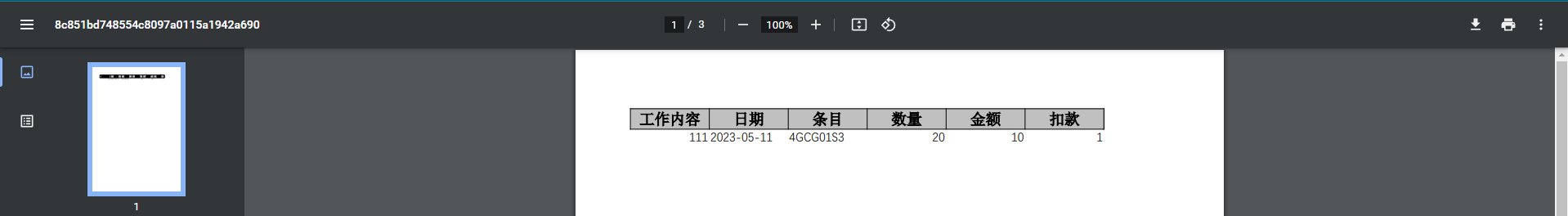
PPTX预览
@PostMapping("/upload")public String handleFileUpload(@RequestParam("file") MultipartFile file) throws OfficeException, IOException {if (file.isEmpty()) {return "请选择上传文件";}// 保存上传文件File localFile = new File(PATH + file.getOriginalFilename());FileUtils.writeByteArrayToFile(localFile, file.getBytes());// 转换成pdf的名称String pdfName = UUID.randomUUID().toString().replace("-", "");// 转换成pdf存放路径File pdfFile = new File(PATH + pdfName + ".pdf");// 开始转换documentConverter.convert(localFile).to(pdfFile).execute();// 返回转换后的pdf文件的URLString previewUrl = "http://localhost:8888/preview/" + pdfName;return previewUrl;}
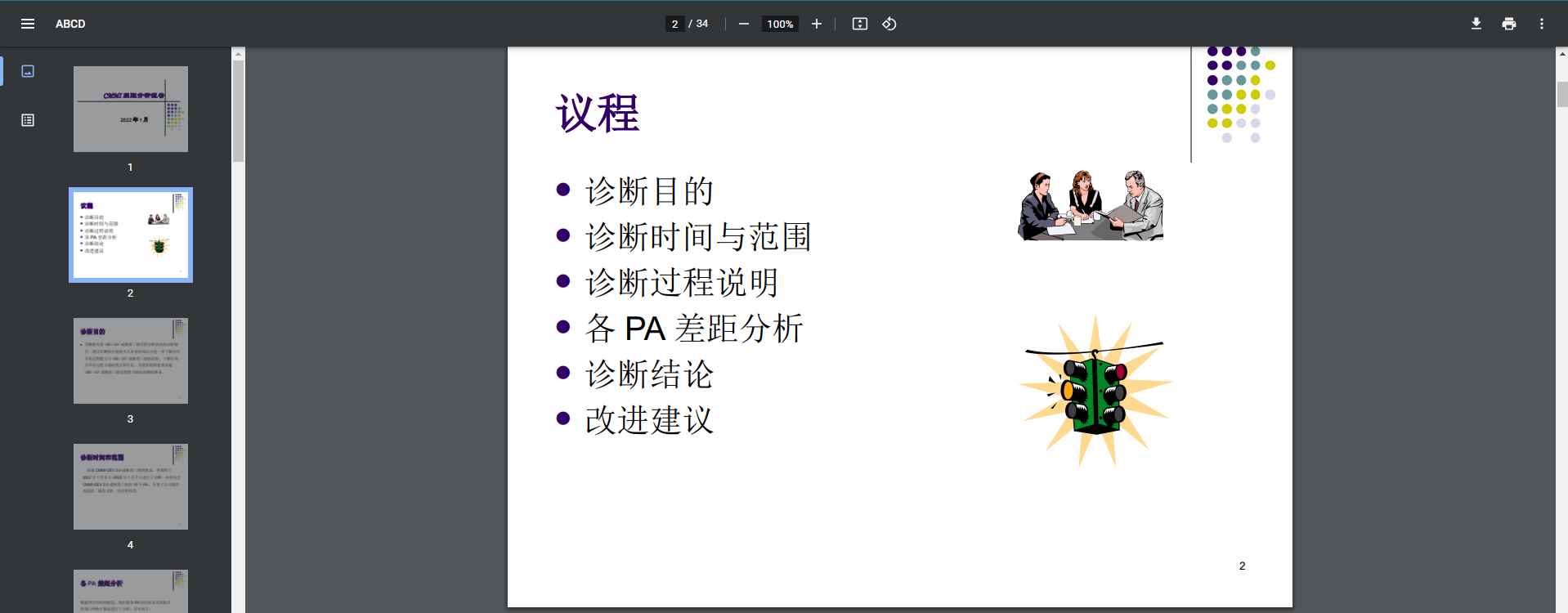
INFO 24048 --- [er-offprocmng-0] o.j.local.office.OfficeConnection : Connected: 'socket,host=127.0.0.1,port=3000,tcpNoDelay=1'
INFO 24048 --- [er-offprocmng-0] o.j.l.office.LocalOfficeProcessManager : Started process; pid: 16724
INFO 24048 --- [ter-poolentry-1] o.j.local.task.LocalConversionTask : Executing local conversion task [pptx -> pdf]...
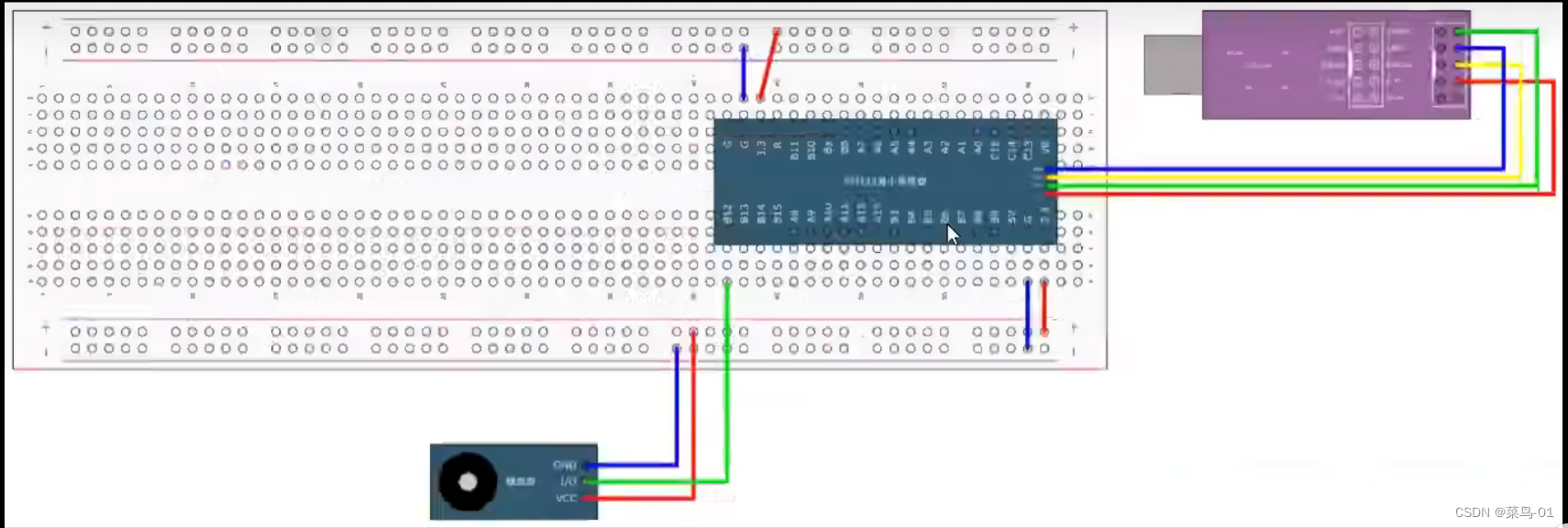


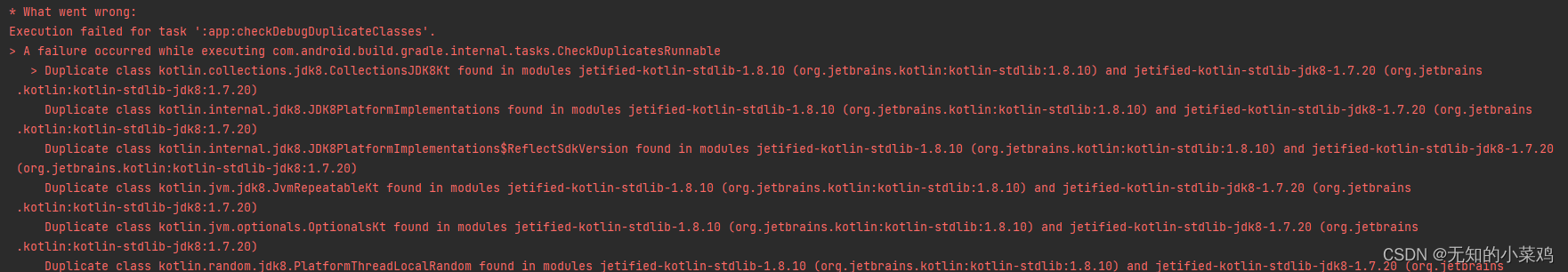
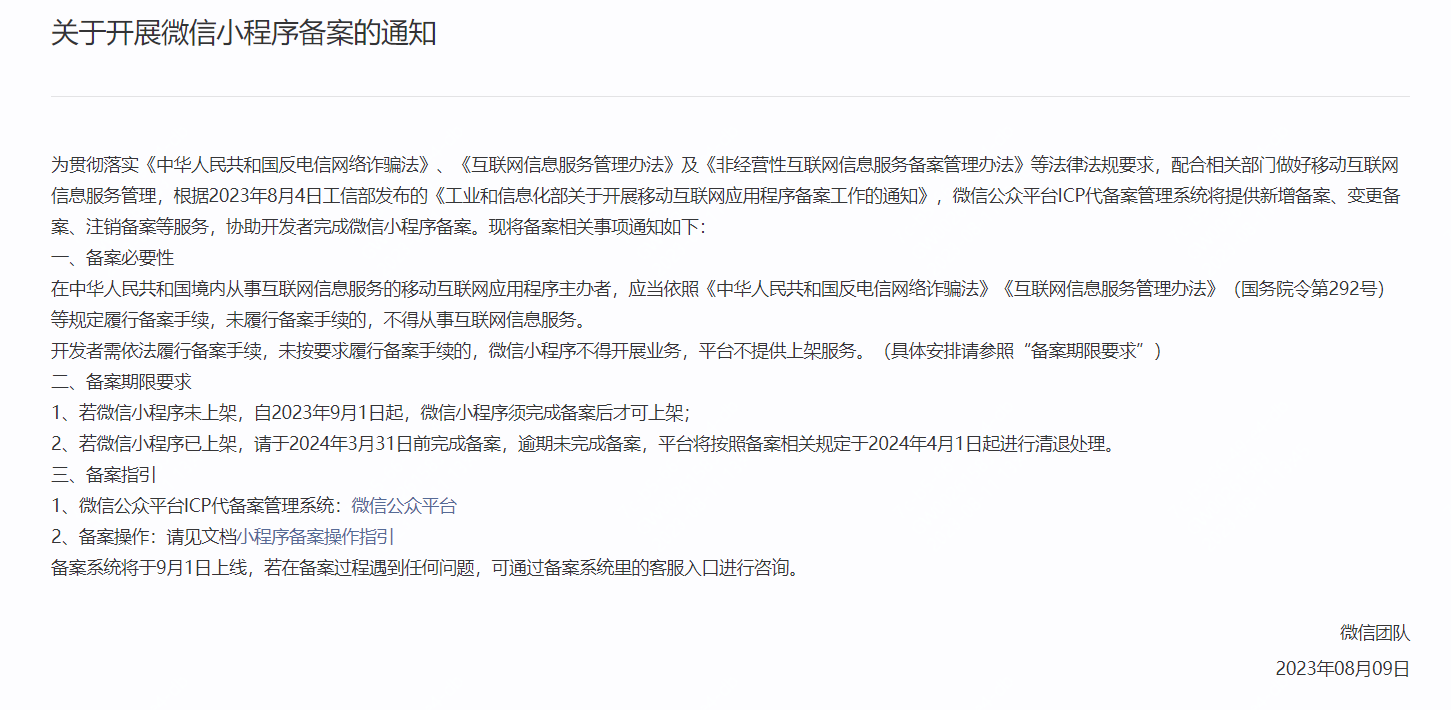
![[每周一更]-(第58期):选购佳能变焦镜头 EF-S 18-200mm F/3.5-5.6 IS的心得](https://img-blog.csdnimg.cn/bfb3ba224ae54b35ba64b3c72e5959e3.jpeg#pic_center)