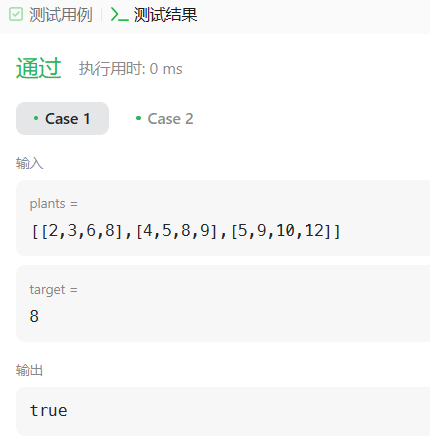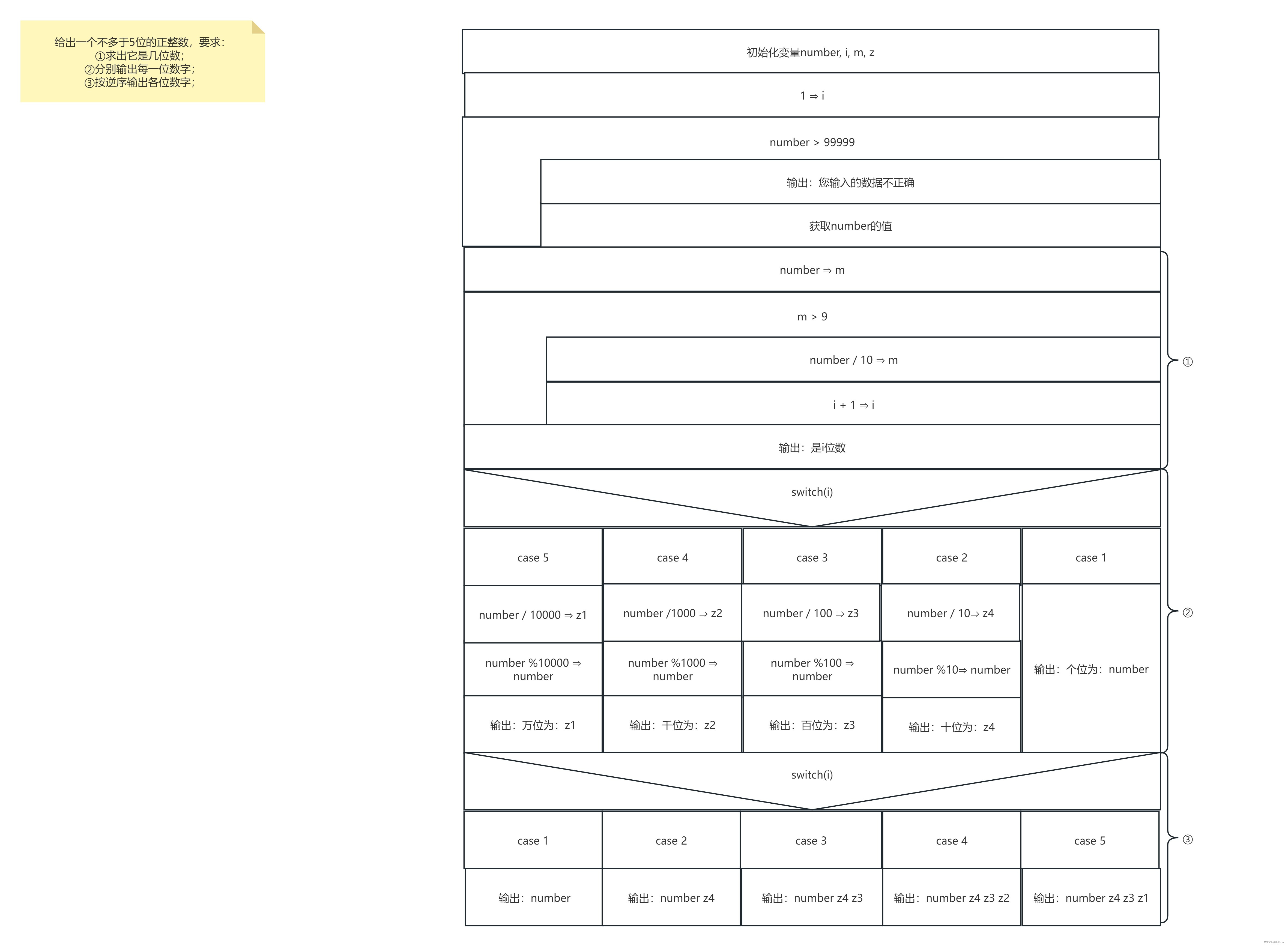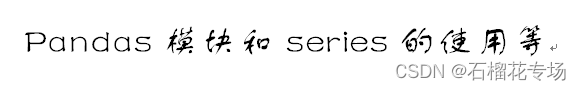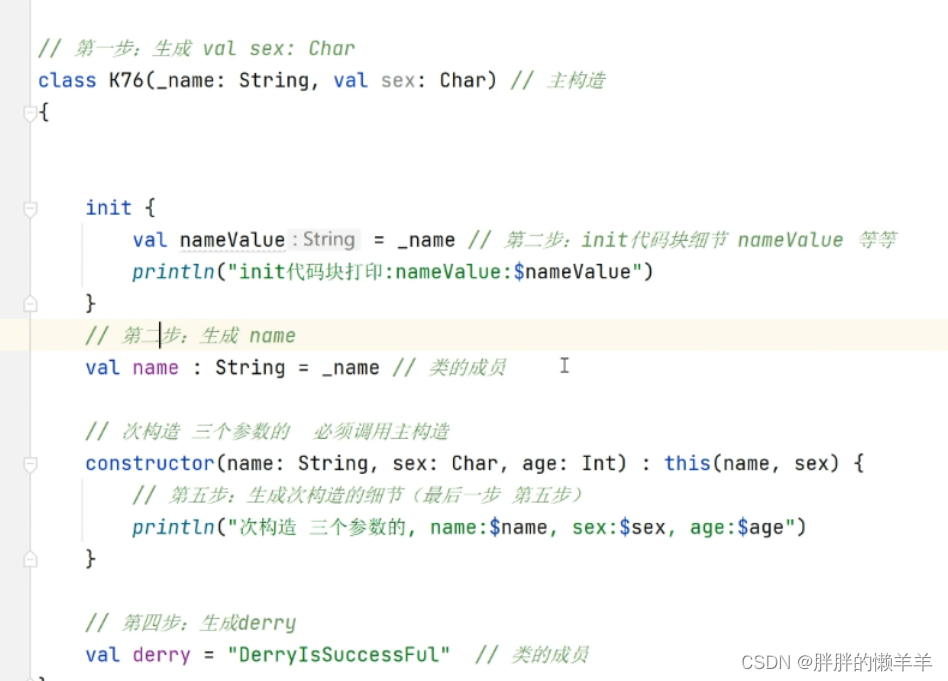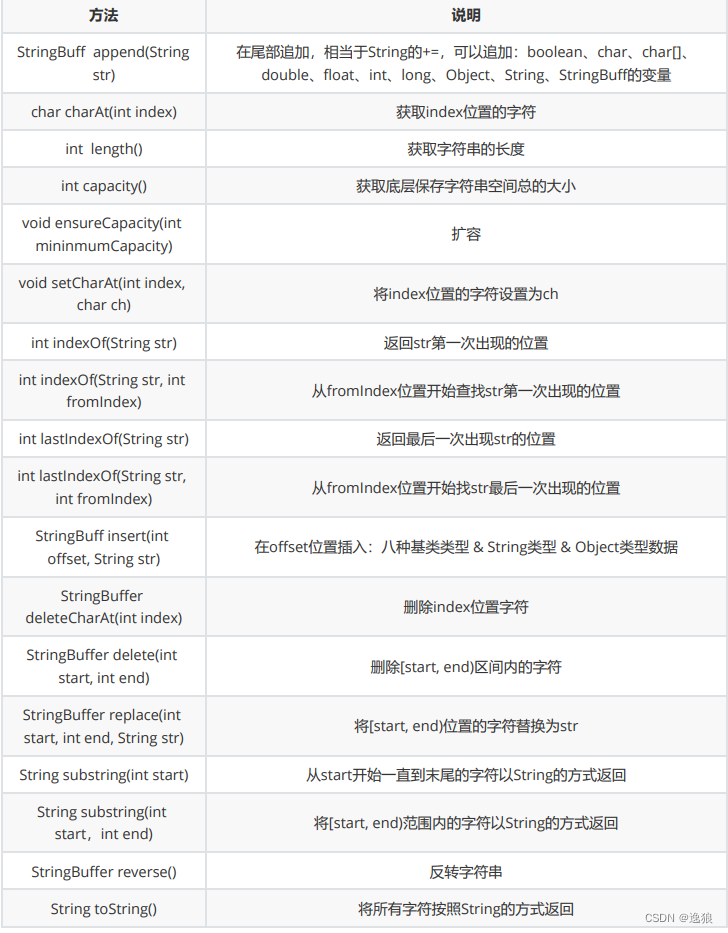< template> < divclass = " dashboard-container" > < el-cardstyle = " width : 350px; height : auto; border-radius : 8px" > < divclass = " custom-style" > < pclass = " new-data" > </ p> < el-calendarref = " calendar" v-model = " value" /> </ div> </ el-card> </ div> </ template> < script> export default { name : 'Dashboard' , data ( ) { return { value : new Date ( ) } } , computed : { newDate ( ) { return this . formatDate ( this . value) } } , methods : { formatDate ( value ) { const date = new Date ( value) const year = date. getFullYear ( ) const month = date. getMonth ( ) + 1 const day = date. getDate ( ) return ` ${ year} 年 ${ month < 10 ? '0' + month : month} 月 ${ day < 10 ? '0' + day : day} 日 ` } }
}
</ script> < stylelang = " scss" > // 自定义样式
.custom-style { .new-data { position : absolute; margin : 0; line-height : 26px; } .el-calendar__title { opacity : 0; } // 上个月、下个月按钮样式.el-button-group>.el-button:first-child:before { content : "" ; display : inline-block; width : 6px !important ; height : 6px !important ; border : transparent; border-top : 1px solid #6e6c6c; border-right : 1px solid #6e6c6c; transform : rotate ( -135deg) ; } .el-button-group>.el-button:last-child:before { content : "" ; display : inline-block; width : 6px !important ; height : 6px !important ; border : transparent; border-top : 1px solid #6e6c6c; border-right : 1px solid #6e6c6c; transform : rotate ( 45deg) ; } .el-button-group>.el-button:not(:first-child):not(:last-child) { color : #444444; } .el-button-group>.el-button:first-child span,.el-button-group>.el-button:last-child span { display : none; } .el-button-group>.el-button:not(:last-child) { margin-right : -15px; } // 去除文字.el-button-group>.el-button:not(:first-child):not(:last-child) { span { display : none; } } .el-button-group>.el-button { border : 0; background : transparent; } .el-calendar-table__row td { // 去掉边框border : none !important ; // 缩小高度.el-calendar-day { height : 32px; line-height : 18px; // 设置居中text-align : center; } } // 自定义选中、悬浮颜色.el-calendar-table .el-calendar-day:hover { color : #fff; background-color : #ff5e78 !important ; } .el-calendar-table .is-today { color : #303133; } .el-backtop,.el-calendar-table td.is-today { color : #ff5e78; } .el-calendar-table .is-selected { color : #fff !important ; background-color : #ff5e78 !important ; } .el-calendar__header { display : flex; justify-content : space-between; padding : 0px 20px; border : none; }
}
</ style>