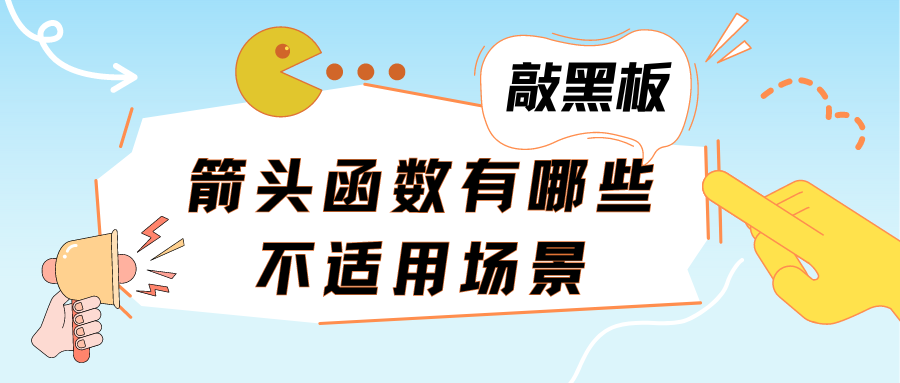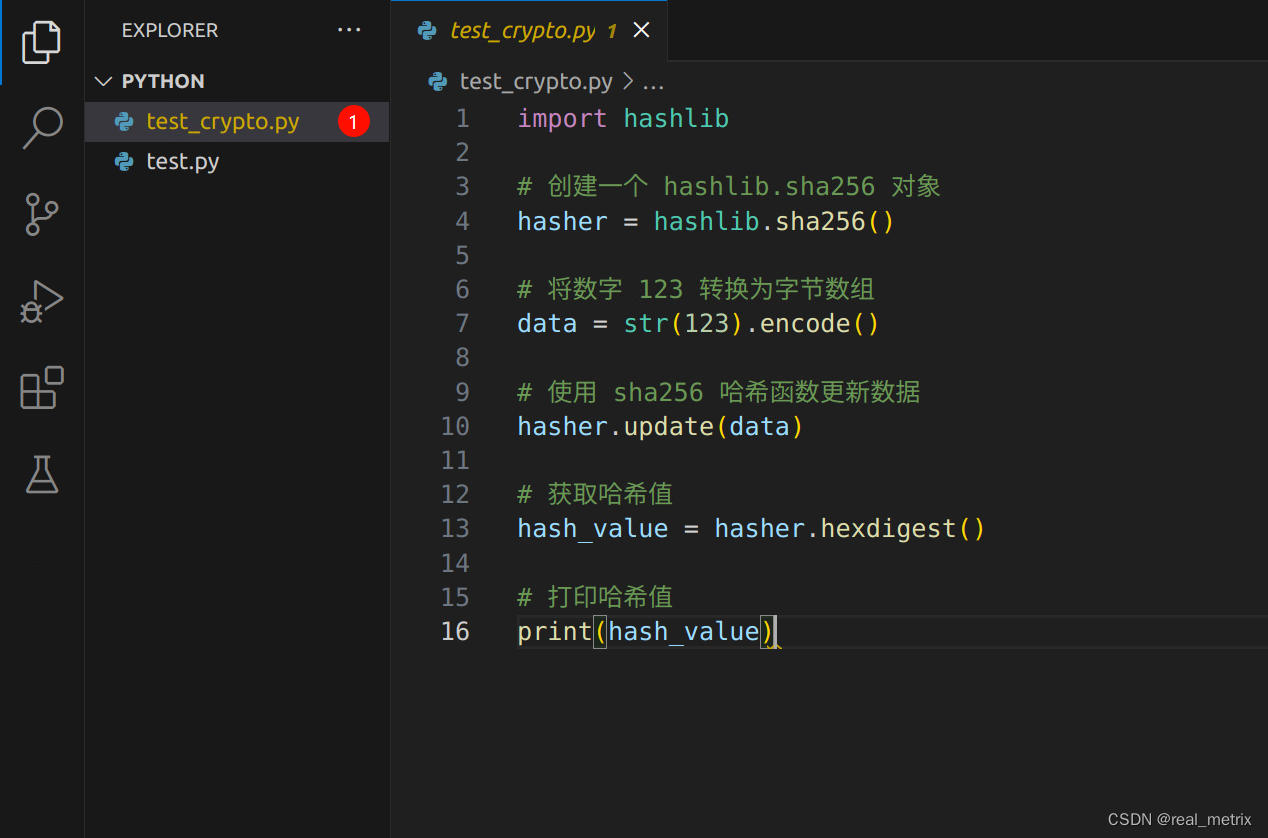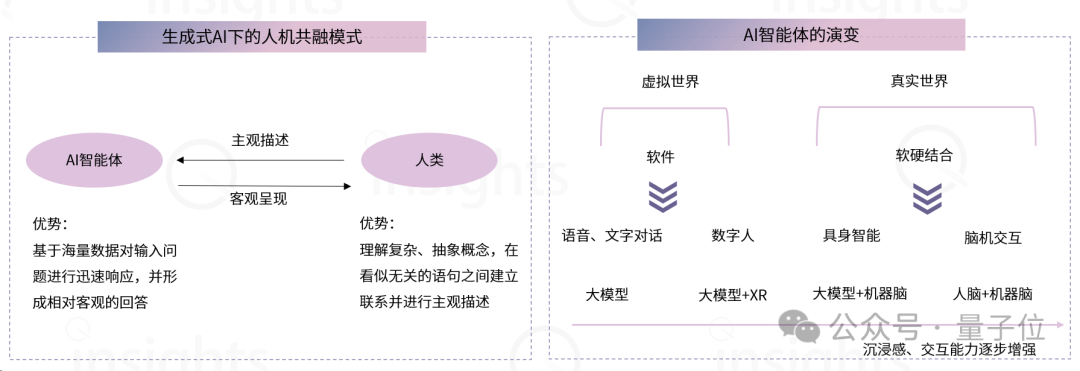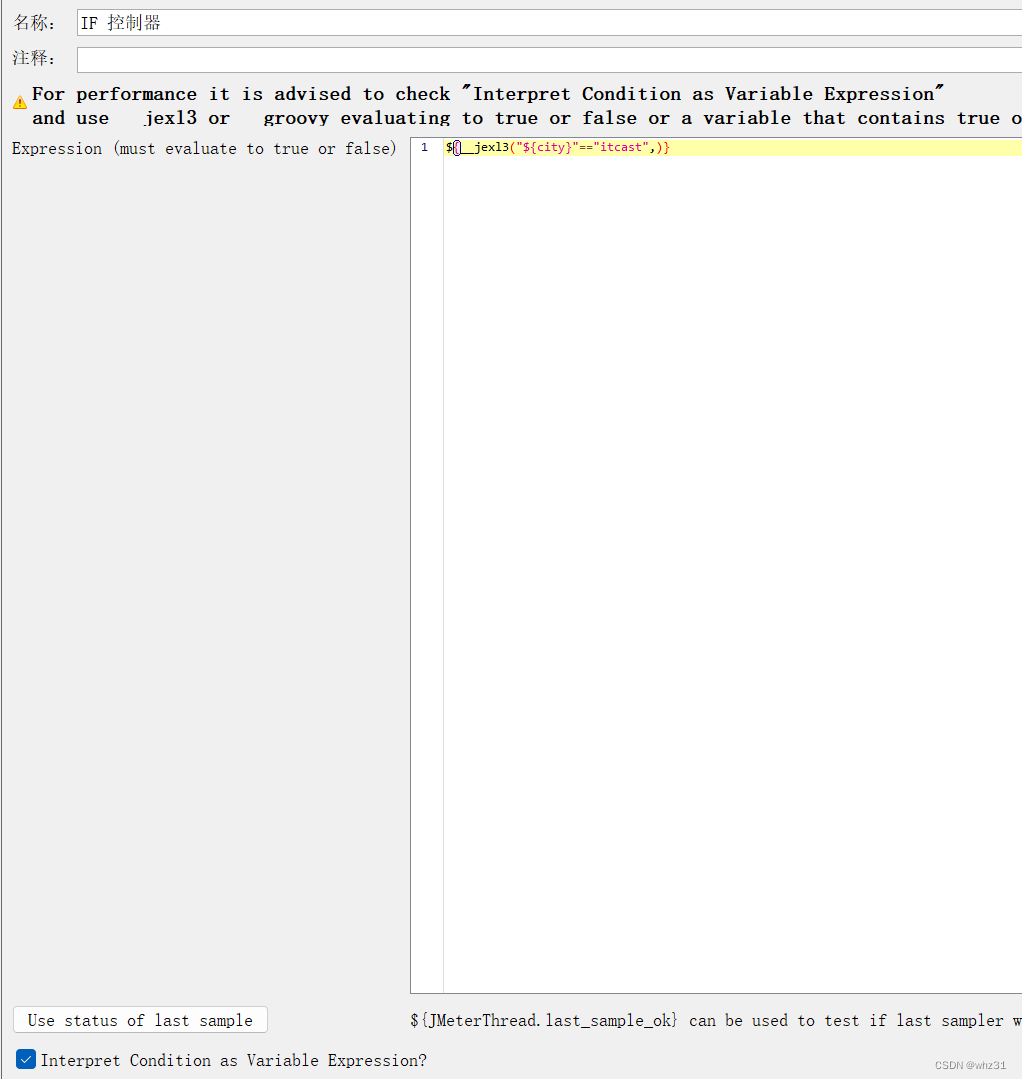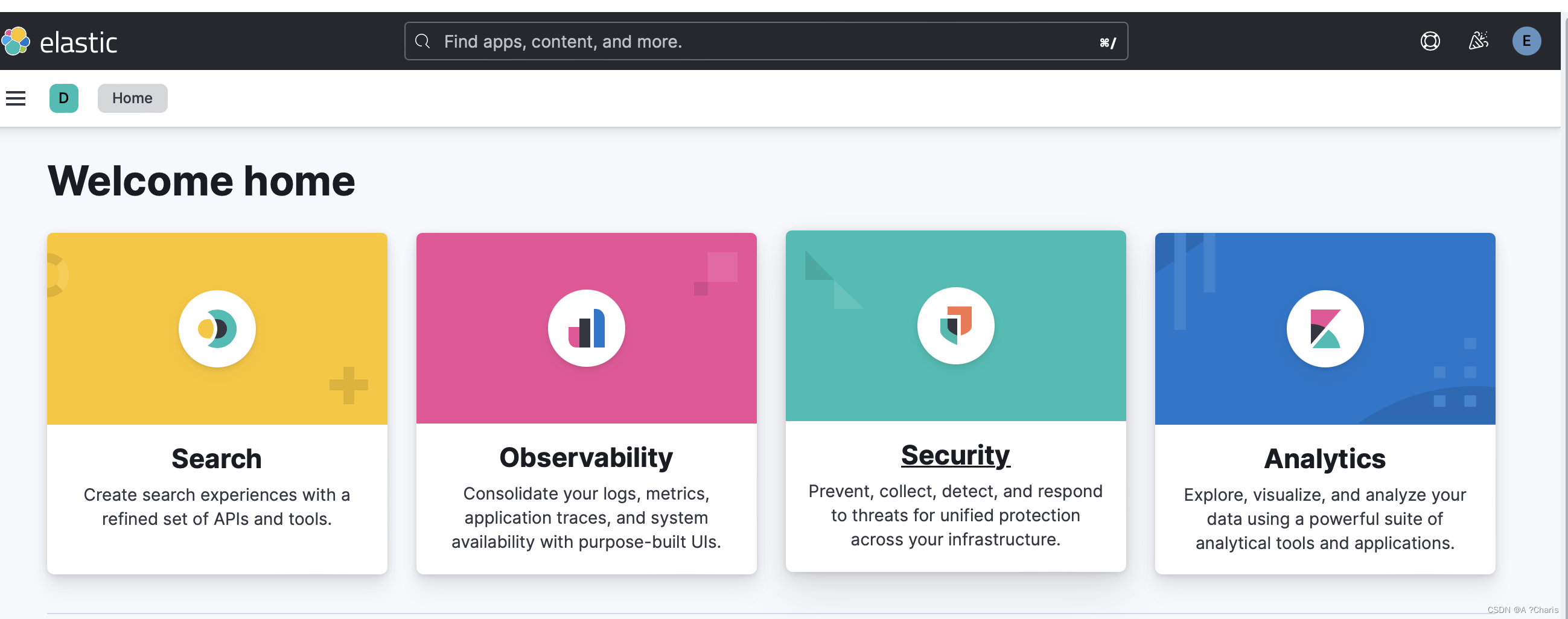需求:后端给前端一个oss上传地址,前端需要根据getCkOSSToken获取stsToken,使用client.put方法将图片上传成功,并且使用canvas压缩图片
效果图
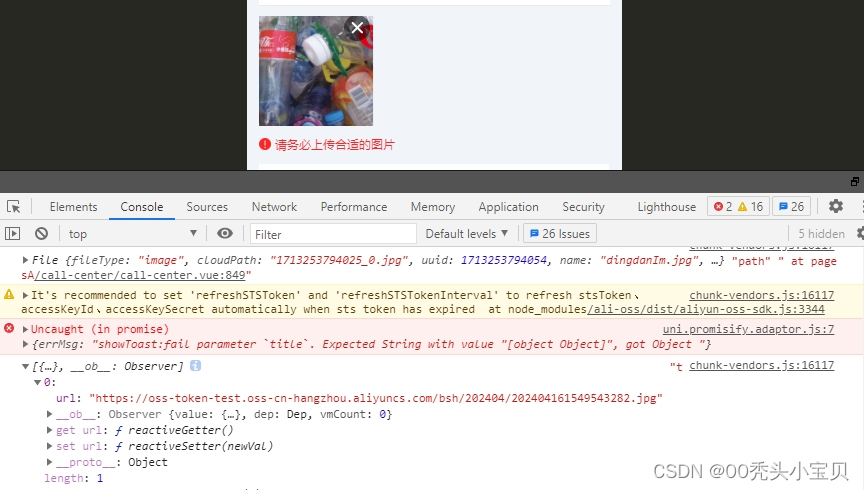
废话不多说,直接上代码,代码可直接复制,运行
准备工作
cnpm install ali-oss --save在需要的页面引入
import OSS from 'ali-oss'1.html
<view class="" style="margin-top: 20rpx;"><uni-file-picker limit="1" title="" @select="selectImg" @delete="deletePic" :sizeType="sizeType"></uni-file-picker></view>2.javaScript
// 选择图片selectImg(e) {this.flag = truelet that = this// const OSS = require('ali-oss');let path = e.tempFiles[0].fileconsole.log(path,'path')const file = path;if (file) {that.compressImage(file, 1024, 0.2, (compressedBlob) => {const compressedFile = that.blobToFile(compressedBlob, file.name);// 这里拿到最终的File对象 compressedFile,可以用于上传等操作this.before(e.tempFiles[0].extname, compressedFile)});}},
/*** 压缩图片*/compressImage(file, maxWidth, quality, callback) {const reader = new FileReader();reader.onload = (e) => {const img = new Image();img.onload = () => {const canvas = document.createElement('canvas');const ctx = canvas.getContext('2d');let width = img.width;let height = img.height;if (width > maxWidth) {height = Math.round((height *= maxWidth / width));width = maxWidth;}canvas.width = width;canvas.height = height;ctx.drawImage(img, 0, 0, width, height);canvas.toBlob((blob) => {callback(blob);}, "image/jpeg", quality);};img.src = e.target.result;};reader.readAsDataURL(file);},
/*** 使用uni-file-picker选择图片文件。读取图片文件并将其转换为Image对象。使用一个Canvas元素来绘制并压缩图片。将压缩后的图片从Canvas中导出为Blob对象。将Blob转换为File对象。* */blobToFile(blob, fileName) {blob.lastModifiedDate = new Date();blob.name = fileName;return new File([blob], fileName, {type: blob.type});},
// 上传图片路径格式为https://oss-token-test.oss-cn-hangzhou.aliyuncs.com/qzzw/202402/2024022917120012345.png 202402为获取当前年月日 20240229171200为获取当前年月日时分秒 12345为随机数before(extname, file) {let that = thisvar timestamp = new Date().getTime()var time = this.havetime(timestamp)var timeMonth = this.haveMonth(timestamp)var haveMonthDay = this.haveMonthDay(timestamp)uni.request({url: 'http://sts.ck9696.com/oss/ckOSSServer/getCkOSSToken',method: 'post',data: {'exchangeTime': time,'channelId': '1','channelNo': '1','channelPassword': '1','appVersion': '1','appMobileModel': '1'},success: function(res) {uni.showToast({title: res,icon: 'none',duration: 2000})res.data.data.bucket = 'oss-token-test'res.data.data.endpoint = 'https://oss-cn-hangzhou.aliyuncs.com'res.data.data.stsToken = res.data.data.securityToken// res.data.data.securityToken = undefinedlet client = new OSS(res.data.data)let storeAs = nullstoreAs = '/bsh/' + timeMonth +'/' + time + Math.ceil(Math.random() * 10000) + '.' + extnameclient.put(storeAs, file).then(function(result) {that.formData.imgUrl = result.urlthat.ImgUrl = [{url: result.url}]console.log(that.ImgUrl, 'that.ImgUrl')uni.setStorageSync('ImgUrl', that.ImgUrl);}).catch(function(err) {// console.log(JSON.stringify(err), 'errrrrrrrrrrrrrrrrrrrrrrrrrrrrr')})},fail: function(res) {uni.showToast({title: res,icon: 'none',duration: 2000})}})},
haveMonth(unixtime) {var date = new Date(unixtime);var y = date.getFullYear();var m = date.getMonth() + 1;m = m < 10 ? ('0' + m) : m;var d = date.getDate();d = d < 10 ? ('0' + d) : d;var h = date.getHours();h = h < 10 ? ('0' + h) : h;var minute = date.getMinutes();var second = date.getSeconds();minute = minute < 10 ? ('0' + minute) : minute;second = second < 10 ? ('0' + second) : second;return y + '' + m// return y + '-' + m + '-' + d + ' ' + h + ':' + minute;},