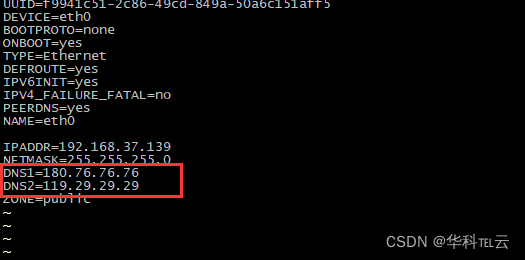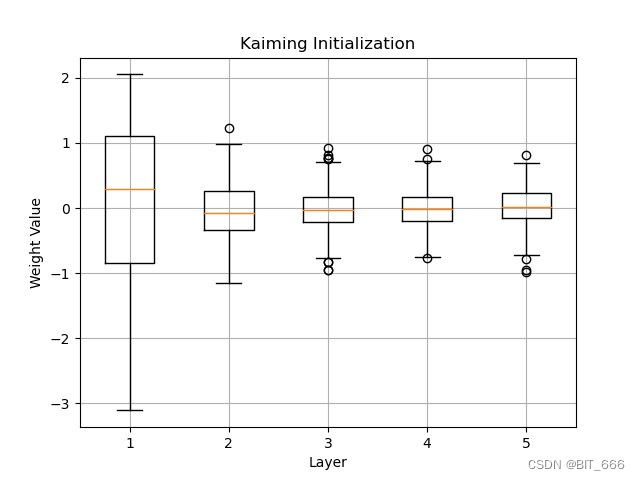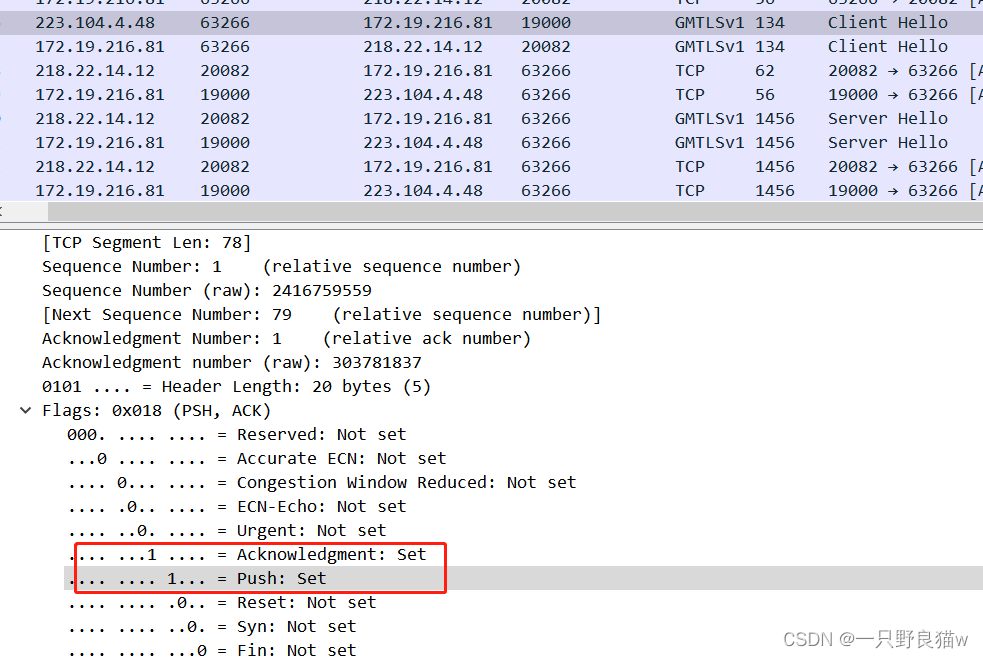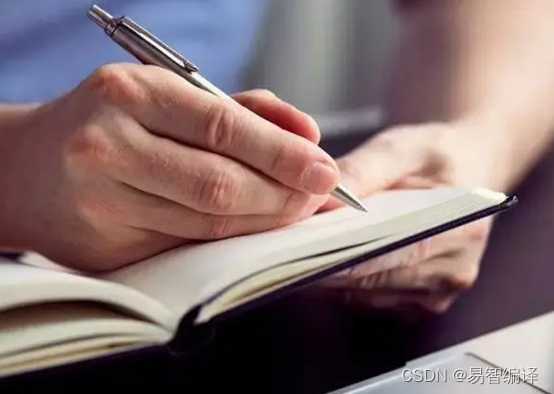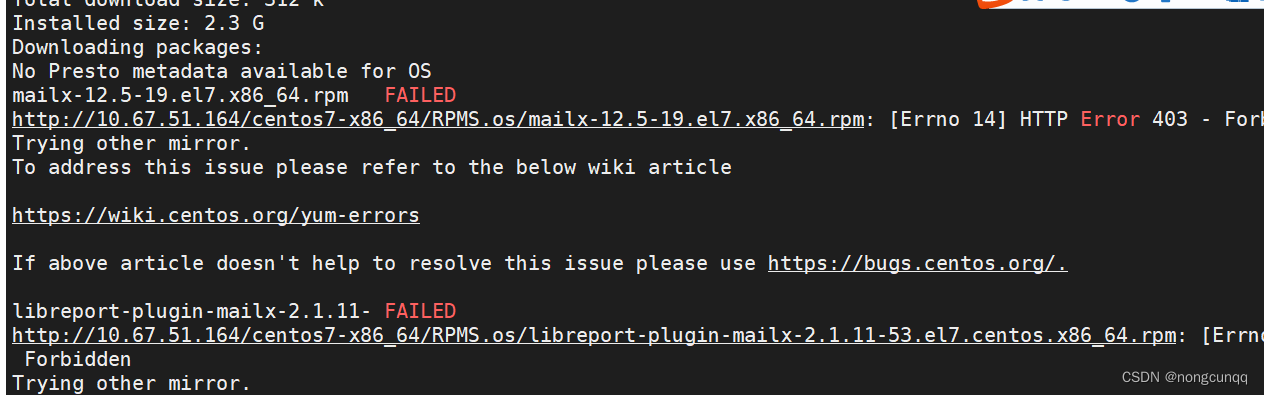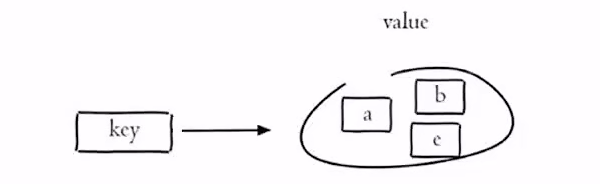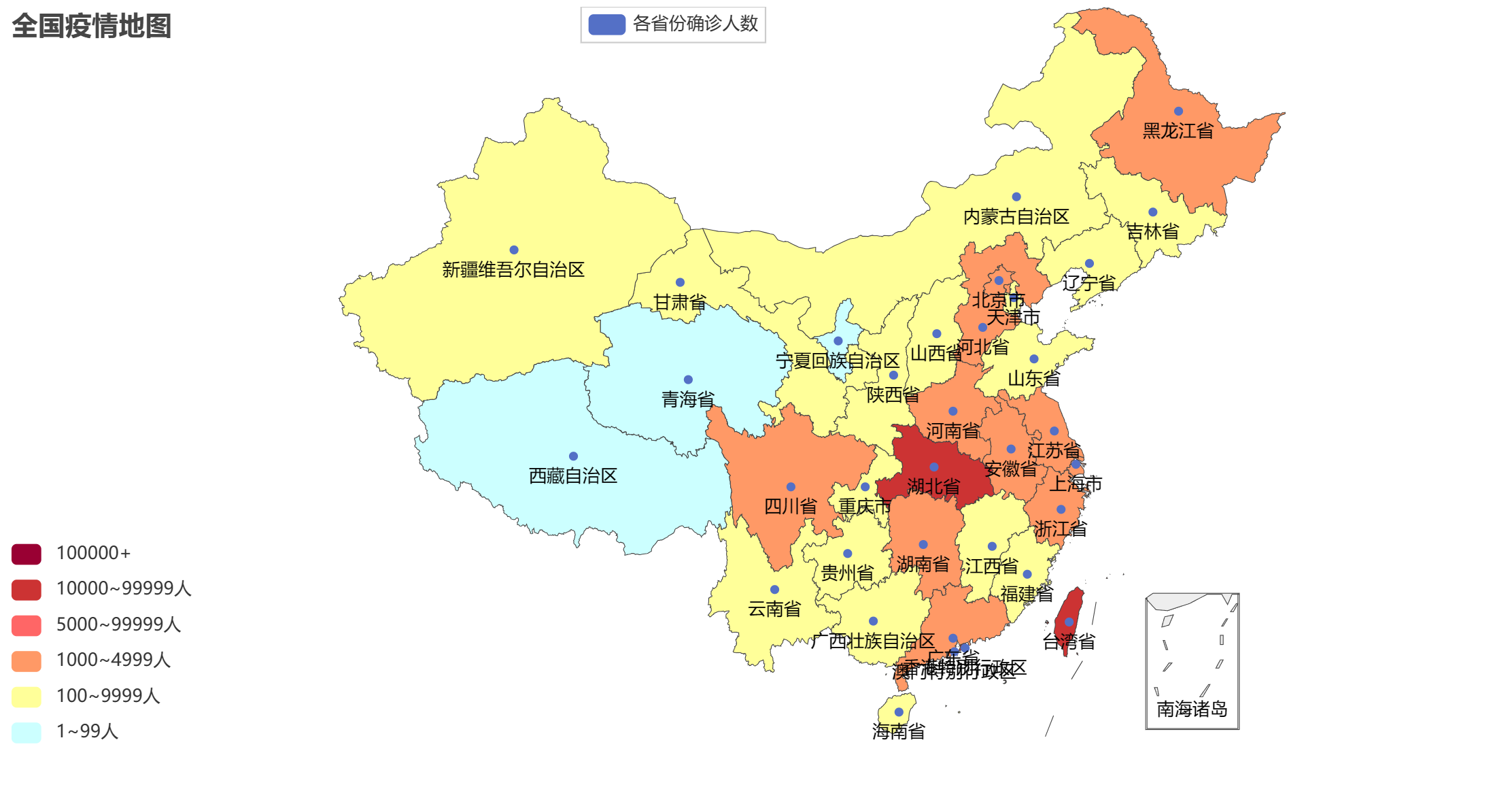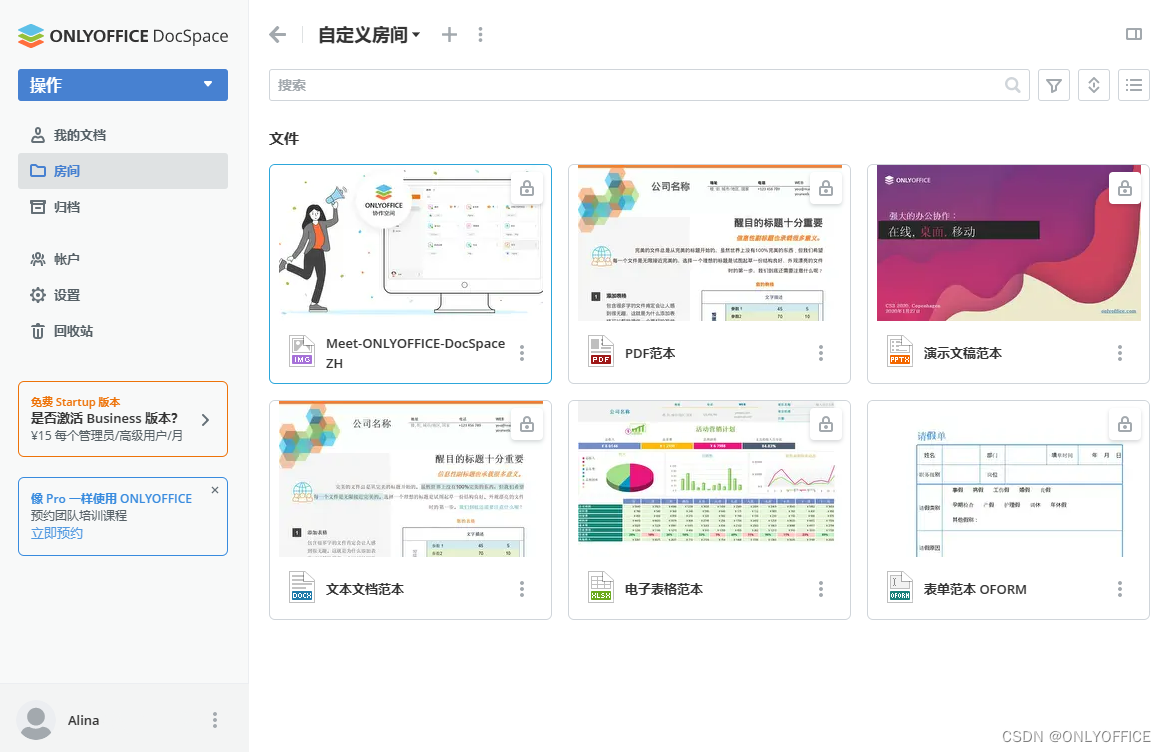最近考虑项目在不同环境下配置的切换,使用profile注解搭配PropertyPlaceholderConfigurer实现对配置文件的切换,简单写了个demo记录下实现。
基本知识介绍
@Profile
@Profile通过对bean进行修饰,来限定spring在bean管理时的初始化情况,只有环境中激活的profile状态和修饰的value值对应时,该bean才会被顺利加载并管理。
PropertyPlaceholderConfigurer
PropertyPlaceholderConfigurer是PlaceholderConfigurerSupport的实现类,是spring提供的一个解析yml或properties配置文件并将对应的值进行映射,通过${}形式进行调用的配置读取类。举例来说,配置文件中akb.num=48,那么在bean或配置文件中使用${akb.num}即可获取配置的值48。
简单实现
profile修饰的bean实例在不同环境下的切换
首先定义bean接口与default、dev、prob三种情况下的bean。
接口 DeafultProfileBean
@Component
public interface DefaultProfileBean {String getInfo();
}
default bean ProfileBeanDefault
@Profile("default")
@Component
public class ProfileBeanDefault implements DefaultProfileBean{@Overridepublic String getInfo() {return "这是default状态下的bean";}
}
dev bean ProfileBeanDev
@Profile("dev")
@Component
public class ProfileBeanDev implements DefaultProfileBean{@Overridepublic String getInfo(){return "这是dev环境使用的bean";
}
}
dev bean ProfileBeanProd
@Profile("prod")
@Component
public class ProfileBeanProd implements DefaultProfileBean{@Overridepublic String getInfo() {return "这是prod环境使用的bean";
}
}
加载上下文并输出加载的bean结果
AnnotationConfigApplicationContext context = new AnnotationConfigApplicationContext();// 设置profile环境context.getEnvironment().setActiveProfiles("dev");context.scan("com.huiluczP");context.refresh();System.out.println("loading success");DefaultProfileBean bean = context.getBean(DefaultProfileBean.class);System.out.println(bean.getInfo());
切换profile环境后的不同输出结果:
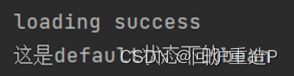
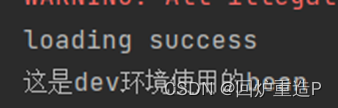
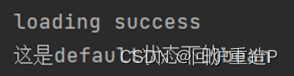
可以看出@Profile注解生效了。
配置类和配置文件
SpringConfigure配置类
@Configuration
public class SpringConfigure {@Bean@Profile("default")// 默认状态配置加载类public PropertyPlaceholderConfigurer defaultConfig(){PropertyPlaceholderConfigurer ppc = new PropertyPlaceholderConfigurer();Resource resource = new ClassPathResource("config/default.properties");ppc.setLocation(resource);return ppc;}@Bean@Profile("dev")// dev状态配置加载类public PropertyPlaceholderConfigurer devConfig(){PropertyPlaceholderConfigurer ppc = new PropertyPlaceholderConfigurer();Resource resource = new ClassPathResource("config/dev.properties");ppc.setLocation(resource);return ppc;}@Bean@Profile("prod")// prod状态配置加载类public PropertyPlaceholderConfigurer prodConfig(){PropertyPlaceholderConfigurer ppc = new PropertyPlaceholderConfigurer();Resource resource = new ClassPathResource("config/prod.properties");ppc.setLocation(resource);return ppc;}}
管理了三个PropertyPlaceholderConfigurer类型的配置读取类,分别对应不同的profile状态。通过ClassPathResource读取对应的配置文件,如果用xml配置文件进行PropertyPlaceholderConfigurer bean的管理,直接增加property location,将value设置为对应的配置文件地址即可。
三个不同的配置文件内容:
default.properties
config.info=default information
dev.properties
config.info=dev information
prod.properties
config.info=prod information
配置获取测试接口和bean类
public interface DefaultConfigBean {String getConfigInfo();
}
@Component
public class DifferentConfigBean implements DefaultConfigBean{@Value("${config.info}")private String config;@Overridepublic String getConfigInfo() {return "当前环境下的config信息为:" + config;}
}
通过${config.info}实现对配置文件的获取。
加载上下文进行处理
AnnotationConfigApplicationContext context = new AnnotationConfigApplicationContext();// 设置profile环境context.getEnvironment().setActiveProfiles("prod");context.scan("com.huiluczP");context.refresh();DefaultConfigBean configBean = context.getBean(DefaultConfigBean.class);System.out.println(configBean.getConfigInfo());
切换环境输出结果:
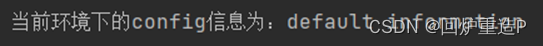
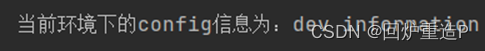
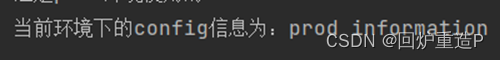
profile激活
特别的,说明下对项目profile环境怎么进行设置以对profile进行激活。没有特别指定时,默认调用default修饰的bean。
- 直接上下文设定,也就是上文中使用的,对enviroment中的
activeProfile进行设置即可。 - web项目中可以在web.xml中设置全局的变量:
<context-param><param-name>spring.profiles.alive</param-name><param-value>dev</param-value>
</context-param>
- 如果是springMVC管理,可以在DispatcherServlet的配置中增加init-param:
<init-param><param-name>spring.profiles.alive</param-name><param-value>dev</param-value>
</init-param>
- 可以在jvm的运行属性中设置,tomcat等服务器的启动option也可设置jvm属性。
-Dspring.profiles.active=dev
- 对测试类使用注解
@ActiveProfiles进行修饰,value设置为对应的环境。
总结
简单记录了一下spring profile和PropertyPlaceholderConfigurers类实现不同环境下的不同配置文件加载的方法,在分支中进行快速切换还是挺方便的,而且PropertyPlaceholderConfigurer映射的配置在spring读取其他的配置文件时也可以通过${}进行读取,这样不同的环境配置文件只需要一份,并将其中需要变动的部分用PropertyPlaceholderConfigurer进行管理即可。