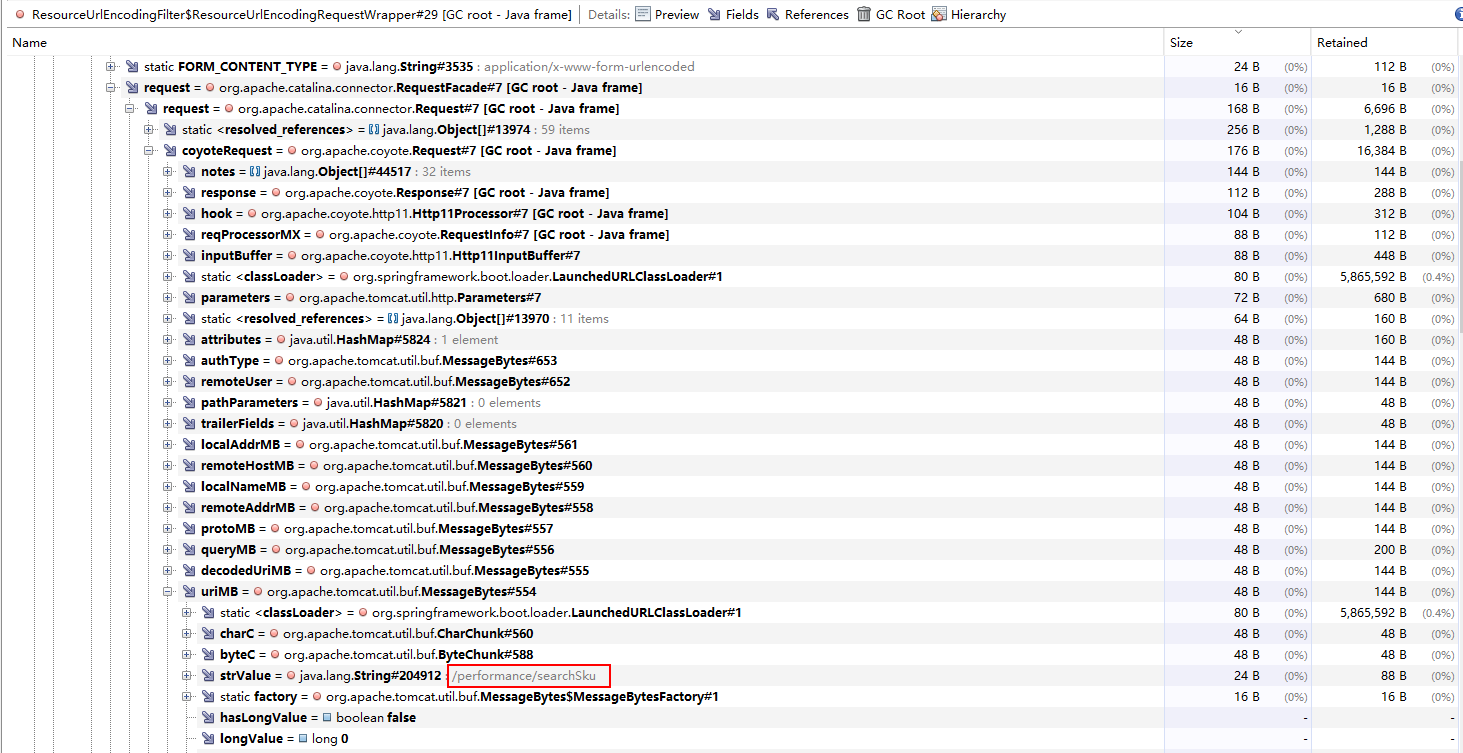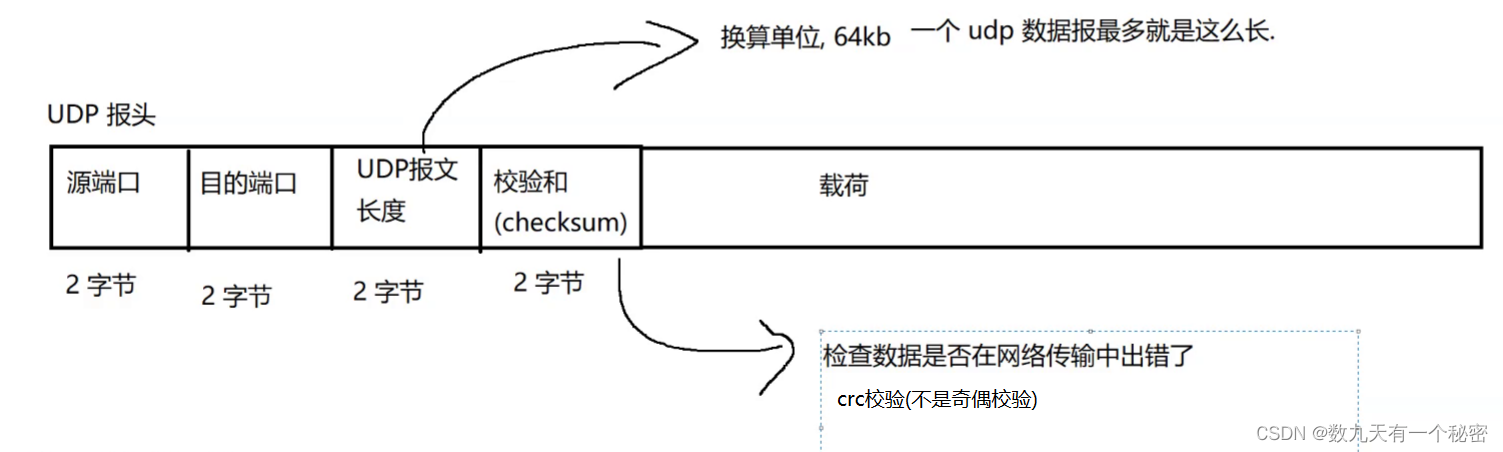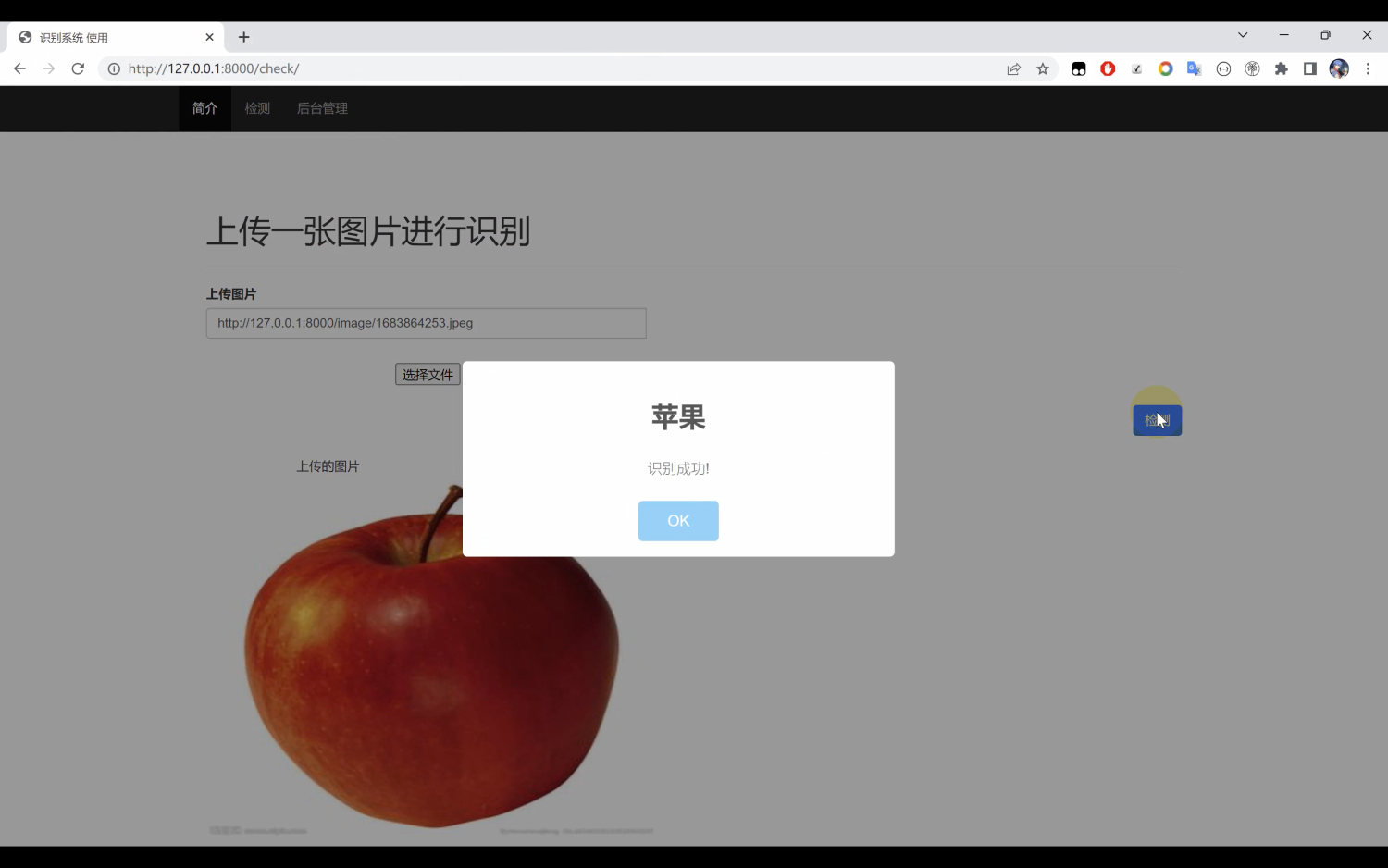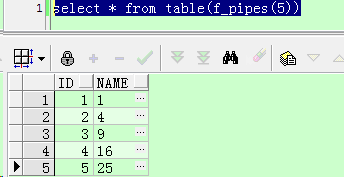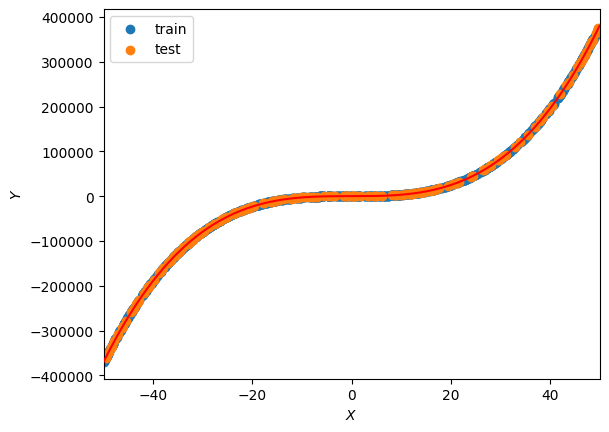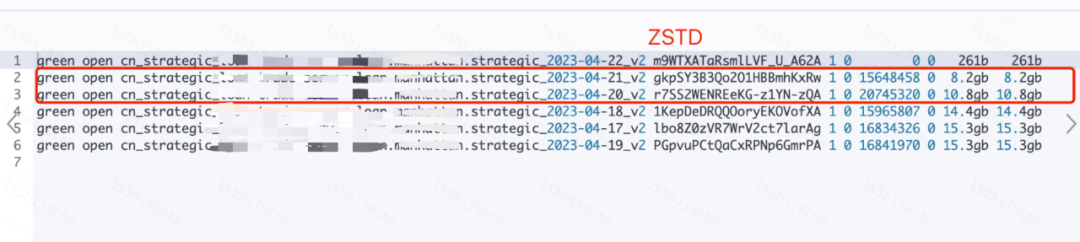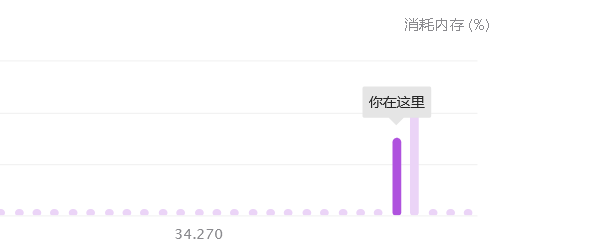1、hbuiler内新建vue项目
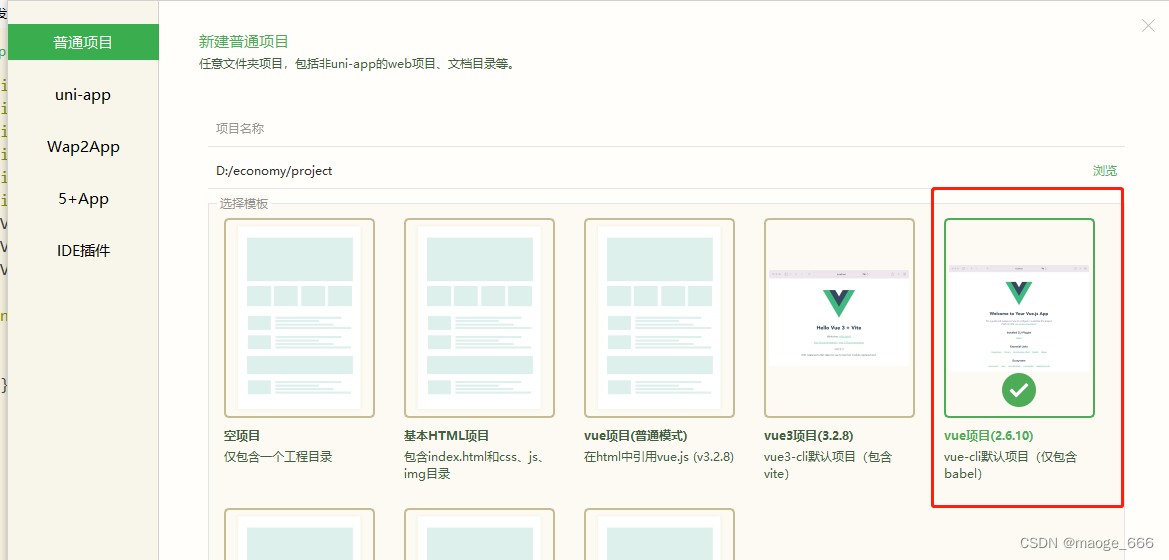
在项目文件夹下用npm加载依赖(或者用hbuilder内打开命令)
2、配置路由
src内新建router文件夹,router内新建index.js
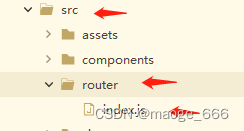
index.js内配置重定向到首页

main.js内配置路由
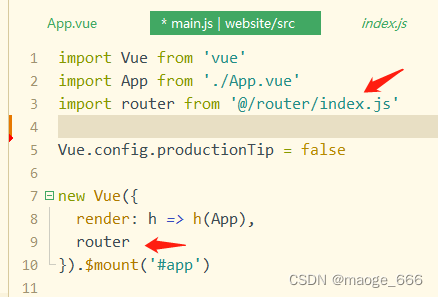
import router from '@/router/index.js'
new Vue({render: h => h(App),router
}).$mount('#app')
3、APP.vue内更改跳转(到此可以正常浏览到首页)

4、引入bootstrap-vue
在项目文件夹下,用hbuiler指定目录下运行命令
npm install vue bootstrap-vue bootstrap
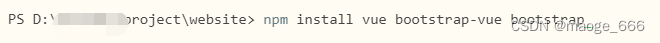
加载完后,在main.js内配置
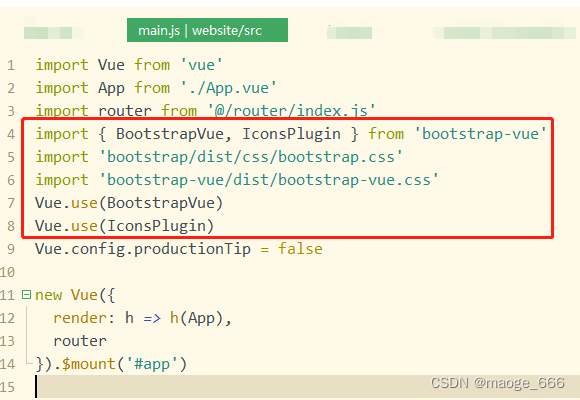
import { BootstrapVue, IconsPlugin } from 'bootstrap-vue'
import 'bootstrap/dist/css/bootstrap.css'
import 'bootstrap-vue/dist/bootstrap-vue.css'
Vue.use(BootstrapVue)
Vue.use(IconsPlugin)
5、页面内使用
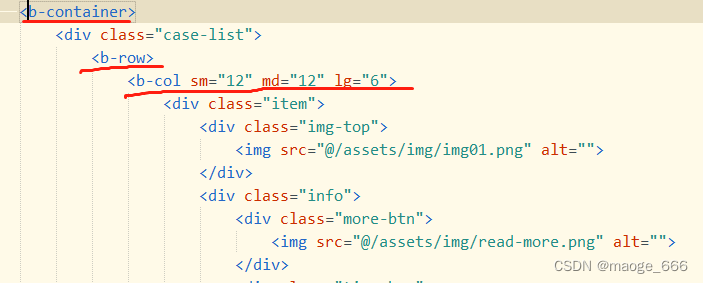
<b-container><div class="case-list"><b-row><b-col sm="12" md="12" lg="6"><div class="item"><div class="img-top"><img src="@/assets/img/img01.png" alt=""></div><div class="info"><div class="more-btn"><img src="@/assets/img/read-more.png" alt=""></div><div class="time-box"><div class="time-icon"><img src="@/assets/img/date.png" alt=""></div><div class="time">2023-8-8</div></div></div></div></b-col><b-col sm="12" md="12" lg="6"><div class="item"><div class="img-top"><img src="@/assets/img/img01.png" alt=""></div><div class="info"><div class="more-btn"><img src="@/assets/img/read-more.png" alt=""></div><div class="time-box"><div class="time-icon"><img src="@/assets/img/date.png" alt=""></div><div class="time">2023-8-8</div></div></div></div></b-col></b-row></div>
</b-container>