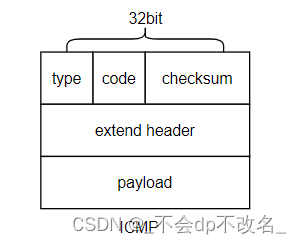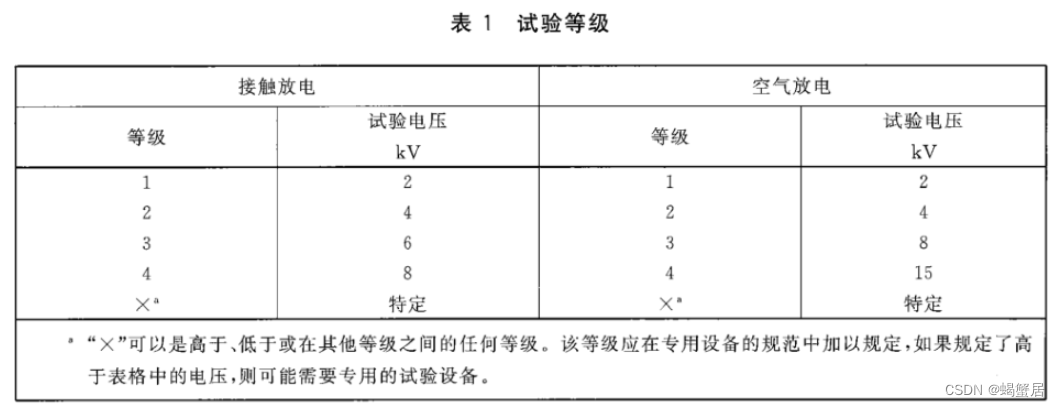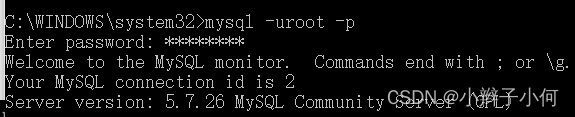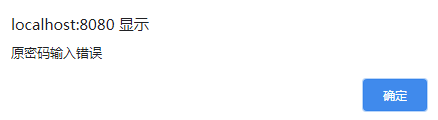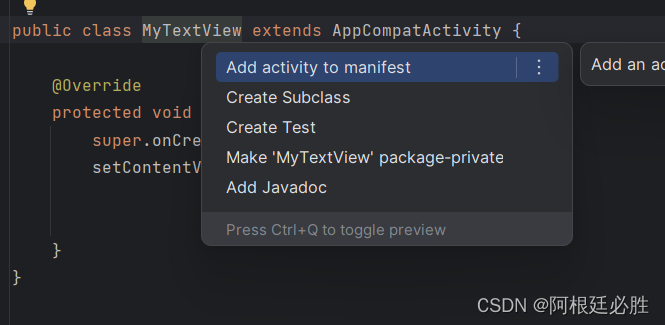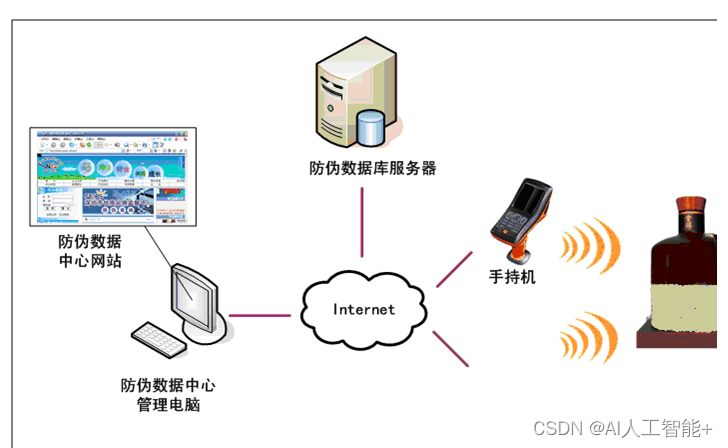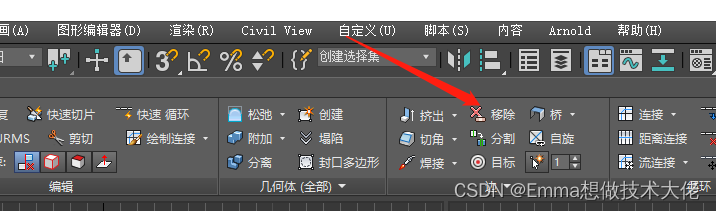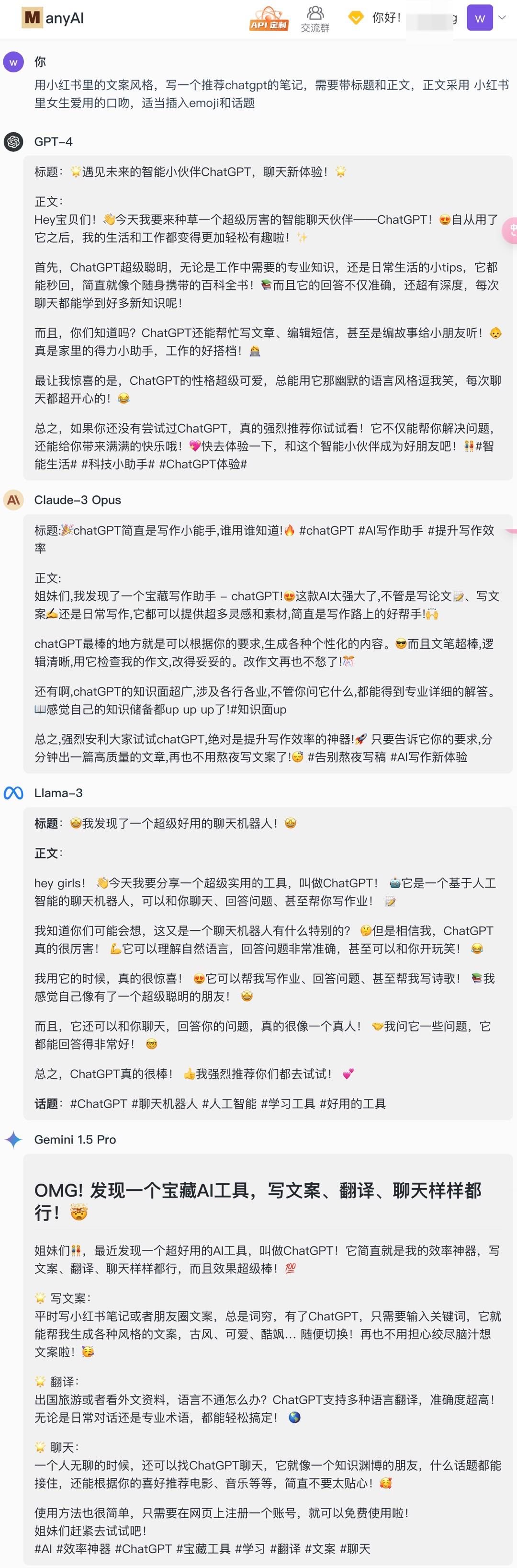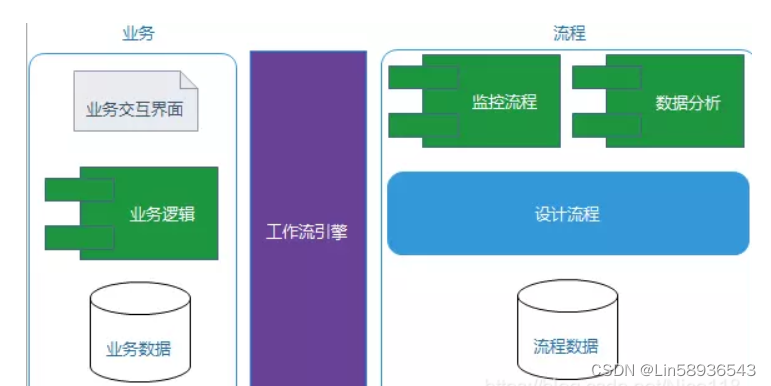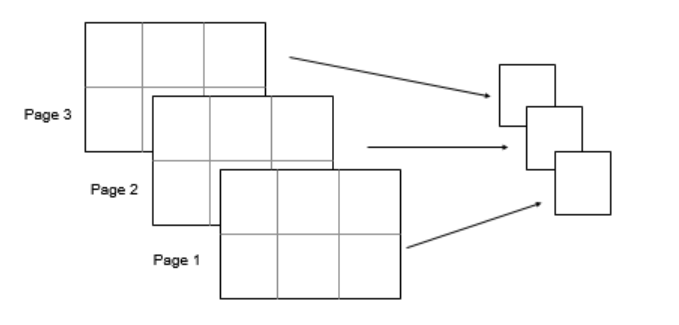一、下载git
sudo apt install git -y
二、用户信息配置
$ git config --global user.name "John Doe"
$ git config --global user.email johndoe@example.com
检查配置信息
git config --list
三、ssh密钥生成
1、进入~/.ssh
mkdir ~/.ssh
cd ~/.ssh
2、生成密钥
ssh-keygen -t ed25519 -C "your_email@example.com"
这里之后按回车就行,初学者自己用,不需要考虑太多,公钥文件名默认,密码为空就行。
3、把公钥放到GitHub上
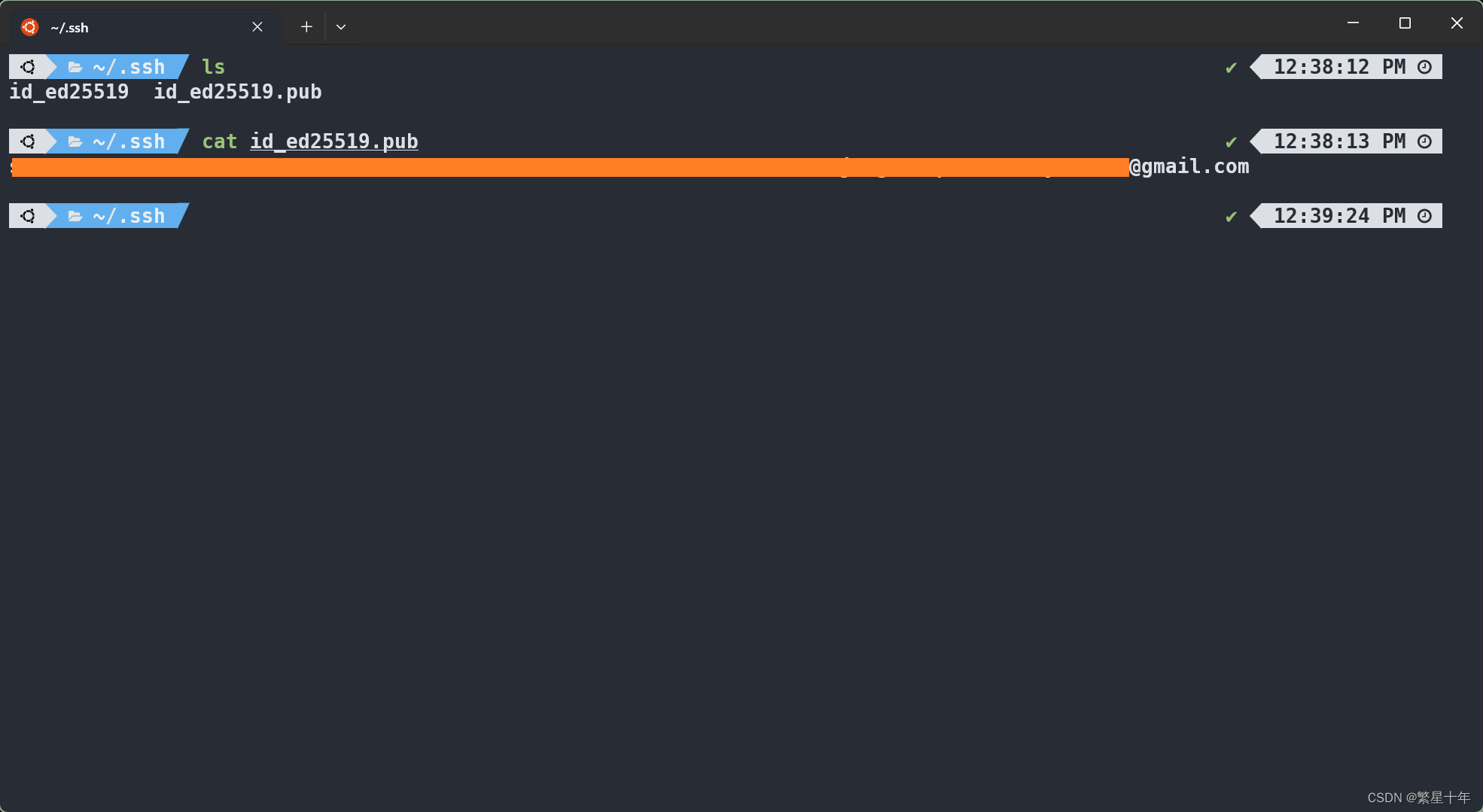
查看公钥内容,并把内容复制下来
cat id_ed25519.pub
打开Github,点击设置
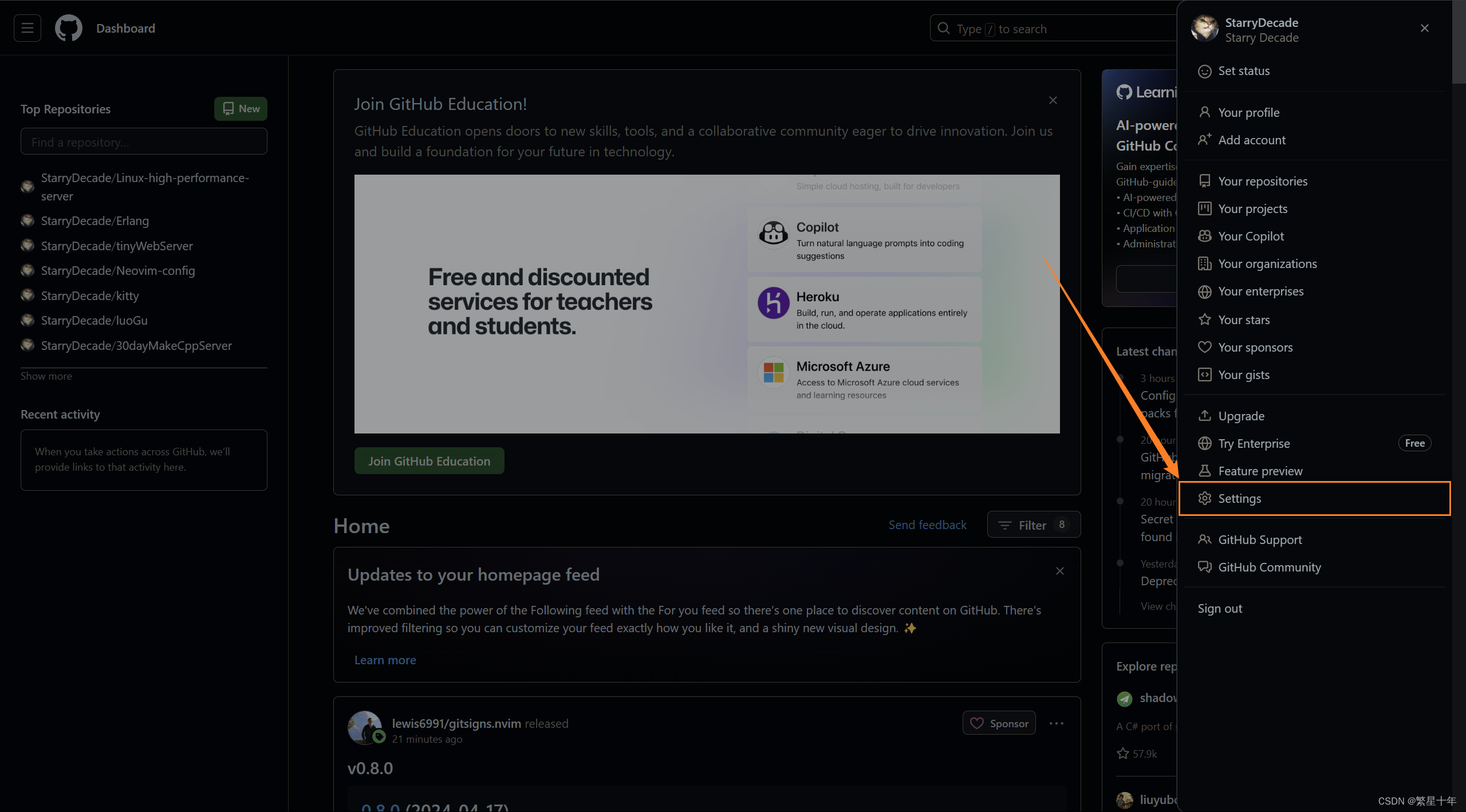
点击SSh and GPS keys,然后点击新建
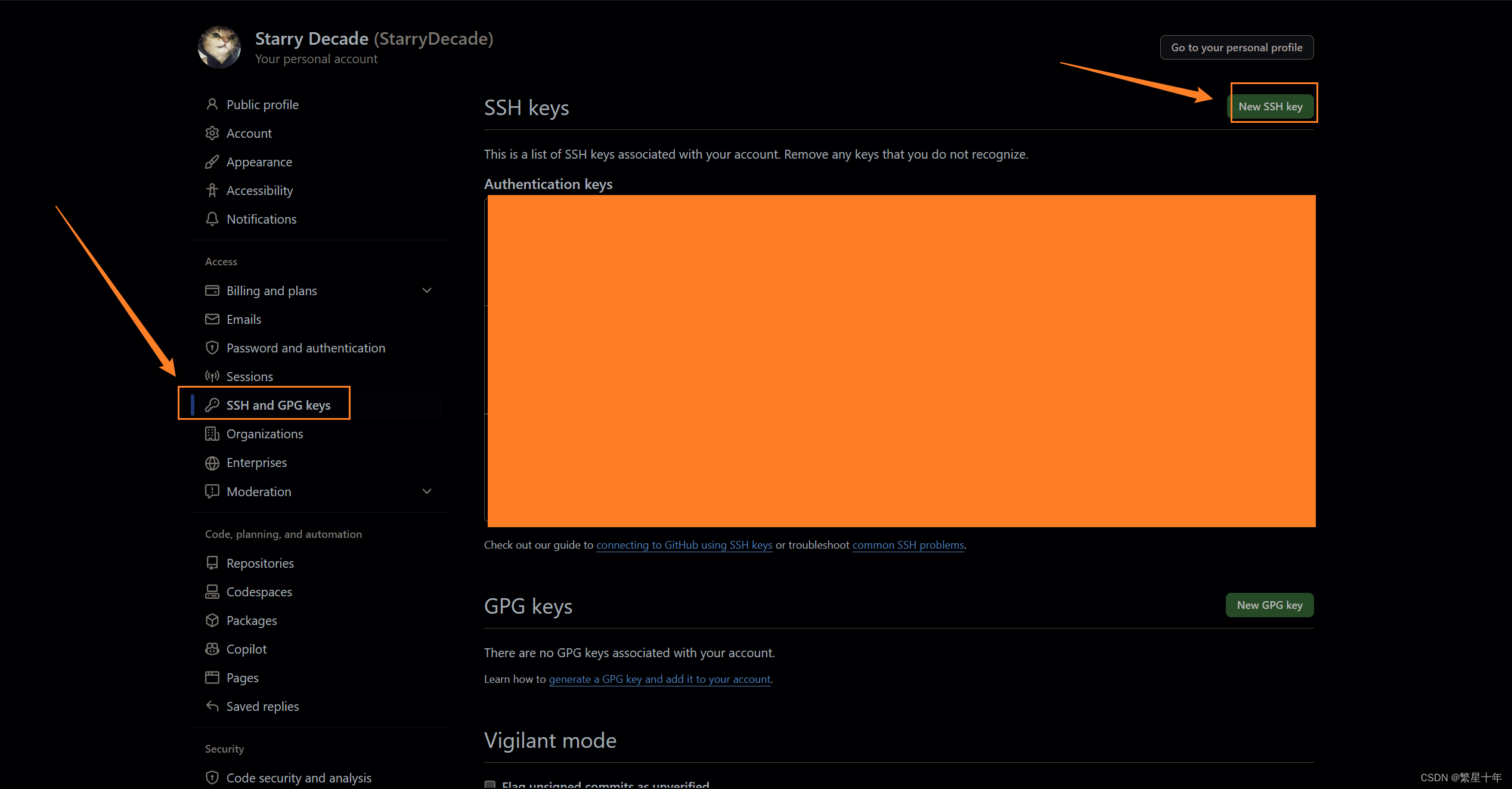
这里的title随便填,就是别名而已
这里的Key就是刚刚,.ssh目录下的公钥,把东西粘贴上去就行了
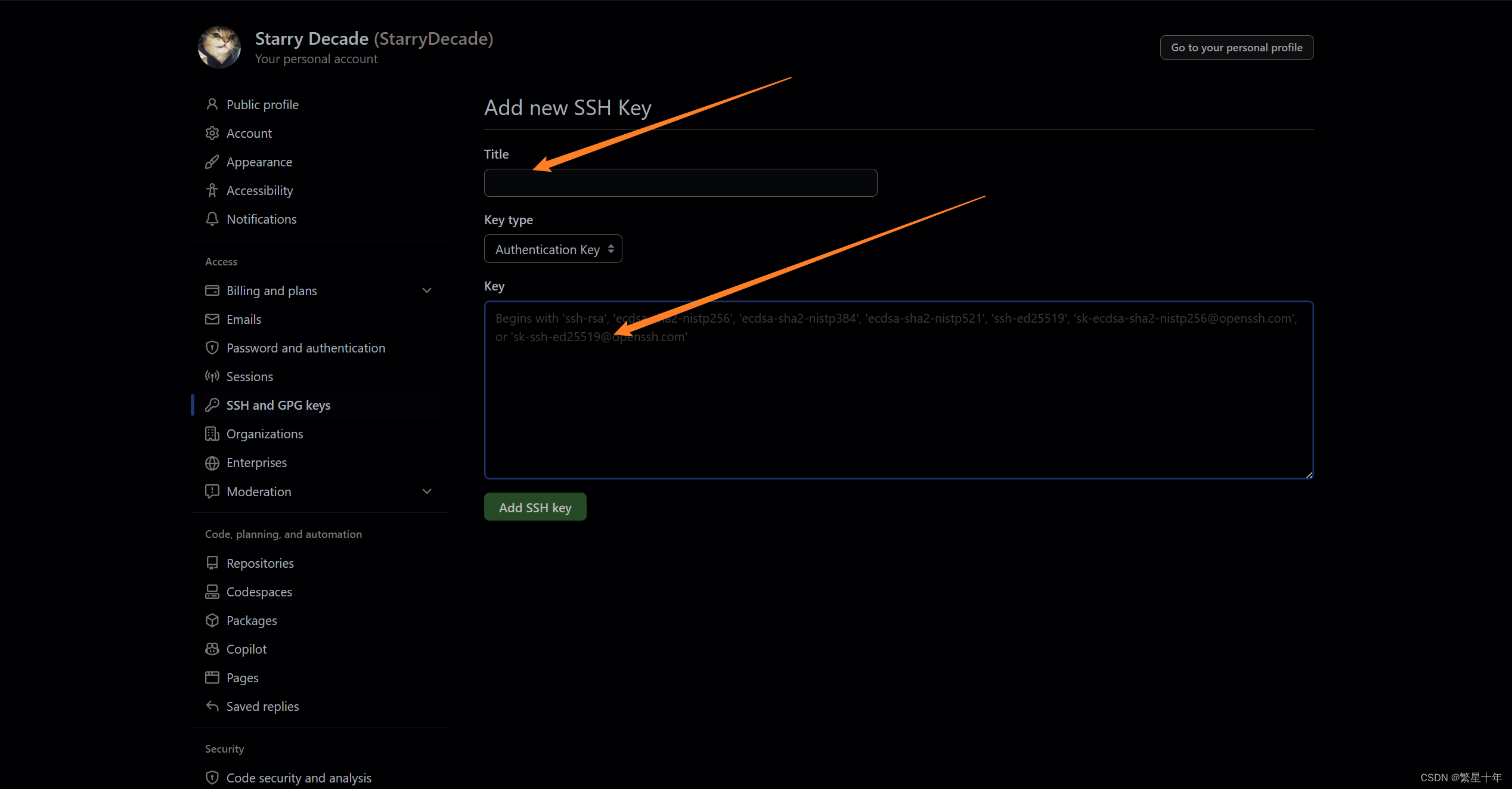
四、结束语
创作不易,如有帮助点个赞吧!🌹