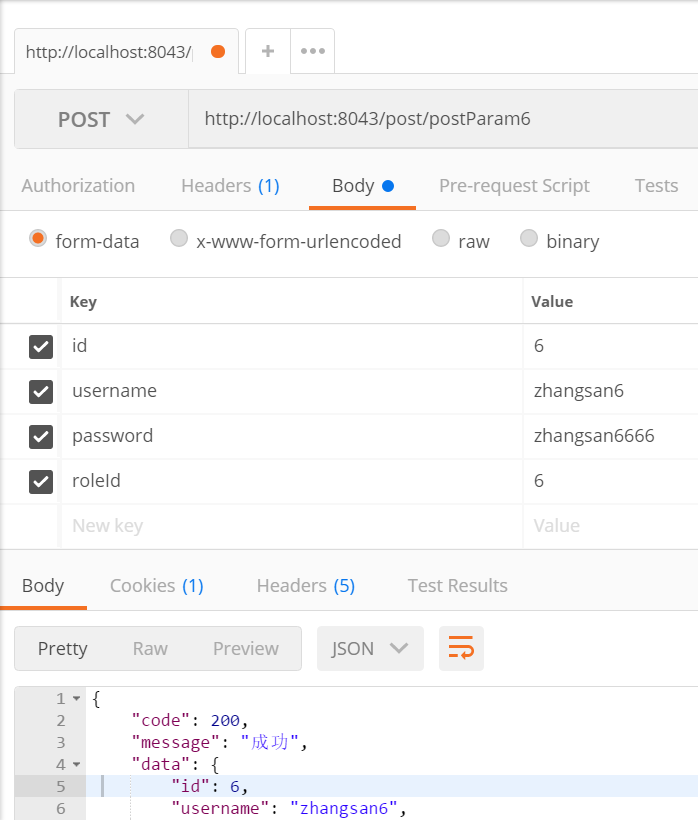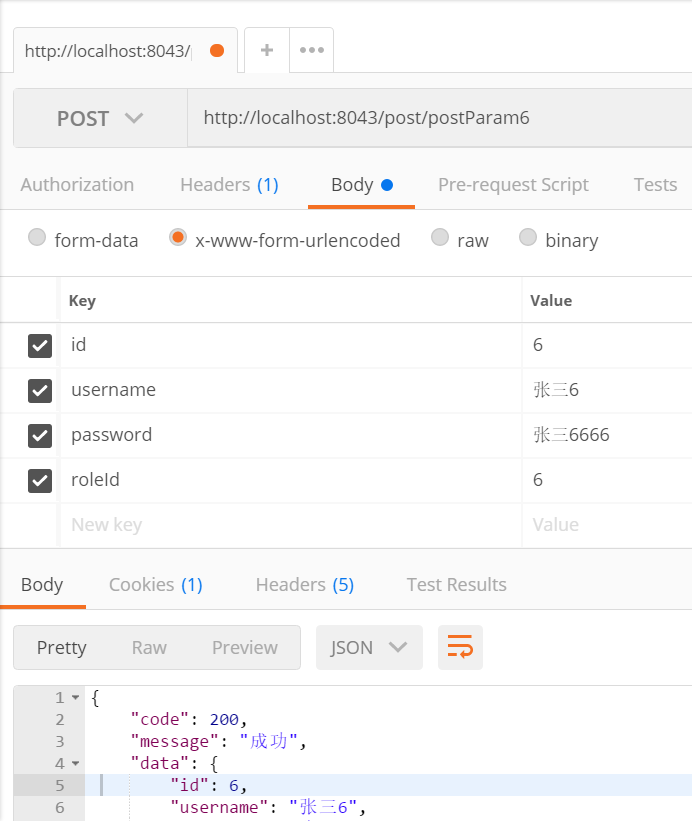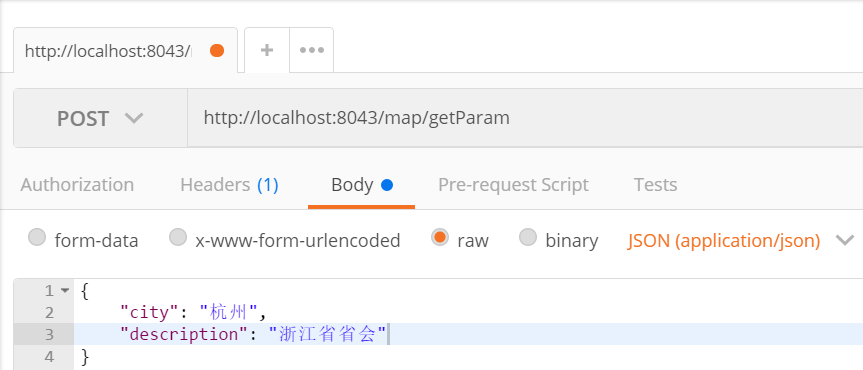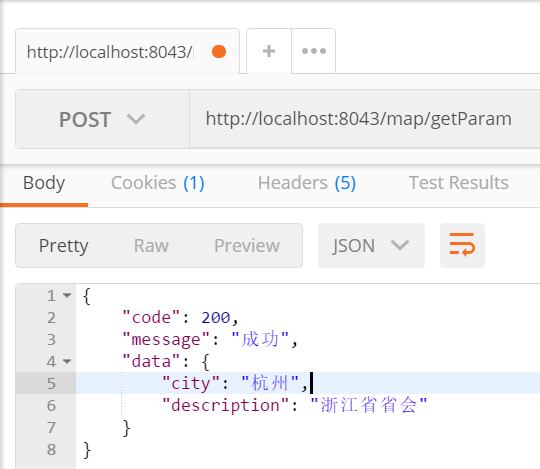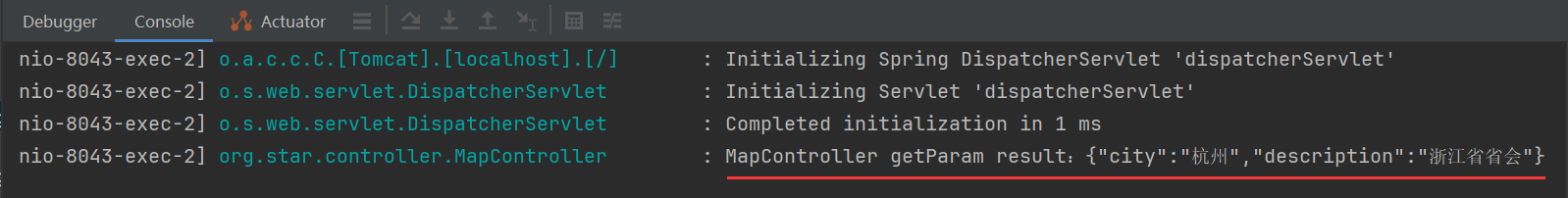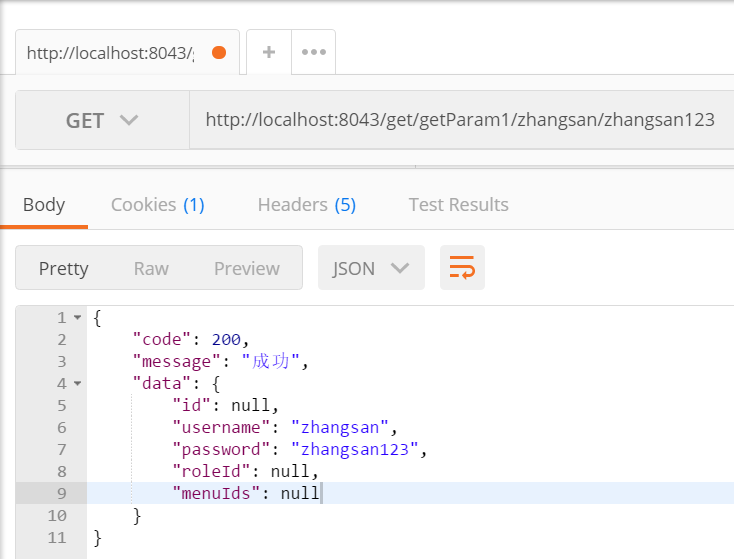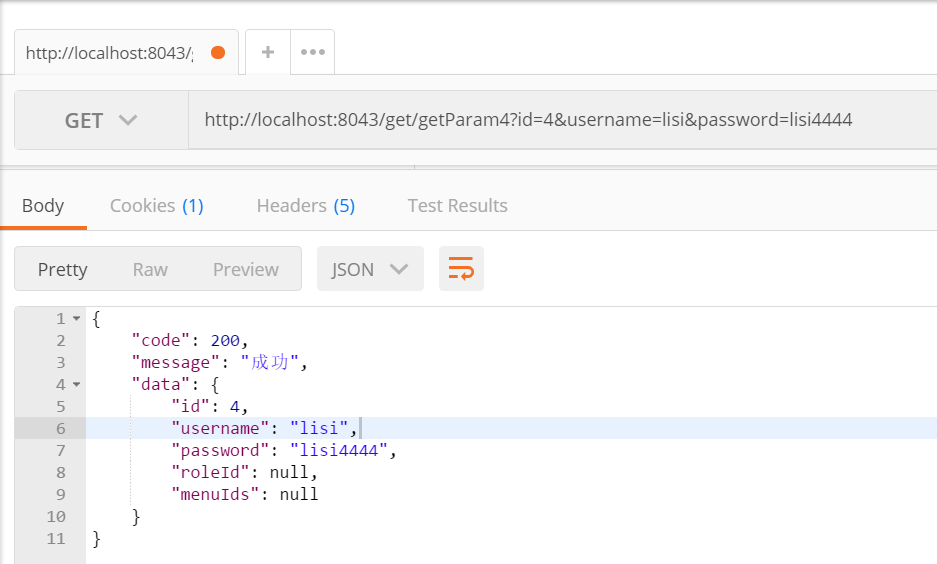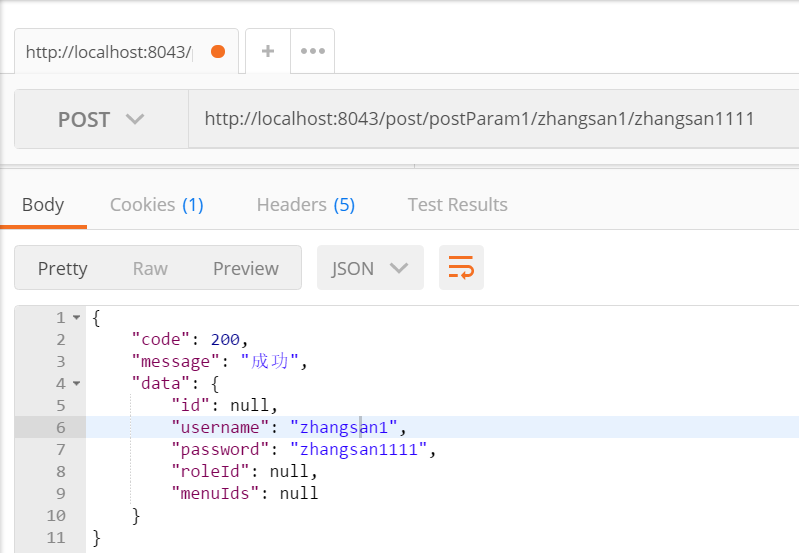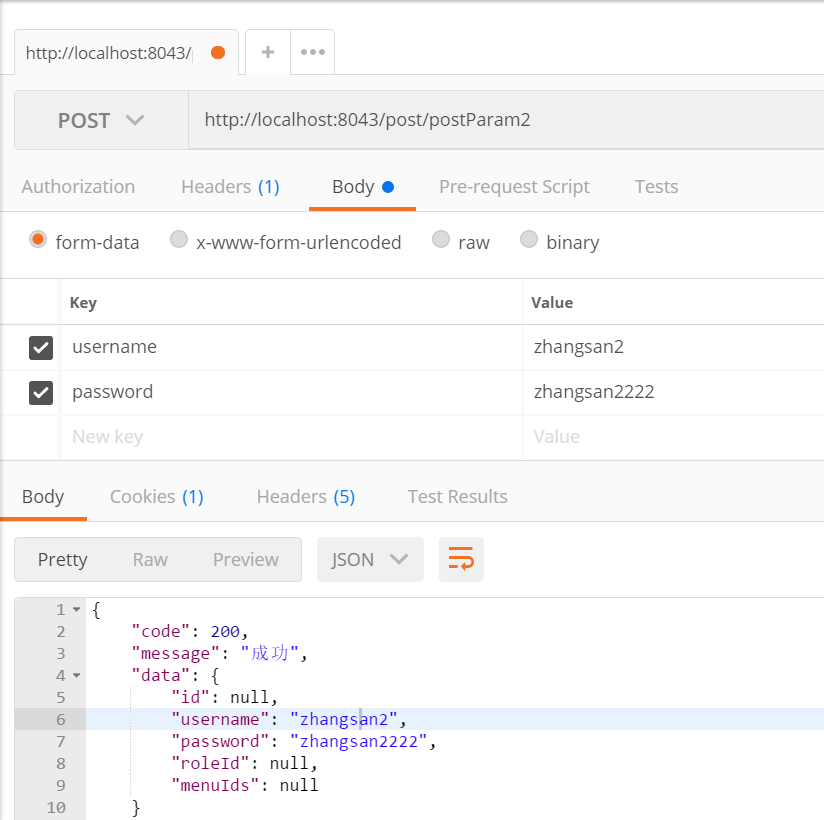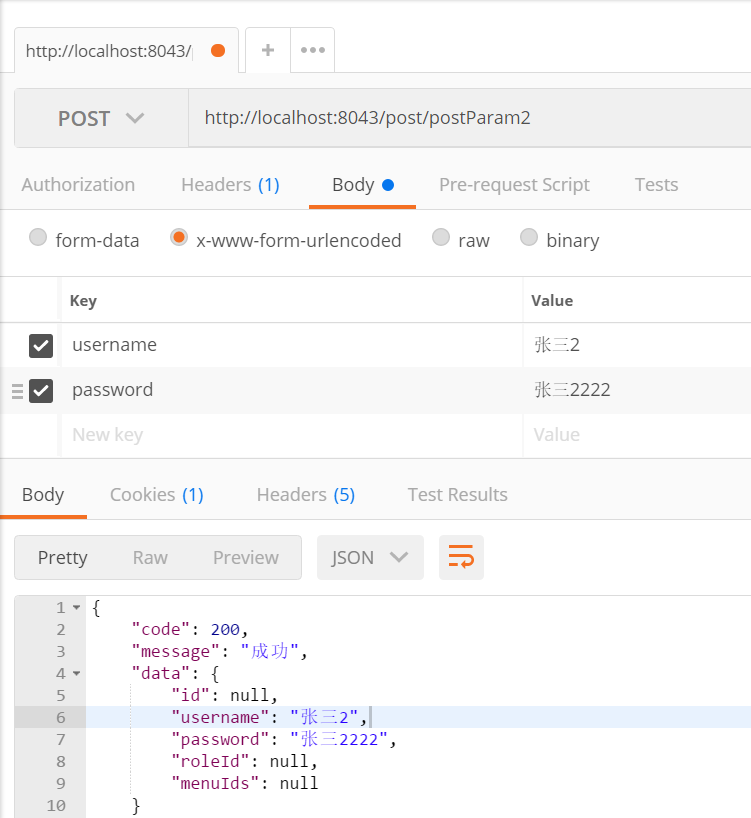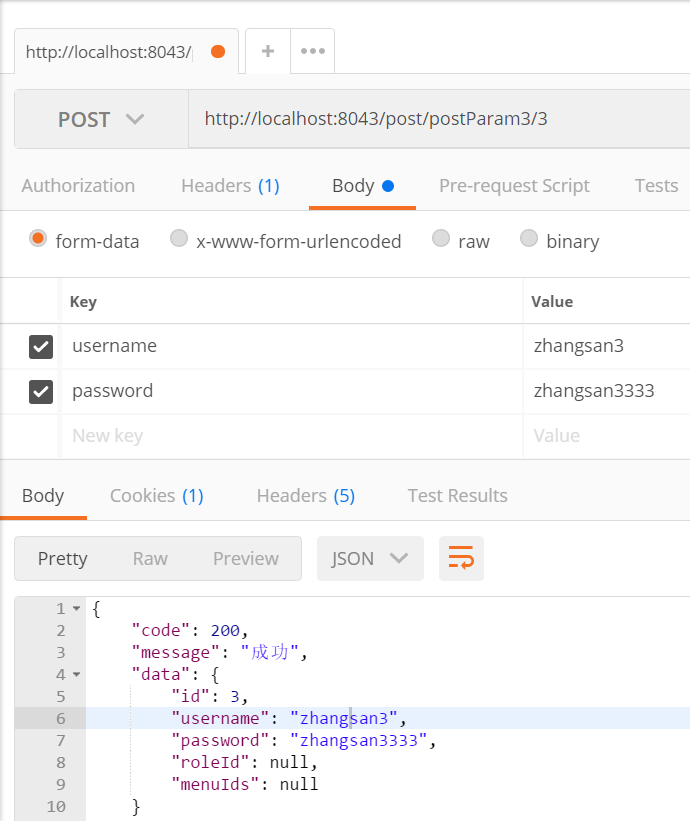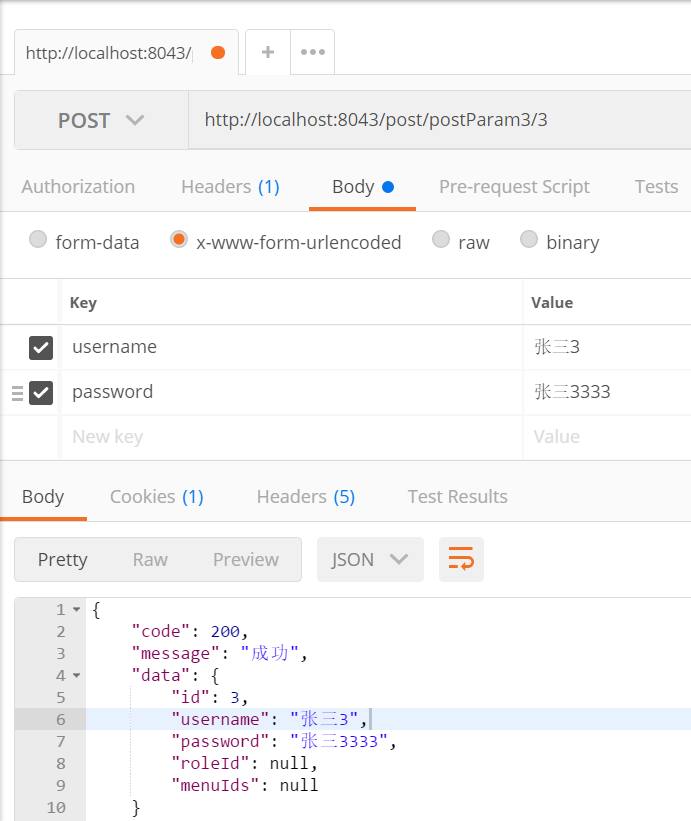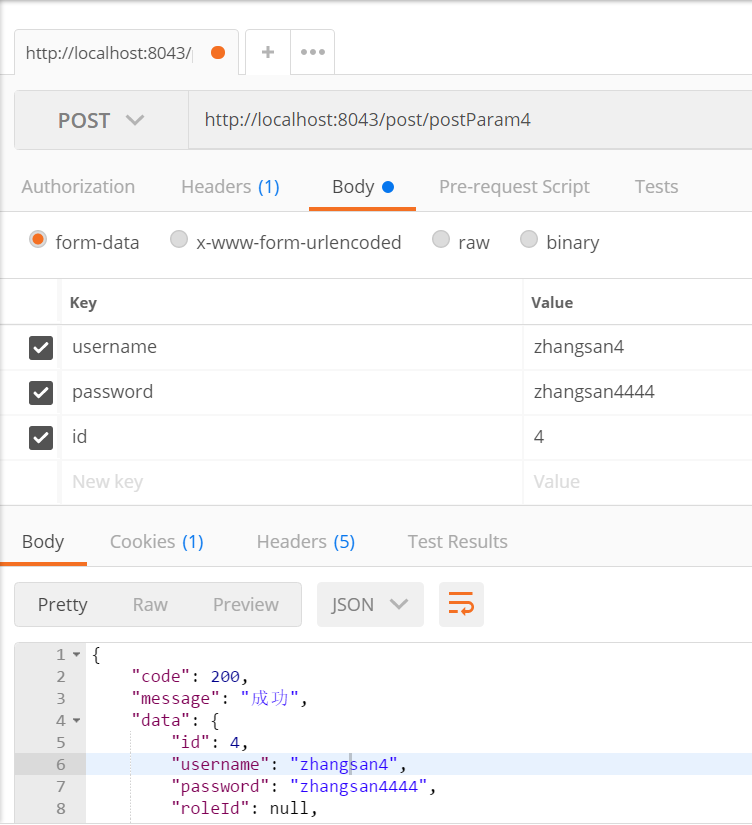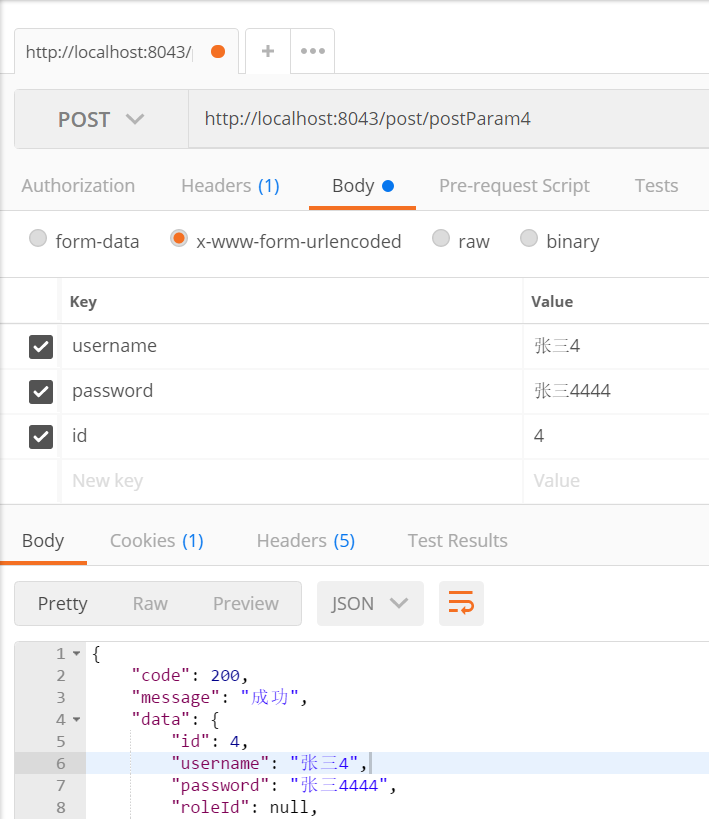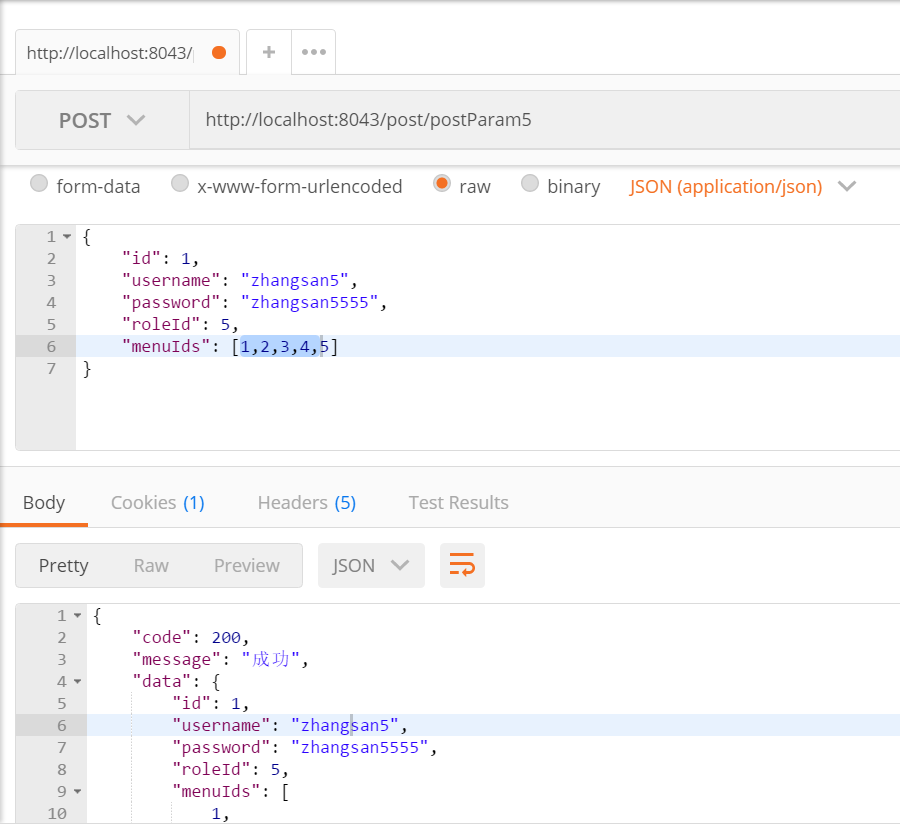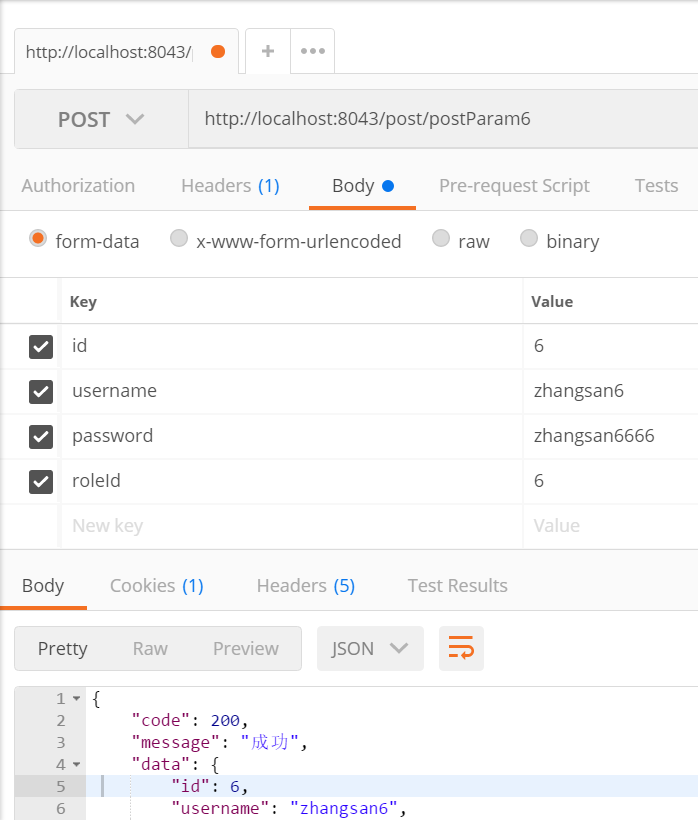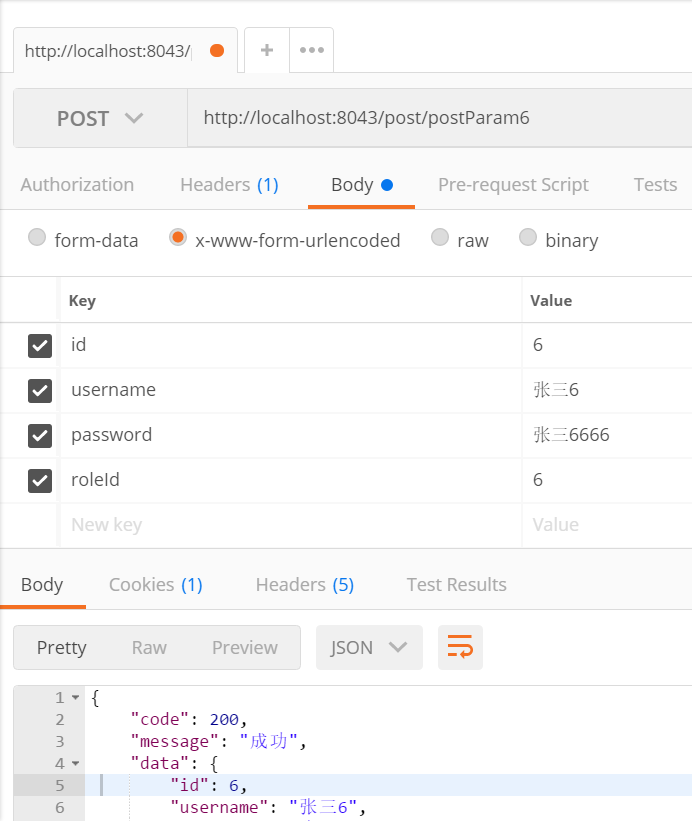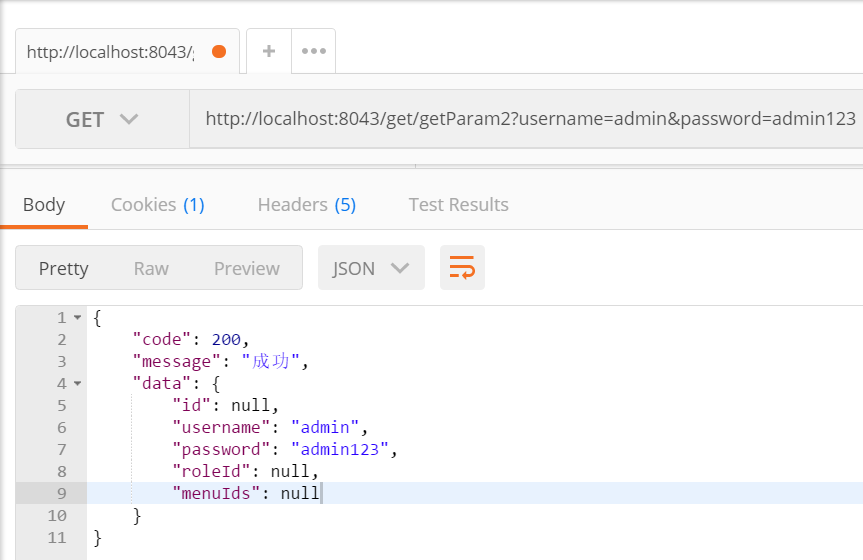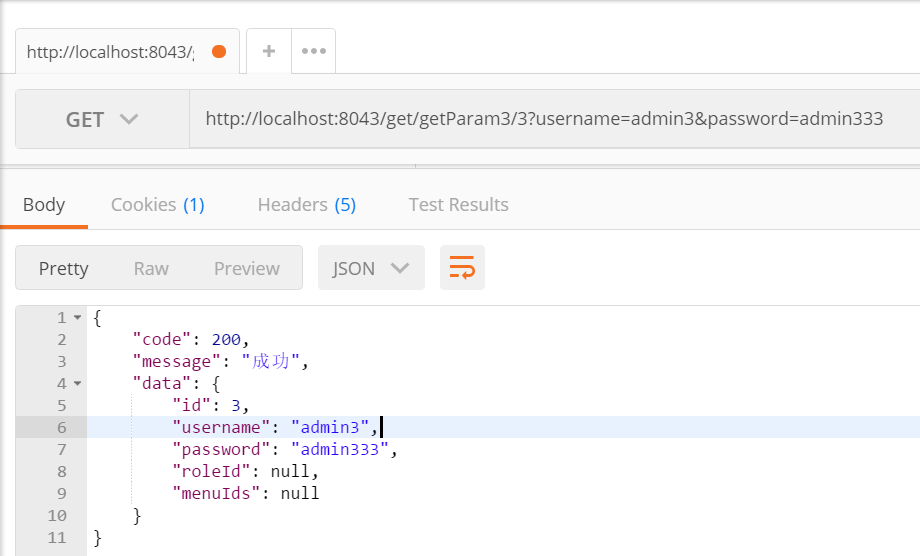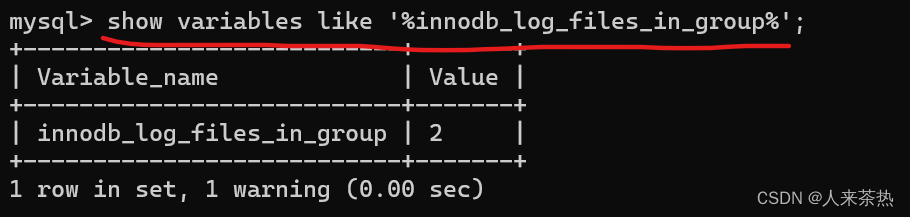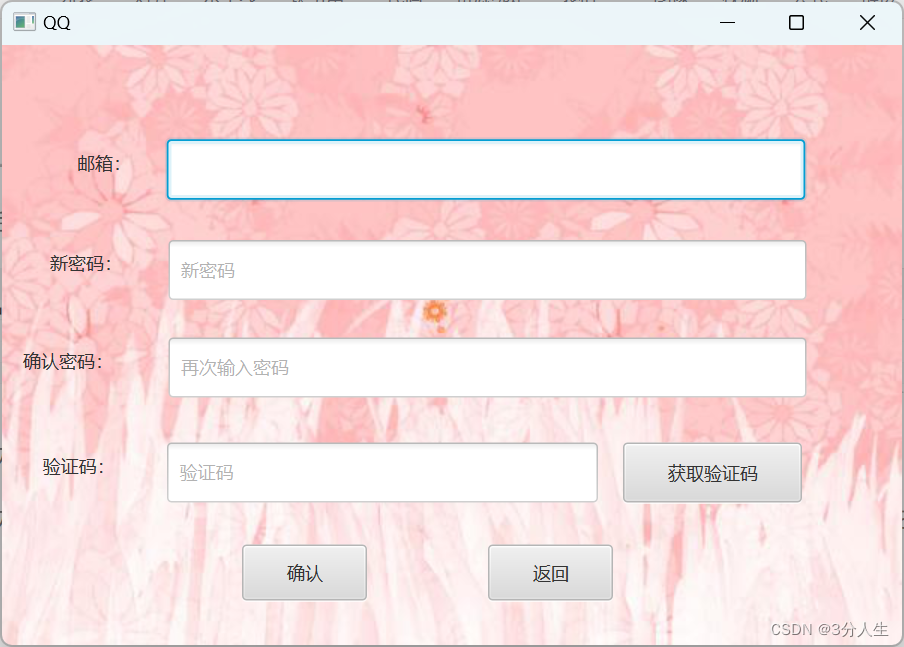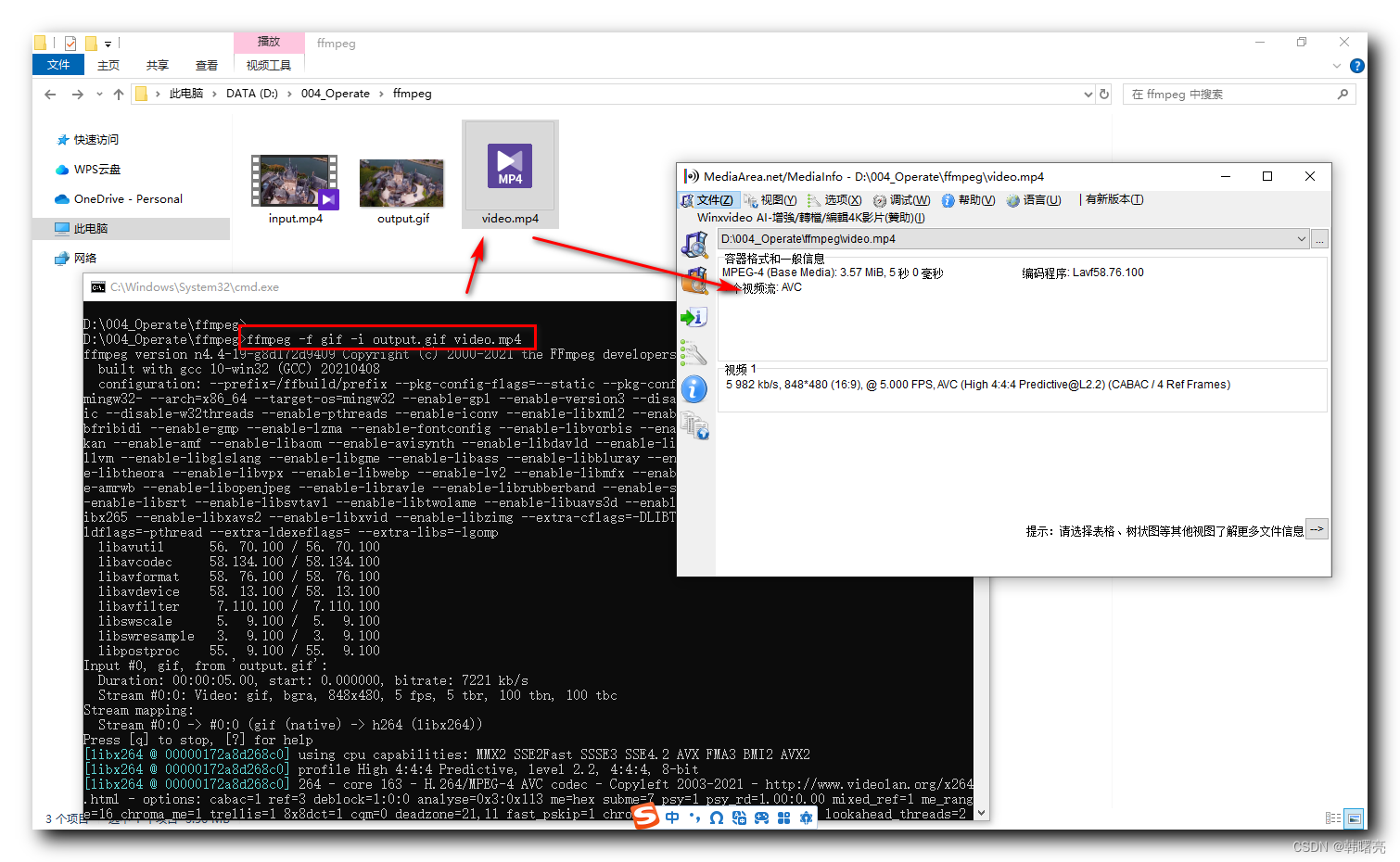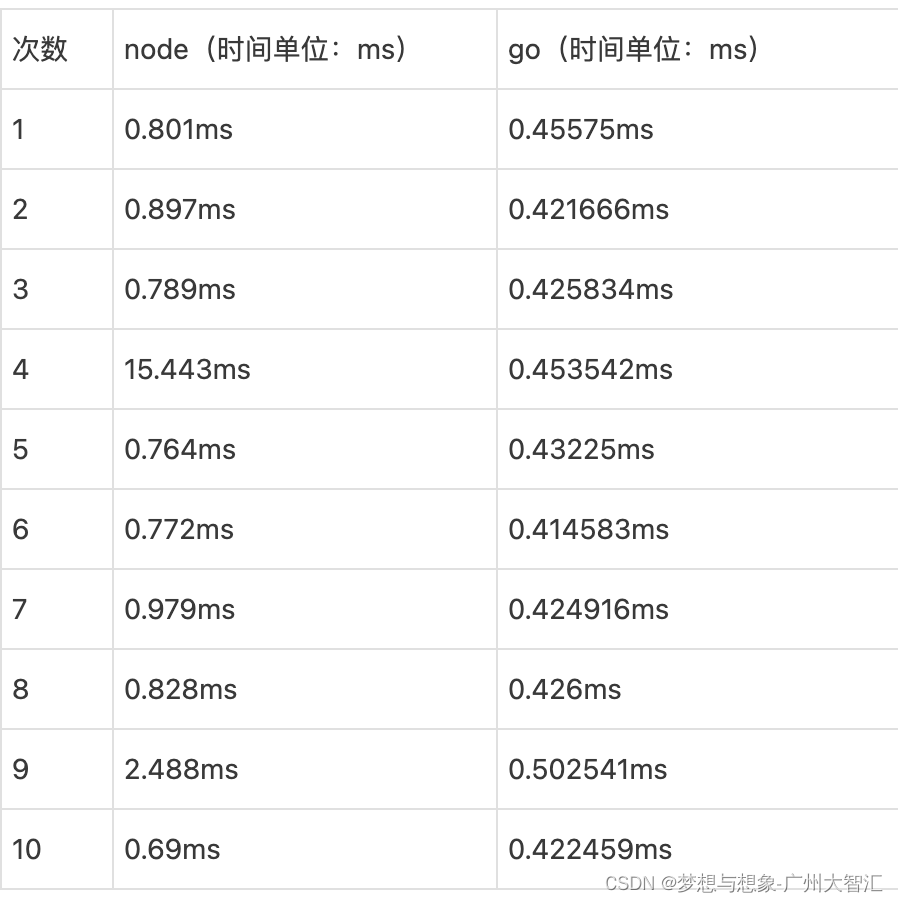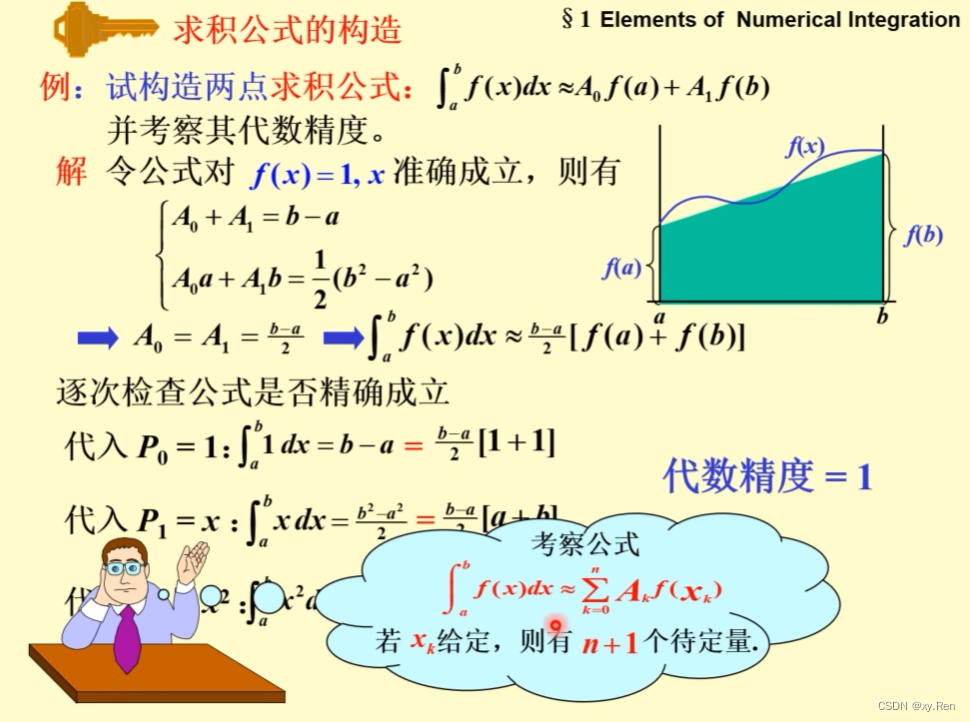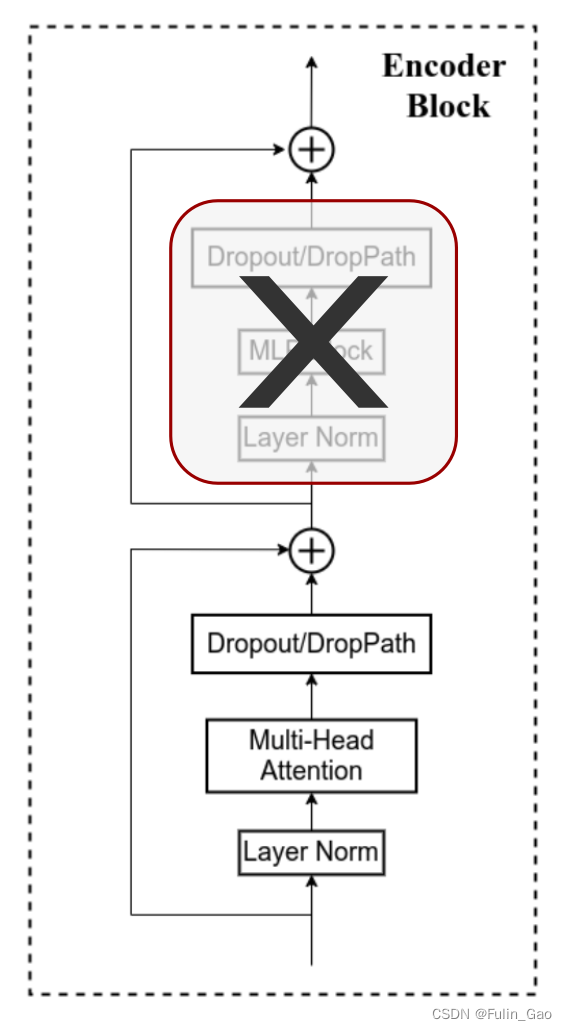一、接收json参数,封装为Map
1.1、核心代码
/*** 接收json参数,封装为Map* @param servletRequest* @return* @throws Exception*/
@PostMapping("/getParam")
public R getParam(HttpServletRequest servletRequest) throws Exception {Map<String,Object> result = new ObjectMapper().readValue(servletRequest.getInputStream(), Map.class);log.info("MapController getParam result:{}", JSON.toJSONString(result));return R.ok().data(result);
}
1.2、Postman中传参
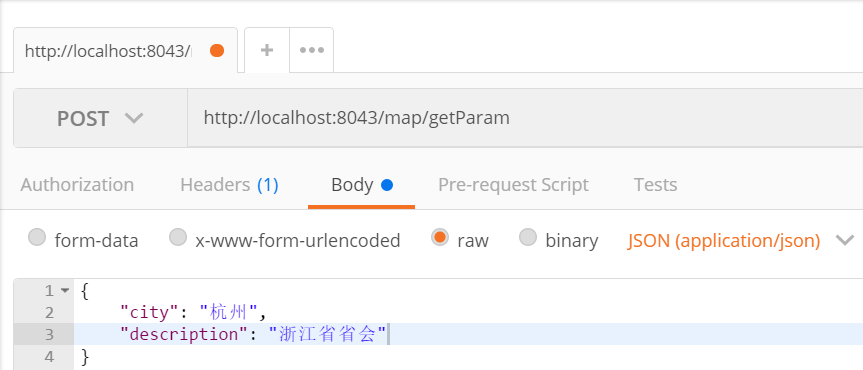
1.3、响应结果
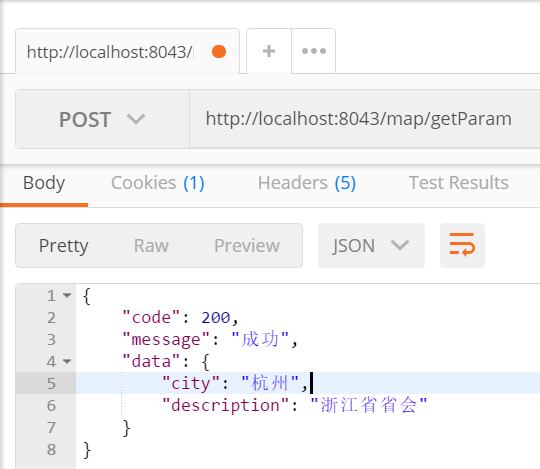
1.4、后台日志记录
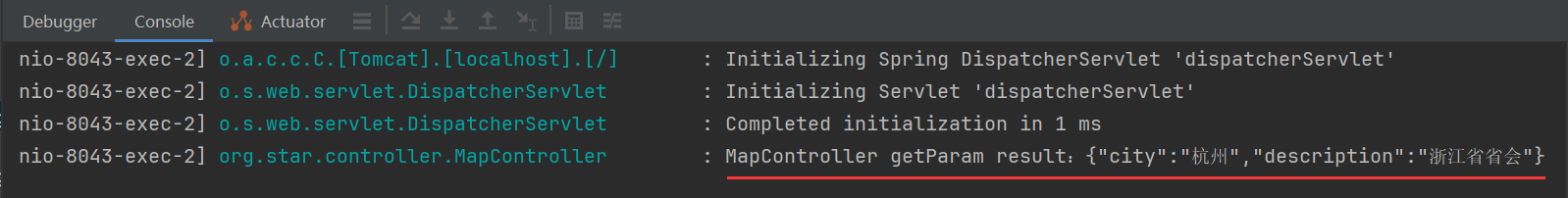
二、GET请求
2.1、接收GET请求方式的传参:第一种方式
2.1.1、核心代码
/*** 接收GET请求方式的传参:第一种方式** @param username 用户名* @param password 密码* @return*/
@GetMapping("/getParam1/{username}/{password}")
public R getParam1(@PathVariable String username, @PathVariable String password) {log.info("GETController getParam1 param username:{},password:{}", username, password);User8043VO user8043VO = new User8043VO(username, password);return R.ok().data(user8043VO);
}
2.1.2、Postman中传参 & 响应结果
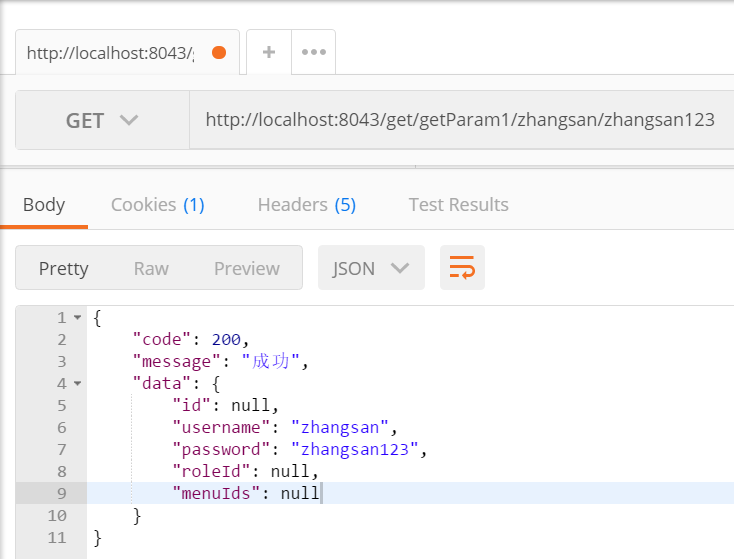
2.2、接收GET请求方式的传参:第二种方式
2.2.1、核心代码
/*** 接收GET请求方式的传参:第二种方式** @param username 用户名* @param password 密码* @return*/
@GetMapping("/getParam2")
public R getParam2(@RequestParam("username") String username,@RequestParam("password") String password) {log.info("GETController getParam2 param username:{},password:{}", username, password);User8043VO user8043VO = new User8043VO(username, password);return R.ok().data(user8043VO);
}
2.2.2、Postman中传参 & 响应结果
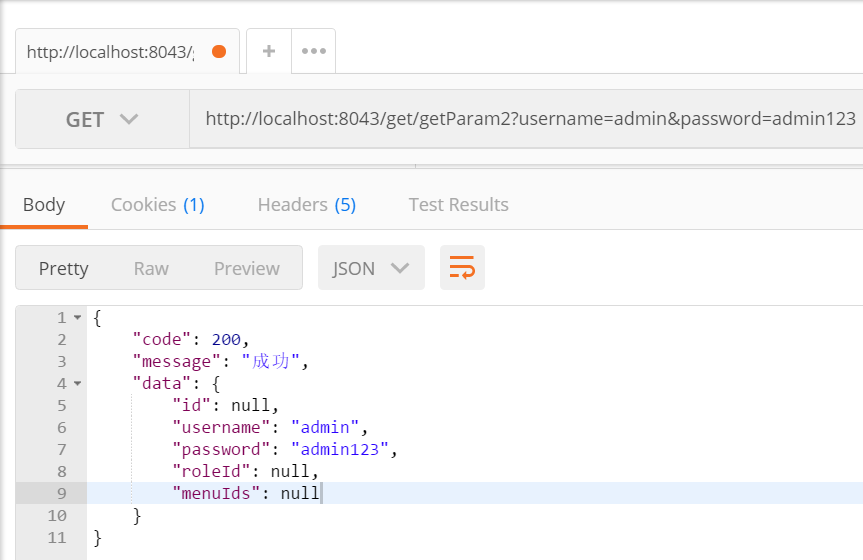
2.3、接收GET请求方式的传参:第三种方式
2.3.1、核心代码
/*** 接收GET请求方式的传参:第三种方式** @param id 编号* @param username 用户名* @param password 密码* @return*/
@GetMapping("/getParam3/{id}")
public R getParam3(@PathVariable Long id,@RequestParam("username") String username,@RequestParam("password") String password) {log.info("GETController getParam3 param id:{},username:{},password:{}", id, username, password);User8043VO user8043VO = new User8043VO(id, username, password);return R.ok().data(user8043VO);
}
2.3.2、Postman中传参 & 响应结果
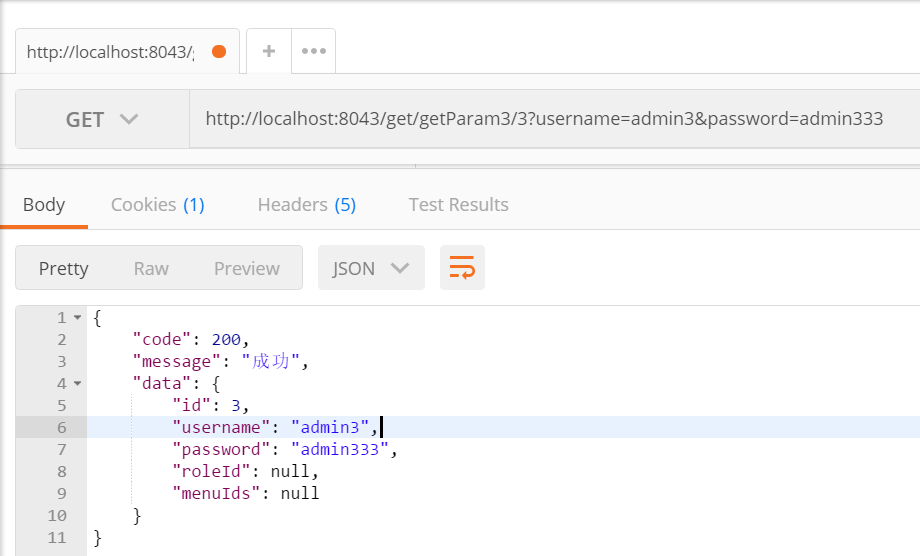
2.4、接收GET请求方式的传参:第四种方式
2.4.1、核心代码
/*** 接收GET请求方式的传参:第四种方式* @param request* @return*/
@GetMapping("/getParam4")
public R getParam4(HttpServletRequest request) {String id = request.getParameter("id");String username = request.getParameter("username");String password = request.getParameter("password");log.info("GETController getParam4 param id:{},username:{},password:{}", id, username, password);User8043VO user8043VO = new User8043VO(Long.parseLong(id), username, password);return R.ok().data(user8043VO);
}
2.4.2、Postman中传参 & 响应结果
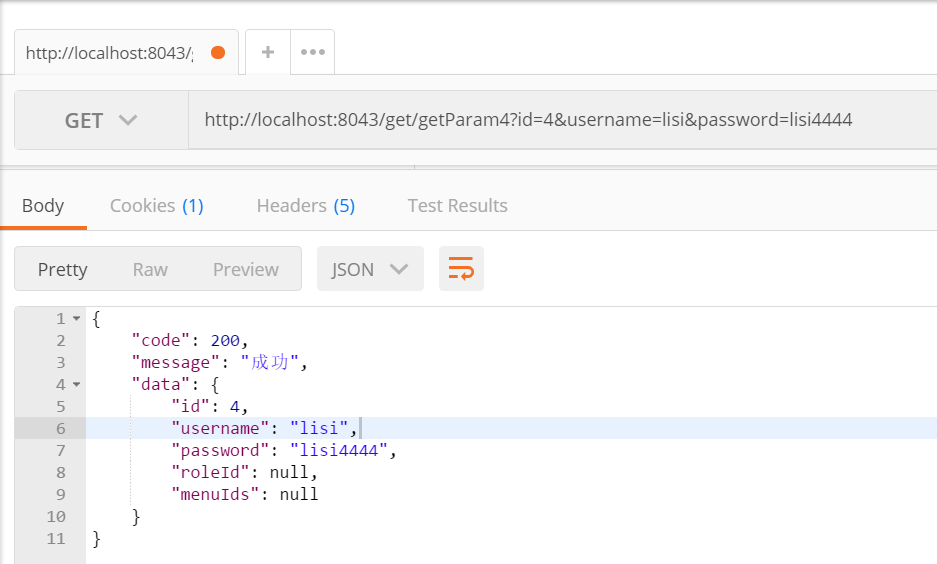
三、POST请求
3.1、接收POST请求方式的传参:第一种方式
3.1.1、核心代码
/*** 接收POST请求方式的传参:第一种方式** @param username 用户名* @param password 密码* @return*/
@PostMapping("/postParam1/{username}/{password}")
public R postParam1(@PathVariable String username, @PathVariable String password) {log.info("POSTController postParam1 param username:{},password:{}", username, password);User8043VO user8043VO = new User8043VO(username, password);return R.ok().data(user8043VO);
}
3.1.2、Postman中传参 & 响应结果
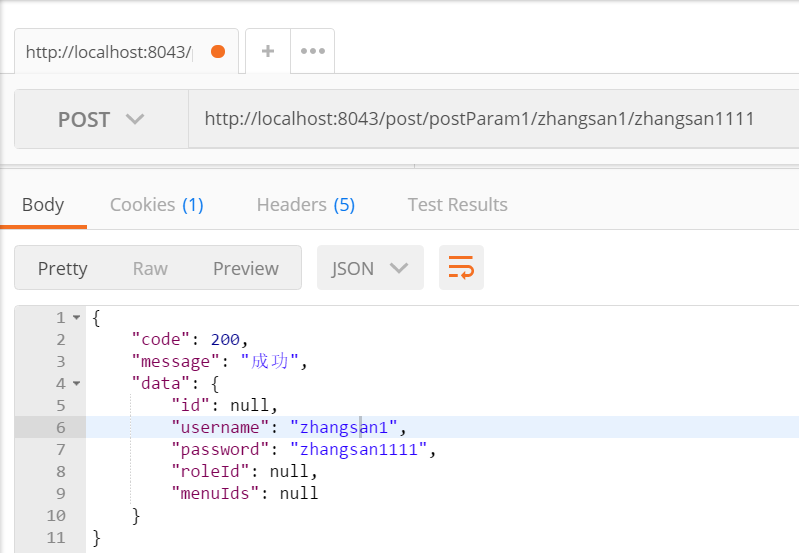
3.2、接收POST请求方式的传参:第二种方式
3.2.1、核心代码
/*** 接收POST请求方式的传参:第二种方式** @param username 用户名* @param password 密码* @return*/
@PostMapping("/postParam2")
public R postParam2(@RequestParam("username") String username,@RequestParam("password") String password) {log.info("POSTController postParam2 param username:{},password:{}", username, password);User8043VO user8043VO = new User8043VO(username, password);return R.ok().data(user8043VO);
}
3.2.2、Postman中传参 & 响应结果
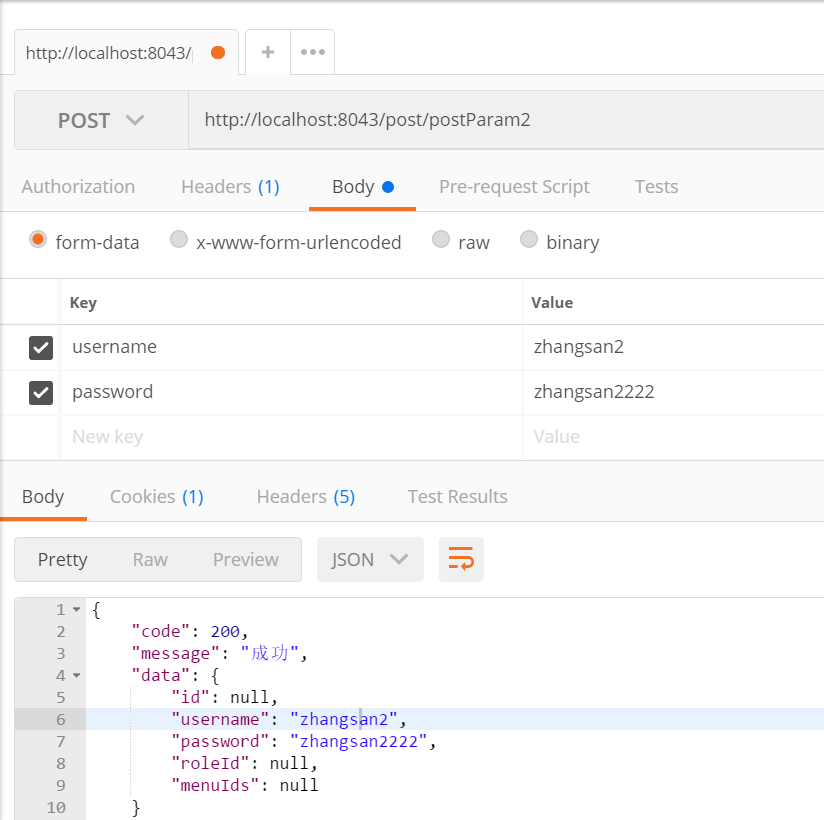
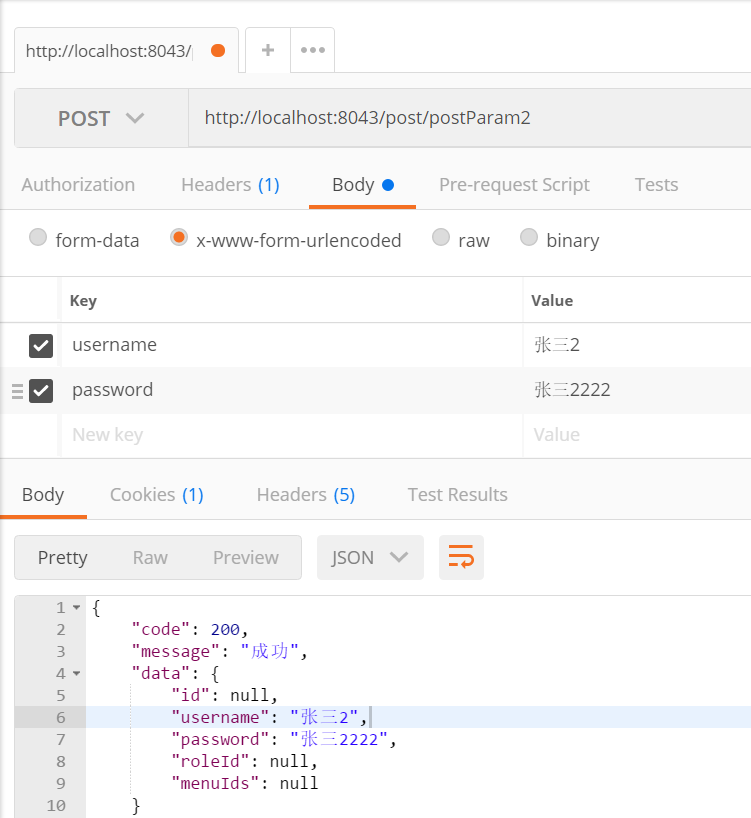
3.3、接收POST请求方式的传参:第三种方式
3.3.1、核心代码
/*** 接收POST请求方式的传参:第三种方式** @param id 编号* @param username 用户名* @param password 密码* @return*/
@PostMapping("/postParam3/{id}")
public R postParam3(@PathVariable Long id,@RequestParam("username") String username,@RequestParam("password") String password) {log.info("POSTController postParam3 param id:{}, username:{},password:{}", id, username, password);User8043VO user8043VO = new User8043VO(id, username, password);return R.ok().data(user8043VO);
}
3.3.2、Postman中传参 & 响应结果
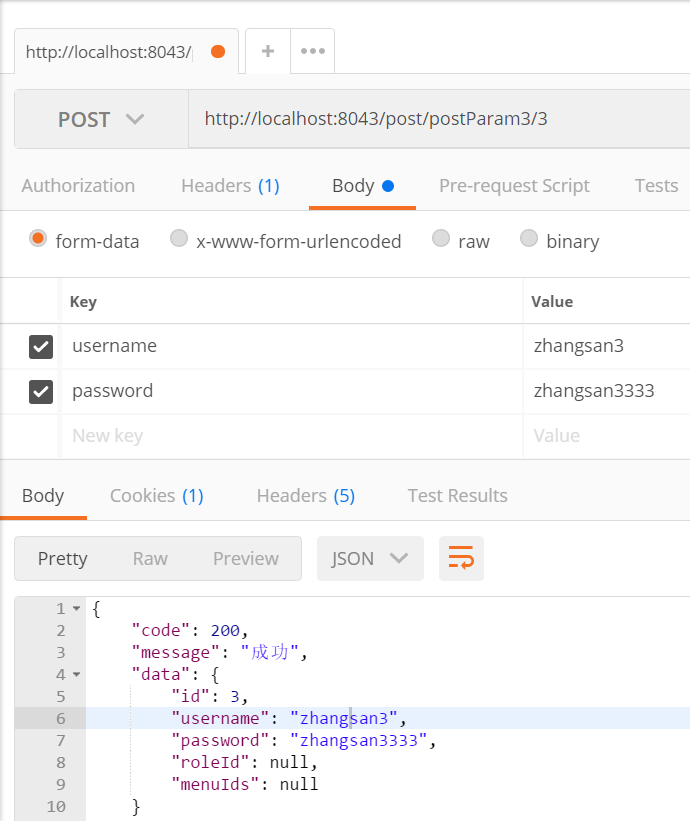
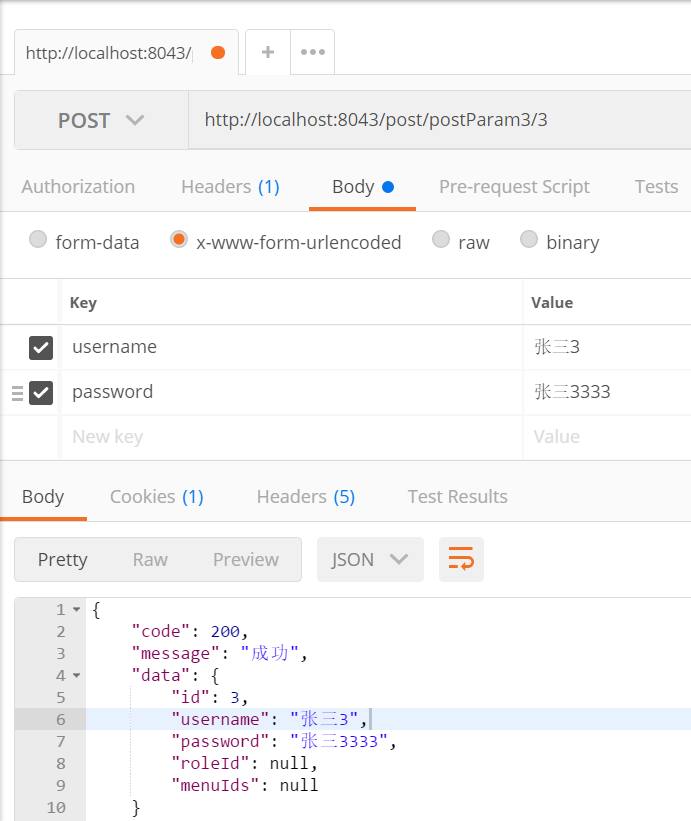
3.4、接收POST请求方式的传参:第四种方式
3.4.1、核心代码
/*** 接收POST请求方式的传参:第四种方式** @param request* @return*/
@PostMapping("/postParam4")
public R postParam4(HttpServletRequest request) {String id = request.getParameter("id");String username = request.getParameter("username");String password = request.getParameter("password");log.info("POSTController postParam4 param id:{}, username:{},password:{}", id, username, password);User8043VO user8043VO = new User8043VO(Long.parseLong(id), username, password);return R.ok().data(user8043VO);
}
3.4.2、Postman中传参 & 响应结果
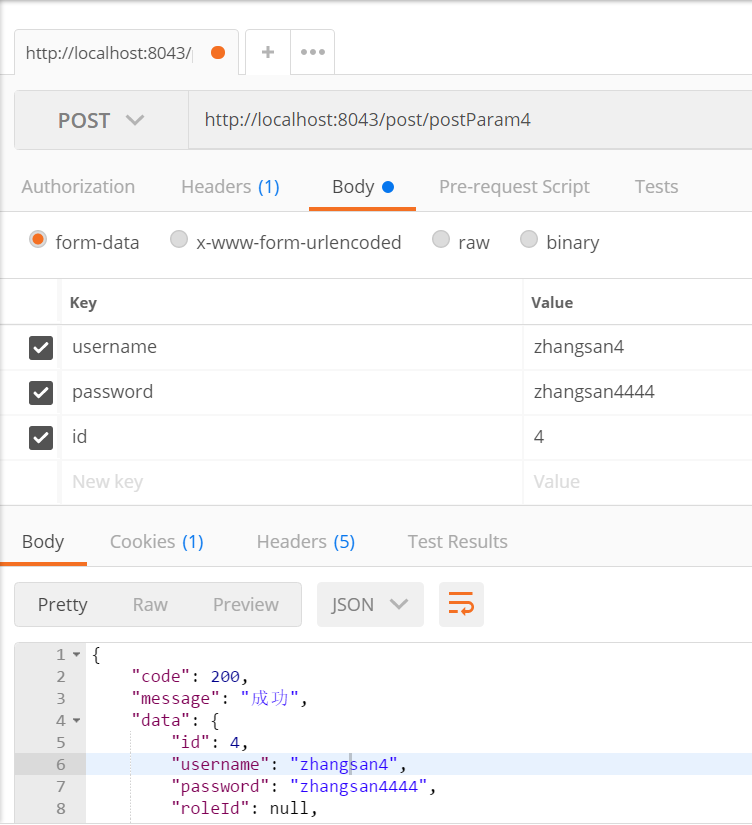
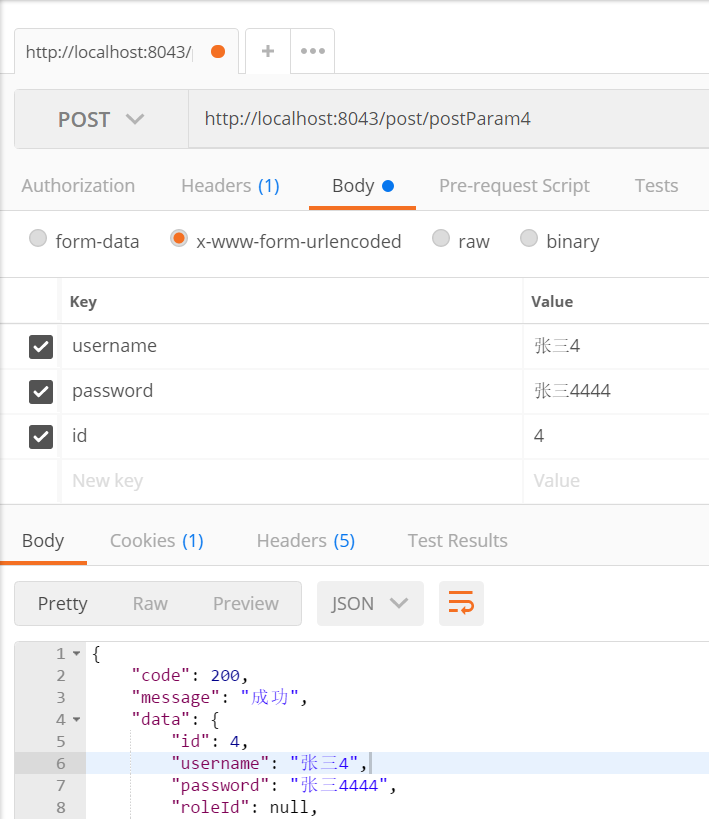
3.5、接收POST请求方式的传参:第五种方式
3.5.1、核心代码
/*** 接收POST请求方式的传参:第五种方式** @param param* @return*/
@PostMapping("/postParam5")
public R postParam5(@RequestBody User8043VO param) {log.info("POSTController postParam5 param:{}", JSON.toJSONString(param));return R.ok().data(param);
}
3.5.2、Postman中传参 & 响应结果
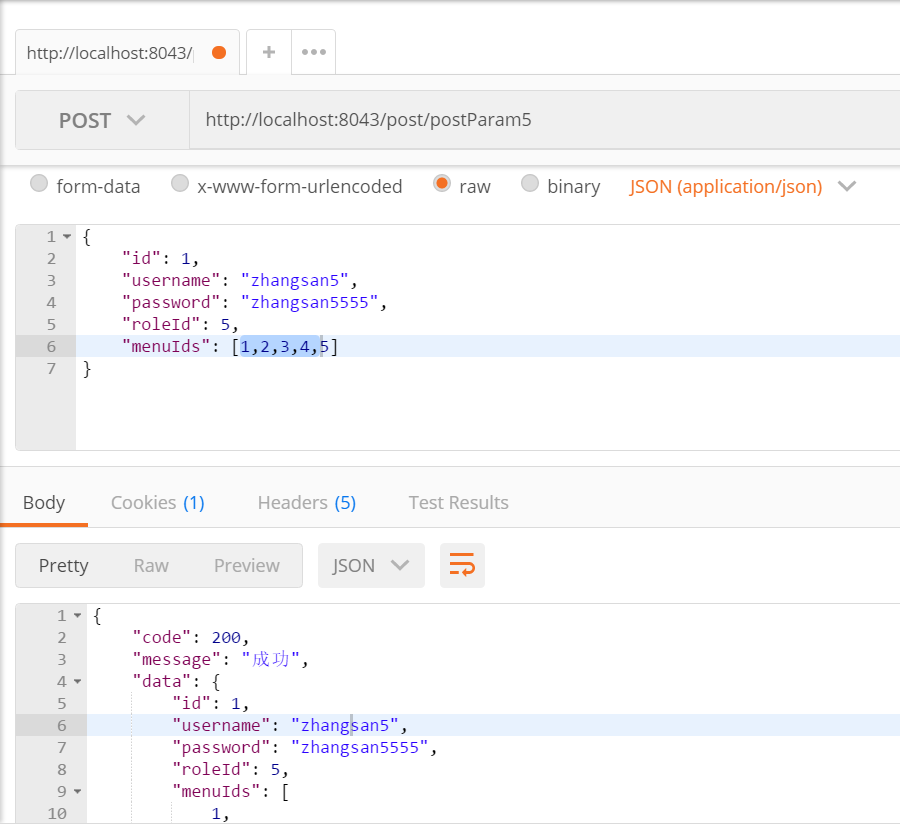
3.6、接收POST请求方式的传参:第六种方式
3.6.1、核心代码
/*** 接收POST请求方式的传参:第六种方式** @param param* @return*/
@PostMapping("/postParam6")
public R postParam6(User8043VO param) {log.info("POSTController postParam6 param:{}", param);return R.ok().data(param);
}
3.6.2、Postman中传参 & 响应结果