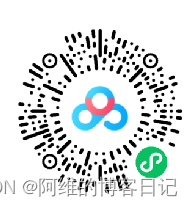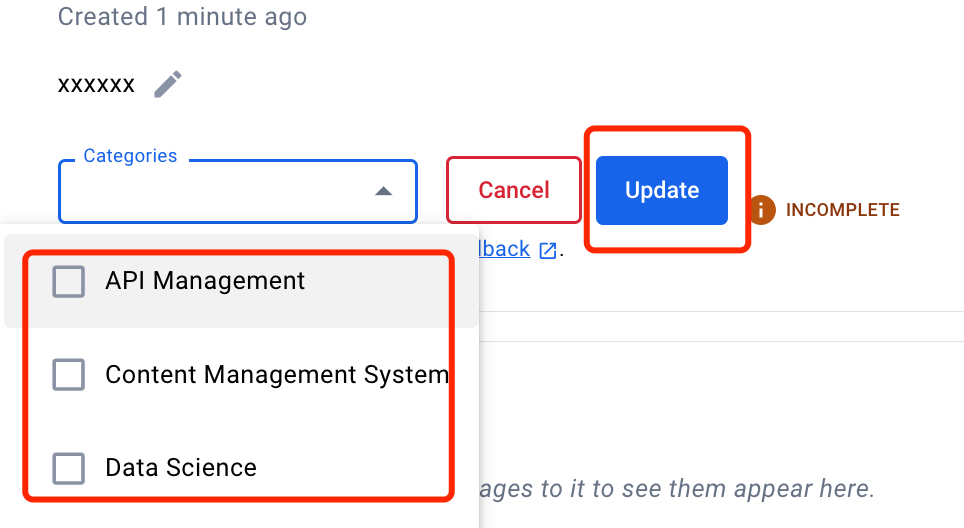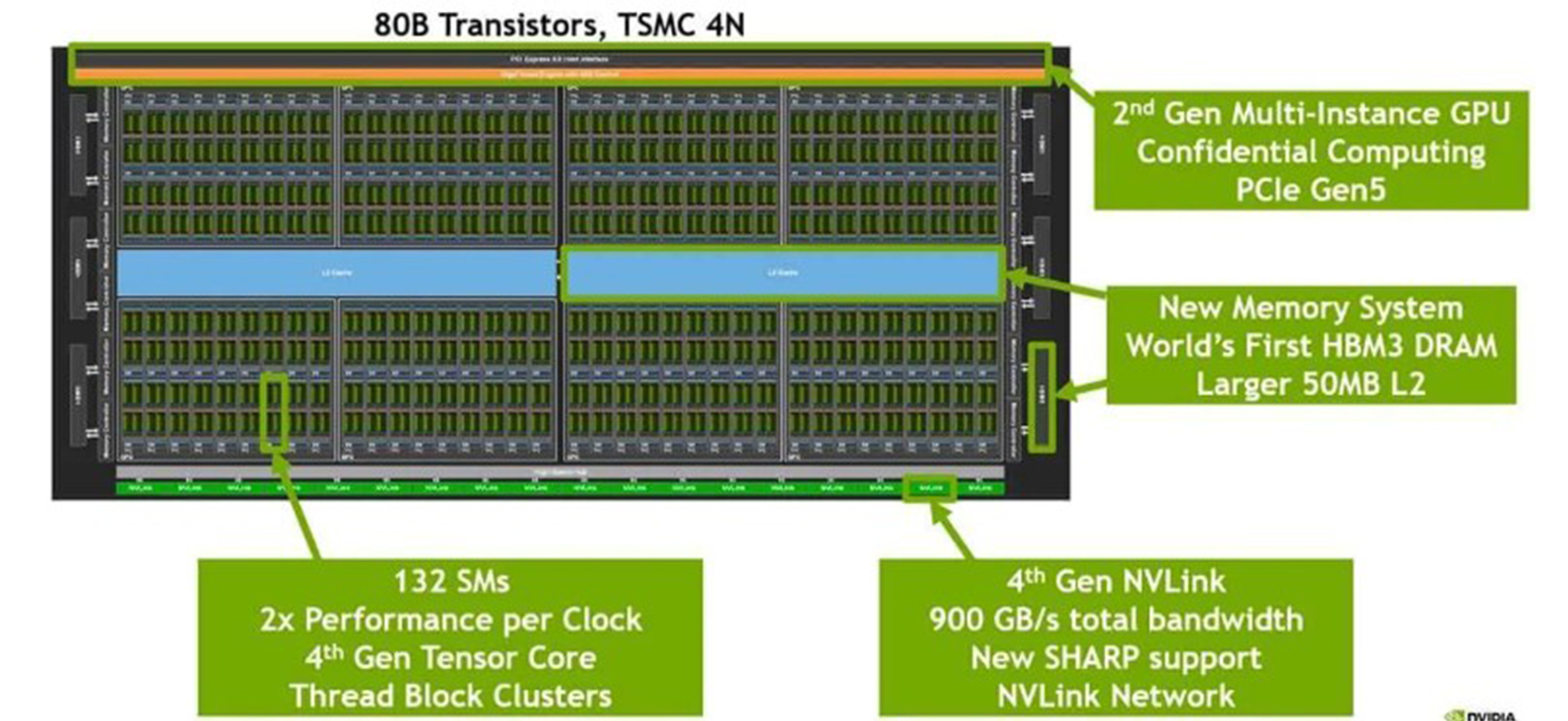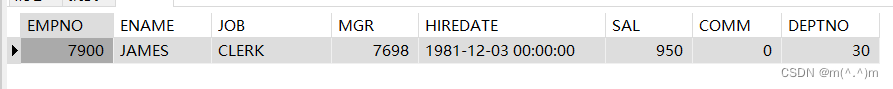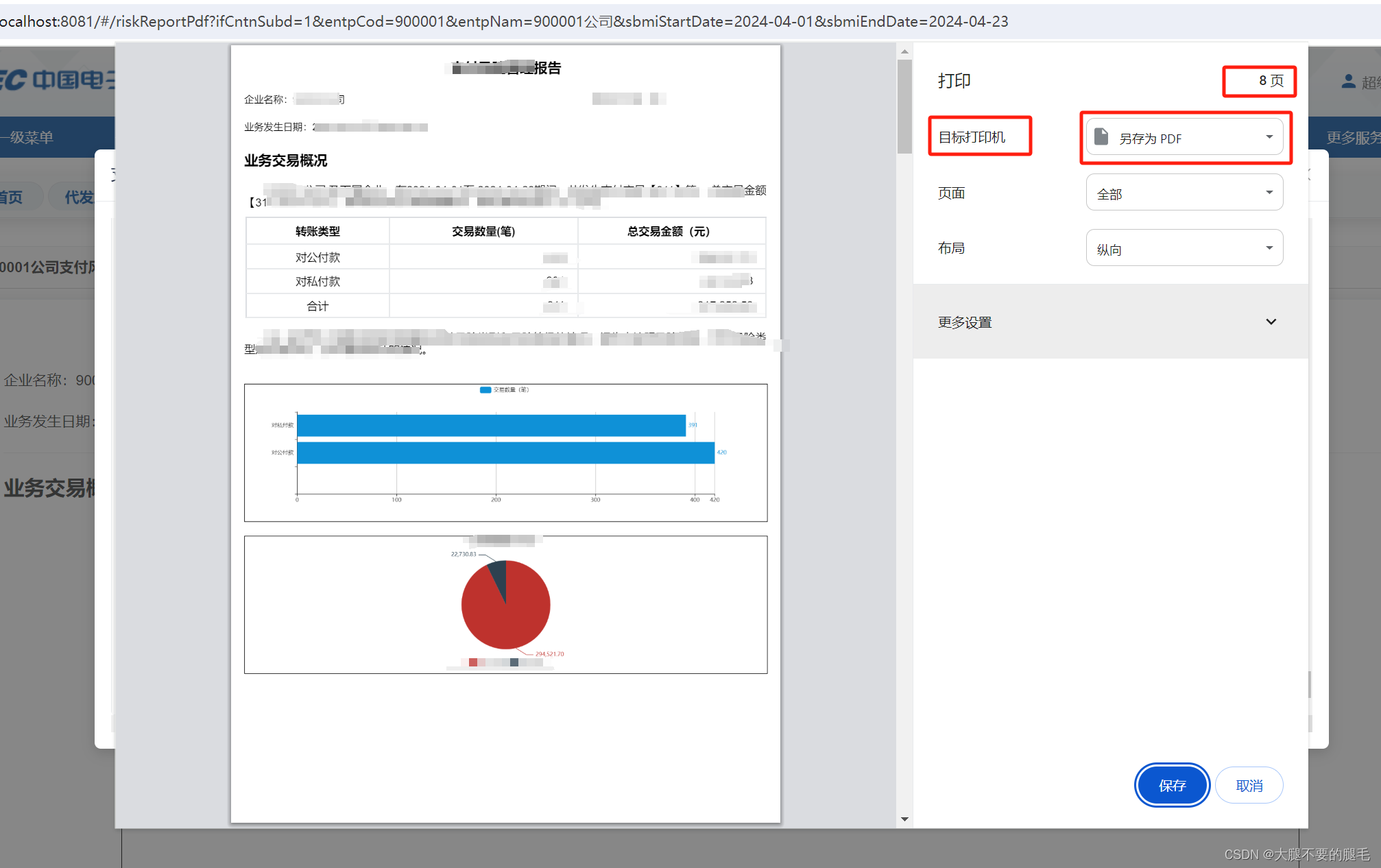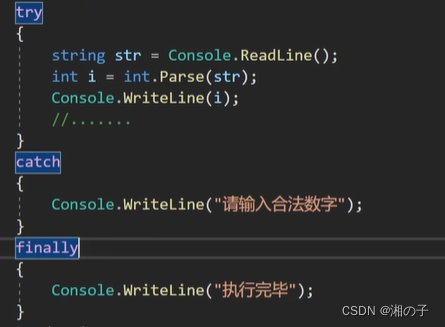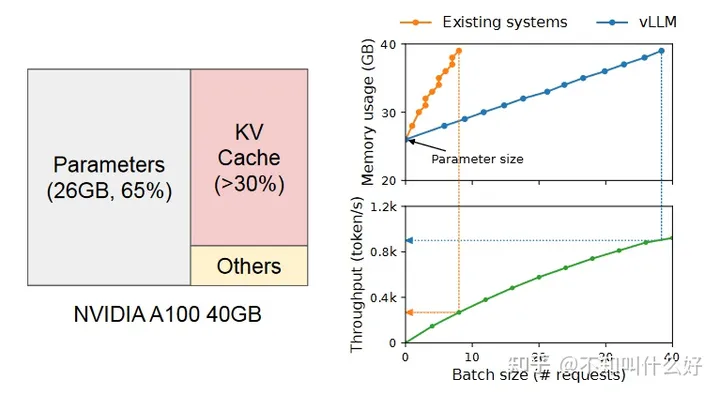文章目录
- 演示
- 代码
感谢来自BinaryMoon-CSS 艺术之暗系魔幻卡牌的博文。💕
演示
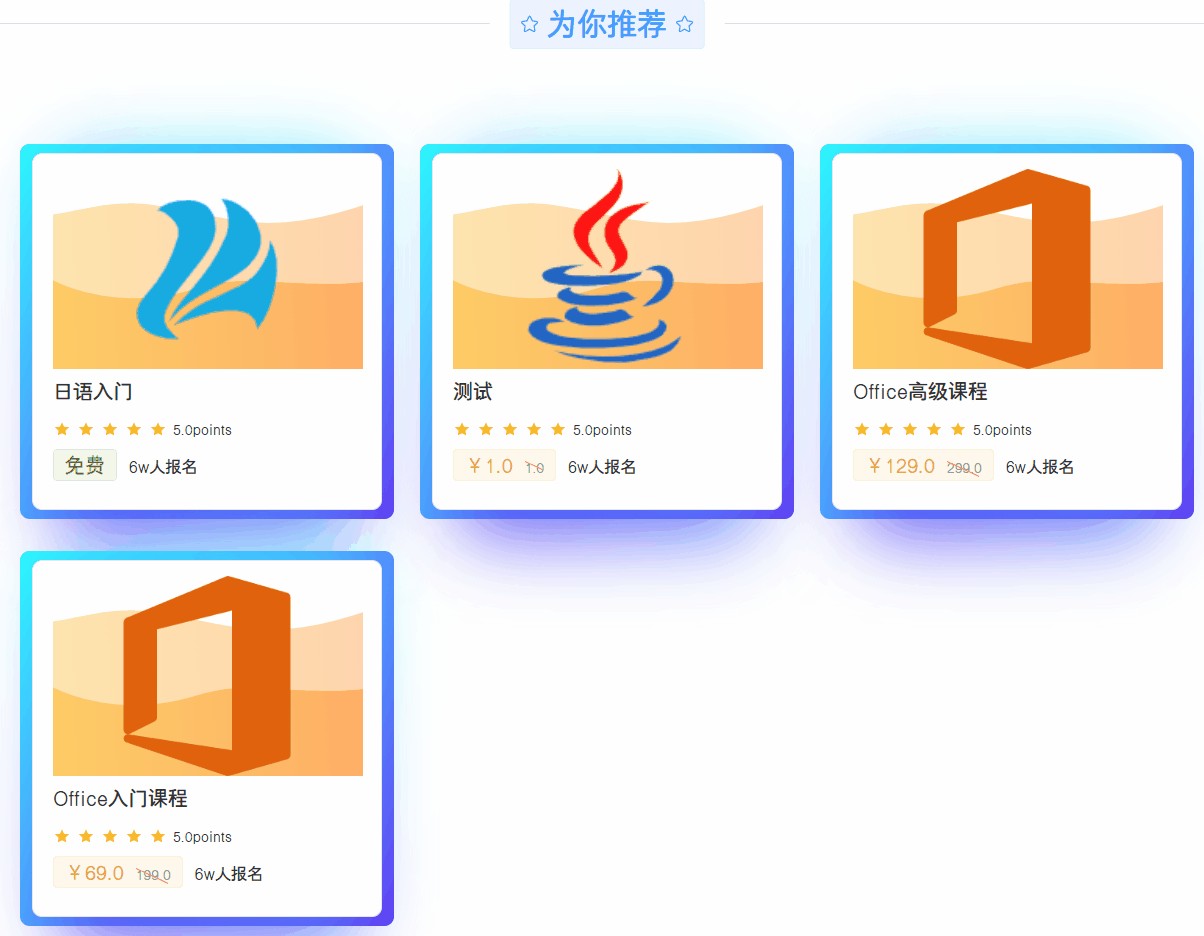
代码
接口类型
export interface CourseBaseVO {/*** 主键*/id: string | number;/*** 机构ID*/companyId: string | number;/*** 课程名称*/name: string;/*** 大分类*/mt: string;/*** 小分类*/st: string;/*** 课程图片*/pic: string;/*** 是否收费*/charge: boolean;/*** 原价*/originalPrice: number;/*** 现价*/price: number;/*** 评分*/star: number;/*** UNPUBLISHED(1, "未发布"), UNDER_REVIEW(2, "审核中"), REVIEW_FAILED(3, "审核不通过"), REVIEW_PASSED(4, "审核通过")*/status: number;/*** 审核意见*/mind: string;}
interface CourseBaseExtraHotVo extends CourseBaseVO {isHot: boolean;
}
外部资源wave_orange.svg
<svg width="100%" height="100%" id="svg" viewBox="0 0 1440 490" xmlns="http://www.w3.org/2000/svg" class="transition duration-300 ease-in-out delay-150"><defs><linearGradient id="gradient" x1="0%" y1="51%" x2="100%" y2="49%"><stop offset="5%" stop-color="#fcb900"></stop><stop offset="95%" stop-color="#ff6900"></stop></linearGradient></defs><path d="M 0,500 L 0,0 C 90.96650717703349,54.02870813397129 181.93301435406698,108.05741626794259 268,115 C 354.066985645933,121.94258373205741 435.23444976076553,81.79904306220095 535,84 C 634.7655502392345,86.20095693779905 753.129186602871,130.7464114832536 867,132 C 980.870813397129,133.2535885167464 1090.248803827751,91.2153110047847 1185,62 C 1279.751196172249,32.78468899521531 1359.8755980861245,16.392344497607656 1440,0 L 1440,500 L 0,500 Z" stroke="none" stroke-width="0" fill="url(#gradient)" fill-opacity="0.53" class="transition-all duration-300 ease-in-out delay-150 path-0"></path><defs><linearGradient id="gradient" x1="0%" y1="51%" x2="100%" y2="49%"><stop offset="5%" stop-color="#fcb900"></stop><stop offset="95%" stop-color="#ff6900"></stop></linearGradient></defs><path d="M 0,500 L 0,0 C 111.98086124401911,108.89952153110048 223.96172248803822,217.79904306220095 335,271 C 446.0382775119618,324.20095693779905 556.133971291866,321.7033492822967 626,309 C 695.866028708134,296.2966507177033 725.5023923444976,273.3875598086125 820,274 C 914.4976076555024,274.6124401913875 1073.8564593301435,298.7464114832536 1188,257 C 1302.1435406698565,215.25358851674642 1371.0717703349283,107.62679425837321 1440,0 L 1440,500 L 0,500 Z" stroke="none" stroke-width="0" fill="url(#gradient)" fill-opacity="1" class="transition-all duration-300 ease-in-out delay-150 path-1"></path></svg>
组件源码
<template><divid="card"style="padding: 5px;margin: 20px"><el-cardshadow="hover"style="width: 350px; border-radius: 10px"><div class="wave-orange-card"></div><div style="display: flex;flex-direction: column;justify-content: center;align-items: center;"><el-image:src="fileBaseUrl+courseBase.pic"fit="fill"style="width: 200px"/></div><div style="height: 30px; font-size: 20px;margin-top: 10px"><span>{{ courseBase.name }}</span></div><div style="height: 40px; "><el-ratev-model="courseBase.star"size="large"show-scoretext-color="#ff9900":score-template="courseBase.star.toString() + 'points'"disabled/></div><div style="height: 40px; "><el-tag v-if="courseBase.charge" type="warning" size="large" effect="light"><span style="font-size: 20px;font-weight: bold">¥{{ courseBase.price }}</span> <span class="slash-deleted-text" style="font-size: 14px;color: #909399">{{ courseBase.originalPrice }}</span></el-tag><el-tag v-else type="success" size="large"><span style="font-size: 20px">免费</span></el-tag><span> 6w人报名</span></div></el-card></div>
</template><script lang="ts" setup>import {CourseBaseVO} from "@/api/course/types";
import {PropType} from "vue";const fileBaseUrl = import.meta.env.VITE_APP_MINIO_FILE_URL;
interface CourseBaseExtraHotVo extends CourseBaseVO {isHot: boolean;
}
const props = defineProps({courseBase: Object as PropType<CourseBaseExtraHotVo>,
});
const emit = defineEmits(['update:courseBase'])</script><style scoped>/* 卡片图片背景 */
:deep(.wave-orange-card){background-image: url("src/assets/svg/wave_orange.svg");background-repeat: no-repeat;background-size: cover; /* 或使用 100% 100% 来确保完全覆盖 */background-position: center; /* 根据需要调整 */overflow: hidden; /* 避免内容溢出 */position: absolute; /* 固定定位,不随滚动条移动 */width: 310px; /* card的宽度为350 */height: 200px; /*pic的大小为200*200*/opacity: 0.6;
}/* 删除线 */
:deep(.slash-deleted-text) {position: relative;overflow: hidden; /* 防止斜线溢出容器 */
}:deep(.slash-deleted-text::after) {content: '';position: absolute;left: 0;top: 10%; /* 调整为文本高度的一半 */width: 100%; /* 与容器同宽 */border-bottom: 1px solid #F56C6C; /* 删除线的样式 */transform: rotate(25deg); /* 调整角度为倾斜 */transform-origin: left bottom;
}/* 卡片背景 */
:deep(:root) {--margin: 100px;/* 上演一出黄金分割率的好戏 */--card-width: 360px;/* 上演一出黄金分割率的好戏 */--card-height: calc(var(--card-height) * 1.618);
}#card{width: var(--card-width);height: var(--card-height);position: relative;cursor: pointer;transition: transform 0.4s ease; /* 设置放大动画的过渡效果为2秒 */
}/* 定义自定义属性 --rotate */
@property --rotate{/* 自定义属性的默认值 */initial-value: 90deg;/*定义自定义属性允许的语法结构,此处定义该元素仅接受角度值。*/syntax: '<angle>';/* 定义该自定义属性是否允许被其他元素所继承 */inherits: false;
}/* 定义动画 */
@keyframes edge{from{--rotate: 0deg;}to{--rotate: 360deg;}
}#card::before{content: '';width: 104%;height: 102%;background: linear-gradient(var(--rotate),rgb(44, 251, 255), rgb(81, 154, 255), rgb(97, 57, 242));position: absolute;z-index: -1;top: -1%;left: -2%;/* 设置边框圆角半径 */border-radius: 0.5vw;/*为当前元素指定使用的动画,并将该动画的持续时间设置为 3.5s,动画速度保持不变,动画播放次数为无限次。*/animation: edge 10s linear infinite;
}#card::after{content: '';width: 80%;height: 100%;background: linear-gradient(var(--rotate),rgb(44, 251, 255), rgb(81, 154, 255), rgb(97, 57, 242));position: absolute;top: 5%;left: 10%;filter: blur(2vw);z-index: -1;/* 使用动画 */animation: edge 3.5s linear infinite;
}/* 卡片悬浮变化背景 */
#card:hover {transform: scale(1.02); /* 鼠标悬浮时放大到1.1倍 */
}#card::before, #card::after {transition: background 1s ease; /* 将过渡应用于background,确保背景渐变的平滑变化 */
}#card:hover::before, #card:hover::after {background: linear-gradient(var(--rotate), #f82747, #fc5c7c, #ffc3d3); /* 渐变为淡红色 */
}</style>使用示例
<template>
<CourseCardv-for="(course, index) in hotList":course-base="course"
/>
</template>
<script lang="ts" setup>const hotList = ref<CourseBaseExtraHotVo[]>([]);
</script>


![[RTOS 学习记录] 工程管理工具make及makefile](https://img-blog.csdnimg.cn/img_convert/b0038021ea30f8f1861376a51d914b78.png#pic_center)