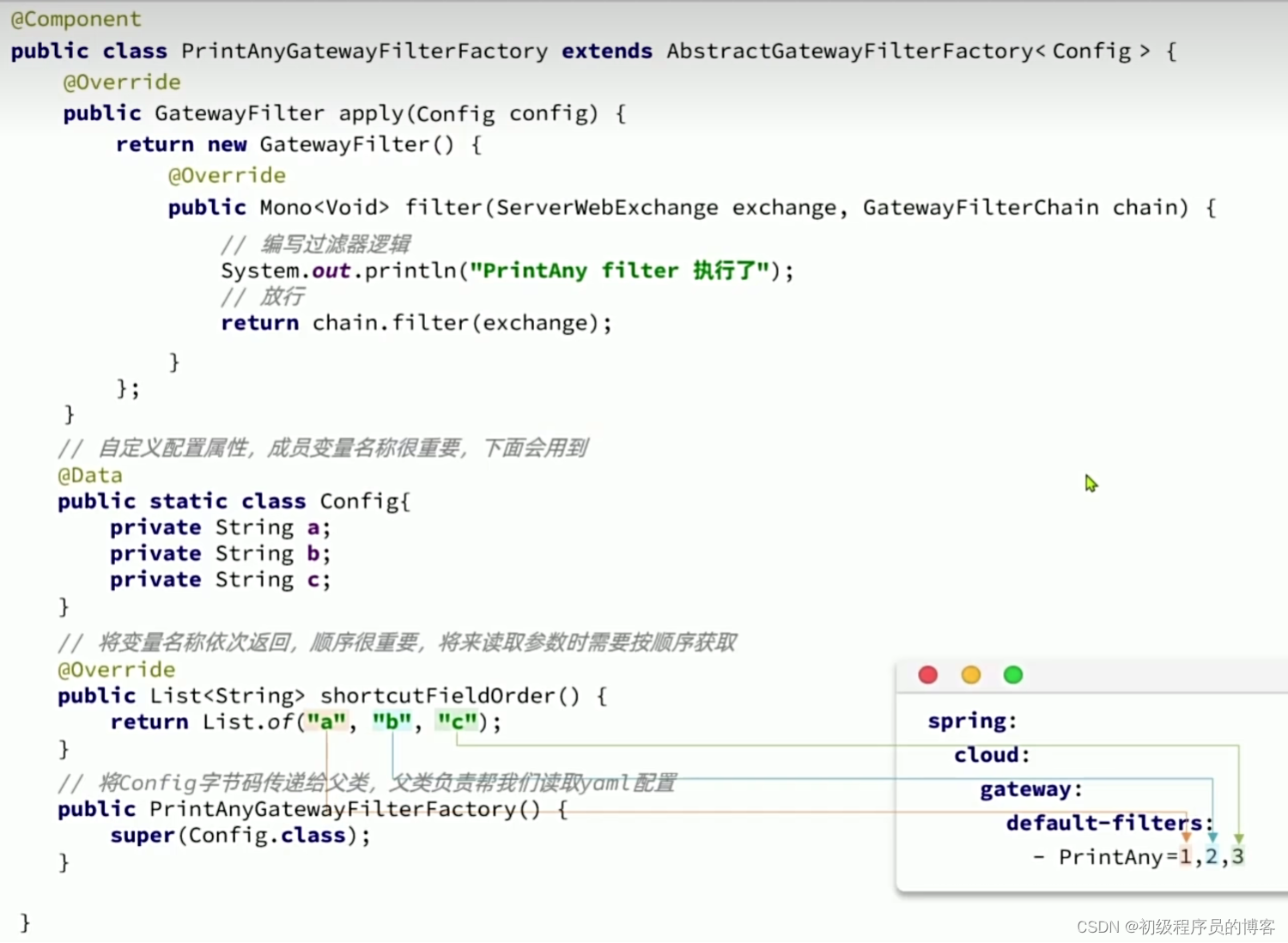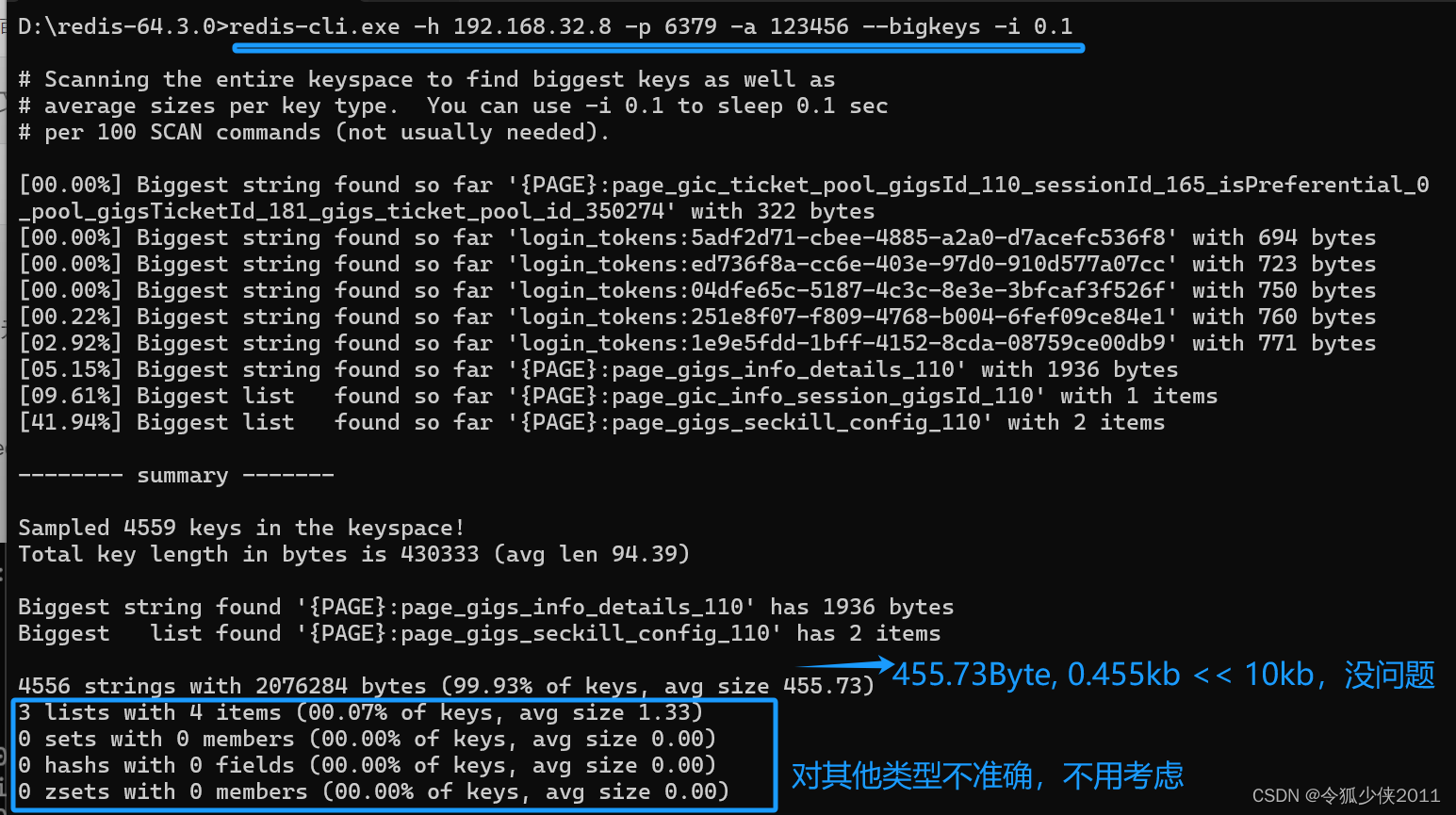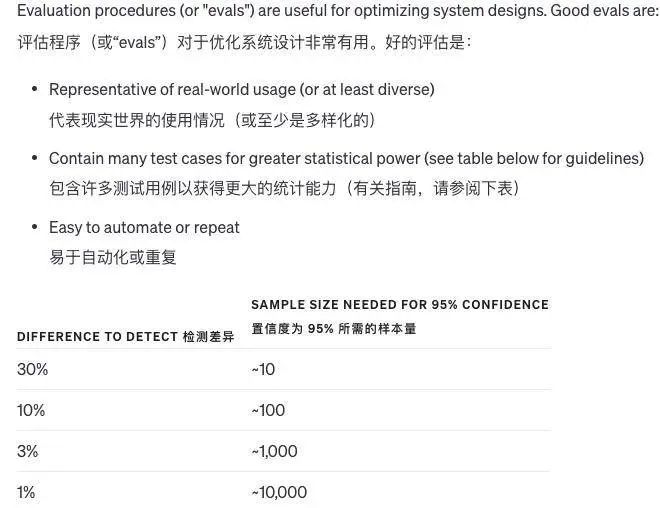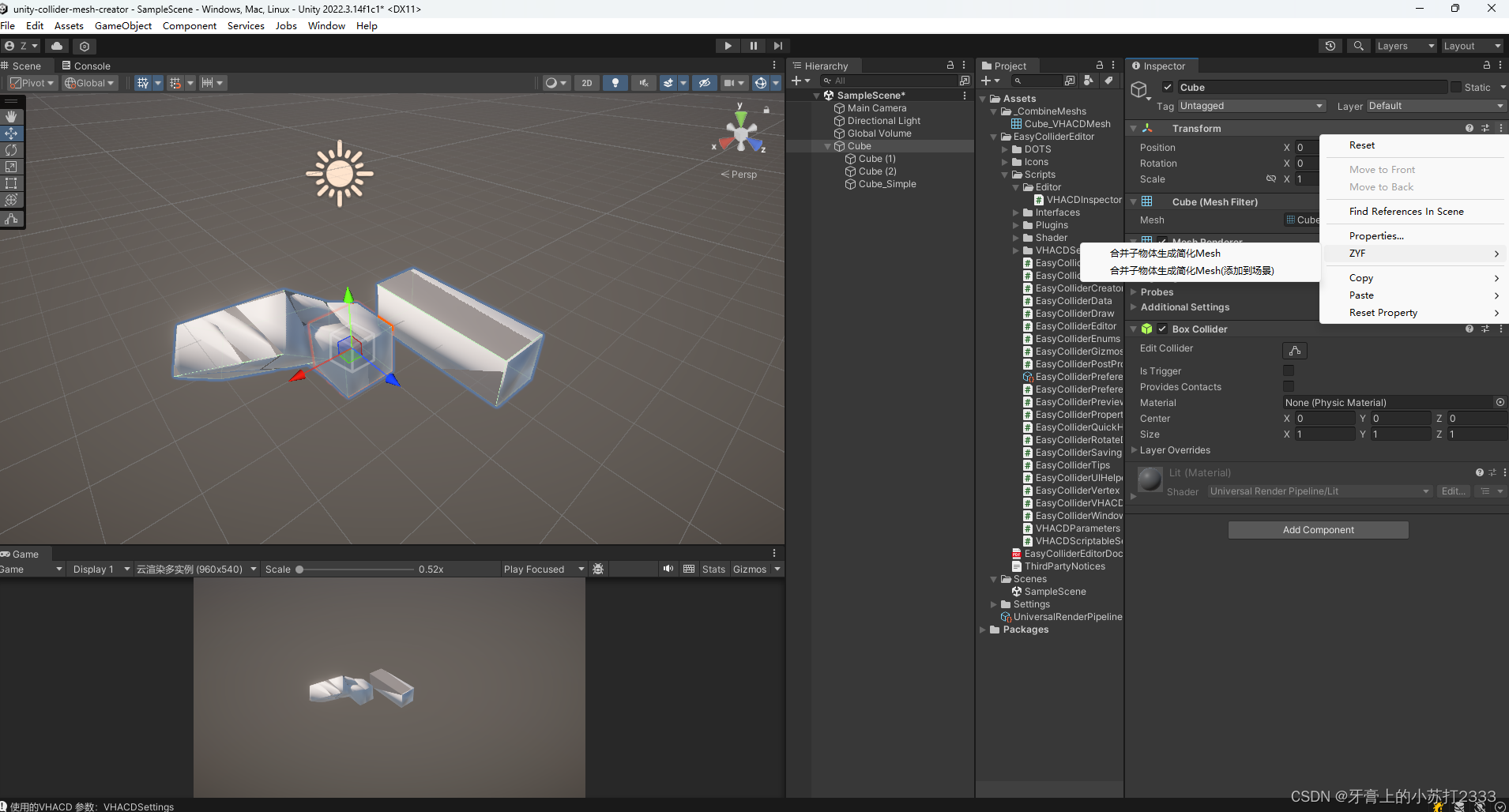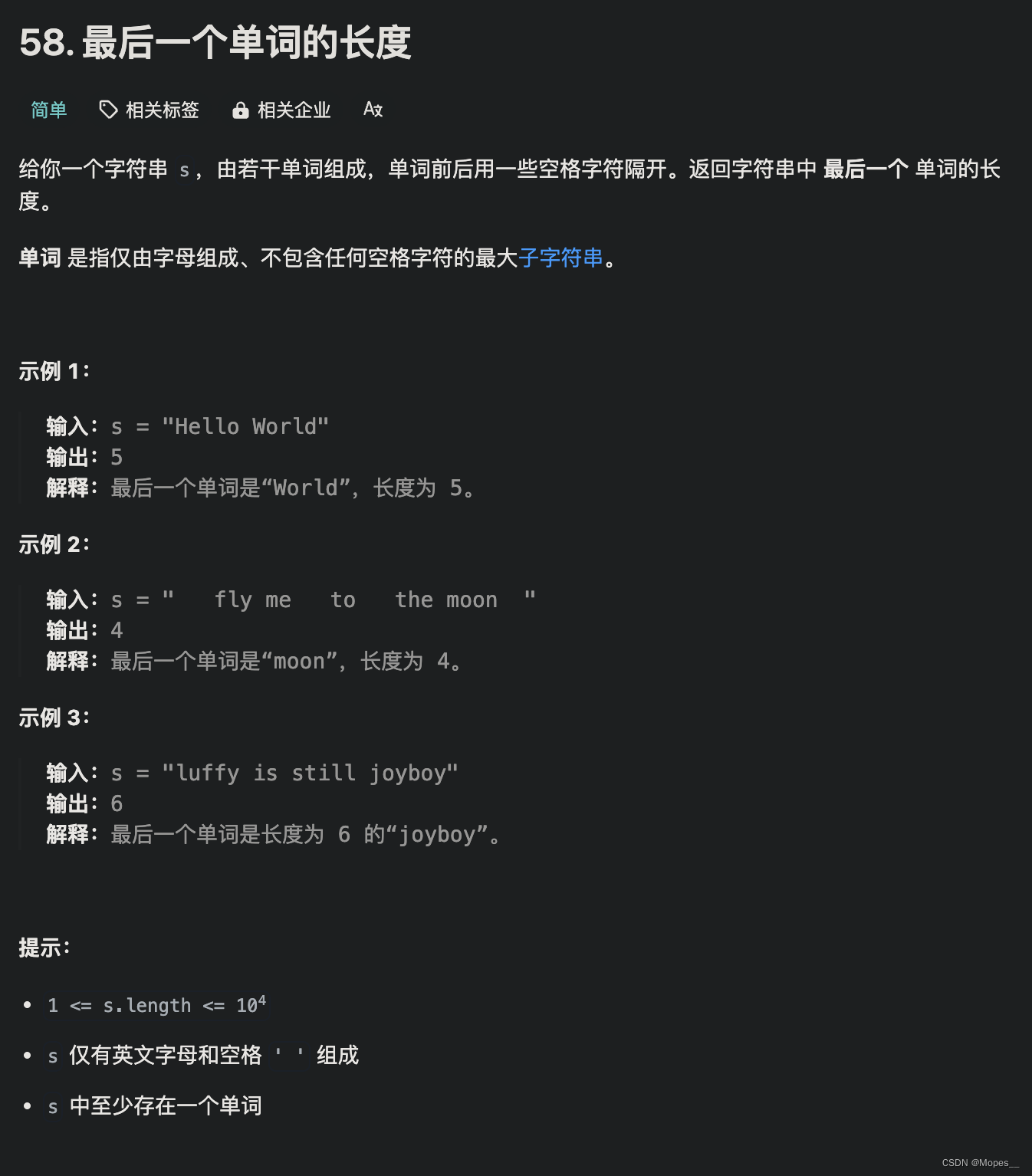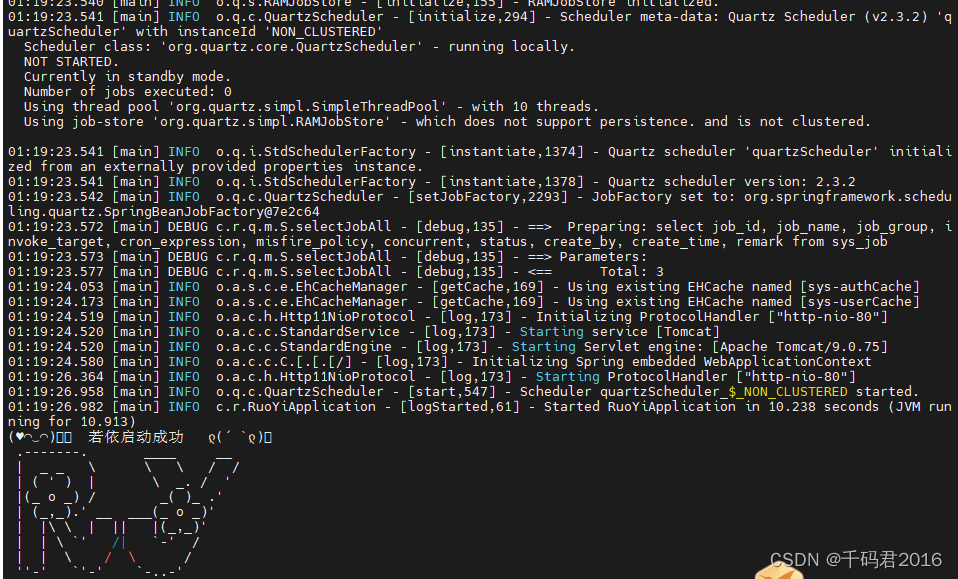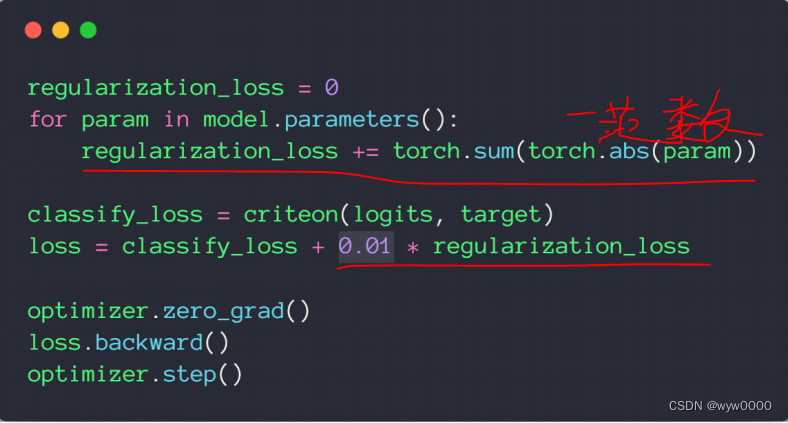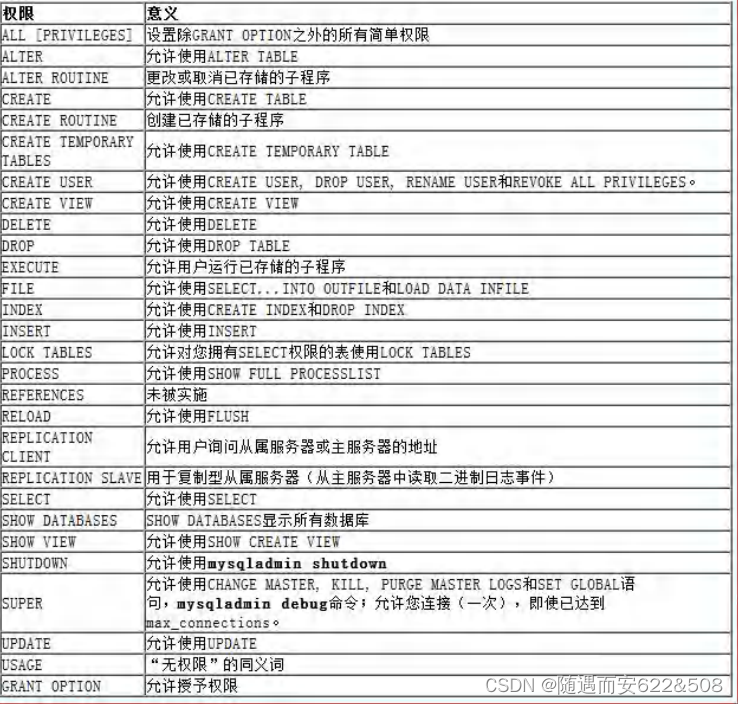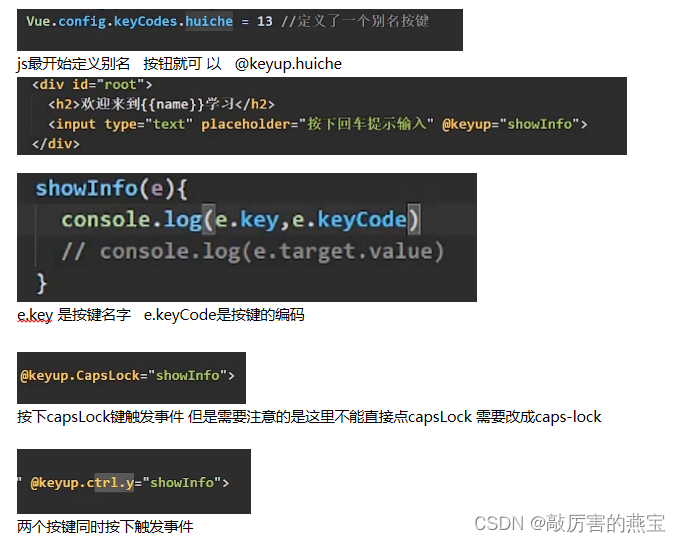一、远程调用

1.1配置RestTemplate配置类
package com.hmall.cart.config;import org.springframework.context.annotation.Bean;
import org.springframework.context.annotation.Configuration;
import org.springframework.web.client.RestTemplate;@Configuration
public class RemoteCallConfig {@Beanpublic RestTemplate restTemplate() {return new RestTemplate();}
}1.2使用@RequiredArgsConstructor注入成员变量
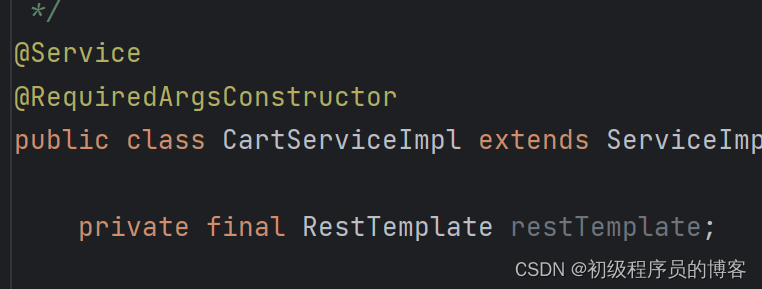
1.3使用远程调用获取
截取修改代码后的handleCartItems函数
private void handleCartItems(List<CartVO> vos) {// TODO 1.获取商品idSet<Long> itemIds = vos.stream().map(CartVO::getItemId).collect(Collectors.toSet());// 2.查询商品// List<ItemDTO> items = itemService.queryItemByIds(itemIds);// 2.1.利用RestTemplate发起http请求,得到http的响应ResponseEntity<List<ItemDTO>> response = restTemplate.exchange("http://localhost:8081/items?ids={ids}",HttpMethod.GET,null,new ParameterizedTypeReference<List<ItemDTO>>() {},Map.of("ids", CollUtil.join(itemIds, ",")));// 2.2.解析响应if(!response.getStatusCode().is2xxSuccessful()){// 查询失败,直接结束return;}List<ItemDTO> items = response.getBody();if (CollUtils.isEmpty(items)) {return;}// 3.转为 id 到 item的mapMap<Long, ItemDTO> itemMap = items.stream().collect(Collectors.toMap(ItemDTO::getId, Function.identity()));// 4.写入vofor (CartVO v : vos) {ItemDTO item = itemMap.get(v.getItemId());if (item == null) {continue;}v.setNewPrice(item.getPrice());v.setStatus(item.getStatus());v.setStock(item.getStock());}
}二、nacos
2.1nacos部署
2.1.1导入nacos数据库.nacos.sql
2.1.2传入nacos文件,绑定虚拟机地址
修改nacos/custom.env下的地址为你当前虚拟机的地址

2.1.3nacos.tar,使用docker进行镜像管理
在root目录中执行下面的docker命令
docker run -d \
--name nacos \
--env-file ./nacos/custom.env \
-p 8848:8848 \
-p 9848:9848 \
-p 9849:9849 \
--restart=always \
nacos/nacos-server:v2.1.0-slim2.1.4查看nacos日志,检查是否启动成功
docker logs -f nacos
2.1.5 输入网址,输入账号和密码都是nacos
http://192.168.92.136:8848/nacos
2.2 服务注册
2.2.1配置

2.2.2模拟多台机器注册
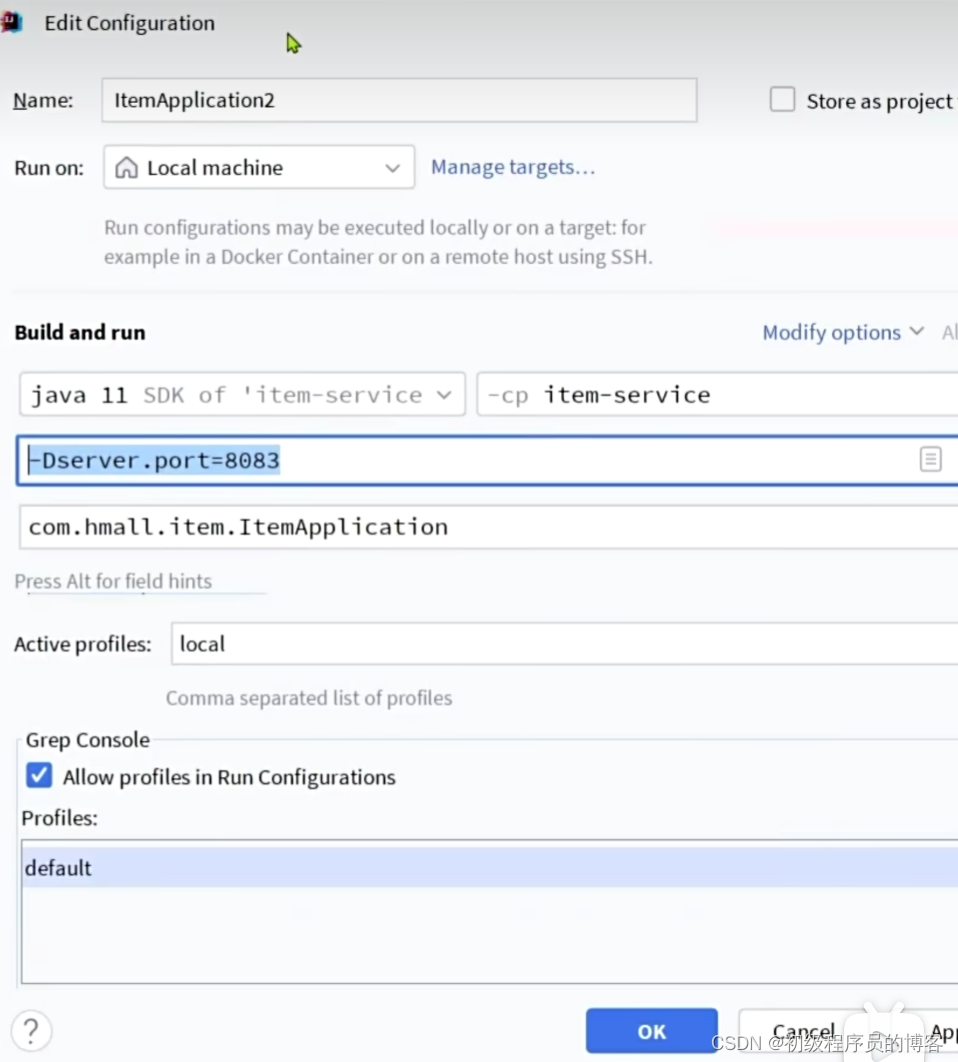
2.3修改代码
private void handleCartItems(List<CartVO> vos) {// TODO 1.获取商品idSet<Long> itemIds = vos.stream().map(CartVO::getItemId).collect(Collectors.toSet());// 2.查询商品// 2.1根据服务名称获取服务的实例列表List<ServiceInstance> instances = discoveryClient.getInstances("item-service");if(CollUtils.isEmpty(instances)){return;}//2.2负载均衡,从实例列表中挑选一个实例ServiceInstance instance = instances.get(RandomUtil.randomInt(instances.size()));//利用2.1RestTemplate发起http请求,获得响应ResponseEntity<List<ItemDTO>> response = restTemplate.exchange(instance.getUri()+"/items?ids={ids}",HttpMethod.GET,null,new ParameterizedTypeReference<List<ItemDTO>>() {},Map.of("ids", CollUtil.join(itemIds,",")));// 2.2解析响应if(!response.getStatusCode().is2xxSuccessful()){return;}List<ItemDTO> items = response.getBody();if (CollUtils.isEmpty(items)) {return;}// 3.转为 id 到 item的mapMap<Long, ItemDTO> itemMap = items.stream().collect(Collectors.toMap(ItemDTO::getId, Function.identity()));// 4.写入vofor (CartVO v : vos) {ItemDTO item = itemMap.get(v.getItemId());if (item == null) {continue;}v.setNewPrice(item.getPrice());v.setStatus(item.getStatus());v.setStock(item.getStock());}}三、OpenFeign
3.1OpenFeign快速入门
(1)引入依赖
<dependency> <groupId>org.springframework.cloud</groupId> <artifactId>spring-cloud-starter-openfeign</artifactId>
</dependency>
<dependency> <groupId>org.springframework.cloud</groupId> <artifactId>spring-cloud-starter-loadbalancer</artifactId>
</dependency>(2)在application中加入@EnableFeignClients
package com.hmall.cart;import org.mybatis.spring.annotation.MapperScan;
import org.springframework.boot.SpringApplication;
import org.springframework.boot.autoconfigure.SpringBootApplication;
import org.springframework.cloud.client.discovery.EnableDiscoveryClient;
import org.springframework.cloud.openfeign.EnableFeignClients;@MapperScan("com.hmall.cart.mapper")
@EnableDiscoveryClient
@EnableFeignClients
@SpringBootApplication
public class CartServiceApplication {public static void main(String[] args) {SpringApplication.run(CartServiceApplication.class, args);}}
(3)在feign包中编写接口代码:
package com.hmall.cart.feign;import com.hmall.cart.domain.dto.ItemDTO;
import org.springframework.cloud.openfeign.FeignClient;
import org.springframework.web.bind.annotation.GetMapping;
import org.springframework.web.bind.annotation.RequestParam;import java.util.Collection;
import java.util.List;@FeignClient("item-service")
public interface ItemFeignService {@GetMapping("/items")List<ItemDTO> queryItemByIds(@RequestParam("ids") Collection<Long> ids);
}
(4)在itemServiceImpl中进行调用
3.2OpenFeign连接池
application.yml中
feign:okhttp:enabled: true
可能要引入依赖
<!-- ok-http--><dependency><groupId>io.github.openfeign</groupId><artifactId>feign-okhttp</artifactId></dependency>3.3OpenFeign日志输出
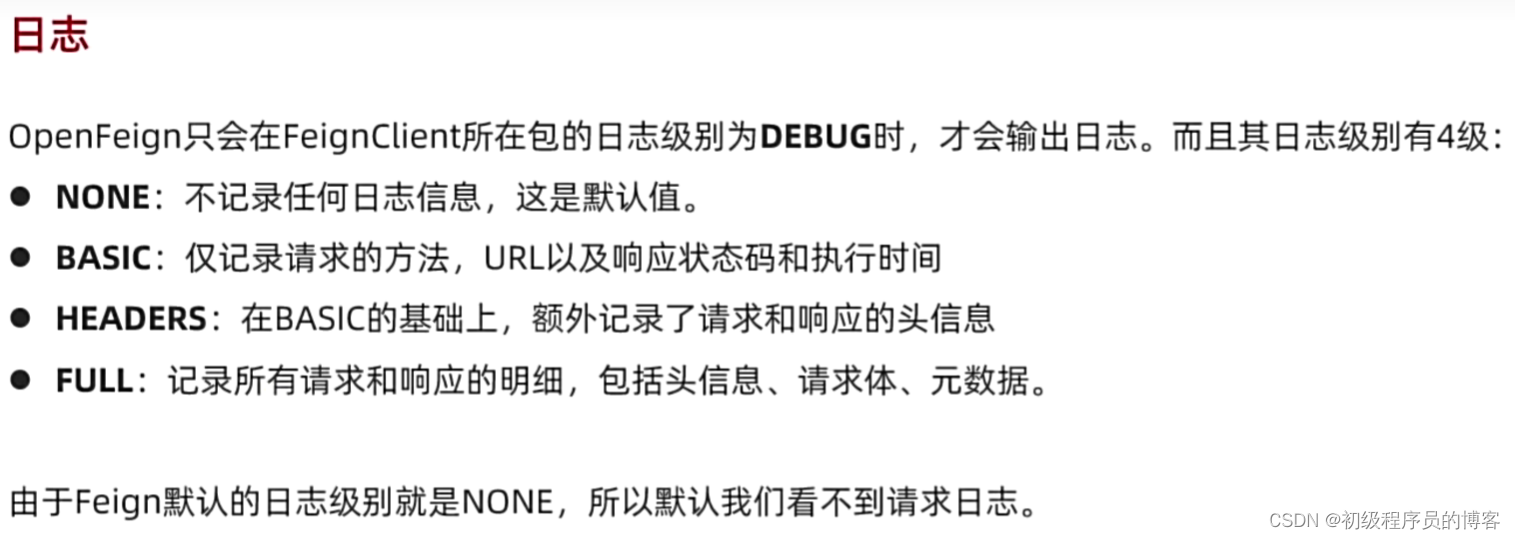
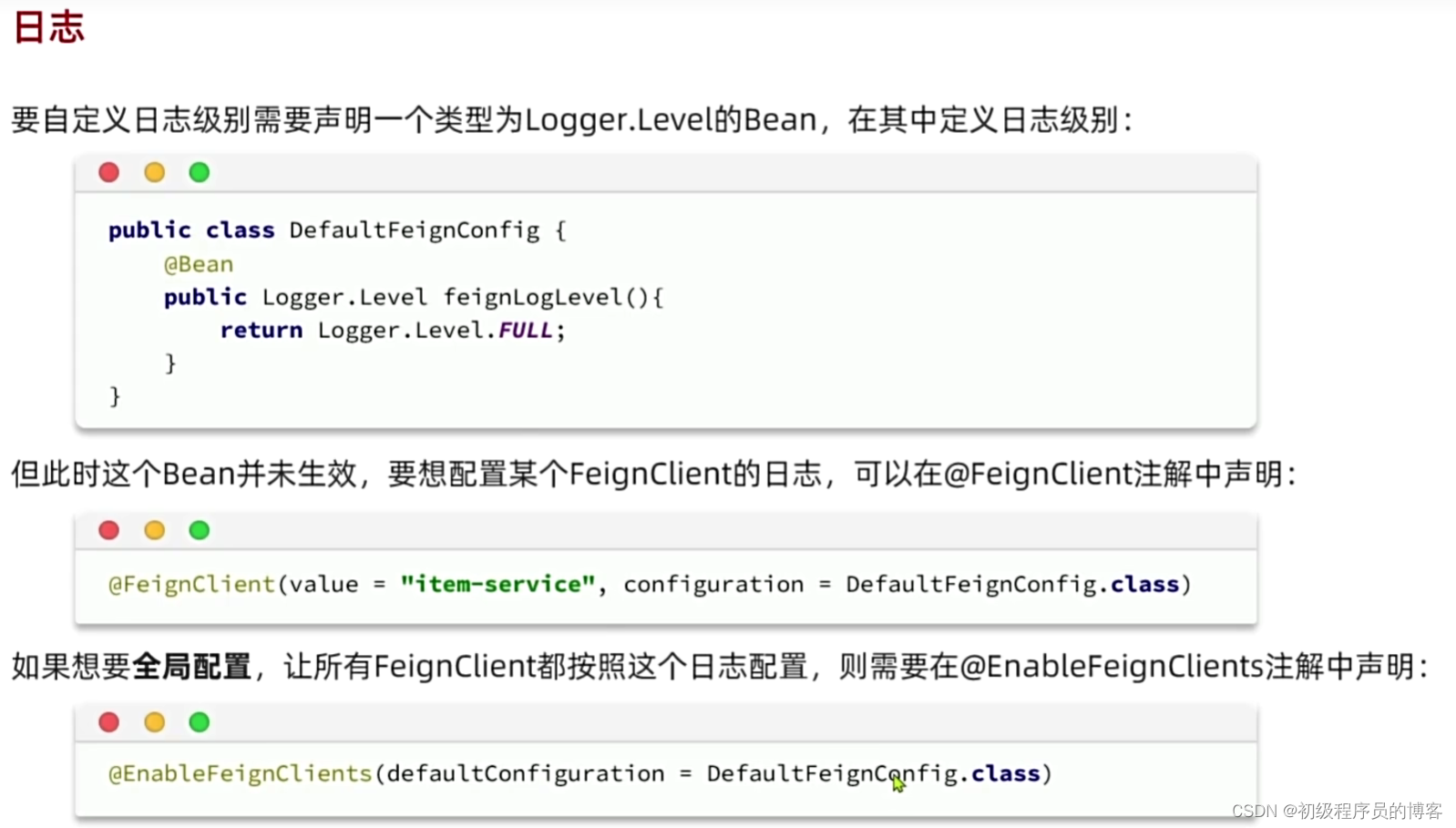
四、网关
4.1快速入门
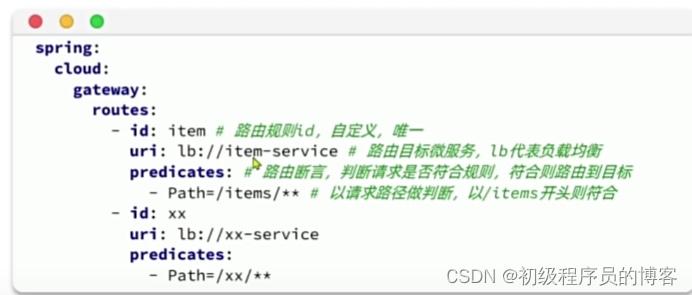
4.2路由断言和过滤器


4.3自定义过滤器

4.4无参过滤器GatewayFilter
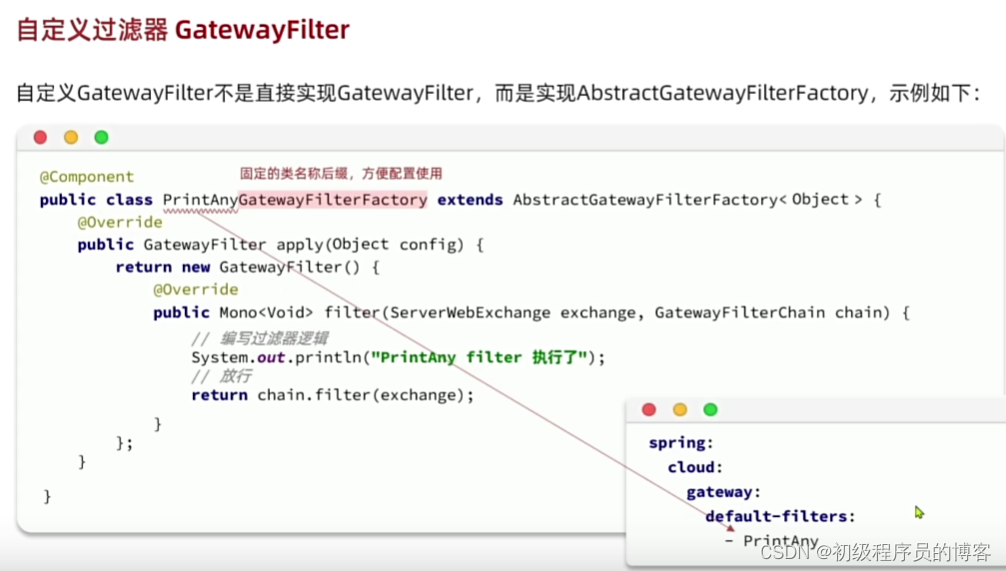
4.5带参数的过滤器方式