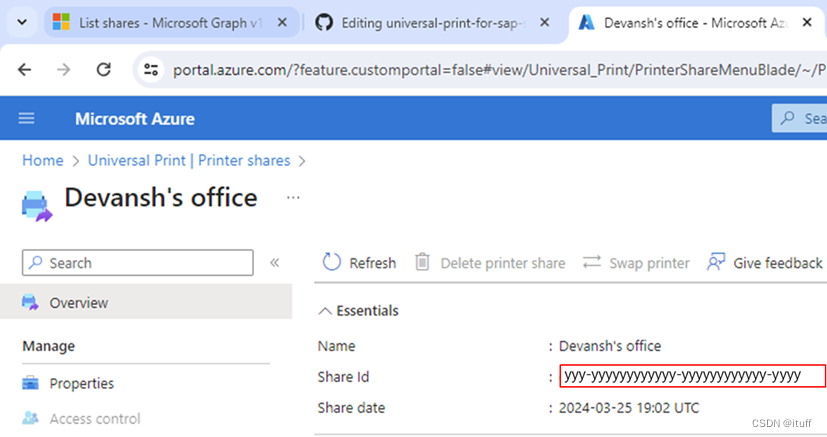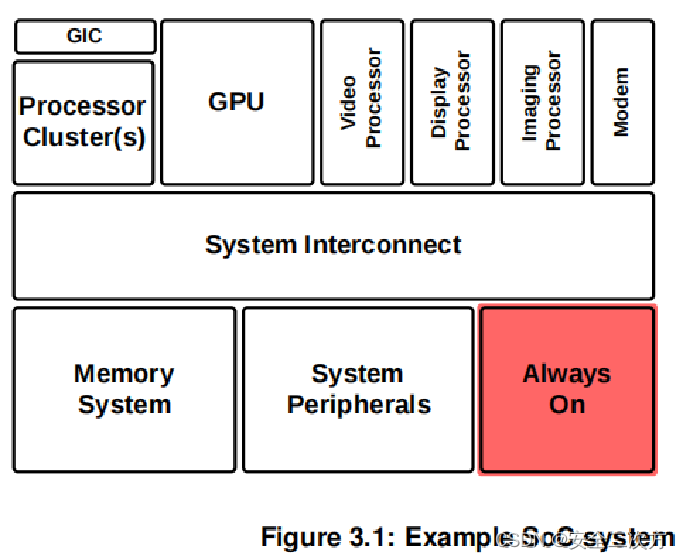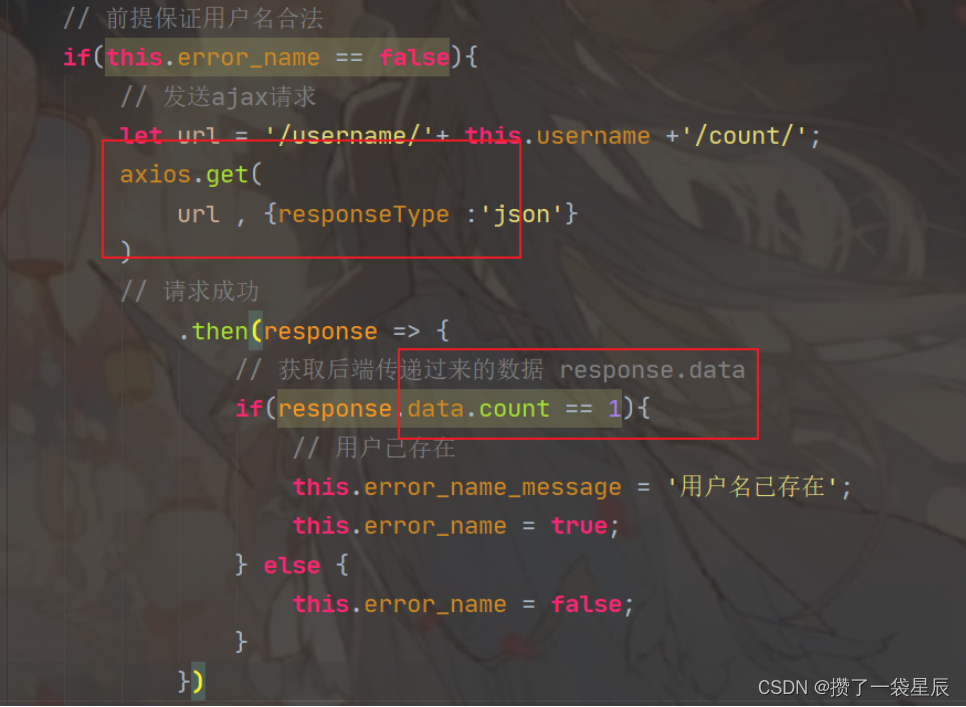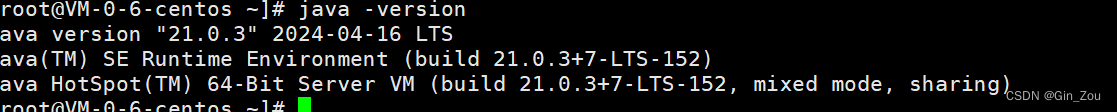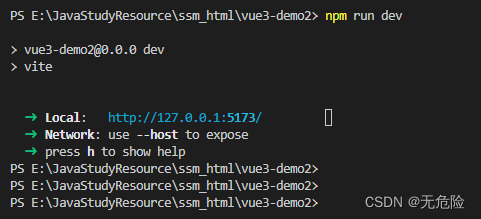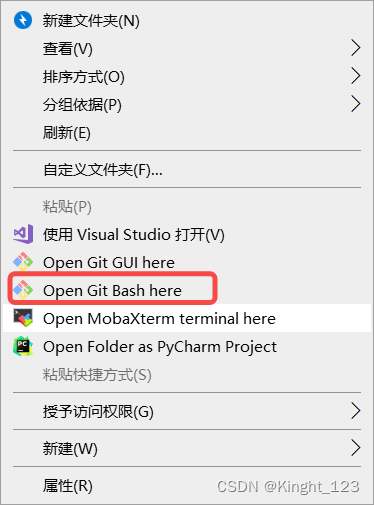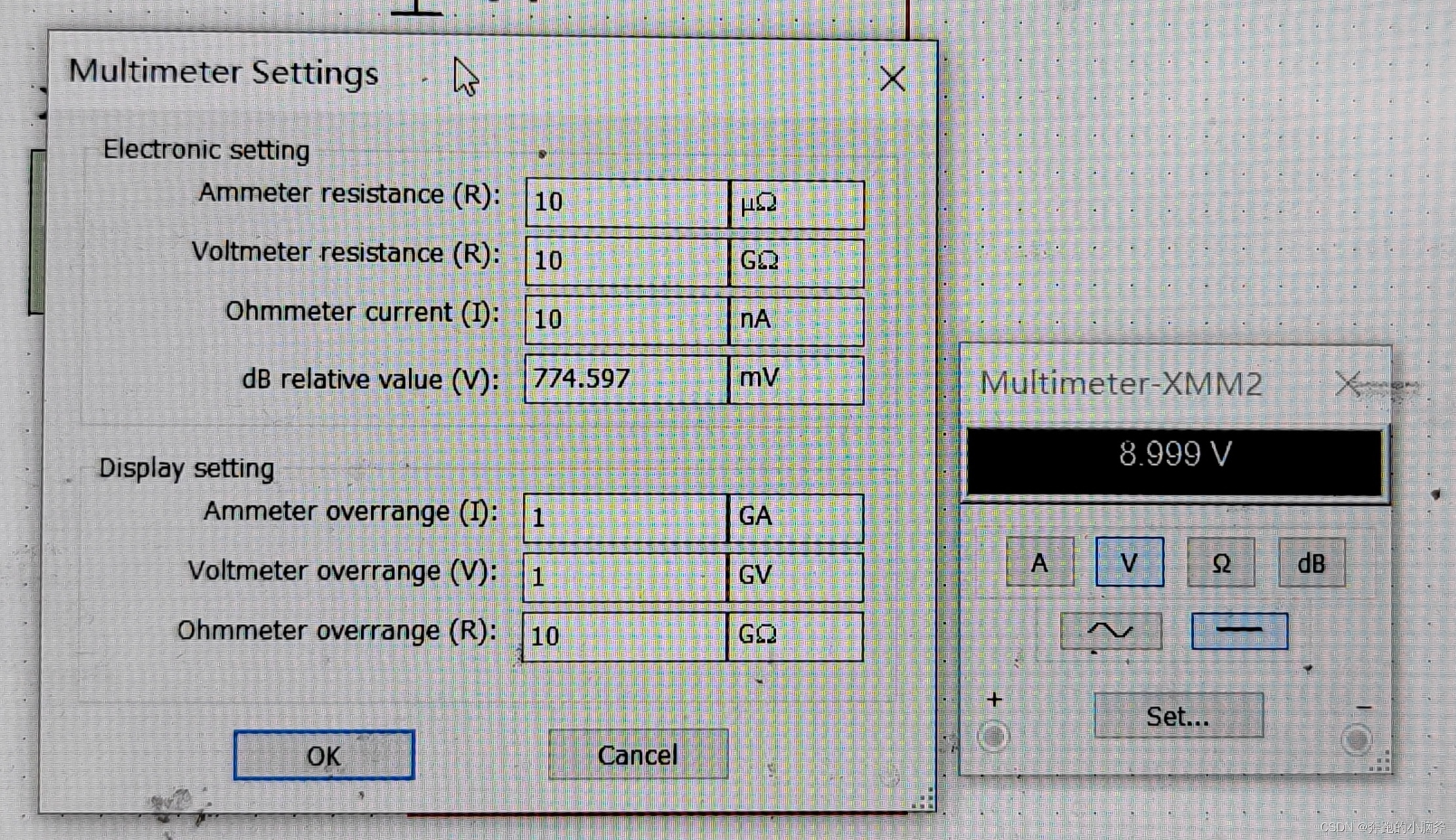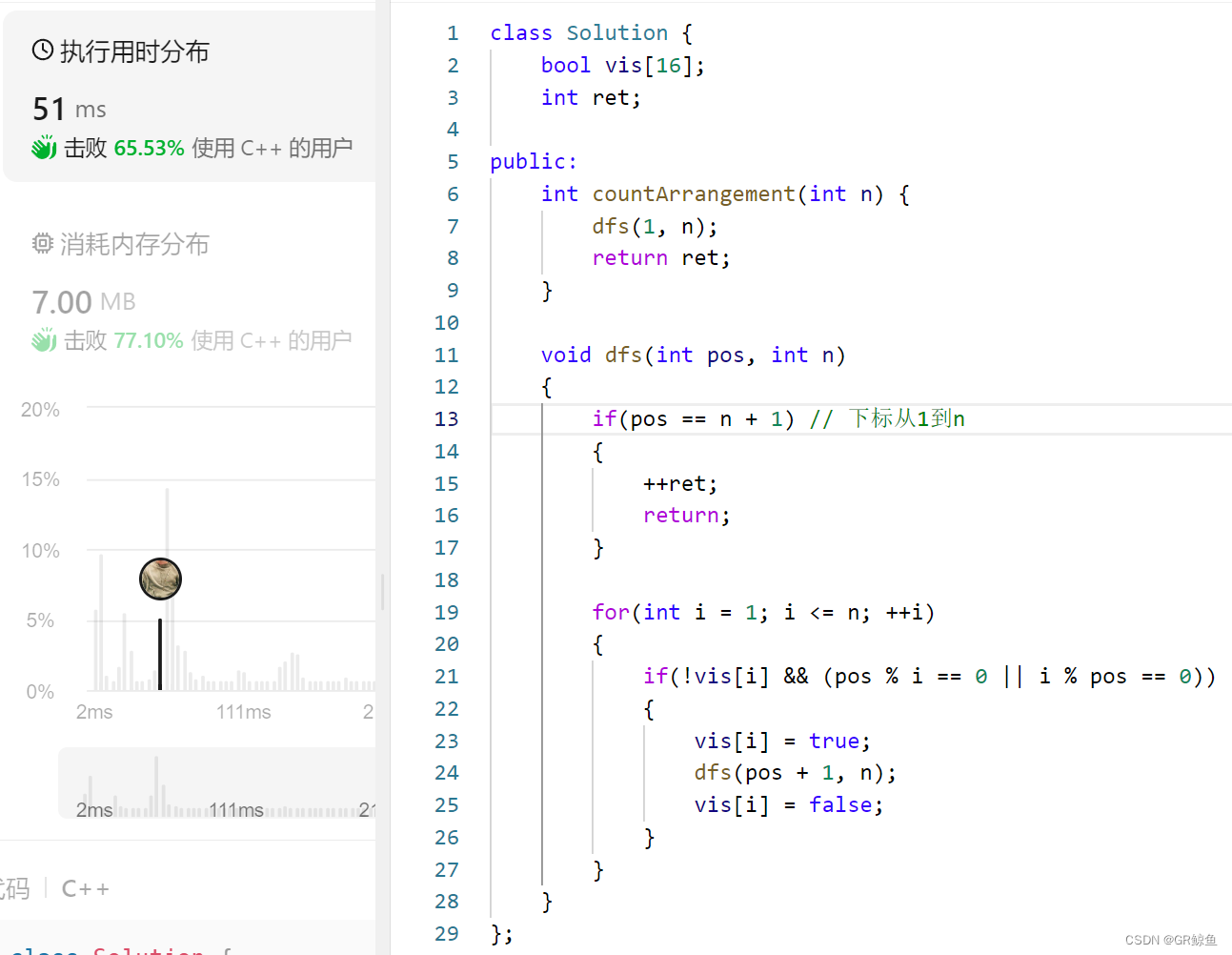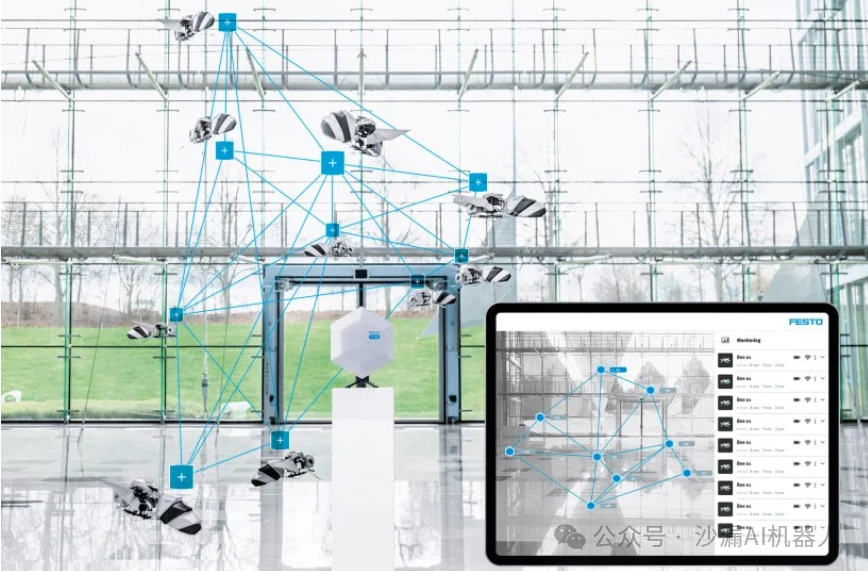一、Qt Widgets 问题交流
1.
二、Qt Quick 问题交流
1.Rectangle 位置或大小有非整数,开启抗锯齿后看起来有点糊
测试代码:
Rectangle {x: 100.3y: 100.4width: 100.5height: 30.5border.color: "#00A7AE"// 开启 antialiasing 后, geometry 有非整数会出现模糊antialiasing: true// 有圆角时,antialiasing 默认开启// radius: 4// 设置 layer 后模糊消失// layer.enabled: true}Rectangle 开启 antialiasing 抗锯齿或者设置 radius 后(设置 radius 后默认开启抗锯齿),如果位置或者大小某个参数相对 Window 不是整数,边框就会看起来有点糊不是默认的实线了。实测 Qt5.15 和 Qt6.7 都能复现。
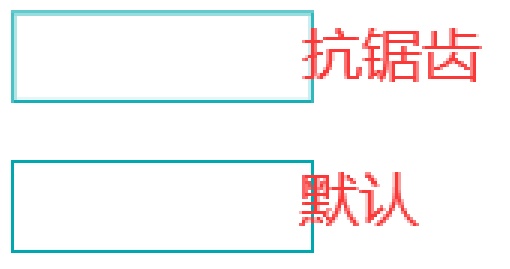
设置 layer.enabled 为 true 后变清晰了,但是设置 layer 可能会导致其他问题(待测试)。
三、其他
1.