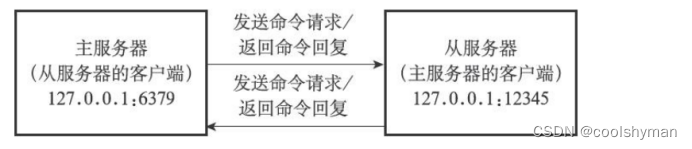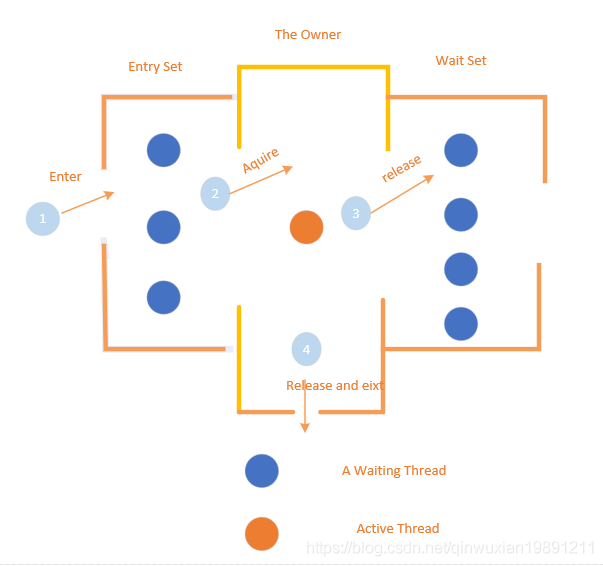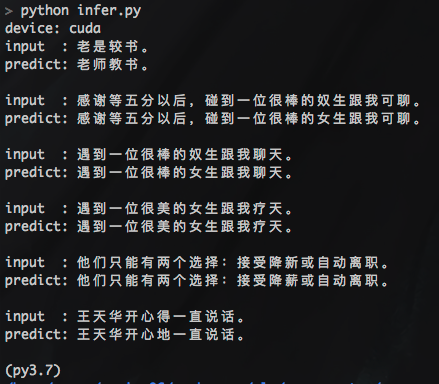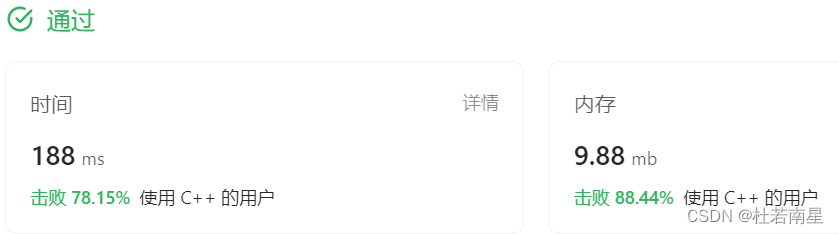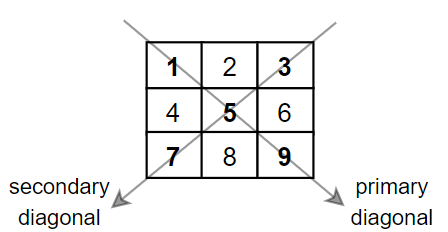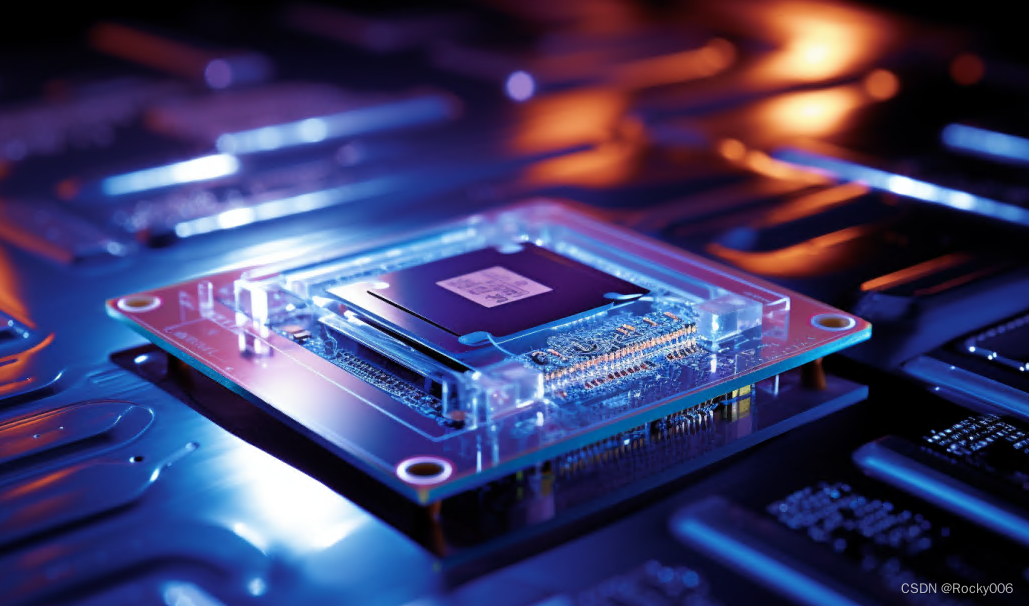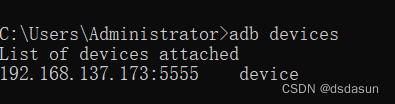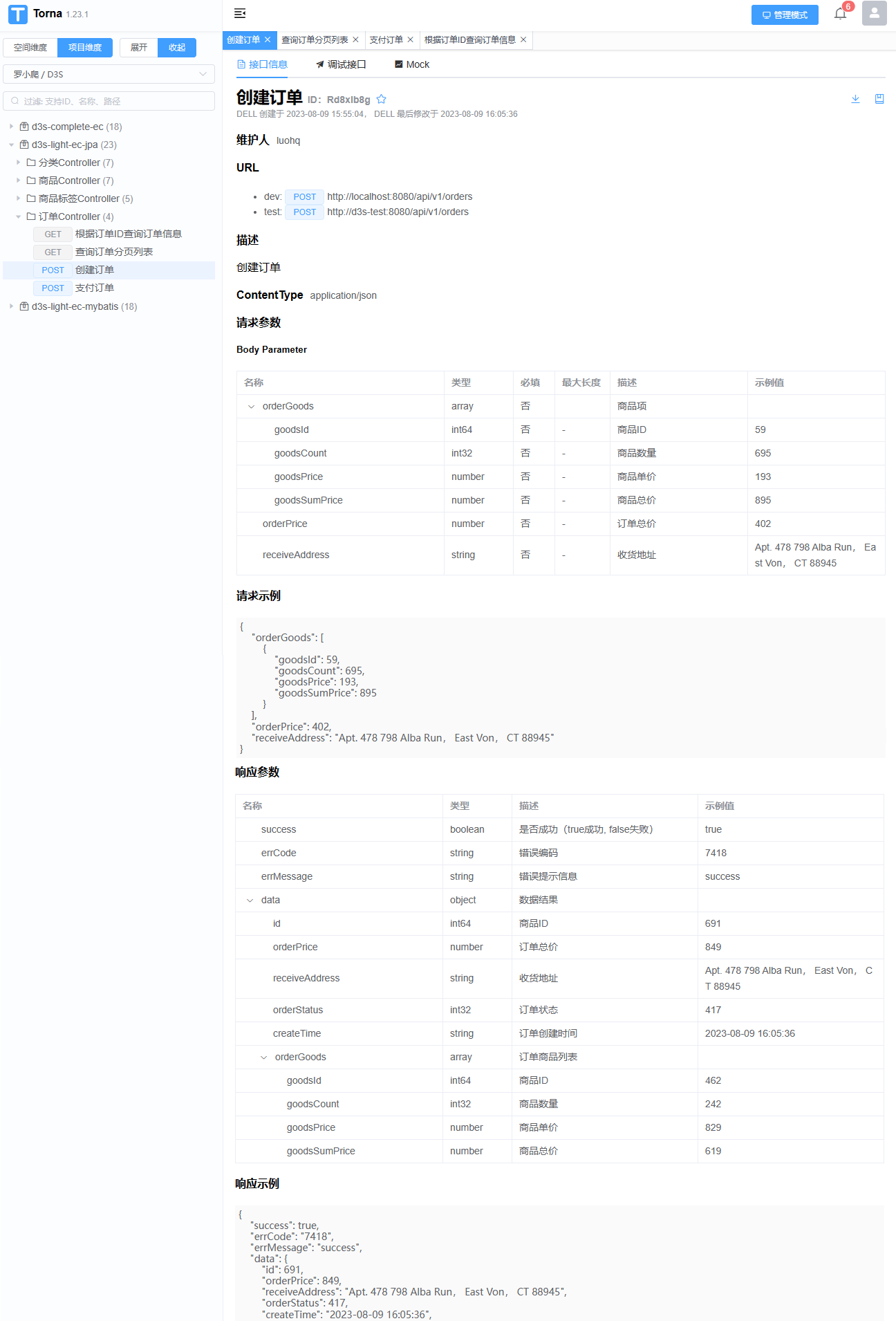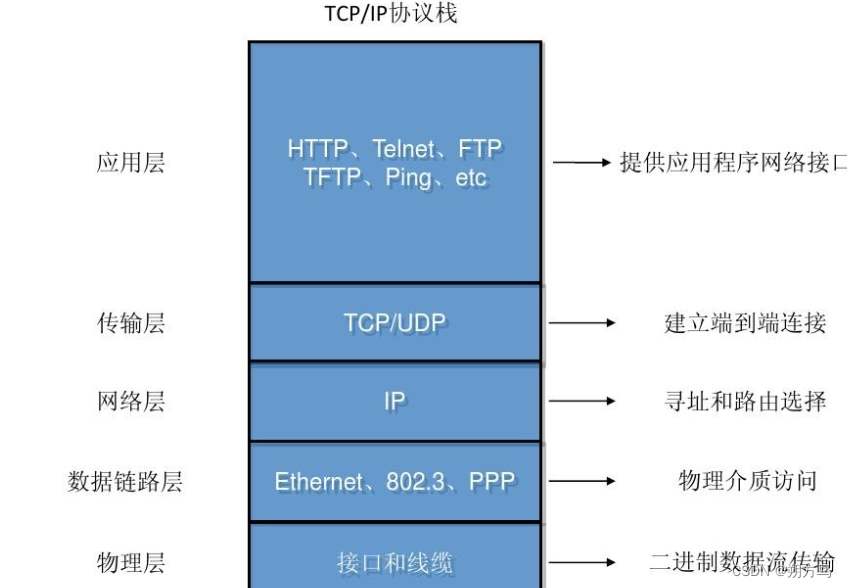vue-element-admin动态菜单(后台获取),此教程面向纯小白攻略,不要嫌我啰嗦,翻到自己需要的地方即可
前提
vue-element-admin官网: vue-element-admin (gitee.io)
vue-element-admin页面展示:vue-element-adminVue Element Admin
vue-element-admin下载:PanJiaChen/vue-element-admin
安装依赖报错解决方案:vue-element-admin项目安装依赖报错
首先我们拿到项目,得了解一下目录结构
他是通过src->router->index.js,根据路由来进行页面的跳转
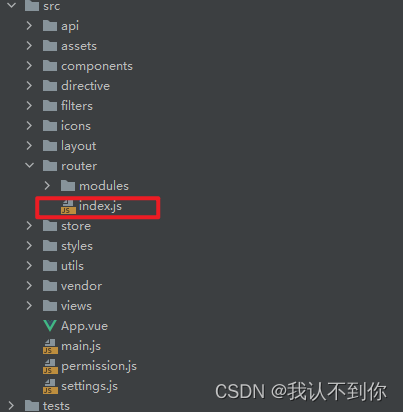
我们查看一下里面的文件,再对比一下项目的目录
export const asyncRoutes = [{path: '/permission',component: Layout,redirect: '/permission/page',alwaysShow: true, // will always show the root menuname: 'Permission',meta: {title: 'Permission',icon: 'lock',roles: ['admin', 'editor'] // you can set roles in root nav},children: [{path: 'page',component: () => import('@/views/permission/page'),name: 'PagePermission',meta: {title: 'Page Permission',roles: ['admin'] // or you can only set roles in sub nav}},{path: 'directive',component: () => import('@/views/permission/directive'),name: 'DirectivePermission',meta: {title: 'Directive Permission'// if do not set roles, means: this page does not require permission}},{path: 'role',component: () => import('@/views/permission/role'),name: 'RolePermission',meta: {title: 'Role Permission',roles: ['admin']}}]},{path: '/icon',component: Layout,children: [{path: 'index',component: () => import('@/views/icons/index'),name: 'Icons',meta: { title: 'Icons', icon: 'icon', noCache: true }}]},/** when your routing map is too long, you can split it into small modules **/componentsRouter,chartsRouter,nestedRouter,tableRouter,{path: '/example',component: Layout,redirect: '/example/list',name: 'Example',meta: {title: 'Example',icon: 'el-icon-s-help'},children: [{path: 'create',component: () => import('@/views/example/create'),name: 'CreateArticle',meta: { title: 'Create Article', icon: 'edit' }},{path: 'edit/:id(\\d+)',component: () => import('@/views/example/edit'),name: 'EditArticle',meta: { title: 'Edit Article', noCache: true, activeMenu: '/example/list' },hidden: true},{path: 'list',component: () => import('@/views/example/list'),name: 'ArticleList',meta: { title: 'Article List', icon: 'list' }}]},{path: '/tab',component: Layout,children: [{path: 'index',component: () => import('@/views/tab/index'),name: 'Tab',meta: { title: 'Tab', icon: 'tab' }}]},{path: '/error',component: Layout,redirect: 'noRedirect',name: 'ErrorPages',meta: {title: 'Error Pages',icon: '404'},children: [{path: '401',component: () => import('@/views/error-page/401'),name: 'Page401',meta: { title: '401', noCache: true }},{path: '404',component: () => import('@/views/error-page/404'),name: 'Page404',meta: { title: '404', noCache: true }}]},{path: '/error-log',component: Layout,children: [{path: 'log',component: () => import('@/views/error-log/index'),name: 'ErrorLog',meta: { title: 'Error Log', icon: 'bug' }}]},{path: '/excel',component: Layout,redirect: '/excel/export-excel',name: 'Excel',meta: {title: 'Excel',icon: 'excel'},children: [{path: 'export-excel',component: () => import('@/views/excel/export-excel'),name: 'ExportExcel',meta: { title: 'Export Excel' }},{path: 'export-selected-excel',component: () => import('@/views/excel/select-excel'),name: 'SelectExcel',meta: { title: 'Export Selected' }},{path: 'export-merge-header',component: () => import('@/views/excel/merge-header'),name: 'MergeHeader',meta: { title: 'Merge Header' }},{path: 'upload-excel',component: () => import('@/views/excel/upload-excel'),name: 'UploadExcel',meta: { title: 'Upload Excel' }}]},{path: '/zip',component: Layout,redirect: '/zip/download',alwaysShow: true,name: 'Zip',meta: { title: 'Zip', icon: 'zip' },children: [{path: 'download',component: () => import('@/views/zip/index'),name: 'ExportZip',meta: { title: 'Export Zip' }}]},{path: '/pdf',component: Layout,redirect: '/pdf/index',children: [{path: 'index',component: () => import('@/views/pdf/index'),name: 'PDF',meta: { title: 'PDF', icon: 'pdf' }}]},{path: '/pdf/download',component: () => import('@/views/pdf/download'),hidden: true},{path: '/theme',component: Layout,children: [{path: 'index',component: () => import('@/views/theme/index'),name: 'Theme',meta: { title: 'Theme', icon: 'theme' }}]},{path: '/clipboard',component: Layout,children: [{path: 'index',component: () => import('@/views/clipboard/index'),name: 'ClipboardDemo',meta: { title: 'Clipboard', icon: 'clipboard' }}]},{path: 'external-link',component: Layout,children: [{path: 'https://github.com/PanJiaChen/vue-element-admin',meta: { title: 'External Link', icon: 'link' }}]},// 404 page must be placed at the end !!!{ path: '*', redirect: '/404', hidden: true }
]
我拿一部分来跟目录做一下对比,下面我将参数讲解一下
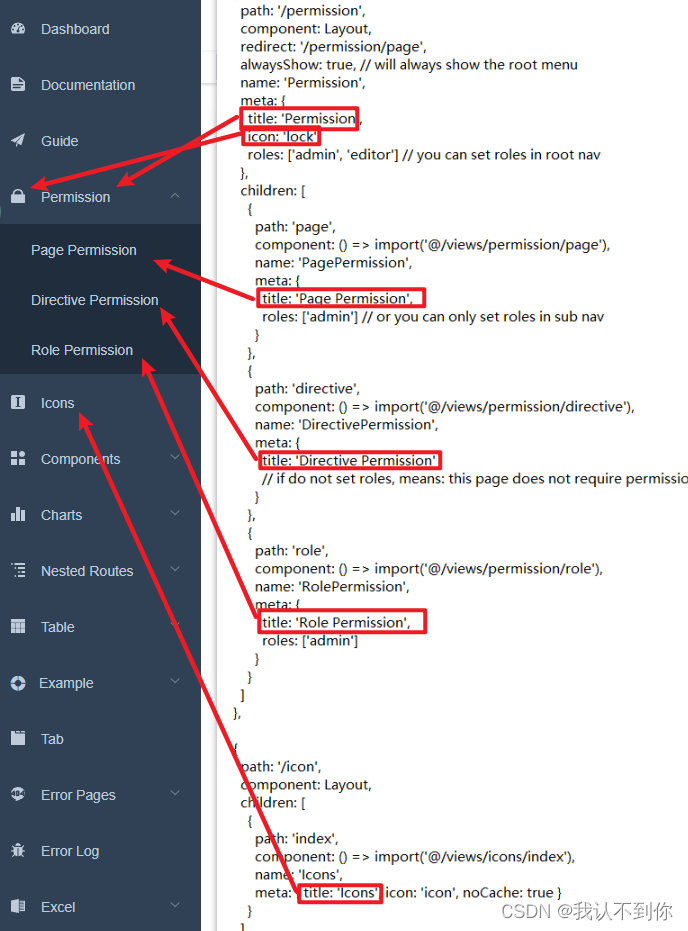
各个参数的意思
有子目录的目录,以最常见的table举例,table在这里,ctrl+左键点进去就行
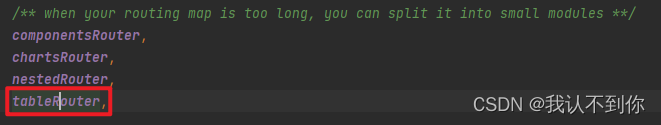
如果使用的 vscode 跳转不了,他的目录是 src\router\modules\table.js
参数与目录的对照
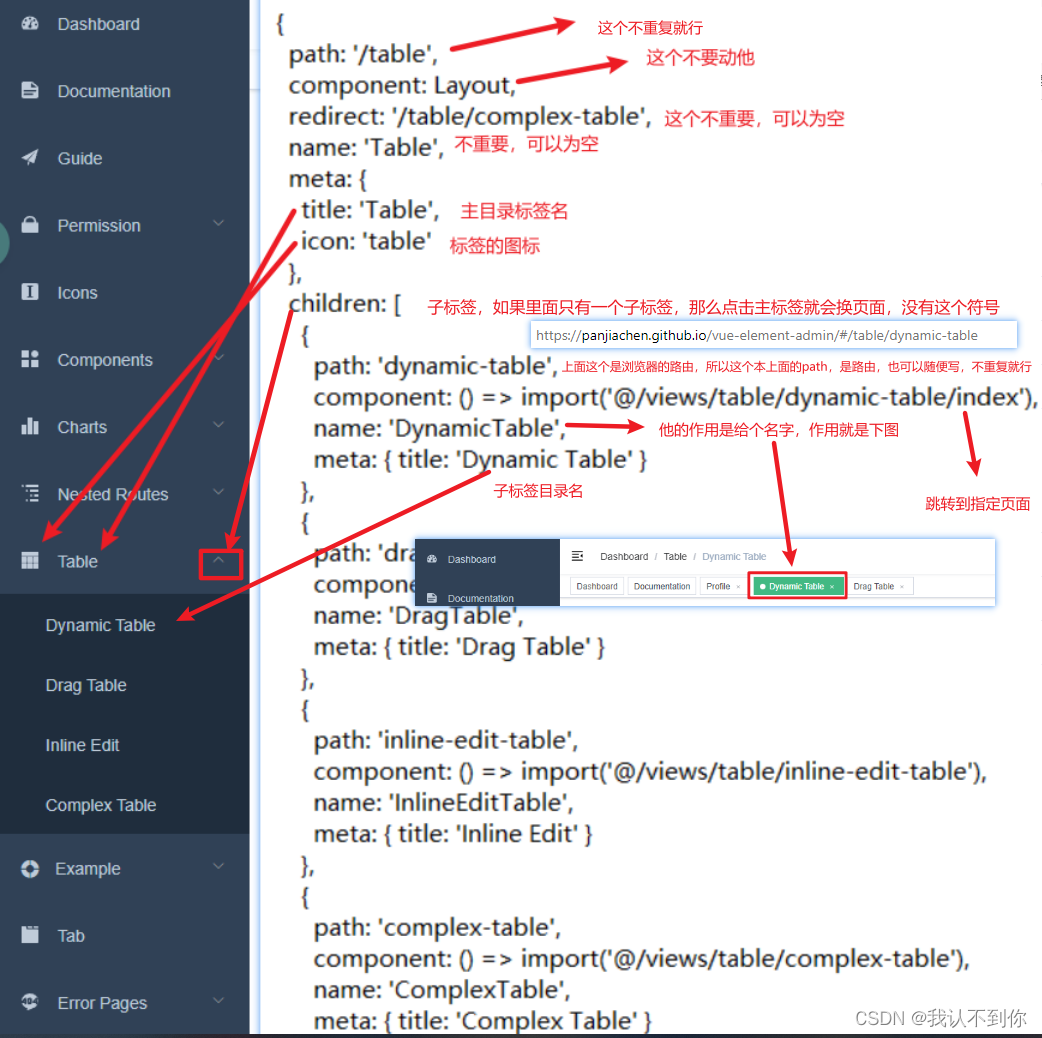
动态菜单思路
我们要做到的是,根据后端返回的json对象,动态的显示目录
而vue-element-admin,是写死了的菜单,所以我们调用后端接口,实现目录的拼接,最终达到实现动态菜单的目的
那么我们就要仿造router目录下index.js文件,动态的生成相似的json对象
生成动态菜单,修改文件
修改src/store/modules目录下的permission.js文件,这个文件就是用来生成菜单的(上面的index.js只是目录的结构,并不是生成的途径)
源文件
//这个asyncRoutes不眼熟吗,不就是刚才我们看的目录结构吗
import { asyncRoutes, constantRoutes } from '@/router'//不管
function hasPermission(roles, route) {if (route.meta && route.meta.roles) {return roles.some(role => route.meta.roles.includes(role))} else {return true}
}//不管
export function filterAsyncRoutes(routes, roles) {const res = []routes.forEach(route => {const tmp = { ...route }if (hasPermission(roles, tmp)) {if (tmp.children) {tmp.children = filterAsyncRoutes(tmp.children, roles)}res.push(tmp)}})return res
}
//不管
const state = {routes: [],addRoutes: []
}
//不管
const mutations = {SET_ROUTES: (state, routes) => {state.addRoutes = routesstate.routes = constantRoutes.concat(routes)}
}
//重要的是这个,这里不用看,但你要知道这里很重要,是加载目录的地方
const actions = {generateRoutes({ commit }, roles) {return new Promise(resolve => {let accessedRoutesif (roles.includes('admin')) {accessedRoutes = asyncRoutes || []} else {accessedRoutes = filterAsyncRoutes(asyncRoutes, roles)}commit('SET_ROUTES', accessedRoutes)resolve(accessedRoutes)})}
}
//不管
export default {namespaced: true,state,mutations,actions
}
我修改的permission.js文件,下面有json文件,一定要对照着看,不然看不懂
import { asyncRoutes, constantRoutes } from '@/router'import { authMenu } from '@/api/user'// 【新加入】引入请求,后面有文件,先不慌
import Layout from '@/layout'// 【新加入】引入layout// 这里是因为我之前没用动态菜单的时候报错,从网上搜的,改了点,好像也不太重要
function hasPermission(roles, route) {if (route.meta && route.meta.roles) {if (route.meta.roles.indexOf(roles) > -1) {return true} else {return false}// return roles.some(role => route.meta.roles.includes(role))} else {return true}
}//这里自己写方法,作用就是向 asyncRoutes 插入路由,达到动态路由的效果
/*** 【新加入】后台查询的菜单数据拼装成路由格式的数据* @param routes*/
export function generaMenu(routes, data) {//data挨个遍历data.forEach(item => {//path不为空的话,就新建一个对象,装数据if (item.path !== '') {//这个就仿照目录的机构,搭建const menu = {path: item.path,component: Layout, //这个不用写data里面的内容,引用就行了redirect: item.redirect,children: [],name: item.name,meta: item.meta}//遍历子标签,并加入到主目录的children中去item.children.forEach(item => {const menu2 = {path: item.path,component: (resolve) => require([`@/views${item.component}`], resolve),name: item.name,meta: item.meta}//加入到主目录的children中去menu.children.push(menu2)})//追加routes.push(menu)}})
//把404加到最后,因为作者说 // 404 page must be placed at the end !!!const menu3 = {path: '*',redirect: '/404',hidden: true}//追加routes.push(menu3)
}//不看
export function filterAsyncRoutes(routes, roles) {const res = []routes.forEach(route => {const tmp = { ...route }if (hasPermission(roles, tmp)) {if (tmp.children) {tmp.children = filterAsyncRoutes(tmp.children, roles)}res.push(tmp)}})return res
}
//不看
const state = {routes: [],addRoutes: []
}
//不看
const mutations = {SET_ROUTES: (state, routes) => {state.addRoutes = routesstate.routes = constantRoutes.concat(routes)}
}const actions = {generateRoutes({ commit }, roles) {return new Promise(resolve => {// 【新加入】开始const loadMenuData = []// 先查询后台并返回左侧菜单数据并把数据添加到路由,authMenu(state.token)后面会写authMenu(state.token).then(response => {let data = response//我的code为100200为正常if (response.code !== 100200) {this.$message({message: '菜单数据加载异常',type: 0})} else {//获取目录的jsondata = response.data//把data的数据拷贝到loadMenuData里面Object.assign(loadMenuData, data)//把asyncRoutes的数据拷贝到tempAsyncRoutes里面const tempAsyncRoutes = Object.assign([], asyncRoutes)// 最最重要的,把loadMenuData追加到tempAsyncRoutes后面generaMenu(tempAsyncRoutes, loadMenuData)//定义accessedRouteslet accessedRoutes// 把 tempAsyncRoutes 的值给 accessedRoutes ,并输出// eslint-disable-next-line prefer-constaccessedRoutes = tempAsyncRoutes || []//下面这些就是加载目录了commit('SET_ROUTES', accessedRoutes)resolve(accessedRoutes)}})}).catch(error => {console.log(error)})}
}export default {namespaced: true,state,mutations,actions
}
JSON文件,后台返回的值
{"code":100200,"msg":"返回成功","data":[{"path":"/maintenance","component":"Layout","redirect":"","name":"","meta":{"title":"","icon":"table"},"children":[{"path":"/maintenance-task-management","component":"/table/complex-table","name":"maintenance-task-management""meta":{"title":"维修任务管理"}}]},{"path":"/complete","component":"Layout","redirect":"","name":"","meta":{"title":"","icon":"table"},"children":[{"path":"/complete-maintenance-management","component":"/table/complex-table","name":"complete-maintenance-management""meta":{"title":"维修完成管理"}}]},{"path":"/plant","component":"Layout","redirect":"","name":"","meta":{"title":"","icon":"table"},"children":[{"path":"/plant-maintenance-management","component":"/table/complex-table","name":"plant-maintenance-management""meta":{"title":"送厂维修管理"}}]},{"path":"/device","component":"Layout","redirect":"","name":"","meta":{"title":"","icon":"table",},"children":[{"path":"/device-information-search","component":"/table/complex-table","name":"device-information-search""meta":{"title":"设备信息查找"}}]}]
}
添加authMenu接口
引入后台接口的方法(也就是封装好的axios,然后把接口统一写在一个js文件里,用的时候直接引入,方便后期维护)
首先在src->api>user.js,加入一个接口方法
import request from '@/utils/request'export function login(data) {return request({url: '/fix/user/login',method: 'post',data})
}export function getInfo(token) {return request({url: '/fix/user/info',method: 'get',params: { token }})
}export function logout() {return request({url: '/fix/user/logout',method: 'post'})
}
//这里加一个,根据data的不同,后台会返回不同的字符串结果,动态菜单完成
export function authMenu(data) {return request({url: '/fix/user/selectMenu',method: 'post',data})
}
修改index.js中的asyncRoutes方法,使其为空,要我们动态的加入菜单
export const asyncRoutes = [
]