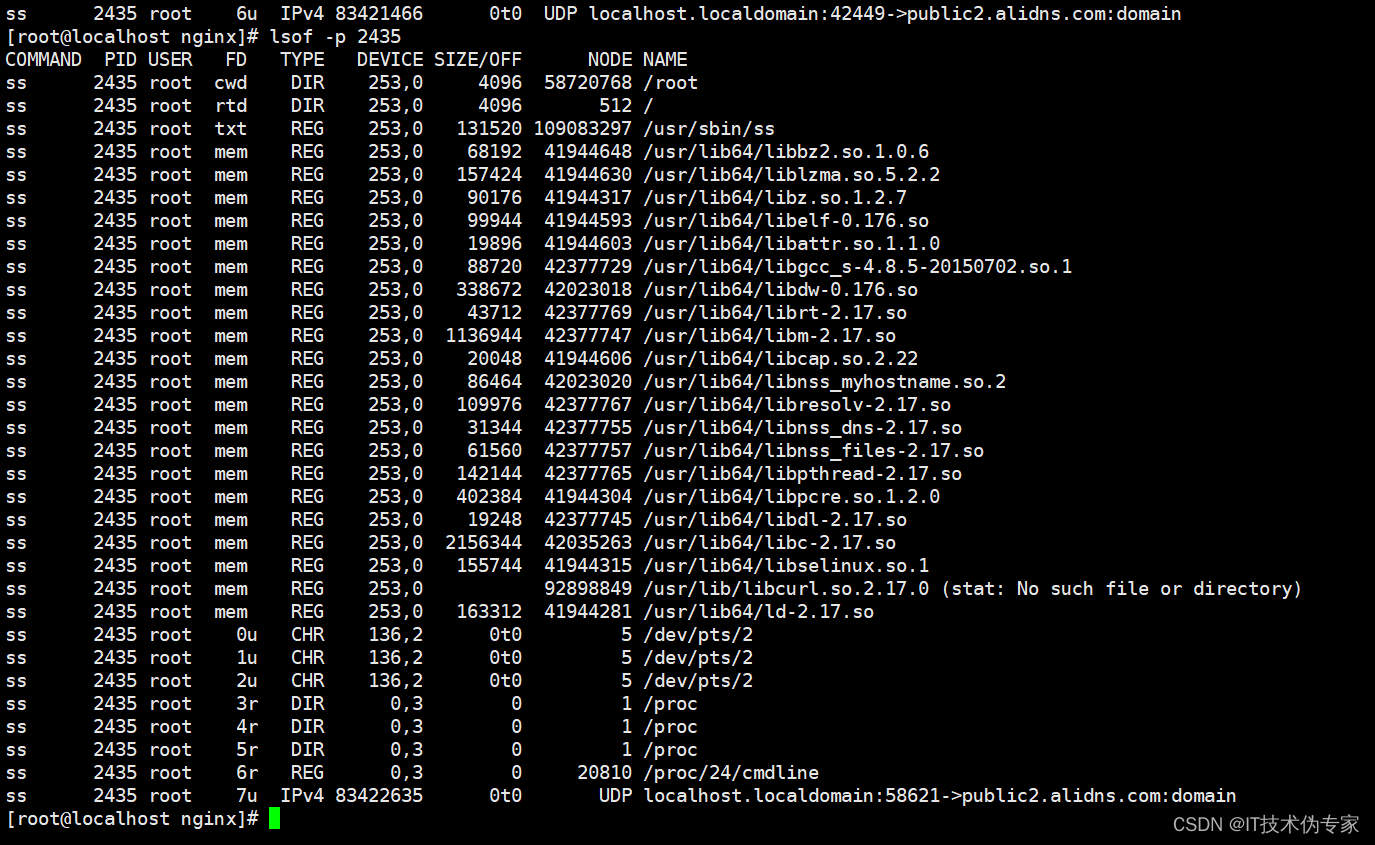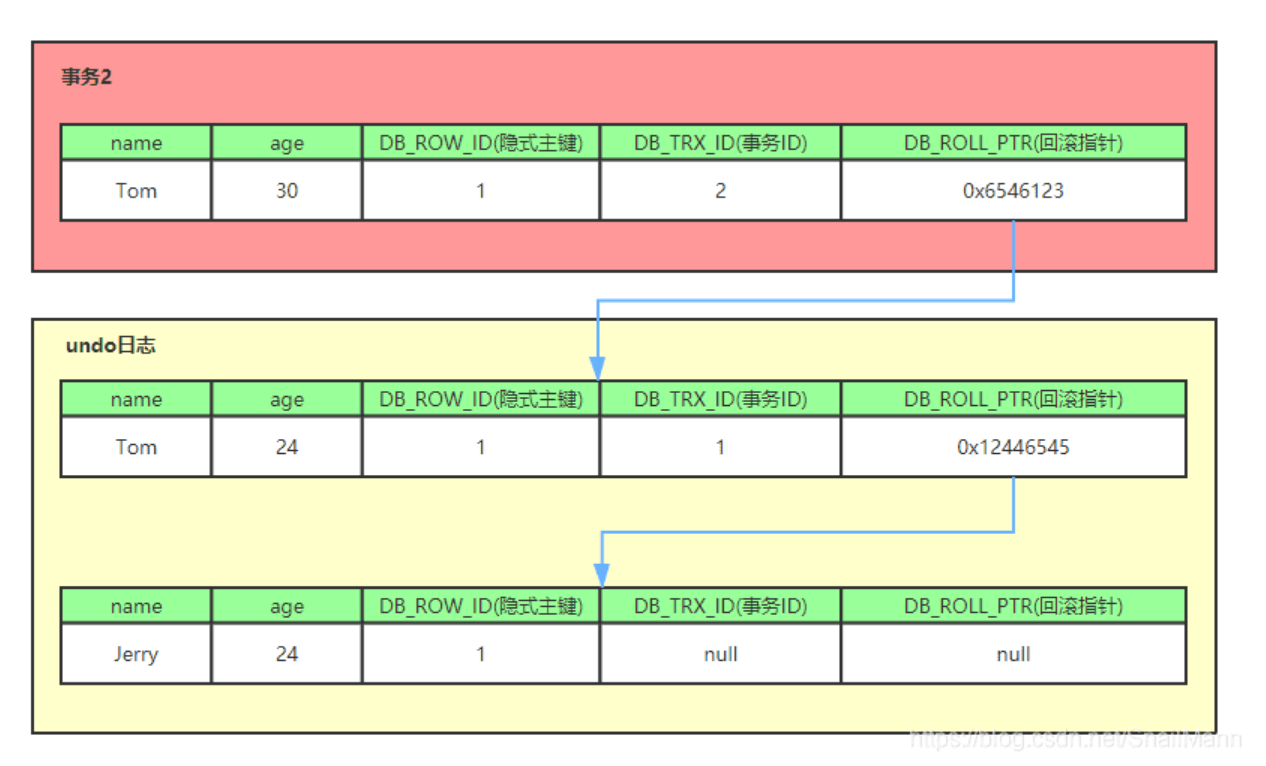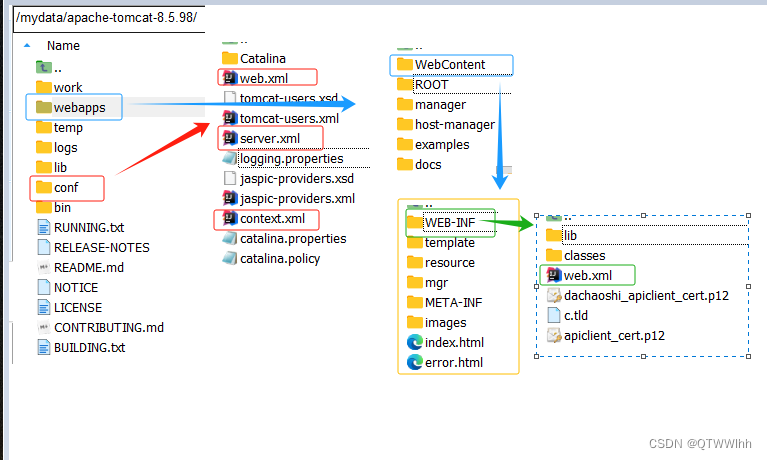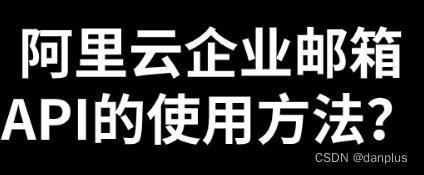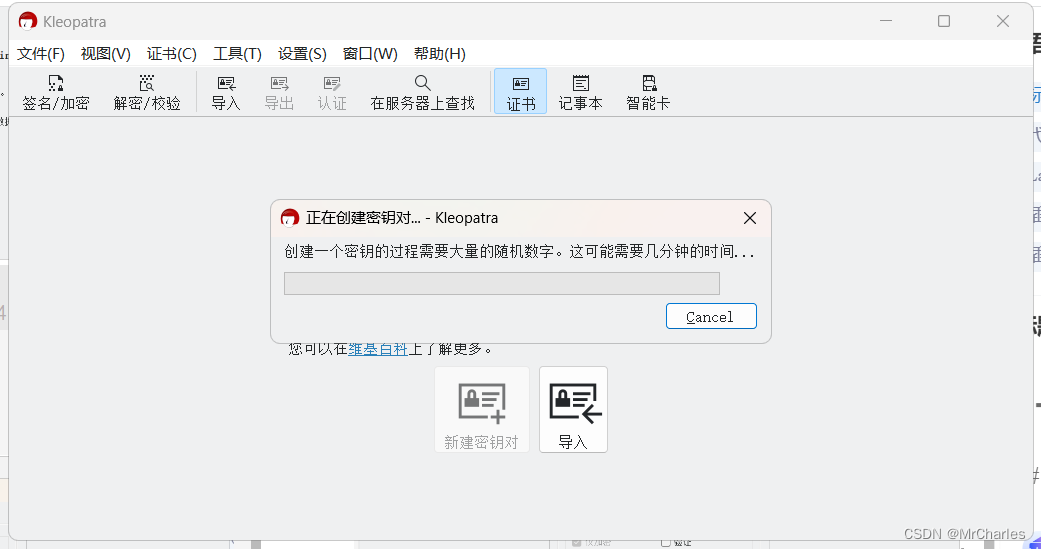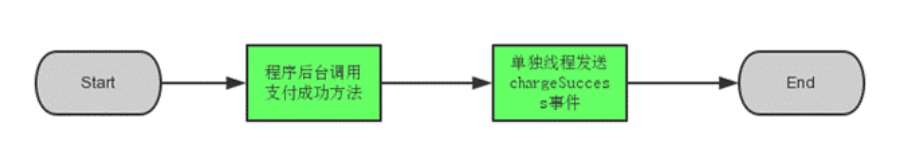目录
1 过滤器-格式化价格
2 组件-搜索框
3 组件-数量框
4 组件-商品概况
4.1 格式化价格
4.2 选择性使用勾选框和数量框
4.3 源码
1 过滤器-格式化价格
这个项目中仅用到格式化价格这一种过滤器。过滤器文件位置为store/filter.wxs
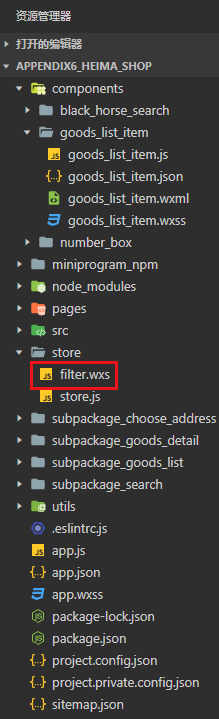
文件内容是这样的,功能是保留两位小数。后续我们会进行引用

2 组件-搜索框
在首页中有使用

在分类中有使用

在app.json中注册black_horse_search组件
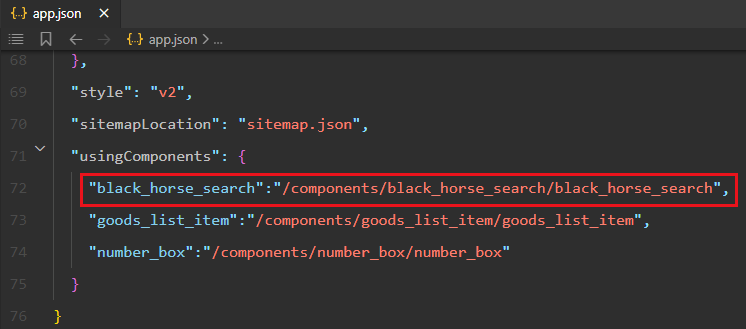
html
<!--components/black_horse_search.wxml-->
<view class="my-search-container" bindtap="go_search_page"><view class="my-search-box"><icon class="icon-small" type="search" size="17"></icon><text class="placeholder">搜索</text></view>
</view>css
/* components/black_horse_search.wxss */
.my-search-container {background-color: #c00000;height:50px;padding:0 10px;display:flex;align-items: center;
}.my-search-box {height:36px;background-color: #fff;border-radius: 15px;width:100%;display:flex;align-items:center;justify-content:center;
}.my-search-box .placeholder {font-size:15px;margin-left:5px;
}js
// components/black_horse_search.js
Component({/*** 组件的属性列表*/properties: {},/*** 组件的初始数据*/data: {},/*** 组件的方法列表*/methods: {go_search_page() {wx.navigateTo({url:'/subpackage_search/search'})}}
})
js中只有点击后跳转到子页面search,跳转之后的事情就不用这个组件来做了
3 组件-数量框
数量框就是这个,该项目中只有购物车中用到了数量框,所以实际这个没必要封装
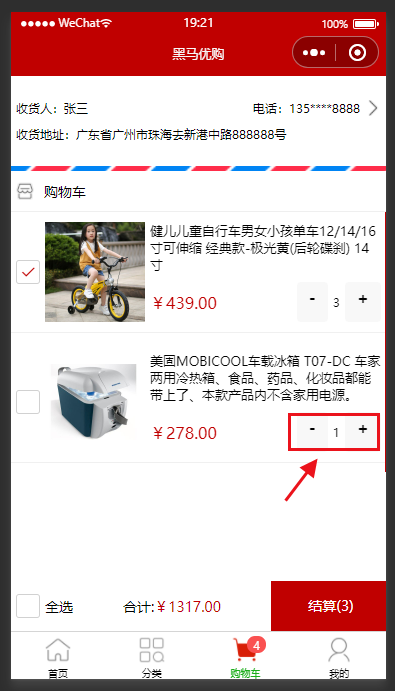
wxml
<!--components/number_box/number_box.wxml-->
<view class="number-container"><!-- 减 1 的按钮 --><button size="mini" bindtap="sub_one" class="number_container_button">-</button><!-- 购买的数量 --><view class="number-box">{{ goods_count }}</view><!-- 加 1 的按钮 --><button size="mini" bindtap="add_one" class="number_container_button">+</button>
</view>wxss
/* components/number_box/number_box.wxss */
.number-container {display: flex;text-align: center;justify-content: center;
}.number-box {line-height: 80rpx;text-align: center;margin: 0 5px;font-size: 12px;
}js
// components/number_box/number_box.js
Component({/*** 组件的属性列表*/properties: {goods_count:{type:Number,value:1}},/*** 组件的初始数据*/data: {},/*** 组件的方法列表*/methods: {add_one(e) {this.setData({goods_count:this.data.goods_count+1})this.triggerEvent("add_one",e.target.dataset)},sub_one(e) {if (this.data.goods_count > 1) {this.setData({goods_count:this.data.goods_count-1})}this.triggerEvent("sub_one",e.target.dataset)}}
})在js中用到了自定义事件传递数据。从数量框->goods_list_item->购物车页面
e.target.dataset是传递参数,我们在组件中没写参数,也不需要传递参数,所以可以删掉
4 组件-商品概况
在商品列表中使用。每一个绿框就是一个组件

在购物车中使用

在app.json中注册goods_list_item组件
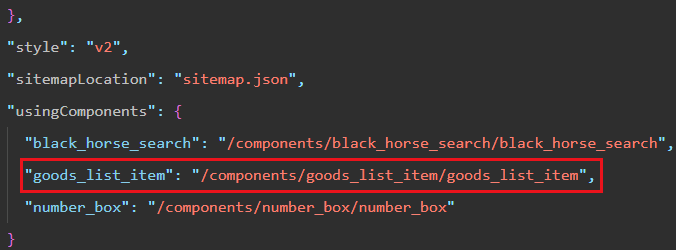
4.1 格式化价格
引入wxs,然后在模板中使用
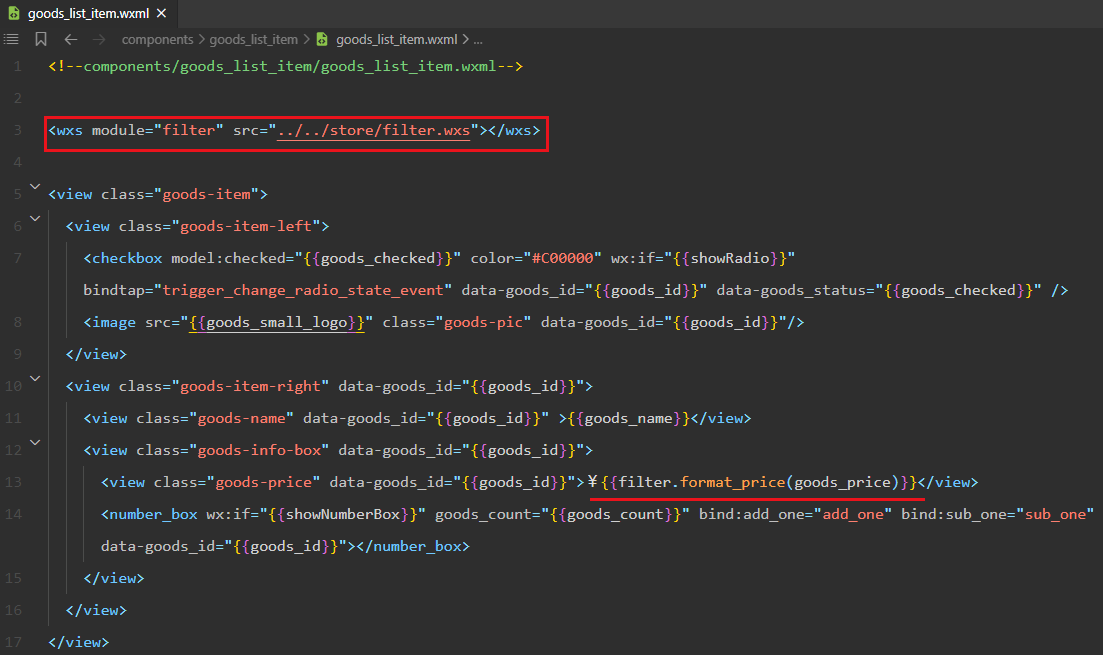
4.2 选择性使用勾选框和数量框
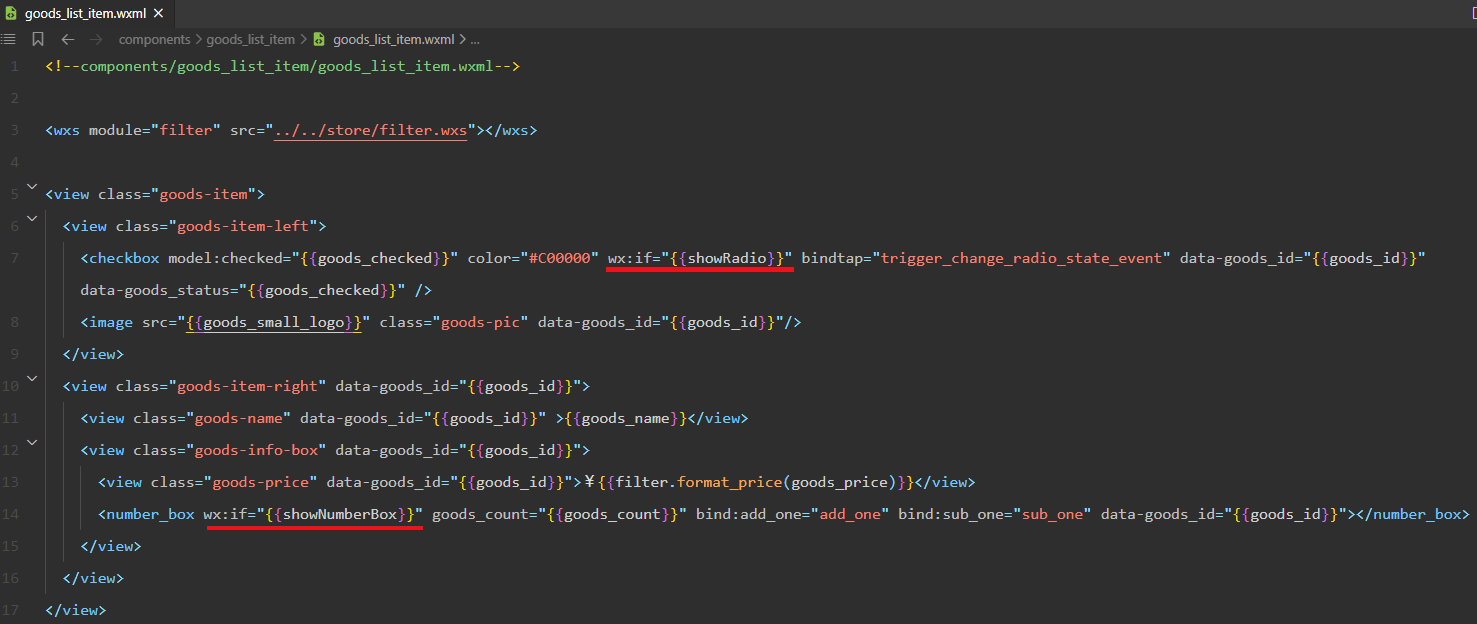
从使用者接受properties觉得是否使用勾选框和数量框
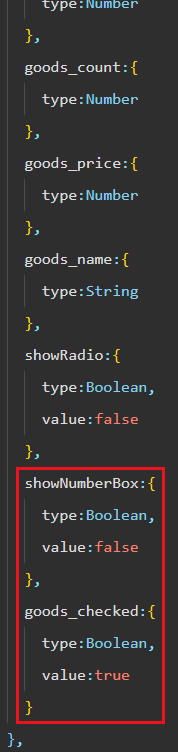
4.3 源码
wxml
<!--components/goods_list_item/goods_list_item.wxml--><wxs module="filter" src="../../store/filter.wxs"></wxs><view class="goods-item"><view class="goods-item-left"><checkbox model:checked="{{goods_checked}}" color="#C00000" wx:if="{{showRadio}}" bindtap="trigger_change_radio_state_event" data-goods_id="{{goods_id}}" data-goods_status="{{goods_checked}}" /><image src="{{goods_small_logo}}" class="goods-pic" data-goods_id="{{goods_id}}"/></view><view class="goods-item-right" data-goods_id="{{goods_id}}"><view class="goods-name" data-goods_id="{{goods_id}}" >{{goods_name}}</view><view class="goods-info-box" data-goods_id="{{goods_id}}"><view class="goods-price" data-goods_id="{{goods_id}}">¥{{filter.format_price(goods_price)}}</view><number_box wx:if="{{showNumberBox}}" goods_count="{{goods_count}}" bind:add_one="add_one" bind:sub_one="sub_one" data-goods_id="{{goods_id}}"></number_box> </view></view>
</view>在这里给所有的元素都给上了data-goods_id是怕goods_id传不出去,怀疑是和事件冒泡有关,应该有更简便的写法,如果不想思考就给每个元素都加上
wxss
/* components/goods_list_item/goods_list_item.wxss */.goods-item {display:flex;padding:10px 5px;border-bottom:1px solid #f0f0f0;
}
/* 左侧 */
.goods-item .goods-item-left {margin-right:5px;display:flex;justify-content: space-between;align-items:center;
}.goods-item .goods-item-left .goods-pic {width:100px;height:100px;display: block;
}
/* 右侧 */
.goods-item .goods-item-right {display: flex;flex:1;flex-direction:column;justify-content:space-between;
}.goods-item .goods-item-right .goods-name {font-size:13px;
}.goods-item .goods-item-right .goods-price {font-size:16px;color:#c00000;
}.goods-item .goods-item-right .goods-info-box {display:flex;align-items:center;justify-content: space-between;
}js
// components/goods_list_item/goods_list_item.js
Component({/*** 组件的属性列表*/properties: {goods_small_logo:{type:String,value:'https://img3.doubanio.com/f/movie/8dd0c794499fe925ae2ae89ee30cd225750457b4/pics/movie/celebrity-default-medium.png'},goods_id:{type:Number},goods_count:{type:Number},goods_price:{type:Number},goods_name:{type:String},showRadio:{type:Boolean,value:false},showNumberBox:{type:Boolean,value:false},goods_checked:{type:Boolean,value:true}},/*** 组件的初始数据*/data: {},/*** 组件的方法列表*/methods: {trigger_change_radio_state_event(e) {this.triggerEvent("radio_change",e.target.dataset)},add_one(e) {this.setData({goods_count:this.data.goods_count+1})this.triggerEvent("add_one",e.target.dataset)},sub_one(e) {if (this.data.goods_count > 1) {this.setData({goods_count:this.data.goods_count-1})}this.triggerEvent("sub_one",e.target.dataset)}}
})js中干了两件事,一个是通过properties收数据,另一个是通过方法向上传数据,这里的e.target.dataset不可省略,因为要向上传递goods_id