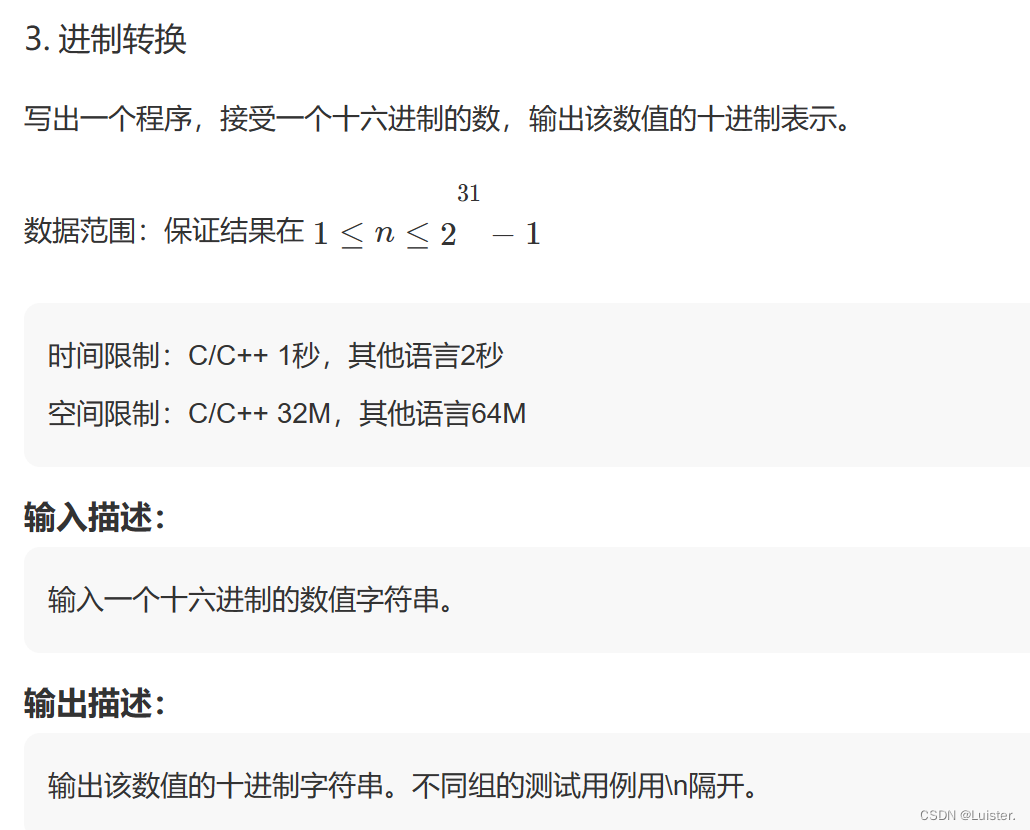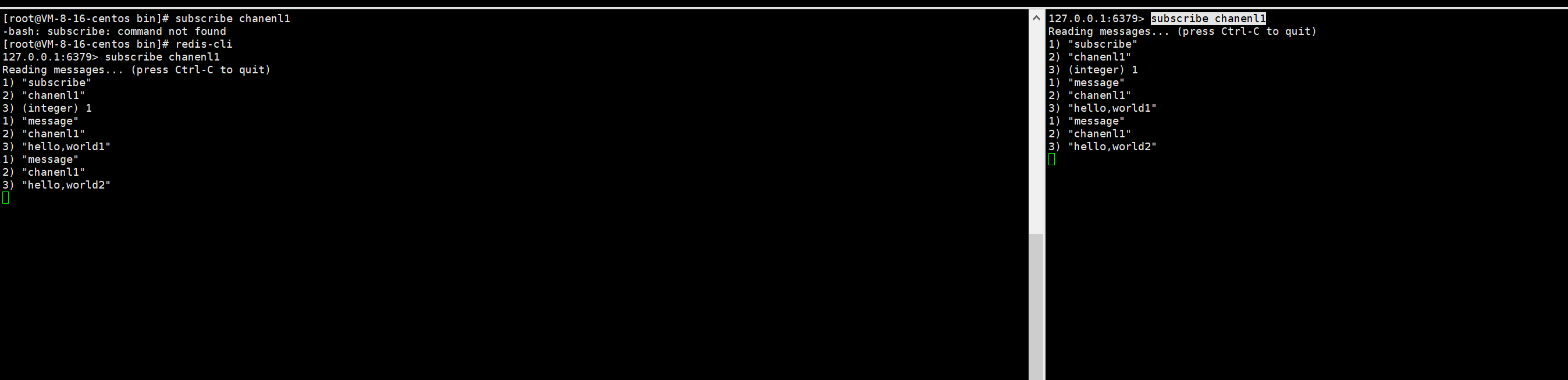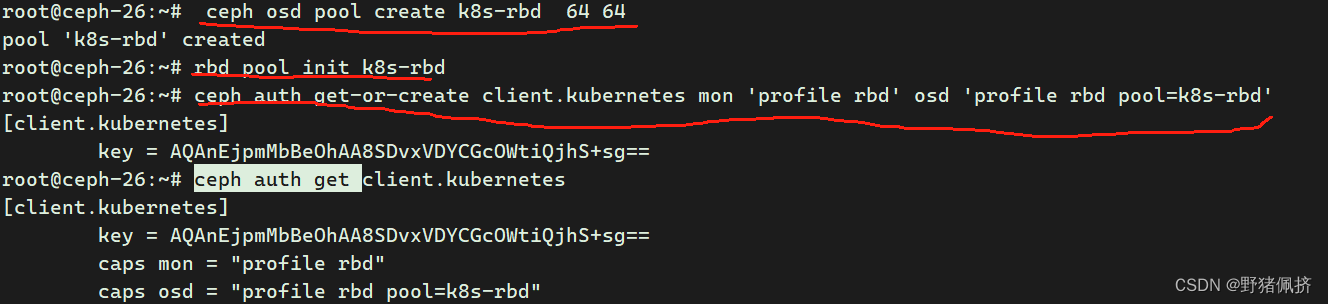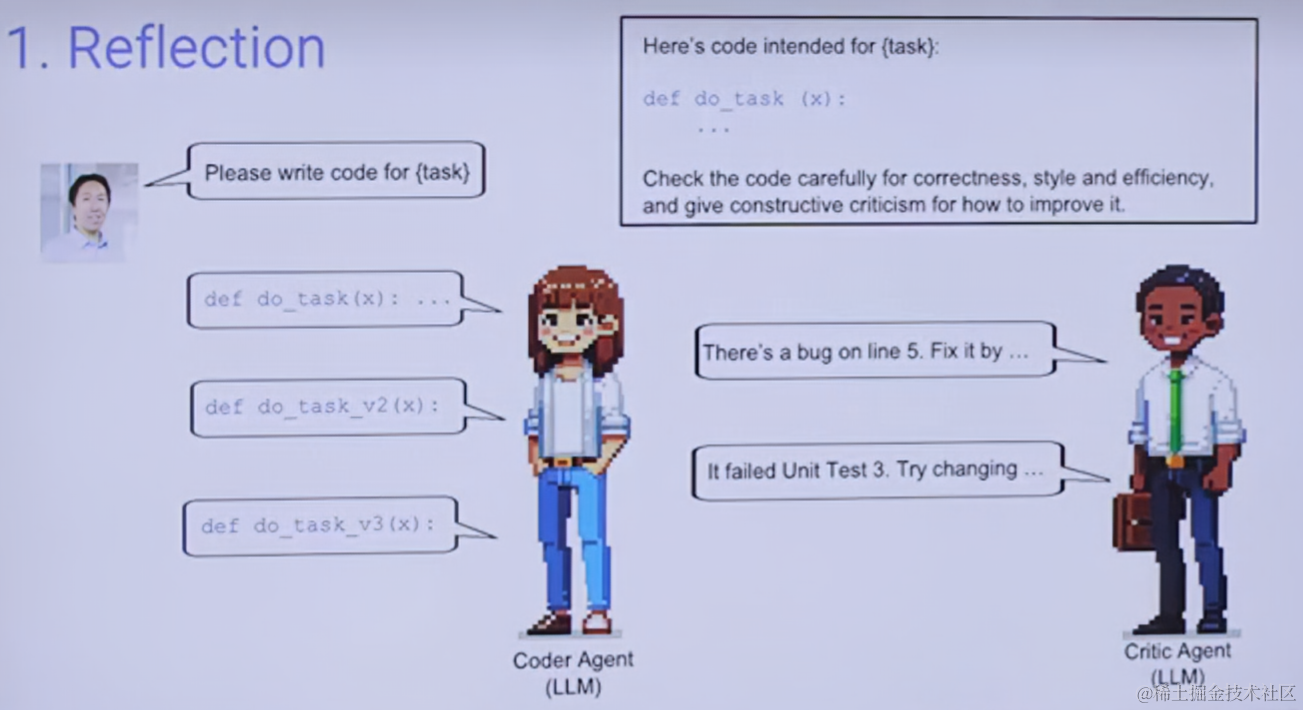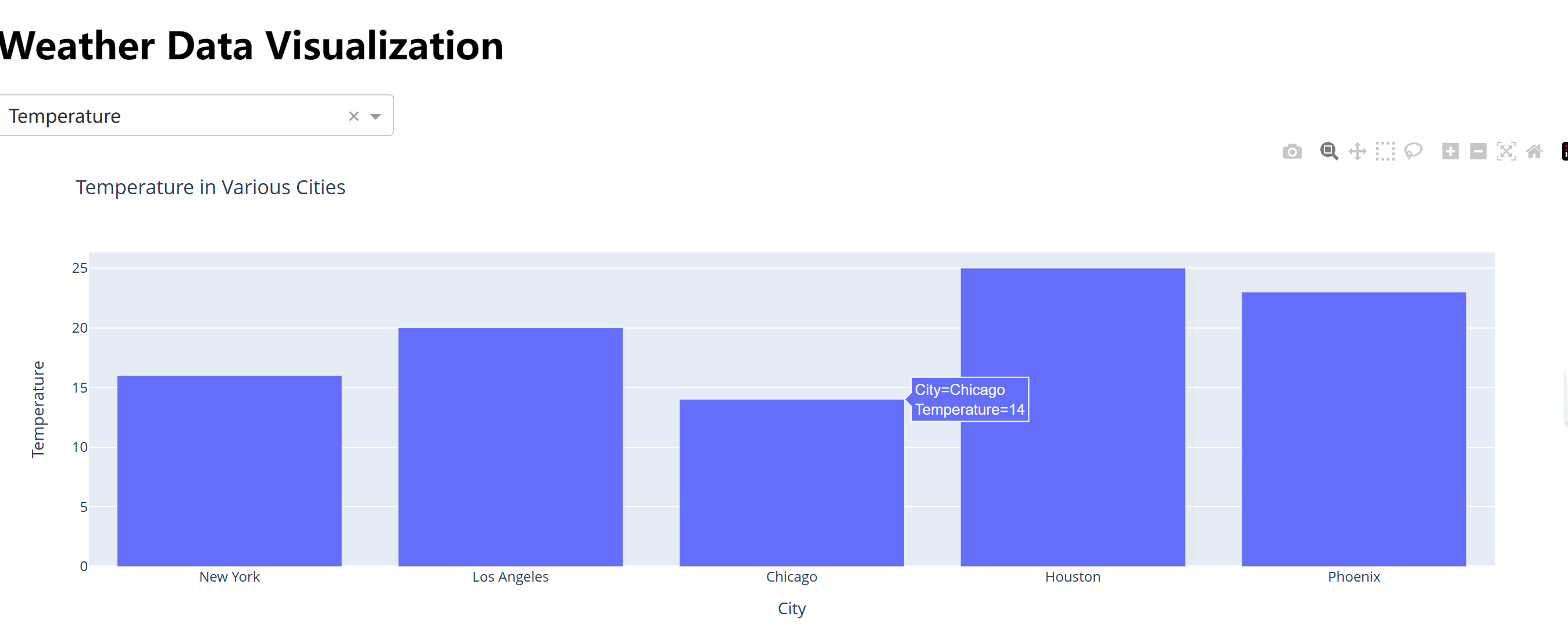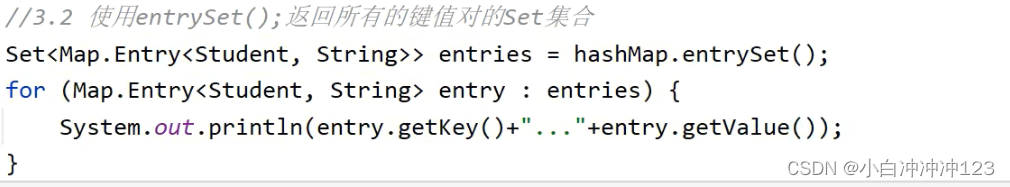1.汽水瓶
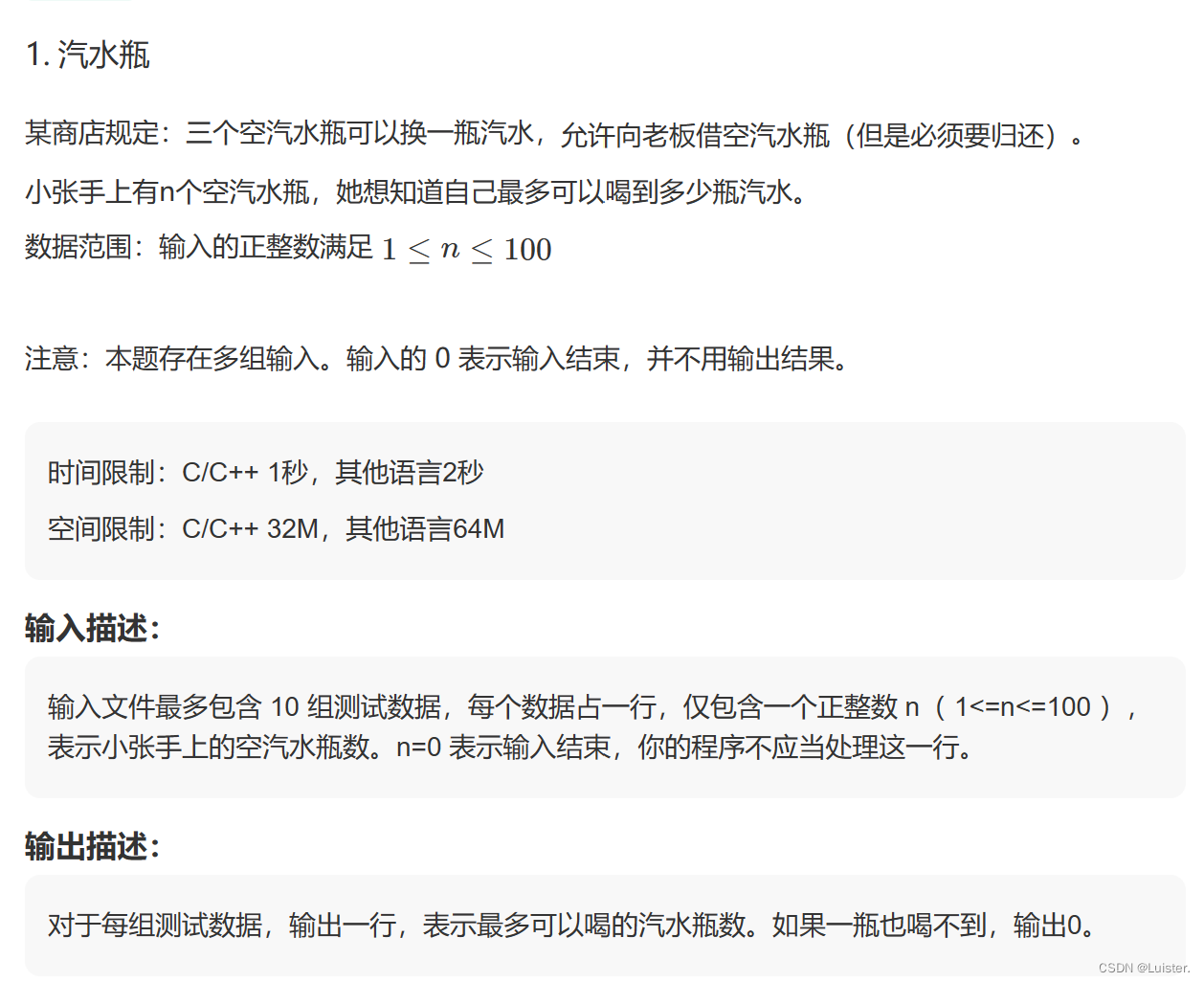
ps:注意涉及多个输入,我就说怎么老不对,无语~
#include <cmath>
#include <iostream>
using namespace std;int main() {int n;int num,flag,kp,temp;while (cin>>n) {flag=1;num=0;temp=0;kp=n;while (flag==1) {if(kp<=2){if(kp==2){temp=1;}flag=0;}else{temp=floor(kp/3);kp=kp%3+temp;}num=num+temp;temp=0;}if(num>0){cout<<num<<endl;}}return 0;
}

2.十六进制
16进制中有:0-9,A-F(a-f);
对于一个16进制的数(eg:2A4D)转为10进制= 2 ∗ 1 6 4 − 1 + 10 ∗ 1 6 3 − 1 + 4 ∗ 1 6 2 − 1 + 13 ∗ 1 6 1 − 1 = 10829 2*16^{4-1}+10*16^{3-1}+4*16^{2-1}+13*16^{1-1}=10829 2∗164−1+10∗163−1+4∗162−1+13∗161−1=10829
ps:访问字符串时是从左往右,并且字符串每个字符是从0开始;
输入字符串使用getline(cin,str)即可获得字符串str。
#include <iostream>
#include <string>
#include <cmath>
using namespace std;int main() {string input;int i,temp,res;res=0;getline(cin,input);for(i=0;i<=input.length()-1;i++){if(input[i]>='A'&&input[i]<='F'){temp=(input[i]-'A')+10;}else if(input[i]>='a'&&input[i]<='f'){temp=(input[i]-'a')+10;}else if(input[i]>='0'&&input[i]<='9'){temp=input[i]-'0';}else{temp=0;}res+=temp*pow(16,input.length()-i-1);}cout<<res<<endl;
}
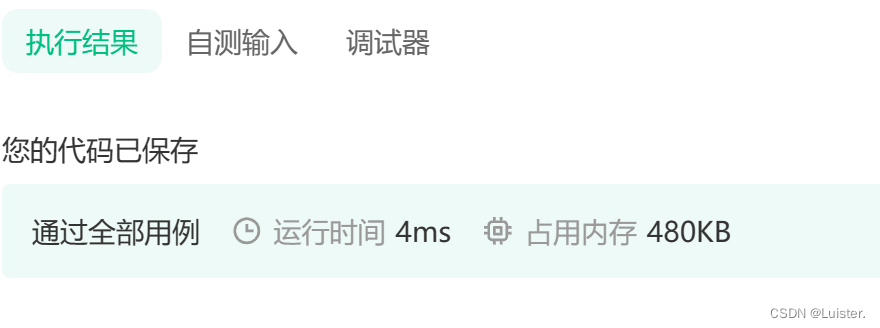
3.最高分是多少
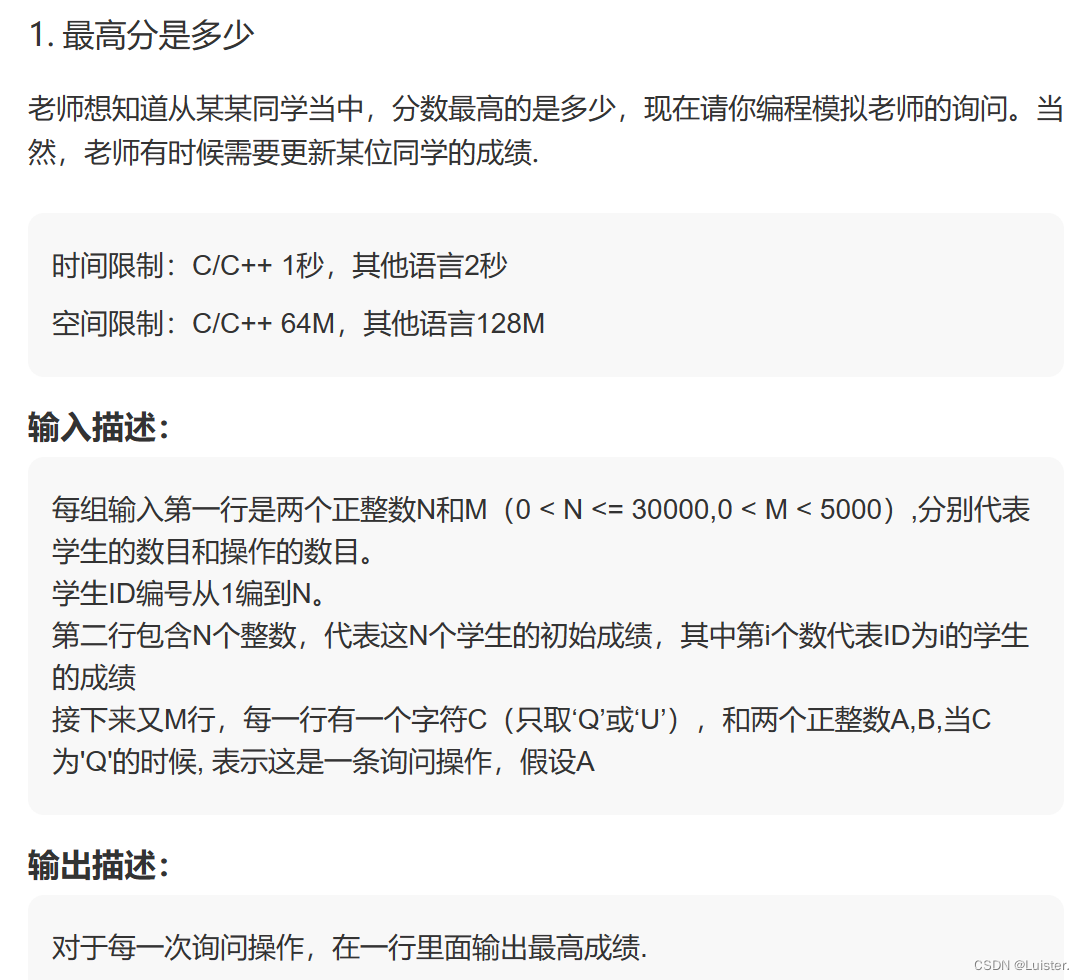

示例测试正确,提交错误,说递归太多(暂不知道怎么改
ps:这里的每一行的空格也占了一个位置,索引时要注意。预设动态数组。
!!注意:U是更新,Q是询问,Q是先回答再更新,U是先更新再回答。(服了…)
#include <iostream>
using namespace std;int Max_fun(int input[], int size) {int max = input[0];for (int j = 1; j < size; j++) {if (input[j] > max) {max = input[j];}}return max;
}int main() {string str;int i = 0;int num_stu, act,max = 0; // Initialize maxint* grade = nullptr; // Declare grade outside the loopint student_index,grade_value;while (getline(cin, str)) {i += 1;if (i == 1) {num_stu = str[0]-'0'; // Convert char to intact = str[2]-'0';grade = new int[num_stu]; // Dynamically allocate memory for the arrayfor (int i = 0; i < num_stu; ++i) {grade[i] = 0; // Initialize each element to 0}}if (i == 3) { // Read and initialize gradesstudent_index = str[2]-'0';grade_value = str[4]-'0';grade[student_index-1] = grade_value;max = grade_value; // Update max after initializing grades}if (i > 3 && i <= 3 + act && str[0]=='U') { // Process operationsstudent_index = str[2]-'0';grade_value = str[4]-'0';grade[student_index-1] = grade_value;max = Max_fun(grade, num_stu); // Update max after every update operation}if (str[0] == 'Q') { // Query operationcout << max << endl;student_index = str[2]-'0';grade_value = str[4]-'0';grade[student_index-1] = grade_value;max = Max_fun(grade, num_stu); }}delete[] grade; // Free dynamically allocated memoryreturn 0;
}
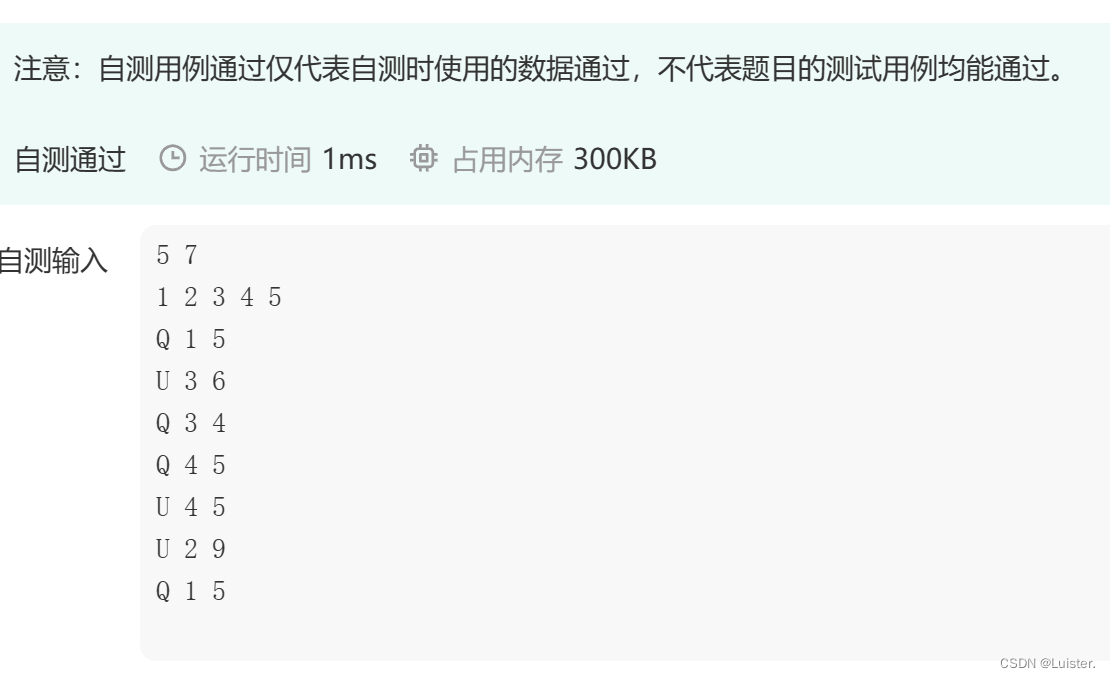
4.简单错误记录
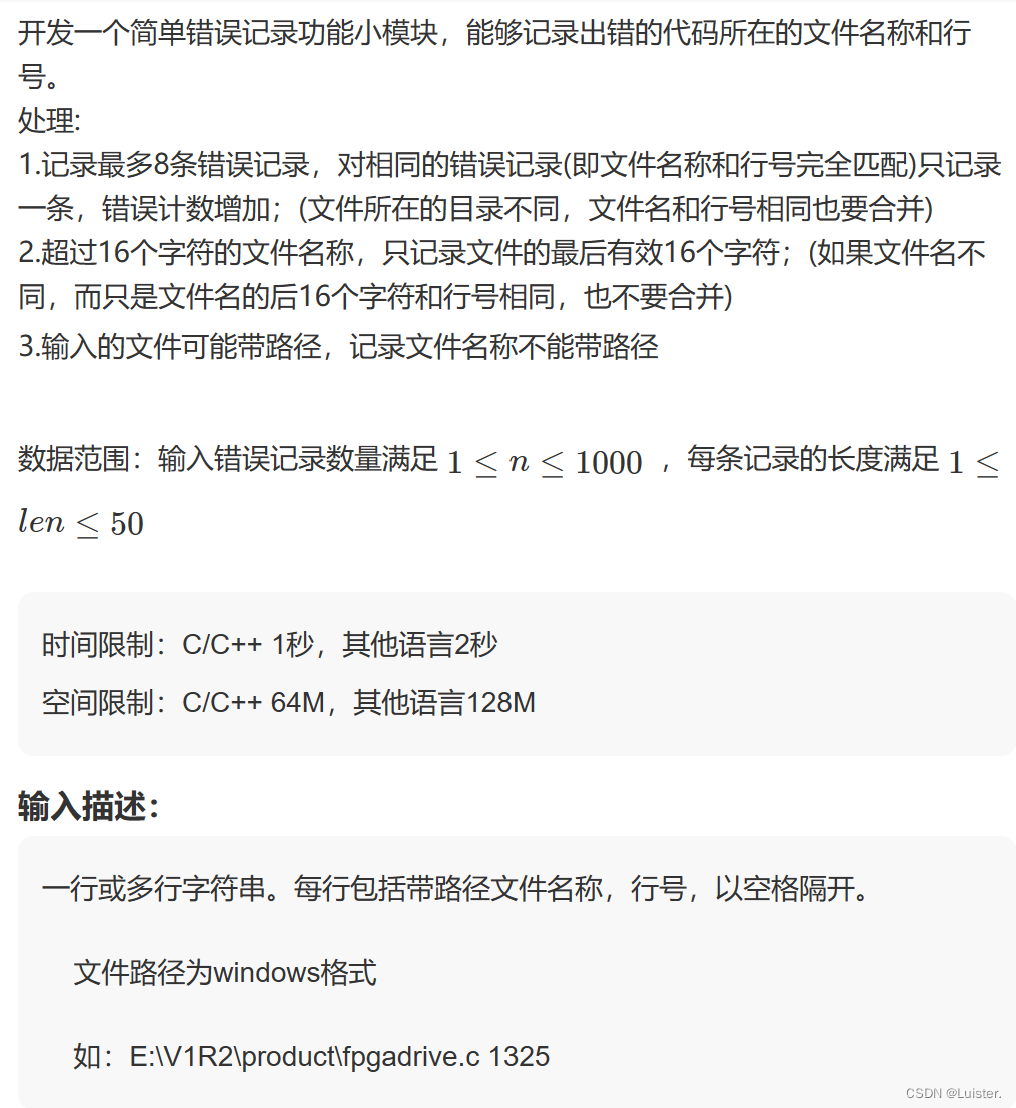
待学习,测试只通过了2组
#include <iostream>
#include <string>
#include <unordered_map>
#include <vector>
#include <algorithm>
using namespace std;// 定义结构体存储文件名和对应的代码行数统计
struct FileInfo {string filename;int count;
};int main() {unordered_map<string, int> fileCounts; // 存储文件名和对应的代码行数统计string input;while (getline(cin, input)) {// 解析输入行size_t pos = input.find_last_of('\\');string filename = input.substr(pos + 1);fileCounts[filename]++; // 更新对应文件的代码行数统计}// 将统计信息存入vector中,方便排序vector<FileInfo> fileInfoList;for (const auto& pair : fileCounts) {fileInfoList.push_back({pair.first, pair.second});}// 按照代码行数降序排序,如果行数相同则按照输入顺序排序sort(fileInfoList.begin(), fileInfoList.end(), [](const FileInfo& a, const FileInfo& b) {if (a.count == b.count) {return a.filename < b.filename;}return a.count > b.count;});// 输出前8条记录或者全部记录int count = 0;for (const auto& fileInfo : fileInfoList) {cout << fileInfo.filename.substr(max(0, (int)fileInfo.filename.size() - 16)) << " " << fileInfo.count << endl;count++;if (count == 8) {break;}}return 0;
}