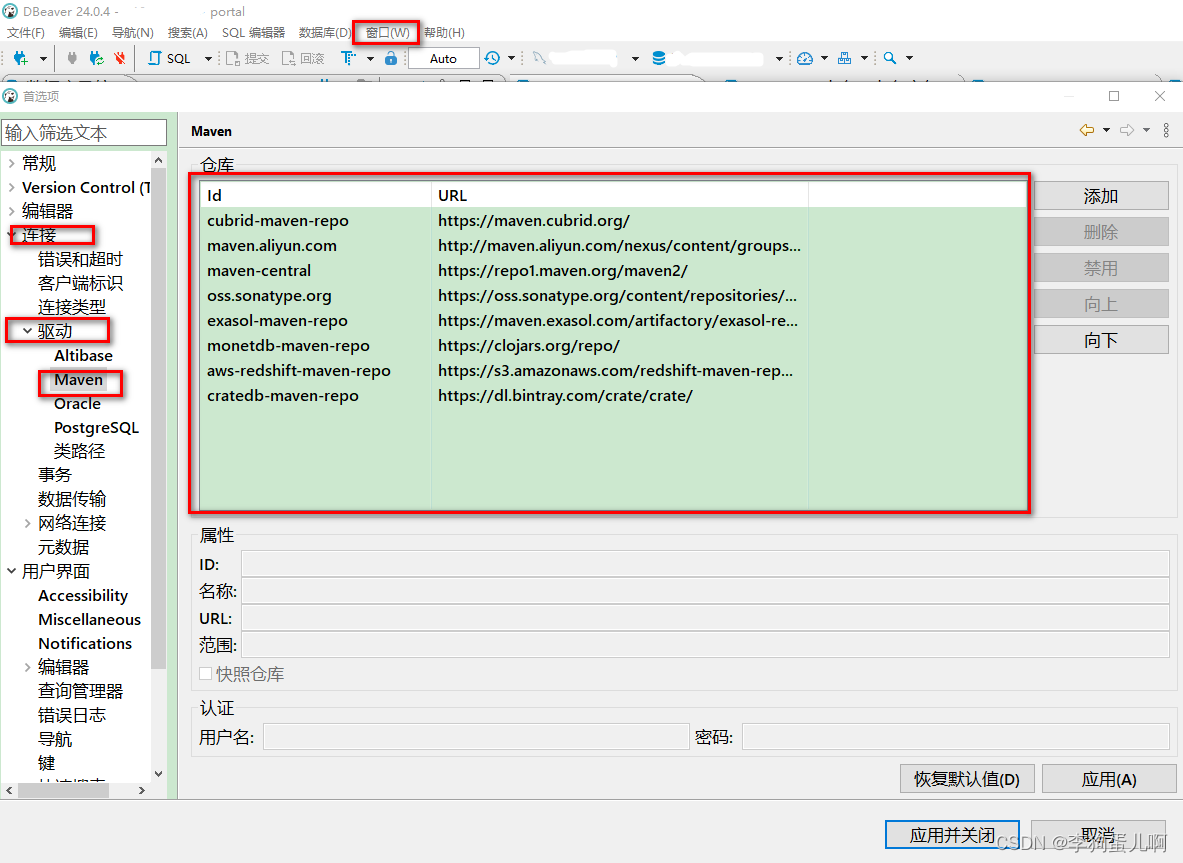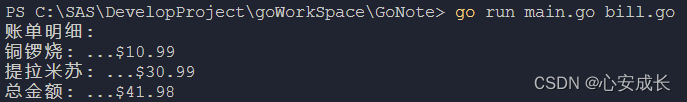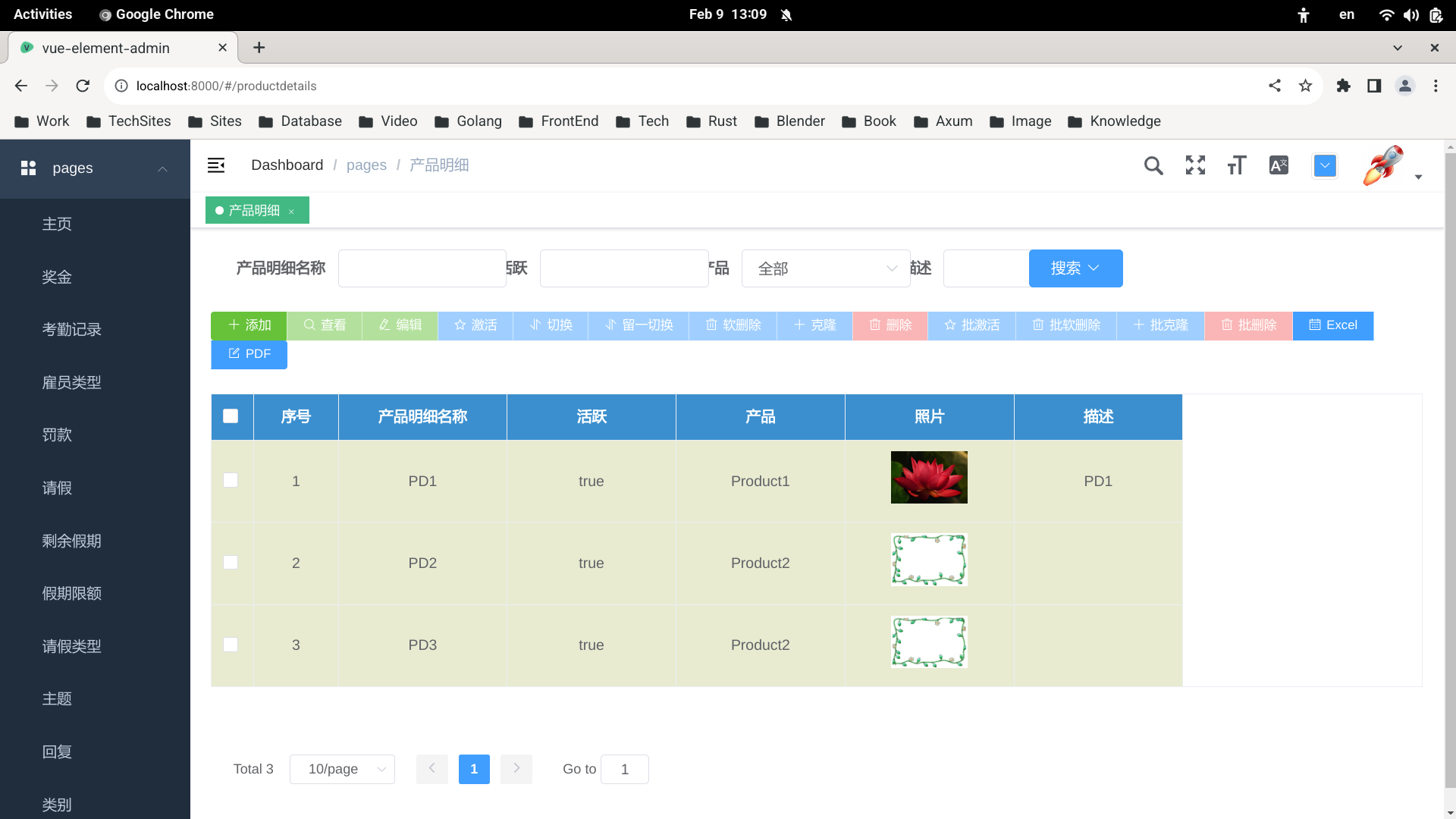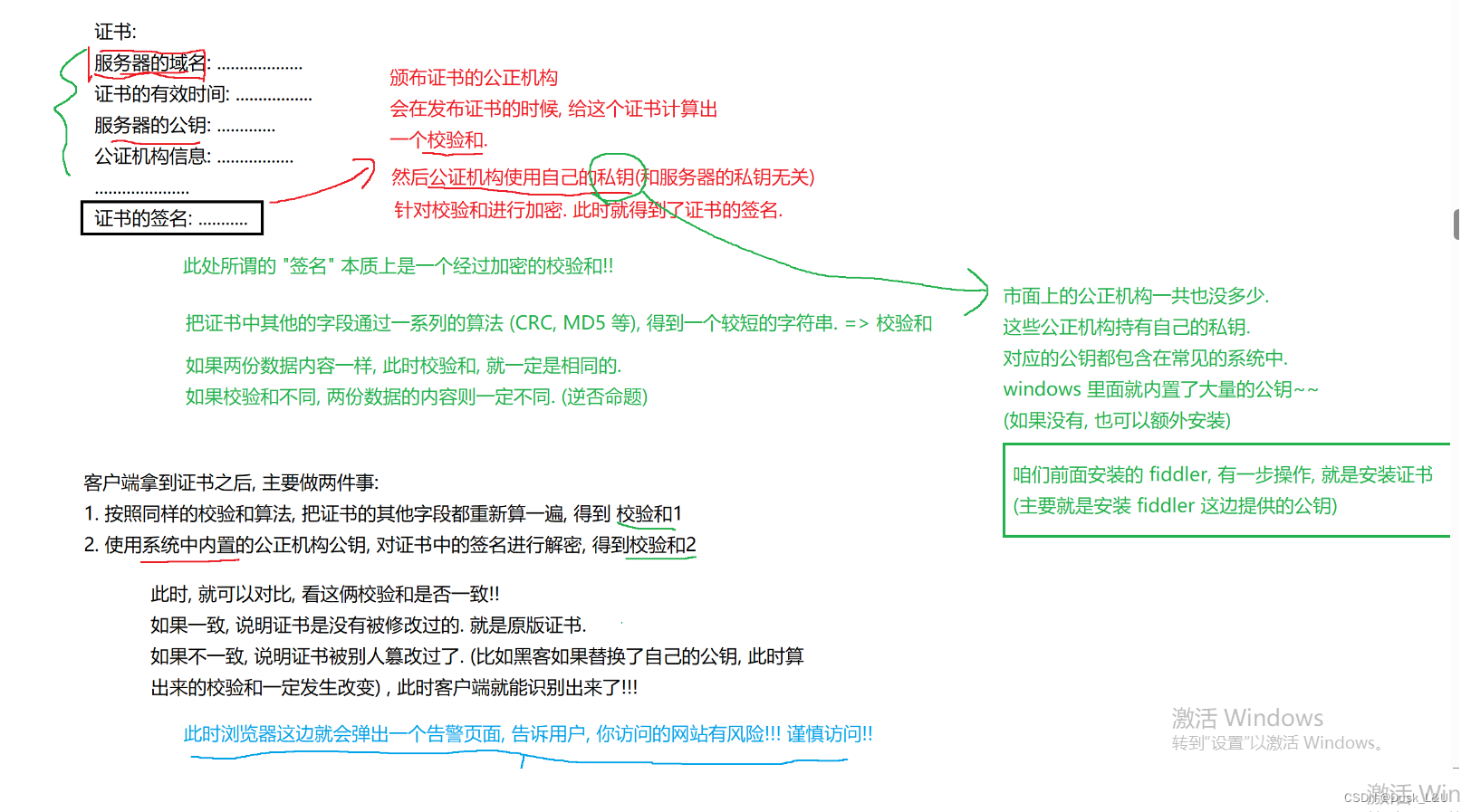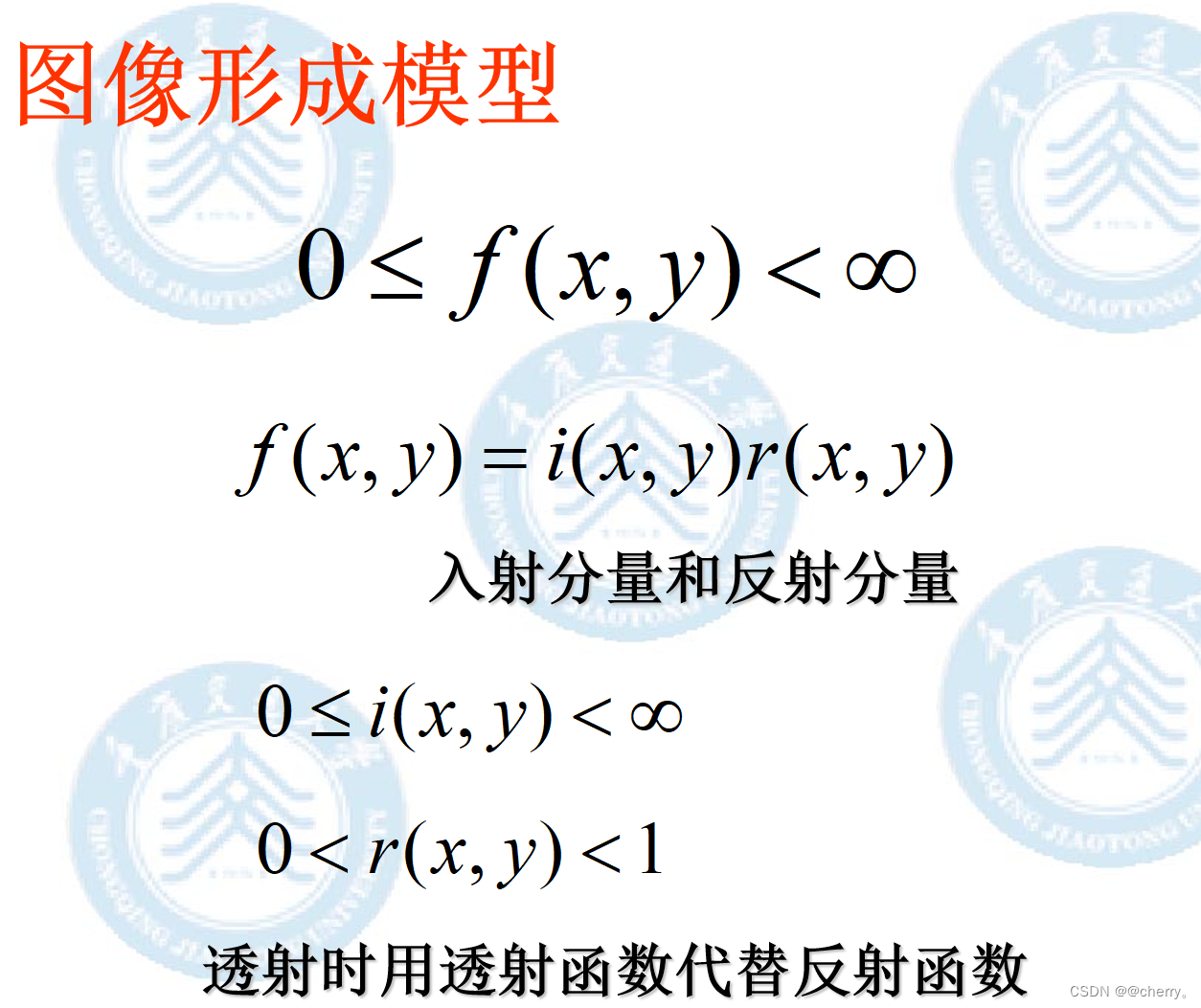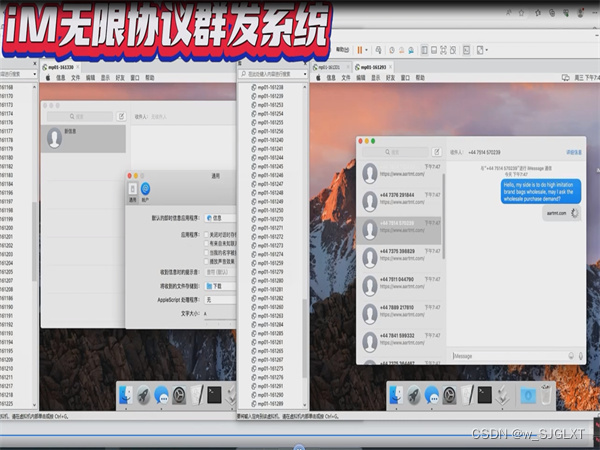👨💻个人主页:@元宇宙-秩沅
👨💻 hallo 欢迎 点赞👍 收藏⭐ 留言📝 加关注✅!
👨💻 本文由 秩沅 原创
👨💻 收录于专栏:就业宝典
⭐🅰️推荐专栏⭐
⭐-软件设计师高频考点大全⭐
文章目录
- ⭐前言⭐
- 🎶(==四==) 玩法相关
- (==1==) 面板显隐命令
- (==2==) 玩家升级命令
- (==3==) 玩家受伤命令
- (==4==) 经验升级命令
- (==5==) 武器和伤害命令
- ⭐🅰️⭐
⭐前言⭐

🎶(四) 玩法相关
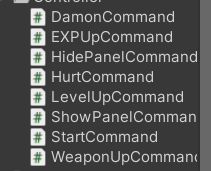
(1) 面板显隐命令
- PUREMVC框架
using PureMVC.Interfaces;
using PureMVC.Patterns.Command;
using System.Collections;
using System.Collections.Generic;
using UnityEngine;//-------------------------------
//-------功能: 面板隐藏命令
//-------创建者:
//------------------------------public class HidePanelCommand : SimpleCommand
{public override void Execute(INotification notification){base.Execute(notification);Debug.Log("隐藏面板的命令开始执行");string panelName = notification.Body.ToString();//Debug.Log(panelName);SelectPanel(panelName);}/// <summary>/// 封装选择需要执行的面板/// </summary>/// <param name="panelName"></param>private void SelectPanel(string panelName){//面板命令的选择switch (panelName){case "BackpackPanel":Debug.Log("命令为BackpackPanel");if (!Facade.HasMediator(BackpackViewMediator.NAME)) //首先判断是否有该中介,没有就new一个{Facade.RegisterMediator(new BackpackViewMediator()); //注册该视图中介}//获取视图对应的中介BackpackViewMediator bm = Facade.RetrieveMediator(BackpackViewMediator.NAME) as BackpackViewMediator;if (bm.ViewComponent != null) //当对应的视图中介有关联界面面板时 {//通过UI管理器隐藏面板UIManager.GetInstance().HidePanel("BackpackPanel");}break;case "DefeatPanel":Debug.Log("命令为DefeatPanel");if (!Facade.HasMediator(DefeatViewMediator.NAME)) //首先判断是否有该中介,没有就new一个{Facade.RegisterMediator(new DefeatViewMediator()); //注册该视图中介}//获取视图对应的中介DefeatViewMediator dm = Facade.RetrieveMediator(DefeatViewMediator.NAME) as DefeatViewMediator;if (dm.ViewComponent != null) //当对应的视图中介有关联界面面板时 { //通过UI管理器隐藏面板UIManager.GetInstance().HidePanel("DefeatPanel"); }break;case "GamePanel":Debug.Log("GamePanel");if (!Facade.HasMediator(GameViewMediator.NAME)) //首先判断是否有该中介,没有就new一个{Facade.RegisterMediator(new GameViewMediator()); //注册该视图中介}//获取视图对应的中介GameViewMediator gm = Facade.RetrieveMediator(GameViewMediator.NAME) as GameViewMediator;if (gm.ViewComponent != null) //当对应的视图中介有关联界面面板时 {//通过UI管理器隐藏面板UIManager.GetInstance().HidePanel("GamePanel");}break;case "NPCTipPanel":Debug.Log("NPCTipPanel");if (!Facade.HasMediator(NPCTipViewMediator.NAME)) //首先判断是否有该中介,没有就new一个{Facade.RegisterMediator(new NPCTipViewMediator()); //注册该视图中介}//获取视图对应的中介NPCTipViewMediator nm = Facade.RetrieveMediator(NPCTipViewMediator.NAME) as NPCTipViewMediator;if (nm.ViewComponent != null) //当对应的视图中介有关联界面面板时 {//通过UI管理器隐藏面板UIManager.GetInstance().HidePanel("NPCTipPanel");}break;case "RolePanel":Debug.Log("命令为RolePanel");if (!Facade.HasMediator(RoleViewMediator.NAME)) //首先判断是否有该中介,没有就new一个{Facade.RegisterMediator(new RoleViewMediator()); //注册该视图中介}//获取视图对应的中介RoleViewMediator rm = Facade.RetrieveMediator(RoleViewMediator.NAME) as RoleViewMediator;if (rm.ViewComponent != null) //当对应的视图中介有关联界面面板时 {//通过UI管理器隐藏面板UIManager.GetInstance().HidePanel("RolePanel");}break;case "StartPanel":Debug.Log("StartPanel");if (!Facade.HasMediator(StartViewMediator.NAME)) //首先判断是否有该中介,没有就new一个{Facade.RegisterMediator(new StartViewMediator()); //注册该视图中介}//获取视图对应的中介StartViewMediator sm = Facade.RetrieveMediator(StartViewMediator.NAME) as StartViewMediator;if (sm.ViewComponent != null) //当对应的视图中介有关联界面面板时 {//通过UI管理器隐藏面板UIManager.GetInstance().HidePanel("StartPanel");}break;case "StartTipPanel":Debug.Log("StartTipPanel");if (!Facade.HasMediator(StartTipViewMediator.NAME)) //首先判断是否有该中介,没有就new一个{Facade.RegisterMediator(new StartTipViewMediator()); //注册该视图中介}//获取视图对应的中介StartTipViewMediator stm = Facade.RetrieveMediator(StartTipViewMediator.NAME) as StartTipViewMediator;if (stm.ViewComponent != null) //当对应的视图中介有关联界面面板时 {//通过UI管理器隐藏面板UIManager.GetInstance().HidePanel("StartTipPanel");}break;case "StatePanel":Debug.Log("命令为StatePanel");if (!Facade.HasMediator(StateViewMediator.NAME)) //首先判断是否有该中介,没有就new一个{Facade.RegisterMediator(new StateViewMediator()); //注册该视图中介}//获取视图对应的中介StateViewMediator mm = Facade.RetrieveMediator(StateViewMediator.NAME) as StateViewMediator;if (mm.ViewComponent != null) //当对应的视图中介有关联界面面板时 {//通过UI管理器隐藏面板UIManager.GetInstance().HidePanel("StatePanel");}break;}}
}(2) 玩家升级命令

using PureMVC.Interfaces;
using PureMVC.Patterns.Command;
using System.Collections;
using System.Collections.Generic;
using UnityEngine;//-------------------------------
//-------功能: 玩家升级通知
//-------创建者:
//------------------------------public class LevelUpCommand : SimpleCommand
{public override void Execute(INotification notification){base.Execute(notification);PlayerProxy playerProxy = Facade.RetrieveProxy(PlayerProxy.NAME) as PlayerProxy ;if (playerProxy != null){playerProxy.LevUp (); //自己将数据升级playerProxy.SavaUp(); //数据保存SendNotification(PureNotification.UPDATA_ROLE_INFO, playerProxy.Data as PlayerDataObj) ; //发送角色信息更新通知}}
}(3) 玩家受伤命令
- 血条减少,玩家数据更新
- 观察者模式
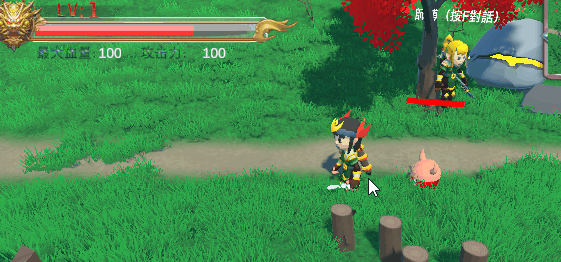
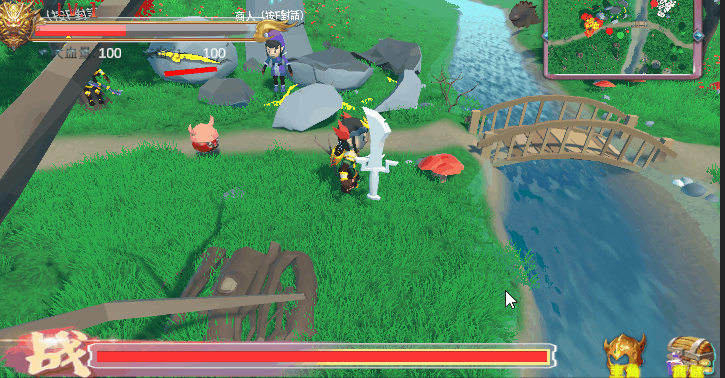
using PureMVC.Interfaces;
using PureMVC.Patterns.Command;
using System.Collections;
using System.Collections.Generic;
using UnityEngine;//-------------------------------
//-------功能: 受伤命令
//-------创建者: -------
//------------------------------public class HurtCommand : SimpleCommand
{public override void Execute(INotification notification){base.Execute(notification);Debug.Log("玩家受伤的命令开始执行");PlayerProxy playerProxy = Facade.RetrieveProxy(PlayerProxy.NAME) as PlayerProxy;if (playerProxy != null){playerProxy.LevUp(); //自己将数据升级playerProxy.SavaUp(); //数据保存SendNotification(PureNotification.UPDATA_ROLE_INFO, playerProxy.Data as PlayerDataObj); //发送角色信息更新通知SendNotification(PureNotification.PLAYER_INJURY, notification.Body);}}
}using PureMVC.Interfaces;
using PureMVC.Patterns.Mediator;
using System.Collections;
using System.Collections.Generic;
using UnityEngine;//-------------------------------
//-------功能: 角色面板视图中介
//-------创建者: -------
//------------------------------/// <summary>
/// 角色面板视图中介
/// 固定:
/// 1.继承PureMVC的Mediator脚本
/// 2.写构造函数
/// 3.重写监听通知的方法
/// 4.重写处理通知的方法
/// 5.可选:重写注册时的方法
/// </summary>
public class RoleViewMediator : Mediator
{//铭牌名public static string NAME = "RoleViewMediator";/// <summary>/// 构造函数/// </summary>public RoleViewMediator( ) : base(NAME){//可以去写创捷面板预设体的逻辑等}/// <summary>/// 重写监听通知的方法,返回需要的监听(通知)/// </summary>/// <returns>返回你需要监听的通知的名字数组</returns>public override string[] ListNotificationInterests(){return new string[] { PureNotification.UPDATA_ROLE_INFO};}public void SetView(RoleView roleView){Debug.Log(roleView + "执行SetView");ViewComponent = roleView;//开始按钮逻辑监听roleView.back.onClick.AddListener(() =>{SendNotification(PureNotification.HIDE_PANEL, "RolePanel");});}/// <summary>/// 重写处理通知的方法,处理通知/// </summary>/// <param name="notification">通知</param>public override void HandleNotification(INotification notification){switch (notification.Name){case PureNotification.UPDATA_ROLE_INFO:if (ViewComponent != null) (ViewComponent as RoleView).UpdateView(notification.Body as PlayerDataObj);else {Debug.Log("为空"); }break;}}/// <summary>/// 可选:重写注册方法(他们需要到Facde中注册)/// </summary>public override void OnRegister(){base.OnRegister();}}(4) 经验升级命令
using PureMVC.Interfaces;
using PureMVC.Patterns.Command;
using System.Collections;
using System.Collections.Generic;
using UnityEngine;//-------------------------------
//-------功能: 經驗更新命令-------
//-------创建者: -------
//------------------------------public class EXPUpCommand : SimpleCommand
{public override void Execute(INotification notification){base.Execute(notification);SendNotification(PureNotification.UPDATA_EXP ,notification .Body); //发送更新经验血条的通知}
}using PureMVC.Interfaces;
using PureMVC.Patterns.Command;
using System.Collections;
using System.Collections.Generic;
using UnityEngine;//-------------------------------
//-------功能:玩家升级通知
//-------创建者:
//------------------------------public class LevelUpCommand : SimpleCommand
{public override void Execute(INotification notification){base.Execute(notification);PlayerProxy playerProxy = Facade.RetrieveProxy(PlayerProxy.NAME) as PlayerProxy ;if (playerProxy != null){playerProxy.LevUp (); //自己将数据升级playerProxy.SavaUp(); //数据保存SendNotification(PureNotification.UPDATA_ROLE_INFO, playerProxy.Data as PlayerDataObj) ; //发送角色信息更新通知} }
}(5) 武器和伤害命令
using PureMVC.Interfaces;
using PureMVC.Patterns.Command;
using System.Collections;
using System.Collections.Generic;
using UnityEngine;//-------------------------------
//-------功能:更换武器图标的命令
//-------创建者: -------
//------------------------------public class WeaponUpCommand : SimpleCommand
{public override void Execute(INotification notification){base.Execute(notification);//先将玩家数据中更新武器信息PlayerDataObj playerProxy = Facade.RetrieveProxy(PlayerProxy.NAME).Data as PlayerDataObj ;playerProxy.nowItem = notification.Body as Sprite;//playerProxy.item[playerProxy.index] = notification.Body as Sprite;//到时打开role面板时会自动更新数据// (playerProxy.Data as PlayerDataObj).nowItem = notification.Body as Sprite;//而后发送武器更新的通知——目的是更新State面板中的武器信息SendNotification(PureNotification.UPDATA_WEAPON_INFO2, notification.Body );}
}using PureMVC.Interfaces;
using PureMVC.Patterns.Command;
using System.Collections;
using System.Collections.Generic;
using UnityEngine;//-------------------------------
//-------功能: 受伤命令
//-------创建者: -------
//------------------------------public class HurtCommand : SimpleCommand
{public override void Execute(INotification notification){base.Execute(notification);Debug.Log("玩家受伤的命令开始执行");PlayerProxy playerProxy = Facade.RetrieveProxy(PlayerProxy.NAME) as PlayerProxy;if (playerProxy != null){//playerProxy.LevUp(); //自己将数据升级// playerProxy.SavaUp(); //数据保存SendNotification(PureNotification.UPDATA_ROLE_INFO, playerProxy.Data as PlayerDataObj); //发送角色信息更新通知SendNotification(PureNotification.PLAYER_INJURY, notification.Body);}}
}⭐🅰️⭐
⭐【Unityc#专题篇】之c#进阶篇】
⭐【Unityc#专题篇】之c#核心篇】
⭐【Unityc#专题篇】之c#基础篇】
⭐【Unity-c#专题篇】之c#入门篇】
⭐【Unityc#专题篇】—进阶章题单实践练习
⭐【Unityc#专题篇】—基础章题单实践练习
⭐【Unityc#专题篇】—核心章题单实践练习
你们的点赞👍 收藏⭐ 留言📝 关注✅是我持续创作,输出优质内容的最大动力!、