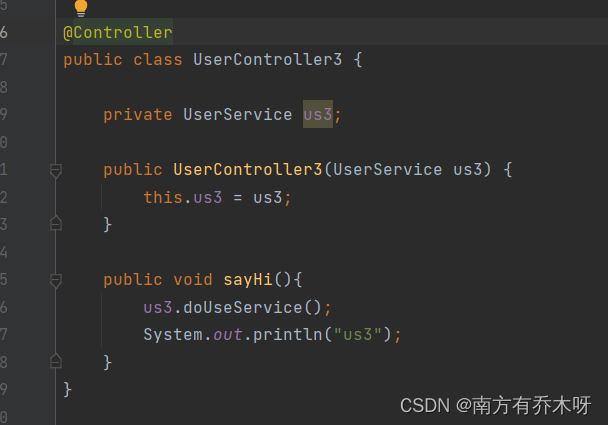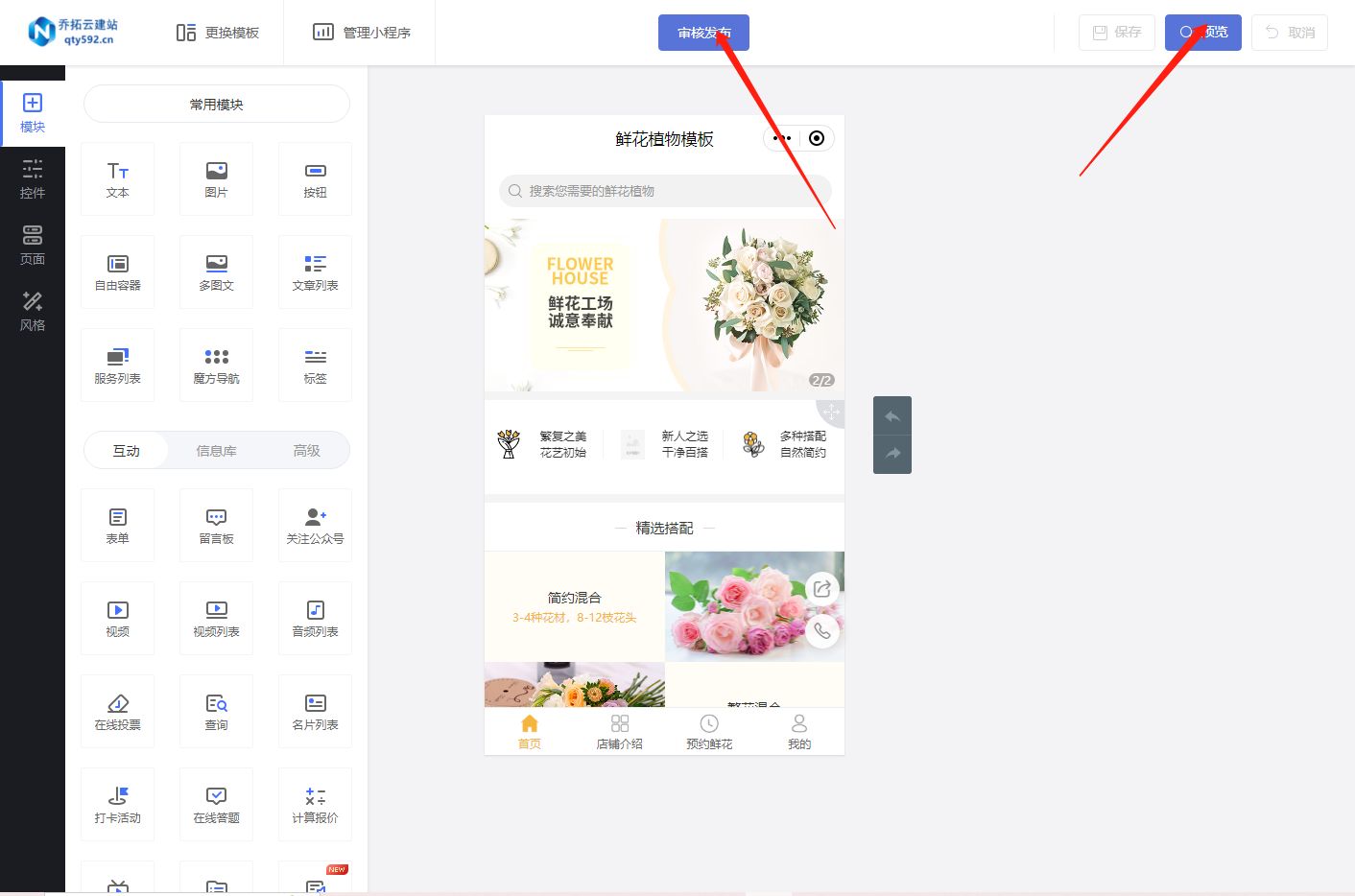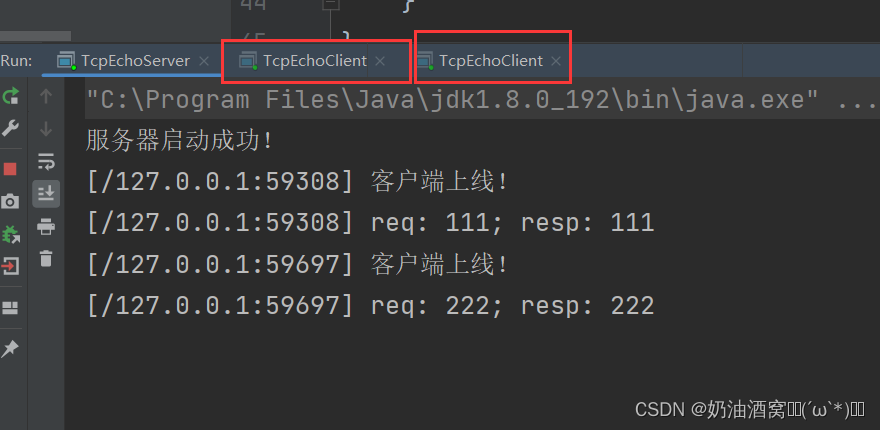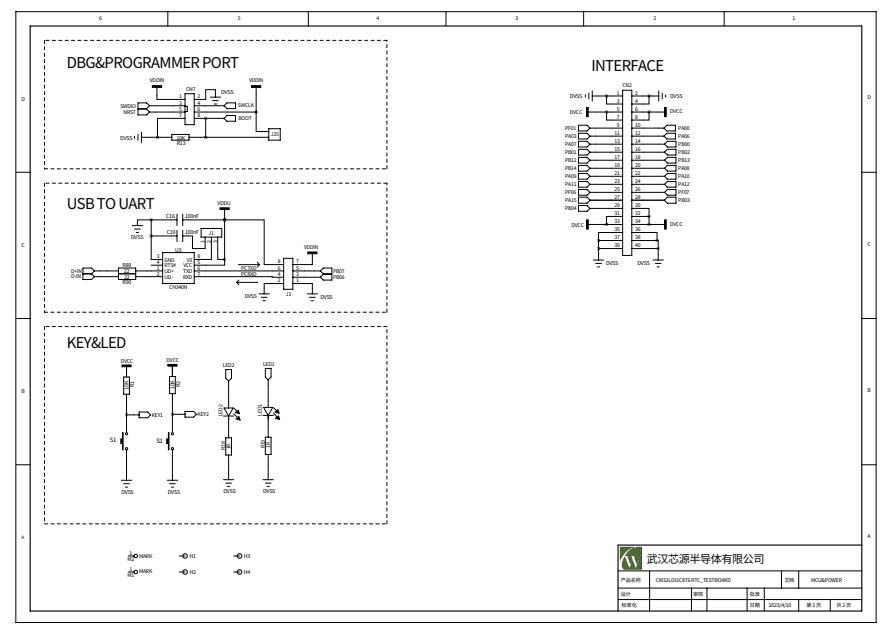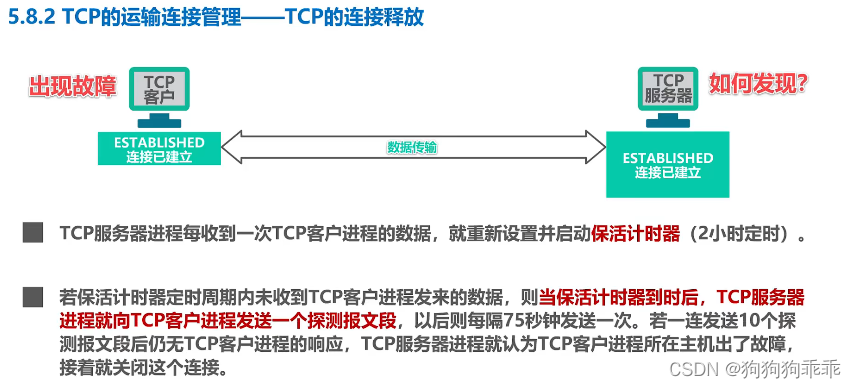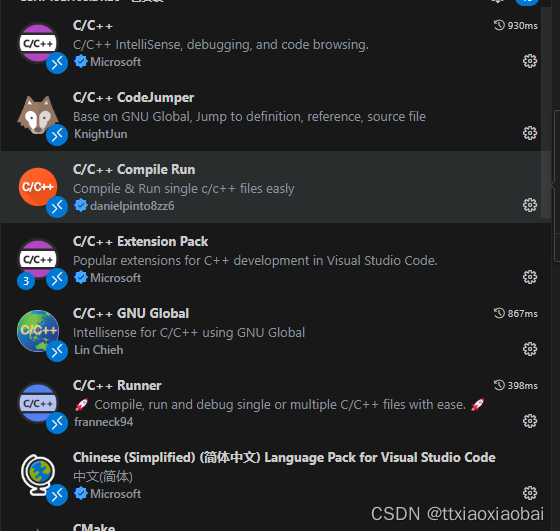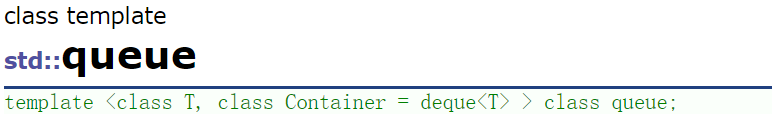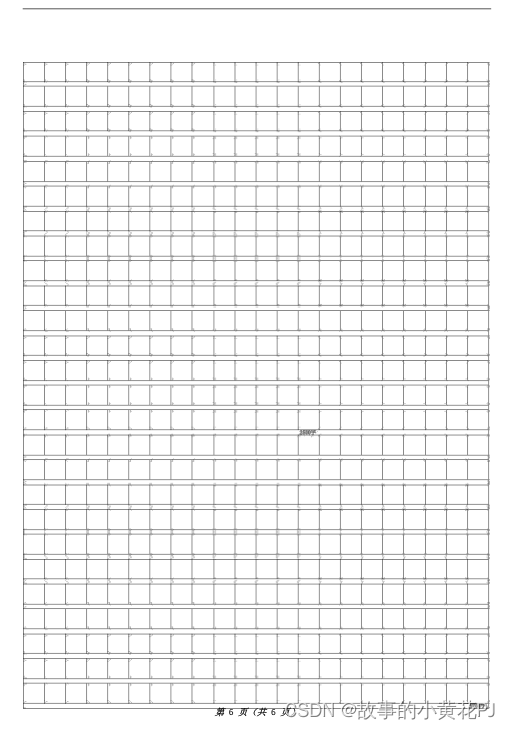一、效果图
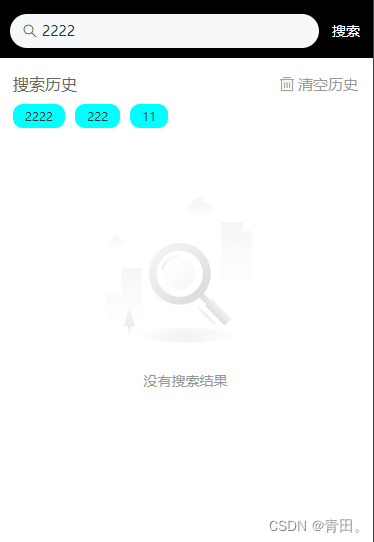
二、代码
wxml
<van-searchvalue="{{ keyword }}"shape="round"background="#000"placeholder="请输入关键词"use-action-slotbind:change="onChange"bind:search="onSearch"bind:clear="onClear"
><view slot="action" bind:tap="onSearch" style="padding: 0 26rpx; color: #fff;">搜索</view>
</van-search><view class="history" wx:if="{{!productList.length && historyList.length}}"><view class="title"><view class="text">搜索历史</view><view class="remove" bind:tap="handleHistoryRemove"><van-icon name="delete-o" size="18" /><text class="font">清空历史</text></view></view><view class="content"><view class="item" wx:for="{{historyList}}" wx:key="item" data-value="{{item}}" bind:tap="hisItemClick">{{item}}</view></view>
</view><view class="total" wx:if="{{total}}">一共搜索出<text class="totalNum">{{total}}</text>产品
</view><view class="product_main"><view class="main_item" wx:for="{{productList}}" wx:key="_id"><!-- 商品的组件 -->11</view>
</view><van-emptywx:if="{{noData}}"image="https://img01.yzcdn.cn/vant/empty-image-search.png"description="没有搜索结果"
/>scss
.history{padding: 30rpx;.title{display: flex;justify-content: space-between;align-items: center;font-size: 30rpx;color: #666;.text{font-size: 32rpx;}.remove{color: #999;display: flex;align-items: center;.font{padding-left: 5rpx;}}}.content{padding: 20rpx 0;display: flex;flex-wrap: wrap;.item{color: #333;background-color: aqua;border-radius: 20rpx;font-size: 25rpx;padding: 8rpx 25rpx;margin: 0 20rpx 20rpx 0;}}
}
.total{padding: 30rpx;font-size: 28rpx;color: #666;.totalNum{color: red;}
}
.product_main{padding: 0 30rpx;display: flex;flex-wrap: wrap;justify-content: space-between;.main_item{margin-top: 20rpx;width: 320rpx;height: 200rpx;background-color: pink;}
}js
import {queryProduct
} from '../../api/apis'
Page({data: {historyList: [], //搜索的历史记录productList: [], //搜到的产品total: 0,keyword: '',noData:false},onLoad(options) {let hisKey = wx.getStorageSync("hisKey") || null;if (hisKey) {this.setData({historyList: hisKey})}},hisItemClick(item) {this.setData({keyword: item.currentTarget.dataset.value})this.getSearchData()},onClear() {this.setData({keyword: '',productList: [],total: 0,noData:false})},onChange(e) {this.setData({keyword: e.detail})},// 确认搜索onSearch() {if (this.data.keyword.trim().length == '') {wx.showToast({title: '请输入搜索内容',icon: 'none',})return}console.log('123');let hisArr = this.data.historyList || []hisArr.unshift(this.data.keyword)hisArr = [...new Set(hisArr)]hisArr = hisArr.slice(0, 5)this.setData({historyList: hisArr})wx.setStorageSync("hisKey", hisArr)this.getSearchData()},// 获取搜索到的数据getSearchData() {queryProduct({keyword: this.data.keyword,limit: 10}).then(res => {console.log(res);let noData = falseif(res.data.length == 0) {noData=true}this.setData({total: res.total,productList: res.data,noData})})},handleHistoryRemove() {wx.showModal({title: '提示',content: '是否确定清空历史?',success: (res)=> {if (res.confirm) {this.setData({historyList: [],productList: [], total: 0,keyword: '',noData:false})wx.removeStorageSync('hisKey')} else if (res.cancel) {console.log('用户点击取消')}}})},
})
json文件是引入的vant
{"usingComponents": {"van-search": "@vant/weapp/search/index","van-empty": "@vant/weapp/empty/index"}
}