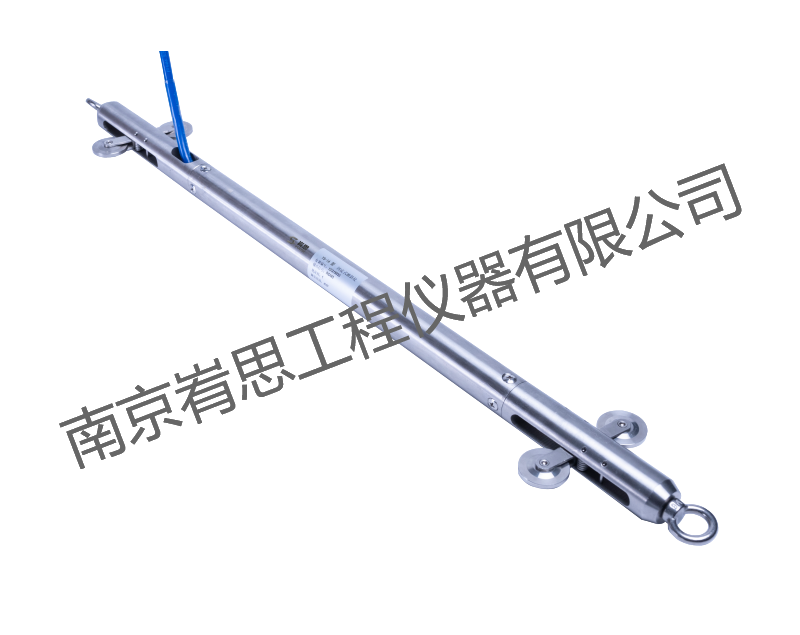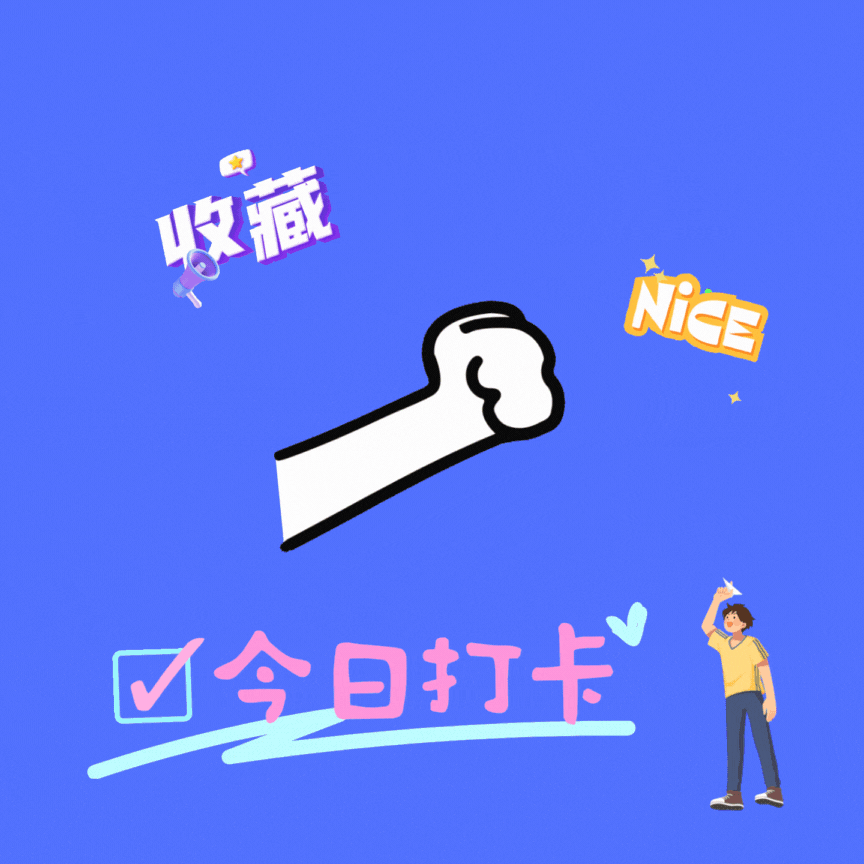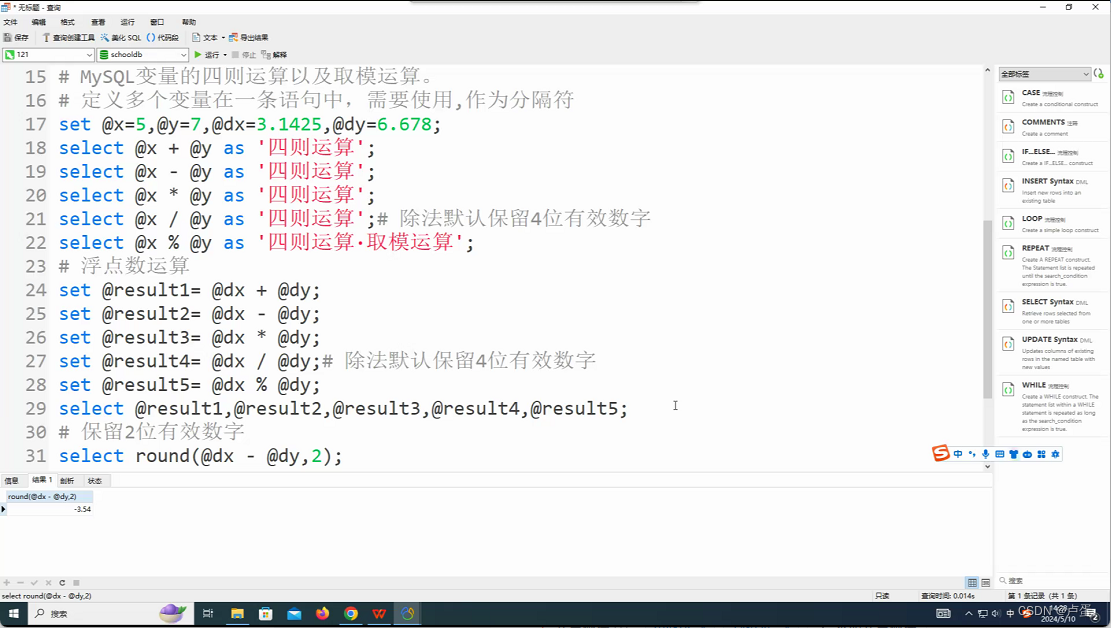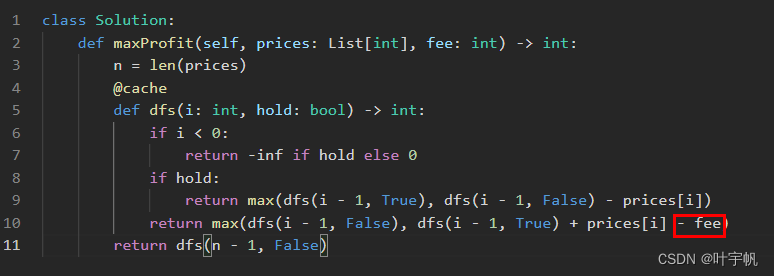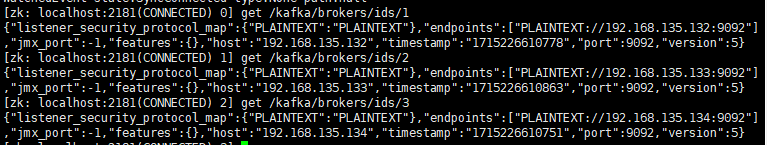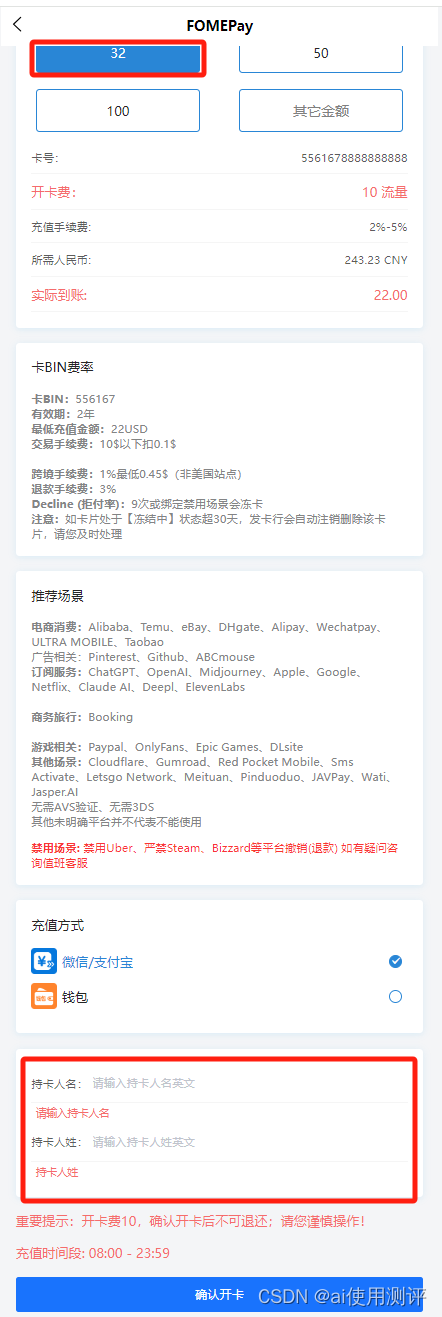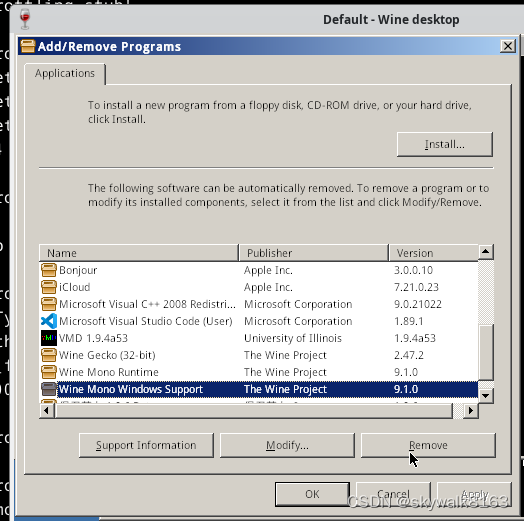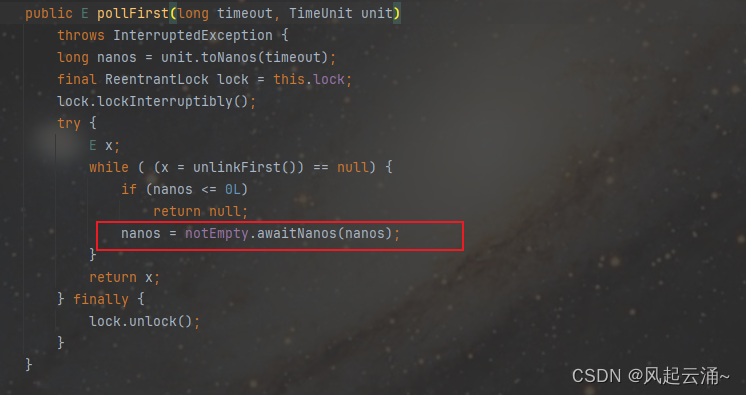先看效果展示图

目录
- 准备工作
- 一, 绘制3D地图
- 1,调用官网地址接口获取
- 2,去官网下载中国地图的json数据到本地,本地引入
- 二, 南海诸岛小窗化显示
- 1, 手动过滤掉,只保留小窗化的南海诸岛
- 2, 代码层面过滤掉,只保留小窗化的南海诸岛
- 三, 省、市、县三级地图下钻及回钻
- 1, 下钻
- 2, 回钻
- 四, 添加点位飞线图
- 五, 点位弹窗轮播展示
- 常见问题
- 1, 南海诸岛小窗不显示或者小窗和大图同时显示
- 2, 鼠标移入地图不显示弹窗,移入点位上显示弹窗
每部分的源码在文章最后的链接中
准备工作
不知道或者不熟悉的可以去官网看看: 点击前往Echarts官网
各个省、市、县的地图json下载,点击前往
插件下载
npm i echarts --save // 我的版本 ^5.2.0
一, 绘制3D地图
这种3D效果其实多层map对象集合组成的,通常在option里面的geo中
html
<div class="about"><div id="myMap"></div></div>
option配置项
option里面的控制3D效果的主要是这个geo模块,里面5个对象表示5层地图,层数越多,就越立体,一般三五层就差不多了,每个都偏移了一点点,从而形成的3D立体效果
optionMap: {....geo: [{map: 'china',aspectScale: 1,zoom: 0.9,layoutCenter: ['50%', '50%'],layoutSize: '100%',show: true,roam: false,label: {show: false, // 各个省市县的名字color: '#fff',},itemStyle: {// 每块的样式areaColor: {type: 'linear',x: 1200,y: 0,x2: 0,y2: 0,colorStops: [{offset: 0,color: 'rgba(3,27,78,0.75)',},{offset: 1,color: 'rgba(58,149,253,0.75)',},],global: true, // 缺省为 false},borderColor: '#c0f3fb',borderWidth: 0.8,},emphasis: {itemStyle: {show: false,color: '#fff',areaColor: 'rgba(0,254,233,0.6)',},label: {show: true,color: '#fff',},},},// 重影{type: 'map',map: 'china',zlevel: -1,aspectScale: 1,zoom: 0.9,layoutCenter: ['50%', '51%'],layoutSize: '100%',roam: false,silent: true,itemStyle: {borderWidth: 1,borderColor: 'rgba(58,149,253,0.8)',shadowColor: 'rgba(172, 122, 255,0.5)',shadowOffsetY: 5,shadowBlur: 15,areaColor: 'rgba(5,21,35,0.1)',},},{type: 'map',map: 'china',zlevel: -2,aspectScale: 1,zoom: 0.9,layoutCenter: ['50%', '52%'],layoutSize: '100%',roam: false,silent: true,itemStyle: {borderWidth: 1,borderColor: 'rgba(58,149,253,0.6)',shadowColor: 'rgba(65, 214, 255,0.6)',shadowOffsetY: 5,shadowBlur: 15,areaColor: 'rgba(5,21,35,0.1)',},},{type: 'map',map: 'china',zlevel: -3,aspectScale: 1,zoom: 0.9,layoutCenter: ['50%', '53%'],layoutSize: '100%',roam: false,silent: true,itemStyle: {borderWidth: 1,borderColor: 'rgba(58,149,253,0.4)',shadowColor: 'rgba(29, 111, 165,1)',shadowOffsetY: 15,shadowBlur: 10,areaColor: 'rgba(5,21,35,0.1)',},},{type: 'map',map: 'china',zlevel: -4,aspectScale: 1,zoom: 0.9,layoutCenter: ['50%', '54%'],layoutSize: '100%',roam: false,silent: true,itemStyle: {borderWidth: 5,borderColor: 'rgba(5,9,57,0.8)',shadowColor: 'rgba(29, 111, 165,0.8)',shadowOffsetY: 15,shadowBlur: 10,areaColor: 'rgba(5,21,35,0.1)',},},],....},publicUrl: 'https://geo.datav.aliyun.com/areas_v3/bound/',
js
两种绘制方法
1,调用官网地址接口获取
import axios from 'axios'
let myChartMap = null
methods:{// 初始化async initChart() {//获取中国地图的json数据,直接拿过来用let chinaGeoJson = await this.getGeoJson('100000_full.json')this.initEcharts(chinaGeoJson.data, 'china')},//echarts绘图initEcharts(geoJson, name) {// 注册3D地图this.$echarts.registerMap(name, geoJson)myChartMap.setOption(this.optionMap)},//获取地图json数据async getGeoJson(jsonName) {return await axios.get(this.publicUrl + jsonName)},
},
mounted() {
myChartMap = this.$echarts.init(document.getElementById('myMap'))
this.initChart()
}
2,去官网下载中国地图的json数据到本地,本地引入
本地引入的比较简洁点,但是在地图下面模块就不好用了,总不可能把全国的省市县地图json全下载下来吧,当然也可以,这样项目体积就比较大了
methods:{initEcharts() {this.$echarts.registerMap('china', require('../util/china.json'))myChartMap.setOption(this.optionMap)},
},
mounted() {
myChartMap = this.$echarts.init(document.getElementById('myMap'))
this.initEcharts()
}
看看效果图
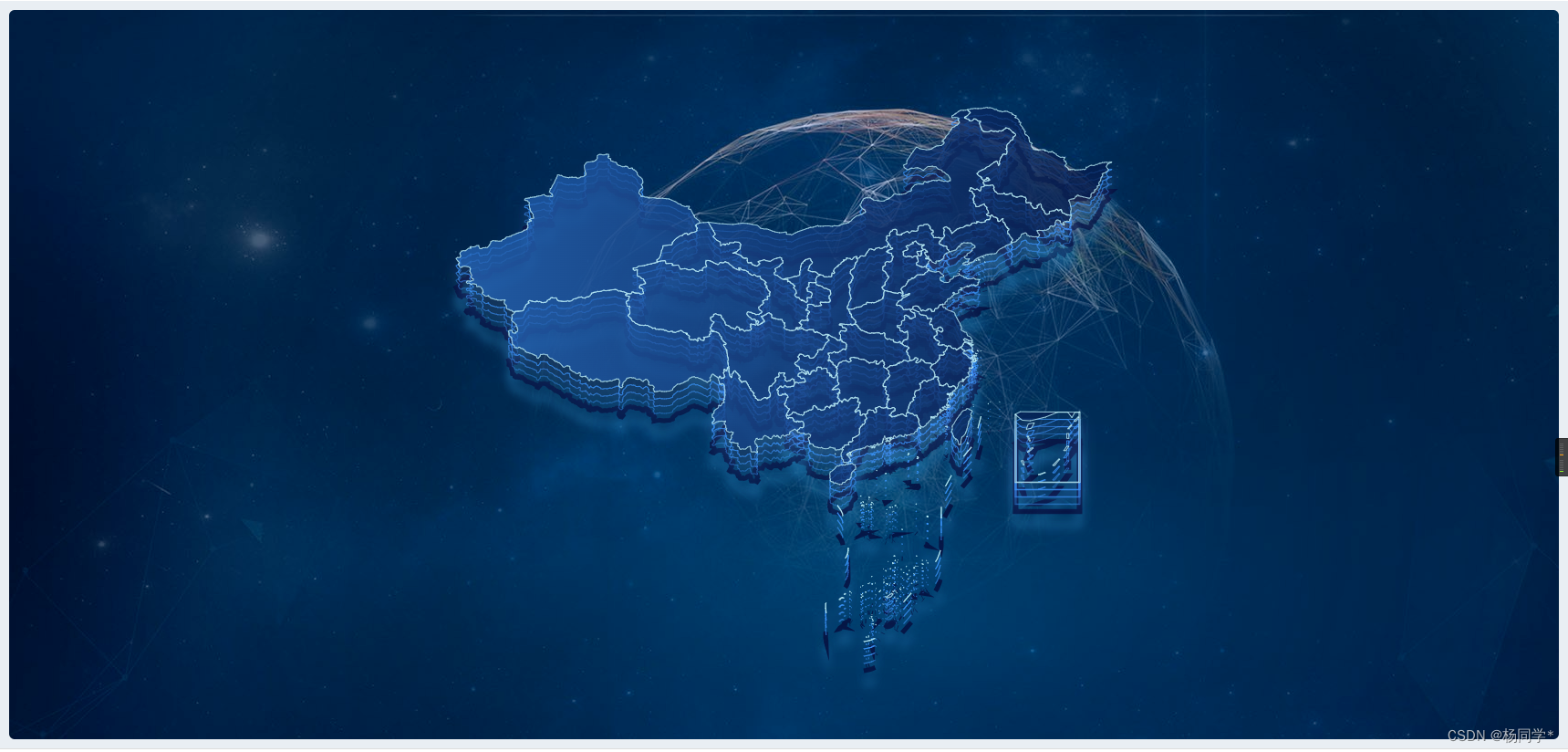
哎,这里出现了一个问题,南海诸岛和南海诸岛小窗化一起出来了,以下有两个解决方法
二, 南海诸岛小窗化显示
1, 手动过滤掉,只保留小窗化的南海诸岛
手动删除海南省其余json,只保留海南省的. 和剔除海南省边界json
本地china.json
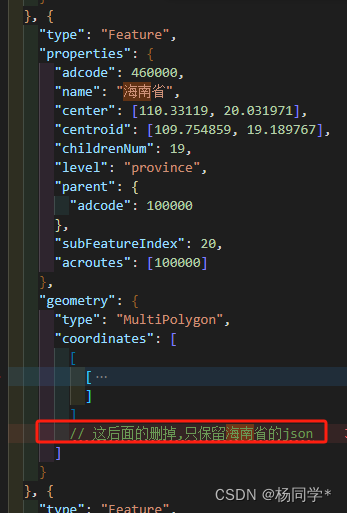
全局搜JD,删除properties对象就可以了.
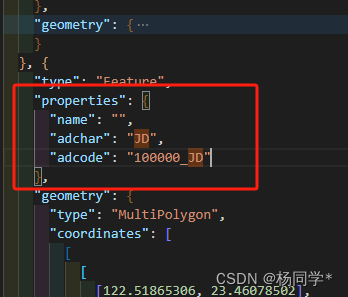
手动将上面两块代码删除就可以小窗化显示了.
2, 代码层面过滤掉,只保留小窗化的南海诸岛
相同的部分就不再展示了
formatJson这个方法做的就是剔除海南省其余json,只保留海南省的. 和剔除海南省边界json
methods:{// 南沙诸岛以缩略图展示async formatJson(chinaGeoJson) {chinaGeoJson.features.forEach((v) => {if (v.properties && v.properties.name == '海南省') {v.geometry.coordinates = v.geometry.coordinates.slice(0, 1)}})// 过滤掉海南诸岛边界线chinaGeoJson.features = chinaGeoJson.features.filter((item) => item.properties.adcode !== '100000_JD')return chinaGeoJson},// 初始化async initChart() {let chinaGeoJson = await this.getGeoJson('100000_full.json')// this.initEcharts(chinaGeoJson.dat, 'china')// 过滤掉海南省其他部分的json之后的中国地图jsonlet formatChinaGeoJson = await this.formatJson(chinaGeoJson.data)this.initEcharts(formatChinaGeoJson, 'china')},...
}
过滤后,就能正常显示了,请看下图

三, 省、市、县三级地图下钻及回钻
原理: 通过点击事件点击的省份,获取该省的行政区划编码—>以这个编码作为参数去调接口获取该省的地图json—>重新渲染到页面上—>递归操作
1, 下钻
publicUrl: 'https://geo.datav.aliyun.com/areas_v3/bound/', // 地图json接口地址level: 0, // 当前层级historyData: [], // 缓存上一级的信息adName: '中国', // json对应的中文namealladcode: '', // 中文名对应的行政区划编码
.....methods:{......// 初始化async initChart() {// 获取地图name对应的adcode行政区划编码let geoJson = await this.getGeoJson('all.json')this.alladcode = geoJson.data// 获取中国地图json,南海诸岛小窗化let chinaGeoJson = await this.getGeoJson('100000_full.json')let formatChinaGeoJson = await this.formatJson(chinaGeoJson.data)this.initEcharts(formatChinaGeoJson, 'china')},// 格式图表,数据处理formatChart(geoJson, name) {// 页面上回钻按钮的namethis.adName = name == 'china' ? '中国' : name// 注册3D地图this.$echarts.registerMap(name, geoJson)// 下钻的时候地图大小设置,不设置会有部分地图超出屏幕this.optionMap.geo.forEach((v) => {v.map = namev.layoutSize = name == 'china' ? '180%' : '100%'})myChartMap.clear()myChartMap.setOption(this.optionMap)},//echarts绘图initEcharts(geoJson, name) {this.formatChart(geoJson, name)// 存储当前下钻的层级和地图json信息this.level++this.historyData.push({ geoJson, name })// 点击事件myChartMap.off('click')myChartMap.on('click', (params) => {// 获取中文名对应的行政区划编码,调接口用的let clickRegionCode = this.alladcode.filter((areaJson) => areaJson.name === params.name)[0].adcode// 没有区县的地级市,东莞,中山,儋州,三沙,嘉峪关, 这5个市比较特殊,没有下一级区县,在获取地图json官网接口可以看出来,中国,省,市,这三级的地图json的接口是 '行政区划+_full.json'的,而最后一级区县的地图json接口是 '行政区划+.json'.由于这5个地级市没有区县,所以他们就是最后一级,所以他们接口参数格式是'行政区划+.json'let adcodeArr = ['460400', '460300', '441900', '442000', '620200']let regJson = `${clickRegionCode}_full.json`// 区县或者没有区县的地级市,行政区划最后两位不是00的就是最后一级,adcodeArr除外if (clickRegionCode.toString().slice(-2) != '00' || adcodeArr.includes(clickRegionCode.toString())) {regJson = `${clickRegionCode}.json`}// 调接口this.getGeoJson(regJson).then((regionGeoJson) => {// 递归this.initEcharts(regionGeoJson.data, params.name)}).catch((err) => {// 异常处理this.level = 0this.historyData = []this.initEcharts(require('@/util/china.json'), 'china')})})},//获取地图json数据async getGeoJson(jsonName) {return await axios.get(this.publicUrl + jsonName)},
2, 回钻
上面下钻不是缓存了当前层的json信息吗,直接拿过来用就好了,接口都不用调.
回钻可以通过按钮点击进行回钻,也可以监听鼠标右键进行回钻,我这边就用按钮了,简单点
<el-button type="primary" size="mini" title="点击返回上一级" class="btn" @click="upside">{{ adName }}</el-button>
...methods:{// 返回上一级upside() {// 如果是最顶层就返回,没得回钻了if (this.historyData.length <= 1) return// 回钻一层,level减减, historyData移出一层this.level--this.historyData.pop()let upData = this.historyData[this.level - 1]this.formatChart(upData.geoJson, upData.name)},}
看看效果
四, 添加点位飞线图
每一条飞线都是由一组起始点的经纬度组成的,起点就是点位的经纬度,终点就是自定义的一组点位,可以项目所在地的经纬度.
项目里面就调接口获取点位就可以了,这里就用假数据展示了,只要数据格式一样就行
// 点位数据this.resData = [{name: '广州市',value: [113.2644, 23.1291],},{name: '成都市',value: [104.0657, 30.6598],},{name: '苏州市',value: [120.6195, 31.2995],},{name: '北京市',value: [116.404, 39.9042],},{name: '连云港市',value: [119.1676, 34.5934],},{name: '南京市',value: [118.7674, 32.0415],},{name: '杭州市',value: [120.1535, 30.2874],},{name: '乌鲁木齐市',value: [87.6168, 43.7928],},{name: '拉萨市',value: [91.11, 29.97],},{name: '西安市',value: [108.953, 34.2779],},{name: '南宁市',value: [108.32006, 22.82402],},]...
...
import { isPointInMultiPolygon } from '@/util/echartTool.js' // 这个是判断点位是否属于当前区域,地图下钻的时候,过滤掉不属于该区域的点位series: [{type: 'lines', // 飞线图zlevel: 2,effect: {show: true,period: 3, //箭头指向速度,值越小速度越快trailLength: 0.03, //特效尾迹长度[0,1]值越大,尾迹越长重symbol: 'arrow', //箭头图标symbolSize: 6, //图标大小},lineStyle: {color: '#EE5652',width: 1, //尾迹线条宽度opacity: 1, //尾迹线条透明度curveness: 0.3, //尾迹线条曲直度},data: [],symbol: ['none', 'circle'], //飞线起点终点点位样式symbolSize: 10, // 飞线起点终点点位大小},{type: 'effectScatter',zlevel: 3,coordinateSystem: 'geo',emphasis: {label: {show: true,position: 'top',color: '#fff',formatter: '{b|{b}}',},},data: [],symbol: 'circle',symbolSize: [20, 10],itemStyle: {color: 'orange',shadowBlur: 10,shadowColor: 'orange',},effectType: 'ripple',showEffectOn: 'render', //emphasis移入显示动画,render一开始显示动画rippleEffect: {scale: 5,brushType: 'stroke',},},],..... //无关的代码就不展示了,上面都有// 初始化async initChart() {// 获取地图name对应的adcode行政区划编码let geoJson = await this.getGeoJson('all.json')this.alladcode = geoJson.datalet chinaGeoJson = await this.getGeoJson('100000_full.json')let formatChinaGeoJson = await this.formatJson(chinaGeoJson.data)// 鼠标移入点位的弹窗let rich = {b: {color: '#fff',backgroundColor: {image: require('../../public/home/point.png'),},padding: [20, 30],fontSize: 14,align: 'center',},}this.optionMap.series[1].emphasis.label.rich = rich // 控制鼠标移入点位弹窗显示点位信息this.initEcharts(formatChinaGeoJson, 'china')},// 格式化点位飞线数据filterLines(currentData) {let dataLines = []let center = [120.537612, 31.276282] // 飞线图终点的地位经纬度currentData.forEach((v) => {let lonLat = [v.value[0], v.value[1]]dataLines.push({coords: [lonLat, center], // 高版本的飞线数据组})// 这个是低版本的// dataLines.push([// {// coord: lonLat, // 起始点// value: 0,// },// {// coord: center, // 中心点// },// ])})return dataLines},// 格式图表formatChart(geoJson, name) {// 过滤出当前地图的点位,过滤掉不属于改地图区域的点位let currentData = this.resData.filter((v) => {return isPointInMultiPolygon([v.value[0], v.value[1]], geoJson.features)})this.adName = name == 'china' ? '中国' : namethis.$echarts.registerMap(name, geoJson)this.optionMap.geo.forEach((v) => {v.map = namev.layoutSize = name == 'china' ? '180%' : '100%'})this.optionMap.series[0].data = this.filterLines(currentData)this.optionMap.series[1].data = currentDatamyChartMap.clear()myChartMap.setOption(this.optionMap)},.....
echartTool.js 射线法判断点位是否属于某个区域内
// 判断当前经纬度是否在规定区域内
export function isPointInMultiPolygon(point, multiPolygons) {for (let polygon of multiPolygons) {let coordinates = polygon.geometry.coordinatesif (isPointInAnyPolygon(point, coordinates)) {return true}}return false
}
export function isPointInAnyPolygon(point, polygons) {for (let polygon of polygons) {if (isPointInPolygon(point, polygon[0])) {return true}}return false
}
export function isPointInPolygon(point, polygon) {// 射线法判断点是否在多边形内部let x = point[0],y = point[1]let inside = falsefor (let i = 0, j = polygon.length - 1; i < polygon.length; j = i++) {let xi = polygon[i][0],yi = polygon[i][1]let xj = polygon[j][0],yj = polygon[j][1]let intersect = yi > y !== yj > y && x < ((xj - xi) * (y - yi)) / (yj - yi) + xiif (intersect) {inside = !inside}}return inside
}看看效果

五, 点位弹窗轮播展示
定时器循环展示点位信息,当前点位高亮且显示弹窗,其余不显示.
....series: [{type: 'effectScatter',zlevel: 3,coordinateSystem: 'geo',emphasis: {label: {show: true,position: 'top',color: '#fff',formatter: '{b|{b}}',},},label: {show: false,position: 'top',color: '#fff',},data: [],symbol: 'circle',symbolSize: [20, 10],itemStyle: {color: 'orange',shadowBlur: 10,shadowColor: 'orange',},effectType: 'ripple',showEffectOn: 'render', //emphasis移入显示动画,render一开始显示动画rippleEffect: {scale: 5,brushType: 'stroke',},},],...// 初始化async initChart() {
....// 鼠标移入点位的弹窗let rich = {b: {color: '#fff',backgroundColor: {image: require('../../public/home/point.png'),},padding: [20, 30],fontSize: 14,align: 'center',},}this.optionMap.series[0].emphasis.label.rich = richthis.optionMap.series[0].label.rich = richthis.initEcharts(formatChinaGeoJson, 'china')},// 点位颜色高亮highLightPoint(currentData, index) {currentData.forEach((v, key) => {let flag = key == index ? 'aqua' : 'orange'v.itemStyle = {color: flag,shadowColor: flag,}})this.optionMap.series[0].label.formatter = (e) => {return e.name === currentData[index].name ? `{b|${e.name}}` : ''}},// 格式图表formatChart(geoJson, name) {// 过滤出当前地图的点位let currentData = this.resData.filter((v) => {return isPointInMultiPolygon([v.value[0], v.value[1]], geoJson.features)})this.adName = name == 'china' ? '中国' : namethis.$echarts.registerMap(name, geoJson)this.optionMap.geo.forEach((v) => {v.map = namev.layoutSize = name == 'china' ? '180%' : '100%'})this.optionMap.series[0].data = currentData// 点位颜色高亮,初始进入第一个高亮this.highLightPoint(currentData, 0)this.optionMap.series[0].label.show = truemyChartMap.clear()myChartMap.setOption(this.optionMap)if (charTimer) {clearInterval(charTimer)charTimer = null}// 点位大于2个才循环轮播if (currentData.length > 1) {let i = 0charTimer = setInterval(() => {i++if (i >= currentData.length) i = 0this.highLightPoint(currentData, i)myChartMap.setOption(this.optionMap)}, 1000 * 3)}},....
看效果

常见问题
1, 南海诸岛小窗不显示或者小窗和大图同时显示
小窗不显示大概率是注册3D地图的时候用的中文名.
this.$echarts.registerMap(name, geoJson)绘制全国地图的时候这个name必须是china,写中国的话很可能导致南海诸岛不显示.
小窗和大图同时显示
就下图这种情况,南沙诸岛重复显示,上面第二大点已经给出解决方法了

2, 鼠标移入地图不显示弹窗,移入点位上显示弹窗
把全局的toolip关掉
....
option:{tooltip: {show: false,},series:[...{...// 控制鼠标移入高亮,改变位置,就类似于弹窗了emphasis: {label: {show: true,position: 'top',color: '#fff',formatter: '{b|{b}}', // 自定义样式},},// 默认的弹窗样式label:{}....},]
}
所有示例代码已上传,点击前往下载